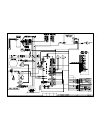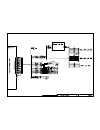- DL manuals
- Raw Thrills
- Video Gaming Accessories
- Super Bikes
- Operator's Manual
Raw Thrills Super Bikes Operator's Manual
OPERATOR’S
MANUAL
• Failure to properly operate this machine could result in malfunction or accident, so
please read this manual carefully before commencing operation. Be sure to
operate the machine as described in this manual.
• Keep this manual available and ready for use when necessary.
• If the machine fails to function correctly, immediately turn off the machine and
contact your local distributor. ( 60 Day Warranty, from date of purchase )
Summary of Super Bikes
Page 1
Operator’s manual • failure to properly operate this machine could result in malfunction or accident, so please read this manual carefully before commencing operation. Be sure to operate the machine as described in this manual. • keep this manual available and ready for use when necessary. • if the ...
Page 2
April 26, 2006 the fast and the furious super bikes • copyright 2006 • raw thrills inc • all rights reserved . Table of contents safety warnings, cautions & notices.........………4-5 setup & operation product specifications ..............................6 inspection & installation…………………..7 seat assemb...
Page 3
April 26, 2006 the fast and the furious super bikes • copyright 2006 • raw thrills inc • all rights reserved . For parts or service contact your local distributor or: betson enterprises 303 paterson plank road carlstadt, new jersey main phone: (201) 438-1300 toll free phone: (800) 524-2343 part phon...
Page 4
April 26, 2006 the fast and the furious super bikes • copyright 2006 • raw thrills inc • all rights reserved . Safety instructions safety instructions apply to operators and service personnel. Read these instructions before preparing the video game machine for play. Other safety instructions appear ...
Page 5
April 26, 2006 the fast and the furious super bikes • copyright 2006 • raw thrills inc • all rights reserved . Warning: hazard to epileptics. A very small portion of the population has a condition, which may cause them to experience epileptic seizures or have momentary loss of consciousness when vie...
Page 6
April 26, 2006 the fast and the furious super bikes • copyright 2006 • raw thrills inc • all rights reserved . Setup and operation product specifications: operating requirements electrical power domestic 120vac @ 60 hz, 5 amps foreign 240vac @ 50hz, 2.5 amps temperature 32° f to 100°f (0°c to 38°c) ...
Page 7
April 26, 2006 the fast and the furious super bikes • copyright 2006 • raw thrills inc • all rights reserved . Inspection and installation warning: use extreme care when moving or servicing the game cabinet. Don’t plug in the game until you have read this manual. Please check the following after the...
Page 8
April 26, 2006 the fast and the furious super bikes • copyright 2006 • raw thrills inc • all rights reserved . Seat assembly procedure warning: the cabinet is top heavy. Install only on level surface. Use the leg levelers to make sure the cabinet and seat are stable. Do not push against plastic part...
Page 9
April 26, 2006 the fast and the furious super bikes • copyright 2006 • raw thrills inc • all rights reserved . Game networking notice: to link the two games together, use the crossover cable provided in the spare parts bag. Use of another cable other than the one shipped with the game could void war...
Page 10
April 26, 2006 the fast and the furious super bikes • copyright 2006 • raw thrills inc • all rights reserved . Networking setup 3 - 8 games 1. Prepare network hub with enough ports and correct number of patch cables to support the number of games that you plan to link. Network hub and cables are not...
Page 11
April 26, 2006 the fast and the furious super bikes • copyright 2006 • raw thrills inc • all rights reserved . Adjustments, audits & diagnostics locate the service button panel. It is mounted inside the coin door area on top of the cash box vault. Press the test button to access the test menu. Menu ...
Page 12
April 26, 2006 the fast and the furious super bikes • copyright 2006 • raw thrills inc • all rights reserved . Diagnostics menu system from the main menu, select diagnostics and enter to view options . Switch test from the diagnostics select and enter switch test. Verify proper switch input function...
Page 13
April 26, 2006 the fast and the furious super bikes • copyright 2006 • raw thrills inc • all rights reserved . Dip switch test from the diagnostics menu select and enter dip switch test. Verify correct dipswitch settings. Please refer to appendix n. Press the tunes button to return to diagnostics me...
Page 14
April 26, 2006 the fast and the furious super bikes • copyright 2006 • raw thrills inc • all rights reserved . Monitor test from the audio/video options menu, select and enter color bars & purity. Verify correct color and purity for red, blue and green screens . Use the convergence screen to also ve...
Page 15
April 26, 2006 the fast and the furious super bikes • copyright 2006 • raw thrills inc • all rights reserved . L.E.D. Test from the diagnostics menu select and enter l.E.D. Test. Advance the meter once using by pressing start. Press the tunes button to return to diagnostics menu. Verify that all led...
Page 16
April 26, 2006 the fast and the furious super bikes • copyright 2006 • raw thrills inc • all rights reserved . Watchdog test from the diagnostics menu select and enter watchdog test. The game will reset in approximately 6 seconds. The watchdog feature allows the pc to monitor normal game software an...
Page 17
April 26, 2006 the fast and the furious super bikes • copyright 2006 • raw thrills inc • all rights reserved . General 1 audits from the audits menu, select general 1 and enter to view general game statistics. Press the tunes button to return to main menu. General 2 audits from the audits menu, sele...
Page 18
April 26, 2006 the fast and the furious super bikes • copyright 2006 • raw thrills inc • all rights reserved . Course audits from the audits menu, select courses and enter to view individual information on each course. View how many times each course is selected, as well as its popularity by overall...
Page 19
April 26, 2006 the fast and the furious super bikes • copyright 2006 • raw thrills inc • all rights reserved . Placings audit from the audits menu, select placing and enter to view individual count for each standing and percentage information. Use this information to determine game difficulty adjust...
Page 20
April 26, 2006 the fast and the furious super bikes • copyright 2006 • raw thrills inc • all rights reserved . Riders audit from the audits menu, select riders and enter to view individual count for each rider selected and percentage information. Press the tunes button to return to main menu. Upgrad...
Page 21
April 26, 2006 the fast and the furious super bikes • copyright 2006 • raw thrills inc • all rights reserved . Tunes audit from the audits menu, select tunes and enter to view individual count for each tune selected and playtime information. Use shift lever or press service to exit to main menu. Stu...
Page 22
April 26, 2006 the fast and the furious super bikes • copyright 2006 • raw thrills inc • all rights reserved . Adjustment menu from the main menu, select adjustment menu and enter. The adjustment menu allows you to customize the game. Each variable will change an aspect of the game play and appearan...
Page 23
April 26, 2006 the fast and the furious super bikes • copyright 2006 • raw thrills inc • all rights reserved . Money unit menu from the pricing menu, select money unit and enter. Select the currency, which applies to the games location, and press start to select. Press start to select. Use shift lev...
Page 24
April 26, 2006 the fast and the furious super bikes • copyright 2006 • raw thrills inc • all rights reserved . Coin per bill pulse menu from the pricing menu, select coin per bill pulse menu and enter. Choose the equivalent coin value based on the bill acceptor currency type or settings. Press start...
Page 25
April 26, 2006 the fast and the furious super bikes • copyright 2006 • raw thrills inc • all rights reserved . Credit to start menu from the pricing menu, select credit to start menu and enter. Choose the number of credits required to start one game. Press start to select. Use shift lever or press s...
Page 26
April 26, 2006 the fast and the furious super bikes • copyright 2006 • raw thrills inc • all rights reserved . Free play menu from the adjustment menu, select free play and enter. Select whether the game should be in free play mode. In this mode, simply pressing the start button can start a game. Pr...
Page 27
April 26, 2006 the fast and the furious super bikes • copyright 2006 • raw thrills inc • all rights reserved . Multi-play wins free race from the adjustment menu, select multiplay win gets free race and enter. Winner of a networked game wins a free race if active. Default setting is no. Press start ...
Page 28
April 26, 2006 the fast and the furious super bikes • copyright 2006 • raw thrills inc • all rights reserved . Checkpoint time bonus from the adjustment menu, select checkpoint time bonus and enter. Select the amount of time in seconds given to the player to reach the next checkpoint after the first...
Page 29
April 26, 2006 the fast and the furious super bikes • copyright 2006 • raw thrills inc • all rights reserved . Game difficulty menu from the adjustment menu, select game difficulty and enter. The default difficulty level is 5. Press start to select. Use shift lever or press service to exit. From the...
Page 30
April 26, 2006 the fast and the furious super bikes • copyright 2006 • raw thrills inc • all rights reserved . Max name length menu from the adjustment menu, select max name length and enter. This refers to the number of allowable characters when entering player names. Press start to select. Use shi...
Page 31
April 26, 2006 the fast and the furious super bikes • copyright 2006 • raw thrills inc • all rights reserved . High score reset menu from the adjustment menu, select plays for high score reset and enter. Select the number of plays before high score table is reset. Press start to select. Use shift le...
Page 32
April 26, 2006 the fast and the furious super bikes • copyright 2006 • raw thrills inc • all rights reserved . Crc check menu from the utilities menu, select crc check and enter. Performing crc check verifies the integrity of the software. Press start to select. Use shift lever or press service to e...
Page 33
April 26, 2006 the fast and the furious super bikes • copyright 2006 • raw thrills inc • all rights reserved . Clear audit menu from the utilities menu, select clear audit and enter. Performing clear audit will delete all audit information found on the audit menu. Please record them if you ever need...
Page 34
April 26, 2006 the fast and the furious super bikes • copyright 2006 • raw thrills inc • all rights reserved . Clear player stats menu from the utilities menu, select clear player stats and enter. Performing clear player stats will clear all player information, including pin, car upgrades and money ...
Page 35
April 26, 2006 the fast and the furious super bikes • copyright 2006 • raw thrills inc • all rights reserved . Factory restore menu from the utilities menu, select factory restore and enter. Performing factory restore will restore game adjustments back to its manufacturer recommended settings and cl...
Page 36
April 26, 2006 the fast and the furious super bikes • copyright 2006 • raw thrills inc • all rights reserved . Volume menu from the test main menu, select volume and enter. This refers to the game volume while in play. Use the volume up/ volume down button on the service panel to adjust volume level...
Page 37
April 26, 2006 the fast and the furious super bikes • copyright 2006 • raw thrills inc • all rights reserved . Troubleshooting guide problem possible cause solution game will not power up game not plugged in. Plug game into receptacle. Game not turned on. Turn on main power switch game fuse is blown...
Page 38
April 26, 2006 the fast and the furious super bikes • copyright 2006 • raw thrills inc • all rights reserved . Hard drive recovery the following are some symptoms, which may indicate a possible bad hard drive: • hard drive test reports “bad” or “missing” files. Please refer to trouble shooting secti...
Page 39
April 26, 2006 the fast and the furious super bikes • copyright 2006 • raw thrills inc • all rights reserved . Power management setting(bios) this bios setting allows the pc to automatically power up when ac power is detected. This eliminates the need to manually turn the pc on after a power disrupt...
Page 40
April 26, 2006 the fast and the furious super bikes • copyright 2006 • raw thrills inc • all rights reserved . Basic display adjustments the following are display settings, which you should become familiar with. It is important to note that settings may differ slightly between manufacturers and even...
Page 41
41.
Page 42
42.
Page 43
43.
Page 44
44.
Page 45
45.
Page 46
46.
Page 47
47.
Page 48
Additional notes and contact information: game: the fast and the furious super bikes model: serial number: the fast and the furious super bikes • copyright 2006 • raw thrills inc • all rights reserved . 48.
Page 49
April 26, 2006 the fast and the furious super bikes • copyright 2006 • raw thrills inc • all rights reserved . Copyright and license notice: “the fast and the furious super bikes” is a trademark and copyright of universal studios licensed by universal studios licensing l.L.L.P. All rights reserved. ...