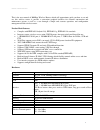Summary of 300 Mbps
Page 1
User manual of 300 mbps wireless router.
Page 2
Manual of wireless router version 1.0 – july 2016 1 table of contents product main features ………………………………………………………………………….………………… hardware ……………………………………………………………………………………………………….………. 1. Hardware and operation mode instruction ……………………………...………… 1.1 wireless router interface ………………………………………………………………....
Page 3
Manual of wireless router version 1.0 – july 2016 2 this is the user manual of 300mbps wireless router, which will approximate guide you how to set and use this wireless router, it provide a convenient graphical interface for network construction and maintenance person, as well as a user through a s...
Page 4
Manual of wireless router version 1.0 – july 2016 3 access protocol csma/ca 、 csma/cd 、 tcp/ip 、 icmp 、 nat 、 pppoe, dhcp , wired static , wifi client ,udp, ddns 、 security wep 64/128bit;mac based association; ssid broadcast disable; wi-fi protection access (tbd),wpa,wpa2, built-in firewall rf outpu...
Page 5
Manual of wireless router version 1.0 – july 2016 4 wireless router supply passive poe for pd equipment the working diagram as follow: p1 power supply note: dc power for wireless router should be 24v/1a, pd equipment should support 24v passive poe. 1.4 operation mode: there are four operation modes ...
Page 6
Manual of wireless router version 1.0 – july 2016 5 p4. Wireless repeater operation mode 1.8 wisp: i nternet service provider provide the wireless internet connection for their community by domain name registration. P5. Wisp operation mode 1.9 connect wireless router with pc: user can connect the pc...
Page 7
Manual of wireless router version 1.0 – july 2016 6 p6 setting of computer’s ip address p7 setting of computer’s ip address c. Type 192.168.188.253 in the address bar on your internet browser and press enter. A login window will pop up. The default login user name: admin , passwords: admin..
Page 8
Manual of wireless router version 1.0 – july 2016 7 p8 login d. After login, your will be directed to device status page . P9: device status 3. Wireless router configuration a. Gateway mode: on gateway mode select the right wan access type, then input the right ssid, channel, and key..
Page 9
Manual of wireless router version 1.0 – july 2016 8 p10 gateway mode b. Wifi repeater and station operation configuration 1. On management page, click on “ repeater mode” and click on “scan ap” p11 repeater mode.
Page 10
Manual of wireless router version 1.0 – july 2016 9 2. Select the ap’s you want to connect with, for example: sr800. P12 select ap 3. Enter the ap’s key. Enter the correct information for wireless then press apply. P13 repeater mode instruction if your computer can’t pop up this window, then check y...
Page 11
Manual of wireless router version 1.0 – july 2016 10 c. Access point mode (ap mode) it is intended to convert wired network to wireless networks so that wireless and mobile devices can easily connect to the network. It is recommended to wisely fill out the location and device name for easy troublesh...
Page 12
Manual of wireless router version 1.0 – july 2016 11 d. Wisp on operation mode, user should confirm the wan access type first, then scans for the base station signal. Modify the security parameters as needed and click on apply. P15 wisp mode e. Advanced settings: 1. System status basic info: shows t...
Page 13
Manual of wireless router version 1.0 – july 2016 12 2 . Wireless setting a. Basic settings: here the user can check, disable, enable ssid and modify channel, security... Etc. P17 basic settings.
Page 14
Manual of wireless router version 1.0 – july 2016 13 b. Virtual ap: with this feature you can create up to 3 more virtual ssids as showed on picture p18. P18 virtual ap c. Access control is intended to allow/deny specific mac addresses to connect to the router p19 access control.
Page 15
Manual of wireless router version 1.0 – july 2016 14 d. Advanced settings: here you can modify the rf output power, bandwidth, maximum number of users... Etc. Note: rf is the radio frequency. P20 advanced settings e. Wps settings: this mainly for wifi repeater operation mode, press the wps button, t...
Page 16
Manual of wireless router version 1.0 – july 2016 15 3. Network setting allows you to modify lan and wan as needed. P22 lan settings p23 wan settings 4. Firewall provide multi filtering options. It is easy to modify your router’s firewall for ip/port filtering, mac filtering, url filtering, port for...
Page 17
Manual of wireless router version 1.0 – july 2016 16 5. Storage before using storage function, please ensure an usb disk is inserted into your router, then click storage. There 3 tabs: usb disk, samba settings, and dlna settings. A. Usb disk tab: you must insert the usb disk to the usb port to be ab...
Page 18
Manual of wireless router version 1.0 – july 2016 17 p27 run samba server once the login window pops up, enter enter user name and password to access samba server. Click on the shared folder and it will list the files located on usb disk. P28 login samba c. Dlna settings: allows you to build your dl...
Page 19
Manual of wireless router version 1.0 – july 2016 18 p29 dlna setting 6. Management a. System tab: this function is intended for backup/restore purposes. You can backup configuration file, restore configuration file, and or restore factory default settings. P30 management b. Upgrade firmware tab: br...
Page 20
Manual of wireless router version 1.0 – july 2016 19 7. Share internet and obtain ip address automatically on your local computer ensure your tpc/ip is set for (obtain an ip address automatically) dns is set for (obtain dns server address automatically). Once the tcp/ip is configuration is completed...
Page 21
Manual of wireless router version 1.0 – july 2016 20 8. Troubleshooting: failure phenomenon possible resolution sys indicator off make sure the power adapter is plugged and on can’t access wireless router through web page check the ip address of computer and wireless router to ensure both are on the...
Page 22
Manual of wireless router version 1.0 – july 2016 21 my device is not able to see wireless aps or can’t scan the wireless ap 1. Scan one more time, not there then 2. Reset your router and try again connected but can’t access internet a. Check the tcp/ip setting. Ensure its set for obtain automatical...