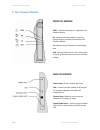Summary of Tooway
Page 1
Tooway troubleshooting guide customer service department.
Page 2
Tooway troubleshooting guide version 1.0 – june 2014 page 1 customer service department table of contents 1. Understanding the tooway hardware ………………………………………………… 2 1.1 modem ………………………………..………………………………………..……….. 2 1.2 dish ………………………………..………………………………………..………....... 2 1.3 tria ………………………………..…………………………...
Page 3
Tooway troubleshooting guide version 1.0 – june 2014 page 2 customer service department 1. Understanding the tooway hardware upon signing the service contract, the client is supplied with a number of hardware items to facilitate the use of their internet service. The basic components are described b...
Page 4
Tooway troubleshooting guide version 1.0 – june 2014 page 3 customer service department 1.4 coaxial cable coaxial cable is used as a transmission line for radio frequency signals. The cable has an inner conducting copper core surrounded by an insulating layer that is surrounded by a second tubular c...
Page 5: Front Of Modem
Tooway troubleshooting guide version 1.0 – june 2014 page 4 customer service department 2. The tooway modem front of modem pwr – indicates that power is supplied to the satellite modem rx -‐ indicates that the modem is synching (connecting) or synched (connected) to the satellite network tx -‐ ind...
Page 6
Tooway troubleshooting guide version 1.0 – june 2014 page 5 customer service department 3. No connection troubleshooting 3.1 no lights • check power cable is plugged in firmly at the back of the modem, at the external psu (power source unit) and directly at the wall socket. • check power supply dire...
Page 7
Tooway troubleshooting guide version 1.0 – june 2014 page 6 customer service department 4. Troubleshooting using admin page 4.1 orange circle in modem box: this means the tooway modem is not online. Proceed by clicking on the modem button on the left hand side; this will open the modem/ifl cable sta...
Page 8
Tooway troubleshooting guide version 1.0 – june 2014 page 7 customer service department possible solutions: rx snr: below 9db you will have no connection, the dish might have moved out of alignment. In the example the rx snr is 10.6db. Solution: contact rawafed libya to arrange a service call. Cable...
Page 9
Tooway troubleshooting guide version 1.0 – june 2014 page 8 customer service department 4.3 red exclamation mark in the tria box: this means there is a problem with the tria on the tooway dish. The tria would need replacement. Solution: arrange for a service callout.
Page 10
Tooway troubleshooting guide version 1.0 – june 2014 page 9 customer service department 5. Cannot connect to the modem troubleshooting 5.1 make sure your computer is connected to the modem directly via the ethernet cable: a computer only has one ethernet cable connection and would look similar to th...
Page 11
Tooway troubleshooting guide version 1.0 – june 2014 page 10 customer service department if it is displayed as “disabled” as shown in the illustration, “right click” on the icons and select “enable” as shown below. This will then enable you lan connection and after a few seconds you should have conn...
Page 12
Tooway troubleshooting guide version 1.0 – june 2014 page 11 customer service department 5.3 make sure your computer is set up for dhcp the modem supplies a dhcp ip address that enables a computer or wireless router to “talk” to the tooway modem and access the internet. For initial setup of the mode...
Page 13
Tooway troubleshooting guide version 1.0 – june 2014 page 12 customer service department 7. This will open the local area connection properties window. Under the list: this connection uses the following items , highlight internet protocol version 4 (tcp/ipv4) then select the properties button. 8. No...
Page 14
Tooway troubleshooting guide version 1.0 – june 2014 page 13 customer service department 9. Click ok 10. Click ok again 11. Restart your computer. 5.3.2 windows xp users 1. Click on start 2. Open control panel 3. Inside control panel: a. If your control panel is categorized (you will know this if th...
Page 15
Tooway troubleshooting guide version 1.0 – june 2014 page 14 customer service department 5. This will open the local area connection properties window. Under the list: this connection uses the following items , highlight internet protocol (tcp/ip) then select the properties button. 6. Now you should...
Page 16
Tooway troubleshooting guide version 1.0 – june 2014 page 15 customer service department 7. Click ok 8. Click ok again 9. Restart computer for apple mac os 10.5 – 10.7 (leopard, snow leopard, lion) 1. Click on the apple menu and select system preferences 2. In the internet & network section, click o...
Page 17
Tooway troubleshooting guide version 1.0 – june 2014 page 16 customer service department 8. Select the dns tab. Ensure that dns servers and search domains are empty. 9. Click ok 10. Click the open padlock icon to lock the settings again..