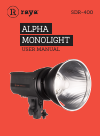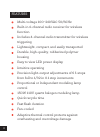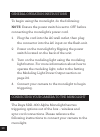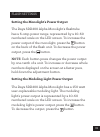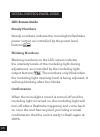Summary of SDR-400
Page 1
Alpha monolight user manual sdr-400
Page 2
Introduction thank you for choosing the raya sdr-400 alpha monolight. This all-in-one, fan-cooled 400w/s monolight uses intelligent technology, creating a sleek, compact, and easy to use flash unit. Constructed with a high-quality rubberized polymer housing, the sdr- 400 is operated with a clearly m...
Page 3
Several types of common high-voltage electronics issues, including over-heating, over-volting, and over- charging. This raya studio flash is ideal for photography enthusiasts looking for an economical high-powered flash unit with the convenience of wireless triggering. The unit’s auto-seeking multi-...
Page 4
4 features multi-voltage 100~240vac 50/60hz built-in 4-channel radio receiver for wireless function includes 4-channel radio transmitter for wireless triggering lightweight, compact, and easily transported durable, high-quality, rubberized polymer housing easy to view led power display intuitive ope...
Page 5
5 auto power dump feature built-in optical slave sync delay and red eye reduction functions model lamp ssc (soft start circuitry) plug-in user-replaceable flashtube 7˝ umbrella/grid reflector box contents sdr-400 alpha monolight umbrella reflector with 7˝ grid inset 4-channel wireless transmitter pr...
Page 6
6 overview 1. S-mount (reflector mount) 2. Mount release 3. Modeling light 4. Modeling light socket 5. Flash tube 6. 5/8˝ stand mount 7. Umbrella mount 8. Umbrella tightening knob 9. Mount tightening knob 10. Tilt knob 11. Fan 12. Handle 1 3 6 9 10 12 7 8 11 4 5 2.
Page 7
7 13. Digital control pad 14. Remote sensor 15. Ac input 16. Fuse bay 17. Power switch 18. Sync cable port 19. Dip switches remote: 20. Test button 21. Dip switches 22. Shoe foot 23. Tightening ring 24. 3.5 mm port 14 15 16 17 18 19 13 20 22 21 23 24.
Page 8
8 precautions ⚠⚡ • please read and follow these instructions and keep this manual in a safe place. • keep this product away from water and any flammable gases or liquids. • make sure this product is turned off when plugging it into an electrical outlet. • use only the correct, recommended voltage. •...
Page 9
9 preparing for use the raya sdr-400 includes a user-replaceable flash tube and modeling lamp. Be careful not to touch the flash tube with your bare hands since this could cause damage to it. Please use cotton gloves or a soft, dry cloth when touching or handling the flash tube. The raya 150w modeli...
Page 10
10 general operation instructions to begin using the monolight, do the following: note: ensure the power switch is set to off before connecting the monolight’s power cord. 1. Plug the cord into the ac wall outlet, then plug the connector into the ac input on the flash unit. 2. Power on the monolight...
Page 11: Wireless
11 wireless the raya sdr-400 has an integrated four-channel wireless receiver. Using the included transmitter, you can wirelessly trigger your flash unit from up to 65-feet away. No line-of-sight is required for your monolight to communicate with the transmitter. Use the following instructions to se...
Page 12: Sync Cord
12 5. For wireless triggering of the monolight’s flash by pressing the camera’s shutter button, open the remote’s tightening ring by turning it clockwise. Slide the remote into your camera’s hot shoe and turn the tightening ring counterclockwise to secure. Sync cord the back of your monolight has a ...
Page 13: Light Stand Mount
13 mounting accessories light stand mount the sdr-400 alpha monolight has a standard 5/8” stand mount with tilt and tightening knobs. To mount the monolight on a light stand, place the stand mount onto a compatible stand with a standard 5/8” top mount. Tighten the tightening knob to secure. Turn the...
Page 14: Umbrella Mount
14 for softboxes. The included umbrella reflector lines up with the unit’s umbrella mount located on the monolight’s stand mount. To use accessories with the monolight’s s-mount, simply align the accessory with the mount and insert. Once inserted, rotate the accessory clockwise to secure. To remove ...
Page 15
15 flash settings setting the monolight’s power output the raya sdr400 alpha monolight’s flashtube has a 6-stop power range, represented by a 10-60 numbered scale on the led screen. To increase the power output of the monolight, press the button on the back of the flash unit. To decrease the power o...
Page 16
16 the modeling light has two indicator lights: proportional: when the model light is turned on, the default setting is proportional, as indicated by the bottom green light. As you adjust the monolight’s power output (using the or buttons), the modeling light will adjust up or down proportionally. T...
Page 17: Auto Power Dump
17 auto power dump when lowering the power level, the monolight will automatically discharge a flash when the new setting is confirmed. Do not look into the flash tube area when performing this change. Slave and pre-flash settings the raya sdr400 alpha monolight has five slave settings. You can togg...
Page 18
18 button guide 1. Test button a. Manually triggers the monolight at the current settings. 2. Sound control a. Turns the confirmation sounds on and off. 3. Slave button a. Activates slave mode. 4. Slave mode indicator lights a. Indicates which slave mode is activated. 5. Power output buttons a. Incr...
Page 19
19 8. Modeling light independent indicator light when ‘up’ or ‘down’ arrow button is pushed a. Top light on model light button goes on b. Indicates that the modeling light’s intensity level is independent of the flash tube’s output 9. Modeling light intensity level ‘up’ and ‘down’ arrow adjustment b...
Page 20: Led Screen Guide
20 digital control panel guide led screen guide steady numbers steady numbers indicate the monolight’s flashtube power output, as controlled by the power level buttons . Blinking numbers blinking numbers on the led screen indicate the intensity levels of the modeling light during adjustment, as cont...
Page 21: The Modeling Light
21 installation & replacement guide the modeling light the raya sdr-400 comes with a 150w, 110v halogen model lamp bulb. To remove an old bulb and install a replacement bulb, do the following: 1. Ensure the monolight is powered off and unplugged. 2. Using a cotton glove or soft, dry cloth, carefully...
Page 22: The Flash Tube
22 minimum brightness and slowly reach full power output. This feature prolongs the life of the modeling lamp. The flash tube the raya sdr-400’s flash tube is user-replaceable. To replace the flash tube, do the following: 1. Discharge the flash unit by pressing the test button. 2. Power off the mono...
Page 23: Replacing The Fuse
23 5. Once it is unhooked, grip the base of the flash tube on each side and carefully pull it from the monolight. 6. Pick up the new flashtube and push its pins into the sockets using firm, even pressure at the base. 7. With needle-nose pliers, hook the retention spring over and above the flash tube...
Page 24: Adaptive Thermal Control
24 2. Using a flat head screwdriver, lift the fuse housing from the nook found on the flat side of the ac jack. 3. The fuse located within the housing is the one the monolight is using when it is powered on. To replace the fuse, remove it from the box. 4. Replace it with a spare. 5. Reattach the fus...
Page 25: Error Codes
25 information outlined in the precautions section. Note: the fan turns on when the unit’s internal heat reaches 122°f (50°c). Error codes the raya sdr-400’s led screen will indicate one of the following codes when it detects an issue. E1 = one or more of the capacitors is overvolting. If this error...
Page 26
26 specifications sdr-400 power output 400 w/s guide number 165 (10´ @ iso 100) output control range full to 1/32 in 1/10 increments recycle time 100~120v 60hz 0.2 ~ 2.2 sec recycle time 220~240v 50 hz 0.2 ~ 1.7 sec flash ready indicator visible or audible confirmation power range 6 stops modeling l...
Page 27
27 specifications sdr-400 slave settings sync delay, red-eye reduction, synchronous cooling fan atc (auto temperature control) touch pad controls yes auto power dump yes adaptive thermal control yes housing material durable rubberized high strength polymer shell accessory mount compatibility s-type ...
Page 28
Gg4 one-year limited warranty this raya product is warranted to the original purchaser to be free from defects in materials and workmanship under normal consumer use for a period of one (1) year from the original purchase date or thirty (30) days after replacement, whichever occurs later. The warran...