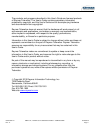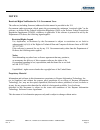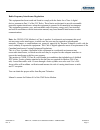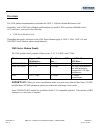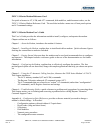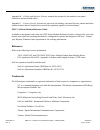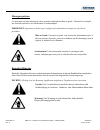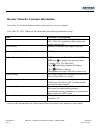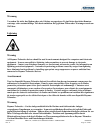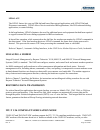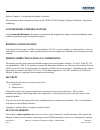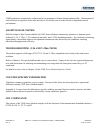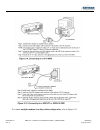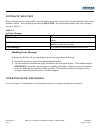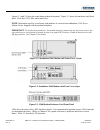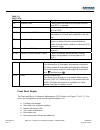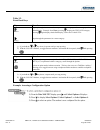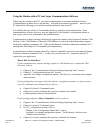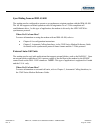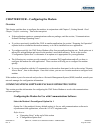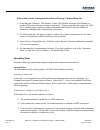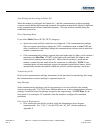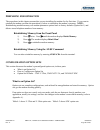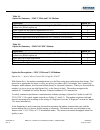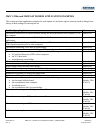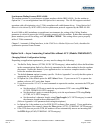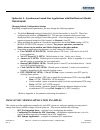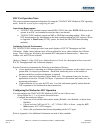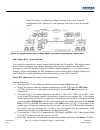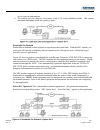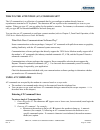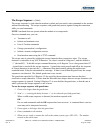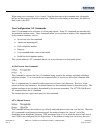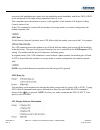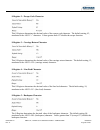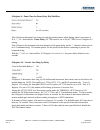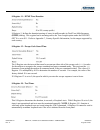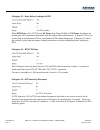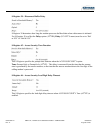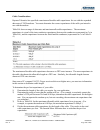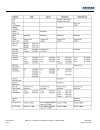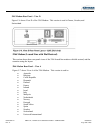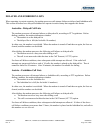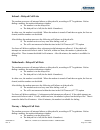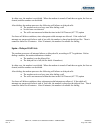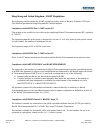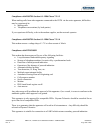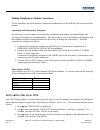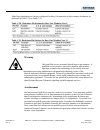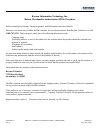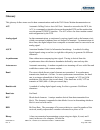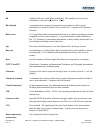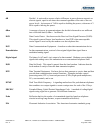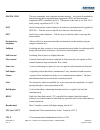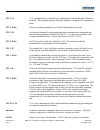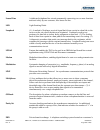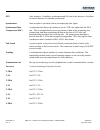- DL manuals
- Raymar
- Modem
- 326X V.34
- User Manual
Raymar 326X V.34 User Manual
Summary of 326X V.34
Page 1
0049-1800-xxx 326x v.34, v.34-sdc and v.32bis series modem – user’s guide 02/23/2010 rev. A 326x v.34, v.34-sdc and v.32bis series modem user’s guide.
Page 2
0049-1800-xxx 326x v.34, v.34-sdc and v.32bis series modem – user’s guide 02/23/2010 rev. A page i raymar information technology, inc. 7325 roseville road sacramento, ca 95842 800-695-1951 fax: 916-783-1952.
Page 3
0049-1800-xxx 326x v.34, v.34-sdc and v.32bis series modem – user’s guide 02/23/2010 rev. A page ii the products and programs described in this user’s guide are licensed products of raymar-telenetics. This user’s guide contains proprietary information protected by copyright, and this user’s guide an...
Page 4
0049-1800-xxx 326x v.34, v.34-sdc and v.32bis series modem – user’s guide 02/23/2010 rev. A page iii notice restricted rights notification for u.S. Government users the software (including firmware) addressed in this manual is provided to the u.S. Government under agreement which grants the governme...
Page 5
0049-1800-xxx 326x v.34, v.34-sdc and v.32bis series modem – user’s guide 02/23/2010 rev. A page iv radio frequency interference regulations this equipment has been tested and found to comply with the limits for a class a digital device, pursuant to part 15 of the fcc rules. These limits are designe...
Page 6
0049-1800-xxx 326x v.34, v.34-sdc and v.32bis series modem – user’s guide 02/23/2010 rev. A page v table of contents overview ………………………………………………………….. 1 chapter one – introduction .................................... …………….. 9 operating the modem from the front panel ... …………….. 12 selecting program...
Page 7
0049-1800-xxx 326x v.34, v.34-sdc and v.32bis series modem – user’s guide 02/23/2010 rev. A page vi using the at acu……………………………………… 38 other call establishment methods…………………………. 40 v.25bis acu for sync or async applications…………. 40 netview lpda-2 acu for sync applications………… 40 sync dialing from a...
Page 8
0049-1800-xxx 326x v.34, v.34-sdc and v.32bis series modem – user’s guide 02/23/2010 rev. A page vii autobaud feature …………………………………….. 73 the escape sequence – (+ + +) ………………………. 74 non-configuration at commands …………………… 75 s-registers ……………………………………………. 77 chapter six – troubleshooting guide ………………...
Page 9: Overview
0049-1800-xxx 326x v.34, v.34-sdc and v.32bis series modem – user’s guide 02/23/2010 rev. A page 1 of 205 overview the 326x product documentation set includes the 326x v.34 series modem reference card. Optionally, with a 326x series modem card backplane (to install a 326x card into a modular nest 9 ...
Page 10
0049-1800-xxx 326x v.34, v.34-sdc and v.32bis series modem – user’s guide 02/23/2010 rev. A page 2 of 205 product family model numbers raymar-telenetics refers to the product family as 326x because the last digit denotes the modem model. Model numbers (“x”) are as follows. This model number… denotes...
Page 11
0049-1800-xxx 326x v.34, v.34-sdc and v.32bis series modem – user’s guide 02/23/2010 rev. A page 3 of 205 326x v.34 series modem reference card for quick reference to at, at&, and at* commands, dial modifiers, and disconnect codes, see the 326x v.34 series modem reference card. The card also include...
Page 12
0049-1800-xxx 326x v.34, v.34-sdc and v.32bis series modem – user’s guide 02/23/2010 rev. A page 4 of 205 appendix b – cabling and interface pinouts , contains the pinouts for the modem’s rear panel connectors and associated cables. Appendix c – country-specific information , discusses the cabling, ...
Page 13
0049-1800-xxx 326x v.34, v.34-sdc and v.32bis series modem – user’s guide 02/23/2010 rev. A page 5 of 205 unix / unix system laboratories conventions used in this manual the following conventions are used in this manual: - user entries appear as follows: at*t - system messages appear as follows: no ...
Page 14
0049-1800-xxx 326x v.34, v.34-sdc and v.32bis series modem – user’s guide 02/23/2010 rev. A page 6 of 205 messages spéciaux les messages suivants mettent en valeur certaines informations dans le guide. Chacun d’eux remplit une fonction spéciale et est affiché dans le format indiqué. Important : impo...
Page 15
0049-1800-xxx 326x v.34, v.34-sdc and v.32bis series modem – user’s guide 02/23/2010 rev. A page 7 of 205 avisos especiales los siguientes avisos hacen hincapié en determinada informaci ό n de la guía. Cada uno de ellos tiene un prop ό sito especial y aparecen con el formato siguiente: importante : ...
Page 16
0049-1800-xxx 326x v.34, v.34-sdc and v.32bis series modem – user’s guide 02/23/2010 rev. A page 8 of 205 raymar-telenetics customer information for service, if your unit is under warranty and/or you have a service contract: call 1-800-747-1522. When you call, please have the following information r...
Page 17
0049-1800-xxx 326x v.34, v.34-sdc and v.32bis series modem – user’s guide 02/23/2010 rev. A page 9 of 205 chapter one – about the modem introduction this chapter summarizes the features and options of the 326x series modem. The series includes: - the 326x v.32bis series modem, which operates in v.32...
Page 18
0049-1800-xxx 326x v.34, v.34-sdc and v.32bis series modem – user’s guide 02/23/2010 rev. A page 10 of 205 figure 1-1. 326x series modem, standalone desktop model safety and operational notices repair warning do not attempt to repair the modem or enclosure. They contain no electronic components that...
Page 19
0049-1800-xxx 326x v.34, v.34-sdc and v.32bis series modem – user’s guide 02/23/2010 rev. A page 11 of 205 warnung versuchen sie nicht, das modem oder sein gehäuse zu reparieren. Es sind keine durch den benutzer wartungs- oder austauschfähige teile darin enthalten. Bei jeglichem Öffnen oder wartungs...
Page 20
0049-1800-xxx 326x v.34, v.34-sdc and v.32bis series modem – user’s guide 02/23/2010 rev. A page 12 of 205 operating the modem from the front panel the front panel menus are organized functionally so that operation is easy for novice and advanced users. Refer to chapter 3, getting started, to learn ...
Page 21
0049-1800-xxx 326x v.34, v.34-sdc and v.32bis series modem – user’s guide 02/23/2010 rev. A page 13 of 205 lpda 2 acu the lpda2 feature lets you use ibm dial and leased line restoral applications with lpda2 dial and disconnect commands. Lpda2 allows netview and other ibm applications, like pos outbo...
Page 22
0049-1800-xxx 326x v.34, v.34-sdc and v.32bis series modem – user’s guide 02/23/2010 rev. A page 14 of 205 advantage of faster transmission speeds while providing highly reliable data transmission in full-duplex synchronous environments. 326x fast modems have a line probing feature that optimizes pe...
Page 23
0049-1800-xxx 326x v.34, v.34-sdc and v.32bis series modem – user’s guide 02/23/2010 rev. A page 15 of 205 refer to chapter 4, configuring the modem, for details. The synchronous data compression feature in the 326x fast -sdc modem is raymar-telenetics’ proprietary technology. Automode/multimode fea...
Page 24
0049-1800-xxx 326x v.34, v.34-sdc and v.32bis series modem – user’s guide 02/23/2010 rev. A page 16 of 205 cqms parameters continuously estimate major line parameters without disrupting data traffic. Measurement of such selections as signal-to-noise ratio and receive level helps you to isolate cause...
Page 25
0049-1800-xxx 326x v.34, v.34-sdc and v.32bis series modem – user’s guide 02/23/2010 rev. A page 17 of 205 chapter two – installing the modem introduction this chapter describes how to install and connect a 326x series modem. In this chapter, you: • unpack the modem • choose an appropriate site to i...
Page 26
0049-1800-xxx 326x v.34, v.34-sdc and v.32bis series modem – user’s guide 02/23/2010 rev. A page 18 of 205 unpacking the modem the modem is wrapped in reusable shock-absorbent packing material. Save the carton and packing material for later reuse. Raymar-telenetics supplies the items shown in figure...
Page 27
0049-1800-xxx 326x v.34, v.34-sdc and v.32bis series modem – user’s guide 02/23/2010 rev. A page 19 of 205 additional equipment required in addition to the items supplied with the modem, you may need the following: • communications software package many modem applications are controlled by communica...
Page 28
0049-1800-xxx 326x v.34, v.34-sdc and v.32bis series modem – user’s guide 02/23/2010 rev. A page 20 of 205 connecting the modem rear panel connectors figures 2-2 and 2-3 show 3260/3265 and 3261/3266 standalone modem rear panels. The rear of the modem has the following connectors: • modular jacks for...
Page 29
0049-1800-xxx 326x v.34, v.34-sdc and v.32bis series modem – user’s guide 02/23/2010 rev. A page 21 of 205 figure 2-3. 3261/3266 modem rear panel layout electrical interfaces—eia/tia-232 and itu-ts v.35 caution ensure that the electrical interfaces of the equipment you connect to the modem are compa...
Page 30
0049-1800-xxx 326x v.34, v.34-sdc and v.32bis series modem – user’s guide 02/23/2010 rev. A page 22 of 205 operating at v.34 dte rates to operate v.34 or v.34-sdc modems at dte rates greater than 19.2 kbps, you must use cables that can handle the higher data rates. Refer to appendix b for instructio...
Page 31
0049-1800-xxx 326x v.34, v.34-sdc and v.32bis series modem – user’s guide 02/23/2010 rev. A page 23 of 205 models 3267 and 3268 ferrite cylinders are required on: • both dial line cables and on dte cables on the 3267 v.34 modem • both audio (leased or dial) cables and on dte cables on the 3268 v.34 ...
Page 32
0049-1800-xxx 326x v.34, v.34-sdc and v.32bis series modem – user’s guide 02/23/2010 rev. A page 24 of 205 installing a ferrite cylinder on a dte cable do the following for each dte cable: 1) pass the dte cable through the cylinder. 2) set the cable into the cylinder cutouts. 3) position the cylinde...
Page 33
0049-1800-xxx 326x v.34, v.34-sdc and v.32bis series modem – user’s guide 02/23/2010 rev. A page 25 of 205 important information about the modular nest enclosure front door warning for safety, the enclosure front door should remain closed and locked at all times unless you are installing, removing, ...
Page 34
0049-1800-xxx 326x v.34, v.34-sdc and v.32bis series modem – user’s guide 02/23/2010 rev. A page 26 of 205 vorsicht die inkorrekte anordnung von kabeln kann den kühlluftstrom behindern und zu geräteschäden führen. ¡precaucion! La disposici ό n defectuosa de los cables puede impedir el flujo de air f...
Page 35
0049-1800-xxx 326x v.34, v.34-sdc and v.32bis series modem – user’s guide 02/23/2010 rev. A page 27 of 205 warnung das modem wird normalerweise über den stecker geerdet. Wenn sie den schuko-stecker nicht an die steckdoes anschließen können, wenden sie sich an einen zugelassenen elektriker, um sicher...
Page 36
0049-1800-xxx 326x v.34, v.34-sdc and v.32bis series modem – user’s guide 02/23/2010 rev. A page 28 of 205 figure 2-8. 3261/3266 modem cabling connecting the modem to a network management system 326x series modems can be connected to the following raymar-telenetics systems: • 9110 nms (figure 2-9) •...
Page 37
0049-1800-xxx 326x v.34, v.34-sdc and v.32bis series modem – user’s guide 02/23/2010 rev. A page 29 of 205 to connect multiple modems in a daisy chain configuration , refer to figure 2-11..
Page 38
0049-1800-xxx 326x v.34, v.34-sdc and v.32bis series modem – user’s guide 02/23/2010 rev. A page 30 of 205 figure 2-11: connecting modems in a daisy chain configuration to attach modem enclosure cards to an nms, refer to the addendum, 326x series modem cards , shipped with the modem backplane. Turni...
Page 39
0049-1800-xxx 326x v.34, v.34-sdc and v.32bis series modem – user’s guide 02/23/2010 rev. A page 31 of 205 automatic self-test when you apply power to the modem, it automatically runs a self-test that checks for and identifies faults in the modem’s circuits. After displaying the message self-test , ...
Page 40
0049-1800-xxx 326x v.34, v.34-sdc and v.32bis series modem – user’s guide 02/23/2010 rev. A page 32 of 205 chapter three – getting started introduction this chapter has three parts: • system requirements for software upgrades • configuring and operating the modem • other call establishment methods s...
Page 41
0049-1800-xxx 326x v.34, v.34-sdc and v.32bis series modem – user’s guide 02/23/2010 rev. A page 33 of 205 figures 3-1 and 3-2 show the stand-alone modem front panel. Figure 3-3 shows the enclosure card front panel. Note the lcd, leds, and control keys. Note : information specific to enclosure card ...
Page 42
0049-1800-xxx 326x v.34, v.34-sdc and v.32bis series modem – user’s guide 02/23/2010 rev. A page 34 of 205 table 3-1. 326x leds led name description td transmit data flashes when the modem accepts data from the local dte, to transmit. Rd receive data flashes when the modem passes received data to th...
Page 43
0049-1800-xxx 326x v.34, v.34-sdc and v.32bis series modem – user’s guide 02/23/2010 rev. A page 35 of 205 navigating the configuration menu tree this section describes the modem menu tree structure . It explains how to access parameters using the front panel control keys. Menu structure the menu st...
Page 44
0049-1800-xxx 326x v.34, v.34-sdc and v.32bis series modem – user’s guide 02/23/2010 rev. A page 36 of 205 table 3-2. Front panel keys keys function return across steps up through the menu tree from a parameter to a category, or from a category to the default display. Example: from test=, pressing d...
Page 45
0049-1800-xxx 326x v.34, v.34-sdc and v.32bis series modem – user’s guide 02/23/2010 rev. A page 37 of 205 status displays the data 9600 t/d? Category is the default display when the modem is powered-up or after the modem has “timed-out” (i.E. The front panel control keys have not been used for at l...
Page 46
0049-1800-xxx 326x v.34, v.34-sdc and v.32bis series modem – user’s guide 02/23/2010 rev. A page 38 of 205 • appendix a to change parameter options, and to enter and dial a telephone number. The reference card shows the complete menu structure. • chapter 6 for a discussion of typical problems and wa...
Page 47
0049-1800-xxx 326x v.34, v.34-sdc and v.32bis series modem – user’s guide 02/23/2010 rev. A page 39 of 205 using the modem with a pc and async communications software when using the modem with a pc, you need communications or terminal emulation software. Communications software acts as an interface ...
Page 48
0049-1800-xxx 326x v.34, v.34-sdc and v.32bis series modem – user’s guide 02/23/2010 rev. A page 40 of 205 other call establishment methods in addition to configuration and operation methods in this chapter, the modem supports other methods to establish and manage telephone connections: • v.25bis ac...
Page 49
0049-1800-xxx 326x v.34, v.34-sdc and v.32bis series modem – user’s guide 02/23/2010 rev. A page 41 of 205 sync dialing from an ibm as 400 the modem can be configured to operate as a synchronous originate modem with the ibm as 400. The as 400 supports switched operation with call origination via a v...
Page 50
0049-1800-xxx 326x v.34, v.34-sdc and v.32bis series modem – user’s guide 02/23/2010 rev. A page 42 of 205 chapter four – configuring the modem overview this chapter explains how to configure the modem, in conjunction with chapter 3, getting started. Read chapter 3 before continuing . Then select an...
Page 51
0049-1800-xxx 326x v.34, v.34-sdc and v.32bis series modem – user’s guide 02/23/2010 rev. A page 43 of 205 what to select in the communications software package’s modem menu list 1) select raymar-telenetics 3260 modem, codex 3260 modem, motorola 3260 modem, or another 3260 option from the package’s ...
Page 52
0049-1800-xxx 326x v.34, v.34-sdc and v.32bis series modem – user’s guide 02/23/2010 rev. A page 44 of 205 auto dialing and answering in option set 1 when the modem is configured for option set 1, and the communications software package executes an auto dialing and answering operation, the modem aut...
Page 53
0049-1800-xxx 326x v.34, v.34-sdc and v.32bis series modem – user’s guide 02/23/2010 rev. A page 45 of 205 if the communications package does not directly support the 326x series modem and you want to use the package’s file transfer method: o if the communications package supports rts/cts flow contr...
Page 54
0049-1800-xxx 326x v.34, v.34-sdc and v.32bis series modem – user’s guide 02/23/2010 rev. A page 46 of 205 preparing for operation the procedures in this chapter assume that you are installing the modem for the first time. If you want to reinstall the modem, perform the procedure(s) below to reiniti...
Page 55
0049-1800-xxx 326x v.34, v.34-sdc and v.32bis series modem – user’s guide 02/23/2010 rev. A page 47 of 205 table 4-1. Option set summary – 326x v.32bis and v.34 modems application option set async dial applications in which you are using the at acu to originate calls to a central site (default optio...
Page 56
0049-1800-xxx 326x v.34, v.34-sdc and v.32bis series modem – user’s guide 02/23/2010 rev. A page 48 of 205 option set 2 – sync answering central site without an acu option set 2 satisfies the needs of a synchronous application where most calls are to a central site (see table 4-1). Because calls are...
Page 57
0049-1800-xxx 326x v.34, v.34-sdc and v.32bis series modem – user’s guide 02/23/2010 rev. A page 49 of 205 option set 4 – sync leased line applications with dial restoral (models 3261/63/66/68) option set 4 uses the modem’s leased line restoral feature. With this option set, the modem operates prima...
Page 58
0049-1800-xxx 326x v.34, v.34-sdc and v.32bis series modem – user’s guide 02/23/2010 rev. A page 50 of 205 option set 3—sync dial only option set 3 satisfies the needs of a synchronous dial application (see table 4-2). With option set 3, the modem provides the network timing ( clock =internal). Sele...
Page 59
0049-1800-xxx 326x v.34, v.34-sdc and v.32bis series modem – user’s guide 02/23/2010 rev. A page 51 of 205 set 4 in both the local and remote modems, and ensure that mode (at * sm) is set the same in both modems. Refer to “326x v.32bis and 326xfast modem application examples” below. If you operate y...
Page 60
0049-1800-xxx 326x v.34, v.34-sdc and v.32bis series modem – user’s guide 02/23/2010 rev. A page 52 of 205 5) do not turn off modem power until save completed ! Appears. From the modem’s front panel: 1) identify the option set that most closely suits the application. The default is 1. 2) display the...
Page 61
0049-1800-xxx 326x v.34, v.34-sdc and v.32bis series modem – user’s guide 02/23/2010 rev. A page 53 of 205.
Page 62
0049-1800-xxx 326x v.34, v.34-sdc and v.32bis series modem – user’s guide 02/23/2010 rev. A page 54 of 205.
Page 63
0049-1800-xxx 326x v.34, v.34-sdc and v.32bis series modem – user’s guide 02/23/2010 rev. A page 55 of 205.
Page 64
0049-1800-xxx 326x v.34, v.34-sdc and v.32bis series modem – user’s guide 02/23/2010 rev. A page 56 of 205.
Page 65
0049-1800-xxx 326x v.34, v.34-sdc and v.32bis series modem – user’s guide 02/23/2010 rev. A page 57 of 205.
Page 66
0049-1800-xxx 326x v.34, v.34-sdc and v.32bis series modem – user’s guide 02/23/2010 rev. A page 58 of 205 326x v.32bis and 326xfast modem application examples this section provides application examples for each option set, and notes options you may need to change from factory default settings for e...
Page 67
0049-1800-xxx 326x v.34, v.34-sdc and v.32bis series modem – user’s guide 02/23/2010 rev. A page 59 of 205 option set 1 – async calls to central site using at acu changing default configuration settings depending on application requirements, you may need to change the following: • buffer delay (at *...
Page 68
0049-1800-xxx 326x v.34, v.34-sdc and v.32bis series modem – user’s guide 02/23/2010 rev. A page 60 of 205 option set 2 – sync answering central site without acu changing default configuration settings depending on application requirements, you may need to change the following: • in option set 2, th...
Page 69
0049-1800-xxx 326x v.34, v.34-sdc and v.32bis series modem – user’s guide 02/23/2010 rev. A page 61 of 205 synchronous dialing from an ibm as 400 the modem operates as a synchronous originate modem with the ibm as 400. Set the modem to option set 3 – no reconfiguration from this option set is necess...
Page 70
0049-1800-xxx 326x v.34, v.34-sdc and v.32bis series modem – user’s guide 02/23/2010 rev. A page 62 of 205 option set 4 – synchronous leased line applications with dial restoral (models 3261/63/66/68) changing default configuration settings depending on application requirements, you may change the f...
Page 71
0049-1800-xxx 326x v.34, v.34-sdc and v.32bis series modem – user’s guide 02/23/2010 rev. A page 63 of 205 sdc pre-operation notes this section contains important information for using the 326x fast -sdc modem in sdc operating mode. Read this section before configuring the unit. Operational requirem...
Page 72
0049-1800-xxx 326x v.34, v.34-sdc and v.32bis series modem – user’s guide 02/23/2010 rev. A page 64 of 205 ensuring optimum network performance in sdc mode the following parameters are critical for ensuring optimum network performance: • fast call (at * fc) • dte rate (at * de) • flow (at * fl) • tp...
Page 73
0049-1800-xxx 326x v.34, v.34-sdc and v.32bis series modem – user’s guide 02/23/2010 rev. A page 65 of 205 note the following: • with sdc option set 2 selected (for raymar-telenetics, motorola, non- raymar-telenetics, and non-motorola dsu/csus), the dsus’ restoral configuration should be set to timi...
Page 74
0049-1800-xxx 326x v.34, v.34-sdc and v.32bis series modem – user’s guide 02/23/2010 rev. A page 66 of 205 figure 4-2 shows a configuration using an external a/b switch. Network configuration (sdc option set 2) and operation is the same as with an internal switch. Sdc option set 3 – sync dial only i...
Page 75
0049-1800-xxx 326x v.34, v.34-sdc and v.32bis series modem – user’s guide 02/23/2010 rev. A page 67 of 205 set the same in both modems. • the modem uses the adaptive rate feature in the v.34 auto modulation mode. This ensures maximum throughput when line quality is poor. Bandwidth on demand bandwidt...
Page 76
0049-1800-xxx 326x v.34, v.34-sdc and v.32bis series modem – user’s guide 02/23/2010 rev. A page 68 of 205 sdc option set 4 – sync leased line with dial restoral; no acu (models 3261/63/66/68) point-to-point leased line application with dial restoral figure 4-5 shows a typical point-to-point leased ...
Page 77
0049-1800-xxx 326x v.34, v.34-sdc and v.32bis series modem – user’s guide 02/23/2010 rev. A page 69 of 205 remote access reset remote access reset enables someone unfamiliar with the at command set to quickly configure a local modem so that another modem can dial into it. Then you can use the remote...
Page 78
0049-1800-xxx 326x v.34, v.34-sdc and v.32bis series modem – user’s guide 02/23/2010 rev. A page 70 of 205 chapter five – using the at automatic calling interface introduction the 326x series modem supports an asynchronous at automatic calling interface (auto-call unit or acu), that is compatible wi...
Page 79
0049-1800-xxx 326x v.34, v.34-sdc and v.32bis series modem – user’s guide 02/23/2010 rev. A page 71 of 205 what is the attention (at) command set? The at command set is a collection of commands that let you configure a modem directly from an asynchronous terminal or pc keyboard. The characters at ar...
Page 80
0049-1800-xxx 326x v.34, v.34-sdc and v.32bis series modem – user’s guide 02/23/2010 rev. A page 72 of 205 3. End with a carriage return / the exceptions to the above at command line conventions are “a/” (repeat last command) and “+++” (the escape sequence). Responses (result codes) to at commands a...
Page 81
0049-1800-xxx 326x v.34, v.34-sdc and v.32bis series modem – user’s guide 02/23/2010 rev. A page 73 of 205 for further details on at commands for a description of at commands, and dial modifiers, refer to appendix a. Autobaud feature the modem automatically detects the speed and character format of ...
Page 82
0049-1800-xxx 326x v.34, v.34-sdc and v.32bis series modem – user’s guide 02/23/2010 rev. A page 74 of 205 the escape sequence – (+++) the escape sequence is used when the modem is online and you need to enter commands to the modem without disconnecting. The escape sequence with guard time protects ...
Page 83
0049-1800-xxx 326x v.34, v.34-sdc and v.32bis series modem – user’s guide 02/23/2010 rev. A page 75 of 205 when using error correction, if you “escape” from the data state to the command state, the modem buffers any data received from the remote site. When you return online (to data state), the buff...
Page 84
0049-1800-xxx 326x v.34, v.34-sdc and v.32bis series modem – user’s guide 02/23/2010 rev. A page 76 of 205 correction link handshake takes place after the modulation mode handshake, and before dcd (if dcd is not configured for the high setting) transitions from off to on. This command causes the mod...
Page 85
0049-1800-xxx 326x v.34, v.34-sdc and v.32bis series modem – user’s guide 02/23/2010 rev. A page 77 of 205 the messages described above are displayed in addition to the “ok” sent when at command processing is complete. Note : if this command is the last or only command in a command line, an addition...
Page 86
0049-1800-xxx 326x v.34, v.34-sdc and v.32bis series modem – user’s guide 02/23/2010 rev. A page 78 of 205 want to reconfigure or read the contents of an s-register. This section describes how to read and change s-register values. This section is in two parts: • the first part describes the at comma...
Page 87
0049-1800-xxx 326x v.34, v.34-sdc and v.32bis series modem – user’s guide 02/23/2010 rev. A page 79 of 205 this command lets you change the value of an s-register stored in volatile memory. N is the s- register to change, and x is the value. X must be a number within the s-register’s range. If you t...
Page 88
0049-1800-xxx 326x v.34, v.34-sdc and v.32bis series modem – user’s guide 02/23/2010 rev. A page 80 of 205 s-register 2 – escape code character this s-register determines the decimal value of the escape code character. The default setting, 43, translates to the ascii “+” character. Values greater th...
Page 89
0049-1800-xxx 326x v.34, v.34-sdc and v.32bis series modem – user’s guide 02/23/2010 rev. A page 81 of 205 s-register 6 – wait for dial tone if call progress is set to 0, 1, or 3 (atx0, atx1, atx3), and blind dial is selected, the modem does not look for a dial tone. Instead, the modem goes off-hook...
Page 90
0049-1800-xxx 326x v.34, v.34-sdc and v.32bis series modem – user’s guide 02/23/2010 rev. A page 82 of 205 s-register 8 – pause time for pause delay dial modifiers this s-register determines how many seconds the modem pauses while dialing when it encounters a k, k, “,”, or pause delay (at * dp) must...
Page 91
0049-1800-xxx 326x v.34, v.34-sdc and v.32bis series modem – user’s guide 02/23/2010 rev. A page 83 of 205 s-register 11 – dtmf tone duration s-register 11 defines the duration/spacing of tones (in milliseconds) in dual tone multifrequency ( dtmf ) dialing. This register has no meaning unless the to...
Page 92
0049-1800-xxx 326x v.34, v.34-sdc and v.32bis series modem – user’s guide 02/23/2010 rev. A page 84 of 205 s-register 25 – delay before looking for dtr when dtr delay =s25 (at*dt), and at form =sync data (at&m) or v25 form =asynsync, the modem goes into synchronous data mode after the modem dials sy...
Page 93
0049-1800-xxx 326x v.34, v.34-sdc and v.32bis series modem – user’s guide 02/23/2010 rev. A page 85 of 205 s-register 38 – disconnect buffer delay s-register 38 determines how long the modem processes buffered data when a disconnect is initiated. For s-register 38 to affect the delay option (at * db...
Page 94
0049-1800-xxx 326x v.34, v.34-sdc and v.32bis series modem – user’s guide 02/23/2010 rev. A page 86 of 205 s-register 96 – signaling system #5 this s-register specifies whether signaling system #5 is enabled..
Page 95
0049-1800-xxx 326x v.34, v.34-sdc and v.32bis series modem – user’s guide 02/23/2010 rev. A page 87 of 205 s-register 97 – break signal duration.
Page 96
0049-1800-xxx 326x v.34, v.34-sdc and v.32bis series modem – user’s guide 02/23/2010 rev. A page 88 of 205 s-register 98 – ac detect this s-register applies to v.32bis and v.34 operating modes. It enables and disables ac tone protect, which is part of the modem’s training sequence. S-register 99 – v...
Page 97
0049-1800-xxx 326x v.34, v.34-sdc and v.32bis series modem – user’s guide 02/23/2010 rev. A page 89 of 205 chapter six – troubleshooting guide introduction most problems encountered when installing and using the modem can be corrected if you carefully read and follow the instructions in the document...
Page 98
0049-1800-xxx 326x v.34, v.34-sdc and v.32bis series modem – user’s guide 02/23/2010 rev. A page 90 of 205.
Page 99
0049-1800-xxx 326x v.34, v.34-sdc and v.32bis series modem – user’s guide 02/23/2010 rev. A page 91 of 205.
Page 100
0049-1800-xxx 326x v.34, v.34-sdc and v.32bis series modem – user’s guide 02/23/2010 rev. A page 92 of 205.
Page 101
0049-1800-xxx 326x v.34, v.34-sdc and v.32bis series modem – user’s guide 02/23/2010 rev. A page 93 of 205.
Page 102
0049-1800-xxx 326x v.34, v.34-sdc and v.32bis series modem – user’s guide 02/23/2010 rev. A page 94 of 205.
Page 103
0049-1800-xxx 326x v.34, v.34-sdc and v.32bis series modem – user’s guide 02/23/2010 rev. A page 95 of 205.
Page 104
0049-1800-xxx 326x v.34, v.34-sdc and v.32bis series modem – user’s guide 02/23/2010 rev. A page 96 of 205.
Page 105
0049-1800-xxx 326x v.34, v.34-sdc and v.32bis series modem – user’s guide 02/23/2010 rev. A page 97 of 205 326x series modem diagnostic tests the modem supports loopback, busy out, and retrain tests to assist you in isolating network problems. These tests analyze the telephone line and the local and...
Page 106
0049-1800-xxx 326x v.34, v.34-sdc and v.32bis series modem – user’s guide 02/23/2010 rev. A page 98 of 205 initiating and terminating tests from the modem’s front panel to initiate a test from the modem’s front panel: 1) press until you reach the test opts category. 2) press until you reach test=end...
Page 107
0049-1800-xxx 326x v.34, v.34-sdc and v.32bis series modem – user’s guide 02/23/2010 rev. A page 99 of 205 appendix a – configuration quick reference configuration quick-reference – menu trees this appendix contains information useful for configuring and operating the modem: • configuration options ...
Page 108
0049-1800-xxx 326x v.34, v.34-sdc and v.32bis series modem – user’s guide 02/23/2010 rev. A page 100 of 205.
Page 109
0049-1800-xxx 326x v.34, v.34-sdc and v.32bis series modem – user’s guide 02/23/2010 rev. A page 101 of 205.
Page 110
0049-1800-xxx 326x v.34, v.34-sdc and v.32bis series modem – user’s guide 02/23/2010 rev. A page 102 of 205.
Page 111
0049-1800-xxx 326x v.34, v.34-sdc and v.32bis series modem – user’s guide 02/23/2010 rev. A page 103 of 205.
Page 112
0049-1800-xxx 326x v.34, v.34-sdc and v.32bis series modem – user’s guide 02/23/2010 rev. A page 104 of 205.
Page 113
0049-1800-xxx 326x v.34, v.34-sdc and v.32bis series modem – user’s guide 02/23/2010 rev. A page 105 of 205.
Page 114
0049-1800-xxx 326x v.34, v.34-sdc and v.32bis series modem – user’s guide 02/23/2010 rev. A page 106 of 205.
Page 115
0049-1800-xxx 326x v.34, v.34-sdc and v.32bis series modem – user’s guide 02/23/2010 rev. A page 107 of 205.
Page 116
0049-1800-xxx 326x v.34, v.34-sdc and v.32bis series modem – user’s guide 02/23/2010 rev. A page 108 of 205.
Page 117
0049-1800-xxx 326x v.34, v.34-sdc and v.32bis series modem – user’s guide 02/23/2010 rev. A page 109 of 205.
Page 118
0049-1800-xxx 326x v.34, v.34-sdc and v.32bis series modem – user’s guide 02/23/2010 rev. A page 110 of 205.
Page 119
0049-1800-xxx 326x v.34, v.34-sdc and v.32bis series modem – user’s guide 02/23/2010 rev. A page 111 of 205.
Page 120
0049-1800-xxx 326x v.34, v.34-sdc and v.32bis series modem – user’s guide 02/23/2010 rev. A page 112 of 205.
Page 121
0049-1800-xxx 326x v.34, v.34-sdc and v.32bis series modem – user’s guide 02/23/2010 rev. A page 113 of 205.
Page 122
0049-1800-xxx 326x v.34, v.34-sdc and v.32bis series modem – user’s guide 02/23/2010 rev. A page 114 of 205.
Page 123
0049-1800-xxx 326x v.34, v.34-sdc and v.32bis series modem – user’s guide 02/23/2010 rev. A page 115 of 205.
Page 124
0049-1800-xxx 326x v.34, v.34-sdc and v.32bis series modem – user’s guide 02/23/2010 rev. A page 116 of 205.
Page 125
0049-1800-xxx 326x v.34, v.34-sdc and v.32bis series modem – user’s guide 02/23/2010 rev. A page 117 of 205.
Page 126
0049-1800-xxx 326x v.34, v.34-sdc and v.32bis series modem – user’s guide 02/23/2010 rev. A page 118 of 205.
Page 127
0049-1800-xxx 326x v.34, v.34-sdc and v.32bis series modem – user’s guide 02/23/2010 rev. A page 119 of 205.
Page 128
0049-1800-xxx 326x v.34, v.34-sdc and v.32bis series modem – user’s guide 02/23/2010 rev. A page 120 of 205.
Page 129
0049-1800-xxx 326x v.34, v.34-sdc and v.32bis series modem – user’s guide 02/23/2010 rev. A page 121 of 205.
Page 130
0049-1800-xxx 326x v.34, v.34-sdc and v.32bis series modem – user’s guide 02/23/2010 rev. A page 122 of 205.
Page 131
0049-1800-xxx 326x v.34, v.34-sdc and v.32bis series modem – user’s guide 02/23/2010 rev. A page 123 of 205.
Page 132
0049-1800-xxx 326x v.34, v.34-sdc and v.32bis series modem – user’s guide 02/23/2010 rev. A page 124 of 205.
Page 133
0049-1800-xxx 326x v.34, v.34-sdc and v.32bis series modem – user’s guide 02/23/2010 rev. A page 125 of 205.
Page 134
0049-1800-xxx 326x v.34, v.34-sdc and v.32bis series modem – user’s guide 02/23/2010 rev. A page 126 of 205.
Page 135
0049-1800-xxx 326x v.34, v.34-sdc and v.32bis series modem – user’s guide 02/23/2010 rev. A page 127 of 205.
Page 136
0049-1800-xxx 326x v.34, v.34-sdc and v.32bis series modem – user’s guide 02/23/2010 rev. A page 128 of 205.
Page 137
0049-1800-xxx 326x v.34, v.34-sdc and v.32bis series modem – user’s guide 02/23/2010 rev. A page 129 of 205.
Page 138
0049-1800-xxx 326x v.34, v.34-sdc and v.32bis series modem – user’s guide 02/23/2010 rev. A page 130 of 205.
Page 139
0049-1800-xxx 326x v.34, v.34-sdc and v.32bis series modem – user’s guide 02/23/2010 rev. A page 131 of 205.
Page 140
0049-1800-xxx 326x v.34, v.34-sdc and v.32bis series modem – user’s guide 02/23/2010 rev. A page 132 of 205.
Page 141
0049-1800-xxx 326x v.34, v.34-sdc and v.32bis series modem – user’s guide 02/23/2010 rev. A page 133 of 205.
Page 142
0049-1800-xxx 326x v.34, v.34-sdc and v.32bis series modem – user’s guide 02/23/2010 rev. A page 134 of 205 performing numeric entry the following options require you to enter information using the front panel or acu..
Page 143
0049-1800-xxx 326x v.34, v.34-sdc and v.32bis series modem – user’s guide 02/23/2010 rev. A page 135 of 205 s-register/at command cross-reference this section shows the modem’s s-registers cross-referenced with at commands and front panel options. (for details on s-registers, refer to chapter 5, usi...
Page 144
0049-1800-xxx 326x v.34, v.34-sdc and v.32bis series modem – user’s guide 02/23/2010 rev. A page 136 of 205 dial modifiers for special dialing requirements when entering telephone numbers into modem memory or dialing directly from the modem’s front panel, you can add dial modifiers to telephone numb...
Page 145
0049-1800-xxx 326x v.34, v.34-sdc and v.32bis series modem – user’s guide 02/23/2010 rev. A page 137 of 205.
Page 146
0049-1800-xxx 326x v.34, v.34-sdc and v.32bis series modem – user’s guide 02/23/2010 rev. A page 138 of 205 result codes result codes are responses sent to the terminal by the at acu. Result codes may be sent in word form (rsltform=verbose or atv1), numeric form (rsltform=numeric or atv0), or disabl...
Page 147
0049-1800-xxx 326x v.34, v.34-sdc and v.32bis series modem – user’s guide 02/23/2010 rev. A page 139 of 205.
Page 148
0049-1800-xxx 326x v.34, v.34-sdc and v.32bis series modem – user’s guide 02/23/2010 rev. A page 140 of 205.
Page 149
0049-1800-xxx 326x v.34, v.34-sdc and v.32bis series modem – user’s guide 02/23/2010 rev. A page 141 of 205 configuring the modem’s dual in-line package (dip) switches the standalone modem has a 6-position dip switch that lets you “hard” configure certain aspects of the modem’s operation. The modem ...
Page 150
0049-1800-xxx 326x v.34, v.34-sdc and v.32bis series modem – user’s guide 02/23/2010 rev. A page 142 of 205.
Page 151
0049-1800-xxx 326x v.34, v.34-sdc and v.32bis series modem – user’s guide 02/23/2010 rev. A page 143 of 205 appendix b – cabling and interface pinouts introduction this appendix describes the following: • interface pinouts common to all modem models, including: o eia/tia 232-d, and itu v.35 recommen...
Page 152
0049-1800-xxx 326x v.34, v.34-sdc and v.32bis series modem – user’s guide 02/23/2010 rev. A page 144 of 205.
Page 153
0049-1800-xxx 326x v.34, v.34-sdc and v.32bis series modem – user’s guide 02/23/2010 rev. A page 145 of 205 itu recommendation v.35 modem-to-computer interface for compatibility with dtes operating with a v.35 interface, the 326x fast -sdc series modem supports an optional itu recommendation v.35 mo...
Page 154
0049-1800-xxx 326x v.34, v.34-sdc and v.32bis series modem – user’s guide 02/23/2010 rev. A page 146 of 205 itu rate v.35 modem-to-computer interface pinouts the modem’s digital interface conforms to itu rate v.35. The modem should be connected to a data terminal with a compatible digital interface ...
Page 155
0049-1800-xxx 326x v.34, v.34-sdc and v.32bis series modem – user’s guide 02/23/2010 rev. A page 147 of 205 differences, eia/tia 232-d and itu rate v.35 interfaces there are some differences in how your modem operates when using eia/tia 232-d and itu rate v.35 electrical interfaces. These difference...
Page 156
0049-1800-xxx 326x v.34, v.34-sdc and v.32bis series modem – user’s guide 02/23/2010 rev. A page 148 of 205 dial line, lease (private) line, phone connector pinouts dial line, lease (private) line, and phone connector pinouts vary by country. Consult appendix c for your country’s pinouts. Nc (networ...
Page 157
0049-1800-xxx 326x v.34, v.34-sdc and v.32bis series modem – user’s guide 02/23/2010 rev. A page 149 of 205 cable considerations raymar-telenetics has specified a maximum allowable cable capacitance for use with the expanded data rates of 326x modems. You must determine the correct capacitance of th...
Page 158
0049-1800-xxx 326x v.34, v.34-sdc and v.32bis series modem – user’s guide 02/23/2010 rev. A page 150 of 205 for example, assume you require a 30-foot cable. You intend to operate your modem at 64.0 kbps. After looking at table b-4, you determine that the maximum capacitance for the cable is 900 pf. ...
Page 159
0049-1800-xxx 326x v.34, v.34-sdc and v.32bis series modem – user’s guide 02/23/2010 rev. A page 151 of 205 table b-6. Vendor wire for 326x note : to determine cable length, add the conductor and shield capacitance specified above to determine the total wire capacitance. For example, if you are usin...
Page 160
0049-1800-xxx 326x v.34, v.34-sdc and v.32bis series modem – user’s guide 02/23/2010 rev. A page 152 of 205 cable to the theoretical limit and retry the steps listed in this section. (if the same cable length is required, it is recommended that a low capacitance type cable be used.) if the modem is ...
Page 161
0049-1800-xxx 326x v.34, v.34-sdc and v.32bis series modem – user’s guide 02/23/2010 rev. A page 153 of 205 appendix c – country-specific information introduction this appendix provides information for operating the modem, by country, including: • restricted features summary , describing modem featu...
Page 162
0049-1800-xxx 326x v.34, v.34-sdc and v.32bis series modem – user’s guide 02/23/2010 rev. A page 154 of 205 installation notes this section provides information useful when installing the modem in countries other than the u.S.A. And canada. Models 3265/3266 warning ports that are capable of connecti...
Page 163
0049-1800-xxx 326x v.34, v.34-sdc and v.32bis series modem – user’s guide 02/23/2010 rev. A page 155 of 205 in the following example, answer can be set only to manual (at*aa0o, ring #1 (at*aa1), and ring #2 (at*aa2). Other settings are restricted. Note : refer to later sections in this appendix for ...
Page 164
0049-1800-xxx 326x v.34, v.34-sdc and v.32bis series modem – user’s guide 02/23/2010 rev. A page 156 of 205.
Page 165
0049-1800-xxx 326x v.34, v.34-sdc and v.32bis series modem – user’s guide 02/23/2010 rev. A page 157 of 205.
Page 166
0049-1800-xxx 326x v.34, v.34-sdc and v.32bis series modem – user’s guide 02/23/2010 rev. A page 158 of 205.
Page 167
0049-1800-xxx 326x v.34, v.34-sdc and v.32bis series modem – user’s guide 02/23/2010 rev. A page 159 of 205.
Page 168
0049-1800-xxx 326x v.34, v.34-sdc and v.32bis series modem – user’s guide 02/23/2010 rev. A page 160 of 205.
Page 169
0049-1800-xxx 326x v.34, v.34-sdc and v.32bis series modem – user’s guide 02/23/2010 rev. A page 161 of 205.
Page 170
0049-1800-xxx 326x v.34, v.34-sdc and v.32bis series modem – user’s guide 02/23/2010 rev. A page 162 of 205 operating notes this section summarizes useful operating information. • restricted front panel option settings do not appear in front panel menus • pc software communication packages often sen...
Page 171
0049-1800-xxx 326x v.34, v.34-sdc and v.32bis series modem – user’s guide 02/23/2010 rev. A page 163 of 205 3261 modem rear view (leased line, dial restoral) figure c-2 shows the rear panel view of the 3261 leased line modem with dial restoral. This version is used in: o u.S.A. (model 3261) o canada...
Page 172
0049-1800-xxx 326x v.34, v.34-sdc and v.32bis series modem – user’s guide 02/23/2010 rev. A page 164 of 205 3265 dial only modem this section shows rear panel views of the 3265 dial only modem, and the countries using the layout. 3265 modem rear panel – view a figure c-3 shows view a of the 3265 mod...
Page 173
0049-1800-xxx 326x v.34, v.34-sdc and v.32bis series modem – user’s guide 02/23/2010 rev. A page 165 of 205 3265 modem rear panel – view b figure c-4 shows view b of the 3265 modem. This version is used in germany and austria. 3265 modem rear panel – view c figure c-5 shows view c of the 3265 modem....
Page 174
0049-1800-xxx 326x v.34, v.34-sdc and v.32bis series modem – user’s guide 02/23/2010 rev. A page 166 of 205 3265 modem rear panel – view d figure c-6 shows view d of the 3265 modem. This version is used in france, sweden, and switzerland. 3266 modem (leased line with dial restoral) this section show...
Page 175
0049-1800-xxx 326x v.34, v.34-sdc and v.32bis series modem – user’s guide 02/23/2010 rev. A page 167 of 205 3266 modem rear panel – view b figure c-8 shows view b of the 3266 modem. This version is used in germany and austria. 3266 modem rear panel – view c figure c-9 shows view c of the 3266 modem....
Page 176
0049-1800-xxx 326x v.34, v.34-sdc and v.32bis series modem – user’s guide 02/23/2010 rev. A page 168 of 205 for an illustration of the enclosure card backplane … refer to the addendum, 326x series modem cards , shipped with the backplane. Rear panel interface pinouts this section shows the rear pane...
Page 177
0049-1800-xxx 326x v.34, v.34-sdc and v.32bis series modem – user’s guide 02/23/2010 rev. A page 169 of 205 table c-2. 2-wire leased line interface (models 3260/3265) phone connector interface (models 3260/3265) connection to an external telephone can be made using the phone connector on the modem’s...
Page 178
0049-1800-xxx 326x v.34, v.34-sdc and v.32bis series modem – user’s guide 02/23/2010 rev. A page 170 of 205 table c-4. Dial line interface (models 3261/3266) 2-wire leased line interface (models 3261/3266) 2-wire leased line connections are made via the lease line interface on the modem’s rear panel...
Page 179
0049-1800-xxx 326x v.34, v.34-sdc and v.32bis series modem – user’s guide 02/23/2010 rev. A page 171 of 205 4-wire leased line interface (models 3261/3266) 4-wire leased line connections are made via the lease line interface on the modem’s rear panel. Table c-6 describes 4-wire leased line interface...
Page 180
0049-1800-xxx 326x v.34, v.34-sdc and v.32bis series modem – user’s guide 02/23/2010 rev. A page 172 of 205 table c-8. Dial line interface (all card models) 2-wire leased line interface (models 3262/3267) 2-wire leased line connections are made via the 2w lease interface for modem a, and via the 2w/...
Page 181
0049-1800-xxx 326x v.34, v.34-sdc and v.32bis series modem – user’s guide 02/23/2010 rev. A page 173 of 205 2-wire leased line interface (models 3263/3268) 2-wire leased line connections are made via the 2w/4w lease interface. Table c-10 describes 2- wire leased line interface pinouts. Table c-10. 2...
Page 182
0049-1800-xxx 326x v.34, v.34-sdc and v.32bis series modem – user’s guide 02/23/2010 rev. A page 174 of 205 delayed and forbidden lists when operating in certain countries, the modem processes call attempt failures as delayed and forbidden calls. This section describes how delayed/forbidden lists op...
Page 183
0049-1800-xxx 326x v.34, v.34-sdc and v.32bis series modem – user’s guide 02/23/2010 rev. A page 175 of 205 belgium – delayed call lists the modem processes call attempt failures as delayed calls, according to ptt regulations. Before dialing a number, the modem determines whether: • the number is on...
Page 184
0049-1800-xxx 326x v.34, v.34-sdc and v.32bis series modem – user’s guide 02/23/2010 rev. A page 176 of 205 in either case, the number is not dialed. When the modem is turned off and then on again, the lists are cleared, and the numbers can be dialed. The following criteria determine on which list t...
Page 185
0049-1800-xxx 326x v.34, v.34-sdc and v.32bis series modem – user’s guide 02/23/2010 rev. A page 177 of 205 ireland – delayed call lists the modem processes call attempt failures as delayed calls, according to ptt regulations. Before dialing a number, the modem determines whether: o the number is on...
Page 186
0049-1800-xxx 326x v.34, v.34-sdc and v.32bis series modem – user’s guide 02/23/2010 rev. A page 178 of 205 in either case, the number is not dialed. When the modem is turned off and then on again, the lists are cleared, and the numbers can be dialed. After dialing, the modem processes the following...
Page 187
0049-1800-xxx 326x v.34, v.34-sdc and v.32bis series modem – user’s guide 02/23/2010 rev. A page 179 of 205 other country-specific information this section contains information that applies to the following countries: • canada • denmark • hong kong • spain • united kingdom • u.S.A. Canada doc regist...
Page 188
0049-1800-xxx 326x v.34, v.34-sdc and v.32bis series modem – user’s guide 02/23/2010 rev. A page 180 of 205 to prevent circuit overload, each piece of equipment is assigned a load number (ln), which denotes the percentage of the total load used by the device in a telephone loop. This equipment has a...
Page 189
0049-1800-xxx 326x v.34, v.34-sdc and v.32bis series modem – user’s guide 02/23/2010 rev. A page 181 of 205 table c-13 describes phone connector pinouts for rj jack types. Table c-13. Phone connector pinouts for jack operation 3266 modem table c-14 describes dial line connector pinouts for rj jack t...
Page 190
0049-1800-xxx 326x v.34, v.34-sdc and v.32bis series modem – user’s guide 02/23/2010 rev. A page 182 of 205 table c-15. Phone connector pinouts for jack operation telco option (at&j) telco displays only on u.S.A. And canadian 326x series modems. It is used to select the rj-jack type. Telco correspon...
Page 191
0049-1800-xxx 326x v.34, v.34-sdc and v.32bis series modem – user’s guide 02/23/2010 rev. A page 183 of 205 hong kong and united kingdom – babt regulations the following sections outline the babt regulations as they relate to raymar-telenetics 3265 and 3266 modem operation in hong kong and the unite...
Page 192
0049-1800-xxx 326x v.34, v.34-sdc and v.32bis series modem – user’s guide 02/23/2010 rev. A page 184 of 205 the modem has been approved for the use of the following facilities: • loop disconnect and mf signaling • auto answer • auto calling you may connect the modem to a bt line that has loop-discon...
Page 193
0049-1800-xxx 326x v.34, v.34-sdc and v.32bis series modem – user’s guide 02/23/2010 rev. A page 185 of 205 compliance with bs6789: section 6.1: 1986 clause 7.3.1.3 when making calls from other apparatus connected to the pstn via the series apparatus, difficulties may be experienced in: • making cal...
Page 194
0049-1800-xxx 326x v.34, v.34-sdc and v.32bis series modem – user’s guide 02/23/2010 rev. A page 186 of 205 compliance with bs6301 only apparatus conforming with bs6301 may be connected to the telephone socket on the rear of the modem. Any interconnection between the above socket and the other modem...
Page 195
0049-1800-xxx 326x v.34, v.34-sdc and v.32bis series modem – user’s guide 02/23/2010 rev. A page 187 of 205 u.S.A. Fcc registration this equipment complies with part 68 of the fcc rules. On the bottom of your 3260, or 3261 modem, the nameplate label contains the fcc registration number and ringer eq...
Page 196
0049-1800-xxx 326x v.34, v.34-sdc and v.32bis series modem – user’s guide 02/23/2010 rev. A page 188 of 205 interference to radio or television reception can be determined by turning the equipment off and on. If interference is present, try the following: • reorient the receiving antenna. • relocate...
Page 197
0049-1800-xxx 326x v.34, v.34-sdc and v.32bis series modem – user’s guide 02/23/2010 rev. A page 189 of 205 rear panel pinouts this section provides modem rear panel pinouts, cross-referenced to the pinouts for the telco jacks supported in the u.S.A. 3260 modem table c-16 describes dial line connect...
Page 198
0049-1800-xxx 326x v.34, v.34-sdc and v.32bis series modem – user’s guide 02/23/2010 rev. A page 190 of 205 table c-17 describes phone connector pinouts for rj jack types. X indicates the signal is active. Table c-17. Phone connector pinouts for jack operation 3261 modem table c-18 describes dial li...
Page 199
0049-1800-xxx 326x v.34, v.34-sdc and v.32bis series modem – user’s guide 02/23/2010 rev. A page 191 of 205 table c-19 describes phone connector pinouts for rj jack types. X indicates the signal is active. Table c-19. Phone connector pinouts for jack operation dial and leased line transmit levels di...
Page 200
0049-1800-xxx 326x v.34, v.34-sdc and v.32bis series modem – user’s guide 02/23/2010 rev. A page 192 of 205 making telephone-to-modem connections to use a telephone with your modem, connect the telephone cable to the phone jack at the rear of the modem. Connecting an exclusion key telephone in some ...
Page 201
0049-1800-xxx 326x v.34, v.34-sdc and v.32bis series modem – user’s guide 02/23/2010 rev. A page 193 of 205 4) press . In this example telco = rj11c is displayed. You have now declared to the modem the jack type you are using. If this is the first time you are installing the modem, the modem is set ...
Page 202
0049-1800-xxx 326x v.34, v.34-sdc and v.32bis series modem – user’s guide 02/23/2010 rev. A page 194 of 205 make busy backplanes are factory configured for busy out operation in their country destination, as indicated in table c-20 or table c-21. Table c-20. Backplane pin settings for busy out, modu...
Page 203
0049-1800-xxx 326x v.34, v.34-sdc and v.32bis series modem – user’s guide 02/23/2010 rev. A page 195 of 205 warnung kontaktstiftüberbrückungen sollten nur von qualifiziertem kundendienstpersonal entfernt werden. Ein qualifizerter kundendiensttechniker ist vertraut mit dem betrieb des produkts, ausge...
Page 204
0049-1800-xxx 326x v.34, v.34-sdc and v.32bis series modem – user’s guide 02/23/2010 rev. A page 196 of 205 raymar information technology, inc. Limited warranty one year limited hardware warranty raymar information technology, inc., dba raymar-telenetics, warrants their products against defects in h...
Page 205
0049-1800-xxx 326x v.34, v.34-sdc and v.32bis series modem – user’s guide 02/23/2010 rev. A page 197 of 205 raymar information technology, inc. Return merchandise authorization (rma) procedure before returning any raymar-telenetics product, an rma number must be obtained. The most convenient way to ...
Page 206: Glossary
0049-1800-xxx 326x v.34, v.34-sdc and v.32bis series modem – user’s guide 02/23/2010 rev. A page 198 of 205 glossary this glossary defines terms used in data communications and in the 326x series modem documentation set. Acu automatic calling unit or auto-call unit. Internal or external to the dce, ...
Page 207
0049-1800-xxx 326x v.34, v.34-sdc and v.32bis series modem – user’s guide 02/23/2010 rev. A page 199 of 205 bit a blend of the two words binary and digital. The smallest unit in a byte of information, expressed as 0 (zero) or 1 (one). Bit-oriented a communications protocol or transmission procedure ...
Page 208
0049-1800-xxx 326x v.34, v.34-sdc and v.32bis series modem – user’s guide 02/23/2010 rev. A page 200 of 205 db decibel. A unit used to express relative difference in power between acoustic or electric signals, equal to ten times the common logarithm of the ratio of the two power levels. An increase ...
Page 209
0049-1800-xxx 326x v.34, v.34-sdc and v.32bis series modem – user’s guide 02/23/2010 rev. A page 201 of 205 eia/tia 232-d the most commonly used computer/modem interface. An electrical standard for interconnecting data communications equipment (dce) and data terminal equipment (dte) established by e...
Page 210
0049-1800-xxx 326x v.34, v.34-sdc and v.32bis series modem – user’s guide 02/23/2010 rev. A page 202 of 205 itu v.13 v.13 signaling allows your modem to communicate with non-raymar-telenetics modems. This signaling operates when the modem is configured for synchronous mode. Itu v.22 bis 2400 bps mod...
Page 211
0049-1800-xxx 326x v.34, v.34-sdc and v.32bis series modem – user’s guide 02/23/2010 rev. A page 203 of 205 leased line a dedicated telephone-line circuit permanently connecting two or more locations and used solely by one customer, who leases the line. Led light emitting diode. Loopback (1) a metho...
Page 212
0049-1800-xxx 326x v.34, v.34-sdc and v.32bis series modem – user’s guide 02/23/2010 rev. A page 204 of 205 premises. Phase jitter the deviation in phase of the transmittal analog signal from its timing signal; often caused by alternating current components in a telecommunications network. It is con...
Page 213
0049-1800-xxx 326x v.34, v.34-sdc and v.32bis series modem – user’s guide 02/23/2010 rev. A page 205 of 205 syn sync character. Establishes synchronism and fills time in the absence of any data or control character to maintain synchronism. Synchronous data accepted or provided with an accompanying t...