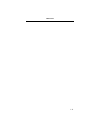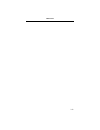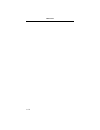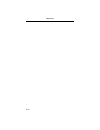Summary of 3460
Page 1
3460 fast’r user guide.
Page 2
The products and programs described in this user’s guide are licensed products of raymar-telenetics. This user’s guide contains proprietary information protected by copyright, and this user’s guide and all accompanying hardware and documentation are copyrighted. Raymar-telenetics does not warrant th...
Page 3
0065-5600-002 raymar information technology limited wararnty 9/12/2008 rev. B page 1 of 1 raymar information technology, inc. Limited warranty one year limited hardware warranty raymar information technology, inc., dba raymar-telenetics, warrants their products against defects in hardware, material ...
Page 4: Notices
3460 fast’r notices 200 9 raymar information technology, inc. 7325 roseville road sacramento, ca 95842 800-695-1951 proprietary material information and software in this document are proprietary to telenetics corporation (or its suppliers) and without the express prior permission of an officer of te...
Page 5
3460 fast’r iii chapter 1, hardware installation introduction ..................................................................................... 1-1 installing a stand-alone modem .................................................... 1-3 safety and operational notices ................................
Page 6
3460 fast’r iv chapter 4, fast’rvu introduction ..................................................................................... 4-1 getting started with fast’rvu ........................................................ 4-2 language options .........................................................
Page 7
3460 fast’r v appendix d, four-button/lcd user interface introduction .................................................................................... D-1 menu organization—categories, parameters, and options .......... D-2 using the front-panel user interface ......................................
Page 8
3460 fast’r vii about this guide introduction this guide describes telenetics 3460 fast’r modem hardware and software installation and operation. Audience this manual is intended for operators of the telenetics 3460 fast’r and fast’r plus modem. Other documentation for more modem information, refer ...
Page 9
3460 fast’r viii vorsicht ein vorsichtshinweis macht sie darauf aufmerksam, daß nichtbefolgung zu software-, hardware- oder datenschäden führen kann. ¡precaución! La precaución le ofrece información, que de no cumplirse, puede derivar en posibles daños tanto para el software y el hardware, como para...
Page 10
3460 fast’r ix trademarks the following are trademarks or registered trademarks of their respective companies or organizations. All other brand and product names are trademarks or registered trademarks of their respective owners. Mark company/organization at hayes microcomputer products, inc. Window...
Page 11
Xi telenetics customer information if you have questions or problems, or you need assistance with technical, sales, or billing matters, please call our customer support center: (9 16 ) 831-1951 . To access the telenetics world-wide web site company and product information can be found on our web sit...
Page 12: Chapter 1
1-1 chapter 1 hardware installation introduction the telenetics 3460 fast’r or 3460 fast’r plus modem provides reliable data communication to meet a wide variety of networking requirements. The 3460’s formations include: • a stand-alone formation with either: — a modem that supports a two-wire lease...
Page 13
3460 fast’r 1-2 • v.54 diagnostic test suite • led displays that indicate modem activity • light bar displays (stand-alone modem only) that indicates line, data, and link-utilization rates • support for the telenetics/motorola 9000 open management sys- tem (oms) network management system • support f...
Page 14
3460 fast’r 1-3 installing a stand-alone modem in the shipping carton, locate the items shown in figur e1-1. Figure 1-1. 3460 fast’r stand-alone modem parts installing a stand-alone modem step action 1. Compare the modem package contents to figur e1-1. If a part is missing, contact your nearest tele...
Page 15
3460 fast’r 1-4 4. If ferrite beads are included with your modem, install them on both telephone cables: a) snugly wrap the cable once completely around the bead (figure 1-2). B) set the cable into the bead cutouts. Ensure that 2.5 to 4 cm of the cable extend from the bead (on the end you insert int...
Page 16
3460 fast’r 1-5 figure 1-2. Ferrite bead installation cable looped once around bead to modem connector cable 2 - 4 cm.
Page 17
3460 fast’r 1-6 figure 1-3. Modem rear panel and cable connections power optional fast’rvu connectors. See chapter 4. (a) modems that support two-wire leased- or dial-line connections dte . In out nm 1 0 i line lease phone ac~ dte . In out i line phone ac~ (b) modems that support two- or four- wire ...
Page 18
3460 fast’r 1-7 safety and operational notices power transformer warning the stand-alone modem is for use with an approved power transformer, available only from telenetics corporation. Avertissement le modem autonome doit être utilisé avec un transformateur de courant homologué, disponible uniqueme...
Page 19
3460 fast’r 1-8 repair warning do not attempt to repair the modem or enclosure. They contain no electronic components that can be serviced or replaced by a user. Any attempt at user service of the modem or enclosure, or opening of the modem, voids the product warranty. Avertissement n’essayez pas de...
Page 20
3460 fast’r 1-9 lightning warning all telenetics devices should be used in environments designed for computers and electronic equipment. In areas susceptible to lightning, take precautions to prevent damage to electronic equipment . Contact your telephone company, or an electronic accessories vendor...
Page 21
3460 fast’r 1-10 installing an accessway enclosure the accessway enclosure houses up to 16 fast’r modem cards and a power module. Checking accessway enclosure shipment in the shipping carton, locate the items shown in figur e1-4. Figure 1-4. Accessway enclosure shipment contents site and power prepa...
Page 22
3460 fast’r 1-11 cooling for one or two enclosures when one or two enclosures are mounted in a rack or cabinet, one directly above the other, with no other equipment directly below, natural convection provides sufficient airflow through the enclosures. When one or two enclosures are rack-mounted wit...
Page 23
3460 fast’r 1-12 fan and deflector requirements forced-air cooling for up to four rack-mounted enclosures can be provided by fans and a deflector, mounted below the enclosures, to provide passive, bottom-entry rear exhaust and upward-forced, front- entry cooling air. Refer to figure 1-6. The airflow...
Page 24
3460 fast’r 1-13 caution failure to comply with these requirements may result in thermal/electrical stress that can affect reliability or cause serious damage to components. Avertissement le non respect de ces normes pourra donner lieu des contraintes thermiques/lectriques susceptibles d'affecter la...
Page 25
3460 fast’r 1-14 9 permanently connected en60950 hd-21 (har) 10 china gb 2099 gb 5023 1 cord size should be 0.75 mm or 18 awg minimum. 2 cords listed as har should bear the marking table 1-2. Power cord and plug standards - countries group country 1 austria, algeria, azerbaijan, belarus, belgium, bo...
Page 26
3460 fast’r 1-15 installing the enclosure in an equipment rack place the accessway enclosure in a 19-inch (48.3 cm) eia/retma equipment rack or cabinet. Warning all telenetics devices should be used in environments designed for computers and electronic equipment. In areas susceptible to lightning, t...
Page 27
3460 fast’r 1-16 warnung telenetics-geräte sind grundsätzlich in für rechner und elektronische anlagen vorgesehenen umgebungen zu verwenden. In unwettergefährdeten bereichen ist jegliche elektronik gegen blitzeinwirkung zu schützen. Näheres über entsprechende schutzeinrichtungen erfahren sie von ihr...
Page 28
3460 fast’r 1-17 figure 1-7 shows how to attach a ferrite bead to a mass-termination multi-line telephone cable. Figure 1-7. Ferrite bead installation 3. If you plan to configure modems by issuing commands: • d irectly to each modem: connect a shielded cable from a computer’s serial port to a modem ...
Page 29
3460 fast’r 1-18 figure 1-8. Cabling an accessway enclosure cabling one or more enclosures to a computer you can connect up to four enclosures together and use fast’rvu to manage all the modems. Cabling enclosures together for fast’rvu step action 1. Ensure that enclosures are securely installed in ...
Page 30
3460 fast’r 1-19 figure 1-9. Cabling accessway enclosures together in out in out in out in out 1 2 1 2 1 2 1 2 first enclosure (locations 1-32) second enclosure (locations 33-64) third enclosure (locations 65-96) fourth enclosure (locations 97-128) computer off on off on off on off on.
Page 31
3460 fast’r 1-20 modem addresses in multiple-enclosure configurations when you cable enclosures together, their modem slots are assigned the following addresses. Slot numbers and modem locations are marked on the enclosure rear panel. Set each enclosure to a different address. With fast’rvu, select ...
Page 32
3460 fast’r 1-21 installing/removing modem cards installing a modem card you can install 3460 fast’r cards in an accessway while it is operating. Figure 1-10. 3460 fast’r modem cards installing a modem card in an accessway step action 1. Loosen the enclosure front door screws. Open the door. 2. Flip...
Page 33
3460 fast’r 1-22 4. If your accessway has: • individual telephone cable connectors , connect cables from the telephone service outlets to each modem connector. The upper connector serves: — two- and four-wire leased line modems, on four-wire leased line cards — modem a, on dual-modem cards the lower...
Page 34
3460 fast’r 1-23 figure 1-11. Installing a modem card in an accessway removing a modem card you can remove modem cards from an accessway while it is operating. Removing a modem ca r d f r o m a n a c c e s s w a y step action 1. Press the card ejector tabs apart (figur e1-11). 2. Hold the card by it...
Page 35
3460 fast’r 1-24 power modules this section provides basic information about ac and dc power modules for the accessway enclosure. Warning to avoid the possibility of electrical shock, remove the power cord before servicing the power module. Avertissement pour éviter tout risque d’électrocution, débr...
Page 36
3460 fast’r 1-25 dc power module the accessway -48 vdc-powered enclosure provides: • optional independent dual dc power module operation • optional independent dual dc power source connections • relay contacts for connection to an alarm monitoring device connecting to dc power supply you may connect...
Page 37
3460 fast’r 1-26 6. Optionally, connect a remote alarm monitoring device to the accessway, to alert you to a fault in the dc output voltage. A) determine whether you want the alarm relay contacts open or closed when accessway output voltages are within normal operating range. The default setting is ...
Page 38
3460 fast’r 1-27 figure 1-12. Power module alarm circuit switches open normal closed captive screws power module enclosure.
Page 39
3460 fast’r 1-28 figure 1-13. Accessway terminal block and cable support tip for power module setup when equipping an accessway that has two power modules for remote alarm monitoring, you may attach the power modules to separate alarm monitor devices. 2.5-4 cm terminal block cable clamp tie wrap.
Page 40
3460 fast’r 1-29 installing a second dc power module you can install a second dc power module, while the accessway is operating, as follows. Installing a second dc power module step action 1. Warning the accessway enclosure power module should be installed and removed only by a trained service perso...
Page 41
3460 fast’r 1-30 figure 1-14. Dual dc power module locations left power module slot slot 9 power module front of enclosure right power module slot location (two slots).
Page 42
3460 fast’r 1-31.
Page 43: Chapter 2
2-1 chapter 2 basic modem setup introduction to operate the modem using mostly pre-configured options (an option set ), follow the instructions here. To set advanced options, follow the instructions in the next chapter. Before you start to get started, you’ll need: • a computer, cabled to the modem ...
Page 44
3460 fast’r 2-2 asynchronous operation entering commands to the modem if you use a communications program to enter commands: the commands shown here are typical at commands, but co mmunications- program command syntaxes vary, so use this procedure only as a guide. If your modem has the four-button/l...
Page 45
3460 fast’r 2-3 leased-line synchronous operation set up a modem for leased line operation with a synchronous protocol as follows. Using a special remote control program to operate a host computer or access a host network usually requires a synchronous protocol. Communications-program commands vary,...
Page 46: Chapter 3
3-1 chapter 3 advanced modem setup modem configuration and commands what is the configuration? The modem configuration is the complete current set of parameter options, which tell the modem how to function. For example, the modulation mode parameter options specify which mode is used in data transmi...
Page 47
3460 fast’r 3-2 issuing network management commands you enter network management commands from network management software. The 3460 fast’r modem accepts commands from: • telenetics or motorola fast’rvu software (see chapter 4) • telenetics or motorola 9000 nms software (see nms documentation) what ...
Page 48
3460 fast’r 3-3 selecting and customizing option set 1 manage an asynchronous modem configuration as follows. Configuring a modem for async operation step stage 1. Issue the atz1 command 1 to load option set 1. 2. Optionally, set custom parameter options. 3. If you set any options in step 2, issue t...
Page 49
3460 fast’r 3-4 selecting and customizing option set 2 manage a leased-line synchronous modem configuration as follows. Configuring a modem for leased-line sync operation step stage 1. Issue the atz2 command to load option set 2 (if it is not already active). 2. Press the off-line configuration (olc...
Page 50
3460 fast’r 3-5 option-set parameter default options this section lists the pre-configured option-set parameter options. Table 3-1. Option-set default options command pre-configured default option option set 1 (asynchronous) option set 2 (synchronous) async echo ate1=on ate1=on 1 result code atq0=en...
Page 51
3460 fast’r 3-6 hold dial line at * hd0=off at * hd0=off dial to lease threshold at * le0=off at * le0=off dtr delay ats25=5 ats25=5 flow control at * fl3=rts/cts at * fl3=rts/cts 1 low speed at * ls0=bell at * ls0=bell pstn signaling at * md1=on at * md1=on modulation mode at * mm0=v.34 auto at * m...
Page 52
3460 fast’r 3-7 at commands for modem tasks at action commands at commands for performing basic functions are as follows. Sync idle at * v11=char 1 at * v11=char 1 v.25 response at * vr1=v.25bis 1 at * vr1=v.25bis 1 table 3-2. At commands to manage option sets to... Enter this command: load option s...
Page 53
3460 fast’r 3-8 dial modifiers the following table shows the symbols used in dial strings. Atsn= x change s-register n to value x * ats n ? Display s-register value ( n =register) at attention code ata manual answer atd x dial phone number x atds n , dial from phone book number= n n is phone book en...
Page 54
3460 fast’r 3-9 non-option set parameters this section describes parameters that are independent of the option set selected. Determine whether the default options are correct for your site, and set parameters as needed. Table 3-5. Site-specific parameters parameter default option available option te...
Page 55
3460 fast’r 3-10 atx4=modem waits for dial tone and detects busy signal. Uses only no carrier, connect, connect , busy, and no dial tone result codes. Terminal options terminal inactivity disconnect country-specific s30= n ; n =0-255 sec. Dcd loss disconnect country-specific s10= n ; n =1-255 sec. T...
Page 56
3460 fast’r 3-11 phone book [blank] at&z= n ; n =1-4. Storage for telephone strings, to 40 characters. Access security options callback phone number source at * zc0=off at * zc n =phonebook index n ; n =1-4 at * zc5=network manager at * zc10=remote dial string at * zc12=remote modem’s phonebook inde...
Page 57
3460 fast’r 3-12 at * hd3=3 minutes at * hd4=4 minutes at * hd5=5 minutes dial to lease threshold at * le0=off at * le1=15 minutes at * le2=30 minutes at * le3=1 hour at * le4=2 hours at * le5=4 hours restoral initiation/ termination at * re0=disable at * re0=disable at*re1=nm/fast’rvu only at*re2=n...
Page 58
3460 fast’r 3-13 access security functions password verification on connection password verification applies to incoming calls. With password verification, the answering modem must receive a password from the calling device, then validate it internally or send it to a telenetics or motorola network-...
Page 59
3460 fast’r 3-14 configuration and phone number access restriction configuration and phone number access restriction apply to a local modem. With this function enabled, you must enter a correct password before performing the following operations: • listing, echoing, or storing phonebook entries • ch...
Page 60
3460 fast’r 3-15 important : know your password before enabling password functions. If you cannot remember the password, the only way to regain access to all modem actions is to re-initialize the modem memory (at&f command). Once you re-initialize modem memory, you must re-enter phonebook informatio...
Page 61
3460 fast’r 3-16 configuring a remote modem (at * ra) you can set remote-modem parameter options and view remote-modem status from a local 3460 fast’r with the at*ra command. With this function, you can: • set up remote modems from a central network administration facility • monitor remote operation...
Page 62
3460 fast’r 3-17 5. Optionally, end the remote-configuration session without saving changes by entering at*rq. The remote modem responds: rc aborted configuration changes made during the session do not take effect until the session is ended. 6. End the remote configuration session by entering either...
Page 63
3460 fast’r 3-18 network management (at * ne) the 3460 modem offers an in-band secondary channel for network management commands, so you can configure modems while data transmission continues. Secondary channel mode functions only between 3460 fast’r modems with release 2.0 or higher software. It is...
Page 64
3460 fast’r 3-19 managing remote modems in an accessway enclosure managing remote modems in an accessway enclosure requires the following setup and operation. Pass through parameter (at * np) pass through options affect only dial connections. Pass through options determine: • how and whether a local...
Page 65
3460 fast’r 3-20 at * np parameter options option description *np0 a local modem, connected through its network control-in (nc in) port to a local manager: • passes only the nc commands that are addressed to a remote modem from its nc in port to the in-band secondary channel • passes only responses ...
Page 66
3460 fast’r 3-21 configuring modems for restoral you can configure the modem to automatically respond to deteriorating leased-line conditions by switching operation to a back-up dial line. For further details on the parameter options listed here, refer to the 3460 fast’r reference guide (part no. Te...
Page 67
3460 fast’r 3-22 dial to lease threshold at * le3=1 hour the originating modem uses the le option to determine when to disconnect from a dial line and return to leased-line operation. Restoral initiation/ termination at * re4=fp/auto the originating modem determines when to initiate restoral. The an...
Page 68
3460 fast’r 3-23.
Page 69: Chapter 4
4-1 chapter 4 fast’rvu introduction fast’rvu is a windows application that helps you: • view and set modem options without learning at commands • check device, circuit, and signal status without special tools • copy configurations without leaving your keyboard • execute line and modem tests without ...
Page 70
3460 fast’r 4-2 getting started with fast’rvu fast’rvu is provided on the 3460 fast’r cd-rom. Refer to the readme.Txt file on the cd-rom. When you run fast’rvu, its main window opens (figure 4-1). Figure 4-1. Fast’rvu main window closing multiple fast’rvu windows important : as you work in fast’rvu,...
Page 71
3460 fast’r 4-3 language options you can set up fast’rvu to display button text in any language. Specifying a modem in fast’rvu specify a modem to access with fast’rvu this way: adding a display language to fast’rvu step action 1. Use a spreadsheet application or text editor to open the country.Txt ...
Page 72
3460 fast’r 4-4 4. In the fast’rvu main window, select • enclosure location to operate on a 3460 fast’r in an accessway enclosure. • modem address to operate on a stand-alone modem 5. In the fast’rvu main window, select a language. 6. In the fast’rvu main window, select an option: • configure, to vi...
Page 73
3460 fast’r 4-5 useful information table 4-1. Navigating and initiating actions in fast’rvu to... Do this: display on-line help windows automatically, according to the mouse position press ctrl and h or check show help on the help menu select a modem stand-alone modem: 1) in the fast’rvu main window...
Page 74
3460 fast’r 4-6 viewing and setting modem options to view or change modem parameter options, select configure from the fast’rvu window. Select an option type, then select an option. Example: setting callback to phonebook entry 2 step action 1. In the fast’rvu main window, specify a com port and mode...
Page 75
3460 fast’r 4-7 checking device, circuit, and signal status to view modem parameter options, select status from the fast’rvu main window. Select a status type. Specify the modem address or location. Select get. Example: checking device status step action 1. Select status from the fast’rvu main windo...
Page 76
3460 fast’r 4-8 entering commands to perform an action, select commands from the fast’rvu main window, then select a submenu. Table 4-2. Selecting modem commands this command submenu... Lets you: dialing enter telephone number; dial call; update phonebook; link phonebook entries; dial phonebook entr...
Page 77
3460 fast’r 4-9 example: copying a configuration from one modem to another step action 1. Select commands from the fast’rvu window. The command options window opens. 2. Select copy config from the commands window. The copy selection information displays. 3. In the function box, select a copy operati...
Page 78
3460 fast’r 4-10 executing line and modem tests to execute a test of the telephone line quality or modem transmit/ receive paths, select tests from the fast’rvu window. Select an option type, then select an option. You can stop a test in progress by selecting end on the test window. Example: executi...
Page 79
3460 fast’r 4-11 using fast’rvu to communicate with a remote modem network management override you can enable and disable a modem’s responses to network management with the at*no parameter. The default option is 0 (disabled). When this parameter is enabled, a modem ignores network management command...
Page 80
3460 fast’r 4-12 downloading modem software modems support the use of fast’rvu for software download through the nm in port. Downloading modem software with fast’rvu step action 1. Ensure that the new modem software is available on a drive connected to your computer. Make a note of the directory. 2....
Page 81: Chapter 5
5-1 chapter 5 troubleshooting problems and improving performance troubleshooting steps take the following actions when the modem does not operate correctly. Troubleshooting steps step action 1. For asynchronous applications only: confirm that your communications software is configured for the comput...
Page 82
3460 fast’r 5-2 troubleshooting actions the following table provides troubleshooting actions and tips. Table 5-1. Troubleshooting the 3460 fast’r modem problem diagnosis/test possible solution installation modem won't power up check the power source and the modem power switch. Ensure the outlet is a...
Page 83
3460 fast’r 5-3 call establishment modem won't answer check cabling. Check parameters: • answer (ats) • dtr (at&d) ensure that answer is not set to manual (s0=0). Set dtr=high (at&d0), if dtr is not supplied by the computer. Check the modem's line option (at&l). Ensure line=dial (at&l0). Check that ...
Page 84
3460 fast’r 5-4 cannot establish a connection check the disconnect code (at &v) based on the disconnect reason, take the appropriate action. Check the modulation configuration: • mod (at * mm) • max rate (at * mx) • min rate (at * mn) ensure that mod=v.34 auto (att * mm0) or v.32bis auto (at * mm2)....
Page 85
3460 fast’r 5-5 data mode the modem connects, but does not pass data check that the modem is in data mode (ato) if the modem is not in data mode, establish a connection with the remote modem. Check that the td led is steady on or flashing when data is being transmitted from the computer, indicating ...
Page 86
3460 fast’r 5-6 modem disconnects prematurely ensure that the remote modem supports error correction. If the remote modem does not support error correction, set data transfer mode=normal (at * sm1) and retry the call. Check the disconnect reason (at&v=dr n , n is numeric code). Take the appropriate ...
Page 87
3460 fast’r 5-7 if mode=normal (at * sm1), check line quality: • check cqms parameters with fast’rvu • run a remote digital loopback (rdl) or rdl with pattern test • disconnect the modem from the line. Run a local analog loopback (lal) (at&t1), or lal pattern test (at&t8), with modem flow control of...
Page 88
3460 fast’r 5-8 modem doesn't disconnect when dtr drops or when communication s software does check modem’s dtr option (at&d) set dtr to an option other than high. Set dtr=discon (at&d2). Communication software won't signal the modem to return to command state when escape sequence (+++) is issued ch...
Page 89
3460 fast’r 5-9 leased-line operation modem won't connect determine whether modems are assigned to answer and originate. Ensure one modem is set to answer (at * ca1) and one to originate (at * ca0). Run an lal pattern test (at&t8) on both modems. • if errors are found on either end, contact teleneti...
Page 90
3460 fast’r 5-10 running diagnostic tests this section describes loopback, busy out, and retrain tests, which analyze local- and remote-modem performance and the telephone line to assist you in isolating network problems. These tests can be initiated: • with at commands from an attached pc or termin...
Page 91: Appendix A
A-1 appendix a regulatory information in this appendix this section contains regulatory and safety approval declarations and information for the 3460 fast’r modem and the accessway enclosure. Compliance with standards allows the modem to: • reliably inter-work with the network, to connect to remote ...
Page 92
3460 fast’r a-2 eec directive conformity ce marking the mark in the following diagram appears on each 3460 product, and the statement that follows explains its significance. Figure a-1. Ce mark this product is ce-marked to indicate compliance with the following european directives. • 1999/5/ec radio...
Page 93
3460 fast’r a-3 ataab advisory notes. Ataab is the eu committee with representation from all member states and is responsible for maintaining ctr21 and the additional tests called up within the advisory notes (or deltas). Compliance with these advisory notes ensures correct interworking of the termi...
Page 94
3460 fast’r a-4 • four-wire leased-line : products bearing the eu permission to connect symbol that are designed to support both two- and four-wire leased-line have in addition been approved to support “ctr 17” for pan-european connection to the network termination points of open network provision (...
Page 95
3460 fast’r a-5 repairs to certified equipment should be coordinated by a representative designated by the supplier. Any repairs or alterations to this equipment made by the user, or any equipment malfunctions, may give the telecommunications company cause to request the user disconnect the equipmen...
Page 96
3460 fast’r a-6 country statutory statements: u. K. Although this equipment can use either loop disconnect or dtmf signaling, only dtmf signaling performance is subject to regulatory requirements for correct operation. It is therefore strongly recommended that this equipment is set to use dtmf signa...
Page 97
3460 fast’r a-7 country statutory statements: u. S. A. Fcc part 68 registration information the federal communications commission (fcc) has established rules which permit this device to be directly connected to the telephone network. Standardized rj11c jacks are used for these connections. This equi...
Page 98
3460 fast’r a-8 in the event of equipment malfunction, all repairs should be performed by telenetics, or an authorized agent. It is the responsibility of users requiring service to report this to telenetics or our authorized agent. Service can be obtained at: telenetics corporation, 25111 arctic oce...
Page 99
3460 fast’r a-9 3460 accessway : this equipment has been tested and found to comply with the limits for a class a digital device, pursuant to part 15, subpart b, of the fcc rules. These limits are designed to provide reasonable protection against harmful interference when the equipment is operated i...
Page 100
3460 fast’r a-10
Page 101: Appendix B
B-1 appendix b attention (at) commands in this appendix this section describes modem control and management commands, s-register information, and result codes and messages. At command set at ( at tention) commands are character sequences that you enter from a computer or network management system (n...
Page 102
3460 fast’r b-2 h busy out test h0 =end test. If busy out is enabled, disconnects the busy out condition. In escape mode, disconnects the modem. H1 =initiate test. Makes the modem appear busy to incom- ing calls. I display software information i0 =display 336 i1 =display 000 i2 =display ok i3 =displ...
Page 103
3460 fast’r b-3 q display result code q0 =enable. Result codes are displayed on the computer. Q1 =disable q2 =originate. Display result codes only when modem is in originate mode. S store value in s-register s x=n store value n in s-register x t select tone dialing has same effect as at * pt0 v resu...
Page 104
3460 fast’r b-4 z load option set into ram the new option set takes effect immediately. Z0, z1 =load option set 1 z2 =load option set 2 * commands * ac automatic call unit (acu) protocol 0 =none (use this option with leased line) when configuring the modem for v.25bis synchronous direct-dial operati...
Page 105
3460 fast’r b-5 * bk break-signal receipt handling controls how the modem handles the break signal in reliable and auto-reliable data modes. Break signals are sent to the computer for a 1-second duration. 0 =destructive expedited: modem passes break to remote site immediately; deletes all its buffer...
Page 106
3460 fast’r b-6 * da default telephone number to dial when dtr 108=on 0 =off, no default n =phonebook entry n , where n = 1 to 4, and a telephone number is stored in n * db receive-data buffer delay 0 =disable buffer delay timer 1 =enable. Buffer or s-register 38. Starts the buffer delay timer immed...
Page 107
3460 fast’r b-7 1 =enable. Data compression is attempted. If the modem is using lapm error correction, it uses v.42bis data compression when dc =enabled. Note: in an application with sdc enabled, lapm error correction and v.42bis data compression only are used. With mnp error correction, the modem a...
Page 108
3460 fast’r b-8 8 =9.6 kbps 9 =12.0 kbps 10 =14.4 kbps 11 =16.8 kbps 12 =19.2 kbps 13 =21.6 kbps 14 =24.0 kbps 15 =26.4 kbps 16 =28.8 kbps 17 =31.2 kbps 18 =33.6 kbps 19 =38.4 kbps 20 =57.6 kbps 21 =115.2 kbps 22 =230.4 kbps 23 =autobaud. The modem uses the autobaud feature to determine the rate at ...
Page 109
3460 fast’r b-9 * dr automatically redial failed calls the modem waits for a country-specific time between redials. If the at * ln option is enabled, the modem dials all of the linked numbers before redialing. 0 =disable. N n =0 to 15. Modem redials an unsuccessful call n times. * dx transmit level ...
Page 110
3460 fast’r b-10 3 =rts/cts. In asynchronous applications , the local modem and computer use rts/cts signals to operate flow control. The terminal uses rts to signal when its buffers are full. The modem uses cts to signal when its buffers are full. An on-to-off transition signals the transmitting de...
Page 111
3460 fast’r b-11 4 =2 hours 5 =4 hours * lf dial line filter enables the modem to improve performance on long local loops on dial lines. Site-specific. 0 =optimize for long local loops 1 =works best on some medium loops 2 =optimized for typical short and medium local loops 3 not recommended * ln lin...
Page 112
3460 fast’r b-12 * md pstn signaling determines the modem’s disconnect signaling when operating in the v.34, v.32bis, or v.32 (coded or uncoded) modulation modes. 0 =disable 1 =enable * mm modulation mode determines the modulation mode used in data transmission. Changing mode resets at * mx (max rat...
Page 113
3460 fast’r b-13 4 =2.4 kbps 5 =4.8 kbps 6 =7.2 kbps 7 =9.6 kbps 8 =12.0 kbps 9 =14.4 kbps 10 =16.8 kbps 11 =19.2 kbps 12 =21.6 kbps 13 =24.0 kbps 14 =26.4 kbps 15 =28.8 kbps 16 =31.2 kbps 17 =33.6 kbps * ms at message 0 =after cd signal 1 =before cd signal * mx maximum rate sets the maximum rate at...
Page 114
3460 fast’r b-14 9 =14.4 kbps 10 =16.8 kbps 11 =19.2 kbps 12 =21.6 kbps 13 =24.0 kbps 14 =26.4 kbps 15 =28.8 kbps 16 =31.2 kbps 17 =33.6 kbps * na network control (nc) address specifies a modem’s network-management identifier. Note : if this command is issued while the modem is attached to a network...
Page 115
3460 fast’r b-15 * ne secondary channel the at * ne command controls secondary channel operation. You can enable and disable the secondary channel through the at acu, fast’rvu (commands menu), or an nms. The option is saved in non-volatile memory. For more information, refer to the “network manageme...
Page 116
3460 fast’r b-16 * np network control pass through pass through options affect only dial connections. Pass through options determine: • how and whether a local modem passes network management commands to a remote modem • how and whether a remote master modem passes network management commands to oth...
Page 117
3460 fast’r b-17 * os dte (computer) overspeed compensation lets modem compensate when an async or sync device sends data to the modem faster than specified. 0 =1%. Modem compensates up to 1.0%. 1 =2.5%. Modem compensates up to 2.5%. * pe password protection enable/disable enables and disables the c...
Page 118
3460 fast’r b-18 * re initiate/terminate restoral the originating modem determines when to initiate restoral. 0 =disable 1 =nm/fast’rvu only 2 =nm/fast’rvu/dtr 3 =nm/fast’rvu/dtr/acu 4 =nm/fast’rvu/auto * rp parity determines the method of checking for correct data transmission, applied to asynchron...
Page 119
3460 fast’r b-19 1 =high. The modem sets rts high. Use this option if the computer does not provide rts. * rt auto retrain when enabled, the modem retrains if the specified bit error rate (ber) is exceeded. 0 =off. The modem does not automatically initiate retrains, but responds to retrains from a r...
Page 120
3460 fast’r b-20 2 =reliable. In async applications, once the local modem connects with a remote modem, it attempts to establish an error-corrected link. The modem uses speed conversion (if enabled). The local modem disconnects if it cannot establish an error-corrected link. Enable terminal flow con...
Page 121
3460 fast’r b-21 * vc v.25bis character code 0 =ascii 1 =ebcdic * vf v.25bis format 0 =bitsync 1 =charsync * vi v.25bis synchronizing idle signal 0 =mark 1 =character * vr v.25bis response 0 =none 1 =v.25bis 2 =v.25 rate 3 =val only * xc reliable message applies to reliable and auto-reliable data tr...
Page 122
3460 fast’r b-22 * zc callback after incoming call determines the source of the telephone number that your modem calls when it receives a valid access security password from the remote modem. 0 =off 1 - 4 =phonebook entry 1 - 4 the answer modem calls back the specified phonebook entry (even if the c...
Page 123
3460 fast’r b-23 * zv verify password if access security is enabled, this option selects the method used to verify a password. 0 =disable. Password and callback are disabled. 1 =internal.The stored password is checked against the received password. See at * zi (enter group pw?). & commands &c dcd co...
Page 124
3460 fast’r b-24 &d dtr control determines how the modem interprets dtr signal. 0 =high. The modem ignores dtr from the computer; it reads dtr as always asserted. Choose this option for dtr/cts flow control with error correction, or if the computer does not provide dtr signal. 1 =escape 2 =disconnec...
Page 125
3460 fast’r b-25 &f [none] re-initialize memory now resets the modem to factory default settings. Option sets are restored to their original settings. Phonebook telephone numbers are deleted. &g guard tone determines the guard tone used in v.22bis operation. 0 =off. The modem does not use a guard to...
Page 126
3460 fast’r b-26 2 =dtr dial. On a de-asserted-to-asserted dtr transition, the modem dials the phonebook number specified by the default dial option. The modems transmit data synchronously. If dtr transitions from asserted to de-asserted, the modem hangs up and enters asynchronous command mode. &p p...
Page 127
3460 fast’r b-27 &t test 0 =end test 1 =initiate local analog loopback (lal) 3 =initiate local digital loopback (ldl). Note : this test is not supported in reliable mode (at*sm2) 4 =accept remote digital loopback (rdl)=on 5 =accept remote digital loopback (rdl)=off 6 =initiate remote digital loopbac...
Page 128
3460 fast’r b-28 &y power up in option set 0 =old. On power up the modem uses the last saved option set. 1 =1. On power up the modem uses option set 1. 2 =2. On power up the modem uses option set 2. &z n n =1 - 4 select phonebook entry to enter lets you store a telephone number in the modem’s phoneb...
Page 129
3460 fast’r b-29 options stored in status (s-) registers some at command options are stored in status registers. S-register command cross-reference register parameter command (default value) description s0 ring count to answer on* ats0= n (0) modem answers a call after ring n s1 current ring count* ...
Page 130
3460 fast’r b-30 s11 dtmf tone duration ats11= n (72) set duration (ms) s12 escape code guard time* ats12= n (50) set duration (0.02 sec.) s18 test timer ats18= n (0) set duration (sec.) s25 delay before checking for dtr ats25= n (5) set duration (sec.) s26 rts/cts delay at261= n (0) set duration (0...
Page 131
3460 fast’r b-31 bit 1 0 disable restoral indicator on eia pin 22, where asserted means restoral is active 1 enable restoral indicator on eia pin 22, where asserted means restoral is active bit 2 - 7 reserved s-register command cross-reference (continued) register parameter command (default value) d...
Page 132
3460 fast’r b-32 result messages and codes the modem follows most at commands with messages that indicate its responses or actions. The following table shows messages the modem sends in response to at commands and operating events. Result messages and codes text form numeric form call progress resul...
Page 133
3460 fast’r b-33 connect 38400 47 connect 57600 48 connect 115200 49 connect 230400 50 connect message result codes, reliable=short connect reliable 60 connect 1200 reliable 61 connect 2400 reliable 62 connect 4800 reliable 63 connect 7200 reliable 64 connect 9600 reliable 65 connect 12000 reliable ...
Page 134
3460 fast’r b-34 connect 4800 reliable ec=(x) dc=(y) 63 connect 7200 reliable ec=(x) dc=(y) 64 connect 9600 reliable ec=(x) dc=(y) 65 connect 12000 reliable ec=(x) dc=(y) 66 connect 14400 reliable ec=(x) dc=(y) 67 connect 16800 reliable ec=(x) dc=(y) 68 connect 19200 reliable ec=(x) dc=(y) 69 connec...
Page 135
3460 fast’r b-35 rc complete 15 rc aborted 16 miscellaneous result codes password protected 18 network management inhibited 19 test pattern result code no sync achieved 20 result messages and codes text form numeric form.
Page 136
3460 fast’r b-36.
Page 137: Appendix C
C-1 appendix c specifications in this appendix this appendix describes the physical characteristics, connectors, and interfaces of: • the 3460 fast’r stand-alone modem • the 3460 fast’r modem card • the accessway enclosure, backplane, and power supply physical characteristics the stand-alone modem h...
Page 138
3460 fast’r c-2 operating modes data operation full-duplex, point-to-point. Accessway enclosure-card modems and stand-alone units are fully interoperable. Modulation modes itu-t v.17 itu-t v.27ter itu-t v.29 itu-t v.21 environmental limits operating conditions condition modem card accessway stand-al...
Page 139
3460 fast’r c-3 electromagnetic compatibility the stand-alone modem, fast’r modem card, and accessway enclosure conform to the following emissions standards. • fcc part 15a class a (card and enclosure) • fcc part 15a class b (stand-alone modem) • iec cispr 22 and en 55022 class a (card and enclosure...
Page 140
3460 fast’r c-4 the enclosure fits in a 19” equipment rack. It includes an ac or dc power supply module. Ac power supply module • voltage: 100/120/220/240 vac nominal (switch-selectable) • frequency: 50/60 hz dc power supply module • voltage: -48vdc nominal accessway enclosure power and modem operat...
Page 141
3460 fast’r c-5 connectors and interfaces accessway enclosure connectors and interfaces telephone connectors, modems that support two-wire leased or dial connection s modem a and modem b individual connectors* interface : rj-11 connection type : two-wire leased or dial line pin function 3 ring 4 tip...
Page 142
3460 fast’r c-6 the enclosure has up to 32 female db25 connectors for connection to a computer (dte), which support a subset of the itu-t v.24 and eia/ tia-232e specifications. Telephone connectors, modems that support two- or four- wire leased or dial connection s line a connectors interface : rj-1...
Page 143
3460 fast’r c-7 the enclosure has rj-11 connectors or mass-termination connectors for the dial and two-wire leased line telephone interface. In some countries, the telephone interface requires an adaptor. The enclosure has two female 8-pin din connectors for connection to a network management system...
Page 144
3460 fast’r c-8 the enclosure has one power interface connector. The off-line configuration (olc) button is on the front of the modem card. Pressing the button makes the modem enter command mode, in which you can change configuration options in synchronous or leased line environments. Network manage...
Page 145
3460 fast’r c-9 stand-alone modem connectors and interfaces the stand-alone modem rear panel has one female db25 connector to interface to the computer (dte). Computer interface pin circuit function 2 ba/103 txd 3 bb/104 rxd 4 ca/105 rts 5 cb/106 cts 6 cc/107 dsr 7 ab/102 signal ground 8 cf/109 dcd ...
Page 146
3460 fast’r c-10 the stand-alone modem rear panel has two rj-11 telephone connectors, labelled line and phone. Telephone connectors, modems that support two-wire leased or dial connections line* connector interface : rj-11 connection type : two-wire leased-line or dial line pin function 2 telset rin...
Page 147
3460 fast’r c-11 the stand-alone modem rear panel has two female 8-pin din connectors. The stand-alone modem rear panel has one power connector. The on (1)/off (0) switch supplies and removes power to the modem. Lease connector interface : rj-11 connection type : two- or four-wire leased line pin fu...
Page 148
3460 fast’r c-12 a stand-alone modem includes a power transformer. The unit conditions the power supply. The off-line configuration (olc) button is on the back panel of some stand-alone modems. Pressing the button makes the modem enter command mode, in which the user in synchronous or leased-line en...
Page 149
3460 fast’r c-13 figure c-2. Stand-alone modem front panels mr tr oh cd rd sd 4.8 9.6 14.4 19.2 24.0 28.8+ line rate data rate 3460 fast'r 9.6 19.2 38.4 57.6 115.2 230.4 stand-alone 3460 fast’r modem status leds light bars 3460 fast'r plu s mr tr oh cd rd sd status leds control buttons stand-alone 3...
Page 150
3460 fast’r c-14 figure c-3. Card modem front panels status leds cards and stand-alone modems have the following front panel indicators. On a dual-modem card, each modem has a set of indicators. Status led displa y s led description mr modem ready/ test mode • on : modem is ready to interwork with c...
Page 151
3460 fast’r c-15 oh off hook (con- nected to phone line)/ ring indicator on : • regular operation: modem is connected to dial line • restoral operation: when regular operation is configured for leased-line or dial-line operation, and modem is operating on restoral dial line: modem is connected to di...
Page 152
3460 fast’r c-16 light bars some stand-alone modems have front-panel light-bars that display information about the modem’s current performance: on modems without light bars, display information with fast’rvu. Light bar displays this: indicates... Configured line rate & link utilization light bar (up...
Page 153
3460 fast’r c-17 compatibility the modem is compatible with modems that comply with the ccitt v-series specifications and itu modulation modes, including the tele- netics and motorola 326x series, v.3400 series, and “m” series modems. 326x leased-line operation note for optimum performance between a...
Page 154
3460 fast’r c-18.
Page 155: Appendix D
D-1 appendix d four-button/lcd user interface introduction this appendix describes following elements that are present on 3460 fast’r plus stand-alone modem front panels: • the menu-navigation buttons • the lcd window the four-button/lcd user interface lets you set configuration options and monitor ...
Page 156
3460 fast’r d-2 menu organization—categories, parameters, and options the front-panel menu tree is organized functionally into categories , parameters , and options : • categories appear in upper-case letters. Example: configuration opt’s. • categories have parameters. Some parameters are configurab...
Page 157
3460 fast’r d-3 using the front-panel user interface figure d-1 shows the 3460 fast’r plus modem front panel interface. Figure d-1. 3460 fast’r plus modem front panel interface lcd display the front panel has a 16-character alphanumeric lcd display. You access the configuration menu tree through the...
Page 158
3460 fast’r d-4 status leds for descriptions of the status leds, refer to chapter 2, “basic modem setup”. Down at the menu tree top level, steps through categories at a parameter within a category, steps through the options. Example: from test =end test, pressing displays test =:lal. Enter in the me...
Page 159
Ret - 1 return procedures introduction the following sections apply to u.S.A. Customers only. Non-u.S.A. Customers with questions or concerns regarding return procedures should contact their telenetics subsidiary or distributor. Equipment return procedures if you have questions about equipment retur...
Page 160
Ret - 2 factory repair to return equipment for factory repair, call the telenetics technical support center at (949) 455-4000, for return authorization and instructions. When you call, you will be given a return material authorization (rma) control number. Mark this number clearly on the shipping co...
Page 161: Index
Index-1 index symbols ##### command b-1 * commands b-4 +++ comman d3-1, b-1 = d-2 numerics 2-wire leased line b-25 326x series modem c-17 3460 fast’r modem reference guide vii 4-wire leased line b-25 9000 nms c-4 a a/ command 3-1 abort remote configuration b-18 ac power 1-17 ac power module 1-24, c-...
Page 162: Index (Continued)
Index-2 index (continued) at*di 3-21 at*hd 3-21 at*le 3-22 at*ne 3-18 at*no 4-11 at*re 3-22 at*rr 3-22 at*tr 3-22 auto retrain b-19 automatic call unit (acu) 3-1 automatic call unit (acu) protocol b-4 automatically redial failed calls b-9 b backplane c-3 backplane in accessway enclosure 3-19 backspa...
Page 163: Index (Continued)
Index (continued) index-3 change modem address 4-8 change s-register value b-1 changing configuration with olc button c-8 circuit board 1-1 cispr a-9 clock signal source b-27 colon d-2 com port 2-2, 2-3, 4-3, 5-1 command mode 3-1 commands option of fast’rv u4-4 communications softwar e2-1 compressio...
Page 164: Index (Continued)
Index-4 index (continued) dial a phonebook number 4-8 dial command 3-7 dial connection 2-1 dial from stored number b-1 dial lin eb-25 dial line filter b-11 dial modifier 3-8, b-29 dial restriction b-22 dial string 3-8 dial to lease threshol d3-22, b-10 dial type b-17 dial wait b-7 dialing options 3-...
Page 165: Index (Continued)
Index (continued) index-5 error correction b-19 error correction protocol b-9 escape code character b-29 escape code guard time b-30 escape comman d3-7 escape mode 3-1, b-1 eu directives a-2 f factory repair 2 fast’rvu 3-2, 3-16, b-15 cable 1-10 fast’rvu windows 4-2 fast’rvu with multiple enclosure ...
Page 166: Index (Continued)
Index-6 index (continued) l lal b-27 language selection menu 4-2 lapm error correction b-7, b-9 lcd d-2 lcd display 1-1 ldl b-27 ldl test and reliable mode b-20 lease connector c-11 lease to dial threshold 3-21, b-8 leds 1-4, 1-22, c-14 light bars b-19, c-16 line a connector c-6 line b co n n e c t ...
Page 167: Index (Continued)
Index (continued) index-7 n network administrator 2-1 network control (nc) address b-14 network management 1-18 network management commands 3-1, 3-19, b-16 network management interfa c e c-4 network management interface pin-out sc-7 network management override 4-11 network management system 1-21, 5-...
Page 168: Index (Continued)
Index-8 index (continued) power module leds 1-26 power requirement sc-12 power rese t4-8 power surges 1-9, 1-15 power switch 1-4 power transformer 1-3, 1-10, c-1, c-12 power up in option set b-28 protocol, synchronous 2-3 pstn signaling b-12 pulse cycle b-26 pulse dialing b-2 pulse symbol 3-8 q ques...
Page 169: Index (Continued)
Index (continued) index-9 result codes call progress b-32 connect message b-32 miscellaneous b-35 remote configuration b-34 test pattern b-35 retrain 3-21 retrain test 5-10 retrains b-8, b-19 return button 4-5, d-3 return character b-29 return procedures 1 returning equipment 1 reverse symbol 3-8 ri...
Page 170: Index (Continued)
Index-10 index (continued) special notices description vii specifications c-1, d-1 specifications, electromagnetic c-3 speed bar display b-19 speed conversion b-19 s-register 38 b-6 s-register command cross-reference b-29 s-register display b-1 s-registers 3-7 stacking modems c-2 stand-alone formati...
Page 171: Index (Continued)
Index (continued) index-11 time-out b-20 tone symbol 3-8 tr led c-14 trademarks ix transformer 1-3, 1-10 transmit level for dialed calls b-9 tuv a-9 u ul a-9 upgrade software 4-12 user defined bitmap b-30 v v.22bis b-25 v.25bis character code b-21 v.25bis format b-21 v.25bis response b-21 v.25bis sy...