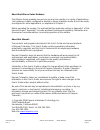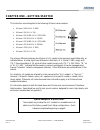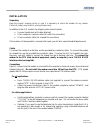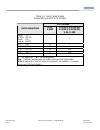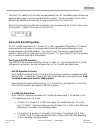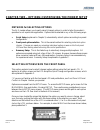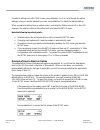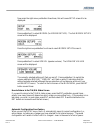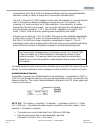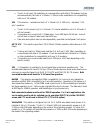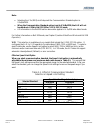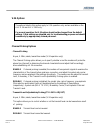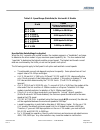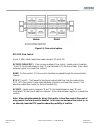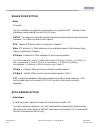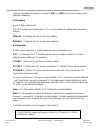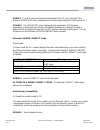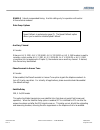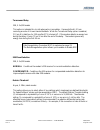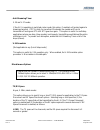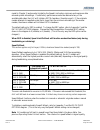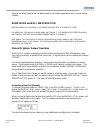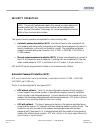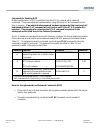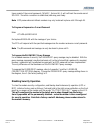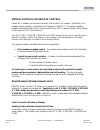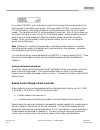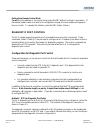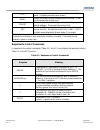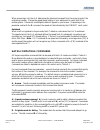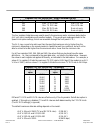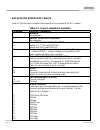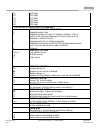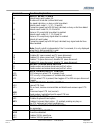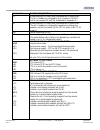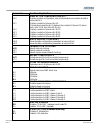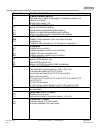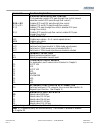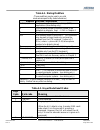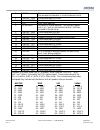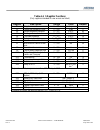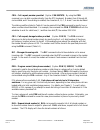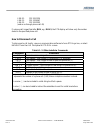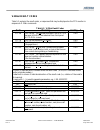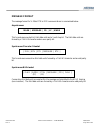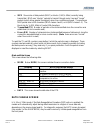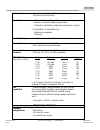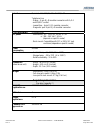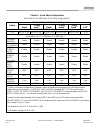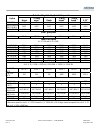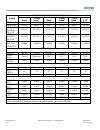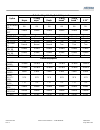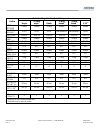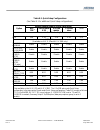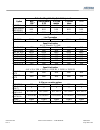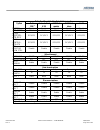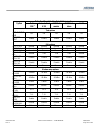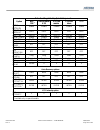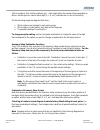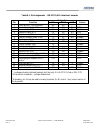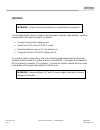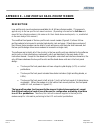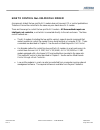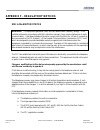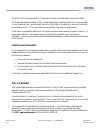- DL manuals
- Raymar
- Modem
- Alliance V.32
- Instruction Manual
Raymar Alliance V.32 Instruction Manual
Summary of Alliance V.32
Page 1
0049-2702-xxx alliance series modems – user manual 08/05/2010 rev. A alliance series modems instruction manual alliance v.34m alliance v.34 alliance v.32/19.2m alliance v.32/19.2 alliance v.32/14.4m alliance v.32/14.4 alliance v.32m alliance v.32.
Page 2
0049-2702-xxx alliance series modems – user manual 08/05/2010 rev. A page i raymar information technology, inc. 7325 roseville road sacramento, ca 95842 800-695-1951 fax: 916-783-1952.
Page 3
0049-2702-xxx alliance series modems – user manual 08/05/2010 rev. A page ii about the alliance series modems: the alliance series modems are easy to use and can operate in a variety of applications. Your modem is initially configured to operate in hayes emulation mode, but can be easily reconfigure...
Page 4
0049-2702-xxx alliance series modems – user manual 08/05/2010 rev. A page iii table of contents 1. Getting started.......................................... Page 1 2. Options: customizing the modem setup ........................................................ Page 21 3. General operation & special ...
Page 5
0049-2702-xxx alliance series modems – user manual 08/05/2010 rev. A page 1 of 197 chapter one – getting started this instruction manual applies to the following alliance series modems: • alliance v.34m (alx v.34m) • alliance v.34 (alx v.34) • alliance v.32/19.2m (alx v.32/19.2m) • alliance v.32/19....
Page 6
0049-2702-xxx alliance series modems – user manual 08/05/2010 rev. A page 2 of 197 installation unpacking keep the original shipping carton in case it is necessary to return the modem for any reason. Failure to comply may result in voiding the warranty. In addition to the alx modem, the shipping car...
Page 7
0049-2702-xxx alliance series modems – user manual 08/05/2010 rev. A page 3 of 197 for leased line applications: • use the supplied four-conductor cable to connect the modem connector labeled “leased line” into the leased line modular wall jack (type usoc jm8). Do not bundle the leased line and tia/...
Page 8
0049-2702-xxx alliance series modems – user manual 08/05/2010 rev. A page 4 of 197 jumpers for most applications, do not change the internal jumper switches. However, jumper switches must be changed if you need to connect frame ground to signal ground, switch from a/a1 control to mi/mic control, cha...
Page 9
0049-2702-xxx alliance series modems – user manual 08/05/2010 rev. A page 5 of 197 arrow pushbuttons the left arrow ( ) and right arrow ( ) pushbuttons are used to display additional or previous screens that are part of the same menu. See figure 1-3. If a menu has more than one screen, each screen i...
Page 10
0049-2702-xxx alliance series modems – user manual 08/05/2010 rev. A page 6 of 197 ent pushbutton to exit from a displayed screen, press the ent (enter) pushbutton. With respect to how the lcd flow chart is organized, pushing the ent button moves you upward through the chart (toward the main menu). ...
Page 11
0049-2702-xxx alliance series modems – user manual 08/05/2010 rev. A page 7 of 197 tia/eia status screen the tia/eia status screen, shown below, indicates the operational status of the alx as well as the condition of certain tia/eia rs-232 leads. The abbreviations that may appear are identified belo...
Page 12
0049-2702-xxx alliance series modems – user manual 08/05/2010 rev. A page 8 of 197 quick setup to quickly set up the alx modem for immediate use (or to quickly change the modem’s configuration for an alternate mode of operation), select one of the factory-preset quick setup configurations (table 1-1...
Page 13
0049-2702-xxx alliance series modems – user manual 08/05/2010 rev. A page 9 of 197 4. When the lcd shows the quick setup configuration you want, press pushbutton 2. This will cause the bottom line of the display to flash on and off. 5. Press the ent button twice. As you do this, you will see setup s...
Page 14
0049-2702-xxx alliance series modems – user manual 08/05/2010 rev. A page 10 of 197 table 1-1. Alx quick setup configurations quick setup as identified on lcd description 2-wire dial hayes emulation mode – this quick setup (for communication over ordinary phone lines) allows the alx modem to automat...
Page 15
0049-2702-xxx alliance series modems – user manual 08/05/2010 rev. A page 11 of 197 4-wire leased line originate mode – same as quick setup 6 except for line type. Use quick setup 8 if the leased line is a 4-wire line and you want to configure the alx as the originate modem. 4-wire leased line answe...
Page 16
0049-2702-xxx alliance series modems – user manual 08/05/2010 rev. A page 12 of 197 table 1-2. Quick setup modes supported by specific alx models alx models quick setup mode v.32, v.32m v.32/14.4, v.32/14.4m, v.32/19.2, v.32/19.2m, v.34, v.34m hayes (01) v.25bis (02–04) dumb (05) leased (06-09) y y ...
Page 17
0049-2702-xxx alliance series modems – user manual 08/05/2010 rev. A page 13 of 197 basic operation to assist you in getting the alx modem up and running, the following sections provide basic information for each of the modem’s primary operating modes. For additional operating information, refer to ...
Page 18
0049-2702-xxx alliance series modems – user manual 08/05/2010 rev. A page 14 of 197 2-wire dial v.25bis mode the alx modem supports three types of v.25bis operation – asynchronous, synchronous character oriented or synchronous bit oriented. There is a quick setup for each v.25bis type, as shown in t...
Page 19
0049-2702-xxx alliance series modems – user manual 08/05/2010 rev. A page 15 of 197 for additional information on dumb mode, see chapter 3 (front panel autodialing and dumb mode and bell 208 operation sections). Leased line (2- or 4-wire) mode this section does not apply to v.33 and v.29 leased line...
Page 20
0049-2702-xxx alliance series modems – user manual 08/05/2010 rev. A page 16 of 197 after the v.33 leased line quick setup has been selected, the alx immediately begins the training sequence and is ready to communicate with the other modem. The second modem to come online automatically establishes t...
Page 21
0049-2702-xxx alliance series modems – user manual 08/05/2010 rev. A page 17 of 197 if the connection is a v.32bis connection, the alx will default to v.13 mode (with the v.13 operation option set to the tx and rx selection). The alx will not handshake in v.22bis, v.21/v.22/v.23 or bell 212/103 mode...
Page 22
0049-2702-xxx alliance series modems – user manual 08/05/2010 rev. A page 18 of 197 v.34/v.32 dial backup dial backup can only be used in point-to-point applications. To prevent service interruption in the event of poor leased line conditions, the alx can be configured for v.29 leased line operation...
Page 23
0049-2702-xxx alliance series modems – user manual 08/05/2010 rev. A page 19 of 197 figure 1-4. A typical multidrop configuration the v.29 fast master and fast slave modes support data rates of 4800, 7200 and 9600 bps. The leased lines can be conditioned or unconditioned. The master modem must be se...
Page 24
0049-2702-xxx alliance series modems – user manual 08/05/2010 rev. A page 20 of 197 2-wire dial v.27 mode when you select the 2-wire dial v.27 quick setup, the alx is automatically configured for v.27ter operation. V.27ter operation supports a data rate of 4800 bps only. For information on answering...
Page 25
0049-2702-xxx alliance series modems – user manual 08/05/2010 rev. A page 21 of 197 chapter two – options: customizing the modem setup methods for selecting options the alx modem allows you to easily select (change) options in order to tailor the modem’s operation to suit a particular application. O...
Page 26
0049-2702-xxx alliance series modems – user manual 08/05/2010 rev. A page 22 of 197 to select a setting from a dec/inc screen, use pushbutton 1 or 3 to cycle through the option settings, when you see the standard you want, use pushbutton 2 to select the desired setting. When you select a setting fro...
Page 27
0049-2702-xxx alliance series modems – user manual 08/05/2010 rev. A page 23 of 197 now press the right arrow pushbutton three times; this will cause setup screen 4 to be displayed: press pushbutton 3 to select modem (for modem setups). The first modem setups screen will be displayed: press the righ...
Page 28
0049-2702-xxx alliance series modems – user manual 08/05/2010 rev. A page 24 of 197 how to return to default settings quick setup the default settings are different for each of the quick setup configurations (2-wire dial hayes, 2-wire dial v.25bis, etc.). To return to the quick setup default setting...
Page 29
0049-2702-xxx alliance series modems – user manual 08/05/2010 rev. A page 25 of 197 have selected a quick setup, the quick setup automatically selects an appropriate standard, and there is usually no reason to change the communication standard option.) the alx v.34 and alx v.34m modems normally use ...
Page 30
0049-2702-xxx alliance series modems – user manual 08/05/2010 rev. A page 26 of 197 • the alx will use v.34 modulation to communication with other v.34 modems, but can also automatically fall back to v.32terbo, v.32bis or other modulations for compatibility with non-v.34 modems. V34 this selection –...
Page 31
0049-2702-xxx alliance series modems – user manual 08/05/2010 rev. A page 27 of 197 note – • selecting the v.3x/208 quick setup sets the communication standard option to v3x/bell208. • when the communication standard option is set to v3x/bell208, the alx will not handshake in v.22bis, bell 212/103 o...
Page 32
0049-2702-xxx alliance series modems – user manual 08/05/2010 rev. A page 28 of 197 v.34 options the options listed in this section apply to v.34 operation only and are available on the alx v.34 and alx v.34m only. For normal operation, the v.34 options should not be changed from the default setting...
Page 33
0049-2702-xxx alliance series modems – user manual 08/05/2010 rev. A page 29 of 197 symbol options - asymmetric symbol rates hayes, v.25bis, dumb, leased line modes (v.34 operation only) this option allows you to specify whether the modem’s transmitter and receiver symbol rates will always be equal ...
Page 34
0049-2702-xxx alliance series modems – user manual 08/05/2010 rev. A page 30 of 197 enable allows the transmitter and receiver data rates to be different. Disable forces the data rates to be equal – both are equal to the lower data rate (i.E., transmitter rate or receiver rate). - trellis coding typ...
Page 35
0049-2702-xxx alliance series modems – user manual 08/05/2010 rev. A page 31 of 197 negotiable (neg) the alx determines whether precoding will be used or not. On precoding is forced on (always on). Off precoding is forced off (always off). - shaping hayes, v.25bis, dumb, leased line modes (v.34 oper...
Page 36
0049-2702-xxx alliance series modems – user manual 08/05/2010 rev. A page 32 of 197 negotiable (neg) the alx determines whether the signal constellation will be a 4- point constellation or a 16-point constellation. 16 qam the alx will use a 16-point constellation. 4 qam the alx will use a 4-point co...
Page 37
0049-2702-xxx alliance series modems – user manual 08/05/2010 rev. A page 33 of 197 symbol rate rate at which symbols that carry data are generated. Symbol rate limits and options apply only to the alx v.34 and alx v.34m. Asymmetric rates different rates on the modem’s transmitter and receiver. Usin...
Page 38
0049-2702-xxx alliance series modems – user manual 08/05/2010 rev. A page 34 of 197 table 2-2. Speed range (data rate) for various alx models model range (minimum and maximum limits can be set within this range.) alx v.34, alx v.34m 0-300 bps to 28.8 kbps alx v.32/19.2, alx v.32/19.2m 0-300 bps to 1...
Page 39
0049-2702-xxx alliance series modems – user manual 08/05/2010 rev. A page 35 of 197 • for 600- or 1200/75-bps operation, v.22bis/v.22/v.21/v.23 operating mode fallback option must be selected. To connect at 1200/75 bps, the minimum and maximum data rate must both be set at 1200/75 bps on both modems...
Page 40
0049-2702-xxx alliance series modems – user manual 08/05/2010 rev. A page 36 of 197 the available error correction options, described below, affect the type of error correction selected via the v42 selection screen (see below), except that the mnp class option is applicable only to mnp operation. Th...
Page 41
0049-2702-xxx alliance series modems – user manual 08/05/2010 rev. A page 37 of 197 - break handling hayes, v.25bis, dumb, leased line modes (except v.33 and v.29) the break handling option applies only to asynchronous connections that use error correction or buffering, and it applies to the receive...
Page 42
0049-2702-xxx alliance series modems – user manual 08/05/2010 rev. A page 38 of 197 note: if a connection cannot be established using the selected protocol (lapm/mnp, lapm only or mnp only), the action the alx will take depends on the setting of the v.42 mode option. - v.42bis operation hayes, v.25b...
Page 43
0049-2702-xxx alliance series modems – user manual 08/05/2010 rev. A page 39 of 197 dte speed refers to the speed of data transfer between the dte and the local modem – it is not necessarily the same as the data transmission speed between the connected modems. If flow control is disabled, the dte sp...
Page 44
0049-2702-xxx alliance series modems – user manual 08/05/2010 rev. A page 40 of 197 figure 2-1. Flow control options - dte-dce flow control hayes, v.25bis, dumb, leased line modes (except v.33 and v.29) dc1/dc3 (xon/xoff) most common method of flow control. Inserts control characters ^s and ^q into ...
Page 45
0049-2702-xxx alliance series modems – user manual 08/05/2010 rev. A page 41 of 197 - dce-dte flow control hayes, v.25bis, dumb, leased line modes (except v.33 and v.29) all information given above under dte-dce flow control also applies to the dce-dte (modem to terminal) flow control option, except...
Page 46
0049-2702-xxx alliance series modems – user manual 08/05/2010 rev. A page 42 of 197 dialer mode option - dialer all modes the alx autodialer can operate in several modes, or it can be turned off. The dialer modes listed below can be selected from the dialer screen. Hayes the modem will automatically...
Page 47
0049-2702-xxx alliance series modems – user manual 08/05/2010 rev. A page 43 of 197 - data format options v.25bis, dumb, leased line modes the data type setting for the local modem and remote modem must be the same. Asynchronous data is transmitted and received as character asynchronous data. The ch...
Page 48
0049-2702-xxx alliance series modems – user manual 08/05/2010 rev. A page 44 of 197 - parity all modes (asynchronous operation only) parity selections will be effective only if error correction or buffer mode has been enabled or if the alx is in 2-wire dial hayes mode. For most applications, parity ...
Page 49
0049-2702-xxx alliance series modems – user manual 08/05/2010 rev. A page 45 of 197 - tx (transmit) space disconnect hayes, v.25bis, dumb modes when tx space disconnect is enabled, the alx will transmit a continuous space prior to disconnecting from the line. The duration of this space is either 1.6...
Page 50
0049-2702-xxx alliance series modems – user manual 08/05/2010 rev. A page 46 of 197 - dsr during analog loopback all modes when on is selected, the data set ready signal is forced on when the modem is in the analog loopback test mode. In general, this option should be left on (the default selection)...
Page 51
0049-2702-xxx alliance series modems – user manual 08/05/2010 rev. A page 47 of 197 normal the clear to send (cts) signal is on while the modem is on-line. (in v.25bis mode, cts follows dtr.) rts the cts signal immediately follows the rts signal with no delay. True the cts signal follows dtr. Cts ca...
Page 52
0049-2702-xxx alliance series modems – user manual 08/05/2010 rev. A page 48 of 197 - dte control of alb (alb- dte ctrl’ed) all modes (except half-duplex and v.13) analog loopback (alb) testing can be initiated from the dte via pin 18. Positive voltage activates the test, whereas negative voltage re...
Page 53
0049-2702-xxx alliance series modems – user manual 08/05/2010 rev. A page 49 of 197 note: when the alx is operated in v.29 fast master mode, the carrier detect level is fixed at -26 dbm, regardless of the carrier detect option setting. Leased line applications for leased line use, the carrier detect...
Page 54
0049-2702-xxx alliance series modems – user manual 08/05/2010 rev. A page 50 of 197 - compromise equalizers (compr eq) hayes, v.25bis, dumb, leased line modes (v.32/v.32bis, v.32terbo and v.33 modes only) it is usually not necessary to adjust the modem’s compromise equalizers. However, in the event ...
Page 55
0049-2702-xxx alliance series modems – user manual 08/05/2010 rev. A page 51 of 197 - t1 timer hayes, v.25bis, dumb modes the t1 timer option is only effective if the summary setup multimode handshake option is set to 0 (t1 timer). The t1 timer option determines how long the alx modem will attempt t...
Page 56
0049-2702-xxx alliance series modems – user manual 08/05/2010 rev. A page 52 of 197 - front panel control all modes for security purposes, this option may be used to make it difficult for unauthorized users to modify the modem’s configuration. If front panel control is disabled, the modem will not s...
Page 57
0049-2702-xxx alliance series modems – user manual 08/05/2010 rev. A page 53 of 197 required, the guard tone frequency can be set to 550 hz or 1800 hz (the most commonly used guard tone frequency). - v.8 procedure hayes, v.25bis, dumb modes the v.8 procedure option selects either v.25 or v.8 procedu...
Page 58
0049-2702-xxx alliance series modems – user manual 08/05/2010 rev. A page 54 of 197 - training length v.29, v.27 modes if you select the 2-wire dial v.27 quick setup, the training length option is automatically set to ter (v.27ter). For v.27bis leased line operation, select long if the line quality ...
Page 59
0049-2702-xxx alliance series modems – user manual 08/05/2010 rev. A page 55 of 197 note: the alx also supports a cts to eia option, which is described earlier in this chapter under eia options. - rts-cts delay (cts delay) v.33, 208, v.3x/208, v.29 modes the available rts-to-cts delay settings are 0...
Page 60
0049-2702-xxx alliance series modems – user manual 08/05/2010 rev. A page 56 of 197 - lcd intensity all modes this option allows you to lighten or darken the characters on the lcd. For lighter characters, use pushbutton 1 (for dec). For darker characters, use pushbutton 3 (inc). Use pushbutton 2 to ...
Page 61
0049-2702-xxx alliance series modems – user manual 08/05/2010 rev. A page 57 of 197 eia interface options - cd and dsr delay all leased line modes (except v.33 and v.29) enabling this option may prevent unnecessary time-outs on certain systems when a line condition such as a line hit results in a lo...
Page 62
0049-2702-xxx alliance series modems – user manual 08/05/2010 rev. A page 58 of 197 enable the alx will pass flow control characters received from the remote modem to the local dte. Disable the alx will not pass flow control characters from the remote modem to the local dte. Note: dce pass-through f...
Page 63
0049-2702-xxx alliance series modems – user manual 08/05/2010 rev. A page 59 of 197 enable if an mpp password has been implemented, the alx will cause the dte to display a password? Query message when a remote modem attempts to call the local alx. Disable the password? Query message will be suppress...
Page 64
0049-2702-xxx alliance series modems – user manual 08/05/2010 rev. A page 60 of 197 enable selects compensated timing. Use this setting only for operation with earlier alliance series modems. Data pump options speed fallback is explained on page 75. The speed fallback option allows you to enable or ...
Page 65
0049-2702-xxx alliance series modems – user manual 08/05/2010 rev. A page 61 of 197 - turnaround delay 208, v.3x/208 modes this option is intended for circuits where echo is a problem. It prevents the alx from receiving an echo of its own transmitted data. When the turnaround delay option is enabled...
Page 66
0049-2702-xxx alliance series modems – user manual 08/05/2010 rev. A page 62 of 197 - forward rate renegotiation hayes, v.25bis, dumb modes this option allows you to enable or disable forward rate renegotiation during rrp (rate renegotiation procedure). If forward rate renegotiation is disabled, the...
Page 67
0049-2702-xxx alliance series modems – user manual 08/05/2010 rev. A page 63 of 197 enable enables v.3x/208 auto-detect mode – if the communication standard option is set to v3x/bell208. (if you select the v.3x/208 quick setup, the alx automatically sets the communication standard and v.3x/208 auto-...
Page 68
0049-2702-xxx alliance series modems – user manual 08/05/2010 rev. A page 64 of 197 - anti-streaming timer v.29 and v.27 modes if the alx is operating in switched carrier mode, this option, if enabled, will protect against a streaming terminal. If rts is high for more than 30 seconds, the modem will...
Page 69
0049-2702-xxx alliance series modems – user manual 08/05/2010 rev. A page 65 of 197 short the tx space will be 1.6 seconds, and the rx space required for disconnect is 1 second or greater. - v.25bis dtr dialing v.25bis mode this option enables or disables dtr dialing for v.25bis mode only. V.25bis d...
Page 70
0049-2702-xxx alliance series modems – user manual 08/05/2010 rev. A page 66 of 197 disable conditions the originating modem to go on-line without requiring answer tone detection. This setting accommodates operation with automatic calling units that connect the modem to the line at the end of answer...
Page 71
0049-2702-xxx alliance series modems – user manual 08/05/2010 rev. A page 67 of 197 extended the alx will handshake at speeds ranging from -2.5% underspeed to +2.3% overspeed. - remote rts signaling all leased line modes (except v.33 and v.29) this option provides remote rts signaling in asynchronou...
Page 72
0049-2702-xxx alliance series modems – user manual 08/05/2010 rev. A page 68 of 197 when a remote originating modem attempts to establish an mnp connection with an alx, the alx (answer modem) will wait up to 3 seconds, by default, to receive the mnp link request. This option allows the user to confi...
Page 73: Chapter Three –
0049-2702-xxx alliance series modems – user manual 08/05/2010 rev. A page 69 of 197 chapter three – general operation and special features this chapter describes the following alx features and operational modes (listed here in the order in which they are presented): • quick reset • front panel autod...
Page 74
0049-2702-xxx alliance series modems – user manual 08/05/2010 rev. A page 70 of 197 how to store a phone number this section explains how to store phone numbers using the modem’s front panel controls. To store numbers using the dte keyboard, in hayes and v.25bis modes, see chapter 4 (hayes mode) and...
Page 75
0049-2702-xxx alliance series modems – user manual 08/05/2010 rev. A page 71 of 197 (a period may be used to indicate the end of a phone number stored via the alx front panel. The autodialer ignores any characters that follow the period (e.G., characters remaining from a previously stored long numbe...
Page 76
0049-2702-xxx alliance series modems – user manual 08/05/2010 rev. A page 72 of 197 cell number will change on the dial cell: screen and on the auto-dial screen. The alx will autodial the number stored in the currently displayed phone cell when dial is selected from the dial cell: screen or from the...
Page 77
0049-2702-xxx alliance series modems – user manual 08/05/2010 rev. A page 73 of 197 operating mode fallback this section applies to hayes, v.25bis and dumb mode only. When the alx modem originates or answers a call, it determines from the “handshake” routine with the other modem the most efficient o...
Page 78
0049-2702-xxx alliance series modems – user manual 08/05/2010 rev. A page 74 of 197 alternate fallback operation if v.22bis/v.22/v.21/v.23 (alternate) fallback operation is enabled (as explained in the next section), the fallback modes listed below are available (for situations where v.34/v.32terbo/...
Page 79
0049-2702-xxx alliance series modems – user manual 08/05/2010 rev. A page 75 of 197 model in chapter 2) and are also limited by the speed limit option minimum and maximum data rate and symbol rate settings. If satisfactory performance cannot be attained at any of the available data rates, the alx wi...
Page 80
0049-2702-xxx alliance series modems – user manual 08/05/2010 rev. A page 76 of 197 whereas operating mode fallback is determined by the modes supported by both communicating modems. Dumb mode and bell 208 operation bell 208 operation is available on all models except the alx v.32 and alx v.32m. For...
Page 81
0049-2702-xxx alliance series modems – user manual 08/05/2010 rev. A page 77 of 197 answering a data call manually an incoming call may be answered manually or automatically; although to answer a data call manually, the auto-answer option must be disabled (or s register s0 must be set to 0). Before ...
Page 82
0049-2702-xxx alliance series modems – user manual 08/05/2010 rev. A page 78 of 197 for successful data transfer, these options must be set in the same way on the originating modem as well – and the speed of the originating modem must be 4800 bps or higher. Bell 208 operation if an answering alx in ...
Page 83
0049-2702-xxx alliance series modems – user manual 08/05/2010 rev. A page 79 of 197 v.26/v.26bis operation the alx modem can be configured for itu-t v.26 or v.26bis operation. These two operating modes are described below: • v.26 mode – 4-wire leased line, 2400 bps, full duplex • v.26bis mode – 2-wi...
Page 84
0049-2702-xxx alliance series modems – user manual 08/05/2010 rev. A page 80 of 197 when dtr dialing is enabled, an off-to-on transition of dtr causes the alx to automatically dial the number stored in the phone cell displayed in the front panel auto-dial screen. Dtr must remain on for at least 50 m...
Page 85
0049-2702-xxx alliance series modems – user manual 08/05/2010 rev. A page 81 of 197 at &zc=t555-4545/r where c is the number of the phone cell (0-49) where the number will be stored. Specifying the phone cell to be used for auto-recovery the phone number that will be used for dial-line auto-recovery...
Page 86
0049-2702-xxx alliance series modems – user manual 08/05/2010 rev. A page 82 of 197 the following conditions are required for leased line auto-recovery: • leased line auto-recovery must be enabled (using the leased line auto-recovery select option) on both communicating modems. • the leased line aut...
Page 87
0049-2702-xxx alliance series modems – user manual 08/05/2010 rev. A page 83 of 197 exit from leased line auto-recovery if the leased line auto-recovery return option is enabled (see below), the modem will automatically exit the auto-recovery mode when the leased line conditions are satisfactory. An...
Page 88
0049-2702-xxx alliance series modems – user manual 08/05/2010 rev. A page 84 of 197 “return if good > (10, 40, 60 or 120) s” means the modem will automatically exit the leased line auto-recovery mode when it tests and finds the leased line in good condition for more than the time period specified (1...
Page 89
0049-2702-xxx alliance series modems – user manual 08/05/2010 rev. A page 85 of 197 security operation note: the security features described in this manual provide a deterrent to unauthorized access. No communications system can be made perfectly secure. Raymar information technology, inc. Cannot gu...
Page 90
0049-2702-xxx alliance series modems – user manual 08/05/2010 rev. A page 86 of 197 with either type of app, each incoming call is password protected, yet there is no need for users to enter a password. Passwords are preprogrammed, sent over the modem’s auxiliary channel, and automatically compared ...
Page 91
0049-2702-xxx alliance series modems – user manual 08/05/2010 rev. A page 87 of 197 app without callback • enter the same password in the front panel password screen (on the lcd) of the originating modem and answer modem. App with callback • enter a password in the front panel password screen of the...
Page 92
0049-2702-xxx alliance series modems – user manual 08/05/2010 rev. A page 88 of 197 note: the change-password and clear password confirmation screens will not be displayed if the front panel is disabled. (see front panel control in chapter 2.) to change or establish the automatic password, select ch...
Page 93
0049-2702-xxx alliance series modems – user manual 08/05/2010 rev. A page 89 of 197 app with callback: storing the password with callback number this section applies only to app with callback. If you have followed these instructions to this point, the user password will be stored in the front panel ...
Page 94
0049-2702-xxx alliance series modems – user manual 08/05/2010 rev. A page 90 of 197 clearing the password to clear the front panel password from memory, select clear from the password screen. The clear-password confirmation screen will be displayed. Press pushbutton 2 to confirm that you want to cle...
Page 95
0049-2702-xxx alliance series modems – user manual 08/05/2010 rev. A page 91 of 197 commands for enabling mpp modem configuration for mp is controlled from the dte by a special set of password commands. These commands are implemented by using the hayes at &z command to store them in memory. If an ad...
Page 96
0049-2702-xxx alliance series modems – user manual 08/05/2010 rev. A page 92 of 197 passwords • passwords and commands may be entered in capitals or lowercase letters. (however, they will be stored and subsequently displayed as capitals.) do not include numbers or spaces. • for mpp without callback,...
Page 97
0049-2702-xxx alliance series modems – user manual 08/05/2010 rev. A page 93 of 197 to unlock the &v and &z commands: if an administrative password has been implemented, the hayes-compatible &v and &z commands cannot be accessed unless they are first unlocked using the current administrative passwor...
Page 98
0049-2702-xxx alliance series modems – user manual 08/05/2010 rev. A page 94 of 197 upon receipt of the correct password, canary, the local alx will call back the remote user at 555-1212. Once this connection is established, data may pass freely. Note: mpp passwords and callback numbers may only be ...
Page 99
0049-2702-xxx alliance series modems – user manual 08/05/2010 rev. A page 95 of 197 modem-controlled remote control certain alx modems can be used to remotely control other alx modems. Alternately, alx modems may be remotely controlled from a computer or other dte. This section explains modem-contro...
Page 100
0049-2702-xxx alliance series modems – user manual 08/05/2010 rev. A page 96 of 197 if you select control, you will be able to control the front panel of the remote modem from the front panel of the modem you are using. When you select control, you will see (on the lcd of the modem you are using) wh...
Page 101
0049-2702-xxx alliance series modems – user manual 08/05/2010 rev. A page 97 of 197 the controlling modem must be an alx v.32m, v.32/14.4m, v.32/19.2m or v.34m modem equipped with a front-panel lcd and pushbuttons. (low-profile rack-mount versions of these modems cannot be used as controlling modems...
Page 102
0049-2702-xxx alliance series modems – user manual 08/05/2010 rev. A page 98 of 197 when the address or slot number you want is shown, press ent. The lcd will return to remote screen 2. 3. Initiate control after entering the address or slot number of the modem to be controlled, select ctrl from remo...
Page 103
0049-2702-xxx alliance series modems – user manual 08/05/2010 rev. A page 99 of 197 exiting from remote control mode to exit from the address or slot control mode, press the ent button five times in succession. (if the remote modem resets as a result of a configuration change, the local modem will a...
Page 104
0049-2702-xxx alliance series modems – user manual 08/05/2010 rev. A page 100 of 197 method 2: switching the modem’s dte connector function as an alternative to using an additional cable to the diagnostic port (as described above), the hayes mode command –n1 (at –n1) can be issuedto change the funct...
Page 105
0049-2702-xxx alliance series modems – user manual 08/05/2010 rev. A page 101 of 197 connect command syntax as detailed in table 3-2, the connect or con command is used to connect to the diagnostic port of an alx modem. The syntax for this command is explained below: when an address is specified wit...
Page 106
0049-2702-xxx alliance series modems – user manual 08/05/2010 rev. A page 102 of 197 , performs same function as left arrow on the modem front panel. (displays previous menu screen.) reset resets the modem without changing option settings. (does not disconnect the control link.) freset effects facto...
Page 107
0049-2702-xxx alliance series modems – user manual 08/05/2010 rev. A page 103 of 197 dte displays auto-display when auto-display is enabled, an update of the lcd is automatically displayed on the dte screen each time a command (e, 1, 2, 3, ) is entered to control the front panel lcd on the connected...
Page 108
0049-2702-xxx alliance series modems – user manual 08/05/2010 rev. A page 104 of 197 if you change option settings on the connected modem, it will reset when you leave setup menu. This will disable auto-display. To re-enable auto-display, disconnect and reconnect using the connect command (long form...
Page 109
0049-2702-xxx alliance series modems – user manual 08/05/2010 rev. A page 105 of 197 software file for compatibility and correct file type. If for any reason the download procedure is aborted, the modem remains operational (in hayes mode), with the original software intact. The modem preserves exist...
Page 110
0049-2702-xxx alliance series modems – user manual 08/05/2010 rev. A page 106 of 197 the dte display will show this message: permission granted. 4. Review steps 5 and 6; then enter one of the following commands (followed by enter): at *c download controller software only. At *p download data pump so...
Page 111
0049-2702-xxx alliance series modems – user manual 08/05/2010 rev. A page 107 of 197 if for any reason downloading cannot proceed, the dte will display a download aborted message that will include the reason for the failure, and the modem will resume normal operation. If you encounter this message o...
Page 112
0049-2702-xxx alliance series modems – user manual 08/05/2010 rev. A page 108 of 197 chapter four – hayes emulation mode the main topics covered in this chapter are – • hayes mode autodialer • hayes-compatible commands • s registers • selecting options in hayes mode • user profiles • facsimile (fax)...
Page 113
0049-2702-xxx alliance series modems – user manual 08/05/2010 rev. A page 109 of 197 dialer mode if you enable the hayes mode autodialer using the dialer mode option, no other options will be changed. To enable the autodialer this way, select dialer from setup screen 2. Then select hayes from the di...
Page 114
0049-2702-xxx alliance series modems – user manual 08/05/2010 rev. A page 110 of 197 at dt 9,555-1212 the modifier t instructs the modem to tone dial, and the comma instructs it to pause after dialing 9 before dialing the remaining digits. A [cr] or period must be used at the end of a dial string. M...
Page 115
0049-2702-xxx alliance series modems – user manual 08/05/2010 rev. A page 111 of 197 when answering a call, the alx determines the transmission speed from the carrier signal of the originating modem. Change the speed (baud) setting of your equipment to match that of the remote system. Otherwise, uni...
Page 116
0049-2702-xxx alliance series modems – user manual 08/05/2010 rev. A page 112 of 197 • a telephone number to be dialed, or • a string consisting of a phone number and dialing modifiers (e.G., t, p and ; ). An example of the d command is at d3331234 in response to this command, the alx dials the tele...
Page 117
0049-2702-xxx alliance series modems – user manual 08/05/2010 rev. A page 113 of 197 you must include the l modifier after a phone number, and prior to a [cr] or period. Include a number immediately after the l (e.G., l5) to specify the phone cell (0-49) that contains the alternate number to be link...
Page 118
0049-2702-xxx alliance series modems – user manual 08/05/2010 rev. A page 114 of 197 s? – read s register this command instructs the autodialer to read the contents of the specified s register. The syntax is sr?, where r specifies the register to be read. For example, s7? Reads the value of register...
Page 119
0049-2702-xxx alliance series modems – user manual 08/05/2010 rev. A page 115 of 197 the second example illustrates one method of autodialing: enter a dial string that ends with a semicolon, for example, at dt9, 3331234; during the ring signal or when the call is answered, pick up the phone and ente...
Page 120
0049-2702-xxx alliance series modems – user manual 08/05/2010 rev. A page 116 of 197 for pulse dialing, digits 0 through 9 can be stored; for tone dialing, 0 through 9, a through d, # and * can be stored. The dialing modifiers listed in table 4-2 can also be stored. Fifty phone cells are available: ...
Page 121
0049-2702-xxx alliance series modems – user manual 08/05/2010 rev. A page 117 of 197 a typical response might be 001 030 ok meaning that the values in registers s0 and s7 are 1 and 30, respectively. To set or change a parameter, use the command s=, where the number of the register follows s and a va...
Page 122
0049-2702-xxx alliance series modems – user manual 08/05/2010 rev. A page 118 of 197 mode to command mode). A value greater than 127 will disable escape sequence detection and prevent you from going into hayes online command mode. S3 – carriage return the value in register s3 defines the ascii chara...
Page 123
0049-2702-xxx alliance series modems – user manual 08/05/2010 rev. A page 119 of 197 with no more time between them than the guard time delay. The unit for this register is 1/50 second (or 20 ms), meaning that the default value of 50 equals 1 second. If the guard time is zero, timing will not be a f...
Page 124
0049-2702-xxx alliance series modems – user manual 08/05/2010 rev. A page 120 of 197 registers s43, s44, s64 and s65 – rates controlled by each: register alx v.34 and v.34m all other models s43 max. Tx dce rate max. Dce rate s44 min. Tx dce rate min. Dce rate s64 max. Rx dce rate does not apply s65 ...
Page 125
0049-2702-xxx alliance series modems – user manual 08/05/2010 rev. A page 121 of 197 the default minimum data rate setting for all models is 14 (0-300 bps). For further information on speed limits and connect rates, see chapter 2. S49 – carrier detect level register s46 selects the carrier detect (c...
Page 126
0049-2702-xxx alliance series modems – user manual 08/05/2010 rev. A page 122 of 197 dte speed refers to the speed of data transfer between the dte and the local modem – it is not necessarily the same as the data transmission speed between the connected modems. If flow control is disabled, the dte s...
Page 127
0049-2702-xxx alliance series modems – user manual 08/05/2010 rev. A page 123 of 197 active user profile at any given time, the active user profile is either profile 0 or profile 1. The &y command (default user profile) determines which profile is active at powerup. However, the z command may be use...
Page 128
0049-2702-xxx alliance series modems – user manual 08/05/2010 rev. A page 124 of 197 fax software the fax capabilities of the alx modem are accessed through an external fax software program only (not by commands sent directly by the user to the modem). To send and receive fax messages, follow the in...
Page 129
0049-2702-xxx alliance series modems – user manual 08/05/2010 rev. A page 125 of 197 hayes mode reference tables table 4-1 lists the hayes-compatible commands that can be used with the alx modem. Table 4-1. Hayes-compatible commands command function / explanation a answer no parameters. A/ repeat pr...
Page 130
0049-2702-xxx alliance series modems – user manual 08/05/2010 rev. A page 126 of 197 f11 f12 f13 f14 f15 f16 16.8 kbps 19.2 kbps 21.6 kbps 24.0 kbps 26.4 kbps 28.8 kbps default settings (where applicable) are in bold face. I0 i1 i2 i3 i4 product code or checksum requests product code. Requests check...
Page 131
0049-2702-xxx alliance series modems – user manual 08/05/2010 rev. A page 127 of 197 command function / explanation x0 x1 x2 x3 x4 select result codes selects basic result codes, 0-4. Modem will blind dial (without dial tone). No speed indication; no busy or dial tone detect. Selects result codes 0 ...
Page 132
0049-2702-xxx alliance series modems – user manual 08/05/2010 rev. A page 128 of 197 command function / explanation &j modem displays ok result code; command has no other effect. (the alx modem is configured for a/a1 control or mi/mic control via jumpers jp5 and jp6, as detailed in appendix d.) &l m...
Page 133
0049-2702-xxx alliance series modems – user manual 08/05/2010 rev. A page 129 of 197 command function / explanation &v0 &v1 &v2 &v3 &v4 &v5 view active configuration, etc. Displays modem configuration, user profiles and phone numbers stored in phone cells 0-5. Displays contents of phone cells 0-9. (...
Page 134
0049-2702-xxx alliance series modems – user manual 08/05/2010 rev. A page 130 of 197 command function / explanation \hn v.42bis string length 1 sets maximum v.42bis string length to n characters (where n is a value from 6 to 250). Default string length = 16. \k0 \k1 \k2 \k3 v.42 break handling 1 sel...
Page 135
0049-2702-xxx alliance series modems – user manual 08/05/2010 rev. A page 131 of 197 command function / explanation \x0,0 or \x0 \x1,1 or \x1 \x1,0 \x0,1 v.42 pass-through flow control 1 (first parameter controls dte pass-through flow control; second parameter controls dce pass-through flow control....
Page 136
0049-2702-xxx alliance series modems – user manual 08/05/2010 rev. A page 132 of 197 table 4-2. Dialing modifiers (these modifiers may be used in any dial mode unless specifically stated otherwise.) modifier function / explanation a b c (or) d used in some private branch exchange (pbx) applications ...
Page 137
0049-2702-xxx alliance series modems – user manual 08/05/2010 rev. A page 133 of 197 4 error error in command line, invalid command, command line exceeds 64 characters, or invalid character format. 5 connect 1200 carrier detected at 1200 bps. 6 no dialtone no dial tone detected. 7 busy busy signal d...
Page 138
0049-2702-xxx alliance series modems – user manual 08/05/2010 rev. A page 134 of 197 table 4-4. S register functions (only registers intended for user access are listed.) register description range units default s0 ring to answer on 0 – 255 rings 1 s1 counts the number of rings 0 – 255 rings 0 s2 es...
Page 139
0049-2702-xxx alliance series modems – user manual 08/05/2010 rev. A page 135 of 197 chapter five – v.25bis autodialer in v.25bis mode, the alx complies with itu-t recommendation v.25bis, an internationally recognized standard for serial automatic call origination and answering. The v.25bis autodial...
Page 140
0049-2702-xxx alliance series modems – user manual 08/05/2010 rev. A page 136 of 197 dialer mode (dial v25bis screen) if you enable the v.25bis autodialer using the dialer mode option, no other options will be changed. To enable the autodialer this way, select dialer from setup screen 2. Then select...
Page 141
0049-2702-xxx alliance series modems – user manual 08/05/2010 rev. A page 137 of 197 crn – call request, number provided (syntax: crn 5557979) by using the crn command, you can dial a number directly from the dte keyboard. Numbers from 0 through 49 can be dialed, and if tone dialing is enabled, the ...
Page 142
0049-2702-xxx alliance series modems – user manual 08/05/2010 rev. A page 138 of 197 lsn 00; 301 555 1234 lsn 01; 301 123 4567 lsn 02; 301 555 5555 (and so on through phone cell 49) if a phone cell is specified after rln, e.G., rln 5, the dte display will show only the number stored in the specified...
Page 143
0049-2702-xxx alliance series modems – user manual 08/05/2010 rev. A page 139 of 197 v.25bis result codes table 5-2 explains the result codes, or responses that may be displayed on the dte monitor in response to v.25bis commands. Table 5-2. V.25bis result codes code meaning sent by – 1 cfi ab call f...
Page 145: Chapter Six – Diagnostics
0049-2702-xxx alliance series modems – user manual 08/05/2010 rev. A page 141 of 197 chapter six – diagnostics the troubleshooting information in this chapter applies to all alx applications (all dialup and leased line modes), unless specifically stated otherwise. The major topics included in this c...
Page 146
0049-2702-xxx alliance series modems – user manual 08/05/2010 rev. A page 142 of 197 3. Conduct diagnostic tests. Diagnostic tests are often the most valuable tool in further isolating the cause of a problem. If steps 1 and 2 above have not revealed the source of the problem, perform appropriate dia...
Page 147
0049-2702-xxx alliance series modems – user manual 08/05/2010 rev. A page 143 of 197 test data except for the self tests, the test data is generated by the user through the dte or may be generated by an external bit rate error test (bert). For self tests, and internal pattern generator in the alx pr...
Page 148
0049-2702-xxx alliance series modems – user manual 08/05/2010 rev. A page 144 of 197 specific test procedures local modem diagnostics local modem diagnostics are for testing the alx modem and its adjoining system. These tests are accessed from the main menu and are easily performed if the alx is att...
Page 149
0049-2702-xxx alliance series modems – user manual 08/05/2010 rev. A page 145 of 197 select on to activate the test. (in general, the dsr during alb test option discussed in chapter 2 should be left on – the default selection – to avoid disrupting the dte and dte software operations.) the tia/eia st...
Page 150
0049-2702-xxx alliance series modems – user manual 08/05/2010 rev. A page 146 of 197 front panel control from screen 2 of the lcd main menu, select test. This will take you to screen 1 of the local test menu, where albst will be visible as one of the selections. Select albst. The selftest screen wil...
Page 151
0049-2702-xxx alliance series modems – user manual 08/05/2010 rev. A page 147 of 197 figure 6-3. External analog loopback (albx) test important: the albx test may result in errors or may fail altogether even where conditions are satisfactory for normal operation. This is because the test channel pre...
Page 152
0049-2702-xxx alliance series modems – user manual 08/05/2010 rev. A page 148 of 197 the tia/eia status screen will be displayed while the test is being conducted. If no external loopback is present, the status screen will display an “idle” message. If a loopback is present, handshake sequence codes...
Page 153
0049-2702-xxx alliance series modems – user manual 08/05/2010 rev. A page 149 of 197 figure 6-4. External analog loopback self test (alxst) the er indicator may flash on when the test is first turned on, but it should quickly go out and remain off until the end of the test. The information at the en...
Page 154
0049-2702-xxx alliance series modems – user manual 08/05/2010 rev. A page 150 of 197 in the dlb test, the data to be sent and received is originated and checked by the dte or external bert. Figure 6-5 shows the data flow for this test. Figure 6-5. Digital loopback (dlb) test note (v.34 models only):...
Page 155
0049-2702-xxx alliance series modems – user manual 08/05/2010 rev. A page 151 of 197 remote modem diagnostics the alx is capable of performing two sets on compatible remote modems: remote digital loopback (rdl) and remote digital loopback self test (rdlst). If a problem is encountered and the local ...
Page 156
0049-2702-xxx alliance series modems – user manual 08/05/2010 rev. A page 152 of 197 front panel control from screen 2 of the main menu, select rmt, and then select test. From the remote test menu, select rdl. From the remot digit loop screen, select on to activate the test. The status screen will b...
Page 157
0049-2702-xxx alliance series modems – user manual 08/05/2010 rev. A page 153 of 197 hayes mode (&t7) initiate the remote digital loopback self test by entering the command at &t7. When the test is complete, the alx will send a three-digit error result code to the terminal (in hayes mode only). If t...
Page 158
0049-2702-xxx alliance series modems – user manual 08/05/2010 rev. A page 154 of 197 checksum screens by pressing pushbutton 1 while the tia/eia status screen is displayed, you can access a checksum menu that leads to several checksum screens. These screens are intended for use by servicing personne...
Page 159
0049-2702-xxx alliance series modems – user manual 08/05/2010 rev. A page 155 of 197 • size shows size of data packets (mnp) or blocks (v.42/v.42bis) currently being transmitted. Mnp uses “shorter” packets to transmit through noisy lines and “longer” packets (which allow greater throughput) when lin...
Page 160
0049-2702-xxx alliance series modems – user manual 08/05/2010 rev. A page 156 of 197 if you select down from the rate screen, the alx will fall back to the next lower speed. If you select up, the modem will fall forward to the next higher speed – if the signal quality is good enough. The range withi...
Page 161
0049-2702-xxx alliance series modems – user manual 08/05/2010 rev. A page 157 of 197 appendix a – technical data general description the alliance series modems – the alx v.34m, alx v.34, alx v.32/19.2m, alx v.32/19.2, alx v.32/14.4m, alx v.32/14.4, alx v.32m and alx v.32 – are intelligent microproce...
Page 162
0049-2702-xxx alliance series modems – user manual 08/05/2010 rev. A page 158 of 197 specifications table a-1 lists the specifications of the alliance series modems. Table a-1. Specifications - operational specifications - compatibility v.34 v.33 v.32terbo v.32bis v.32 v.29 v.29 (fax) v.27bis/ter v....
Page 163
0049-2702-xxx alliance series modems – user manual 08/05/2010 rev. A page 159 of 197 alx v.32/14.4 and v.32/14.4m: dial modes: 300 bps – 14.4 kbps leased line modes: 2400 bps – 14.4 kbps alx v.32 and alx v.32m: dial modes: 300 – 9600 bps leased line modes: 2400 bps – 9600 kbps see also compatibility...
Page 164
0049-2702-xxx alliance series modems – user manual 08/05/2010 rev. A page 160 of 197 data format - asynchronous: 9, 10 or 11 bits, serial, binary - synchronous: serial, binary equalization v.32terbo, v.32bis, v.32 operation: receiver: automatic adaptive equalization transmitter: selectable compromis...
Page 165
0049-2702-xxx alliance series modems – user manual 08/05/2010 rev. A page 161 of 197 interface terminal: rs-232c/d, itu-t v.24/v.28 telephone line: - dialup – 8-pin rj-45 modular connector with a/a1 and mi/mic control - leased line – 6-pin rj-11 modular connector - diagnostic port: 8-pin rj-45 modul...
Page 166
0049-2702-xxx alliance series modems – user manual 08/05/2010 rev. A page 162 of 197 appendix b – quick setup configurations tables b-1 and b-2 show the modem configuration – i.E., the default setting for each option – for each of the quick setup modes. When you select a quick setup, the modem autom...
Page 167
0049-2702-xxx alliance series modems – user manual 08/05/2010 rev. A page 163 of 197 table b-1. Quick setup configurations (see table b-2 for additional quick setup configurations.) default settings listed by quick setup mode option hayes v.25bis async 1 dumb 2-wire leased 2 4-wire leased 2 v.33 3 c...
Page 168
0049-2702-xxx alliance series modems – user manual 08/05/2010 rev. A page 164 of 197 default settings listed by quick setup mode option hayes v.25bis async 1 dumb 2-wire leased 2 4-wire leased 2 v.33 3 shaping neg neg neg neg neg neg nonlinear encoding neg neg neg neg neg neg ph4 const neg neg neg n...
Page 169
0049-2702-xxx alliance series modems – user manual 08/05/2010 rev. A page 165 of 197 default settings listed by quick setup mode option hayes v.25bis async 1 dumb 2-wire leased 2 4-wire leased 2 v.33 3 buffer enable enable 1 enable enable enable disable dte speed 38.4 k 38.4 k 38.4 k 38.4 k 38.4 k 3...
Page 170
0049-2702-xxx alliance series modems – user manual 08/05/2010 rev. A page 166 of 197 default settings listed by quick setup mode option hayes v.25bis async 1 dumb 2-wire leased 2 4-wire leased 2 v.33 3 test options dsr during alb on on on on on on remote test enable enable enable enable enable enabl...
Page 171
0049-2702-xxx alliance series modems – user manual 08/05/2010 rev. A page 167 of 197 default settings listed by quick setup mode option hayes v.25bis async 1 dumb 2-wire leased 2 4-wire leased 2 v.33 3 auto- retrain enable enable enable enable enable enable ans/org default orig orig orig see footnot...
Page 172
0049-2702-xxx alliance series modems – user manual 08/05/2010 rev. A page 168 of 197 table b-2. Quick setup configurations (see table b-1 for additional quick setup configurations.) default settings listed by quick setup mode option bell 208 1 4-wire leased v.29 v.29 fast master v.29 fast slave v.27...
Page 173
0049-2702-xxx alliance series modems – user manual 08/05/2010 rev. A page 169 of 197 default settings listed by quick setup mode option bell 208 1 4-wire leased v.29 v.29 fast master v.29 fast slave v.27 shaping neg neg neg neg neg nonlinear encoding neg neg neg neg neg ph4 const neg neg neg neg neg...
Page 174
0049-2702-xxx alliance series modems – user manual 08/05/2010 rev. A page 170 of 197 default settings listed by quick setup mode option bell 208 1 4-wire leased v.29 v.29 fast master v.29 fast slave v.27 buffer disable disable disable disable disable dte speed 38.4 k 38.4 k 38.4 k 38.4 k 38.4 k flow...
Page 175
0049-2702-xxx alliance series modems – user manual 08/05/2010 rev. A page 171 of 197 default settings listed by quick setup mode option bell 208 1 4-wire leased v.29 v.29 fast master v.29 fast slave v.27 test options dsr during alb on on on on on remote test enable enable enable enable enable eia op...
Page 176
0049-2702-xxx alliance series modems – user manual 08/05/2010 rev. A page 172 of 197 default settings listed by quick setup mode option bell 208 1 4-wire leased v.29 v.29 fast master v.29 fast slave v.27 auto- retrain enable enable disable disable enable ans/org default orig orig orig ans orig ans t...
Page 177
0049-2702-xxx alliance series modems – user manual 08/05/2010 rev. A page 173 of 197 appendix c – quick-change configuration screens three quick-change configuration screens accessible through setup screen 6 on the front panel lcd allow users to quickly and selectively change multiple option setting...
Page 178
0049-2702-xxx alliance series modems – user manual 08/05/2010 rev. A page 174 of 197 accessing the quick-change screens to access the quick-change screens, use pushbutton 1 to select summary from setup screen 6. The alx will display the summary menu: from this screen, select – • setups to access sum...
Page 179
0049-2702-xxx alliance series modems – user manual 08/05/2010 rev. A page 175 of 197 (dial line options, eia interface options, etc.). Each digit within the number string represents an option, and the specific value of each digit (0, 1, e, etc.) indicates the current option setting. On the following...
Page 180
0049-2702-xxx alliance series modems – user manual 08/05/2010 rev. A page 176 of 197 note 1: settings for speed limit screens are (in bps): 0=28.8 k, 1=26.4 k, 2=24.0 k, 3=21.6 k, 4=19.2 k, 5=16.8 k, 6=14.4 k, 7=12.0 k, 8=9600, 9=7200, a=4800, b=2400, c=1200, d=600, e=0-300, f=1200/75. However, spee...
Page 181
0049-2702-xxx alliance series modems – user manual 08/05/2010 rev. A page 177 of 197 options shown in bold type are accessible only via summary setup screens. Options in normal type can also be accessed through additional (individual) lcd screens (e.G., the tx level screen)..
Page 182
0049-2702-xxx alliance series modems – user manual 08/05/2010 rev. A page 178 of 197.
Page 183
0049-2702-xxx alliance series modems – user manual 08/05/2010 rev. A page 179 of 197 note: alx v.32, v.32/14.4, v.32/19.2 and v.34 only: default auxiliary channel setting: 1..
Page 184
0049-2702-xxx alliance series modems – user manual 08/05/2010 rev. A page 180 of 197 note 2: settings for speed limit screens are (in sym/s): 0=2400, 1-2743, 2=2800, 3=3000, 4=3200, 5=3429. Speed limit: data rates: see primary options..
Page 185
0049-2702-xxx alliance series modems – user manual 08/05/2010 rev. A page 181 of 197.
Page 186
0049-2702-xxx alliance series modems – user manual 08/05/2010 rev. A page 182 of 197 at profiles screen for hayes mode operation (only), choose at from the summary menu to modify hayes mode user profiles (0 or 1). The alx will display the at profiles screen, which allows you to select user profile 0...
Page 187
0049-2702-xxx alliance series modems – user manual 08/05/2010 rev. A page 183 of 197 s-reg screen the s-reg screen may be used to read or change the value stored in an s register. (see chapter 4 for a complete explanation of s registers.) not all s registers are intended for user access. Do not chan...
Page 188
0049-2702-xxx alliance series modems – user manual 08/05/2010 rev. A page 184 of 197 appendix d – connectors, adapters, and jumpers this appendix provides a detailed description of all modem connectors, including pin assignments. It also includes a description of the modem jumper functions and a dia...
Page 189
0049-2702-xxx alliance series modems – user manual 08/05/2010 rev. A page 185 of 197 figure d-1. Connector pin assignments.
Page 190
0049-2702-xxx alliance series modems – user manual 08/05/2010 rev. A page 186 of 197 table d-1. Pin assignments - db-25 tia/eia interface connector designation pin function eia itu-t lcd source 1 frame ground – not connected aa 101 2 transmit (send) data (td) ba 103 td dte 3 received data (rd) bb 10...
Page 191
0049-2702-xxx alliance series modems – user manual 08/05/2010 rev. A page 187 of 197 rj-45 to db-25 cable adapters three types of cable adapters are available to convert the rj-45 pinout to a db-25 pinout if necessary. These adapters are illustrated in figure d-2. Figure d-2. Rj-45 to db-25 adapter ...
Page 192
0049-2702-xxx alliance series modems – user manual 08/05/2010 rev. A page 188 of 197 jumpers warning: jumpers should be switched only by qualified service personnel. For most applications, there is no need to reset the modem’s internal jumper switches. However, a jumper switch will have to be reset ...
Page 193
0049-2702-xxx alliance series modems – user manual 08/05/2010 rev. A page 189 of 197 figure d-3. Partial view of modem circuit board, showing jumper locations table d-2. Alx modem jumper settings jumper(s) pins 1 and 2 connected: pins 2 and 3 connected: jp1 frame and signal ground connected frame an...
Page 194
0049-2702-xxx alliance series modems – user manual 08/05/2010 rev. A page 190 of 197 appendix e – low-profile rack-mount modem description low-profile rack-mount versions are available for all alliance series models. This appendix applies only to the low-profile rack-mount versions. (operating infor...
Page 195
0049-2702-xxx alliance series modems – user manual 08/05/2010 rev. A page 191 of 197 installation to install the low-profile alx modem, follow the installation instructions in the rack enclosure manual. Important: the factory default address is 999,999. The address must be changed to a unique addres...
Page 196
0049-2702-xxx alliance series modems – user manual 08/05/2010 rev. A page 192 of 197 how to control the low-profile modem as previously stated, the low-profile alx modem does not have an lcd or control pushbuttons. Therefore it cannot be controlled in the same way as a stand-alone alx modem. There a...
Page 197
0049-2702-xxx alliance series modems – user manual 08/05/2010 rev. A page 193 of 197 appendix f – regulatory notices use in the united states warning: this equipment generates, uses, and can radiate radio frequency energy. If not installed and used in accordance with this instruction manual, it may ...
Page 198
0049-2702-xxx alliance series modems – user manual 08/05/2010 rev. A page 194 of 197 the ren, usoc jack types and fcc registration number are indicated on the product label. The ringer equivalence number (ren) is used to determine how many devices can be connected to your telephone line. In most are...
Page 199
0049-2702-xxx alliance series modems – user manual 08/05/2010 rev. A page 195 of 197 before installing this equipment, users should ensure that it is permissible for connection to the facilities of the local telecommunications company. The equipment must be installed using an acceptable method of co...
Page 200
0049-2702-xxx alliance series modems – user manual 08/05/2010 rev. A page 196 of 197 raymar information technology, inc. Limited warranty one year limited hardware warranty raymar information technology, inc., dba raymar-telenetics, warrants their products against defects in hardware, material and w...
Page 201
0049-2702-xxx alliance series modems – user manual 08/05/2010 rev. A page 197 of 197 raymar information technology, inc. Return merchandise authorization (rma) procedure before returning any raymar-telenetics product, an rma number must be obtained. The most convenient way to obtain an rma number fo...