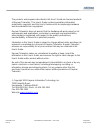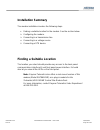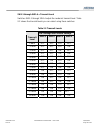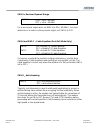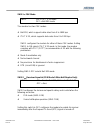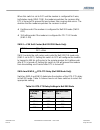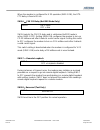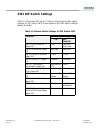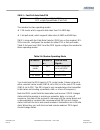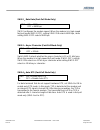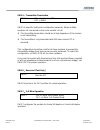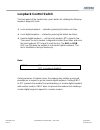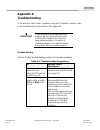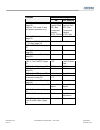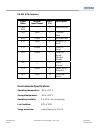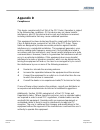- DL manuals
- Raymar
- Modem
- DSP9612
- User Manual
Raymar DSP9612 User Manual
Summary of DSP9612
Page 1
0049-0117-100 dsp9612 flash poll modem – user guide 10/12/2011 rev. F1 dsp9612 flash poll modem user’s guide.
Page 2
0049-0117-100 dsp9612 flash poll modem – user guide 10/12/2011 rev. F1 page 1 of 44 raymar information technology, inc. 7325 roseville road sacramento, ca 95842 800-695-1951 fax: 916-783-1952.
Page 3
0049-0117-100 dsp9612 flash poll modem – user guide 10/12/2011 rev. F1 page 2 of 44 the products and programs described in this user’s guide are licensed products of raymar-telenetics. This user’s guide contains proprietary information protected by copyright, and this user’s guide and all accompanyi...
Page 4: Contents
0049-0117-100 dsp9612 flash poll modem – user guide 10/12/2011 rev. F1 page 3 of 44 contents chapter 1 introduction ……………………….. 5 f eatures ………………………………………………... 6 a pplications ……………………………………………. 7 chapter 2 installation …………………………9 u npacking y our h ardware ………………………….. 9 a dditional i tems y ou ...
Page 5: Notes
0049-0117-100 dsp9612 flash poll modem – user guide 10/12/2011 rev. F1 page 4 of 44 notes.
Page 6: Chapter 1
0049-0117-100 dsp9612 flash poll modem – user guide 10/12/2011 rev. F1 page 5 of 44 chapter 1 introduction c ongratulations for purchasing the finest industrial-grade fast-poll modem available. The telenetics dsp9612 (flash poll) modem is a 9600/4800/0-1800 bps modem designed for 4-wire, full-duplex...
Page 7: Features
0049-0117-100 dsp9612 flash poll modem – user guide 10/12/2011 rev. F1 page 6 of 44 features the dsp9612 modem is specifically designed for harsh environments found in utility substations and industrial facilities. Though functionally similar to commercial modems, the dsp9612 provides the following ...
Page 8: Applications
0049-0117-100 dsp9612 flash poll modem – user guide 10/12/2011 rev. F1 page 7 of 44 applications the dsp9612 modem is designed for point-to-point and multipoint data communications. Figure 1-1 shows a typical multipoint configuration. Figure 1-1. Network of multipoint configuration there are a numbe...
Page 9: Notes
0049-0117-100 dsp9612 flash poll modem – user guide 10/12/2011 rev. F1 page 8 of 44 notes.
Page 10: Chapter 2
0049-0117-100 dsp9612 flash poll modem – user guide 10/12/2011 rev. F1 page 9 of 44 chapter 2 installation t his chapter describes how to install the modem. Unpacking your hardware your package should include: at least one of the following dsp9612 modems: − model dsp9612fp for 85 to 265 vac or 85 ...
Page 11: Hardware Overview
0049-0117-100 dsp9612 flash poll modem – user guide 10/12/2011 rev. F1 page 10 of 44 a power supply that provides either: − 85 to 265 volts ac, 50 to 60 hz, single phase or 85 - 400 vdc (if you have the model dsp9612fp modem), or − 10 to 53 volts dc (if you have the model dsp9612-lv modem) hardware ...
Page 12
0049-0117-100 dsp9612 flash poll modem – user guide 10/12/2011 rev. F1 page 11 of 44 figure 2-2 back view of model dsp9612-lv modem front view the model dsp9612fp and model dsp9612-lv modems have identical front panels. Figure 2-3 shows the front view of the modem. Starting from the left side, this ...
Page 13: Installation Summary
0049-0117-100 dsp9612 flash poll modem – user guide 10/12/2011 rev. F1 page 12 of 44 installation summary the modem installation involves the following steps: 1. Finding a suitable location for the modem. See the section below. 2. Configuring the modem. 3. Connecting to a transmission line. 4. Conne...
Page 14: Configuring
0049-0117-100 dsp9612 flash poll modem – user guide 10/12/2011 rev. F1 page 13 of 44 configuring the modem you configure the modem using the three sets of dip switches on the bottom of the modem. , important it is important to follow the three steps described below, in the order shown, to ensure tha...
Page 15
0049-0117-100 dsp9612 flash poll modem – user guide 10/12/2011 rev. F1 page 14 of 44 sw1 dip switch settings sw1 is an 8-position dip switch. Table 2-1 shows the modem switch settings for dip switch sw1. A description of the sw1 switch settings follows the table. Note: sw1 settings apply for both hi...
Page 16
0049-0117-100 dsp9612 flash poll modem – user guide 10/12/2011 rev. F1 page 15 of 44 sw1-1 through sw1-4 − transmit level switches sw1-1 through sw1-4 adjust the modem’s transmit level. Table 2-2 shows the transmit levels you can select using these switches. Table 2-2 transmit levels sw1 through sw4...
Page 17
0049-0117-100 dsp9612 flash poll modem – user guide 10/12/2011 rev. F1 page 16 of 44 sw1-5 − receiver dynamic range sw1-5 on = −10 to −43 dbm off = +3 to −30 dbm for a low receive signal level, set sw1-5 to on ( −43 dbm ). For short distances or to select a strong receive signal, set sw1-5 to off. S...
Page 18: Sw2 Dip Switch Settings
0049-0117-100 dsp9612 flash poll modem – user guide 10/12/2011 rev. F1 page 17 of 44 sw2 dip switch settings sw2 is an 8-position dip switch. Table 2-3 shows the modem switch settings for dip switch sw2. A description of the sw2 switch settings follows the table. Table 2-3 modem switch settings for ...
Page 19
0049-0117-100 dsp9612 flash poll modem – user guide 10/12/2011 rev. F1 page 18 of 44 sw2-1 − fsk mode sw2-1 on = itu-t v.23 mode off = bell 202 mode the modem has two fsk modes: bell 202, which supports data rates from 0 to 1800 bps itu-t v.23, which supports data rates from 0 to 1200 bps sw2-1 ...
Page 20
0049-0117-100 dsp9612 flash poll modem – user guide 10/12/2011 rev. F1 page 19 of 44 when this switch is set to off and the modem is configured for 2-wire, half-duplex mode (sw3-7 on), the modem squelches the receiver after rts is turned off to prevent far-end echoes from causing data errors. The du...
Page 21
0049-0117-100 dsp9612 flash poll modem – user guide 10/12/2011 rev. F1 page 20 of 44 when the modem is configured for v.23 operation (sw2-1 on), the rts- cts delay is fixed at 33 ms. Sw2-6 ⎯ fsk cd delay (bell 202 mode only) sw2-6 on = 23ms off = 6ms sw2-6 selects the fsk cd delay and is valid when ...
Page 22: Sw3 Dip Switch Settings
0049-0117-100 dsp9612 flash poll modem – user guide 10/12/2011 rev. F1 page 21 of 44 sw3 dip switch settings sw3 is a 10-position dip switch. Table 2-5 shows the modem switch settings for dip switch sw3. A description of the sw3 switch settings follows the table. Table 2-5. Modem switch settings for...
Page 23
0049-0117-100 dsp9612 flash poll modem – user guide 10/12/2011 rev. F1 page 22 of 44 sw3-1 − fast poll auto rate/fsk sw3-1 on = low-speed mode (fsk) off = high-speed mode (fast poll) the modem has two operating modes: fsk mode, which supports data rates from 0 to 1800 bps. fast-poll mode, which ...
Page 24
0049-0117-100 dsp9612 flash poll modem – user guide 10/12/2011 rev. F1 page 23 of 44 sw3-2 − data rate (fast-poll mode only) sw3- 2 on = 4800 bps off = 9600 bps sw3-2 configures the modem speed. When the modem is in high-speed fast-poll mode (sw3-1 off), setting sw3-2 on selects 4800 bps, while sett...
Page 25
0049-0117-100 dsp9612 flash poll modem – user guide 10/12/2011 rev. F1 page 24 of 44 sw3-5 − transmitter termination sw3-5 on = switched by rts off = 600 Ω sw3-5 is used for multi-point configuration networks. When multiple modems are connected on the same metallic circuit: the transmitter termina...
Page 26
0049-0117-100 dsp9612 flash poll modem – user guide 10/12/2011 rev. F1 page 25 of 44 sw3-8 − carrier control sw3-8 on = constant off = switched sw3-8 selects either constant or switched carrier. Constant carrier allows dtes, such as asynchronous dumb terminals or rtus, to operate with modems, withou...
Page 27
0049-0117-100 dsp9612 flash poll modem – user guide 10/12/2011 rev. F1 page 26 of 44 connecting to a transmission line the modem has a transmission line interface that can be configured for 2- or 4-wire, analog connection, where one pair is used to transmit data (tx and tx) and one pair is used to r...
Page 28
0049-0117-100 dsp9612 flash poll modem – user guide 10/12/2011 rev. F1 page 27 of 44 figure 2-4. Transmission line interface connecting to a voltage source the back panel of the modem provides the power interface. For convenience, the modems can be powered from the following power sources: model d...
Page 29: Connecting An Rs-232 Device
0049-0117-100 dsp9612 flash poll modem – user guide 10/12/2011 rev. F1 page 28 of 44 , warning before you connect a voltage source, observe the following power supply voltage guidelines. Otherwise, you will void your warranty if the wrong voltage is applied. be sure the voltage source is within th...
Page 30: Leds
0049-0117-100 dsp9612 flash poll modem – user guide 10/12/2011 rev. F1 page 29 of 44 leds the front panel of the modem provides the leds shown in table 2-8. Table 2-8. Modem leds led color description pwr green power input rts yellow request to send cts yellow clear to send td yellow transmit data r...
Page 31: Loopback Control Switch
0049-0117-100 dsp9612 flash poll modem – user guide 10/12/2011 rev. F1 page 30 of 44 loopback control switch the front panel of the modem has a push button for initiating the following loopback diagnostic tests: local analog loopback ⎯ started by pressing the button one time. local digital loopb...
Page 32
0049-0117-100 dsp9612 flash poll modem – user guide 10/12/2011 rev. F1 page 31 of 44 figure 2-4 illustrates these three diagnostics. Figure 2-4. Loopback diagnostics.
Page 33: Appendix A
0049-0117-100 dsp9612 flash poll modem – user guide 10/12/2011 rev. F1 page 32 of 44 appendix a troubleshooting in the event you encounter a problem using your telenetics modem, refer to the troubleshooting information in this appendix. , important if you encounter a problem with your modem, be sure...
Page 34: Appendix B
0049-0117-100 dsp9612 flash poll modem – user guide 10/12/2011 rev. F1 page 33 of 44 table a-1. Troubleshooting suggestions if … perform these procedures … the rts, cts, and txd leds do not blink. The attached terminal or dte may not be sending data to the modem. Verify that data is being transmitte...
Page 35
0049-0117-100 dsp9612 flash poll modem – user guide 10/12/2011 rev. F1 page 34 of 44 switch settings switches on off (default) sw2-2: receiver squelch (page 18) (valid for fsk mode, 2-wire half-duplex operation only) turnaround squelch (bell 202): 8ms turnaround squelch (v.23): 150ms turnaround sque...
Page 36: Appendix C
0049-0117-100 dsp9612 flash poll modem – user guide 10/12/2011 rev. F1 page 35 of 44 appendix c specifications general specifications data rate: 9600, 4800, or 0-1800 bps asynchronous data format: 8 or 9 data bits with 1 or more stop bits dte interface: eia rs-232 or v.24 compatible line conditions:...
Page 37
0049-0117-100 dsp9612 flash poll modem – user guide 10/12/2011 rev. F1 page 36 of 44 power supply: wide range switching power supply: • dsp9612fp (ac version): 85 to 265volts ac, 50/60 hz, single phase or 85 to 400 vdc • dsp9612-lv (dc version):10 to 53 volts dc surge protection: leased line, up to ...
Page 38
0049-0117-100 dsp9612 flash poll modem – user guide 10/12/2011 rev. F1 page 37 of 44 interface connector pin assignments leased line terminal block pin assignments this pin number… corresponds to this signal… 1 rx 2 rx 3 tx 4 tx rm model rj45 3 4 rx 4 rx 5 tx 6 tx back-to-back connection to a second...
Page 39
0049-0117-100 dsp9612 flash poll modem – user guide 10/12/2011 rev. F1 page 38 of 44 rs-232 (dte) interface environmental specifications operating temperature: -40 to + 85 o c storage temperature: -40 to +125 o c operating humidity: 5 to 95 %, non-condensing line isolation: 3750 v rms surge protecti...
Page 40: Compliances
0049-0117-100 dsp9612 flash poll modem – user guide 10/12/2011 rev. F1 page 39 of 44 compliances the modem is designed to meet the following agency requirements: emi/rfi: fcc part 15 for class a computing device industry canada (emissions).
Page 41: Appendix D
0049-0117-100 dsp9612 flash poll modem – user guide 10/12/2011 rev. F1 page 40 of 44 appendix d compliances this device complies with part 15a of the fcc rules. Operation is subject to the following two conditions: (1) this device may not cause harmful interference, and (2) this device must accept a...
Page 42
0049-0117-100 dsp9612 flash poll modem – user guide 10/12/2011 rev. F1 page 41 of 44 department of canada statement this class a digital apparatus meets all requirements of the canadian interference-causing equipment regulations. Cet appareil numerique de la classe a respecte toutes les exigences du...
Page 43
0049-0117-100 dsp9612 flash poll modem – user guide 10/12/2011 rev. F1 page 42 of 44.
Page 44
0049-0117-100 dsp9612 flash poll modem – user guide 10/12/2011 rev. F1 page 43 of 44 raymar information technology, inc. Limited warranty one year limited hardware warranty raymar information technology, inc., dba raymar-telenetics, warrants their products against defects in hardware, material and w...
Page 45
0049-0117-100 dsp9612 flash poll modem – user guide 10/12/2011 rev. F1 page 44 of 44 raymar information technology, inc. Return merchandise authorization (rma) procedure before returning any raymar-telenetics product, an rma number must be obtained. The most convenient way to obtain an rma number fo...