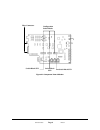- DL manuals
- Raymar
- Modem
- DSP9612RM
- User Manual
Raymar DSP9612RM User Manual
Summary of DSP9612RM
Page 1
Dsp9612rm user’s guide 0049-0519-000 page i rev.D dsp9612rm flash poll rack-mount modem user’s guide.
Page 2
Dsp9612rm user’s guide 0049-0519-000 page ii rev.D the products and programs described in this user’s guide are licensed products of raymar information technology, inc. This user’s guide contains proprietary information protected by copyright, and this user’s guide and all accompanying hardware and ...
Page 3
Dsp9612rm user’s guide 0049-0519-000 page iii rev.D compliances this device complies with part 15a of the fcc rules. Operation is subject to the following two conditions: (1) this device may not cause harmful interference, and (2) this device must accept any interference received, including interfer...
Page 4
Dsp9612rm user’s guide 0049-0519-000 page iv rev.D contents chapter 1 introduction ......................................1 f eatures .............................................................................2 a pplications ......................................................................2 a ...
Page 5: Chapter 1
Dsp9612rm user’s guide 0049-0519-000 page 1 rev.D chapter 1 introduction c ongratulations for purchasing the finest industrial-grade fast-poll rack-mount modem available. The raymar-telenetics dsp9612rm (flash poll) modem is a 9600/4800/0-1800 bps rack-mount modem designed for 4-wire, full-duplex or...
Page 6
Dsp9612rm user’s guide 0049-0519-000 page 2 rev.D features though functionally similar to commercial modems, the dsp9612rm provides the following unique features that make it well suited for utility and industrial applications. Requires only one rack slot. Operates over voice-band conditioned or unc...
Page 7
Dsp9612rm user’s guide 0049-0519-000 page 3 rev.D there are a number of factors that can affect the network’s and modem’s operation and performance. These include: operating speed 2-wire or 4-wire configuration transmission line characteristics, noise, and line impairments network configuration (poi...
Page 8: Chapter 2
Dsp9612rm user’s guide 0049-0519-000 page 4 rev.D chapter 2 installation t his chapter describes how to install the modem. Unpacking your hardware your package should include: at least one dsp9612rm modem this user’s guide (on cd) if your package contents are damaged or missing, please contact your ...
Page 9
Dsp9612rm user’s guide 0049-0519-000 page 5 rev.D figure 2-1. Front view of modem component view figure 2-2 shows the component view of the modem. This view shows: three configuration switch blocks, designated sw1 , sw2 , and sw3 . See page 7. Jumpers located in various positions on the modem. Do no...
Page 10
Dsp9612rm user’s guide 0049-0519-000 page 6 rev.D figure 2-2. Component view of modem edge connectors configuration switch blocks switch block sw2 switch block sw1 switch block sw3.
Page 11
Dsp9612rm user’s guide 0049-0519-000 page 7 rev.D installation summary the modem installation involves the following steps: 1. Configuring the modem. See below. 2. Connecting to a transmission line. See page 19. 3. Connecting an rs-232 device. See page 20. Configuring the modem you configure the mod...
Page 12
Dsp9612rm user’s guide 0049-0519-000 page 8 rev.D sw1 dip switch settings sw1 is an 8-position dip switch. Table 2-1 shows the modem switch settings for dip switch sw1. A description of the sw1 switch settings follows the table. Note: sw1 settings apply for both high- speed fast-poll and low-speed (...
Page 13
Dsp9612rm user’s guide 0049-0519-000 page 9 rev.D sw1-1 through sw1-4 − transmit level switches sw1-1 through sw1-4 adjust the modem’s transmit level. Table 2-2 shows the transmit levels you can select using these switches. Table 2-2. Transmit levels sw1 through sw4 switch settings transmit level sw...
Page 14
Dsp9612rm user’s guide 0049-0519-000 page 10 rev.D sw1-5 − receiver dynamic range sw1-5 on = − 10 to − 43 dbm off = +3 to − 30 dbm for a low receive signal level, set sw1-5 to on ( − 43 dbm ). For short distances or to select a strong receive signal, set sw1-5 to off. Sw1-6 and sw1-7 − cable equaliz...
Page 15
Dsp9612rm user’s guide 0049-0519-000 page 11 rev.D sw2 dip switch settings sw2 is an 8-position dip switch. Table 2-3 shows the modem switch settings for dip switch sw2. A description of the sw2 switch settings follows the table. Table 2-3. Modem switch settings for dip switch sw2 switch settings sw...
Page 16
Dsp9612rm user’s guide 0049-0519-000 page 12 rev.D sw2-1 ⎯ fsk mode sw2-1 on = itu-t v.23 mode off = bell 202 mode the modem has two fsk modes: bell 202, which supports data rates from 0 to 1800 bps itu-t v.23, which supports data rates from 0 to 1200 bps sw2-1 configures the modem for either of the...
Page 17
Dsp9612rm user’s guide 0049-0519-000 page 13 rev.D sw2-3 ⎯ fsk soft carrier (bell 202 fsk mode only) sw2-3 on = none off = 8ms sw2-3 controls the soft carrier and is valid for bell 202 fsk mode only (sw2-1 set to off). Setting this switch to off configures the modem to transmit a 900 hz soft carrier...
Page 18
Dsp9612rm user’s guide 0049-0519-000 page 14 rev.D sw2-7 ⎯ remote loopback sw2-7 on = loopback enabled off = loopback disabled during instances of channel noise, the modem may mistake a received preamble as a request to go into remote digital loopback. Setting sw2-7 to off prevents the modem from pa...
Page 19
Dsp9612rm user’s guide 0049-0519-000 page 15 rev.D sw3-1 − fast poll auto rate/fsk sw3-1 on = low-speed mode (fsk) off = high-speed mode (fast poll) the modem has two operating modes: fsk mode, which supports data rates from 0 to 1800 bps. Fast-poll mode, which supports data rates of 4800 and 9600 b...
Page 20
Dsp9612rm user’s guide 0049-0519-000 page 16 rev.D sw3-3 − async character (fast-poll mode only) sw3-3 on = 11 bits off = 10 bits switch sw3-3 selects whether the async character is 10 or 11 bits long. When the modem is in high-speed fast-poll mode (sw3-1 off), setting sw3-3 on selects an 11- bit as...
Page 21
Dsp9612rm user’s guide 0049-0519-000 page 17 rev.D sw3-7 − 2-/4-wire operation sw3-7 on = 2-wire, half-duplex mode off = 4-wire, full-duplex mode sw3-7 configures the modem for 4-wire full-duplex or 2-wire half-duplex operation. Sw3-8 − carrier control sw3-8 on = constant off = switched sw3-8 select...
Page 22
Dsp9612rm user’s guide 0049-0519-000 page 18 rev.D installing the modem after you set the modem’s configuration switches, you can now install it in a slot within an rm16m rack or an rmx shelf from raymar-telenetics. The modem is installed or replaced from the front of the modem cage or modem rack, w...
Page 23
Dsp9612rm user’s guide 0049-0519-000 page 19 rev.D figure 2-4. Modems installed in the rack connecting to a transmission line the modem rack has different telco options. Your version may have 16 8-pin modular jack connectors, one for each slot in the modem rack. It may also have an optional 50-pin m...
Page 24
Dsp9612rm user’s guide 0049-0519-000 page 20 rev.D leased lines have four contacts: a transmit (tx) pair and a receive (rx) pair. For communication to occur: the rx line of the modem cage or modem rack rj-45 jack must connect to the tx line of the other modem. The tx line of the modem cage or modem ...
Page 25
Dsp9612rm user’s guide 0049-0519-000 page 21 rev.D leds the front panel of the modem provides the leds shown in table 2-7. Table 2-7. Modem leds led color description power green power rts yellow request to send cts yellow clear to send txd yellow transmit data rxd yellow receive data dcd yellow car...
Page 26
Dsp9612rm user’s guide 0049-0519-000 page 22 rev.D figure 2-6. Loopback diagnostics.
Page 27: Appendix A
Dsp9612rm user’s guide 0049-0519-000 page 27 rev.D appendix a troubleshooting i n the event you encounter a problem using your modem, refer to the troubleshooting information in this appendix. To troubleshoot the power supply and backplane on the modem rack, refer to the documentation that came with...
Page 28: Appendix B
Dsp9612rm user’s guide 0049-0519-000 page 24 rev.D appendix b specifications general specifications data rate : 9600, 4800, or 0-1800 bps asynchronous data format : 8 or 9 data bits with 1 or more stop bits dte interface : eia rs-232 or v.24 compatible line conditions : telco voice band 4- or 2-wire...
Page 29
Dsp9612rm user’s guide 0049-0519-000 page 25 rev.D throughput delay : less than 10 milliseconds for fast polling. Auto rts: support dte without hardware rts (high speed only) anti-streaming: 27-second timer to prevent transmitter lock-up network mechanical specifications dimensions: 9 inches deep x ...
Page 30
Dsp9612rm user’s guide 0049-0519-000 page 26 rev.D back-to-back connections to a second modem rx rx rx rx tx tx tx tx modem 1 modem 2 see page 24, figure d-3 . Rs-232 (rtu) interface signal name modem input/output db25 pin description earth gnd ⎯ 1 earth ground txd input 2 transmit data rxd output 3...
Page 31
Dsp9612rm user’s guide 0049-0519-000 page 27 rev.D environmental specifications operating temperature: -40 to + 85 o c storage temperature: -40 to +125 o c operating humidity: 5 to 95 %, non-condensing isolation: 3750 v rms surge protection: leased line up to 15k va.
Page 32: Appendix C
Dsp9612rm user’s guide 0049-0519-000 page 28 rev.D appendix c limited product warranty one year limited hardware warranty raymar information technology, inc., dba raymar-telenetics, warrants their products against defects in hardware, material and workmanship under normal use for one (1) year from t...
Page 33: Appendix D
Dsp9612rm user’s guide 0049-0519-000 page 29 rev.D appendix d rma procedure return merchandise authorization (rma) procedure before returning any raymar-telenetics product, an rma number must be obtained. The most convenient way to obtain an rma number for a product purchased from raymar-telenetics ...