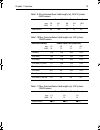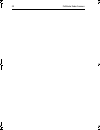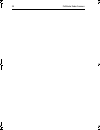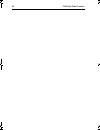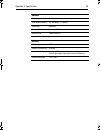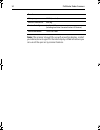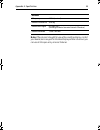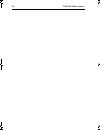- DL manuals
- Raymarine
- Marine Radar
- 11S
- Owner's Handbook Manual
Raymarine 11S Owner's Handbook Manual
Summary of 11S
Page 1
Pathfinder radar scanners owner’s handbook document number: 81154_4 date: 25th october 2000 154_4.Book page -i wednesday, october 25, 2000 3:02 pm.
Page 2
154_4.Book page 0 wednesday, october 25, 2000 3:02 pm.
Page 3: Pathfinder Radar Scanners
Pathfinder radar scanners i pathfinder radar scanners owners handbook october 2000 safety notices this radar equipment must be installed and operated in accord- ance with the instructions contained in this manual. Failure to do so can result in personal injury and/or navigational inaccuracies. In pa...
Page 4
Ii pathfinder radar scanners raytheon marine products are supported by a network of authorized service representatives. For information on raytheon products and services, contact either of the following: united states raytheon marine company recreational products 22 cotton road, suite 280 nashua nh ...
Page 5: Preface
Pathfinder radar scanners iii preface this handbook describes the following raytheon pathfinder radar scanners: 2d 18" 2 kw radome scanner 4d 24" 4 kw radome scanner 5s 48" 4 kw open array scanner 7s 72" 4 kw open array scanner 9s 48" 10 kw open array scanner 11s 72" 10 kw open array scanner these s...
Page 6: Warranty
Iv pathfinder radar scanners note: if a scanner unit is not connected the version number is only displayed for 10 seconds. Where, necessary software upgrade kits are available from your dealer, distributor or from raytheon marine. We recommend that where a repeater display is fitted, both the repeat...
Page 7: Contents
Contents v contents preface ................................................................................. Iii warranty ........................................................................... Iv emc conformance .......................................................... Iv chapter 1: overview ...
Page 8: Appendix A:
Vi pathfinder radar scanners appendix a: specification ...........................................................47 2d 18" radome scanner unit ........................................ 47 4d 24" radome scanner unit ........................................ 48 5s and 9s 48" open array scanner unit ......
Page 9: Chapter 1: Overview
Chapter 1: overview 1 chapter 1: overview 1.1 introduction this handbook provides instructions to assist you in the installation and set up of the following radar scanners: 2d 18" 2 kw radome scanner 4d 24" 4 kw radome scanner 5s 48" 4 kw open array scanner 7s 72" 4 kw open array scanner 9s 48" 10 k...
Page 10: Emc Installation Guidelines
2 pathfinder radar scanners caution: do not use the open array scanner with an sl70 or autohelm 7" lcd display unit. Failure to observe this may result in permanent damage to these display units. The 10 kw open array scanner requires 24 v or higher; it will not operate on 12 v systems. This handbook...
Page 11
Chapter 1: overview 3 in the case of ssb radios, the distance should be increased to 2 m (7 ft). • more than 2 m (7 ft) from the path of a radar beam. A radar beam can normally be assumed to spread 20 degrees above and below the radiating element. • the equipment is supplied from a separate battery ...
Page 12
4 pathfinder radar scanners 1.2 unpacking and inspecting the components unpack your system carefully, to prevent damage to the equipment. It is good practice to save the carton and packing for future use, in case you need to return the unit for service. Check that you have all the correct system com...
Page 13
Chapter 1: overview 5 1.3 selecting the scanner unit site this section provides information that affects the possible locations of the scanner, and its position relative to the display unit and to the power supply. The dimensions of the each scanner unit are shown in the following diagrams. Selectin...
Page 14
6 pathfinder radar scanners d3224_4 18" r ad ome scanner 151.25 mm (5.95 in) 468 mm (18.4 in) dia. Weight: 6.5 kg (14.3 lbs) compass safe distance: 1 m (33 in) 116.5 mm (4.6 in) 233 mm (9.2 in) 141.5 mm (5.6 in) 227 mm (8.9 in) 302.5 mm (11.9 in) rear rear d3228_5 weight: 7.5 kg (16.5lbs) compass sa...
Page 15
Chapter 1: overview 7 centre of rotation centre of rotation 48"- 1306 mm (51.4 in), 72"- 1918 mm (75.5 in) 100 mm (4 in) 427 mm (16.8 in) 296 mm (11.65 in) 406 mm (16 in) d4572-3 weight pedestal: 24 kg (53.0 lb) 48" open array: 6 kg (13.2 lb) 72" open array: 9.4 kg (20.7 lb) open array scanners 140 ...
Page 16
8 pathfinder radar scanners • access: the scanner unit site should be easily accessible to allow maintenance to be carried out safely. • magnetic compass: mount the scanner unit at least 1 m away from a magnetic compass. • cable run: the maximum length of cable between the display unit and the scann...
Page 17
Chapter 1: overview 9 for open array scanners you should also consider the following points: • mounting platform: the platform must be mechanically secure and capable of supporting the mass and inertia of the open array scanner. The complete unit weighs: 48" scanner - 30 kg (66.2 lb); 72" scanner - ...
Page 18: Setting The Radiation Plane
10 pathfinder radar scanners setting the radiation plane the scanner unit should be mounted so that the array rotates parallel to the waterline. The radar beam is approximately 25° wide in the vertical direction, providing good target detection during the vessel’s pitching and rolling. Planing hull ...
Page 19: 1.4 Cable Runs
Chapter 1: overview 11 1.4 cable runs you need to consider the following before installing the system cables: • you need to fit the inter-unit cable and the power cable. • all cables should be adequately clamped and protected from physical damage and exposure to heat - avoid running cables through b...
Page 20: Inter-Unit Cable
12 pathfinder radar scanners if you are mounting the scanner on the mast of a sailboat, and will need to unstep the mast, you should install a suitable junction box inside the boat. On a radome scanner, the junction box should provide an 11- or 13- way terminal strip, depending on the number of powe...
Page 21: Radome Scanner Cables
Chapter 1: overview 13 radome scanner cables inter-unit cable the length of the supplied cable should be sufficient to complete the cable run required on most small vessels. For longer runs, additional or replacement cables are available, which have 4 power cores to minimize voltage drops over the l...
Page 22: Power Cable
14 pathfinder radar scanners power cable the radome radar systems are intended for use on ships’ dc power systems operating in the 10.7 to 32 v dc range (that is, 12 v and 24 v systems, not 32 v systems). A 1.5 m (5 ft) power cable is supplied (with the display unit) for connecting the ship’s dc pow...
Page 23
Chapter 1: overview 15 note: if you have an 18" radome scanner, and the wire gauge re- quired for your extended power cable is unacceptably large, you should replace the supplied light (2 power core) inter-unit cable with the 25 m heavy (4 power core) inter-unit cable assembly (see table). Table 1-5...
Page 24: Open Array Scanner Cables
16 pathfinder radar scanners open array scanner cables inter-unit cable heavy duty cables are available in 15 m and 25 m lengths which should be sufficient to complete the cable run required on most small vessels. For longer runs, 5 m and 10 m extension cables are available, both have 4 power cores ...
Page 25: Power Cable
Chapter 1: overview 17 24 v and 32 v systems - 10kw scanners 10 kw open array scanners can use any combination of inter-unit cable up to a maximum length of 35 m. However, these systems use considerable power and installations should be planned to minimize all cable lengths. Refer to the tables on p...
Page 26
18 pathfinder radar scanners maximum power cable extensions are given in the table below. These figures relate to the total cable extension, from the end of the supplied 1.5 m power cable to the system battery terminals. Do not exceed these lengths as unreliable operation may result. Note: if the re...
Page 27
Chapter 1: overview 19 table 1-9: max. Extension power cable lengths (m), 24/32 v systems - 4 kw scanners power cable core size (each core) mm 2 : awg: 2.0 14 4.0 11 6.0 10 8.0 8 10.0 7 4 kw scanners 8.0 16.0 24 32 35 table 1-10:max. Extension power cable lengths (m), 24 v systems - 10 kw scanners i...
Page 28
20 pathfinder radar scanners 154_4.Book page 20 wednesday, october 25, 2000 3:02 pm.
Page 29: 2.1 Radome Scanner
Chapter 2: installing the scanner 21 chapter 2: installing the scanner 2.1 radome scanner securing the radome scanner to the mounting surface caution: the drain tube must always be used, but may be shortened if necessary 1. Using the paper template supplied with the scanner mounting kit, mark the fl...
Page 30
22 pathfinder radar scanners you may need to use longer m8 mounting bolts to secure the scan- ner if you have used shims to lower the radar beam. Connecting the radome scanner inter-unit cable caution: before wiring the scanner unit, make sure that the inter-unit cable is not connected and power is ...
Page 31
Chapter 2: installing the scanner 23 4. Remove the drain tube from inside the base of the scanner, and insert it into the drain hole as shown in the following diagram. Pull the tube gently from outside the scanner so that it clips into place. D4006-2 inner cover d3937-2 154_4.Book page 23 wednesday,...
Page 32
24 pathfinder radar scanners 5. Referring to the following illustration, remove the securing nut (1) from the watertight gland and grommet (2), where the inter- unit cable (3) will enter the base. 1 11 1 securing nut 2 22 2 gland 3 33 3 inter-unit cable 4 44 4 eight-way plug 5 55 5 eight-way socket ...
Page 33
Chapter 2: installing the scanner 25 caution: if any wires are damaged when the clamp is fitted, the scanner unit will not function correctly. • the ferrite clamp is supplied open. If the clamp has been closed, insert a small, flat-blade screwdriver into the slots at the end of the clamp opposite th...
Page 34
26 pathfinder radar scanners ing on the thickness of the cable: use the position that matches the profile of the cable. Caution: it is essential that the drain tube is fitted and that the nut on the watertight gland is adequately tightened. If this is not done, water could become trapped in the scan...
Page 35: 2.2 Open Array Scanner
Chapter 2: installing the scanner 27 2.2 open array scanner installation of the open array scanner should only be undertaken by a competent installer. If you have any difficulty with the installation, please contact your local raytheon marine dealer or distributor. The open array scanner is supplied...
Page 36: Warning:
28 pathfinder radar scanners securing the pedestal to the mounting platform 1. Using the paper template supplied with the scanner mounting kit, mark the flat mounting surface with the holes and drill as indi- cated on the template. Refer to section 1.2 when selecting the scanner unit site. 2. Stick ...
Page 37
Chapter 2: installing the scanner 29 connecting the open array scanner inter-unit cable caution: before wiring the scanner unit check that it is securely mounted to the platform, then make sure that the inter-unit cable is not connected and power is not applied to the display unit. The scanner switc...
Page 38
30 pathfinder radar scanners 3. Referring to the following illustration, remove the cable gland nut, washer and grommet from the watertight gland, where the inter-unit cable will enter the base. 4. Slide the cable through the gland nut, washer and grommet, then into the base. Clamp into position, en...
Page 39
Chapter 2: installing the scanner 31 caution: if any of the wires are incorrectly fitted, the scanner will not function correctly. Remove the 8-way plug from the signal connector and fit to the cable as shown in the following diagram. The terminal clamps are operated using a screwdriver as shown. Al...
Page 40
32 pathfinder radar scanners re-connect to the plug. When correctly fitted the white wire (co- axial) will be at the outer edge of the unit. 6. Connect the red and black power cores. Connect the red cable leads to the terminal sockets marked “+”, and the black cable leads to the terminal socket mark...
Page 41
Chapter 2: installing the scanner 33 fitting the open array to the pedestal caution: the pedestal unit has a cap fitted over the open array mounting shaft to protect the protuding co-axial pin. This cap must be left in place until the open array is fitted to the pedestal. 1. Remove the cap from the ...
Page 42: 2.3 System Connections
34 pathfinder radar scanners 2.3 system connections dc power connection power is supplied to the scanner via the display unit; the power cable is supplied with the display unit, refer to your display unit owner’s handbook for details on connecting power. However, you should be aware of the following...
Page 43: Scanner Connection
Chapter 2: installing the scanner 35 caution: if you do not have a thermal circuit breaker or fuse in your power circuit, e.G. Fitted to the dc distribution panel, you must fit an in-line breaker or fuse to the positive (red) lead of the power cable. The open array scanner has a power switch fitted ...
Page 44
36 pathfinder radar scanners 1 2 3 5 4 7 10 11 8 6 9 13 12 black white orange black black green yellow shield red red violet blue grey video video rtn *battery --ve tx trigger + battery --ve data i/o + tx trigger -- battery +ve data i/o -- *battery +ve azimuth + azimuth -- 1 2 3 4 5 6 7 8 9 10 11 12...
Page 45: Display Unit Connection
Chapter 2: installing the scanner 37 display unit connection caution: do not use an open array scanner with an sl70 or autohelm 7" lcd display unit. Failure to observe this may result in permanent damage to the display unit. 10 kw open array scanners cannot be directly connected to 12 v systems. The...
Page 46
38 pathfinder radar scanners 154_4.Book page 38 wednesday, october 25, 2000 3:02 pm.
Page 47: Maintenance
Chapter 3: post installation checks and maintenance 39 chapter 3: post installation checks and maintenance once you have installed your radar scanner and display unit, and made all the connections, you need to check your installation. You can then set up the radar system, align the scanner and check...
Page 48: Checking Transmission
40 pathfinder radar scanners which the unit should enter standby mode. If necessary, adjust the lighting and contrast. If required, change the default language settings. Checking transmission warning: the radar scanner transmits electromagnetic energy. Ensure that the scanner has been installed acco...
Page 49: 3.2 Maintenance
Chapter 3: post installation checks and maintenance 41 3.2 maintenance warnings the display unit and scanner unit contain high voltage. Adjustments require specialised service procedures and tools only available to qualified service technicians - there are no user serviceable parts or adjustments an...
Page 50: 3.3 Problem Solving
42 pathfinder radar scanners equipment, guidelines are given in the installation instructions, to enable you to ensure minimum interaction between different items of equipment, i.E. Ensure optimum electromagnetic com- patibility (emc). • always report any emc-related problem to your nearest ray- the...
Page 51: For Accessories and Parts
Chapter 3: post installation checks and maintenance 43 how to contact raytheon (us) for marine product and services information visit the raytheon world wide web site for the latest information on the newest raytheon marine electronic equipment and systems at: www.Raymarine.Com for accessories and p...
Page 52
44 pathfinder radar scanners for product repair and service in the unlikely event your raytheon unit should develop a problem, please contact your authorized raytheon dealer for assistance. The dealer is best equipped to handle your service requirements and can offer time saving help in getting the ...
Page 53: Technical Support
Chapter 3: post installation checks and maintenance 45 technical support the technical services department handles enquiries concerning installation, operation, fault diagnosis and repair. For technical helpdesk contact: tel: +44 (0) 23 9271 4713 fax: +44 (0) 23 9266 1228 our technical support staff...
Page 54
46 pathfinder radar scanners 154_4.Book page 46 wednesday, october 25, 2000 3:02 pm.
Page 55: Appendix A:specification
Appendix a: specification 47 appendix a:specification 2d 18" radome scanner unit general approvals ce - conforms to fcc - conforms to 89/336/eec (emc), en60945:1997 part 80 (47cfr) and part 2 (47cfr) dimensions Φ Φ Φ Φ 468 x 227 mm (18.4 x 8.9 in) weight 6.5 kg (14.3 lbs) input voltage 8.7 - 32 v dc...
Page 56: 4D 24" Radome Scanner Unit
48 pathfinder radar scanners 4d 24" radome scanner unit receiver if frequency 60 mhz (nominal) receiver characteristic semi-log receiver noise figure less than 5 db (including low noise converter/limiter & if receiver) receiver bandwidth 12/3/1 mhz general approvals ce - conforms to fcc - conforms t...
Page 57
Appendix a: specification 49 antenna antenna type patch array beam width (nominal) 3.9° horizontal, 25° vertical polarization horizontal antenna side lobes less than -22db rotation rate 24 rpm (nominal) receiver if frequency 60 mhz (nominal) receiver characteristic semi-log receiver noise figure les...
Page 58
50 pathfinder radar scanners 5s and 9s 48" open array scanner unit general approvals ce - conforms to fcc - conforms to 89/336/eec (emc), en60945:1997 part 80 (47cfr) and part 2 (47cfr) dimensions pedestal: 427 x 296 x 406 mm (16.8 x 10.5 x 16 in) array: 1306 mm (51.4 in) length weight pedestal: 24 ...
Page 59
Appendix a: specification 51 9s transmitter - 10 kw input voltage 16 - 44 v dc (from display unit) power consumption 11 w standby 80 w typical operation in light winds 95 w max. Operation in 50 kt winds 140 w max. Operation in 100 kt winds transmitter frequency 9410 +/– 30 mhz peak power output 10 k...
Page 60
52 pathfinder radar scanners note: if the scanner is bought for use with an existing display, contact your dealer/service agent for the latest display software to ensure you can use all the open array scanner features. Receiver if frequency 60 mhz (nominal) receiver characteristic semi-log receiver ...
Page 61
Appendix a: specification 53 7s and 11s 72" open array scanner unit general approvals ce - conforms to fcc - conforms to 89/336/eec (emc), en60945:1997 part 80 (47cfr) and part 2 (47cfr) dimensions pedestal: 427 x 296 x 406 mm (16.8 x 10.5 x 16 in) array: 1918 mm (75.5 in) length weight pedestal: 24...
Page 62
54 pathfinder radar scanners 11s transmitter - 10 kw input voltage 20 - 44 v dc (from display unit) power consumption 11 w standby 80 w typical operation in light winds 117 w max. Operation in 50 kt winds 179 w max. Operation in 100 kt winds transmitter frequency 9410 +/– 30 mhz peak power output 10...
Page 63
Appendix a: specification 55 note: if the scanner is bought for use with an existing display, contact your dealer/service agent for the latest display software to ensure you can use all the open array scanner features. Receiver if frequency 60 mhz (nominal) receiver characteristic semi-log receiver ...
Page 64
56 pathfinder radar scanners 154_4.Book page 56 wednesday, october 25, 2000 3:02 pm.
Page 65: Index
Index i index a alignment bearing 40 b bearing alignment 40 c cable runs 11 cables extension 4 open array 16, 18, 19 radome 13, 15, 17 inter-unit 4, 11, 12 open array 16, 30 radome 13, 22 part numbers 4 power 11 open array 17 radome 14 rejoining 11 connections display unit 37 open array scanner 29 p...
Page 66
Ii pathfinder radar scanners r radar system grounding 34 typical system diagram 1 radome scanner 18" iii, 1, 47 24" iii, 1, 48 mounting 21 rejoining cables 11 routine checks 41 s safety - and servicing 41 electromagnetic energy i high voltage i navigation aid i scanner i connections 35 location 5 mo...