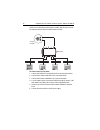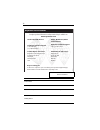- DL manuals
- Raymarine
- Satellite TV System
- 45 STV
- User Manual
Raymarine 45 STV User Manual
Summary of 45 STV
Page 1
Raymarine 45stv satellite tv system owner’s handbook document number: 81258-2 date: august 2005.
Page 2
Ii raymarine 45 stv satellite tv system - owner’s handbook trademarks and registered trademarks autohelm, hsb raymarine, raytech, raytech rns, sail pilot, seatalk and sportpilot are registered trademarks of raymarine limited.Apelco is a registered trademark of raymarine holdings limited (registered ...
Page 3: Contents
1 contents important information .........................................................................................3 introduction .................................................................................................... 3 safety notices ................................................
Page 4
2 raymarine 45 stv satellite tv system - owner’s handbook setting the satellite pair ........................................................................25 setting the gps .....................................................................................27 edit satellite information ............
Page 5: Important Information
Important information 3 important information introduction this handbook contains an explanation of how to install, connect and maintain your raymarine 45 stv satellite tv system. The 45 stv satellite tv system provides uninterrupted television access to hundreds of tv channels in all types of weath...
Page 6
4 raymarine 45 stv satellite tv system - owner’s handbook geographic location your raymarine 45 stv satellite tv system is programmed to receive signals from either north american tv satellites or european tv satellites according to your location. You cannot receive north american tv satellite signa...
Page 7
Important information 5 emc conformance all raymarine equipment and accessories are designed to the best industry standards for use in the leisure marine market. The design and manufacture of raymarine equipment and accessories conform to the appropriate electromagnetic compatibility (emc) standards...
Page 8
6 raymarine 45 stv satellite tv system - owner’s handbook what does a typical system look like? Note: satellite receivers, televisions and subscription services must be purchased separately. Raymarine 45 stv satelite tv antenna antenna control unit satellite receiver (ird) television dc power d7944_...
Page 9: Installation
Installation 7 installation emc installation guidelines all raymarine equipment and accessories are designed to the best industry standards for use in the recreational marine environment. Their design and manufacture conforms to the appropriate electromagnetic compatibility (emc) standards, but corr...
Page 10
8 raymarine 45 stv satellite television system - owner’s handbook what’s in the box?.... Raymarine 45 stv antenna unit houses the antenna positioning mechanism, low noise block (lnb), power supply and control elements within a molded glass fiber radome. Connectors on the underside of the base plate ...
Page 11
Installation 9 what tools do i need to install my tv system?.... Power drill 13 mm (1/2 in) socket 10 mm (3/8 in) drill 13 mm (1/2in) spanner socket wrench 80 mm (3 in) hole saw pencil adhesive tape cross-head screwdriver 5 mm allen key suitable waterproof sealant d7948_1.
Page 12
10 raymarine 45 stv satellite television system - owner’s handbook how do i plan the installation?.... When choosing a location for the antenna, consider the following points: • make sure you place it where there is an all round clear view of the horizon. • it should not be too high above the water ...
Page 13
Installation 11 power requirements you need to consider the following power requirements: • your raymarine 45 stv satellite tv system has been designed to work on a boat’s power supply rated at 12 v dc. • if your boats power supply is rated at 24 v dc you will need to install a suitable dc power inv...
Page 14
12 raymarine 45 stv satellite television system - owner’s handbook how do i install the acu?.... Acu dimensions the dimensions of the acu are shown below: installing the acu the acu should be installed below decks, in a position that is: • dry. • well ventilated. • easily accessible. The acu should ...
Page 15
Installation 13 to install the acu: 1. Select the installation site, ensuring that the proposed site meets the criteria described above. 2. Using the screws supplied fix the mounting brackets to the sides of the acu. 3. Place the acu in the position where it is going to be installed. 4. Connect the ...
Page 16
14 raymarine 45 stv satellite television system - owner’s handbook how do i install the antenna?.... Preparing the antenna 1. Using a 5 mm allen key, remove the antenna dome retaining bolts and dome. 2. Remove the foam transit restraints from the antenna base. 3. Replace and secure the antenna dome ...
Page 17
Installation 15 how do i connect the system cables?.... Connecting the antenna 1.Pass the power/data cable through the access hole of the mounting plate and connect it to the power/data connector on the antenna base plate. Note: it is good practice to coat the threads of all connector s with a small...
Page 18
16 raymarine 45 stv satellite television system - owner’s handbook caution: in-line fuse if you do not have a breaker in the power circuit, an in-line 5 a quick blow fuse should be fitted to the positive (white) lead of the power cable. To connect the antenna control unit: 1. Connect the power and d...
Page 19
Installation 17 twin irds you can connect two irds to your antenna as shown in the following diagram.However, only one of the irds can be configured as a two satellite receiver. The other ird needs to be configured as a one satellite receiver. The two satellite receiver determines which satellite is...
Page 20
18 raymarine 45 stv satellite television system - owner’s handbook satellite receiver determines which satellite is tracked, while the other receivers can watch any channel which is available from that satellite. To connect three or four irds: 1. Connect an rf cable to rf1 and another to rf2 on the ...
Page 21
Installation 19 european systems in order to connect three or four irds to the antenna, you will need to purchase a suitable universal lnb multiswitch. The multiswitch has to be installed between the antenna unit and the irds as shown in the following diagram. You should connect to either the vertic...
Page 22
20 raymarine 45 stv satellite television system - owner’s handbook.
Page 23: System Set Up
System set up 21 system set up introduction this section of the handbook describes how to set up your raymarine 45 stv satellite tv system after installation using the acu or the graphical user interface (gui) and includes the following functions: • system start up. • change the default satellite. •...
Page 24
22 raymarine 45 stv satellite tv system - owner’s handbook set up using the acu start up with the system installed and power applied, the acu screen will show the following sequence: changing the default satellite your acu is programmed with two default satellites. To change the default satellite, p...
Page 25
System set up 23 monitoring the current status of the antenna 1. Antenna is searching for satellite a. 2. Antenna is tracking satellite a. 3. Antenna is unwrapping the wire. 4. Antenna is again tracking satellite a. Press to display position detail. 5. Antenna position detail and signal strength is ...
Page 26
24 raymarine 45 stv satellite tv system - owner’s handbook set up mode to enter set up mode: 1. With the antenna tracking press setup. 2. Press yes to enter setup mode. 3. Press yes to set the satellite pair. D7972_1 tracking a: astra 2 b : hotbird setup d7973_1 setup mode? Yes no d7974_1 set sat pa...
Page 27
System set up 25 setting the satellite pair this sequence applies to all satellite pairs except directv: 1. Follow steps 1 thru 3 for entering set up mode. Press yes to set satellite pair. 2. Set satellite a. Press next to show alternative satellite name. Press select to set chosen satellite to sat ...
Page 28
26 raymarine 45 stv satellite tv system - owner’s handbook setting the satellite pair - directv 1. Follow steps 1 thru 3 for entering set up mode. Press yes to set satellite pair. 2. Set satellite a. Press next to show alternative satellite name. Press select to set chosen satellite to sat a. Press ...
Page 29
System set up 27 note: diseqc is not used with dish network or expressvu satellites. Setting the gps 5. Set satellite b when diseqc is active from ird. Press next to show alternative satellite name. Press select to set chosen satellite to sat a. Press exit to return to main set up menu. 6. Press yes...
Page 30
28 raymarine 45 stv satellite tv system - owner’s handbook 3. Press yes to set gps. 4. Input the longitude data. + increases a value. - decreases a value. Change the underscored digit using the +/- buttons. Press input to accept a value. 5. Input the latitude data. + increases a value. - decreases a...
Page 31
System set up 29 edit satellite information 1. Press yes to enter set up mode. 2. Press next twice to enter edit sat info menu. 3. Press yes to enter edit menu. 4. Set the satellite name. Next - shows next satellite name. Select - sets the displayed satellite for editing. Exit - returns to the main ...
Page 32
30 raymarine 45 stv satellite tv system - owner’s handbook 6. Input satellite position 7. Input the tracking frequency (mhz) and symbol rate (khz) for vertical low band. 8. Input the network id (nid) for vertical low band. 9. Input the tracking frequency (mhz) and symbol rate (khz) for horizontal lo...
Page 33
System set up 31 12. Input the nid for vertical high band. 13. Input the tracking frequency (mhz) and symbol rate (khz) for horizontal high band. 14. Input the nid for horizontal high band. 15. Select the verification method * of tracking satellite. Prev - shows previous method. Select - set the dis...
Page 34
32 raymarine 45 stv satellite tv system - owner’s handbook notes: (1) raymarine does not recommend changing the satellite information unless advised to do so by the satellite provider. (2) vetical and horizontal polarization applies to european satellites only. 16. Select the power supplying method ...
Page 35
System set up 33 setting the local frequency us lnb systems 1. Press yes to enter set up mode. 2. Press next 3 times to enter the local frequency menu. 3. Press yes to set local frequency. 4. Select single lnb type. Prev - shows previous lnb type. Select - sets the displayed lnb type. Next - shows t...
Page 36
34 raymarine 45 stv satellite tv system - owner’s handbook eu lnb systems 5. Input local frequency for the lnb. + increases a value. - decreases a value. Change the underscored digit using the +/- buttons. Press input to accept a value 6. Press yes to accept the data. Press no to cancel and return t...
Page 37
System set up 35 setting the diseqc method 4. Select universal lnb type. Prev - shows previous lnb type. Select - sets the displayed lnb type. Next - shows the next lnb type. 5. Press yes to accept the data. Press no to cancel and return to main set up menu. 1. Press yes to enter set up mode. 2. Pre...
Page 38
36 raymarine 45 stv satellite tv system - owner’s handbook display version this sequence enables you to see what version of antenna and acu software versions are installed on your system. 4. Select the diseqc method* next - shows next diseqc method. Select - sets the displayed method. Exit - returns...
Page 39
System set up 37 setting antenna go position 3. Press yes to view software versions. 4. Antenna software version displayed. Press center soft key to view acu software version. 5. Acu soft ware version is displayed. Press exit to return to main set up menu. 1. Press yes to enter set up mode. 2. Press...
Page 40
38 raymarine 45 stv satellite tv system - owner’s handbook 3. Press yes to enter go position. 4. Input position value for azimuth (az) axis. + increases a value. - decreases a value. Change the underscored digit using the +/- buttons. Press input to accept a value. 5. Input position value for elevat...
Page 41
System set up 39 setting antenna move step 1. Press yes to enter set up mode. 2. Press next 7 times to go to the ant move step menu. 3. Press yes to enter the ant move step menu. 4. Move the antenna in the az axis. Cw - move clockwise. El - go to the elevation control screen. Ccw - move counter-cloc...
Page 42
40 raymarine 45 stv satellite tv system - owner’s handbook setting defaults 1. Press yes to enter set up mode. 2. Press next 9 times to go to set default menu. 3. Press yes to set default parameters. D7973_1 setup mode? Yes no d8646_1 set sat pair? Prev yes next d8013_1 set default? Prev yes next.
Page 43
System set up 41 set up using the graphical user interface you can also set up your raymarine 45 stv system using the graphical user interface (gui) which can be found on the cd-rom. The cd-rom contains a folder for both us and european satellite systems. Open the correct folder for your area of ope...
Page 44
42 raymarine 45 stv satellite tv system - owner’s handbook gui main menu the gui main menu allows you to select a function and to see the antenna status at a glance, and consists of the following areas: controller menu the controller menu enables you to select the task that you want to carry out. Pl...
Page 45
System set up 43 serial port set up having connected the acu to your pc, communication must be established between the two., this requires the communication speed and the serial port to be set up. You can then use the gui to configure the antenna settings. To set up the serial port 1. Connect the ac...
Page 46
44 raymarine 45 stv satellite tv system - owner’s handbook the gui control soft keys the following is an explanation of the operation of the different gui soft keys: restart click this soft key to restart the antenna tracking the chosen satellite. Setup click this soft key to enter the gui set up mo...
Page 47
System set up 45 setting the gps your system antenna uses gps information to enable it to track the satellite faster. The better the gps information, the better the antenna performance. There are two ways in which gps information can be edited: method 1- your actual position by obtaining your exact ...
Page 48
46 raymarine 45 stv satellite tv system - owner’s handbook 8. Click ‘restart’. The system leaves set up mode and the antenna will start tracking. Method 2 - selecting the nearest city. If your are unable to enter your exact position, you can enter the latitude and longitude for the nearest city. 1. ...
Page 49
System set up 47 editing the satellite information this section of the gui enables you to edit satellite information to edit a satellite’s information: 1. Click ‘set satellite information’ in the menu options. The set satellite information screen is displayed. 2. Click ‘setup’. The gui will now ente...
Page 50
48 raymarine 45 stv satellite tv system - owner’s handbook setting antenna angle, move step and diagnosis. You can move the antenna to a new target position or carry out diagnosis using the move antenna - execute diagnosis function of the gui. Moving the antenna to a new position there are two metho...
Page 51
System set up 49 4. Click the arrow corresponding to the direction that you want the antenna to 5. Click ‘restart’. The system leaves set up mode and the antenna will start tracking. Antenna diagnosis the antenna diagnosis function, automatically tests the operation of the system and shows it status...
Page 52
50 raymarine 45 stv satellite tv system - owner’s handbook setting the skew angle note: this section is only applicable to eu systems. If you move to a different geographic location, you may need to adjust the skew angle of the lnb to maximize satellite signal reception. For details of the correct s...
Page 53
Maintenance and troubleshooting 51 maintenance and troubleshooting introduction this section deals with maintenance and troubleshooting that can be carried out by the system user. Maintenance warning: power supply ensure that the system is isolated from your boat’s power supply before carrying out a...
Page 54
52 raymarine 45 stv satellite tv system - owner’s handbook note: * for an explanation of possible causes and their remedies refer to the following paragraphs. 1. Blown fuse, low power or wiring • check that the in-line quick blow fuse (if fitted) has not blown, or the circuit breaker has not tripped...
Page 55
Maintenance and troubleshooting 53 5. Incorrect or loose rf connectors as part of the regular maintenance recommended by raymarine, all connections should be checked to ensure that they have not become loose. A loose rf connector can reduce signal quality. 5. Multi-switch interference if you have mu...
Page 56
54 raymarine 45 stv satellite tv system - owner’s handbook antenna diagnosis 1. Press yes to enter set up mode. 2. Press next 8 times to go to antenna diagnosis menu. 3. Press yes to enter diagnosis mode. 4. Code 101 is being tested. Press exit to return to main set up menu. 5. Code 101 has been tes...
Page 57
Maintenance and troubleshooting 55 code test code 101 communication between antenna and acu is being tested. If failed, check the power and data cable connections. Code 102 az cw limit switch is tested. If failed check the limit switch, motor and belt for azimuth axis. Code 103 az ccw limit switch i...
Page 58
56 raymarine 45 stv satellite tv system - owner’s handbook technical support you can obtain technical support for your raymarine 45 stv satellite tv system from the following: www.Raymarine.Com united states raymarine technical support 1-800-539-5539 extension 2444, or (603) -881-5200 product repair...
Page 59: Satellite Information
Satellite information 57 satellite information introduction this section contains information on both us and european satellites and includes: • satellite coverage areas. • satellite coverage by geographic location. • satellite tracking information satellite coverage areas the following satellite co...
Page 60
58 raymarine 45 stv satellite television system - owner’s handbook astra 2a south hotbird d8024_1 d8025_1.
Page 61
Satellite information 59 hotbird widebeam hispasat d8026_1 d8027_1.
Page 62
60 raymarine 45 stv satellite television system - owner’s handbook thor sirius d8028_1 d8029_1.
Page 63
Satellite information 61 us satellites direct tv dish network.
Page 64
62 raymarine 45 stv satellite television system - owner’s handbook expressvu satellite coverage by geographic location the following table details satellite coverage by geographic location. To receive a satellite television service you will need to subscribe to the service from the relevant service ...
Page 65
Satellite information 63 france hotbird - hot234ks hotbird - hot234kw astra - ast101gku astra www.Ses-astra.Com hotbird www.Eutelsat.Com spain primary: astra - ast01gku secondary (limited channels): hispasat - his01aks hispasat - hi01cks hotbird - hot234kw astra - ast01ev1 hispasat www.Hispasat.Com ...
Page 66
64 raymarine 45 stv satellite television system - owner’s handbook united states satellite tracking your raymarine 45 stv satellite tv system can track a variety of dvb compatible and dss (directv) satellites. Your system contains a pre-programmed library of either european or north american satelli...
Page 67
Satellite information 65 european satellites s a te llit e na m e fr e q ue nc y tr a n spon de r sy mb ol r a te f e c co d e sa te llite ne twor k i d ln b pol a ri za ti o n (v ertic al or ho ri zo nt al ) lnb ba nd de codi ng ty pe ast ra 1 10788 10773 11895 12032 22 000 22 000 27 500 27 500 5/ ...
Page 68
66 raymarine 45 stv satellite television system - owner’s handbook north american satellites satel li te nam e f re q uency tr a n sp o n d er sy m b o l ra te fe c co de sate ll it e ne tw o rk id ln b po la riz a ti on (v er ti ca l o r ho ri - zont al ) ln b ba n d deco di n g ty p e exp re ssv u...
Page 69
Appendix a: technical specification 67 appendix a: technical specification general approvals ce - conforms to fcc- verified to eu directive 89/336/eec cfr47: part 15 dimensions satellite antenna unit antenna dish diameter antenna control unit 500 mm x 538 mm (19.7 x 21.2 ins.) 450 mm (18 ins.) 195 m...
Page 70
68 raymarine 45 stv satellite tv system - owner’s handbook universal twin lnbf (european models) rf input frequency range 10.7 -- 11.70 ghz - low band 11.7 - 12.75 ghz - high band if output frequency range 950 - 1950 mhz - low band 1100 - 1250 mhz - high band local oscillator frequency 9.75 ghz - lo...
Page 71
Appendix a: technical specification 69 dual lnbf (us models) rf input frequency range 12.1 ~ 12.7 ghz if output frequency range 950 ~ 1450 mhz local oscillator frequency stability 11250 + 4 mhz (max) over temperature and life local oscillator jump @ 13/18 v switching 2.5 khz (max) local oscillator p...
Page 72
70 raymarine 45 stv satellite tv system - owner’s handbook.
Page 73
Appendix b: list of abbreviations 71 appendix b: list of abbreviations abbreviation meaning a amperes ac alternating current acu antenna control unit ant antenna az azimuth bps bytes per second db decibels dc direct current diseqc digital satellite equipment control dvb digital video broadcast el el...
Page 74
72 raymarine 45 stv satellite tv system - owner’s handbook nm newton meters rf radio frequency rhcp right hand circular polarization us united states v volts w watts abbreviation meaning.
Page 75
Raymarine world wide warranty 73 raymarine world wide warranty raymarine inc. Applicable to products sold through official raymarine inc. Dealers, distributors and boat builders within the americas and caribbean. Limited warranty subject to the terms, conditions and limitations set forth in this u.S...
Page 76
74 upon the expiration of the on board warranty period, you are still eligible to receive standard warranty service for the remaining term of the warranty period, but will not be eligible for continued on board warranty service. Limitations and exclusions in addition to any other limitations and exc...
Page 77
Raymarine world wide warranty 75 raymarine uk ltd. Applicable to product sold through official raymarine uk ltd. Dealers, distributors and boat builders within europe, the middle and far east, africa and australasia. Limited warranty the raymarine warranty terms and conditions as described below do ...
Page 78
76 3.2 in cases where the customer is requesting a warranty service and a raymarine certified installer has not installed the product; i.E. Product warranty, the affected product must be returned to the customer’s local raymarine approved service agent or direct to raymarine with: 3.2.1 proof of pur...
Page 79
Raymarine world wide warranty 77 4.10 if repairs are necessary under the warranty, the affected product must be forwarded to a raymarine facility or a raymarine approved service agent, at the owner’s expense. 4.11 the raymarine warranty does not cover any differences in material, coloring or size be...
Page 80
78 purchased from purchase date dealer address installed by installation date commissioned by commissioning date owners name mailing address raymarine service centers north and south america raymarine technical support 1-800-539-5539 or, +1 603-881-5200 product repair and service raymarine product r...