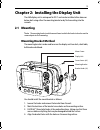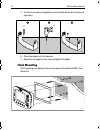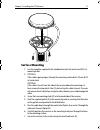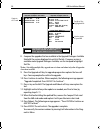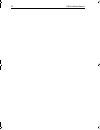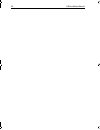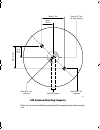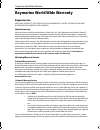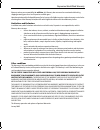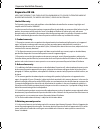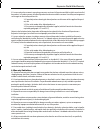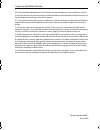- DL manuals
- Raymarine
- GPS
- A60
- Installation Manual
Raymarine A60 Installation Manual
Summary of A60
Page 1
A60 and rs12 display & gps installation manual document number: 87081-1 date: december 2006 87081.Book page 1 wednesday, december 20, 2006 2:43 pm.
Page 2
Trademarks and registered trademarks raymarine is a registered trademark of raymarine plc. Navionics is a registered trademark of navionics company, italy. All other product names are trademarks or registered trademarks of their respective owners. Contents of this handbook © raymarine 2006 87081.Boo...
Page 3: Contents
3 contents trademarks and registered trademarks ............................................ 2 important information .........................................................................................5 suppression ferrites...........................................................................
Page 4
4 a60 installation manual 4.4 upgrading the display...........................................................................27 4.5 technical support .................................................................................29 worldwide web ......................................................
Page 5: Important Information
5 important information intended use the a60 is a gps chartplotter display unit that can be upgraded to include optional fishfinder functionality. This handbook contains important information on the installation of your a60 display and rs12 gps antenna. To get the best results in operation and perfo...
Page 6: Tft Lcd Displays
6 a60 installation manual caution: compactflash card installation when installing compactflash cards ensure that the card is inserted in the correct orientation. Do not try to force the card into position as this may result in irreparable damage to the card. Caution: compactflash card damage do not ...
Page 7: Emc Conformance
Important information 7 emc conformance all raymarine equipment and accessories are designed to the best industry standards for use in the recreational marine environment. Their design and manufacture conforms to the appropriate electromagnetic compatibility (emc) standards, but correct installation...
Page 8: Declaration of Conformity
8 a60 installation manual the following illustration shows typical cable suppression ferrites sometimes used with raymarine equipment. To ensure emc compliance, always use these ferrites, if supplied by raymarine for use with this equipment. If not supplied by raymarine, a ferrite is not required fo...
Page 9: Chapter 1: Introduction
9 chapter 1: introduction this manual provides information and instructions for installing your a60 display and rs12 gps sensor. 1.1 selecting the display unit location your a60 can be mounted using the mounting bracket supplied, or console mounted using the optional flush mount kit. Before you inst...
Page 10: 1.2 What Comes In The Box
10 a60 installation manual 1.2 what comes in the box unpack the display carefully, to prevent damage. Save the carton and packing, in case the unit has to be returned for service. Mount screws, m4 (x2) bracket screws, no.10 x 3/4 (x3) d9613-1 owner’s handbook, part no. 81295 a60 owner’s handbook gps...
Page 11: 1.3 Optional Equipment
Chapter 1: introduction 11 1.3 optional equipment the following optional items are also available to complete your system: part no. Description e63070 dsm25, digital sounder module, 200/50khz, 500w e36017 flush mount kit, a60 r69086 network cable, a60, 3.5m e36015 network cable, a60, 8.5m e36016 net...
Page 12: 1.4 Unit Size
12 a60 installation manual 1.4 unit size the dimensions for your a60 display are as follows: d9614-1 bracket mount flush mount range page active data menu wpts mob cancel pwr 9.61in (244mm) 6.81in (173mm) 7.83in (199mm) 9.88in (251mm) 11.02in (280mm) 2.56in (65mm) 2.40in (61mm) .866in (22mm) 3.11in ...
Page 13: 2.1 Mounting
13 chapter 2: installing the display unit the a60 display unit is waterproof to ipx-7 and can be installed either above or below deck using either the mounting bracket or by flush mounting into the console. 2.1 mounting note: the mounting bracket and the mount frame to which the bracket attaches mus...
Page 14: Flush Mounting
14 a60 installation manual 5. Use the screws and nuts supplied to securely attach the bracket to the mount- ing surface. 6. Attach the display unit to the bracket. 7. Adjust the unit angle for clear vision and tighten the knobs. Flush mounting flush mounting your display on the console requires the ...
Page 15: 2.2 Cable Runs
Chapter 2: installing the display unit 15 caution: installation make sure there are no hidden electrical wires or other items behind the selected location before proceeding. Make sure there is sufficient rear access for mounting and cabling. 1. Check the selected location for the unit. A clear, flat...
Page 16: Making The Cable Connections
16 a60 installation manual . Making the cable connections the cable connections are located on the back of the display unit as shown below: power input cable (r08003) this 1.5m (5 ft) cable is supplied for connecting to your boat’s dc power supply. Dc power is connected at the 3-pin power connector ...
Page 17: Power Supply
Chapter 2: installing the display unit 17 power supply the a60 is intended for use on boat’s dc power systems rated from 10.7 to 18 vdc. The power connection to the unit should be made at either the output of the battery isolator switch or at a dc power distribution panel. Power should be fed direct...
Page 18: Nmea Cable (R08004)
18 a60 installation manual use commonly practiced methods to determine proper wire gauge based on wire length, current, and wire tables. You may also trim the power cable supplied with the a60 to reduce overall wire length. Only use enough wire to connect the unit to the power source, including a se...
Page 19: Receiver Location
19 chapter 3: installing the gps antenna the rs12 package contains the following items: 1. Low profile gps receiver, with 10 m (33 ft) cable 2. Flush mount gasket 3. Mounting studs (x2) and thumb nuts (x2) 4. Pole mount kit * note: * if you intend to mount the receiver on a pole, you will need to ob...
Page 20: Cabling Route
20 a60 installation manual cabling route when planning the location for the unit, consider the best route for running the cable between the receiver and gps display unit or to the rest of an integrated system. Ideally, you should try to route the cable so it is: • hidden from view • separated as far...
Page 21: Surface Mounting
Chapter 3: installing the gps antenna 21 . Surface mounting 1. Use the template supplied in this handbook to mark the two 6 mm (0.25 in) mounting holes. 2. Option a: if the cable is going to pass through the mounting surface drill a 19 mm (0.75 in) center hole. Option b: if the cable is to exit from...
Page 22: Making The Cable Connections
22 a60 installation manual making the cable connections connect the cable to the connector labeled gps on the back of the display unit as shown below: . D8690-1 1 2 3 4 2 3 4 top view underside view a b rs12 display unit gps d8506-2 gps sonar aux nmea power 87081.Book page 22 wednesday, december 20,...
Page 23: Chapter 4: Maintenance
23 chapter 4: maintenance 4.1 introduction this chapter provides information on maintaining and troubleshooting your a60 gps chartplotter and on how to get assistance from raymarine. At regular intervals, carry out the following servicing procedures: • routine checks. • cleaning the display. Do not ...
Page 24: Cleaning The Display Window
24 a60 installation manual cleaning the display window a coating is applied to the plastic window of your display. This makes it water repellent and prevents glare. To avoid damaging this coating, the recommended cleaning procedure must be followed. Caution: please read these instructions carefully....
Page 25: Settings Reset
Chapter 4: maintenance 25 settings reset the factory reset will set all values back to their original factory settings. The waypoint and route list databases are not reset. There are two ways to carry out a settings reset: using hardware keys or via the system setup menu. To carry out a settings res...
Page 26
26 a60 installation manual common problems and how to solve them problem solution display is blank 1. Make sure that the power supply cable is sound and that all connections are tight and free from corrosion. 2. Check relevant fuses. 3. Make sure that brightness level is not set too low. “no data so...
Page 27: 4.4 Upgrading The Display
Chapter 4: maintenance 27 4.4 upgrading the display raymarine occasionally issues software updates for adding new features and improving product performance. The a60 includes a software upgrade utility for installing these updates when they become available. Product updates are generally available o...
Page 28
28 a60 installation manual 8. Compare the upgrades that are available in the upgrade packages available field with the version displayed in local unit details. If a newer version is available under upgrade packages available, use the trackpad to highlight that file. Note: if installing multiple file...
Page 29: 4.5 Technical Support
Chapter 4: maintenance 29 4.5 technical support raymarine provides a comprehensive customer support service, on the world wide web, through our worldwide dealer network and by telephone help line. If you are unable to resolve a problem, please use any of these facilities to obtain additional help. W...
Page 30: Accessories And Parts
30 a60 installation manual contacting raymarine in the us you can contact raymarine in the us either using the raymarine world wide web as detailed above or by calling one of the telephone numbers below. Accessories and parts you can obtain many raymarine accessories and parts directly from your aut...
Page 31
Chapter 4: maintenance 31 if you wish to enquire about the repair status of your unit, contact the repair center at: 603-881-5200 extension 2118. Contacting raymarine in europe you can obtain technical support, service and accessories from your authorized raymarine dealer, or by contacting: raymarin...
Page 32
32 a60 installation manual 87081.Book page 32 wednesday, december 20, 2006 2:43 pm.
Page 33: Appendix:
33 appendix: specifications a60 lcd color display general approvals ce - conforms to 2004/108/ec (emc), en60945:2002 mounting bracket with dash (flush) mount option size (h x w x d) 7.8 x 11.0 x 3.1 in (199 x 280x 79 mm), bracket mounted 6.8 x 9.6 x 2.4 in (173 x 244 x 61 mm), dash mounted weight 3....
Page 34: Chartplotter Features
34 a60 installation manual interfaces rs12 gps antenna dsm25 sounder nmea0183, receive and transmit compactflash card slot man overboard (mob mode) mark placed with course line; readout shows range, bearing, and lat/long of mob screen functions full and half screens available dependent on function. ...
Page 35: Interfacing
Appendix: specifications 35 interfacing dsm connection for communication with dsm25 nmea input - nmea 0183 apb bwc bwr dbt dpt gll gga hdg hdm hdt rma rmb rmc rte vhw vlw vtg wpl xte zda auto pilot sentence “b” bearing & distance to waypoint, great circle bearing & distance to waypoint, rhumb line d...
Page 36: Rs12 Gps Antenna
36 a60 installation manual rs12 gps antenna approvals ce - conforms to 2004/108/ec (emc) dimensions: diameter: 3.7 in (95 mm) height: 1.2 in (30 mm); 2.4 in (62 mm) with pole mount kit weight: 15.3 oz (0.435 kg) cable length: 33 ft (10 m) receiver type: sd-gps, waas/egnos/msas ready, 12 parallel cha...
Page 37: Index
37 index a a60 bracket mounting 13 cable connections 16 cable runs 15 dimensions 12 flush mounting 14 installation 13 nmea cable 18 power 17 specifications 33 b bracket mounting, a60 13 c cable connections, a60 16 connections, rs12 22 installation requirements 20 nmea 18 power 16 running, a60 15 cle...
Page 38
38 a60 installation manual 87081.Book page 38 wednesday, december 20, 2006 2:43 pm.
Page 39
Gps antenna mounting template note: be sure to leave sufficient spacing beneath the mounting surface for the mounting nuts. Cable exit channel 18mm (0.7in) 6mm (0.25") dia. Pilot hole 19mm (0.75") dia. For cable and plug 6mm (0.25") dia. 2 positions 18mm (0.7in) 36mm (1.4in) 36mm (1.4in) d4194-2 870...
Page 40
87081.Book page 40 wednesday, december 20, 2006 2:43 pm.
Page 41: Raymarine Inc.
Raymarine world wide warranty raymarine world wide warranty raymarine inc. Applicable to products sold through official raymarine inc. Dealers, distributors and boat builders within the americas and caribbean. Limited warranty subject to the terms, conditions and limitations set forth in this u.S. L...
Page 42
Raymarine world wide warranty warranty and are your responsibility. In addition, this warranty does not cover fees associated with hauling, shipping or towing your vessel to a raymarine-certified agent. Upon the expiration of the on board warranty period, you are still eligible to receive standard w...
Page 43: Raymarine Uk Ltd.
Raymarine world wide warranty raymarine uk ltd. Applicable to product sold through official raymarine uk ltd. Dealers, distributors and boat builders within europe, the middle and far east, africa and australasia. Limited warranty the raymarine warranty terms and conditions as described below do not...
Page 44
Raymarine world wide warranty 3.2 in cases where the customer is requesting a warranty service and a raymarine certified installer has not installed the product; i.E. Product warranty, the affected product must be returned to the customer’s local raymarine approved service agent or direct to raymari...
Page 45
Raymarine world wide warranty 4.9 overtime/premium labour portion of services outside of normal working hours is not covered by this warranty. 4.10 if repairs are necessary under the warranty, the affected product must be forwarded to a raymarine facility or a raymarine approved service agent, at th...
Page 46
Raymarine world wide warranty purchased from purchase date dealer address installed by installation date commissioned by commissioning date owners name mailing address raymarine service centers.... Www.Raymarine.Com united states raymarine technical support 1-800-539-5539 extension 2444, or (603) -8...
Page 47
Document number 84065_8 june 2005 d4798-4 84065_ 8.P65 6/8/2005, 10:18 am 1.
Page 48
Purchased from dealer address installed by installation date owner’s name mailing address north and south america detach and mail this portion within 48 hours.48 hours.48 hours.48 hours.48 hours. To validate the warranty, the customer or dealer must fill in the requested information below and mail t...
Page 49
Document number 84065_8 june 2005 raymarine limited freepost pt 1127 portsmouth po3 5br england note: this information is held by raymarine only and shall not be made av ailable to any other companies . Raymarine may send you mailshots/details of any new products . Please tick this box ❐ if you do n...
Page 50
Purchased from dealer address i nstalled by installation date owner ’s name mailing address uk, europe, middle east and far east detach and mail this portion within 48 hours.48 hours.48 hours.48 hours.48 hours. To validate the warranty, the customer or dealer must fill in the requested information b...