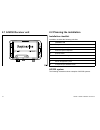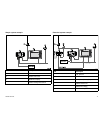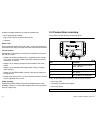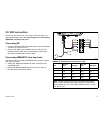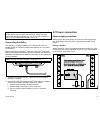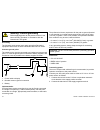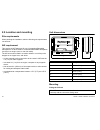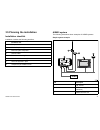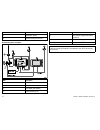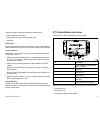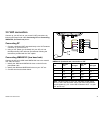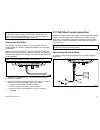- DL manuals
- Raymarine
- Transceiver
- AIS350
- Installation Instructions Manual
Raymarine AIS350 Installation Instructions Manual
Summary of AIS350
Page 1
Ais 3 5 0 re c e ive r / ais 6 5 0 c la s s b tr a n s c e ive r ins ta lla tion ins tructions englis h docume nt numbe r: 87140-2 da te : 05-2011 ais350 / ais650 installation instructions.
Page 3
Trademark and patents notice autohelm, hsb 2 , raytech navigator, sail pilot, seatalk, seatalk ng , seatalk hs and sportpilot are registered trademarks of raymarine uk limited. Raytalk, seahawk, smartpilot, pathfinder and raymarine are registered trademarks of raymarine holdings limited. Flir is a r...
Page 5: Contents
Contents chapter 1 important information............................. 7 applicability .................................................................... 7 safety information........................................................... 7 general information ..............................................
Page 6
5.1 seatalk ng cables and accessories .............................. 64 5.2 spares and accessories ............................................ 65 6 ais350 / ais650 installation instructions.
Page 7: Applicability
Chapter 1: important information applicability the information in this book applies to all geographical areas unless otherwise stated. Safety information warning: product installation and operation this product must be installed and operated in accordance with the instructions provided. Failure to d...
Page 8: General Information
General information caution: cleaning when cleaning this product: • do not wipe the display screen with a dry cloth, as this could scratch the screen coating. • do not use abrasive, or acid or ammonia based products. • do not use a jet wash. Emc installation guidelines raymarine equipment and access...
Page 9: Ais Overview
Product disposal dispose of this product in accordance with the weee directive. The waste electrical and electronic equipment (weee) directive requires the recycling of waste electrical and electronic equipment. Whilst the weee directive does not apply to some raymarine products, we support its poli...
Page 10: Classes Of Ais
• not all vessels are fitted with ais • although it is mandatory for larger commercial vessels to carry ais, it is not mandatory to use it. Ais should be used only to augment radar information, not substitute it. Warning: ais limitation never assume that your ais is detecting all vessels in the area...
Page 11
Data receiver (receive) transceiver (transmit) transceiver (receive) time yes yes yes ship’s position yes yes yes cog yes yes yes sog yes yes yes gyro heading yes yes* yes rate of turn yes no yes navigational status yes no yes safety message yes no yes *class b transceivers do not transmit a gyro he...
Page 12: System Protocols
System protocols your product can be connected to various products and systems to share information and so improve the functionality of the overall system. These connections may be made using a number of different protocols. Fast and accurate data collection and transfer is achieved by using a combi...
Page 13
Nmea connections you can connect your transceiver to your vhf radio set and a multifunction display using the nmea connections on the power/data cable. The transceiver’s power and data connector provides nmea0183 connections at both 4800 baud and 38400 baud rates, as follows: wire color nmea0183 fun...
Page 14
14 ais350 / ais650 installation instructions.
Page 15
Chapter 2: ais350 receiver chapter contents • 2.1 ais350 receiver unit on page 16 • 2.2 planning the installation on page 16 • 2.3 cables and connections on page 19 • 2.4 connections overview on page 20 • 2.5 vhf connection on page 21 • 2.6 multifunction display connections on page 22 • 2.7 power co...
Page 16: 2.1 Ais350 Receiver Unit
2.1 ais350 receiver unit a is 350 re ce ive r s ta tus us b p wr/da ta s t ng vhf ant d12126-1 2.2 planning the installation installation checklist installation includes the following activities: installation task 1 plan your installation. 2 obtain all required equipment and tools. 3 mount the syste...
Page 17
Simple system example s eatalkng 12 v / 24 v a is 350 re ce ive r s ta tus us b p wr/da ta s tng vhf ant 2 0 1 3 4 d12084-1 item description 1. Vhf antenna 2. Ais350 receiver unit 3. Multifunction display 4. Vessel’s existing gps antenna extended system example nmea0183 - 4800 r f 12 v / 24 v a is 3...
Page 18
Note: it is not recommended that a multifunction display is connected using both seatalk ng and nmea0183 at the same time, as data conflicts could occur. Pack contents the ais350 model contains the following items: 1 2 3 4 5 6 a is 350 re ce ive r s ta tus us b p wr/da ta s t ng vhf ant d 12086-1 it...
Page 19
Item description 1. Power drill 2. Screwdriver 3. 3.2 mm (1/8”) drill bit 2.3 cables and connections general cabling guidance cable types and length it is important to use cables of the appropriate type and length • unless otherwise stated use only standard cables of the correct type, supplied by ra...
Page 20: 2.4 Connections Overview
Always route data cables as far away as possible from: • other equipment and cables, • high current carrying ac and dc power lines, • antennae. Strain relief ensure adequate strain relief is provided. Protect connectors from strain and ensure they will not pull out under extreme sea conditions. Circ...
Page 21: 2.5 Vhf Connection
2.5 vhf connection connect up your ais unit to your vessel’s vhf connections by following the steps found under connecting rf and connecting nmea0183 (low baud rate) below: connecting rf 1. Connect a dedicated vhf antenna directly to the vhf antenna connector on your ais unit, or 2. Using a vhf spli...
Page 22
2.6 multifunction display connections you can connect your ais unit to a multifunction display using either the dedicated seatalk ng connector or nmea0183 (high baud rate) via the power/data cable. Follow the steps shown in either: • connecting nmea0183 (high baud rate, or • connecting using seatalk...
Page 23: 2.7 Power Connection
Note: the wire colors on your multifunction display may differ to that shown above if this is the case then ensure you have connected the correct signals (e.G. In - on the ais connects to out - on your multifunction display and so on). Connecting seatalk ng the seatalk ng connector enables you to co...
Page 24
Warning: product grounding before applying power to this product, ensure it has been correctly grounded, in accordance with the instructions in this guide. Grounding the following requirements apply when grounding raymarine equipment which does not have a dedicated drain wire or shield: common groun...
Page 25: 2.8 Usb Connection
1 2 p wr/da ta s t ng vhf ant u s b d 12123-1 item wire color description 1. Red power supply + 2. Black power supply – 2.8 usb connection the ais unit includes a mini-b usb port which provides pc connectivity. To enable connection of the ais unit to a pc the usb drivers, supplied on the software cd...
Page 26: 2.9 Location And Mounting
2.9 location and mounting site requirements when planning the installation, take the following site requirements into account. Ais requirement this product is not approved for use in hazardous/flammable atmospheres. Do not install in a hazardous/flammable atmosphere (such as in an engine room or nea...
Page 27: 2.10 System Checks
Note: if you are fitting the ais unit to fiberglass that has a gelcoat surface, overdrill the surface to prevent the gelcoat from damage when securing the screws. Before drilling the pilot holes, hand drill the marked locations with an oversized bit and countersink to approximately 9.5mm (3/8in) dia...
Page 28: 2.11 Troubleshooting
2.11 troubleshooting issue action no power check: • all power connections • check relevant fuses • that power supply is at the correct voltage (12 v or 24 v) no data check that: • connections are secure throughout the system • the vhf antenna lead is securely connected. No vessel data at the relevan...
Page 29
2.12 technical specification receiver specification waterproofing ipx2 operating temperature range -15˚c to +55˚c (5˚f to 131˚f) storage temperature range -20˚c to +75˚c (-4˚f to 167˚f) humidity up to 93% at 40˚c (104˚f) nominal supply voltage 12 v to 24 v dc, operating voltage range 9.6 v to 31.2 v...
Page 30
30 ais350 / ais650 installation instructions.
Page 31
Chapter 3: ais650 class b transceiver chapter contents • 3.1 ais650 class b transceiver unit on page 32 • 3.2 static data requirement on page 32 • 3.3 requirements for usa & canada on page 33 • 3.4 requirements for areas outside of usa & canada on page 36 • 3.5 planning the installation on page 37 •...
Page 32
3.1 ais650 class b transceiver unit s ta tus p wr/da ta s t ng vhf ant a is 650 cla s s b tra ns ce ive r gp s ant u s b d12127-1 3.2 static data requirement the ais transceiver needs to be correctly programmed with the following vessel data (static data) before use: • vessel maritime mobile service...
Page 33
3.3 requirements for usa & canada important information your ais transceiver conforms to the relevant fcc requirements raymarine ais transceivers comply with the federal communications commission (fcc) and industry canada requirements that regulate marine ais and vhf radio usage for the us and canad...
Page 34
Le présent appareil est conforme aux cnr d’industrie canada applicables aux appareils radio exempts de licence. L’exploitation est autorisée aux deux conditions suivantes : 1. L’appareil nedoit pas produire de brouillage, et 2. L’utilisateur de l’appareil doit accepter tout brouillage radioélectriqu...
Page 35
Note: you can request an mmsi number from the fcc when you apply for a station license. If your vessel does not require a license, you may obtain an mmsi by contacting boatus (www.Boatus.Com). Once obtained, you can program the mmsi number into your ais device as described in the documentation accom...
Page 36: Usa & Canada
3.4 requirements for areas outside of usa & canada maritime mobile service identity (mmsi) a nine-digit maritime mobile service identity (mmsi) number is required to operate your ais transceiver. In some areas, a radio operator licence is required before an mmsi number will be issued. You can reques...
Page 37
3.5 planning the installation installation checklist installation includes the following activities: installation task 1 plan your installation. 2 obtain all required equipment and tools. 3 mount the system components. 4 route all cables. 5 drill cable and mounting holes. 6 make all connections to e...
Page 38
Item description 4. Multifunction display 5. Vessel’s existing gps antenna extended system example nmea0183 - 4800 4 5 2 3 1 s ta tus p wr/da ta s t ng vhf ant a is 650 cla s s b tra ns ce ive r gp s ant u s b 00 00 4 4 6 4 7 12 v / 24 v s eatalkng d 12095-1 item description 1. Vhf antenna 2. Vhf ra...
Page 39
Pack contents the ais650 model contains the following items: 1 2 3 4 5 6 7 8 9 s ta tus p wr/da ta s t ng vhf ant a is 650 cla s s b tra ns ce ive r gp s ant u s b d 12096-1 item description 1. Ais650 transceiver unit 2. Gps antenna (with 10 m coaxial cable) item description 3. 4 x fixing screws 4. ...
Page 40
Tools required tools required for installation 1 2 3 d12087-1 item description 1. Power drill 2. Screwdriver 3. 3.2 mm (1/8”) drill bit 3.6 cables and connections general cabling guidance cable types and length it is important to use cables of the appropriate type and length • unless otherwise state...
Page 41: 3.7 Connections Overview
Always route data cables as far away as possible from: • other equipment and cables, • high current carrying ac and dc power lines, • antennae. Strain relief ensure adequate strain relief is provided. Protect connectors from strain and ensure they will not pull out under extreme sea conditions. Circ...
Page 42
• connecting ais silent wires • connecting power note: with the sd card / usb cover open the unit will not be water resistant. 3.8 gps antenna connection the gps supplied as part of your ais transceiver system has a fitted 10 m (33ft) cable to connect to the transceiver’s gps antenna connector. Conn...
Page 43: 3.9 Vhf Connection
3.9 vhf connection connect up your ais unit to your vessel’s vhf connections by following the steps found under connecting rf and connecting nmea0183 (low baud rate) below: connecting rf 1. Connect a dedicated vhf antenna directly to the vhf antenna connector on your ais unit, or 2. Using a vhf spli...
Page 44
3.10 multifunction display connections you can connect your ais unit to a multifunction display using either the dedicated seatalk ng connector or nmea0183 (high baud rate) via the power/data cable. Follow the steps shown in either: • connecting nmea0183 (high baud rate, or • connecting using seatal...
Page 45
Note: the wire colors on your multifunction display may differ to that shown above if this is the case then ensure you have connected the correct signals (e.G. In - on the ais connects to out - on your multifunction display and so on). Connecting seatalk ng the seatalk ng connector enables you to co...
Page 46: 3.12 Power Connection
Item wire color signal / description 1. — bespoke switch 2. Orange ais silent + 3. Light green ais silent – 1. Run cable from switch location to ais unit. 2. Crimp or solder wire connections to the switch. 3. Crimp or solder switch wires to the orange and light green ais silent wires on the power/da...
Page 47
Warning: product grounding before applying power to this product, ensure it has been correctly grounded, in accordance with the instructions in this guide. Grounding the following requirements apply when grounding raymarine equipment which does not have a dedicated drain wire or shield: common groun...
Page 48: 3.13 Usb Connection
1 2 p wr/da ta s t ng vhf ant g p s ant u s b d 12092-1 item wire color description 1. Red power supply + 2. Black power supply – 3.13 usb connection the ais unit includes a mini-b usb port which provides pc connectivity. To enable connection of the ais unit to a pc the usb drivers, supplied on the ...
Page 49: 3.15 Sd Card Connection
3.14 installing proais2 and usb drivers before connecting the ais unit to a pc the proais2 application and usb drivers must be installed. To install follow the steps below: 1. Insert the supplied cdrom and navigate to the proais folder. 2. Double click on the setup.Exe file to launch the installer. ...
Page 50
• received ais messages • own vessel position reports • ais alarm conditions • ais text messages • gps position the led shall flash blue every 10 seconds when the sd card is full. Note: voyage data logging shall record to the size limit of the inserted sd card. Performing a software update using a s...
Page 51
Important: the main requirement of the intended location for the gps antenna is that it gives a good direct line of site to the entire sky, right around the horizon. Ensure that the intended mounting location is: • open and clear of any obstructions (such as masts, search lights, or other structures...
Page 52
Mounting fitting the ais unit note: to ensure water resistance the unit must be mounted vertically with the connectors facing down. Note: if you are fitting the ais unit to fiberglass that has a gelcoat surface, overdrill the surface to prevent the gelcoat from damage when securing the screws. Befor...
Page 53
Remove these tabs before using the cable channel, you could damage the cable. D1 1 638-1 1 2 3 4 2 3 4 top view underside view a b 2. Screw the two mounting studs (2) into the underside of the receiver. 3. Stick the supplied gasket (3) to the mounting surface, ensuring that the holes on the gasket c...
Page 54: 3.17 System Checks
Ii. If you want to route the antenna cable out of the side of the antenna (option b), remove the two plastic tabs from the cable channel, then feed the cable along the channel. 5. Ensuring you do not trap the cable, place the gps antenna on the pole mount adaptor so the screw holes align, then secur...
Page 55
• dimensions • type • gps antenna position the manner in which configuration is carried out depends on the legal requirements of the geographical area you are. Important: before starting any ais configuration procedure, switch off all associated multifunction displays, otherwise you will not be able...
Page 56: 3.18 Diagnostics
3.18 diagnostics led status indicator led status indicator the led status indicator on the transceiver provides an indication of product status. Color status green transceiver is operating normally. Green flash x 5 static data configuration via sd card commenced amber either: • the transceiver is st...
Page 57
Status indicator remains amber wait at least 30 minutes to check that a ’quiet time’ has not been requested by the local authority check that the: • gps antenna is properly connected • gps antenna has a clear view of the sky, without any obstructions • mmsi number has been properly configured (use t...
Page 58
Nmea0183 sentences sentence title transmit receive aivdm received ais message ● aicdo own vessel ais report ● aialr alarm condition state ● aiack alarm acknowl- edgement ● duaiq mmsi query and programming ● 3.20 technical specification transceiver specification waterproofing ipx2 operating temperatu...
Page 59
Connectors • vhf antenna — so-239 co-axial connector • gps antenna — tnc co-axial connector • seatalk ng • nmea0183 hs — stripped wires • nmea0183 ls — stripped wires • power — stripped wires • ais silent — stripped wires • sd card • usb — nmea0183 transceiver standard class b iec62287-1 gps receive...
Page 60
60 ais350 / ais650 installation instructions.
Page 61
Chapter 4: technical support chapter contents • 4.1 raymarine customer support on page 62 technical support 61.
Page 62
4.1 raymarine customer support raymarine provides a comprehensive customer support service. You can contact customer support through the raymarine website, telephone and email. If you are unable to resolve a problem, please use any of these facilities to obtain additional help. Web support please vi...
Page 63
Chapter 5: options and accessories chapter contents • 5.1 seatalk ng cables and accessories on page 64 • 5.2 spares and accessories on page 65 options and accessories 63.
Page 64: 5.1 Seatalk
5.1 seatalk ng cables and accessories seatalk ng cables and accessories for use with compatible products. Description part no notes backbone kit a25062 includes: • 2 x 5 m (16.4 ft) backbone cable • 1 x 20 m (65.6 ft) backbone cable • 4 x t-piece • 2 x backbone terminator • 1 x power cable seatalk n...
Page 65
5.2 spares and accessories the following spares are available for the ais receiver / transceiver: part number description r62241 gps antenna — passive (with 10 m coaxial cable) — ais650 only r32162 2 m power/data cable options and accessories 65.
Page 66
66 ais350 / ais650 installation instructions.
Page 68
Www.Ra ym a rin e .C o m 0 168.