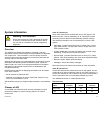- DL manuals
- Raymarine
- Transceiver
- AIS500
- Installation Instructions Manual
Raymarine AIS500 Installation Instructions Manual - 2.2 Parts Supplied
2.2 Parts supplied
Check all parts are present.
AIS500 Transceiver
No 8 Screws (x 4)
3.2 ft (1. m)
AIS to VHF
Antenna connector cable
GPS Antenna
Installation instructions
Warranty document
CDROM
AIS
500
AIS500 Transceiver
Installation instructions
AUTOMATIC IDENTIFI
CATION SYSTEM
D11623-1
Mounting
studs (x 2)
Thumb
nuts (x 2)
2.3 Tools required
Ensure you have these tools before starting installation.
Drill
1/4" (3.2mm)
Drill bit
Phillips
screwdriver
D11630-1
Planning the installation
19
Summary of AIS500
Page 1
Ais500 transceiver installation instructions automatic identification system.
Page 3
Trademarks and registered trademarks autohelm, hsb, raytech navigator, sail pilot, seatalk and sportpilot are uk registered trademarks of raymarine uk limited. Pathfinder and raymarine are uk registered trademarks of raymarine holdings limited. 45stv, 60stv, ast, autoadapt, auto gst, autoseastate, a...
Page 5: Contents
Contents chapter 1 introduction ............................................. 7 applicability .................................................................... 7 safety information........................................................... 7 general information ......................................
Page 6
6.
Page 7: Chapter 1: Introduction
Chapter 1: introduction applicability the information in this book applies to all geographical areas unless otherwise stated. Safety information warning: product installation this equipment must be installed in accordance with the raymarine instructions provided. Failure to do so could result in poo...
Page 8: General Information
General information intended use raymarine ais500 is an ais class b transceiver, and is intended for world wide use aboard leisure marine boats and workboats not covered by international maritime organization (imo) and safety of life at sea (solas) carriage regulations. Caution: cleaning when cleani...
Page 9
• vessel maritime mobile service identity (mmsi) number • vessel name • vessel call sign • vessel dimensions including ais gps antenna location • vessel type a mmsi number comprises 9 digits, and a full, valid 9 digit value must be entered in order to be accepted during setup. Any number that does n...
Page 10
Can obtain a station license by filing fcc form 605, which is available from the fcc website listed above. Operator license fcc operator license requirement an operator license is not required to operate a class b ais transceiver within us territorial waters. However, a license is required to operat...
Page 11: & Canada
Antenna mounting & eme exposure this system has a maximum permissible exposure (mpe) radius of 1.5 meters (per oet bulletin 65), assuming the maximum power of the radio and antennas with a maximum gain of 3 dbi. Accounting for the height of an average adult (2 meters) the minimum height of the anten...
Page 12
Czech republic netherlands denmark norway estonia poland finland portugal france romania germany slovakia greece slovenia hungary spain iceland sweden ireland switzerland italy turkey latvia united kingdom declaration of conformity d 1 1 6 3 9 -1 12.
Page 13: System Information
System information warning: ais limitation never assume that your ais is detecting all vessels in the area. Always exercise due prudence and do not use ais as a substitute for sound navigational judgement. Overview the ais500 uses digital radio signals to exchange ’real-time’ information between ves...
Page 14
Data class a (receive) class b (send) class b (receive) call sign yes yes yes imo number yes no no length and beam yes yes yes antenna location yes yes yes draft yes no no cargo information yes yes yes destination yes no no eta yes no no time yes yes yes ship’s position yes yes yes cog yes yes yes s...
Page 15
Other ais sources source reporting rate search and rescue (sar) aircraft 10 seconds aids to navigation 3 minutes ais base station 10 seconds or 3.33 seconds, depending on operating parameters introduction 15.
Page 16
16.
Page 17
Chapter 2: planning the installation chapter contents • 2.1 emc installation guidelines on page 18 • 2.2 parts supplied on page 19 • 2.3 tools required on page 19 • 2.4 basic system on page 20 planning the installation 17.
Page 18
2.1 emc installation guidelines raymarine equipment and accessories conform to the appropriate electromagnetic compatibility (emc) regulations, to minimize electromagnetic interference between equipment and minimize the effect such interference could have on the performance of your system correct in...
Page 19: 2.2 Parts Supplied
2.2 parts supplied check all parts are present. Ais500 transceiver no 8 screws (x 4) 3.2 ft (1. M) ais to vhf antenna connector cable gps antenna installation instructions warranty document cdrom ais 500 ais500 transceiver installation instructions automatic identifi cation system d11623-1 mounting ...
Page 20: 2.4 Basic System
2.4 basic system the following illustration shows a basic ais500 system. Multifunction display cancel ok range in out page activ e wpts mob menu data ais500 transceiver nmea0183 (38.4 baud) nmea0183 (4.8 baud) boat’s existing vhf antenna boat’s existing gps antenna (typical) gps antenna supplied wit...
Page 21
Ais500 transceiver this product is not approved for use in hazardous/flammable atmospheres. Do not install in a hazardous/flammable atmosphere (such as in an engine room or near fuel tanks). The ais500 transceiver must be fitted in a location where it is not likely to be stepped on or tripped over, ...
Page 22
Seatalk ng requirement a fitted seatalk ng connector enables you to connect the ais500 transceiver to seatalk ng , aboard vessels on which the multi-function displays are connected via seatalk ng . Before connecting to seatalk ng , refer to the seatalk ng reference manual, and ensure that with this ...
Page 23
Chapter 3: cables & connections chapter contents • 3.1 cable types and length on page 24 • 3.2 routing cables on page 24 • 3.3 transceiver connections on page 25 • 3.4 cable shielding on page 26 cables & connections 23.
Page 24: 3.2 Routing Cables
3.1 cable types and length it is important to use cables of the appropriate type and length • unless otherwise stated use only standard cables of the correct type, supplied by raymarine. • ensure that any non-raymarine cables are of the correct quality and gauge. For example, longer power cable runs...
Page 25
3.3 transceiver connections the transceiver has attached cables to provide connections to: • power supply • nmea0183, 4800 baud • nmea0183, 38400 baud • rs232 • seatalk ng ais500 transceiver d11640-1 power nmea0183 seatalk ng ais 500 rf connections in a typical ais500 system: • the boat’s existing v...
Page 26: 3.4 Cable Shielding
Wire color nmea0183 function yellow 4800 baud transmit + orange with green stripe 38400 baud receive - orange with white stripe 38400 baud receive + orange with brown stripe 38400 baud transmit - orange with yellow stripe 38400 baud transmit + a multiplexer built into the transceiver manages both 48...
Page 27
Chapter 4: installation procedures chapter contents • 4.1 fitting transceiver on page 28 • 4.2 fitting gps antenna on page 29 • 4.3 connecting up on page 31 installation procedures 27.
Page 28: 4.1 Fitting Transceiver
4.1 fitting transceiver ensure that the intended installation site meets the conditions described under site requirements, mark and drill the mounting holes, then fit the transceiver as shown in the following illustrations. Note: this procedure shows how to mount the transceiver vertically, which is...
Page 29: 4.2 Fitting Gps Antenna
4.2 fitting gps antenna to fit the gps antenna: 1. Select a suitable location for the gps antenna as described under site requirements. 2. Fit your gps antenna using either the surface mounting or pole mounting procedure, as appropriate. 3. Ensuring the conditions in running cables are fulfilled, ru...
Page 30
D11642-1 a b antenna pole mount adaptor 1. Ensuring that the site requirements are met, securely attach the pole to a suitable, secure point. 2. Remove and retain the screws securing the gps antenna from the pole mount adaptor, then separate these two items. 3. Screw the pole mount adaptor fully ont...
Page 31: 4.3 Connecting Up
4.3 connecting up carry out the following procedures to connect up the ais500 system: • connecting gps • connecting to vhf • connecting to multi-function displays • connecting power warning: switch off power supply ensure the boat’s power supply is switched off before starting to install this produc...
Page 32
Green white brown yellow receive receive transmit transmit nmea0183 4800 baud connect to boat's vhf d11646-1 transceiver 2. Connect these wires to the appropriate points on the ships vhf. Connecting to multi-function displays data is transferred between the ais500 transceiver and the associated raym...
Page 33
D11648-1 seatalk spur ng connect to boat's seat alk system ng 2. Connect to a convenient point on the seatalk ng system. Connecting power power supply protection always protect the power supply by connecting the red (positive) wire to the supply via a 5 a fuse or equivalent automatic circuit breaker...
Page 34
D11649-1 red black power supply power supply connect to 12 v dc, or 24 v dc 34.
Page 35
Chapter 5: post installation procedures chapter contents • 5.1 switching on on page 36 • 5.2 configuration on page 36 • 5.3 checking for interference on page 37 • 5.4 using ais on page 38 post installation procedures 35.
Page 36: 5.1 Switching On
5.1 switching on when the installation is complete, observe the status indicator and: 1. Switch on power to the ais500 transceiver. 2. Check that: i. When power is first applied, the status indicator flashes red twice, then after a few seconds shows amber. Ii. After a time (up to 2 minutes) the indi...
Page 37
You can use the supplied proais pc software, to check the vessel data programmed into your ais500. If this information is incorrect please contact your raymarine dealer before using the transceiver. Areas outside of usa in areas outside of the usa, use the supplied proais pc software to configure yo...
Page 38: 5.4 Using Ais
5.4 using ais the exact method of using ais depends on which type of raymarine multi-function display (mfd) you are using. Refer to the handbook for your mfd for information on using ais. 38.
Page 39: Chapter 6: Diagnostics
Chapter 6: diagnostics chapter contents • 6.1 status indication on page 40 • 6.2 troubleshooting on page 41 diagnostics 39.
Page 40: 6.1 Status Indication
6.1 status indication the current operating status of the ais500 transceiver is shown by a status led on the bottom of the unit. S tatus gps power d a t a a t at vhf radio antenna when power is switched on, the status indicator flashes red twice, then after a few seconds it goes to amber. The amber ...
Page 41: 6.2 Troubleshooting
6.2 troubleshooting issue action no power check: • all power connections • check relevant fuses • that power supply is at the correct voltage (12 v or 24 v) ais configuration data is not saved switch off all associated multi-function displays (mfds), then re-configure no data check that: • connectio...
Page 42
42.
Page 43: Chapter 7: Specifications
Chapter 7: specifications chapter contents • 7.1 general on page 44 • 7.2 transceiver on page 44 • 7.3 gps receiver on page 45 specifications 43.
Page 44: 7.1 General
7.1 general waterproofing ipx2 operating temperature range -10ºc to +55º c (14ºf to 131ºf) storage temperature range -20ºc to +75º c (-4ºf to 167ºf) humidity up to 95% at 35º non-condensing power supply voltage 12 v to 24 v dc, reverse polarity protected supply current at 12 v dc nominal: 0.62 a pea...
Page 45: 7.3 Gps Receiver
7.3 gps receiver receiver channels 16 receiver sensitivity acquisition -140 dbm tracking -150 dbm nominal time to first fix 34 seconds specifications 45.
Page 46
46.
Page 48
Www.Raymarine.Com.