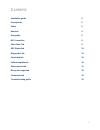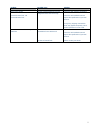Raymarine AIS500 User Manual - Srt-Mtb
14
LD2342 V1.4 Page 14 of 22
SRT Marine Technology
User guide
SRT-MTB
©
proAIS Application
•
Please refer to the troubleshooting section for a description of each alarm message.
AIS Transceiver Information
This section shows technical information about the connected AIS Transceiver including software and firmware version
information. Depending on the AIS software version the ability to display the GPS firmware version may not be present. If shown
clicking the 'Get version' button will retrieve the GPS firmware version. Please note that this operation may result in a temporary
loss of GPS fix.
LED Status
This display may not be enabled depending on the software version of your AIS Transceiver.
This section mirrors the LED display on the front of the AIS Transceiver and is useful when the unit is installed in a location
where the physical LEDs are not easily visible.
Internal Data
This display may not be enabled depending on the software version of your AIS Transceiver.
This section provides internal diagnostics data from you’re AIS Transceiver. Your dealer may request this information if
diagnosing any problems with your installation.
Statistics
This display may not be enabled depending on the software version of your AIS Transceiver.
This section shows the number of AIS messages received and transmitted on each of the AIS channels. You can use this
information to verify that the Transceiver is successfully receiving and transmitting data when other AIS equipped vessels are in
range.