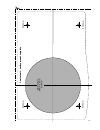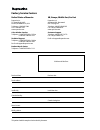- DL manuals
- Raymarine
- Marine Equipment
- autopilot
- Owner's Handbook Manual
Raymarine autopilot Owner's Handbook Manual
Summary of autopilot
Page 1
Distributed by any reference to raytheon or rtn in this manual should be interpreted as raymarine. The names raytheon and rtn are owned by the raytheon company..
Page 2: St7001+
St7001+ autopilot control unit owner’s handbook document number: 81191-2 date: may 2001.
Page 3
Ii st7001+ autopilot control unit - owner’s handbook autohelm, hsb (high speed bus), sailpilot, seatalk and sportpilot are registered trademarks of raymarine ltd. Raymarine, ast (advanced steering technology), autoadapt, autolearn, autorelease, autoseastate, autotack, autotrim, fasttrim, gyroplus, r...
Page 4: Contents
Preface iii contents about this handbook ......................................................... Vii important information ..................................................... Viii warranty ...................................................................................Viii safety notices .......
Page 5
Iv st7001+ autopilot control unit - owner’s handbook selecting wind vane mode ..................................................... 26 exiting wind vane mode ........................................................ 26 adjusting the locked wind angle ............................................. 26 r...
Page 6
Preface v chapter 7: adjusting autopilot settings ..............................75 7.1 calibration basics .................................................................... 76 calibration groups .................................................................. 76 accessing the calibration mode .....
Page 7
Vi st7001+ autopilot control unit - owner’s handbook.
Page 8: About This Handbook
Preface vii about this handbook welcome to the handbook for the st7001+ autopilot control unit. This handbook contains two main parts: part 1: using the st7001+ part 2: installing the st7001+ at the end of this handbook we have included an appendix, product specifications, a glossary, an index, inst...
Page 9: Important Information
Viii st7001+ autopilot control unit - owner’s handbook important information warranty to register your new raymarine product, please take a few minutes to fill out the warranty card. It is important that you complete the owner information and return the card to us to receive full warranty benefits. ...
Page 10: Emc Conformance
Preface ix • make sure that all members of crew know how to disengage the autopilot. • regularly check for other boats and any obstacles to navigation – no matter how clear the sea may appear, a dangerous situation can develop rapidly. • maintain an accurate record of the boat’s position by using ei...
Page 11
X st7001+ autopilot control unit - owner’s handbook.
Page 12: Part 1:
Part 1: using the st7001+ p a rt 1: u si n g th e st 7 0 0 1 +.
Page 13: : Us
P a rt 1 : us in g t h e s t 70 01 +.
Page 14: Chapter 1: Introduction
Chapter 1: introduction 1 1 in tro du ctio n chapter 1: introduction the raymarine st7001 plus (st7001+) is a seatalk ® compatible autopilot control unit. It is designed as the main control unit for raymarine type 150, 150g, 400 and 400g course computers. The st7001+control unit has the following mo...
Page 15
2 st7001+ autopilot control unit - owner’s handbook 1 in tro du ct io n functions with type 150/150g and 400/400g autopilots the functions provided with type 150/150g and type 400/4000g autopilots depend on whether the course computer contains an internal gyroplus yaw sensor: extended systems you ca...
Page 16: Chapter 2: Basic Operation
Chapter 2: basic operation 3 2 basi c op er atio n chapter 2: basic operation the sections in this chapter explain how to use the basic functions on your st7001+ autopilot control unit: note: if you are using the control unit with a non-150/400 autopilot system, refer to the notes in the appendix. 2...
Page 17: 2.1 Using The Control Unit
4 st7001+ autopilot control unit - owner’s handbook 2 ba si c o per at io n 2.1 using the control unit start-up mode the autopilot always powers up in standby mode with the display showing the boat’s current compass heading. Note: you can press standby at any time to return to manual steering. Keypa...
Page 18: Display Layout
Chapter 2: basic operation 5 2 basi c op er atio n display layout the st7001+ display screen provides the following information: the bar graph at the bottom of the screen is normally a rudder position indicator. This indicates the current position of the rudder, as measured by the rudder position se...
Page 19: 2.2 Using Auto Mode
6 st7001+ autopilot control unit - owner’s handbook 2 ba si c o per at io n 2.2 using auto mode caution: before using auto mode, make sure that the pilot has been correctly commissioned. Engaging the autopilot (auto mode) to engage the autopilot: 1. Steady the boat on the required heading. 2. Press ...
Page 20
Chapter 2: basic operation 7 2 basi c op er atio n changing course in auto mode in auto mode, use the -1 and -10 (port) and +1 and +10 (starboard) keys to change the locked heading in steps of 1° or 10°. For example: press -10 three times for a 30° course change to port. Adjusting performance – type...
Page 21
8 st7001+ autopilot control unit - owner’s handbook 2 ba si c o per at io n you can adjust the default response level in either user or dealer calibration (see page 89). This determines the default power-up response level. However, when using your autopilot on a day-to-day basis, you can make tempor...
Page 22
Chapter 2: basic operation 9 2 basi c op er atio n adjusting performance – types 150/400 and 100/300 to adjust the performance of type 150/400 (non-gyroplus) and type 100/300 autopilot systems you can change the response level. Response level – types 150/400 and 100/300 the response level controls t...
Page 23: Off Course Warning
10 st7001+ autopilot control unit - owner’s handbook 2 ba si c o per at io n off course warning the st7001+ activates the off course warning when the boat has been off course from the locked heading by more than the specified angle* for longer than 20seconds. It shows whether the deviation is to por...
Page 24: Dodging An Obstacle
Chapter 2: basic operation 11 2 basi c op er atio n dodging an obstacle 1. Select a course change in the appropriate direction. For example, press -10 three times for a 30° dodge to port. 2. When safely clear of the obstacle, you can either: • reverse the previous course change (for example, press +...
Page 25: Using Sail Boat Features
12 st7001+ autopilot control unit - owner’s handbook 2 ba si c o per at io n using the set course feature the st7001+ has a set course feature that allows you to set up a course and then apply it at a specific time (e.G. To make a course change at a pre-determined time or location). To set up a cour...
Page 26: Gusty Conditions
Chapter 2: basic operation 13 2 basi c op er atio n preventing accidental gybes note: for the gybe inhibit feature to work, the autopilot needs suitable wind information (see page 25). The gybe inhibit feature stops the boat from performing an autotack away from the wind – this will prevent accident...
Page 27
14 st7001+ autopilot control unit - owner’s handbook 2 ba si c o per at io n • you can significantly improve course keeping by improving the sail balance: • do not allow the boat to heel over excessively • ease the mainsheet traveller to leeward to reduce heeling and weather helm • if necessary, ree...
Page 28: Lighting
Chapter 2: basic operation 15 2 basi c op er atio n 2.3 adjusting display/keypad lighting and contrast lighting note: when the display lighting is off, the control unit illuminates the keys at a courtesy level. To adjust the display and keypad lighting: 1. Press disp for 1 second from any mode to ac...
Page 29: Contrast
16 st7001+ autopilot control unit - owner’s handbook 2 ba si c o per at io n contrast to set the contrast level for the st7001+ display: 1. With the autopilot in standby mode, press the disp key for one second to access the lamp screen. 2. Press the disp key for one second again, to display the cont...
Page 30: 3.1
Chapter 3: advanced operation 17 3 adv anc ed opera tio n chapter 3: advanced operation the sections in this chapter explain how to use the more advanced functions on your autopilot: note: if you are using the control unit with a non-150/400 autopilot system, refer to the notes in the appendix. 3.1 ...
Page 31: 3.1 Using Track Mode
18 st7001+ autopilot control unit - owner’s handbook 3 adv an ced ope ration 3.1 using track mode note: you can only use track mode if you have connected the autopilot to a suitable navigation system providing seatalk or nmea navigation information. The autopilot system can receive track information...
Page 32: Exiting Track Mode
Chapter 3: advanced operation 19 3 adv anc ed opera tio n note: the closer the boat is to the correct heading and track when you press track , the quicker the autopilot will bring the boat onto the new course. If the boat is more than 0.3 nm from the track, the large cross track error warning will s...
Page 33: Tidal Stream Compensation
20 st7001+ autopilot control unit - owner’s handbook 3 adv an ced ope ration tidal stream compensation under most conditions, the autopilot will hold the selected track to within ±0.05 nm (300 ft) or better. The autopilot takes account of the boat’s speed when computing course changes to ensure opti...
Page 34: Waypoint Arrival and Advance
Chapter 3: advanced operation 21 3 adv anc ed opera tio n in order of preference, the autopilot uses: • measured boat speed (speed through water) • if this is not available, it uses the speed over ground (sog) • if this is not available, it uses the cruise speed specified in dealer calibration (see ...
Page 35: Advance
22 st7001+ autopilot control unit - owner’s handbook 3 adv an ced ope ration advance when the st7001+ sounds the waypoint advance warning, it suspends track mode and maintains the current boat heading.To advance to the next waypoint: 1. Check that it is safe to turn onto the new track. 2. Press the ...
Page 36: Dodges In Track Mode
Chapter 3: advanced operation 23 3 adv anc ed opera tio n • the boat arrives at the target waypoint and the navigator accepts the next waypoint • you activate the man overboard (mob) function in track mode when the warning sounds, the pilot continues on its current heading but displays: • the bearin...
Page 37: Safety In Track Mode
24 st7001+ autopilot control unit - owner’s handbook 3 adv an ced ope ration safety in track mode caution: track mode provides accurate track keeping even in complex navigational situations. However, it is still the skipper’s responsibility to ensure the safety of their boat at all times through car...
Page 38: About Wind Vane Mode
Chapter 3: advanced operation 25 3 adv anc ed opera tio n 3.2 using wind vane mode – sail boats note: you can only select wind vane mode if the autopilot is receiving suitable seatalk or nmea wind direction information. About wind vane mode when the autopilot is in wind vane mode it uses the fluxgat...
Page 39: Selecting Wind Vane Mode
26 st7001+ autopilot control unit - owner’s handbook 3 adv an ced ope ration selecting wind vane mode you can select wind vane mode from either standby or auto mode: 1. Steady the boat onto the required wind angle. 2. Press standby and auto together to select wind vane mode and lock the current wind...
Page 40: Dodges In Wind Vane Mode
Chapter 3: advanced operation 27 3 adv anc ed opera tio n returning to the previous wind angle (last wnd) if you have steered the boat away from the selected wind angle for any reason (such as a dodge maneuver or selecting standby mode), you can return to the previous locked wind angle: 1. Press res...
Page 41: Wind Shift Warning
28 st7001+ autopilot control unit - owner’s handbook 3 adv an ced ope ration wind shift warning if the autopilot detects a wind shift of more than 15° it will sound the wind shift warning and display the wind shift message: • to cancel the warning, and retain the existing wind angle and new heading,...
Page 42
Chapter 3: advanced operation 29 3 adv anc ed opera tio n when you autotack in wind vane mode, the boat turns through the autotack angle. The autopilot will then trim the heading to mirror the locked wind angle from the previous tack. Operating hints for wind vane mode • always trim your sails caref...
Page 43: Warnings:
30 st7001+ autopilot control unit - owner’s handbook 3 adv an ced ope ration • if rudder gain is too high, courses change will result in a distinct overshoot ( a ) • if rudder gain is too low, the boat will feel sluggish – it will take a long time to make the turn and there will be no overshoot ( b ...
Page 44: 3.4 Displaying Data Pages
Chapter 3: advanced operation 31 3 adv anc ed opera tio n 3.4 displaying data pages use the disp key to show ‘data pages’ of seatalk or nmea data: 1. Press disp to access the first data page, and press it again to cycle through each data page in turn: • to return to a previous data page, press disp ...
Page 45: Waypoint Names
32 st7001+ autopilot control unit - owner’s handbook 3 adv an ced ope ration waypoint names if waypoint names have been allocated, the st7001+ will display them on the cross track error ( xte ), bearing to waypoint ( btw ) and distance to waypoint ( dtw ) data pages: • waypoint names of five charact...
Page 46: Warning Messages
Chapter 3: advanced operation 33 3 adv anc ed opera tio n responding to a watch warning to respond to a watch warning: • press auto to silence the warning and reset the timer to 4 minutes or • press any other key to silence the warning, reset the timer and perform that key’s normal function note: yo...
Page 47
34 st7001+ autopilot control unit - owner’s handbook 3 adv an ced ope ration 3.5 remotely controlling st60 and st80 instruments you can use the st7000+ to remotely control st60 or st80 instruments (both standard 110 mm and maxiview instruments). Note: before attempting to remotely control st60 or st...
Page 48: 4.1
Chapter 4: fault finding & maintenance 35 4 fa ult f ind in g & m ain te na nc e chapter 4: fault finding & maintenance all raymarine products are designed to provide many years of trouble-free operation. We also put them through comprehensive testing and quality assurance procedures before shipping...
Page 49: 4.1 Fault Finding
36 st7001+ autopilot control unit - owner’s handbook 4 fa ul t f indi ng & m ai nt ena nc e 4.1 fault finding common autopilot problems symptom cause and solution display is blank no power – check the power and seatalk fuses on course computer, then check main fuse/circuit breaker. Display shows sta...
Page 50: Autopilot Alarm Messages
Chapter 4: fault finding & maintenance 37 4 fa ult f ind in g & m ain te na nc e autopilot alarm messages when the autopilot detects a fault or failure on the system, it will activate one of the alarm messages listed in the following table. • unless otherwise stated, you should respond to the alarm ...
Page 51
38 st7001+ autopilot control unit - owner’s handbook 4 fa ul t f indi ng & m ai nt ena nc e no data caused by any of the following situations: • the compass is not connected • the autopilot is in wind vane mode and it has not received wind angle data for 30 seconds • the autopilot is in track mode a...
Page 52: 4.2 General Maintenance
Chapter 4: fault finding & maintenance 39 4 fa ult f ind in g & m ain te na nc e 4.2 general maintenance routine checks caution: the control unit does not contain any user serviceable parts. It should be serviced only by authorized raymarine service technicians. The control unit is a sealed unit. As...
Page 53: 4.3 Product Support
40 st7001+ autopilot control unit - owner’s handbook 4 fa ul t f indi ng & m ai nt ena nc e • always report any emc-related problems to your nearest raymarine dealer. We use such information to improve our quality standards. • in some installations, it may not be possible to prevent the equipment fr...
Page 54: Product Details Table
Chapter 4: fault finding & maintenance 41 4 fa ult f ind in g & m ain te na nc e product details table for future reference, you may want to use this table to record serial and software information for your autopilot system: serial number software version control unit course computer hours used hour...
Page 55
42 st7001+ autopilot control unit - owner’s handbook 4 fa ul t f indi ng & m ai nt ena nc e.
Page 56: Part 2:
Part 2: installing the st7001+ p a rt 2: ins ta lli n g t h e st 70 01 +.
Page 57: Rt 2:
P a rt 2: i n sta llin g th e s t 70 01 +.
Page 58: Tools Required
Chapter 5: installing the st7001+ 45 5 in stal ling t he st7 001+ chapter 5: installing the st7001+ the sections in this chapter explain how to install the st7001+ control unit and connect it to an autopilot system: tools required to install the st7001+ control unit you will need the following items...
Page 59: 5.1 Select The Location
46 st7001+ autopilot control unit - owner’s handbook 5 install ing the st7001+ 5.1 select the location site requirements locate the st7001+ control unit so it is: • within easy reach from the steering position • viewable straight on, or with a maximum viewing angle of 30° • protected from physical d...
Page 60: Cabling Guidelines
Chapter 5: installing the st7001+ 47 5 in stal ling t he st7 001+ any moisture or water vapor in this area could cause damage by coming into contact with electrical connections, or condensation by entering the control unit through its breathing hole. Cabling guidelines • consider how you will run ca...
Page 61: Emc Suppression Ferrites
48 st7001+ autopilot control unit - owner’s handbook 5 install ing the st7001+ transients, can cause the equipment to reset. This will not damage the equipment, but may cause the loss of some information and may change the operating mode. • raymarine specified cables are used. Cutting and rejoining ...
Page 62
Chapter 5: installing the st7001+ 49 5 in stal ling t he st7 001+ 5.2 control unit installation to fit the control unit: 1. Apply the template (supplied at the back of this handbook) to the selected bulkhead. 2. Mark the centers of the four fixing holes and the cable boss. 3. Drill four 5 mm ( 3 / 1...
Page 63: 5.3 Seatalk Connections
50 st7001+ autopilot control unit - owner’s handbook 5 install ing the st7001+ 5.3 seatalk connections the seatalk connections on the st7001+ provide it with its 12 v dc power supply and allow it to share data with seatalk equipment. Connecting to a course computer if you are using the st7001+ as th...
Page 64: 5.4 Nmea Connections
Chapter 5: installing the st7001+ 51 5 in stal ling t he st7 001+ we supply the st7001+ with a 9 m (29 ft 6 in) seatalk cable as standard. Depending on your installation, you may need to obtain alternative or additional seatalk cables (as shown in the following illustration). 5.4 nmea connections th...
Page 65: Nmea Cabling
52 st7001+ autopilot control unit - owner’s handbook 5 install ing the st7001+ nmea cabling connect the nmea navigator or wind instrument to the nmea in terminals on the rear of the st7001+ control unit. You can only connect a single piece of nmea equipment to these terminals. Information nmea 0183 ...
Page 66: Nmea Cable Connectors
Chapter 5: installing the st7001+ 53 5 in stal ling t he st7 001+ nmea cable connectors nmea connections are made using spade connectors. When fitting the spade connectors, make sure the connector fits securely over the blade and not between the connector and its plastic insulating cover. Incorrect ...
Page 67: Switch On
54 st7001+ autopilot control unit - owner’s handbook 5 install ing the st7001+ 5.5 functional test – repeater units only if you have installed the st7001+ as an additional control unit for an existing autopilot system, complete the following checks to make sure you have installed the control unit co...
Page 68: Warning:
Chapter 6: commissioning the autopilot 55 6 c om m iss io nin g th e a uto pilo t chapter 6: commissioning the autopilot warning: all new autopilot system installations must be calibrated. If you have connected the st7001+ to a newly installed type 150/150g or type 400/400g course computer autopilot...
Page 69: 6.1 Dockside Checks
56 st7001+ autopilot control unit - owner’s handbook 6 c omm issi oni ng th e aut opi lo t 6.1 dockside checks with the boat safely tied up, complete the following dockside checks: 1. Switch on. 2. Check the seatalk and nmea connections. 3. Check the autopilot operating sense. 4. Set the basic autop...
Page 70
Chapter 6: commissioning the autopilot 57 6 c om m iss io nin g th e a uto pilo t step 2 - check the seatalk and nmea connections seatalk connections if you have connected the st7001+ to other seatalk instruments or control units, check the links as follows: 1. Select display lighting level 3 ( lamp...
Page 71
58 st7001+ autopilot control unit - owner’s handbook 6 c omm issi oni ng th e aut opi lo t step 3 - check the autopilot operating sense check the rudder position sensor 1. Turn the wheel manually to starboard. 2. Check that the rudder bar on the display moves to starboard. If the rudder bar display ...
Page 72
Chapter 6: commissioning the autopilot 59 6 c om m iss io nin g th e a uto pilo t step 4 - adjust basic autopilot settings note: for more information about these calibration settings refer to the following pages: vessel type (page 94), drive type (page 94), rudder sensor alignment (page 94), rudder ...
Page 73
60 st7001+ autopilot control unit - owner’s handbook 6 c omm issi oni ng th e aut opi lo t calibration mode overview calibration mode d5487-1 standby auto -1 and +1 standby auto standby auto standby auto calibration lock vessel type drive type align rudder rudder limit rudder gain counter rudder rud...
Page 74
Chapter 6: commissioning the autopilot 61 6 c om m iss io nin g th e a uto pilo t set the drive type 1. With the autopilot still in dealer calibration, use the disp key to page through the calibration screens until you reach the drive type screen ( drive typ ). 2. Use the -1 or +1 keys to select the...
Page 75
62 st7001+ autopilot control unit - owner’s handbook 6 c omm issi oni ng th e aut opi lo t adjust the rudder damping note: you only need to adjust the rudder damping value if the autopilot ‘hunts’ when trying to position the rudder. Increasing the rudder damping value reduces hunting. To adjust the ...
Page 76: 6.2 Seatrial Calibration
Chapter 6: commissioning the autopilot 63 6 c om m iss io nin g th e a uto pilo t 6.2 seatrial calibration when you have completed the dockside calibration, you must complete the setup by taking the boat on a short seatrial to: 1. Calibrate the compass: • complete the automatic deviation correction ...
Page 77: Calibrating The Compass
64 st7001+ autopilot control unit - owner’s handbook 6 c omm issi oni ng th e aut opi lo t calibrating the compass note: this section does not apply if you have connected an nmea compass to your autopilot system. Refer to the handbook supplied with the nmea compass for information about calibration....
Page 78
Chapter 6: commissioning the autopilot 65 6 c om m iss io nin g th e a uto pilo t 2 sec x2 2 sec d5477-1 or or compass calibration enter seatrial calibration 1 compass deviation correction 2 compass heading alignment 3 save changes 4 turn boat in slow circles so: • boat's speed stays below 2 knots •...
Page 79
66 st7001+ autopilot control unit - owner’s handbook 6 c omm issi oni ng th e aut opi lo t 4. Start turning the boat in slow circles (with the boat’s speed below 2 knots). You will need to complete at least two circles, taking at least 2 minutes to complete each 360°: • the display will show a too f...
Page 80
Chapter 6: commissioning the autopilot 67 6 c om m iss io nin g th e a uto pilo t adjusting the heading alignment if you experience difficulties with compass alignment, you can check the compass alignment after completing the deviation correction procedure (swinging the compass). After completing th...
Page 81: Warning:
68 st7001+ autopilot control unit - owner’s handbook 6 c omm issi oni ng th e aut opi lo t adjusting autopilot settings the next stage of the seatrial is to set key autopilot parameters that affect the autopilot’s steering characteristics. You can do this in one of two ways: • using autolearn: type ...
Page 82
Chapter 6: commissioning the autopilot 69 6 c om m iss io nin g th e a uto pilo t x4 2 sec d5480-1 to prepare for the autolearn: • steer straight ahead at cruising speed (planing boats – off the plane) • head into wind and waves check you have sufficient clear sea space before proceeding autolearn i...
Page 83
70 st7001+ autopilot control unit - owner’s handbook 6 c omm issi oni ng th e aut opi lo t 1. Access the autolearn screen in seatrial calibration: • from standby mode, press standby for 2 seconds, then disp twice to see the seatrial cal screen • then press auto to enter seatrial calibration, and dis...
Page 84
Chapter 6: commissioning the autopilot 71 6 c om m iss io nin g th e a uto pilo t manual set-up: type 150/400 & type 100/300 if you have a type 150/400 (non-gyroplus) or type 100/300 autopilot system you need to manually adjust the rudder gain, counter rudder and autotrim settings, based on your obs...
Page 85
72 st7001+ autopilot control unit - owner’s handbook 6 c omm issi oni ng th e aut opi lo t • if the rudder gain setting is too high, the 40° course change will result in a distinct overshoot of more than 5° and there may be a distinct ‘s’ in the course ( a ) correct this oversteer by reducing the ru...
Page 86
Chapter 6: commissioning the autopilot 73 6 c om m iss io nin g th e a uto pilo t • when gain and counter rudder are both set correctly, the boat performs a smooth continuous turn with minimal overshoot • if the counter rudder is too low, the boat will still overshoot • if counter rudder is too high...
Page 87
74 st7001+ autopilot control unit - owner’s handbook 6 c omm issi oni ng th e aut opi lo t.
Page 88: 7.1
Chapter 7: adjusting autopilot settings 75 7 adjusti ng au to pil ot setti ng s chapter 7: adjusting autopilot settings this chapter explains all of the calibration settings you can adjust on the autopilot system. You will have adjusted many of these settings when commissioning the system (see chapt...
Page 89: 7.1 Calibration Basics
76 st7001+ autopilot control unit - owner’s handbook 7 ad ju stin g au to pilo t s ettin gs 7.1 calibration basics calibration groups note: if you are connecting the st7001+ to a non-150/400 autopilot system, the calibration groups are different. Refer to the appendix for full details. The calibrati...
Page 90
Chapter 7: adjusting autopilot settings 77 7 adjusti ng au to pil ot setti ng s calibration mode overview calibration mode d5487-1 standby auto -1 and +1 standby auto standby auto standby auto calibration lock vessel type drive type align rudder rudder limit rudder gain counter rudder rudder damping...
Page 91
78 st7001+ autopilot control unit - owner’s handbook 7 ad ju stin g au to pilo t s ettin gs accessing the calibration mode you can only access calibration mode from standby mode: 1. With the autopilot in standby mode, press and hold the standby key for 2 seconds. The display will change to show disp...
Page 92: 7.2 Display Calibration
Chapter 7: adjusting autopilot settings 79 7 adjusti ng au to pil ot setti ng s 7.2 display calibration display calibration allows you to select the type of bar graph and heading shown on the st7001+ display, and control the information shown on the data pages. Display calibration screens display ba...
Page 93
80 st7001+ autopilot control unit - owner’s handbook 7 ad ju stin g au to pilo t s ettin gs accessing display calibration display calibration d5488-1 or or to adjust values use to exit and save changes 2 seconds 2 seconds 2 seconds (saves changes) calibration mode 1 sec or 1 sec or 1 sec or 1 sec or...
Page 94: Pop-Up Pilot Time-Out
Chapter 7: adjusting autopilot settings 81 7 adjusti ng au to pil ot setti ng s pop-up pilot time-out during normal autopilot operation, you can set the control unit so it has a data page as the main display (see page 31). Whenever you select a new autopilot mode or make a course change, the autopil...
Page 95
82 st7001+ autopilot control unit - owner’s handbook 7 ad ju stin g au to pilo t s ettin gs available data pages displayed as speed knots speed kts log log xxxx.X trip trip xxx.X average speed, knots av. Spd kts wind direction e.G. Wind port wind speed wind kts depth metres* depth m depth feet* dept...
Page 96: Control
Chapter 7: adjusting autopilot settings 83 7 adjusti ng au to pil ot setti ng s using data pages to set up st60 and st80 remote control where the st7001+ is used in conjunction with st60 or st80 instrumentation, you can use the st7001+ to control the st60 or st80 instruments by duplicating the funct...
Page 97
84 st7001+ autopilot control unit - owner’s handbook 7 ad ju stin g au to pilo t s ettin gs when you set up st60 and st80 instrument groups you will need to use the following st7001+ keys. Press to select the required standard instrument. Press for 4 sec to enter group setup mode. Toggle to select e...
Page 98
Chapter 7: adjusting autopilot settings 85 7 adjusti ng au to pil ot setti ng s setting up an instrument group 1. At the st7001+: • select the inst rem data page to group standard instruments • select the maxi rem data page to group maxiview instruments 2. At the st7001+, use the arrow keys to selec...
Page 99
86 st7001+ autopilot control unit - owner’s handbook 7 ad ju stin g au to pilo t s ettin gs • maxiview instruments: use the resp key to toggle between group letter and sequence number, and the track key to set the identifying character. When you have identified the instrument, it should display its ...
Page 100: 7.3 User Calibration
Chapter 7: adjusting autopilot settings 87 7 adjusti ng au to pil ot setti ng s 7.3 user calibration note: if you are connecting the st7001+ to a non-150/400 autopilot system, the user calibration group is not available. Refer to the appendix for full details. The user calibration group includes set...
Page 101
88 st7001+ autopilot control unit - owner’s handbook 7 ad ju stin g au to pilo t s ettin gs sail boats only sail boats only sail boats only sail boats only accessing user calibration d5489-1 2 seconds 2 seconds (saves changes) calibration mode or 1 second or 1 second or 1 second or 1 second or 1 sec...
Page 102: Wind Selection
Chapter 7: adjusting autopilot settings 89 7 adjusti ng au to pil ot setti ng s wind selection note: only available if vessel type = sail boat and appropriate wind data is available. This screen determines whether the boat steers to apparent or true wind in wind vane mode. Windtrim (wind response) n...
Page 103: Magnetic Variation
90 st7001+ autopilot control unit - owner’s handbook 7 ad ju stin g au to pilo t s ettin gs type 150g/400g autopilot systems type 150g/400g autopilot systems have 9 possible response levels. Type 150/400 autopilot systems type 150/400 (non-gyroplus) autopilot systems have 3 possible response levels:...
Page 104: 7.4 Seatrial Calibration
Chapter 7: adjusting autopilot settings 91 7 adjusti ng au to pil ot setti ng s 7.4 seatrial calibration the seatrial calibration group has been designed specifically for use during the initial seatrial when commissioning your autopilot. Refer to chapter 6: commissioning the autopilot for full detai...
Page 105: 7.5 Dealer Calibration
92 st7001+ autopilot control unit - owner’s handbook 7 ad ju stin g au to pilo t s ettin gs 7.5 dealer calibration the dealer calibration group includes items that have a significant impact on autopilot operation and can affect your boat’s safety. Caution: after you have commissioned the autopilot, ...
Page 106
Chapter 7: adjusting autopilot settings 93 7 adjusti ng au to pil ot setti ng s accessing dealer calibration dealer calibration d5491-1 2 seconds 2 seconds (saves changes) 1 second or or 1 second or or or or to adjust values use to save changes 2 seconds calibration mode 1 second or or or or sail bo...
Page 107: Vessel Type
94 st7001+ autopilot control unit - owner’s handbook 7 ad ju stin g au to pilo t s ettin gs vessel type vessel type should be set when commissioning the autopilot (see page 59). Note: when you select the vessel type, the autopilot will set appropriate defaults for several other calibration settings....
Page 108: Rudder Limit
Chapter 7: adjusting autopilot settings 95 7 adjusti ng au to pil ot setti ng s rudder limit use the rudder limit screen to set the limits of autopilot rudder control just inside the mechanical end stops. This will avoid putting the steering system under unnecessary load. You should adjust this sett...
Page 109: Rudder Damping
96 st7001+ autopilot control unit - owner’s handbook 7 ad ju stin g au to pilo t s ettin gs rudder damping adjust the rudder damping value if the autopilot ‘hunts’ when trying to position the rudder (see page 62). Increasing the rudder damping value reduces hunting. Autotrim the autotrim setting det...
Page 110: Response Level
Chapter 7: adjusting autopilot settings 97 7 adjusti ng au to pil ot setti ng s response level this screen determines the default response setting. This screen also appears in user calibration – see page 89 for full details (or refer to the appendix for type 100/300 autopilots). Turn rate limit note...
Page 111: Autotack Angle
98 st7001+ autopilot control unit - owner’s handbook 7 ad ju stin g au to pilo t s ettin gs autorelease provides emergency manual over-ride in situations when you need to avoid an obstacle at the last moment. Autotack angle note: only available if vessel type = sail boat (type 150/150g or type 400/4...
Page 112: Cruise Speed
Chapter 7: adjusting autopilot settings 99 7 adjusti ng au to pil ot setti ng s cruise speed set the cruise speed to the boat’s typical cruising speed. If both the boat’s speed through the water and speed over ground are unavailable via seatalk or nmea, the autopilot will use this default cruise spe...
Page 113: Latitude
100 st7001+ autopilot control unit - owner’s handbook 7 ad ju stin g au to pilo t s ettin gs latitude the st7001+ only displays this screen if you have set autoadapt to nth or sth . Use the -1 , +1, -10 and +10 keys to set the value to your boat’s current latitude, to the nearest degree. Note: if va...
Page 114
Chapter 7: adjusting autopilot settings 101 7 adjusti ng au to pil ot setti ng s dealer calibration defaults: types 150/150g & 400/400g calibration setting vessel type fa ct or y d efa ul t di sp la ce me nt se mi di sp la ce me nt pl ani ng st er n dr iv e ( i/o ) wo rk b oa t sa il b oat calibrati...
Page 115
102 st7001+ autopilot control unit - owner’s handbook 7 ad ju stin g au to pilo t s ettin gs dealer calibration options: types 150/150g & 400/400g calibration setting vessel type fa ct or y d efa ul t di sp la ce me nt se mi di sp la ce me nt pl ani ng st er n dr iv e ( i/o ) wo rk b oa t sa il b oa...
Page 116: Appendix: Using The St7001+
Appendix: using the st7001+ with non-150/400 autopilots 103 append ix appendix: using the st7001+ with non-150/400 autopilots introduction the information in this appendix explains the key differences when using, commissioning and calibrating the autopilot if you have connected the st7001+ to a raym...
Page 117
104 st7001+ autopilot control unit - owner’s handbook appe ndi x using the autopilot (non-150/400 systems) the operating procedures when using the st7001+ control unit with a non-150/400 autopilot are basically the same as the procedures for using a 150/400 system without a gyroplus. Follow the inst...
Page 118: Dockside Checks
Appendix: using the st7001+ with non-150/400 autopilots 105 append ix commissioning the autopilot (non-150/400 systems) using the st7001+ to commission a non-150/400 autopilot is basically the same as the commissioning a 150/400 system without a gyroplus. It involves a series of dockside checks, the...
Page 119: Calibration Groups
106 st7001+ autopilot control unit - owner’s handbook appe ndi x calibration mode (non-150/400 systems) calibration groups when connected to an autopilot other than a type 150/150g or 400/400g, the calibration mode provides 3 main calibration groups: display calibration (display cal) the items in di...
Page 120
Appendix: using the st7001+ with non-150/400 autopilots 107 append ix or or 1 sec 1 sec or or 1 sec or or 2 seconds 2 seconds (saves changes) calibration mode overview 100/300 autopilot systems calibration mode within display cal, compass cal and dealer cal: -- press disp or to move forwards through...
Page 121: Dealer Calibration Screens
108 st7001+ autopilot control unit - owner’s handbook appe ndi x dealer calibration screens the illustration shows the screens that appear in the calibration groups when the st7001+ is connected to a type 100/300 course computer. Vessel type vessel type should be set when commissioning the autopilot...
Page 122: Counter Rudder
Appendix: using the st7001+ with non-150/400 autopilots 109 append ix counter rudder counter rudder is the amount of rudder the autopilot applies to try to prevent the boat from yawing off course. Higher counter rudder settings result in more rudder being applied. You should set the default counter ...
Page 123: Off Course Warning Angle
110 st7001+ autopilot control unit - owner’s handbook appe ndi x off course warning angle this screen determines the angle used by the off course warning (see page 10). The off course warning operates if the pilot strays off course by more than the specified angle for more than 20 seconds. Autotrim ...
Page 124: Drive Type
Appendix: using the st7001+ with non-150/400 autopilots 111 append ix drive type the drive type setting controls how the autopilot drives the steering system. You should set the drive type when commissioning the autopilot (see page 61). Rudder damping set this option during the initial dockside chec...
Page 125: Latitude
112 st7001+ autopilot control unit - owner’s handbook appe ndi x note: if you set autoadapt to nth or sth , you then need to enter your current latitude in the next screen ( latitude ), so that the autopilot can provide accurate course keeping by automatically adjusting the rudder gain depending on ...
Page 126: Response Level
Appendix: using the st7001+ with non-150/400 autopilots 113 append ix autorelease (i/o drives only) note: only available if vessel type = sterndrv . If the vessel type is set to stern drv (i/o or stern drive), you will see the autorelease screen (auto release) set to on as a default. Autorelease pro...
Page 127
114 st7001+ autopilot control unit - owner’s handbook appe ndi x dealer calibration: possible settings with type 100/300 calibration setting vessel type di sp la ce me nt se mi di sp la ce m ent pl an in g st er n d riv e ( i/o ) y o ur set ti ng s vessel type displace semidisp planing sterndrv cali...
Page 128: Specifications
Specifications 115 specifications st7001+ control unit course computer functions nominal supply voltage: 12 v dc via seatalk operating voltage range: 10 v to 15 v dc current consumption (in standby mode) 50 ma (less than 120 ma with full lighting) operating temperature: 0 °c to +70 °c (32 °f to 158 ...
Page 129: Glossary
116 st7001+ autopilot control unit - owner’s handbook glossary term meaning ° degrees a amp ast (advanced steering technology) ast (advanced steering technology) is raymarine’s unique advanced steering algorithm. It uses inputs from a wide variety of sensors to tune the autopilot’s operation to prov...
Page 130
Glossary 117 mob man overboard nm nautical mile nmea the nmea (national maritime electronics association) protocol is an internationally accepted serial communication interface standard for sharing data between electronic equipment. Raymarine products can share information with non-seatalk equipment...
Page 131
118 st7001+ autopilot control unit - owner’s handbook.
Page 132: Index
Index 119 a adjusting autopilot settings 75 – 102 accessing calibration mode 78 calibration groups 76 dealer calibration 92 – 100 aligning rudder 94 autoadapt 99 autopilot reset 100 autorelease 97 autotrim 96 counter rudder 95 cruise speed 99 drive type 94 latitude 100 off course warning angle 97 ru...
Page 133
120 st7001+ autopilot control unit - owner’s handbook b bar graph 5 selecting bar type 79 c calibration mode 75 – 102 accessing 78 calibration groups 76 dealer calibration 92 – 100 display calibration 79 – 86 non-150/400 autopilots 106 – 114 seatrial calibration 63 – 73 , 91 user calibration 87 – 90...
Page 134
Index 121 location 46 nmea connections 51 parts supplied 45 power supply (via seatalk) 50 seatalk connections 50 tools required 45 k keypad functions 4 illumination 15 l large cross track error warning 19 last (previous) heading 11 last (previous) wind 27 latitude, setting 100 learn fail alarm 37 li...
Page 135
122 st7001+ autopilot control unit - owner’s handbook software version 41 specifications 115 standby mode, selecting 6 steering bar 79 swinging the compass 64 t testing the system see commissioning tidal stream compensation 20 timer (watch timer) 32 track mode 18 – 24 dodging obstacles 23 entering t...
Page 136
D4235-4 drill 5mm drill 5mm drill 5mm drill 5mm machine hole 90 mm (3.55 in) diameter control unit - surface mount template.
Page 138: Warranty Limitations
Document number: 84064-8 april 2001 limited warranty certificate raymarine warrants each new light marine/dealer distributor product to be of good materials and workmanship, and will repair or exchange any parts proven to be defective in material and workmanship under normal use for a period of 2 ye...
Page 139: Factory Service Centers
Factory service centers united states of america uk, europe, middle east, far east raymarine inc 22 cotton road, unit d nashua, nh 03063-4219, usa raymarine ltd anchorage park, portsmouth po3 5td, england telephone: +1 603 881 5200 fax: +1 603 864 4756 www.Raymarine.Com telephone: +44 (0)23 9269 361...