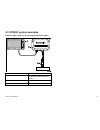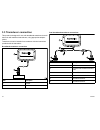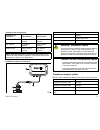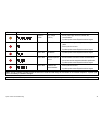- DL manuals
- Raymarine
- Sonar
- CP450C
- Installation Instructions Manual
Raymarine CP450C Installation Instructions Manual - Broadband Sonar Technology
Broadband sonar technology
The CP450C uses broadband sonar technology.
Traditional sounders use a single carrier frequency or carrier wave
for the sonar ping. These sounders work by measuring the time it
takes the ping echo to return to the transducer to determine target
depth. Using this method if 2 targets are close together they are
shown as a single large target, rather than multiple smaller targets.
By using a broadband swept frequency ’CHIRP’ the signal can
distinguish between multiple close targets which enables the
sounder to display multiple targets instead of large combined
targets.
Some of the benefits are improved:
• target resolution.
• bottom detection even through bait balls and thermoclines.
• detection sensitivity.
1
2
D
12223-1
1
2
Traditional sounder
Broadband CHIRP sounder
10
CP450C
Summary of CP450C
Page 1
C p 4 5 0 c c le a r p u ls e c h ir p s o n a r mo d u le ins ta lla tion ins tructions englis h docume nt numbe r: 87141-2 da te : 03-2012 cp450c.
Page 3
Trademark and patents notice autohelm, hsb 2 , raytech navigator, sail pilot, seatalk, seatalk ng , seatalk hs and sportpilot are registered trademarks of raymarine uk limited. Raytalk, seahawk, smartpilot, pathfinder and raymarine are registered trademarks of raymarine holdings limited. Flir is a r...
Page 5: Contents
Contents chapter 1 important information............................. 7 safety notices................................................................. 7 general information ........................................................ 8 broadband sonar technology ...........................................
Page 6
6 cp450c.
Page 7: Safety Notices
Chapter 1: important information safety notices warning: positive ground systems do not connect this unit to a system which has positive grounding. Warning: high voltage this product contains high voltage. Adjustments require specialized service procedures and tools only available to qualified servi...
Page 8: General Information
Warning: sonar operation • never operate the sounder with the boat out of the water. • never touch the transducer face when the sounder is powered on. • switch off the sounder if divers are likely to be within 7.6 m (25 ft) of the transducer. Caution: power supply protection when installing this pro...
Page 9
Suppression ferrites raymarine cables may be fitted with suppression ferrites. These are important for correct emc performance. If a ferrite has to be removed for any purpose (e.G. Installation or maintenance), it must be replaced in the original position before the product is used. Use only ferrite...
Page 10: Broadband Sonar Technology
Broadband sonar technology the cp450c uses broadband sonar technology. Traditional sounders use a single carrier frequency or carrier wave for the sonar ping. These sounders work by measuring the time it takes the ping echo to return to the transducer to determine target depth. Using this method if ...
Page 11
Chapter 2: planning the installation chapter contents • 2.1 handbook information on page 12 • 2.2 installation checklist on page 12 • 2.3 cp450c system examples on page 13 • 2.4 tools on page 17 • 2.5 pack contents on page 17 planning the installation 11.
Page 12: 2.1 Handbook Information
2.1 handbook information the raymarine cp450c provides echo sounder data that can be displayed on compatible raymarine multifunction displays. This handbook contains important information for installing your cp450c. Instructions on how to operate the fishfinder application can be found in the user g...
Page 13
2.3 cp450c system examples example: basic sonar set up featuring multifunction display d12225-1 1 2 3 item description 1 compatible raymarine multifunction display 2 cp450c 3 broadband transducer planning the installation 13.
Page 14
Example: extended sonar system featuring multifunction display and seatalk ng autopilot system s s m m a a r r t t p p i i l l o o t t 1 2 4 5 6 7 8 seatalk hs / raynet seatalk ng d12226-1 3 item description 1 cp450c 2 raymarine network switch 3 seatalk hs crossover coupler (required to connect to r...
Page 15
Example: extended sonar system featuring multiple multifunction displays and seatalk ng network seatalk ng s eatalk hs / raynet 8 8 d12227-1 1 3 2 4 5 6 7 9 9 10 planning the installation 15.
Page 16
Item description 1 cp450c 2 digital open array radar 3 seatalk ng pilot controller 4 seatalk ng instrument display 5 seatalk ng ais receiver 6 broadband transducer 7 raymarine network switch 8 seatalk hs crossover coupler (required to connect to raymarine hs5 network switch.) 9 compatible raymarine ...
Page 17: 2.4 Tools
2.4 tools installation of the unit requires the following tools: 1 2 3 4 d12228-1 item description 1 drill 2 pozidrive screwdriver 3 drill bit of appropriate size* 4 adhesive tape note: *drill bit size is dependent on the thickness and type of material that the unit is to be mounted on. 2.5 pack con...
Page 18
18 cp450c.
Page 19
Chapter 3: cables and connections chapter contents • 3.1 general cabling guidance on page 20 • 3.2 connections overview on page 21 • 3.3 transducer connection on page 22 • 3.4 network connection on page 24 • 3.5 power connection on page 26 cables and connections 19.
Page 20
3.1 general cabling guidance cable types and length it is important to use cables of the appropriate type and length • unless otherwise stated use only standard cables of the correct type, supplied by raymarine. • ensure that any non-raymarine cables are of the correct quality and gauge. For example...
Page 21: 3.2 Connections Overview
3.2 connections overview cable connectors are located on the bottom of the cp450c. 1 2 3 d 12230-1 item description 1 network connection 2 power connection 3 transducer connection making connections follow the steps below to connect network, transducer and power cables to your unit. 1. Ensure that t...
Page 22: 3.3 Transducer Connection
3.3 transducer connection this product is designed for use with broadband transducers but will also work with traditional transducers, using appropriate adaptor cables. Transducers must be installed in accordance with the instructions provided with the transducer. Broadband transducer connection d12...
Page 23
Transducer pair connections transducer pair frequencies cable channel a cable channel b low & high low frequency transducer high frequency transducer low & medium low frequency transducer medium frequency transducer medium & high medium frequency transducer high frequency transducer note: when fitti...
Page 24: 3.4 Network Connection
3.4 network connection the unit must be connected to a compatible raymarine multifunction display to be able to show echo sounder data. Multifunction display connection unit connected to a multifunction display using a raynet network cable. 2 1 3 d12234-1 item description 1 cp450c 2 compatible rayma...
Page 25
1 2 3 2 3 3 4 d12236-1 item description 1 cp450c 2 compatible raymarine multifunction displays 3 *raynet to raynet network cable 4 raymarine network switch note: *to connect the cp450c to a raymarine network switch with seatalk hs connectors a raynet to seatalk hs (rj45) cable is required. Note: ens...
Page 26: 3.5 Power Connection
Cable part number 5 m (16.4 ft) raynet to raynet cable a80005 10 m (32.8 ft) raynet to raynet cable a62362 20 m (65.6 ft) raynet to raynet cable a80006 raynet cable puller 5 pack r70014 network cable connector types there are 2 types of network cable connector — seatalk hs and raynet. Seatalk hs con...
Page 27
1 2 3 4 d 12238-1 item description 1 power supply 2 cp450c 3 vessel’s rf ground 4 broadband transducer the unit is intended for use on dc ’negative’ or ’floating’ ground power systems rated from 10.2v to 32v. Raymarine recommend that all power connections are made via a distribution panel. All equip...
Page 28
Note: • cable length is the distance between the power source and the unit. • these wire sizes give a total drop of about 0.5v between the power source and the unit, achieving a minimum voltage at the unit of 10.5v with a fully flat battery at 11v. Sharing a breaker where more than 1 piece of equipm...
Page 29
Chapter 4: location and mounting chapter contents • 4.1 selecting a location on page 30 • 4.2 mounting on page 31 location and mounting 29.
Page 30: 4.1 Selecting A Location
4.1 selecting a location warning: potential ignition source this product is not approved for use in hazardous/flammable atmospheres. Do not install in a hazardous/flammable atmosphere (such as in an engine room or near fuel tanks). General location requirements the unit should be mounted where it wi...
Page 31: 4.2 Mounting
Unit dimensions a c b d d 12239-1 item dimension a 299.4 mm (11.79’) b 204.9 mm (8.06’) c 87.5 mm (3.45’) d 80.0 mm (3.15’) 4.2 mounting mounting the unit having chosen a suitable location, install the unit as follows: note: raymarine recommends mounting the unit vertically. 1. Secure the mounting t...
Page 32
2. Drill 4 holes at the marked location on the template. 10 8. 2 m m ( 4. 26 in ) 18 8. 0 m m ( 7. 40 in ) 34 .6 m m ( 1. 36 in ) 276.8 mm (10 .90 in ) 299.4 mm (11 .78 in ) pilot hole cen ter (4 p ositio ns) cs 22 t e m p la te up i mp ort an t: th is d ocu men t m ay n ot p rint true to s cale . B...
Page 33
Chapter 5: system checks and troubleshooting chapter contents • 5.1 initial power on test on page 34 • 5.2 troubleshooting on page 34 • 5.3 sonar troubleshooting on page 35 • 5.4 led diagnostics on page 37 • 5.5 resetting the sonar on page 40 system checks and troubleshooting 33.
Page 34: 5.2 Troubleshooting
5.1 initial power on test once the unit has been correctly installed check that it is operating correctly. After powering on, the unit will take approximately 50 seconds to bootup, from powering on through to normal operation led status indicator should be green. If the led status indicator is not g...
Page 35: 5.3 Sonar Troubleshooting
5.3 sonar troubleshooting problems with the sonar and their possible causes and solutions are described here. Problem possible causes possible solutions unit power supply fault. Check the unit power supply and cables. Other unit fault. Refer to the instructions supplied with the unit. Check that the...
Page 36
Problem possible causes possible solutions paddle wheel fault check that the paddle wheel is clean. No speed offset set add speed offset. Incorrect speed reading incorrect calibration re-calibrate equipment 36 cp450c.
Page 37: 5.4 Led Diagnostics
5.4 led diagnostics d xxxxx-1 the led on the front panel of the unit provides information on the status of the sonar module and notifies users of any problems within the unit. The led blinks the following colors: • green — shows the unit is operating normally. • amber — warns of a problem in the uni...
Page 38
Led indication status led color led code status user action solid green power on • none (normal power up takes green 1 blink normal operation • none amber 1 blink transducer disconnected • ensure transducer cable and connections are secure and free from damage. • power cycle unit to recover transduc...
Page 39
Led color led code status user action amber 6 blinks over voltage (>34.2v) • ensure power supply levels are consistent with recommendations. • if problem persists contact raymarine technical support. Red 1 blink general failure • if combined with voltage warning, check power supply and cables. • pow...
Page 40: 5.5 Resetting The Sonar
5.5 resetting the sonar the reset function restores the unit to its factory default values. Note: performing a factory reset will clear speed and temperature calibration settings and the depth offset. 1. Using a compatible raymarine multifunction display go to the fishfinder application page. 2. Sel...
Page 41: Chapter 6: Maintenance
Chapter 6: maintenance chapter contents • 6.1 routine checks on page 42 • 6.2 unit cleaning instructions on page 42 • 6.3 transducer cleaning on page 43 maintenance 41.
Page 42: 6.1 Routine Checks
6.1 routine checks this product is a sealed unit. Maintenance procedures are therefore limited to the following periodic checks: • examine cables for signs of damage, such as chafing, cuts or nicks. • check that the cable connectors are firmly attached note: cables checks should be carried out with ...
Page 43: 6.3 Transducer Cleaning
6.3 transducer cleaning sea growth can collect on the bottom of the transducer, this can reduce performance. To prevent the build up of sea growth, coat the transducer with a thin layer of water based antifouling paint, available from your local marine dealer. Reapply paint every 6 months or at the ...
Page 44
44 cp450c.
Page 45
Chapter 7: technical support chapter contents • 7.1 raymarine customer support on page 46 • 7.2 viewing product information on page 46 technical support 45.
Page 46
7.1 raymarine customer support raymarine provides a comprehensive customer support service. You can contact customer support through the raymarine website, telephone and email. If you are unable to resolve a problem, please use any of these facilities to obtain additional help. Web support please vi...
Page 47
Chapter 8: technical specification chapter contents • 8.1 technical specification on page 48 technical specification 47.
Page 48
8.1 technical specification nominal voltage 12v / 24v operating voltage 10.2v to 32v fuse / breakers 5a current 6a peak power consumption 22w typical environmental • operating temperature: –20°c to +50°c • storage temperature: –30°c to +70°c • relative humidity: 95% • waterproof rating: ipx6 unit we...
Page 49
Chapter 9: options and accessories chapter contents • 9.1 network hardware on page 50 • 9.2 raynet connector network cables on page 50 • 9.3 spares and accessories on page 51 options and accessories 49.
Page 50: 9.1 Network Hardware
9.1 network hardware item part number notes hs5 seatalk hs network switch a80007 5–port switch for network connection of multiple seatalk hs devices featuring raynet connectors. Equipment with seatalk hs connectors can also be connected via suitable adaptor cables. Seatalk hs network switch e55058 8...
Page 51
9.3 spares and accessories the following accessories and spare parts are available for the cp450c: spares item part number 1.5 m (5 ft.) power cable a80025 transducer adaptor cables below is a list of transducer adaptor cables which may be required: description part number transducer 3m extension ca...
Page 52
52 cp450c.
Page 53: Owner N
Owner n otes:.
Page 54: Owner N
Owner n otes:.
Page 56
Www.Ra ym a rin e .C o m.