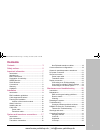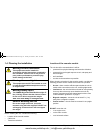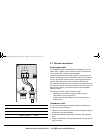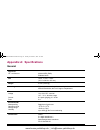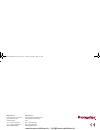Raymarine DSM400 Installation manual - Safety Notices
5
Safety notices
Warning: Product installation
This equipment must be installed and
operated in accordance with the
Raymarine instructions provided.
Failure to do so could result in poor
product performance, personal injury,
and/or damage to your boat.
Warning: High voltage
This equipment contains high voltages.
DO NOT remove the covers or access
internal components unless instructed
to do so within the product handbook.
NEVER remove the DSM400 cover when
power is connected.
Warning: Power supply
Make sure the boat’s power supply is set
to OFF before starting to install this
product. Unless stated otherwise only
connect or disconnect this equipment
with the power supply set to OFF.
Warning: Heavy object
The DSM400 Digital Sounder Module
weighs 27 lbs (12.25 kg). Ensure that
the chosen location for the unit is able
to support the weight.
Take care when lifting or moving the
unit.
Warning: Sources of ignition
This equipment MUST NOT be installed
in hazardous/flammable atmospheres
such as an engine room.
Warning: Transducer cable
Removing the transducer cable(s) from
the unit while powered ON can cause
sparks. Only remove a transducer
cable after the unit has been powered
OFF.
Warning: Operation
NEVER operate the sounder with the
boat out of the water.
NEVER touch the transducer face when
the sounder is powered on.
SWITCH OFF the sounder if divers are
likely to be within 25 ft (5 m) of the
transducer.
Caution: Mounting the unit
Due to the weight of the unit, it must be
mounted using the bolts supplied. DO
NOT use self-tapping screws as these
will not support the weight.
Caution: Service and
Maintenance
This product contains no user service-
able parts.
DSM400 Installation Guide.book Page 5 Tuesday, November 4, 2008 4:53 PM
www.busse-yachtshop.de | info@busse-yachtshop.de