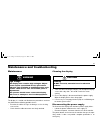- DL manuals
- Raymarine
- Monitor
- G170
- User Manual
Raymarine G170 User Manual
Summary of G170
Page 1
Raymarine sunlight viewable marine displays users guide document number: 81277_1 date: august 2006 81277_1.Book page 1 thursday, august 17, 2006 1:51 pm.
Page 2
Trademarks and registered trademarks autohelm, hsb, raymarine, raytech, raytech rns, sail pilot, seatalk and sportpilot are registered trademarks of raymarine limited. Apelco is a registered trademark of raymarine holdings limited (registered in all major marketing territories). Ast, autoadapt, auto...
Page 3
Contents i contents safety notices .................................................. 1 tft lcd technology ........................................ 3 introduction ........................................................................... 3 installation .................................................
Page 4
Ii raymarine sunlight viewable marine displays - users guide 81277_1.Book page ii thursday, august 17, 2006 1:51 pm.
Page 5
Safety notices 1 safety notices warning product installation this equipment must be installed and operated in accordance with the raymarine instructions provided. Failure to do so could result in poor product performance, personal injury, and/or damage to your boat. Warning electrical safety make su...
Page 6
2 raymarine sunlight viewable marine displays - users guide caution ultra violet light to provide protection against the damaging effects of ultra violet (uv) light, the sun cover should be placed on the unit when not in use. Caution cleaning do not use acid, ammonia based or abrasive products. Caut...
Page 7
Tft lcd technology 3 tft lcd technology introduction your raymarine sunlight viewable marine display is visible in direct sunlight. The colors of the display may seem to vary when viewed against a colored background or in colored light. This is a perfectly normal effect that will be seen with all co...
Page 8
4 raymarine sunlight viewable marine displays - users guide 81277_1.Book page 4 thursday, august 17, 2006 1:51 pm.
Page 9
Important information 5 important information introduction the range of raymarine sunlight viewable marine displays has been developed to be used as part of an integrated marine navi- gation system or within an entertainment system. The displays, available in several sizes, are designed to be waterp...
Page 10
6 raymarine sunlight viewable marine displays - users guide warranty to register your new raymarine product, please take a few minutes to fill out the warranty card included in the box or go to: www.Raymarine.Com. It is important that you complete the owner information and return the card to receive...
Page 11
Controls and features 7 controls and features your raymarine sunlight viewable marine display has the following controls and features: power button press and hold to turn the display on or off. Press to display a list of assigned inputs. Osd control buttons press as required to select video inputs, ...
Page 12
8 raymarine sunlight viewable marine displays - users guide notes: 1. * selector switch enables you to switch between the seatalk hs /ethernet and serial port connections. 2.The seatalk hs /ethernet port will allow a level of osd controlfrom a compatible raymarine product, but does not have full sea...
Page 13
Controls and features 9 typical installation the diagram below shows typical installations using a raymarine display: cancel ok range in out page active wpts mob menu data power in from ship's supply dvi input dvi output vga input vga output vga input vga output composite video, s-video input dxxxx-...
Page 14
10 raymarine sunlight viewable marine displays - users guide 81277_1.Book page 10 thursday, august 17, 2006 1:51 pm.
Page 15
Installation 11 installation emc installation guidelines all raymarine equipment and accessories are designed to best industry standards for use in the recreational marine environment. Their design and manufacture conforms to the appropriate elec- tromagnetic compatibility (emc) standards, but corre...
Page 16
12 raymarine sunlight viewable marine displays - users guide whats in the box? Accessories raymarine sunlight viewable displays users guide sunlight viewable marine display suncover ro8173 - 1.5 meter power cable ro8174 - 5 meter vga cable assembly handbook 81277 ro8176 mounting brackets x 2 ro8174 ...
Page 17
Installation 13 planning the installation before you install your display, the following points should be considered: • power requirements. • cable runs. • display location and mounting options. • additional accessories, e.G. Keyboard or speakers. Power requirements your sunlight viewable display is...
Page 18
14 raymarine sunlight viewable marine displays - users guide extending the power cable longer power cable runs may require larger wire gauges to mini- mize any voltage drop in the cable. Ensure that the minimum voltage specification of the display is met at the junction of these cables when the disp...
Page 19
Installation 15 • convenience- the mounting location should be easily accessible to allow operation of the controls and should enable easy viewing of the display. • installation angle- the display should be mounted at an angle. Mounting it in a flat plane is not recommended due to increased heat abs...
Page 20
16 raymarine sunlight viewable marine displays - users guide installation preparing the installation site 1. Select an installation site that has sufficient space behind for cable connections and ventilation. 2. Tape the supplied template in the required position. 3. Using a jigsaw, carefully remove...
Page 21
Installation 17 important : the gasket must lay flat against the aperture edge to ensure watertight integrity. 2. Place the mounting bracket lugs into the keyways (a) and move them to the rear (b), securing the bracket to the monitor. Note: the mounting brackets can be used in either the hori- zonta...
Page 22
18 raymarine sunlight viewable marine displays - users guide 81277_1.Book page 18 thursday, august 17, 2006 1:51 pm.
Page 23
Operation 19 operation introduction your raymarine sunlight viewable display can be controlled using the on screen display (osd) menu and/or the 10 buttons on the front bezel of the unit. The osd menu enables you to change the way in which your display is set up and is accessed using the menu button...
Page 24
20 raymarine sunlight viewable marine displays - users guide osd menu the osd menu enables you to change the appearance of your on-screen display. Press and hold the menu button, the osd appears. There are 7 function tabs across the top of the osd,from left to right: • video input. • picture in pict...
Page 25
Operation 21 using the osd video input the video input sub-menu shows each of the 9 input options available for the main screen. The available options are: • 3 x vga inputs. • 2 x dvi inputs. • 3 x composite video inputs. • 1 x s-video input. Pip the picture-in-picture (pip) feature of the display e...
Page 26
22 raymarine sunlight viewable marine displays - users guide • pip image white balance. • pip image contrast. • pip image color. • pip image tint. • pip image sharpness. On/off the left and right buttons toggle between on/off. When on, the pip appears. Off, the pip closes. Input source the left and ...
Page 27
Operation 23 wide selecting this option gives a ‘wide screen’ picture effect, both the pip and main screen images are scaled to appear the same size, each occupying half the screen width. In this option the aspect ratio of both images is maintained. Size the size of the pip can only be changed when ...
Page 28
24 raymarine sunlight viewable marine displays - users guide a sliding bar with settings between 0 - 100 appears. Use the left and right buttons to increase or decrease the value as appro- priate. Increasing the value raises the white level, decreasing the value lowers the white level. The change oc...
Page 29
Operation 25 night mode the night mode function enables you to use the left and right buttons to toggle night mode on and off. With night mode on the display dims to red. With night mode off the display returns to normal colors. Image adjustment the image adjustment tab has a sub-menu that contains ...
Page 30
26 raymarine sunlight viewable marine displays - users guide auto optimizes the main screen according to the input signal. The values of phase, clock and position are adjusted automatically. Auto is selected by pressing ent. Clock adjusts the main screen sampling clock frequency. A sliding bar with ...
Page 31
Operation 27 set up the set up tab has a sub-menu that contains 10 options. These are: • language. • image size. • osd horizontal position. • osd vertical position. • osd transparency. • zoom. • pan up/down. • pan left/right. • factory reset. • information. Language enables you to select the languag...
Page 32
28 raymarine sunlight viewable marine displays - users guide osd transparency adjusts the transparency of the osd menu. Use the left and right buttons to toggle between opaque and translucent. Zoom enables you to zoom in on the main screen, e.G. If you want to see a video image up close. A sliding b...
Page 33
Operation 29 red only available when ‘user’ is selected and adjusts the red color temperature. The left and right buttons increase or decrease the value on a sliding bar calibrated from 0-255. Any change occurs as the buttons are pressed green only available when ‘user’ is selected and adjusts the g...
Page 34
30 raymarine sunlight viewable marine displays - users guide secondary functions some of the buttons have a secondary or ‘hotkey’ function. This enables you to change a critical feature of the display using a shortcut. Menu press and hold for 1 second - the osd menu appears. Press and hold again - t...
Page 35
31 maintenance and troubleshooting maintenance routine checks the display is a sealed unit. Maintenance procedures are there- fore limited to the following periodic checks: • examine the cables for signs of damage, such as chafing, cuts or nicks. • check that the cable connectors are firmly attached...
Page 36
32 raymarine sunlight viewable marine displays - users guide troubleshooting all raymarine products are, prior to packing and shipping, subjected to comprehensive test and quality assurance programs. However, if this unit should develop a fault, please refer to the following table to identify the mo...
Page 37
Technical specification 33 technical specification dimensions general a b c d e display g170 - 17 inch g190 - 19 inch a 415 (16.34) 454 (17.87) b 358 (14.10) 389 (15.31) c 394 (15.51) 432 (17.00 ) d 335 (13.19) 366 (14.41) e 100 (3.94) 100 (3.94) dimension in mm (inch) approvals: ce conforms to fcc ...
Page 38
34 raymarine sunlight viewable marine displays - users guide power consumption g170 - 7.6 amps at 12 v 3.5 amps at 24 v g190 - 7.7 amps at 12 v 3.6 amps at 24 v environmental: operating temp range non operating temp range humidity limits -10 o c to 50 o c (14 o f - 122 o f) -20 o c to 70 o c (-4 o f...