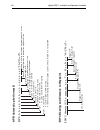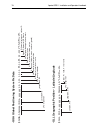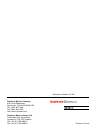- DL manuals
- Raymarine
- GPS
- GPS 11
- User Manual
Raymarine GPS 11 User Manual
Summary of GPS 11
Page 1
Distributed by any reference to raytheon or rtn in this manual should be interpreted as raymarine. The names raytheon and rtn are owned by the raytheon company..
Page 4
Apelco gps11 installation and operation handbook the technical and graphical information contained in this handbook, to the best of our knowledge, was correct as it went to press. However, the raytheon policy of continuous improvement and updating may change product specifications without prior noti...
Page 5: Package Contents
Apelco gps11 installation and operation handbook package contents checking your gps11 package the gps11 package contains the following standard items: 1. Display unit with an internal antenna 2. Lanyard 3. Velcro fixing 4. Mounting bracket (gps11 plus only) 5. Power and data connector (gps11 plus on...
Page 6: Package Contents
Apelco gps11 installation and operation handbook package contents page enter mark pwr d4127-1 page enter mark pwr standard gps11 package d4128-1 gps plus package (see page 12 for accessory pat numbers).
Page 7
Apelco gps11 installation and operation handbook.
Page 8: Contents
Contents contents checking your gps11 package 2 chapter 1: introduction 7 chapter 2: installation 9 2.1“velcro” strap mounting 9 2.2 bracket mounting ( gps11 plus only) 9 2.3 accessories 12 2.4 external power connection 14 2.5 external data connection 14 chapter 3: getting started 15 3.1 inserting t...
Page 9
Apelco gps11 installation and operation handbook chapter 5: fault finding & maintenance 49 5.1 fault finding 49 5.2 how to contact apelco 49 5.3 maintenance 52 chapter 6: specification 53 appendix a : chart datums 57 appendix b : nmea output specifications 67.
Page 10: Chapter 1: Introduction
Chapter 1: introduction 7 chapter 1: introduction congratulations on the purchase of your apelco gps11. This unit is a navigational system consisting of a radio-positioning receiver making use of signals from the navstar gps (global positioning system). The system offers simultaneously, high accurac...
Page 11: Important Information
Apelco gps11 installation and operation handbook 8 important information all raytheon equipment and accessories are designed to the highest standard for use in the leisure marine environment. Their design and manufacture conforms to the latest electromagnetic compatibility (emc) standards, but good ...
Page 12: Chapter 2: Installation
Chapter 2: installation 9 chapter 2: installation this chapter covers installation of the support bracket and external cable of the gps11. If the unit is to be used purely as a standalone handheld gps then this chapter may be ignored. 2.1 “velcro” strap mounting the unit is supplied with a “velcro” ...
Page 13
Apelco gps11 installation and operation handbook 10 2.2.2 fixed to a horizontal surface the bracket may be fixed such that it may be adjusted vertically only or such that it may be rotated and adjusted vertically. For vertical adjustment only screw the backplate (1) to the desired horizontal surface...
Page 14
Chapter 2: installation 11 to allow the bracket to be rotated assemble the backplate (1) to the main bracket (2) using the finger bolt (3). The angle may be adjusted later if required. Select your desired position and screw the base plate (4) to the horizontal surface, then attach the backplate to t...
Page 15: 2.2.3 Fixed to A Rail
Apelco gps11 installation and operation handbook 12 2.2.3 fixed to a rail the bracket may be mounted to a rail using the same method as for mounting to a horizontal surface but by reversing the base plate and using stainless steel nuts and bolts (not supplied) to clamp the base plate to the back pla...
Page 16: External Connection
Chapter 2: installation 13 external connection there are three external cable accessories available which may be used to connect your gps11 to external power and data sources. Part no. P36001 power and data cable (included in gps11 plus) d4124-1 part no. P36005 power and data cable + pc connector d4...
Page 17: 2.5 External Data Connection
Apelco gps11 installation and operation handbook 14 2.4 external power connection the gps11 may be connected to an external power supply between 10v and 24v d.C.. Connection is made via any of the power/data cables shown on page 13 and should be protected by a 5 amp fuse or circuit breaker. 4 1 2 7 ...
Page 18: Chapter 3: Getting Started
Chapter 3: getting started 15 chapter 3: getting started 3.1 inserting the batteries open the battery cover on the base of the unit by pulling the compart- ment latch (1) towards the side of the unit. The battery cover will spring open revealing the black battery carrier within. Remove the carrier a...
Page 19
Apelco gps 11 installation and operation handbook 16 3.2 switching the unit on and off press the pwr button to switch on your gps11. The startup screen will be displayed for 5 seconds. Startup after 5 seconds the gps satellite information page will be displayed showing the number and identification ...
Page 20: 3.3 Light and Contrast
Chapter 3: getting started 17 3.3 light and contrast after startup the illumination and contrast may be adjusted by pressing the pwr button momentarily. Lgtcon use the trackpad up/down arrows to highlight “backlight”, “contrast” or “backlight time” and press enter to select. Backlight: use the up/do...
Page 21: > Satellites
Apelco gps 11 installation and operation handbook 18 3.4 selecting different pages use of the page button allows the unit to move through the sequence of main operating pages: > satellites > position > waypoint data > route data > plotter each page has a menu bar near the bottom of the display. To a...
Page 22: 3.6 Setup
Chapter 3: getting started 19 3.6 setup basic setup of the gps11 unit is accessed by highlighting setup? On the menu bar on the satellites page. The setup section is then divided into four sub-menus: set-up system set-up plotter set-up navigat set-up port sub menus are accessed by highlighting the a...
Page 23: Set-Up System
Apelco gps 11 installation and operation handbook 20 set-up system use the trackpad to select “set-up system” and press enter. Setsys use the trackpad to highlight the desired option: d/s unit: press enter to select the desired units for speed and distance. Highlight the desired option and press ent...
Page 24: Warm Start
Chapter 3: getting started 21 warm start press enter to select a start area: auto - the unit will search for all satellites and will initiate a cold start if the unit has moved location while switched off. “selection” - a local area may be selected instructing the unit to search for selected satelli...
Page 25: Set-Up Plotter
Apelco gps 11 installation and operation handbook 22 set-up plotter use the trackpad to select “set-up plotter” and press enter. Setplot use the trackpad to highlight the desired option: clear track: press enter to clear the displays track. A confirmation page will appear . Press enter once more to ...
Page 26: Wpt Display:
Chapter 3: getting started 23 wpt display: the symbol which displays a waypoint on the plotter screen may be set either to (o) or to the first letter of the waypoint name. Press enter to select the desired option. Set-up navigation use the trackpad to select “set-up navigat” and press enter. Setnav ...
Page 27: Altitude
Apelco gps 11 installation and operation handbook 24 altitude if the antenna mode is set to 2 dimensional operation the unit must be told at what height above sea level it is. This will ensure the positional accuracy is maintained. If 3 dimensional operation is selected then altitude need not be ent...
Page 28: Serial Output:
Chapter 3: getting started 25 serial output: options are: nmea182, nmea183, waypoint (for pc waypoint communication) serial input: options are: differential (for differential receiver input), waypoint (for pc waypoint communication) note: specifications of the nmea sentences are given in appendix b ...
Page 29: 3.8 Man Over Board (Mob)
Apelco gps 11 installation and operation handbook 26 3.8 man over board (mob) should a crewmember fall overboard press and hold the event button for 2 seconds. The gps11 will immediately enter the plotter screen set to the minimum range. The range will automatically alter to ensure that the mob posi...
Page 30: Chapter 4: Operation
Chapter 4: operation 27 chapter 4: operation 4.1 satellites page the satellites page shows the status and numbers of satellites being tracked by the gps11. The main page shows the satellite numbers and the signal strength. Satel01 by highlighting det? On the menu bar and pressing the enter button de...
Page 31: Reception Quality
Apelco gps11 installation and operation handbook 28 by highlighting dif? On the menu bar and pressing the enter button details regarding a differential fix may be viewed. Difinfo reception quality the bargraph shows the reception quality with a full bar indicating 100% reception dgps station the ide...
Page 32: 4.2 Position Page
Chapter 4: operation 29 4.2 position page this page gives your primary position information along with speed and course over the ground. Pos01 there are no menu options on this page. 4.3 waypoint data page this page gives your primary waypoint information. Use this page for entering, deleting or edi...
Page 33: Waypoint Display Page
Apelco gps11 installation and operation handbook 30 waypoint display page from the main waypoint page highlight the “disp?” option and press “enter” you will be presented with three options: data shows the main waypoint information page cdi shows the course direction indicator page cdi01 bdi shows t...
Page 34: Entering A Waypoint
Chapter 4: operation 31 entering, modifying and deleting waypoints from the main waypoint information page select the menu option “edit?” and press the enter button. The menu changes to allow three options enter?, modify? And delete? Edit01 entering a waypoint select enter? On the menu bar and press...
Page 35
Apelco gps11 installation and operation handbook 32 wptname use the trackpad up and down arrows to select the first letter or number of your waypoint name then use the right arrow to move on to the next digit. Continue until the waypoint name is complete (max. 6 digits) and press “enter”. Use the do...
Page 36
Chapter 4: operation 33 use the down arrow to highlight comment: and press enter. Comment if desired a 20 digit comment may be added to assist later in identify- ing the waypoint, select letters and numbers as before and press enter to complete the waypoint information. Wptcompl check the data enter...
Page 37: Modifying A Waypoint
Apelco gps11 installation and operation handbook 34 modifying a waypoint select modify? On the menu bar and press the enter button. A list of stored waypoints will appear. Wptlst01 use the trackpad down arrow to highlight the required waypoint. Latitude, longitude and comments will appear for each w...
Page 38: Deleting A Waypoint
Chapter 4: operation 35 deleting a waypoint select delete? On the menu bar and press the enter button. A list of stored waypoints will appear. Wptlst01 use the trackpad down arrow to highlight the required waypoint. Lat/ lon and comments will appear for each waypoint as the list is advanced. Press e...
Page 39: Activating A Waypoint
Apelco gps11 installation and operation handbook 36 activating a waypoint to start the gps11 tracking to a waypoint highlight “acti?” on the menu bar and press enter. Actwpt01 you now have the option to select a waypoint from the stored list or to enter a new waypoint. Activating a waypoint from the...
Page 40: Activating A New Waypoint
Chapter 4: operation 37 activating a new waypoint highlight new? On the menu bar and press the enter button. A blank waypoint data page will appear. Editwp follow the procedure on page 31 entering a waypoint to complete the form. Check the data entered carefully and, with the valid? Setting highligh...
Page 41: 4.4 Route Data Page
Apelco gps11 installation and operation handbook 38 4.4 route data page this page gives your primary route information. Use this page for entering, deleting or editing route information and activating a stored route. Route01 there are three menu options “acti?”, “edit?” and “disp?” highlighting “dis...
Page 42: Editing A Route
Chapter 4: operation 39 editing a route highlight “edit?” from the menu bar and press enter. Three options are given: “enter?”, “modify?” and “delete?” entering a route select enter? On the menu bar and press the enter button. A blank route data page will appear. Edit02 the highlighted setting is rt...
Page 43
Apelco gps11 installation and operation handbook 40 rtewpt01 use the trackpad to enter the desired waypoint name. As you enter the individual numbers or letters the first matching entry in the waypoint library will be displayed. This allows you to select a waypoint without having to enter the comple...
Page 44: Modifying A Route
Chapter 4: operation 41 modifying a route select modify? On the menu bar and press the enter button. The route list page will appear. Rtelst highlight the route to be modified and press enter. The route data page will be displayed. Modrte use the trackpad arrows to highlight the waypoint line that r...
Page 45: Deleting A Route
Apelco gps11 installation and operation handbook 42 deleting a route select delete? On the menu bar and press the enter button. The route list page will appear. Rtelst highlight the route to be deleted and press enter. A warning message will be displayed asking for confirmation that the route should...
Page 46: Activating A Route
Chapter 4: operation 43 activating a route from the main route data page highlight “acti?” on the menu bar and press enter. Actrte01 you now have the option to select a waypoint from the stored list or to enter a new waypoint. Activating a route from the list highlight “list?” on the menu bar and pr...
Page 47
Apelco gps11 installation and operation handbook 44 you will be asked to select the direction in which you wish to follow the selected route. Rtedir select forward or reverse and press enter. You will now be asked to select your start waypoint. The first waypoint of the stored route will be displaye...
Page 48: Activating A New Route
Chapter 4: operation 45 activating a new route highlight new? On the menu bar and press the enter button. A blank route data page will appear. Edit02 follow the procedure on page 38 entering a route to complete the form. Check the data entered carefully and, with the valid? Setting highlight on the ...
Page 49: Advancing Through A Route
Apelco gps11 installation and operation handbook 46 advancing through a route when you reach a waypoint there are two options: 1. The gps position will enter the arrival circle which is preset at 0.1nm and will display the arrival message. Wptadv1 press enter to display the route data for the next l...
Page 50: De-Activating A Route
Chapter 4: operation 47 after a short pause the arrival message will be displayed. Wptadv1 press enter to display the route data for the next leg and start tracking to the next waypoint. Note: the manual advance may be used at any stage if you wish to bypass a waypoint and track to an alternative la...
Page 51: 4.5 Plotter Page
Apelco gps11 installation and operation handbook 48 4.5 plotter page the plotter page gives a graphical display of the route history and displays any waypoints that may be in view. Plot01 menu options are zoom in? Or zoom out? Highlight the appropriate instruction and press enter to change the plott...
Page 52: 5.1 Fault Finding
Chapter 5: fault finding & maintenance 49 chapter 5: fault finding & maintenance 5.1 fault finding if your gps11 fails to operate check the battery condition and ensure that the contacts are clean. If an external power source is being used check the voltage and ensure that the power/data plug is cle...
Page 53
Apelco gps11 installation and operation handbook 50 for accessories and parts please call 1-800-539-5539, extension 2120 or (603) 647-7530, extension 2120. Our customer service department is available monday through friday 8:15 a.M.To 5:00 p.M. Eastern time. Please have the apelco part number ready ...
Page 54: In Europe
Chapter 5: fault finding & maintenance 51 in europe contact your apelco main distributor for assistance for the supply of accessories and technical assistance. Faulty units may also be returned to the distributor or returned directly to: raytheon marine europe ltd. Robinson way anchorage park portsm...
Page 55: 5.3 Maintenance
Apelco gps11 installation and operation handbook 52 5.3 maintenance chemical and abrasive materials must not be used to clean the gps11 housing; if it is dirty, clean it with a soft, damp cloth. Examine all cables for chafing or damage to the outer shield and, where necessary, replace with genuine a...
Page 56: Chapter 6: Specification
Chapter 6: specification 53 chapter 6: specification dimensions size: 51 x 150 x 33 mm 2.01” x 5.90” x 1.30” weight: 255g ( 9 oz.) with batteries lcd display: 100 x 64 fstn with el back light. Receiver frequency: 1.575 ghz, c/a code. Type: 8 genuine parallel channels with phase tracking (predicts th...
Page 57: Time to First Fix (Typical)
Apelco gps11 installation and operation handbook 54 time to first fix (typical) reaquisition: 4 seconds up to 1 hour off: 30 seconds up to 24 hours off: 90 seconds worldwide cold start: 3 minutes power supply batteries: 4 aa alkaline batteries external supply: 10-32v dc battery life: 8 hrs in contin...
Page 58: Main Functions
Chapter 6: specification 55 main functions chart datums: as shown in appendix a of this manual. Coordinates: latitude, longitude, utm, osgb, swedish grid navigation: speed and course over the ground. Waypoints: 600 waypoints each with 6 alphanumerical character display and automatic classification. ...
Page 59
Apelco gps11 installation and operation handbook 56.
Page 60: Appendix A : Chart Datums
Appendix a : reference ellipsoids and datum table 57 appendix a : chart datums code name abbrev’ 11 abbrev’ 23 0 wgs 84 wgs84 wgs84default 1 adinan - mean for ethiopia, sudan adines adinanmeans 2 adinan - burkina faso adinbur adinanburkin 3 adindan - cameroon adincam adinancamer 4 adindan - etiopia ...
Page 61
Apelco gps11 installation and operation handbook 58 24 astro beacon e 1945 - iwo jima iwojima astroiwojimqa 25 astro dos 71/4 - st. Helena island sthelen astrosthelisl 26 astro tern island (frig) 1961 ternisl astrotern1961 tern island 27 astranomical station 1952 marcuis asto1952maris marcus island ...
Page 62
Appendix a : reference ellipsoids and datum table 59 47 dos 1968 gizoisl dos1968gizois new georgia islands (gizo islands) 48 easter island 1967 - easter island eastisl easterisl1967 49 european 1950 eu19501 europe19501 mean for austria, belgium, denmark, finland, france, west germany, gibralter, gre...
Page 63
Apelco gps11 installation and operation handbook 60 66 graciosa base sw 1948 azores graciosazores azores (faial, graciosa, pico, sao jorge, terciera) 67 guam 1963 - guam guam guam1963 68 gunung segara - indonesia (kalimantan) indones gunungsegara 69 gux 1 astro - guadalcanal island guadisl gux1astro...
Page 64
Appendix a : reference ellipsoids and datum table 61 95 minna - cameroon camern minnacameroon 96 minna - nigeria nigeria minnacameroon 97 montserrat island astro 1958 monsert montseris1958 montserrat (leeward islands) 98 m’poraloko - gabon gabon mporalokogab 99 nahrwan - oman (masirah island) oman n...
Page 65
Apelco gps11 installation and operation handbook 62 114 north america 1927 namer12 namer192712 canada (new brunswick, newfoundland, nova scotia, quebec) 115 north america 1927 namer13 namer192713 canada (northwest territories, saskatchewan) 116 north america 1927 - canada (yukon) namer14 namer192714...
Page 66
Appendix a : reference ellipsoids and datum table 63 135 ord. Survey g. Britain 1936 - wales osgb5 osgb19365 136 pico de las nieves - canary islands canisl piconieves 137 pitcairn astro 1967 - pitcairn islands pitisl pitcairn1967 138 point 58 point58 point58 mean for burkina faso & niger 139 pointe ...
Page 67
Apelco gps11 installation and operation handbook 64 158 sapper hill 1943 - east falkland islands efalkld sapperhill43 159 schwareck - namibia namibia schwarzeck 160 selvagem grande - salvage islands salvagi selvagemgrand 161 sgs 85 - soviet geodetic system 1985 sgs85 sgs85soviet85 162 south american...
Page 68
Appendix a : reference ellipsoids and datum table 65 184 wake-eniwetok 1960 - marchall islands wakeeni wakeeniwe1960 185 wake island astro 1952- wake atoll wakeato wakeastro1952 186 wgs 1972 - global definition wgs1972 wgs1972 187 yacare - uruguay yacare yacare 188 zanderij - suriname zanderi zander...
Page 69
Apelco gps11 installation and operation handbook 66.
Page 70: 2 - Nmea 0183 Version 2.1
Appendix b : data output/input specifications 67 appendix b : nmea output specifications 1 - nmea 0182 or nmea 0180 complex 8 data bits, d7 bit = 1, 1 stop bit, 1200 baud, even parity, rate 4 s. 2 - nmea 0183 version 2.1 8 data bits,d7 bit = 0, 1 stop bit, 4800 baud, no parity sentences transmitted:...
Page 71: -Apb A
Apelco gps11 installation and operation handbook 68 -apb a utomatic pilot f ormat b $apb , a, a, x.X, a, n, a, a, x.X, a, c--c , x.X, a, x.X, a *hh heading to steer to destination w a ypoint magnetic or tr ue bear ing, present position to destination magnetic or tr ue destination w a ypoint id bear ...
Page 73: -Gga Global P
Apelco gps11 installation and operation handbook 70 -gga global p ositioning system fix data $gga, hhmmss ,llll.Lll,a, yyyyy .Yyy , a, x, xx, x.X, x.X, m, x.X, m, x.X, xxxx *hh diff erential ref erence station id age of diff erential gps data units of geoidal separ ation, meters geoidal separ ation ...
Page 74: -Ztg Utc and
Appendix b : data output/input specifications 71 -ztg utc and time to destination w a ypoint $ztg, hhmmss , hhmmss , c--c *hh destination w a ypoint id time to go , hh = 00 to 99 utc of obser v ation -vtg speed and cour se $vtg, x.X, t , x.X,m, x.X, n, x.X, k *hh speed o v er g round, km/hr speed o ...
Page 75
Apelco gps11 installation and operation handbook 72.
Page 77
Raytheon marine company 676 island pond road manchester, nh 03109-5420 usa tel (603) 647-7530 fax (603) 634-4756 http://www.Raytheon.Com raytheon marine europe ltd. Anchorage park, portsmouth hampshire, po3 5td england tel +44 (0) 1705 693611 fax +44 (0) 1705 694642 printed in france document number...