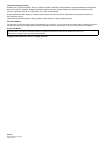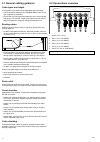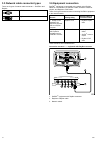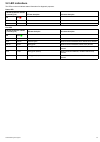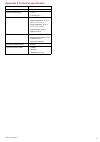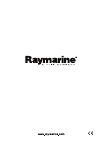- DL manuals
- Raymarine
- Switch
- HS5
- Installation Insrtuctions
Raymarine HS5 Installation Insrtuctions
Summary of HS5
Page 1
H s 5 ins ta lla tion ins tructions en g lis h da te : 08-2012 docume nt numbe r: 87146-2-en © 2012 ra yma rine uk limite d hs5.
Page 3
Trademark and patents notice autohelm, hsb 2 , raytech navigator, sail pilot, seatalk, seatalk ng , seatalk hs and sportpilot are registered trademarks of raymarine uk limited. Raytalk, seahawk, smartpilot, pathfinder and raymarine are registered trademarks of raymarine holdings limited. Flir is a r...
Page 5: Contents
Contents chapter 1 introduction ............................................. 7 handbook information ..................................................... 7 product overview ............................................................ 7 safety notices....................................................
Page 6
6 hs5.
Page 7: Chapter 1: Introduction
Chapter 1: introduction handbook information this handbook describes how to install the raymarine hs5 network switch as part of a marine electronics installation. This handbook includes information to help you: • plan your installation; • install and connect the product as a part of your system of r...
Page 8
Note: where constraints on the installation prevent any of the above recommendations, always ensure the maximum possible separation between different items of electrical equipment, to provide the best conditions for emc performance throughout the installation suppression ferrites raymarine cables ma...
Page 9
Chapter 2: planning the installation chapter contents • 2.1 installation checklist on page 10 • 2.2 parts supplied on page 10 • 2.3 seatalk hs on page 11 • 2.4 typical systems on page 11 • 2.5 multiple switches on page 12 planning the installation 9.
Page 10: 2.1 Installation Checklist
2.1 installation checklist installation includes the following activities: installation task 1 plan your system. 2 obtain all required equipment and tools. 3 site all equipment. 4 route all cables. 5 drill cable and mounting holes. 6 make all connections into equipment. 7 secure all equipment in pla...
Page 11: 2.3 Seatalk
2.3 seatalk hs seatalk hs is an ethernet based marine network. This high speed protocol allows compatible equipment to communicate rapidly and share large amounts of data. Information shared using the seatalk hs network includes: • shared cartography (between compatible displays). • digital radar da...
Page 12: 2.5 Multiple Switches
2.5 multiple switches systems with more than 5 seatalk hs devices require more than one network switch. Network switches can be connected together (“daisy-chaining”) for this purpose. The network switch provides a dedicated high-speed (1000 mbit/s) port for connecting switches together while still r...
Page 13
Chapter 3: cables and connections chapter contents • 3.1 general cabling guidance on page 14 • 3.2 connections overview on page 14 • 3.3 network hardware on page 15 • 3.4 raynet connector network cables on page 15 • 3.5 network cable connector types on page 16 • 3.6 equipment connection on page 16 •...
Page 14: 3.2 Connections Overview
3.1 general cabling guidance cable types and length it is important to use cables of the appropriate type and length • unless otherwise stated use only standard cables of the correct type, supplied by raymarine. • ensure that any non-raymarine cables are of the correct quality and gauge. For example...
Page 15: 3.3 Network Hardware
3.3 network hardware item part number notes hs5 seatalk hs network switch a80007 5–port switch for network connection of multiple seatalk hs devices featuring raynet connectors. Equipment with seatalk hs connectors can also be connected via suitable adaptor cables. Seatalk hs network switch e55058 8...
Page 16: 3.6 Equipment Connection
3.5 network cable connector types there are 2 types of network cable connector — seatalk hs and raynet. Seatalk hs connector. Raynet connector. 3.6 equipment connection seatalk hs equipment is connected to the switch using raynet cables or a combination of seatalk hs cable, seatalk hs crossover coup...
Page 17: 3.7 Power Connection
Connection scenario 2 — equipment with seatalk hs connector d12324-1 5 2 1 3 4 1. Seatalk hs equipment — for example, e-series widescreen display. 2. Seatalk hs cable. 3. Seatalk hs crossover coupler. 4. Network switch. 5. Raynet to rj45 cable. 3.7 power connection the power for the network switch i...
Page 18
18 hs5.
Page 19: Chapter 4: Installation
Chapter 4: installation chapter contents • 4.1 location requirements on page 20 • 4.2 mounting the unit on page 20 installation 19.
Page 20: 4.1 Location Requirements
4.1 location requirements when selecting a location for the unit it is important to consider a number of factors. • do not install near sources of heat or vibration (for example, an engine). • install below decks in a dry area. • must be mounted on a vertical surface. Sides and top must be level. 4....
Page 21
Chapter 5: troubleshooting and support chapter contents • 5.1 led locations on page 22 • 5.2 led indications on page 23 • 5.3 network switch troubleshooting on page 24 • 5.4 raymarine customer support on page 25 troubleshooting and support 21.
Page 22: 5.1 Led Locations
5.1 led locations leds indicating the status of the switch are located across the top of the unit. D12327-1 1 2 item description led color 1 power status. (red) 2 port status (one led corresponding to each port). (green) 22 hs5.
Page 23: 5.2 Led Indications
5.2 led indications the leds on the unit indicate status information for diagnostic purposes. Power led led activity (based on 1000 ms (1 second) cycle) led state description unit status description off red 1000 ms 0 ms off no power. 0 ms 1000 ms continuous red. Unit powered on. Port led led activit...
Page 24
5.3 network switch troubleshooting problems with the network switch and possible causes and solutions are described here. Problem possible causes possible solutions no leds lit. No power. Check power connection to unit. Faulty or no connection for that port. Check the cable connection for the port. ...
Page 25
5.4 raymarine customer support raymarine provides a comprehensive customer support service. You can contact customer support through the raymarine website, telephone and email. If you are unable to resolve a problem, please use any of these facilities to obtain additional help. Web support please vi...
Page 26
26 hs5.
Page 27
Appendix a technical specification nominal supply voltage 12 or 24 v dc operating voltage range 9 to 32 v dc power consumption (typical) • • environmental installation environment • operating temperature: -25 ºc to +55 ºc (-13 ºf to 131 ºf) • storage temperature: -25 ºc to +70 ºc (-13 ºf to 158 ºf) ...
Page 28
28 hs5.
Page 30
Www.Ra ym a rin e .C o m.