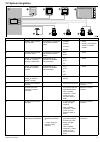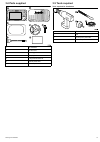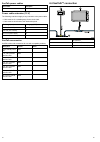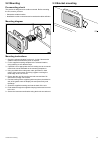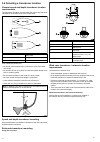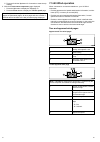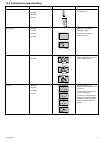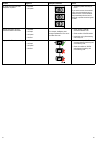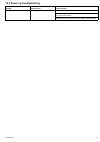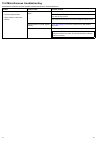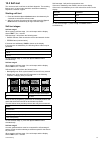I4 0 ins ta lla tion a nd ope ra tion ins tructions en g lis h da te : 05-2012 docume nt numbe r: 81340-1 © 2012 ra yma rine uk limite d i40
Trademark and patents notice autohelm, hsb 2 , raytech navigator, sail pilot, seatalk, seatalk ng , seatalk hs and sportpilot are registered trademarks of raymarine uk limited. Raytalk, seahawk, smartpilot, pathfinder and raymarine are registered trademarks of raymarine holdings limited. Flir is a r...
Contents chapter 1 important information............................. 7 safety notices................................................................. 7 water ingress ................................................................. 7 disclaimer ........................................................
6 i40
Chapter 1: important information safety notices warning: product installation and operation this product must be installed and operated in accordance with the instructions provided. Failure to do so could result in personal injury, damage to your vessel and/or poor product performance. Warning: pote...
Connections to other equipment requirement for ferrites on non-raymarine cables if your raymarine equipment is to be connected to other equipment using a cable not supplied by raymarine, a suppression ferrite must always be attached to the cable near the raymarine unit. Declaration of conformity ray...
Chapter 2: handbook information chapter contents • 2.1 handbook information on page 10 handbook information 9.
2.1 handbook information this handbook contains important information regarding your raymarine instrument display. I40 handbooks handbooks description part number mounting and getting started 88006 installation and operation instructions 81340 mounting template 87155 i40 instrument range raymarine's...
Chapter 3: planning the installation chapter contents • 3.1 installation checklist on page 12 • 3.2 system integration on page 13 • 3.3 typical systems on page 14 • 3.4 parts supplied on page 15 • 3.5 tools required on page 15 planning the installation 11.
3.1 installation checklist installation includes the following activities: installation task 1 plan your system. 2 obtain all required equipment and tools. 3 site all equipment. 4 route all cables. 5 drill cable and mounting holes. 6 make all connections into equipment. 7 secure all equipment in pla...
3.2 system integration d 12339-1 3 9 8 7 6 4 5 1 2 item device type maximum quantity suitable devices connections 1 i40 bidata, depth, speed or wind instrument. As determined by the seatalk bus bandwidth and power loading. • i40 bidata • i40 depth • i40 speed • i40 wind • seatalk • seatalk ng via th...
3.3 typical systems basic seatalk system 12 v d12343-1 1 3 2 5 6 7 4 1 i40 depth instrument display 2 i40 speed instrument display 3 i40 wind instrument display 4 rotavecta wind transducer 5 depth transducer 6 speed transducer 7 12 v dc power supply basic seatalk ng system d12507-1 1 2 v 1 1 2 9 1 0...
3.4 parts supplied d 12348-1 1 2 3 4 5 6 7 1 i40 instrument 2 i40 sun cover 3 mounting gasket 4 clamping bracket 5 fixing stud and thumb nut 6 seatalk power cable 7 document pack 3.5 tools required tools required for installation 1 2 3 4 d12508-1 1 power drill 2 file 3 57 mm (2.25 in) hole cutter 4 ...
16 i40
Chapter 4: cables and connections chapter contents • 4.1 general cabling guidance on page 18 • 4.2 connections overview on page 18 • 4.3 power connection on page 19 • 4.4 seatalk ng connection on page 20 cables and connections 17.
4.1 general cabling guidance cable types and length it is important to use cables of the appropriate type and length • unless otherwise stated use only standard cables of the correct type, supplied by raymarine. • ensure that any non-raymarine cables are of the correct quality and gauge. For example...
Item cable color signal name 1 black piezoceramic – 2 blue piezoceramic + 3 screen 0 v (shield) i40 speed connection 1 2 3 4 5 d12352-1 item cable color signal name 1 brown temperature 0 v 2 white temperature (signal) 3 screen speed 0 v (shield) 4 green speed (signal) 5 red speed v+ i40 wind connect...
Seatalk power cables part number description d229 seatalk power cable. Power cable extension (12 v) the following restrictions apply to any extension to the power cable: • cable must be of a suitable gauge for the circuit load. • cable must be wired back to the distribution panel. Total length (max)...
Chapter 5: location and mounting chapter contents • 5.1 selecting a display location on page 22 • 5.2 mounting on page 23 • 5.3 bracket mounting on page 23 • 5.4 selecting a transducer location on page 24 • 5.5 front bezel on page 25 location and mounting 21.
5.1 selecting a display location warning: potential ignition source this product is not approved for use in hazardous/flammable atmospheres. Do not install in a hazardous/flammable atmosphere (such as in an engine room or near fuel tanks). General location requirements when selecting a location for ...
5.2 mounting pre-mounting check the product is designed to be surface mounted. Before mounting the unit, ensure you have: • selected a suitable location. • identified the cable connections and route that the cables will take. Mounting diagram d12357-1 mounting instructions 1. Check the selected loca...
5.4 selecting a transducer location general speed and depth transducer location requirements the transducer should be mounted within the clear water flow areas indicated by the shaded areas in the image below. D 4349-2 1 2 3 1 sailing vessel 2 planing power vessel 3 displacement power vessel each tr...
5.5 front bezel removing the front bezel note: you do not need to remove the front bezel when mounting the unit. 1 2 3 4 d12363-1 1. Remove the unit from the mounting surface or mounting bracket and disconnect the cables. 2. Using your fingers pull the bezel up and away from the unit at the top corn...
26 i40
Chapter 6: getting started chapter contents • 6.1 controls on page 28 • 6.2 power on page 28 • 6.3 data master on page 29 • 6.4 adjusting the backlight on page 29 • 6.5 adjusting the contrast on page 30 • 6.6 calibration on page 30 getting started 27.
6.1 controls 1 2 3 d12342-1 1 up 2 down 3 action 6.2 power once the power supply is connected and turned on the unit will power up. When the power supply is switched off the unit will power off. 28 i40
6.3 data master where a system contains more than one unit capable of displaying a data type (e.G. Depth can be displayed on the i40 depth and i40 bidata), the unit physically connected to the transducer must be set as the data master and any other units set as a repeater. Setting a unit as data mas...
6.5 adjusting the contrast during normal operation: 1. Press and hold the action button for 2 seconds, or from the backlight level screen press and hold the action button for 1 second. The current contrast level is displayed. 2. Press the action button again to cycle through the available contrast s...
D9343--2 1 2 3 1 waterline offset 2 transducer / zero offset 3 keel offset if an offset is not applied, displayed depth readings represent the distance from the transducer to the sea bed. Calibrating bidata during normal operation: 1. Simultaneously press and hold the down and action buttons for 2 s...
4. Press the action button to display the depth units page. Cal d12402-1 5. Use the up and down buttons to select the required depth units. 6. Press the action button to display the depth offset page. Cal d12400-1 7. Use the up and down buttons to select the required depth offset value. 8. Press the...
9. Keep the vessel speed below 2 kts and begin to turn the vessel in a circle. 10. Press the up button to begin linearization. 11. You will be required to perform a minimum of 2 complete circles. X 2 d12415-1 an alarm will sound upon successful completion. 12. After linearization the align transduce...
34 i40
Chapter 7: using your display chapter contents • 7.1 pages on page 36 • 7.2 i40 bidata operation on page 36 • 7.3 i40 depth operation on page 38 • 7.4 i40 speed operation on page 39 • 7.5 i40 wind operation on page 40 using your display 35.
7.1 pages the pages available depend on the display variant and are shown in the table below: i40 bidata i40 depth i40 speed i40 wind current depth / speed current depth current speed apparent wind maximum speed* minimum depth* maximum speed* true wind average speed* shallow alarm* average speed* hi...
Using the speed pages 1 0 15 20 25 30 35 40 45 50 55 60 5 3 1 0 15 20 25 30 35 40 45 50 55 60 5 3 1 0 15 20 25 30 35 40 45 50 55 60 5 3 d 12511-1 6 2 5 3 4 1 note: the trip distance reading can only be reset if the unit's status is set to master (see the data master section for details). 1. With the...
Ii. Press the down button to display the current depth page. Note: only the current depth page is a permanent page, all other pages will time out after 5 seconds and revert back to the last permanent page displayed. 7.3 i40 depth operation when connected to the relevant depth transducer, your i40 de...
4. With the deep alarm page displayed: i. Press the up button to display the shallow alarm page, or ii. Press the down button to display the shallow anchor alarm page, or iii. Press and hold the up button for 3 seconds to switch the deep alarm on and off. 5. With the shallow anchor alarm page displa...
Iii. Press and hold the up button for 3 seconds to reset the trip reading. 6. With the current water temperature page displayed: i. Press the up button to display the trip page, or ii. Press the down button to display the current speed page. Note: only the current speed and current water temperature...
Using the wind pages 1 0 15 20 25 30 35 40 45 50 55 60 5 3 d 12513-1 cal steer + - 2 3 1 4 s eatalk note: the high wind speed alarm page is only available on master units (see the data master section for details), it is a temporary page which will time out after 5 seconds to the previous permanent p...
42 i40
Chapter 8: using alarms chapter contents • 8.1 alarms on page 44 using alarms 43.
8.1 alarms you can set up alarms to alert you to certain conditions. Alarms are raised by system functions, and also external equipment connected to your display. When an alarm event occurs an audible and visual alarm is activated which indicates the alarm state. Alarm thresholds can be configured f...
Chapter 9: maintaining your display chapter contents • 9.1 service and maintenance on page 46 • 9.2 condensation on page 46 • 9.3 routine equipment checks on page 47 • 9.4 cleaning on page 47 • 9.5 cleaning the display case on page 48 • 9.6 cleaning the display screen on page 48 maintaining your dis...
9.1 service and maintenance this product contains no user serviceable components. Please refer all maintenance and repair to authorized raymarine dealers. Unauthorized repair may affect your warranty. 9.2 condensation certain atmospheric conditions may cause a small amount of condensation to form on...
9.3 routine equipment checks raymarine strongly recommends that you complete a number of routine checks to ensure the correct and reliable operation of your equipment. Complete the following checks on a regular basis: • examine all cables for signs of damage or wear and tear. • check that all cables...
9.5 cleaning the display case the display unit is a sealed unit and does not require regular cleaning. If it is necessary to clean the unit, follow this basic procedure: 1. Switch off the power to the display. 2. Wipe the display with a clean, soft cloth (a microfibre cloth is ideal). 3. If necessar...
Chapter 10: troubleshooting chapter contents • 10.1 troubleshooting on page 50 • 10.2 instrument troubleshooting on page 51 • 10.3 power up troubleshooting on page 53 • 10.4 miscellaneous troubleshooting on page 54 • 10.5 self-test on page 55 troubleshooting 49.
10.1 troubleshooting the troubleshooting information provides possible causes and corrective action required for common problems associated with marine electronics installations. All raymarine products are, prior to packing and shipping, subjected to comprehensive test and quality assurance programs...
10.2 instrument troubleshooting problem applies to example screenshots action low battery. • i40 bidata • i40 depth • i40 speed • i40 wind d 12521-1 • recharge your vessel's battery as soon as possible. Blank display. • i40 bidata • i40 depth • i40 speed • i40 wind d12522-1 • check fuse / circuit br...
Problem applies to example screenshots action no speed information but water temperature is present. • i40 bidata • i40 speed d12525-1 • transducer paddle wheel may be fouled. If you need to remove the transducer insert, have the transducer bung to hand and secure it in the transducer body immediate...
10.3 power up troubleshooting problem possible causes possible solutions check relevant fuses and breakers. Check that the power supply cable is sound and that all connections are tight and free from corrosion. The system (or part of it) does not start up. Power supply problem. Check that the power ...
10.4 miscellaneous troubleshooting miscellaneous problems and their possible causes and solutions are described here. Problem possible causes possible solutions check relevant fuses and breakers. Check that the power supply cable is sound and that all connections are tight and free from corrosion. I...
10.5 self-test the unit has a built in self-test to aid fault diagnosis. The resulting failures and / or fault codes should be used when contacting raymarine customer support. Starting self-test 1. Press and hold the up and action buttons simultaneously for 4 seconds to access the self-test mode. 2....
56 i40
Chapter 11: technical support chapter contents • 11.1 raymarine customer support on page 58 technical support 57.
11.1 raymarine customer support web support please visit the customer support area of our website at: www.Raymarine.Com this contains frequently asked questions, servicing information, e-mail access to the raymarine technical support department and details of worldwide raymarine agents. Telephone an...
Chapter 12: technical specification chapter contents • 12.1 technical specification on page 60 • 12.2 operating ranges on page 61 technical specification 59.
12.1 technical specification i40 bidata i40 depth i40 speed i40 wind nominal supply voltage 12 v dc 12 v dc 12 v dc 12 v dc operating voltage range 10 v dc to 16 v dc 10 v dc to 16 v dc 10 v dc to 16 v dc 10 v dc to 16 v dc current consumptions (12v supply) typical 35 ma 30 ma 25 ma 25 ma current co...
12.2 operating ranges i40 bidata i40 depth i40 speed i40 wind • speed: 0 to 99.9 knots • log: 0 to 99999 nautical miles • trip: 0 to 99 nautical miles • temperature: –0ºc to +40ºc • depth: 0 to 400 feet • shallow depth alarm: 0 to 29 feet • deep depth alarm: 30 to 400 feet • shallow anchor alarm: 1 ...
62 i40
Chapter 13: spares and accessories chapter contents • 13.1 accessories on page 64 • 13.2 i40 transducers on page 64 • 13.3 spares on page 65 • 13.4 seatalk accessories on page 65 • 13.5 seatalk power cables on page 66 • 13.6 converters on page 66 spares and accessories 63.
13.1 accessories description part number notes desktop mounting bracket e25024 seatalk interconnect kit e25028 13.2 i40 transducers the following transducers are available for the i40 range: description part number notes depth transducer e26009 speed transducer e26008 rotavecta z195 note: other tran...
13.3 spares description part number note i40 front bezel r70112 i40 sun cover r70113 13.4 seatalk accessories seatalk cables and accessories for use with compatible products. Description part no notes 3–way seatalk junction box d244 1 m (3.28 ft) seatalk extension cable d284 3 m (9.8 ft) seatalk ext...
13.5 seatalk power cables part number description d229 seatalk power cable. 13.6 converters part number description e22158 seatalk to seatalk ng converter 66 i40
Www.Ra ym a rin e .C o m.