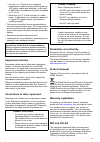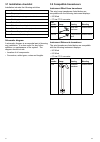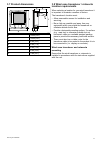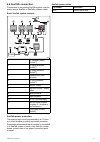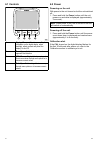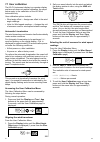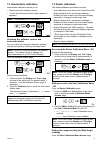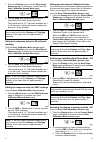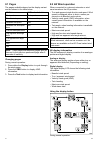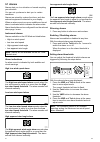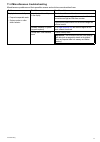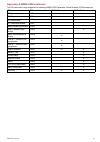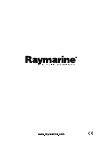I60 w ind i60 ch w ind installation and operation instructions english date: 06-2014 document number: 81342-2-en © 2014 raymarine uk limited tack true/app display vmg i60
Trademark and patents notice raymarine, tacktick, clear pulse, truzoom, hsb, seatalk, seatalk hs , seatalk ng , micronet, raytech, gear up, marine shield, seahawk, autohelm, automagic, and visionality are registered or claimed trademarks of raymarine belgium. Flir, downvision, sidevision, dragonfly,...
Contents chapter 1 important information........................ 7 certified installation ................................................... 7 water ingress ............................................................ 7 disclaimer ................................................................. 7 ...
6 i60
Chapter 1: important information certified installation raymarine recommends certified installation by a raymarine approved installer. A certified installation qualifies for enhanced product warranty benefits. Contact your raymarine dealer for further details, and refer to the separate warranty docu...
– at least 1 m (3 ft) from any equipment transmitting or cables carrying radio signals e.G. Vhf radios, cables and antennas. In the case of ssb radios, the distance should be increased to 7 ft (2 m). – more than 2 m (7 ft) from the path of a radar beam. A radar beam can normally be assumed to spread...
Technical accuracy to the best of our knowledge, the information in this document was correct at the time it was produced. However, raymarine cannot accept liability for any inaccuracies or omissions it may contain. In addition, our policy of continuous product improvement may change specifications ...
10 i60
Chapter 2: handbook information chapter contents • 2.1 document information on page 12 • 2.2 parts supplied on page 13 • 2.3 i60 product overview on page 13 handbook information 11.
2.1 document information this document contains important information related to the installation of your raymarine product. The document includes information to help you: • plan your installation and ensure you have all the necessary equipment; • install and connect your product as part of a wider ...
2.2 parts supplied d 12388-1 1 2 5 6 9 8 4 3 7 1 i60 instrument 2 front bezel 3 seatalk to seatalk ng adaptor cable 4 seatalk ng spur cable 5 gasket 6 sun cover 7 documentation pack 8 seatalk ng blanking plug 9 4 x fixing screws 2.3 i60 product overview the i60 range of seatalk ng instrument display...
14 i60
Chapter 3: planning the installation chapter contents • 3.1 installation checklist on page 16 • 3.2 compatible transducers on page 16 • 3.3 typical systems on page 17 • 3.4 system protocols on page 19 • 3.5 tools required on page 19 • 3.6 selecting a display location on page 20 • 3.7 product dimensi...
3.1 installation checklist installation includes the following activities: installation task 1 plan your system. 2 obtain all required equipment and tools. 3 site all equipment. 4 route all cables. 5 drill cable and mounting holes. 6 make all connections into equipment. 7 secure all equipment in pla...
3.3 typical systems the instrument range can be connected directly to a seatalk ng network. The instrument range can also be connected to a seatalk system using the seatalk to seatalk ng adaptor cable. Basic seatalk ng system example s s m m a a r r t t p p i i l l o o t t d 12373-1 12 v / 24 v dc 1...
Extended seatalk ng system example s s m m a a r r t t p p i i l l o o t t 1 2 v d12374-1 1 0 1 2 1 1 1 1 1 2 2 3 4 5 1 7 6 7 8 1 6 9 1 1 1 5 1 4 1 3 1 8 1 9 1 seatalk ng pilot controller 2 seatalk ng instrument displays 3 fluxgate compass 4 rudder reference 5 raymarine course computer (providing 12...
3.4 system protocols your product can be connected to various products and systems to share information and so improve the functionality of the overall system. These connections may be made using a number of different protocols. Fast and accurate data collection and transfer is achieved by using a c...
3.6 selecting a display location warning: potential ignition source this product is not approved for use in hazardous/flammable atmospheres. Do not install in a hazardous/flammable atmosphere (such as in an engine room or near fuel tanks). General location requirements when selecting a location for ...
3.7 product dimensions d12389-1 a c g d e b f a 110 mm (4.22”) b 115 mm (4.52”) c 14 mm (0.55”) d 30 mm (1.18”) e 35 mm (1.38”) f 90 mm (3.54”) g 17 mm (0.67”) 3.8 wind vane transducer / rotavecta location requirements when selecting a location for your wind transducer it is important to consider a ...
22 i60
Chapter 4: cables and connections chapter contents • 4.1 general cabling guidance on page 24 • 4.2 power connection on page 24 • 4.3 seatalk ng connections on page 25 • 4.4 transducer connections on page 26 • 4.5 itc-5 connection on page 26 • 4.6 seatalk connection on page 27 • 4.7 nmea2000 connecti...
4.1 general cabling guidance cable types and length it is important to use cables of the appropriate type and length • unless otherwise stated use only standard cables of the correct type, supplied by raymarine. • ensure that any non-raymarine cables are of the correct quality and gauge. For example...
4 12 v dc positive (+) 5 in-line 5 a fuse 6 seatalk ng power cable 7 12 v dc negative (-) 8 vessel’s rf ground seatalk ng power protection the power supply must be protected by a 5 a fuse or a circuit breaker providing equivalent protection. Raymarine recommends that the power is connected to a seat...
4.4 transducer connections transducer connections only apply to the i60 wind instrument, the i60 close hauled wind does not include transducer connections as it is a repeater display. I60 transducer connections 6 7 3 4 5 d12396-1 1 2 1 blue rotor + (rotavecta) 2 red rotor – (rotavecta) 3 grey wind 0...
4.6 seatalk connection connections to an existing seatalk system must be made using a seatalk to seatalk ng adaptor cable. Basic seatalk system example 12 v dc 12 / 24 v dc d12058-2 9 8 1 1 1 2 4 1 2 3 7 5 6 6 7 1 0 1 i70 instrument display (seatalk ng ) 2 i50 speed instrument (seatalk ng ) 3 i50 de...
4.7 nmea2000 connection you can either: • use your seatalk ng backbone and connect each nmea2000 device on a spur, or • connect the instrument display on a spur into an existing nmea2000 backbone. Important: you cannot have any 2 terminated backbones connected together, unless you have an isolation ...
Chapter 5: mounting chapter contents • 5.1 mounting on page 30 • 5.2 front bezel on page 31 mounting 29.
5.1 mounting pre-mounting check the product is designed to be surface mounted. Before mounting the unit, ensure you have: • selected a suitable location. • identified the cable connections and route that the cables will take. • detached the front bezel. • remove the keypad mat. Mounting diagram d123...
5.2 front bezel removing the front bezel d 12372-1 1 2 3 4 note: use care when removing the bezel. Do not use any tools to lever the bezel, doing so may cause damage. 1. Using your fingers pull the bezel away from the unit at the top and side, as shown in 2. The bezel will start to come away from th...
32 i60
Chapter 6: getting started chapter contents • 6.1 controls on page 34 • 6.2 power on page 34 • 6.3 data master on page 35 getting started 33.
6.1 controls tack true/app display vmg d13138-1 1 2 3 4 1 display / power — select to access depth information on the digital display, adjust backlight, adjust contrast and power the display on and off 2 true / app — switch between true and apparent wind direction 3 vmg / down — display velocity mad...
6.3 data master where a system contains more than one unit capable of displaying a data type, the unit physically connected to the transducer must be set as the data master and any other units set as a repeater. Checking the software version and instrument status you can check the instrument display...
36 i60
Chapter 7: calibration chapter contents • 7.1 user calibration on page 38 • 7.2 intermediate calibration on page 39 • 7.3 dealer calibration on page 39 calibration 37.
7.1 user calibration the i60 ch instrument display is a repeater display and as such does not require calibration, the steps below apply to the calibration of the i60 wind instrument only. User calibration options include: • wind angle offset — assigns an offset to the wind angle readings. • units f...
7.2 intermediate calibration intermediate calibration allows you to: • check instrument software version • * check the instrument status (either master or repeater) note: * not available on i60 ch wind. 1 0 15 20 25 30 35 40 45 50 55 60 5 4 + d12492-2 cal cal disp lay disp lay t rue /app checking th...
1. Press the display button until the wind angle response page is displayed (1 press from the user calibration access menu page). D12495-2 cal disp lay 2. Use the vmg and tack buttons to set the required level for wind angle response. The default level is 12. The levels available are 1 to 15 with le...
Note: to exit the dealer calibration pages at any time press and hold the display and true / app buttons at the same time for approximately 2 seconds. Calibration 41.
42 i60
Chapter 8: using your display chapter contents • 8.1 pages on page 44 • 8.2 i60 wind operation on page 44 • 8.3 illumination on page 46 using your display 43.
8.1 pages the pages available depend on the display variant and are shown in the table below: i60 wind i60 close hauled wind wind speed wind speed *beaufort wind speed *maximum wind speed *maximum wind speed vmg *maximum true wind speed alarm tack *low true wind speed alarm *high apparent wind angle...
1. Use the display button to cycle through the available pages. 2. Press and hold the tack button for 3 seconds to reset the maximum wind speed to the current wind speed values. Note: all pages except for the current wind speed page are temporary and will time-out after 8 seconds. Using tack and vmg...
8.3 illumination adjusting the backlight level the backlighting can be adjusted using the power button. Display 1 0 15 20 25 30 35 40 45 50 55 60 5 1 v mg t a ck d13143-1 during normal operation: 1. Press and hold the display button for approximately 1 second until the backlight page is displayed. L...
Chapter 9: alarms chapter contents • 9.1 alarms on page 48 alarms 47.
9.1 alarms alarms alert you to a situation or hazard requiring your attention. You can set up alarms to alert you to certain conditions. Alarms are raised by system functions, and also external equipment connected to your display. When an alarm event occurs an audible and visual alarm is activated w...
Chapter 10: maintaining your display chapter contents • 10.1 service and maintenance on page 50 • 10.2 condensation on page 50 • 10.3 routine equipment checks on page 51 • 10.4 cleaning on page 51 • 10.5 cleaning the display case on page 52 • 10.6 cleaning the display screen on page 52 maintaining y...
10.1 service and maintenance this product contains no user serviceable components. Please refer all maintenance and repair to authorized raymarine dealers. Unauthorized repair may affect your warranty. 10.2 condensation certain atmospheric conditions may cause a small amount of condensation to form ...
10.3 routine equipment checks raymarine strongly recommends that you complete a number of routine checks to ensure the correct and reliable operation of your equipment. Complete the following checks on a regular basis: • examine all cables for signs of damage or wear and tear. • check that all cable...
10.5 cleaning the display case the display unit is a sealed unit and does not require regular cleaning. If it is necessary to clean the unit, follow this basic procedure: 1. Switch off the power to the display. 2. Wipe the display with a clean, soft cloth (a microfibre cloth is ideal). 3. If necessa...
Chapter 11: troubleshooting chapter contents • 11.1 troubleshooting on page 54 • 11.2 instrument troubleshooting on page 55 • 11.3 power up troubleshooting on page 56 • 11.4 miscellaneous troubleshooting on page 57 troubleshooting 53.
11.1 troubleshooting the troubleshooting information provides possible causes and corrective action required for common problems associated with marine electronics installations. All raymarine products are, prior to packing and shipping, subjected to comprehensive test and quality assurance programs...
11.2 instrument troubleshooting fault cause action blank display. No power supply. • check fuse / circuit breaker. • check power supply. • check seatalk / seatalk ng cabling and connector security. Seatalk / seatalk ng information not being transferred between instruments. Seatalk / seatalk ng cabli...
11.3 power up troubleshooting problems at power up and their possible causes and solutions are described here. Problem possible causes possible solutions check relevant fuses and breakers. Check that the power supply cable is sound and that all connections are tight and free from corrosion. The syst...
11.4 miscellaneous troubleshooting miscellaneous problems and their possible causes and solutions are described here. Problem possible causes possible solutions check relevant fuses and breakers. Check that the power supply cable is sound and that all connections are tight and free from corrosion. I...
58 i60
Chapter 12: technical support chapter contents • 12.1 raymarine customer support on page 60 • 12.2 checking the software version on page 60 technical support 59.
12.1 raymarine customer support raymarine provides a comprehensive customer support service. You can contact customer support through the raymarine website, telephone and e-mail. If you are unable to resolve a problem, please use any of these facilities to obtain additional help. Web support please ...
Chapter 13: technical specification chapter contents • 13.1 technical specification on page 62 technical specification 61.
13.1 technical specification nominal supply voltage 12 v dc operating voltage range 10 v dc to 16 v dc power consumption • • 2.4 w maximum (transducer connected) current • 45 to 65 ma typical (display only) • 200 ma maximum (transducer connected) len (refer to seatalk ng reference manual for further...
Chapter 14: spares and accessories chapter contents • 14.1 spares on page 64 • 14.2 seatalk ng cables and accessories on page 64 • 14.3 converters on page 65 spares and accessories 63.
14.1 spares the table below lists the spare parts available for i60 instrument displays description part number note i50 / i60 / i70 front bezel r22168 i50 / i60 / i70 sun cover r22169 i60 keypad r70133 14.2 seatalk ng cables and accessories seatalk ng cables and accessories for use with compatible ...
Description part no notes seatalk ng power cable a06049 seatalk ng terminator a06031 seatalk ng t-piece a06028 provides 1 x spur connection seatalk ng 5–way connector a06064 provides 3 x spur connections seatalk ng backbone extender a06030 seatalk to seatalk ng converter kit e22158 allows the connec...
66 i60
Appendix a nmea 2000 sentences the i60 instrument range supports the following nmea 2000 parameter group number (pgn) sentences. Pg name pgn i60 wind transmit i60 wind receive iso acknowledgement 59392 ● iso request 59904 ● iso address claim 60928 ● ● iso commanded address 65240 ● nmea request group...
68 i60
Www.Ra ym a rin e .C o m.