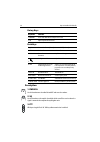- DL manuals
- Raymarine
- Transceiver
- Ray101
- Owner's Handbook Manual
Raymarine Ray101 Owner's Handbook Manual - Important Information
8
Ray101 Handheld VHF Radio
Important Information
Safety Warnings
CAUTION: Navigation Aid
This unit is only an aid to navigation. Its accuracy can be affected by many factors,
including equipment failure or defects, environmental conditions, and improper
handling or use. It is the user’s responsibility to exercise common prudence and
navigational judgments. This radio should not be relied upon as a substitute for
such prudence and judgment.
CAUTION: Battery and Charger Use
• The battery charger is intended for use in 12 VDC systems only.
• Charge the batteries with the radio powered off for at least 24 hours before
using the radio for the first time or if the radio has not been used in several
months.
• Do not operate the radio in the charger when the battery tray is empty as this
may damage the radio.
• Do not transmit with the radio in the charger.
• Do not short terminals in charger base.
• Do not place charger in water.
• Do not use charger if power plug or cable is damaged.
• Do not charge batteries with + and – terminals reversed.
• Do not recharge batteries if physically deformed or leaking.
• Do not charge anything other than AA-size Ni-MH cells in charger.
• Do not mix Alkaline and Ni-MH cells.
• Do not solder cells directly into battery tray.
• Do not dispose of cells in fire.
• Do not dismantle cells.
• Replace all cells at the same time.
• Store cells in a cool, dry place.
• Charge and discharge under ambient temperature mentioned in cell’s specifi-
cations.
• Using batteries in extreme conditions (extreme temperature, deep cycle,
extreme overcharge and over discharge, etc.) may affect their service life.
Summary of Ray101
Page 1
Ray101 handheld vhf marine radio owner’s handbook document number: 81229-3 date: january 2005.
Page 3: Contents
3 contents about this handbook .............................................................................................7 purpose ........................................................................................................... 7 conventions used ..........................................
Page 4
4 ray101 handheld vhf radio 3.2 lcd display ..........................................................................................26 1. (tx) transmitting ..............................................................................26 2. (rx) receiving ..............................................
Page 5
5 4.16 user channel mode ............................................................................ 44 4.17 resetting factory defaults ................................................................... 45 chapter 5: customer service ...................................................................
Page 6
6 ray101 handheld vhf radio.
Page 7: About This Handbook
7 about this handbook purpose this handbook describes the ray101 portable vhf marine radio. The ray101 provides communications on all us, canadian and international marine channels and receives ten weather channels. Conventions used throughout this handbook, the dedicated (labelled) keys are shown i...
Page 8: Important Information
8 ray101 handheld vhf radio important information safety warnings caution: navigation aid this unit is only an aid to navigation. Its accuracy can be affected by many factors, including equipment failure or defects, environmental conditions, and improper handling or use. It is the user’s responsibil...
Page 9: Ni-Mh Battery Recycling
9 warning: alkaline battery use when alkaline cells are used, do not place radio in charger unless charge switch on radio is set to alkaline. Charging alkaline cells may cause excessive heat and could result in cell leakage causing damage or injury. Ni-mh battery recycling this product is powered by...
Page 10
10 ray101 handheld vhf radio raymarine products and services raymarine products are supported by a network of authorized service representatives. Raymarine’s technical services representatives or your local dealer will be available to answer any questions you may have. For information on raymarine p...
Page 11: 1.1 Introduction
Chapter 1: general information 11 chapter 1: general information 1.1 introduction the ray101 is a microprocessor-controlled, portable transceiver that provides reliable simplex (single frequency) and semi-duplex (two frequency) communications. This handbook describes the physical and functional char...
Page 12: 1.3 Licensing Requirements
12 ray101 handheld vhf radio 1.3 licensing requirements raymarine radios comply with the federal communications commission (fcc) and industry canada requirements that regulate marine vhf radio usage for the us and canada, respectively. This information was current at the time this handbook was print...
Page 13: Industry Canada
Chapter 1: general information 13 industry canada you do not need a license to operate this radio within sovereign waters of canada or the us. To obtain industry canada licensing information for operating this radio outside of canada or the us, contact the nearest field or regional office, or write:...
Page 14
14 ray101 handheld vhf radio.
Page 15: Chapter 2: Installation
Chapter 2: installation 15 chapter 2: installation 2.1 unpacking and inspection use care when unpacking the unit from the shipping carton to prevent damage to the contents. It is also good practice to save the carton and the interior packing material in the event you must return the unit to the fact...
Page 16: 2.3 Using The Belt Clip
16 ray101 handheld vhf radio 2.3 using the belt clip ➤ to attach the radio to the belt clip: slip the ray101 onto the belt clip so that the adapter button on the rear of the radio locks into the bottom of the slot on the belt clip. ➤ to remove the radio from the belt clip: rotate the radio 180° and ...
Page 17
Chapter 2: installation 17 battery tray ➤ to open the battery tray and insert the battery cells: 1. Lift the fastener at the base of the unit and rotate counterclockwise ¼ turn to the unlock position. 2. While holding the ray101 in one hand, use the other hand to push the battery tray downward and t...
Page 18
18 ray101 handheld vhf radio 5. Noting the proper orientation, install the aa cells in three rows of two batter- ies each. 6. Replace the battery tray cover. Warning: alkaline battery use when alkaline cells are used, do not place radio in charger unless charge switch on radio is set to alkaline. Ch...
Page 19
Chapter 2: installation 19 charging rechargeable ni-mh cells the ni-mh batteries must be charged with the radio powered off for at least 24 hours before initial use. To charge the batteries: 1. Insert the radio with the battery tray attached into the ni-mh charger unit. 2. Connect the ac wall adapte...
Page 20
20 ray101 handheld vhf radio charger led the following describes status of the charger’s led when it is receiving voltage from the adapter: 1 if the charger led turns amber/orange, you should disconnect the charger and investigate the reason for the overvoltage or undervoltage condition. 2 to protec...
Page 21
Chapter 2: installation 21 note: purchase an additional battery tray and extra batteries so that you will always have spare charged batteries available. Storage it is normal for any battery cell to lose charge even when it is not being used. Before storing the radio for 6 months or more: • fully cha...
Page 22
22 ray101 handheld vhf radio.
Page 23: Chapter 3: Getting Started
Chapter 3: getting started 23 chapter 3: getting started 3.1 keypad and rotary knobs several of the keys on the front panel of the base station serve multiple purposes. For the most part, the function indicated on the first line of the key is accessed by pressing and releasing that key. The function...
Page 24
24 ray101 handheld vhf radio rotary keys push keys description 1. Pwr/vol use this knob to turn the radio on and off and to set the volume. 2. Sq use this knob to set the squelch threshold, which cuts off the receiver when the signal is too weak for reception of anything but noise. 3. Ptt while pres...
Page 25
Chapter 3: getting started 25 4. Up/down use the arrow keys to change the current channel number. Press and hold for rapid channel changing. 5. Backlight / keylock press and release this key to toggle on and off the display’s backlight. Press and hold to toggle the keylock function, which protects t...
Page 26: 3.2 Lcd Display
26 ray101 handheld vhf radio 3.2 lcd display the following describes the functional characters on the ray101’s lcd. 1. (tx) transmitting indicates the ptt is being pressed and the radio is transmitting. 2. (rx) receiving indicates that the radio is receiving a radio signal. If the radio receives a s...
Page 27
Chapter 3: getting started 27 4. (saved) memory mode indicates the current channel has been saved in memory. Appears during saved scan mode. Only saved channels are scanned during user mode. 5. (p) priority mode p appears during priority mode, when the 16/9 key is pressed. Also appears with pscan du...
Page 28
28 ray101 handheld vhf radio 12. Keylock indicates the radio is protected from any keypad entry except for ptt and the backlight function. 13. Indicators indicates special conditions: (wx) weather channel weather channel mode is active. Us and canada only. (alert) weather alert a weather alert is be...
Page 29: 4.2 Setting The Volume
Chapter 4: operating the radio 29 chapter 4: operating the radio 4.1 turning the power on and off turn the pwr/vol knob clockwise until it clicks. When the unit powers up in normal mode it: 1. Beeps, illuminates the backlight at full brightness, and displays all segments and indicators for 2 seconds...
Page 30: 4.3 Setting The Squelch
30 ray101 handheld vhf radio 4.3 setting the squelch the squelch circuit sets the threshold for cutting off the receiver when the signal is too weak for reception of anything but noise. To properly set the squelch, rotate the sq knob counterclockwise until noise is heard. Then rotate clockwise until...
Page 31: 4.5 Setting The Channel
Chapter 4: operating the radio 31 overriding the low output power restriction (us only) the low power requirement on channels 13 and 67 in us mode can be temporarily overridden in cases where 1w is not sufficient. ➤ to override the lo power restriction on channels 13 or 67 and transmit at high power...
Page 32
32 ray101 handheld vhf radio press and release the wx/band key again to return to normal operation. Note: 1. Weather broadcasts can only be heard in the north america. 2. During weather mode, the ptt, scan/save and hi/lo / user keys are dis- abled and an error beep sounds if pressed. Weather alert o...
Page 33
Chapter 4: operating the radio 33 4.7 setting the frequency band the ray101 can transmit and receive on all available us, canadian and international marine vhf radiotelephone channels. Press and hold the wx/band key for greater than 3 seconds while in normal operation mode to alternate between the i...
Page 34
34 ray101 handheld vhf radio • wx / band. Press and release to switch to weather mode. Press and hold to switch to the other channel sets. The radio remains in priority mode even though it switches frequency sets. • scan / save. Press and release to initiate scan mode. When you press again, the scan...
Page 35: 4.10 Transmitting
Chapter 4: operating the radio 35 4.10 transmitting press and hold the push-to-talk (ptt) key to transmit on the selected channel, then release to receive. The tx indicator appears while transmitting. The radio is equipped with a timeout timer as per regulatory requirements. After ptt has been held ...
Page 36
36 ray101 handheld vhf radio 4.11 turning on the backlight to toggle the display’s backlight on or off, press and release the key. When the backlight setting is enabled, any key press except ptt turns on the backlight for 5 seconds. If a key is pressed within the time frame, the time out is reset. 4...
Page 37: 4.13 Using The Scan Modes
Chapter 4: operating the radio 37 4.13 using the scan modes the ray101 is equipped with three types of scan options: all scan, saved (memory) scan and priority scan. If there are no channels in memory, the default is all scan. This function automatically searches for transmissions on the channel set...
Page 38
38 ray101 handheld vhf radio in all scan mode, all channels in the channel set are scanned in sequence, assuming no channels have been stored in memory. After the last channel number has been scanned, the cycle repeats. All scan is demonstrated in the figure to the left. Note: whenever weather alert...
Page 39
Chapter 4: operating the radio 39 priority all scan press and hold the scan/save key while all scan is active to initiate priority scan. . During priority scan, the pscan indicator appears on the lcd. Priority scan searches for activity on all channels but alternates scanning the priority channel 16...
Page 40
40 ray101 handheld vhf radio priority saved scan press and hold the scan/save key while saved scan is active to initiate priority saved scan. The pscan and saved indicators appear on the lcd. Priority saved scan is much like priority scan except that the radio alternates searching for activity on th...
Page 41
Chapter 4: operating the radio 41 4.14 adding channels to memory the ray101 can store any channel except the weather channels. The stored channels are the ones scanned in the saved (memory) scan mode. ➤ to add channels to memory: 1. During normal operation mode, use the up/down key to select the des...
Page 42
42 ray101 handheld vhf radio 4.15 using the monitor modes the watch modes monitor the programmed priority channel and other user- selected channel(s). The watch is halted when activity is detected on a monitored channel. The ray101 is equipped with 2 types of monitor operations: dual watch and tri w...
Page 43
Chapter 4: operating the radio 43 tri watch press and hold the dw/tri key for 3 seconds to activate tri watch mode. The tri indicator appears on the lcd. Tri watch monitors in cycle channel 16, the current working channel and the channel you have set as the secondary priority channel. Tri watch is d...
Page 44: 4.16 User Channel Mode
44 ray101 handheld vhf radio 4.16 user channel mode press and hold the hi/lo / user key while in normal operation mode to enter user mode. The user and saved indicators appear. User channel mode displays only the channels that you have saved to memory, which enables you to easily use your favorite c...
Page 45
Chapter 4: operating the radio 45 4.17 resetting factory defaults you can reset many radio settings back to their factory defaults: • erase any channels stored in memory • return to us channels, if another mode is selected • turn off the weather alert setting, if active • return power settings to th...
Page 46
46 ray101 handheld vhf radio.
Page 47: Chapter 5: Customer Service
Chapter 5: customer service 47 chapter 5: customer service this chapter provides information on service for your ray101. 5.1 how to contact raymarine on the internet visit the raymarine world wide web site for the latest information on raymarine electronic equipment and systems at: www.Raymarine.Com...
Page 48
48 ray101 handheld vhf radio technical support for technical support, call: 1-800-539-5539 ext. 2444, or 1-603-881-5200 ext. 2444 our technical support specialists are available to answer questions about installing, operating and trouble-shooting all raymarine products. Technical service is availabl...
Page 49: Appendix A:
Appendix a: specifications 49 appendix a: specifications general receiver size (h x w x d) 5.55”(141mm) x 2.4” (61mm) x 1.69” (43mm) without antenna weight 12.8 oz (0.36 kg) power source 7.2v dc (6 x aa alkaline or aa ni-mh batteries) environmental: operating range: storage range: humidity: waterpro...
Page 50
50 ray101 handheld vhf radio transmitter scan time per channel 200 ms speaker jack output 1.8 v (8ohm load @ max vol) current drain at: max audio power standby 200 ma 40 ma rf power: hi mode lo mode 5 w ± 0.5 1 w ± 0.2 carrier frequency tolerance ±10 ppm maximum limiting ±5 khz carrier attack time 8...
Page 51: Appendix B: Channel List
Appendix b: channel list 51 appendix b: channel list u.S. Vhf marine radio channels and frequencies ch. No xmit freq rcv freq single freq use 01a 156.050 156.050 x port operations and commercial, vts. Available only in new orleans / lower mississippi area. 1 03a 156.150 156.150 x u.S. Government onl...
Page 52
52 ray101 handheld vhf radio 22a 157.100 157.100 x coast guard liaison and maritime safety information broadcasts. Broadcasts announced on channel 16. 23a 157.150 157.150 x u.S. Coast guard only 24 157.200 161.800 public correspondence (marine operator) 25 157.250 161.850 public correspondence (mari...
Page 53
Appendix b: channel list 53 • boaters should normally use channels listed as non-commercial. • channels 13 and 67 are initially set to 1 watt output power only. You can temporarily override this restriction to transmit at high power if necessary. • channel 70 is used exclusively for digital selectiv...
Page 54
54 ray101 handheld vhf radio canadian vhf marine radio channels and frequencies ch no. Xmit freq rcv freq area of operation use 01 156.050 160.650 pc public correspondence 02 156.100 160.700 pc public correspondence 03 156.150 160.750 pc public correspondence 04a 156.200 156.200 pc intership, ship/s...
Page 55
Appendix b: channel list 55 15 156.750 156.750 all areas intership, ship/shore, commercial, non-commercial and ship movement: all operations limited to 1-watt maximum power. May also be used for on-board communications. 16 156.800 156.800 all areas international distress, safety and calling 2 17 156...
Page 56
56 ray101 handheld vhf radio 60 156.025 160.625 pc ship/shore and public correspondence 61a 156.075 156.075 pc intership and ship/shore: canadian coast guard only. 61a 156.075 156.075 ec intership, ship/shore and commercial: commercial fishing only. 62a 156.125 156.125 pc intership and ship/shore: c...
Page 57
Appendix b: channel list 57 71 156.575 156.575 intership, ship/shore and non-commercial: for marinas and yacht clubs on the east coast and on lake winnipeg. 72 156.625 156.625 ec, pc intership, commercial and non-commercial: may be used to communicate with aircraft and helicopters in predominantly m...
Page 58
58 ray101 handheld vhf radio area of operation ac: atlantic coast, gulf and st. Lawrence river up to and including montreal ec (east coast): includes nl, ac, gl and eastern arctic areas gl: great lakes (including st. Lawrence above montreal) nl: newfoundland and labrador pc: pacific coast wc (west c...
Page 59
Appendix b: channel list 59 international vhf marine radio channels & frequencies ch no. Xmit freq rcv freq single freq use 01 156.050 160.650 public correspondence, port operations and ship movement 02 156.100 160.700 public correspondence, port operations and ship movement 03 156.150 160.750 publi...
Page 60
60 ray101 handheld vhf radio 25 157.250 161.850 public correspondence, port operations and ship movement 26 157.300 161.900 public correspondence, port operations and ship movement 27 157.350 161.950 public correspondence, port operations and ship movement 28 157.400 162.000 public correspondence, p...
Page 61
Appendix b: channel list 61 • intership channels are for communications between ship stations. Intership communications should be restricted to channels 6, 8, 72 and 77. If these are not available, the other channels marked for intership may be used. • channels 10, 67 and 73 should be avoided within...
Page 62
62 ray101 handheld vhf radio wx channels (north america only) weather channel frequency in mhz wx 1 162.550 wx 2 162.400 wx 3 162.475 wx 4 162.425 wx 5 162.450 wx 6 162.500 wx 7 162.525 wx 8 161.650 wx 9 161.775 wx 10 163.275.
Page 63: Appendix C: Glossary
Appendix c: glossary 63 appendix c: glossary term meaning all scan a feature that scans all channels. Canadian channels channel designator as defined by industry canada. Ch channel selection key dual watch a feature that monitors the priority channel 16 while working on another channel. Duplex trans...
Page 64
64 ray101 handheld vhf radio vol volume key vhf very high frequency (30mhz to 300mhz) weather (wx) channels channels for routine and emergency weather information broadcast by noaa (usa). Wx weather band key working channel the currently-selected (non-priority, non-wx) channel. Term meaning.
Page 65: Index
65 index symbols "a" indicator 27 "b" indicator 27 "c" indicator 27 "i" indicator 27 "p" indicator 27 "u" indicator 27 numerics 16/9 key 25 a accessories 47 adding channels to memory 40 alert indicator 28 all scan function 37 antenna 15 atis indicator 28 b backlight 25, 36 band function 33 battery 1...
Page 66
66 ray101 handheld vhf radio m memory 40 monitor modes 42, 43 p power 24 power on/off 29 power selection 30 priority channel 33 priority mode 27, 33 priority scan function 39 pscan indicator 27 ptt 24, 35 push-to-talk key 35 r raymarine addresses 48 phone numbers 48 website 47 recharging batteries 1...