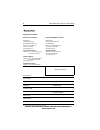- DL manuals
- Raymarine
- Radio
- Ray240
- User Manual
Raymarine Ray240 User Manual
Summary of Ray240
Page 1
Ray240 vhf radio with digital selective calling users manual document # 81219_1 date: june 2004.
Page 2
© copyright - raymarine 2004 trademarks and registered trademarks autohelm, hsb raymarine, raytech, raytech rns, sail pilot, seatalk and sportpilot are registered trademarks of raymarine limited.Apelco is a registered trademark of raymarine holdings limited (registered in all major marketing territo...
Page 3
How to make a dsc distress call i how to make a dsc distress call distress distress distress distress distress distress last/ wx menu ok mem sq watch 1 2 abc 5 jkl 8 tuv 0 * 6 mno 4 ghi 7 pqrs 9 wxyz 3 def scan 16/9 1/25 ch ray240 press and hold for 5 seconds for acknowledgement step 1 step 2 step 6...
Page 4: How to Make A Mayday Call
Ii ray240 user manual how to make a mayday call 16/9 last/ wx menu ok mem sq watch 1 2 abc 5 jkl 8 tuv 0 * 6 mno 4 ghi 7 pqrs 9 wxyz 3 def scan 16/9 1/25 ch ray240 step 1 step 2 step 3 slowly and clearly then mayday, mayday, mayday this is.... (name of vessel, spoken 3 times) mayday this is....(name...
Page 5: Contents
Iii contents how to make a dsc distress call ...........................................................................I how to make a mayday call ..................................................................................Ii contents .............................................................
Page 6
Iv .... Add an entry to the dsc phone book? ....................................30 ....Call another ship? ...................................................................31 ....Make a specified distress call? ................................................32 ....Cancel a distress call? ............
Page 7
V chapter 4: maintenance and troubleshooting ...............................................55 4.1 introduction ......................................................................................... 55 4.2 what maintenance can i do? ...................................................................
Page 8
Vi.
Page 9: Important Information
Important information 7 important information purpose this handbook contains important information on the installation, operation and maintenance of the us and european versions of the ray240 vhf radio, which is intended for light marine use and covers the following models: • e42001 ray240 system - ...
Page 10
8 ray240 user manual fcc notice this device complies with part 15 of the fcc rules. Operation is subject to the following conditions: 1. This device may not cause harmful interference. 2. This device must accept any interference received, including interference that may cause undesired operation. Ch...
Page 11
Important information 9 a foreign port (including canada and mexico) or leave a foreign port to dock in a us port. You can request a restricted radiotelephone operator permit from the federal communications commission (fcc) by filing form 753. Canada a license is not required to operate this radio w...
Page 12
10 ray240 user manual maritime mobile service identity a nine-digit maritime mobile service identity (mmsi) number is required to operate the digital selective calling (dsc) equipment in this radio. United states you can request an mmsi number from the fcc when you apply for a station license. If yo...
Page 13
Important information 11 if the regulations in your area do not permit you to program the atis number yourself, your raymarine dealer can program the number for you. For full details of programming your atis number into the ray240 - see chapter 3:installation . Handbook information to the best of ou...
Page 14
12 ray240 user manual.
Page 15
Important information 13 certificate no. Rt043 we raymarine limited anchorage park portsmouth hampshire england p03 5td declare, under our sole responsibility, that the products identified in this declaration, and to which this declaration relates, are in conformity with the essential requirements o...
Page 16
14 ray240 user manual.
Page 17
Chapter 1: general information 15 chapter 1: general information 1.1 what is the ray240? The ray240 is a combined vhf radio and class d digital selective calling (dsc) system, using a phone style handset to access and control all functions. It enables you to make digitally selected calls, which are ...
Page 18
16 ray240 user manual calls to other ships to call another ship or a coast station, you simply enter their dedicated maritime mobile service identity (mmsi) number, select your chosen vhf working channel and send the call - it’s like using a telephone. Both your radio and the one you are calling aut...
Page 19
Chapter 1: general information 17 1.4 how do i use the ray240? You can access all of the functions of the ray240, with the exception of adjusting the active speaker volume, from the handset. The clearly marked buttons and alpha-numeric keypad make operation simple. The distress button can be found b...
Page 20
18 ray240 user manual 1. Channel up/down moves the selected channel up or down, or scrolls through the menus. 2. Menu press to access the menus, or to select a menu option. Press and hold to access the call menu. 3. 1/25 changes the transmitting power setting from 1 watt (low) to 25 watt (high) or v...
Page 21
Chapter 1: general information 19 which menu do i need? Notes: (1) a maritime mobile service identity (mmsi) number is required to operate dsc functions. (2) atis function only available on european models. An automatic transmission identification system (atis) number is required to operate. Main me...
Page 22
20 ray240 user manual what does the display tell me? The liquid crystal display (lcd) screen will give you the following information in normal operating mode: volume level shows the current volume level. Adjustable from 0 to 10. Squelch level shows the current squelch level. Adjustable from 0 to 10....
Page 23: Chapter 2: Operations
Chapter 2: operations 21 chapter 2: operations 2.1 introduction this chapter shows you how to operate the controls of the ray240 and use it to make the common digital selective calling (dsc) calls. There are many other useful functions accessed through the menus, which are listed in detail at the en...
Page 24
22 ray240 user manual how do i ....Set the squelch? Press this button to reduce background noise from the receiver. Press the right arrow to increase the squelch and the left arrow to decrease it. The optimum squelch setting is obtained by turning the squelch down until background noise is heard. Th...
Page 25
Chapter 2: operations 23 how do i ....Monitor channels? Dual watch (2 channels) press this button to start the dual watch function. The radio keeps operating on the current channel, while monitoring the priority channel. If activity is detected on the priority channel it becomes active. When the pri...
Page 26
24 ray240 user manual how do i ....Scan the channels? Non-priority scanning press and hold this button for non-priority scanning. Figure 2-1:the radio will scan the channels in sequence for activity, automatically tuning to a channel if activity is detected. Priority scanning press this button to st...
Page 27
Chapter 2: operations 25 how do i ....Navigate the menus? Menu press this button to access the menus or to accept a menu option. Channel up/down press this button to scroll through the menu options. Last/wx (priv) press this button to return to the previous screen. 16/9 (16) press this button to ret...
Page 28
26 ray240 user manual how do i ....Use the menu shortcuts? Press and hold to access the dsc phone book. For further information refer to - how do i ....Make a dsc phone call? On page 28 press to move the cursor bar to the last item on the current display. If the cursor is on the last item, the next ...
Page 29
Chapter 2: operations 27 2.3 using the handset - making and receiving calls how do i ....Use the intercom? Note: the intercom function is only available when a second station is installed. ....Receive a routine call? Any calls that remain unanswered for more than 30 seconds or that you reject are lo...
Page 30
28 ray240 user manual 2.4 using the handset - dsc operations how do i ....Make a dsc phone call? Main menu exit dsc operations vhf operations ok intercom/hailer/fog step 1 step 2 phone book exit delete view details ok call step 4 phone book exit sun chaser wave dancer flying fox ok add an entry step...
Page 31
Chapter 2: operations 29 how do i ....View phone book details? Notes: (1) boat names are limited to 15 characters . (2) mmsi numbers can be entered as boat, group or shore numbers. (3) when setting up a group mmsi, the number must be pre-fixed by a zero. Main menu exit dsc operations vhf operations ...
Page 32
30 ray240 user manual how do i .... Add an entry to the dsc phone book? Notes: (1) boat names are limited to 15 characters. (2) mmsi numbers can be entered as boat, group or shore numbers. (3) when setting up a group mmsi, the number must be pre-fixed by a zero. Main menu exit vhf operations phone b...
Page 33
Chapter 2: operations 31 how do i ....Call another ship? Step 1 step 2 step 3 step 4 step 5 automatically re-tunes to selected channel when an answer is received step 6 your message press and hold ptt then d6787_1 step 7 last/ wx menu ok mem sq watch 1 2 abc 5 jkl 8 tuv 0 * 6 mno 4 ghi 7 pqrs 9 wxyz...
Page 34
32 ray240 user manual how do i ....Make a specified distress call? Step 1 distress distress slide down cover step 2 distress grounding listing sinking disabled/adrift undesignated abandoning ship piracy man overboard collision flooding fire/explosion step 3 step 4 d6789 1 step 5 step 6 distress dist...
Page 35
Chapter 2: operations 33 how do i ....Cancel a distress call? Note: the ‘distress’ option on the main menu is only available after a dsc distress call has been sent. Step 1 step 2 step 3 step 4 press and hold ptt slowly and clearly then all stations, all stations, all stations distress alert sent......
Page 36
34 ray240 user manual how do i ....Make an all ships call (urgency)? Step 5 slowly and clearly press and hold ptt then last/ wx menu ok mem sq watch 1 2 abc 5 jkl 8 tuv 0 * 6 mno 4 ghi 7 pqrs 9 wxyz 3 def scan 16/9 1/25 ch ray240 pan pan, pan pan, pan pan my position is.... (latitude and longitude) ...
Page 37
Chapter 2: operations 35 how do i ....Make a position request? Main menu exit dsc operations vhf operations ok intercom/hailer/fog step 1 dsc operations exit position request position call all ships ok call step 2 step 4 position request exit ok step 3 transmitting request step 5 transmission comple...
Page 38
36 ray240 user manual how do i .... Access the dsc call log? Notes: (1) a maximum of 20 calls can be stored in the call log. (2) calls are stored as they are received. If the call log is full then the oldest entry will be discarded. Main menu exit settings dsc operations vhf operations ok intercom/h...
Page 39
Chapter 2: operations 37 how do i ....Delete an entry from the dsc call log? Main menu exit settings dsc operations vhf operations ok intercom/hailer/fog step 1 dsc operations exit position request position call log ok call all ships step 2 dsc call log back channel: from: routine call ils delete st...
Page 40
38 ray240 user manual 2.5 receiving distress alerts distress calls when your radio receives a distress call, it displays the message: and sounds an audible two-tone alarm. Your action should be, either: • press menu, and accept the call. The alarm is cancelled and the radio will automatically re-tun...
Page 41
Chapter 2: operations 39 distress acknowledgement for another vessel? If a distress acknowledgement is received for another vessel that is in distress, the radio displays a suitable message and sounds an audible alarm. Your action should be, either: • press menu, and accept the call. The radio autom...
Page 42
40 ray240 user manual intercom/fog/hailer intercom for full details of using the intercom function refer to how do i....Use the intercom? On page 27 . Fog warnings the ray240 has in-built fog warning tones that an be transmitted through a hailer horn. These tones can be used in manual or automatic m...
Page 43
Chapter 2: operations 41 how do i ....Set up the automatic fog signal? Hailer the hailer can be used to both listen and talk. Listen with the hailer in listen mode, you can change the level of the listening volume in the handset ear piece by using the handset volume button. The volume can be adjuste...
Page 44
42 ray240 user manual vhf settings radio sensitivity enables the receiving sensitivity of the ray240 to be reduced in areas of high traffic to decrease unwanted reception. This is also known as local mode. Dsc operations position enables you to manually enter your position and time using the alpha-n...
Page 45: Chapter 3: Installation
Chapter 3: installation 43 chapter 3: installation 3.1 emc installation guidelines all raymarine equipment and accessories are designed to the best industry standards for use in the recreational marine environment. Their design and manufacture conforms to the appropriate electromagnetic compatibilit...
Page 46
44 ray240 user manual 3.2 what’s in the box? You will find these items in the box: ray 240 user manual transceiver handset handset cradle active speaker gasket set connector plate mounting bracket dust cover handbook quick reference guide screw, no.8 x 3/4"(x6) stud (x2) thumb nut (x2) screw, no.4 x...
Page 47
Chapter 3: installation 45 can i get optional extras? You can obtain the following optional extras for the ray240: description part no. Second station includes handset, cradle and speaker and 5m extension cable ray240 ray240e e45001 e45002 handset only ray240 ray240e e45009 e45010 active speaker e45...
Page 48
46 ray240 user manual 3.3 where should i install my radio? Caution: compass safe distance the compass safe distance, measured in accordance with en60945, for the ray240 is 0.9 m. Before installing the ray240 you should plan the installation, considering the following points: transceiver unit you sho...
Page 49
Chapter 3: installation 47 antenna (not supplied) you should use a good quality vhf antenna, designed for marine use installed in accordance with the following: • ensure that the antenna is connected to the radio before transmitting. • raymarine declares a maximum permissible exposure (mpe) radius o...
Page 50
48 ray240 user manual 3.4 typical installation a typical installation for the ray 240 is shown below: power red 12v dc black 0v vol/pwr vol/pwr to antenna d7175-1 nmea seatalk/gps optional 2nd station hailer horn.
Page 51
Chapter 3: installation 49 3.5 how much space does the ray240 need? To help you plan the installation of your ray240 and its associated components the dimensions are: transceiver unit a 50mm air space should be left around the transceiver when installed to enable airflow and ventilation for cooling ...
Page 52
50 ray240 user manual handset and cradle 46 mm (1.8 in) 170 mm (6.7 in) d6818-1 99.5 mm (3.9 in) last/ wx menu ok mem sq watch 1 2 abc 5 jkl 8 tuv 0 * 6 mno 4 ghi 7 pqrs 9 wxyz 3 def scan 16/9 1/25 ch ray240
Page 53
Chapter 3: installation 51 3.6 how do i make the electrical connections? You should use the combined power/hailer/nmea cable to make the electrical connections. This cable contains four wire pairs for connection to direct current (dc) power, national marine electronics association (nmea) input, and ...
Page 54
52 ray240 user manual how do i connect the cables to the transceiver? You connect the cables to the labelled connectors as follows: how do i connect the handset to the transceiver? You should connect the handset cable to the transceiver using the bulkhead mounted connector. Full details of which are...
Page 55
Chapter 3: installation 53 3.8 setting up the ray240 how do i .... Enter my boat’s mmsi number? Notes: (1) to change the mmsi number the radio must be returned to your rayma- rine dealer. (2) when setting up a group mmsi, the number must be pre-fixed by a zero. Main menu exit settings dsc operations...
Page 56
54 ray240 user manual how do i ....Enter my atis number? Note: this procedure is only applicable to the european version of the ray240. Main menu exit settings dsc operations vhf operations ok intercom/hailer/fog settings cancel atis dsc operations display ok handset my atis cancel more atis undefin...
Page 57: Chapter 4: Maintenance and
Chapter 4: maintenance and troubleshooting 55 chapter 4: maintenance and troubleshooting 4.1 introduction the ray240 is designed to provide long-term operation. It is recognized, however that environmental and other factors may result in the need for occasional service. 4.2 what maintenance can i do...
Page 58
56 ray240 user manual 4.4 how do i get the radio serviced? In the us/canada in the unlikely event of your ray240 developing a problem, contact the raymarine dealer from where it was purchased. Service may also be obtained by returning the unit to: product repair center raymarine inc., 22 cotton road...
Page 59
Chapter 4: maintenance and troubleshooting 57 in europe in the unlikely event of your ray240 developing a problem, contact the raymarine dealer from where it was purchased. Service may also be obtained by returning the unit to: raymarine ltd. Anchorage park portsmouth, hampshire england, po3 5td. Te...
Page 60
58 ray240 user manual most raymarine accessory items and parts are available through your authorized raymarine dealer. However items not available from them may be ordered monday to friday 0815 hours to 1700 hours eastern standard time. In europe and the rest of the world in europe and the rest of t...
Page 61: Appendix A: Vhf Channels
Appendix a: vhf channels 59 appendix a: vhf channels us marine vhf channels type of message appropriate channel(s) distress, safety and calling use this channel to get the attention of another station (calling) or in emergencies (distress and safety) 16 intership safety use this channel for ship-to-...
Page 62
60 ray240 user manual footnotes to table 1. Not available in the great lakes, st. Lawrence seaway, or the puget sound and the strait of juan de fuca and its approaches. 2 only for use in the great lakes, st. Lawrence seaway, or the puget sound and the strait of juan de fuca and its approaches. 3. Av...
Page 63
Appendix a: vhf channels 61 international marine vhf channels type of message appropriate channel(s) distress, safety and calling use this channel to get the attention of another station (calling) or in emergencies (distress) and safety) 16 intership safety use this channel for bridge to bridge comm...
Page 64
62 ray240 user manual footnotes to table: 1. This channel may also be used for communications between ship stations and aircraft engaged in co-ordinated search and rescue operations. 2. These channels may also be used for on-board communications provided the power emitted does not exceed 1 watt. 3. ...
Page 65
Appendix a: vhf channels 63 canadian marine vhf channels type of message appropriate channel(s) distress, safety and calling use this channel to get the attention of another station (calling) or in emergencies (distress and safety) 16 intership safety use this channels for ship-to-ship safety messag...
Page 66
64 ray240 user manual footnotes to table: 1. Pacific coast only. 2. Great lakes only. 3. East coast only. 4. Pacific coast, inland waterways of british columbia and the yukon only. 5. Pacific coast and lake winnipeg only. 6. Pacific coast, atlantic coast and great lakes only. 7. St. Lawrence river, ...
Page 67
Appendix a: vhf channels 65 these national channels have been allocated for the specific use within those countries listed. To use them you must have the appropriate license and your ray240 must be programmed by an authorized raymarine dealer to use the national channels that are approved for your c...
Page 68
66 ray240 user manual.
Page 69
Appendix b: 67 appendix b: technical specification transmitter receiver channels all available us, international and canadian vhf marine band frequency stability ± 1.5 khz frequency range 155.000 - 165.000 mhz channel spacing 25 khz power output 25 w / 1 w modulation frequency modulation modulation ...
Page 70
68 ray240 user manual hailer operating requirements audio output (active speaker) 5w audio distortion hum & noise in audio output - 4 ohms 22w - 8 ohms 10w input voltage 12v nominal (10.8 to 15.6) current 25w @ 13.8v transmit temperature range 14 0 f to + 122 0 f (-10 0 c to +50 0 c) operational -4 ...
Page 71: Appendix C: Hints and Tips
Appendix c: hints and tips 69 appendix c: hints and tips phonetic alphabet to help make call letters more clearly understood, and to assist in spelling out similar sounding or unfamiliar word, radiotelephone users employ the international phonetic alphabet. A alpha n november b bravo o oscar c charl...
Page 72
70 ray240 user manual prowords prowords can be used to simplify and speed up radio communications. Proword meaning acknowledge have you received and understood? Confirm my version is....... Is that correct? Correction an error has been made; the correct version is........ I say again i repeat.... (e...
Page 73
Appendix d: list of abbreviations 71 appendix d: list of abbreviations abbreviation meaning a amperes atis automatic transmission identification system db decibels dc direct current dsc digital selective calling dtmf dual tone multi-frequency emc electromagnetic compatibility eme electromagnetic ene...
Page 74
72 ray240 user manual uk united kingdom v volts vhf very high frequency abbreviation meaning.
Page 75
73 limited warranty certificate - vhf products in order to ensure that the equipment continues to operate efficiently and reliably, we recommend that before using the product, the customer carefully read the owner’s handbook and follow the advice on the safe and correct operation and use of the prod...
Page 76
74 limited warranty certificate - vhf products in cases where the customer is making a warranty claim on a raymarine product under this warranty, and where the product has been installed by a raymarine certified installer, (boat-builder, installer dealer etc.) i.E. On-board warranty, the nearest ray...
Page 77
75 limited to: taxi fares, launch fees, aircraft rental, subsistence, customs, shipping and communication charges etc. To the extent consistent with state and federal law: the foregoing warranty is raymarines sole warranty and is applicable only to products sold as new. The remedies provided herein ...
Page 78
76 limited warranty certificate - vhf products factory service centers united states of america uk, europe, middle east, far east raymarine inc 22 cotton road, unit d, nashua, nh03063-4219, usa telephone: +1 603 881 5200 fax: +1 603 864 4756 www.Raymarine.Com raymarine ltd anchorage park, portsmouth...