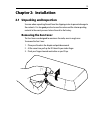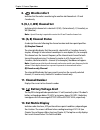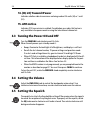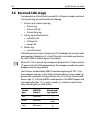- DL manuals
- Raymarine
- Marine Radio
- Ray49E
- Owner's Handbook Manual
Raymarine Ray49E Owner's Handbook Manual
Summary of Ray49E
Page 1
Ray49e marine vhf radio owner’s handbook document number: 81297-1 date: june 2007.
Page 2: Contents
3 contents trademarks and registered trademarks ............................................ 2 about this handbook .............................................................................................9 intended use ................................................................................
Page 3
4 ray49e marine vhf radio 3. 16/plus ...............................................................................23 4. Up/down ................................................................................24 5. Scan / save ...........................................................................
Page 4
5 3.10 transmitting ....................................................................................... 32 3.11 menu mode operation ......................................................................... 33 3.12 dsc call operation ..................................................................
Page 5
6 ray49e marine vhf radio gps setup .....................................................................................59 system config ............................................................................59 dsc menu .............................................................................
Page 6
7 position reply .................................................................................... 90 chapter 6: customer service ............................................................................91 6.1 how to contact raymarine ..............................................................
Page 7: About This Handbook
9 about this handbook intended use this handbook describes the ray49e fixed vhf marine radio. The ray49e provides two-way communications on all international marine channels, pre-set private channels, and (if programmed) all us and canadian and marine channels. The ray49e includes equipment for clas...
Page 8: Chapter 1: Introduction
13 chapter 1: introduction 1.1 ray49e fixed station vhf radios the ray49e marine vhf radiotelephone is a microprocessor-controlled transceiver that provides reliable simplex (single frequency) and semi-duplex (two frequency) communications. This handbook describes the physical and functional charact...
Page 9
14 ray49e marine vhf radio • all scan, memory scan and 2 priority scan functions • dual/tri watch monitor modes • local mode decreases noise in areas where rf interference is high • enhanced gps position data gives latitude and longitude to 1/10,000 of a minute plus time, sog and cog data from any n...
Page 10: Chapter 2: Installation
15 chapter 2: installation 2.1 unpacking and inspection use care when unpacking the unit from the shipping carton to prevent damage to the contents. It is also good practice to save the carton and the interior packing material in the event you must return the unit to the factory. Removing the sun co...
Page 11: Microphone Keys
23 chapter 3: general operations 3.1 keypad and rotary knobs several of the keys on the front panel of the transceiver serve multiple purposes. For the most part, the function indicated on the first line of the key is accessed by pressing that key for fewer than 3 seconds and then releasing it. The ...
Page 12: 4. Up/down
24 ray49e marine vhf radio 4. Up/down use the arrow keys to change the active channel number. Press and hold for rapid channel changing. Can also be used to scroll through selections in menu and programming modes. 5. Scan / save press and release this key to access the scan mode menu, which is descr...
Page 13: 10. Clear
Chapter 3: general operations 25 10. Clear press and release to terminate a function and return to the last-used channel. Press and hold for 3 seconds to select the weather mode (if available). 11. Dw/tri press and release to initiate dual watch mode. Press and hold for 3 seconds to initiate tri wat...
Page 14: 1. (Tx) Transmitting
26 ray49e marine vhf radio 1. (tx) transmitting indicates the ptt key is being pressed and the radio is transmitting. 2. (rx) receiving indicates that the radio is receiving a radio signal. 3. (local) local/distant mode indicates the radio is in local reception mode, which decreases receiver sensiti...
Page 15: 8. Weather
Chapter 3: general operations 27 8. Weather alert indicates that the radio is monitoring for weather alert broadcasts. Us and canada only. 9. (u, i, c, wx) channel set indicates which channel set is selected: u (usa), i (international), c (canadian), or wx (weather). Note: special licensing is requi...
Page 16: 15. Atis Active
28 ray49e marine vhf radio 14. (hi, lo) transmit power indicates whether radio tranmissions are being made at 25 watts (hi) or 1 watt (lo). 15. Atis active indicates atis transmission is enabled. If enabled on your radio, this feature is only available in european countries using the international c...
Page 17: 3.6 Tuning The Channel
Chapter 3: general operations 29 3.6 tuning the channel ...On the transceiver rotate the ch/ok knob clockwise to increase the channel number. Rotate the ch/ok knob counter clockwise to decrease the channel number. ...On the microphone press and release the up arrow to increase the channel number. Pr...
Page 18
30 ray49e marine vhf radio weather alert operation (if available) noaa also broadcasts continuous severe weather alerts as needed. You can set your ray49e to notify you when such an alert is issued. Press and hold the clear key to enter weather mode. Then, press and hold the clear key again to enabl...
Page 19
Chapter 3: general operations 31 3.9 selecting the secondary priority (plus) channel the ray218e/ray55e enables you to program the 16/plus key to store a secondary priority (plus) channel. The default is channel 9. If on primary priority channel 16 or a working channel, press and hold the 16/plus fo...
Page 20: 3.10 Transmitting
32 ray49e marine vhf radio 3.10 transmitting press and hold the push-to-talk ( ptt ) key on the microphone to transmit on the selected channel, and then release to receive. The tx indicator appears during transmission. Note: international regulations and good communications practice dictate that you...
Page 21: 3.11 Menu Mode Operation
Chapter 3: general operations 33 3.11 menu mode operation press and release the menu/dsc key while in standby mode to enter menu mode. Menu mode is fully described in chapter 4. 3.12 dsc call operation press and hold the menu/dsc key for greater than 3 seconds while in standby operation mode to ente...
Page 22: Chapter 4: Menu Settings
35 chapter 4: menu settings 4.1 menu function most of the radio’s functions reside in the main menu, which is accessed through the menu/dsc key. A diagram of the menu structure can be found in appendix c. Making menu and programming selections there are two ways to make menu and character selections...
Page 23
36 ray49e marine vhf radio 3. Press in the ch/ok knob on the transceiver or hi/lo key on the microphone to accept. The sub-menu headings are displayed. 4. Rotate the ch/ok knob on the transceiver or press the ch up/down key on the microphone to highlight the desired sub-menu. 5. Press ch/ok on the t...
Page 24: 4.2 Vhf Operations
Chapter 4: menu settings 37 7. Press ch/ok on the transceiver or the hi/lo key on the microphone to accept. The setting is changed. Continue in the same manner to make any other setting changes. To return to the previous menu level, select the [back] menu option or press the clear key. To exit the m...
Page 25: All Scan
38 ray49e marine vhf radio your ray49e is equipped with four types of scan options: all scan, saved (memory) scan, priority all scan and priority saved scan. The following illustration demonstrates how to initiate all scan but the procedure is the same for all scan mode options. Note: whenever weath...
Page 26: Priority All Scan
Chapter 4: menu settings 39 priority all scan priority all scan searches for activity on all channels but alternates scanning the priority channel 16 after each channel. When active, scan all+16 appears on the display. Saved (memory) scan in saved scan mode, only the channels that have been saved in...
Page 27: Priority Saved Scan
40 ray49e marine vhf radio priority saved scan priority saved scan is much like priority scan except that the radio alternates searching for activity on the priority channel 16 and the channels stored in memory. When active, scan savd + 16 appears on the display. Note: if no channels have been saved...
Page 28: Saving Channels To Memory
Chapter 4: menu settings 41 some channels are limited by regulation to be low power only. If the hilo operation request is denied, an error tone beeps. Channels restricted to low transmit power are as follows: • canadian channel set: 13, 15, 17, 77 • international channel set: 15, 17, 75, 76 • us ch...
Page 29: Using The Watch Modes
42 ray49e marine vhf radio to remove the selected channel from memory, navigate to clear and then press ch/ok . The saved icon either appears to indicate that the current channel has been saved in memory or disappears to indicate that it has been removed from memory. You can also add the current cha...
Page 30: Dual Watch
Chapter 4: menu settings 43 dual watch dual watch monitors the current working channel and channel 16 in cycle. Dual 16 appears on the top line of the display. Dual watch is demonstrated in the figure to the left; the sample working channel is channel 72. Tri watch tri watch monitors in cycle channe...
Page 31: Frequency Band
44 ray49e marine vhf radio frequency band the ray49e can transmit and receive all usa, international and canadian frequencies, if so licensed. This setting determines which channel set is being used. The appropriate indicator is illuminated in the lcd: u for usa, i for international, or c for canadi...
Page 32
Chapter 4: menu settings 45 to completely remove the channel name, rotate the ch/ok knob to choose delete in step 5 above, instead, and then press ch/ok to select. After the name is deleted, no name is displayed for this channel. D10267-1 vhf ops watch mode freq band >ch name 06 ch name select ch [o...
Page 33: Sensitivity
46 ray49e marine vhf radio sensitivity use this setting to switch the transmit power from high to low. Rotate the ch/ok knob t o toggle between full receiver sensitivity (distant mode) and attenuated receiver sensitivity (local mode). The local icon appears while in local mode and then is removed in...
Page 34: Manual Position
Chapter 4: menu settings 47 manual position if no gps data is available and the mmsi number has been programmed, the “no gps” icon does not appear, and pos data req is displayed on the dot matrix display, followed by no pos data. An alarm sounds for 5 seconds or until you acknowledge by pressing any...
Page 35
48 ray49e marine vhf radio • continue this process until all time data been selected. • when time data is entered manually, the man indicator appears in front of the time, which is displayed in utc. • when complete, the radio displays the manual lat/lon and time data. D10270-1 gps setup >manual pos ...
Page 36: Settings
Chapter 4: menu settings 49 settings you can also set how some time and position information is displayed on the screen. Make your selection from the options on the list. Latitude/longitude display the l/l display setting indicates whether latitude and longitude position data are displayed on the sc...
Page 37: Nmea Output
50 ray49e marine vhf radio note: if cog/sog is set on, time display is automatically set to off. Because they oc- cupy the same line on the lcd, only one of these two settings can be displayed at a time. Nmea output when distress call and position (lat/lon) information is received from other station...
Page 38
Chapter 4: menu settings 51 program the atis number yourself, you can have your dealer program the number for you. Note: the atis id number is a ten digit number, beginning with a “9”. The my atis set up process has you input only the last 9 digits. The leading “9” is automatically input for you but...
Page 39
52 ray49e marine vhf radio d10273-1 main menu vhs ops gps setup >atis ops 72 programming 567891234 >save cancel 72 atsi ops >my atis id atis func [back] 72 72 input my atis id: 567891234 input my atis id: 567891234 hold [ok] 72 72 input my atis id: 567891234 hold [ok] 72 re-enter my atis id: _------...
Page 40: Atis Function
Chapter 4: menu settings 53 atis function this operation enables or disables the atis feature in the radio. This feature accommodates users who travel outside the inland waterways and wish to disable the atis function at that time. Note: if you purchased your ray49e to include use on the inland wate...
Page 41
54 ray49e marine vhf radio d10274-1 main menu vhs ops gps setup >atis ops 72 72 atis func atis on then dsc off press [ok] 72 atsi func >on off [back] 72 atsi ops my atis id >atis func [back] 72 atsi func on >off [back] atsi ops >my atis id atis func [back] 72 72 atsi ops my atis id >atis func [back].
Page 42: 4.5 System Configuration
Chapter 4: menu settings 55 4.5 system configuration use these menu items for selecting general system-wide settings. Backlight adjustment this setting adjusts the backlight brightness for the lcd, microphone keypad and transceiver keypad. Choose from 10 brightness settings or off. Rotate the ch/ok ...
Page 43: Contrast Adjustment
56 ray49e marine vhf radio contrast adjustment this setting adjusts the levels of lcd contrast. Choose from 10 settings. Rotate the ch/ok knob to select the desired contrast level. The number of blocks illuminated in the bar indicate the level. A larger number of blocks indicate a darker lcd. For hi...
Page 44: Bearing Mode
Chapter 4: menu settings 57 bearing mode this setting is used to determine how heading data are displayed when cog/sog is displayed (see page 49). Select magnetic or true. If you select magnetic, an “m” appears. If true is selected, a “t” appears. Speed unit this parameter sets the unit for speed th...
Page 45: System Test
58 ray49e marine vhf radio system test this menu item displays status of three separate conditions: version number this menu item displays the hardware and software versions of your radio. Item status meaning gps ok valid nmea signal received no nmea signal not received battery ok battery voltage wi...
Page 46: Reset
Chapter 4: menu settings 59 reset use this menu item to return your radio to the default factory settings. The following items are reset. All other settings are unaffected. Vhf ops • hi/lo power set to hi. • save ch the saved channel list is cleared. • sensitivity set to distant. Gps setup • setting...
Page 47: Dsc Menu
60 ray49e marine vhf radio • speed unit set to knots. Dsc menu • recv’d calls all logs are cleared. • dsc setup auto ch chg is set auto..
Page 48: 5.1 Dsc Call Menu
61 chapter 5: digital selective calling (dsc) the ray49e includes equipment for class “d” digital selective calling (dsc). Dsc protocol is a globally applied system used to send and receive digital calls. Dsc uses a unique maritime mobile service identity (mmsi) number to direct dsc calls directly t...
Page 49
62 ray49e marine vhf radio note: to conform with regulations of the basel agreement for radiotelephone service on inland waterways, dsc functions are disabled when atis is active. Please see “atis func- tion“ on page 53. Making dsc menu and programming selections there are two ways to make dsc menu ...
Page 50: 5.2 Distress Calls
Chapter 5: digital selective calling (dsc) 63 5.2 distress calls for a distress call transmission, the ray49e takes the position and time information from the input nmea data along with your mmsi and converts it into a digital “packet”. When transmitted, this digital information lets other ships and...
Page 51: Designated Distress Call
64 ray49e marine vhf radio designated distress call to send a distress call and specify its nature: 1. Press the red distress key. 2. Release the distress key. The distress call screen appears. 3. Rotate the ch/ok knob until the type of distress you wish to designate is highlighted: 4. Press select ...
Page 52: Transmitting
Chapter 5: digital selective calling (dsc) 65 note: to conform with regulations of the basel agreement for radiotelephone service on inland waterways, dsc functions are disabled when atis is active. See “atis function“ on page 53. Transmitting after the distress transmission, the radio is automatica...
Page 53: Receiving A Distress Call
66 ray49e marine vhf radio cancelling a distress call made in error if the countdown has not been completed, release the distress key before the countdown has completed. If the countdown has completed and the distress call has been sent in error, you should make an announcement as soon as possible t...
Page 54
Chapter 5: digital selective calling (dsc) 67 to accept a distress call when auto channel change is off 1. Press the ch/ok knob. The alert tone is muted, the envelope icon disappears and the radio switches to channel 16. 2. Press ch/ok again to confirm the channel change. The radio returns to standb...
Page 55: 5.3 Dsc Phonebook
68 ray49e marine vhf radio note: the auto ch chg option determines whether you want your radio automatically switched to channel 16 to receive the call or instead to be prompted to manually receive or decline the channel change. See page 89. Receiving a distress relay sent by another station when a ...
Page 56
Chapter 5: digital selective calling (dsc) 69 4. Rotate the ch/ok knob. The flashing underline is replaced with a numeric character. Continue rotating the knob to scroll through the selections. 5. When the appropriate number appears, press the ch/ok knob to accept. The next character to be filled in...
Page 57: Editing An Existing Entry
70 ray49e marine vhf radio if you enter a number other than 0 in the initial position of the mmsi id, an anchor symbol ( ) is entered as a prefix to the name, identifying this as a ship station. 8. The first character space to be modified is highlighted with a flashing under- line. Using the same pr...
Page 58: 5.4 Individual Calls
Chapter 5: digital selective calling (dsc) 71 deleting an existing entry 1. From the phonebook, rotate the ch/ok knob until the arrow is pointing to the entry you wish to edit. 2. Press ch/ok . The list of options appear. 3. Rotate the ch/ok knob until the arrow is pointing to delete. 4. Press ch/ok...
Page 59
72 ray49e marine vhf radio if using manual mmsi id entry: enter the mmsi number using the ch/ok knob. Rotate ch/ok to select each character and then press in to accept. The next position to be modified is indi- cated by a blinking underline. A more-detailed description of manual charac- ter entry ca...
Page 60: Receiving Individual Calls
Chapter 5: digital selective calling (dsc) 73 6. Press ch/ok to transmit the call. The individual call is transmitted on channel 70, the radio tunes to the original channel and waits for acknowledgement. During this period you are still able to receive calls. 7. When the acknowledgement is received,...
Page 61
74 ray49e marine vhf radio to mute the alert tone: press clear. Automatic cancellation takes place after 2 minutes. To ignore the individual call: press clear a second time. The envelope icon disappears, the call is interrupted and the normal screen appears on the lcd. To accept an individual call: ...
Page 62: 5.5 Group Calls
Chapter 5: digital selective calling (dsc) 75 5.5 group calls the group call feature sends transmissions that are only received by radios sharing a common group mmsi number, such as a flotilla or racing fleet. The ray49e sends group routine calls. Group mmsi setup you can program up to three group m...
Page 63: Transmitting A Group Call
76 ray49e marine vhf radio transmitting a group call to call another vessel in the group, select the group name to contact from the list of numbers described in the preceding section and the working channel to be used for the group call. 1. From the dsc menu, rotate the ch/ok knob until the arrow po...
Page 64
Chapter 5: digital selective calling (dsc) 77 6. Press ch/ok to select. You are prompted to send the call or cancel the call. 7. Press ch/ok to transmit the group call. The group call is transmitted on channel 70, and the radio tunes to the desig- nated working channel to be used for the group call....
Page 65: Receiving Group Calls
78 ray49e marine vhf radio receiving group calls the ray49e can receive group routine calls from anyone in your prearranged group. When a group call is received, the lcd alternates among 3 screens displaying the or mmsi id of the station in the group initiating the call and that a request for a chan...
Page 66: 5.6 All Ships Calls
Chapter 5: digital selective calling (dsc) 79 5.6 all ships calls an all ships call sends out a message to all stations within range. The ray49e can make all ships safety calls for advisory alerts and urgency calls when assistance is required but life is not in danger. For example, you might send a ...
Page 67
80 ray49e marine vhf radio all ships routine or safety when an all ships routine or safety call is received, the lcd alternates among 3 screens displaying the name (or mmsi id) of the station initiating the call and that a change of channels has been made. The 3 alternating pages of data are recorde...
Page 68
Chapter 5: digital selective calling (dsc) 81 to accept an all ships urgency or distress call when auto channel change is off 1. Press ch/ok . The alert tone is muted, the envelope icon disappears and the radio switches to channel 16. 2. Press ch/ok again to confirm the channel change. The radio ret...
Page 69: 5.7 Position Request
82 ray49e marine vhf radio 5.7 position request with this option you can request gps position information from any station capable of responding to this type of call and for which an mmsi number is known. You can specify the target station either by selecting it from your mmsi phonebook or by manual...
Page 70
Chapter 5: digital selective calling (dsc) 83 retrieving the last received position data 1. From the dsc menu, select recv’d calls. 2. Rotate the ch/ok knob or press the up down arrow keys to select posit’n log. 3. Press ch/ok . The last received position request data (last call) is dis- played. Not...
Page 71: 5.8 Received Calls (Logs)
84 ray49e marine vhf radio 5.8 received calls (logs) the radio maintains lists of the last received dsc call types by number and time of call. Separate logs are maintained for the following: 1. Distress (up to 10 entries, per log) • distress log • distress ack log • distress relay log 2. Call log (u...
Page 72
Chapter 5: digital selective calling (dsc) 85 to view the received call logs: 1. From the dsc menu, rotate the ch/ok knob until the arrow points to recv’d call. 2. Press ch/ok . Three log categories appear: distress, call log and posit’n log. If any of these logs contain an unread item, an asterisk ...
Page 73: Log Entry Options
86 ray49e marine vhf radio if the caller had requested a change to an unsupported working channel, unable to comply appears, indicating the radio could not comply with the channel change request. Log entry options the dsc call logs provide additional options for each entry. When the prompt appears p...
Page 74: My Mmsi Id
Chapter 5: digital selective calling (dsc) 87 my mmsi id this operation stores the mmsi number required for dsc communications, including distress calls. If you try to access a dsc function before entering the mmsi number, an error message appears and you are prompted to enter the mmsi id. Note: you...
Page 75
88 ray49e marine vhf radio d10313-1 dsc menu phonebook >dsc setup [back] 72 programming 2320123456 >save cancel 72 dsc setup >my mmsi id auto ch chg pos reply 72 72 input my mmsi id: 2320123456 input my mmsi id: 2320123456 hold [ok] 72 72 input my mmsi id: 2320123456 hold [ok] 72 re-enter my mmsi id...
Page 76
Chapter 5: digital selective calling (dsc) 89 automatic channel changing for incoming calls for incoming distress and all ships urgency calls, this option determines whether your radio automatically switches to priority channel 16 to receive the call or prompts you to manually accept or decline the ...
Page 77: Position Reply
90 ray49e marine vhf radio position reply this option enables you to determine how your radio responds to a request for your gps position information (lat/lon) from another station. To enable/disable position reply: 1. From dsc setup, rotate the ch/ok knob until the arrow points to pos reply. 2. Pre...
Page 78: Appendix B: Radio Controls
95 appendix b: radio controls this section is a quick reference to your radio’s controls. Microphone keys key name press & release press & hold 3 seconds 1. Ptt push-to-talk push-to-talk 2. Hi/lo loc/dis tx power high/low and accept key for menu item selections toggles between full receiver sensi- t...
Page 79: Transceiver Controls
96 ray49e marine vhf radio transceiver controls transceiver push keys key name function 6. Ch/ok rotate to change channels or navigate menu items. Press to accept menu item selections. 7. Pwr/vol power radio on / off and adjust volume level 8. Sq adjust squelch threshold level key name press & relea...
Page 80: Appendix C: Menu Structure
97 appendix c: menu structure following is the structure of the menu that appears when the menu/dsc key is pressed and then immediately released. Vhf operations scan mode menu d10248-1 all scan priority all scan saved scan priority saved scan lat/lon time display time offset time format cog/sog hi/l...
Page 81
98 ray49e marine vhf radio following is the structure of the menu that appears when the menu/dsc key is pressed and held for 3 seconds. --------- phonebook ---------- new entry ---------- list dsc --------- individual ---------- manual call ---------- call from phonebook --------- group ---------- c...
Page 82: Appendix D: Channel List
99 appendix d: channel list international marine vhf channels & frequencies ch no. Xmit freq rcv freq single freq use 01 156.050 160.650 public correspondence, port operations and ship movement 02 156.100 160.700 public correspondence, port operations and ship movement 03 156.150 160.750 public corr...
Page 83
100 ray49e marine vhf radio 23 157.150 161.750 public correspondence, port operations and ship movement 24 157.200 161.800 public correspondence, port operations and ship movement 25 157.250 161.850 public correspondence, port operations and ship movement 26 157.300 161.900 public correspondence, po...
Page 84
Appendix d: channel list 101 • intership channels are for communications between ship stations. Intership communications should be restricted to channels 6, 8, 72 and 77. If these are not available, the other channels marked for intership may be used. • channel 70 is used exclusively for digital sel...
Page 85
102 ray49e marine vhf radio u.S. Marine vhf channels and frequencies ch. No xmit freq rcv freq single freq use 01a 156.050 156.050 x port operations and commercial, vts. Available only in new orleans / lower mississippi area. 1 03a 156.150 156.150 x u.S. Government only 05a 156.250 156.250 x port op...
Page 86
Appendix d: channel list 103 22a 157.100 157.100 x coast guard liaison and maritime safety information broad- casts. Broadcasts announced on channel 16. 23a 157.150 157.150 x u.S. Coast guard only 24 157.200 161.800 public correspondence (marine operator) 25 157.250 161.850 public correspondence (ma...
Page 87
104 ray49e marine vhf radio • recreational boaters normally use channels listed as non-commercial: 68, 69, 71, 72, 78a. • channel 70 is used exclusively for digital selective calling (dsc) and is not available for regular voice communications. • channels 75 and 76 are reserved as guard bands for cha...
Page 88
Appendix d: channel list 105 canadian marine vhf channels and frequencies ch no. Xmit freq rcv freq area of operation use 01 156.050 160.650 pc public correspondence 02 156.100 160.700 pc public correspondence 03 156.150 160.750 pc public correspondence 04a 156.200 156.200 pc intership, ship/shore a...
Page 89
106 ray49e marine vhf radio 14 156.700 156.700 ac, gl intership, ship/shore, commercial, non-commercial and ship movement: port operations and pilot information and messages. 15 156.750 156.750 all areas intership, ship/shore, commercial, non-commercial and ship movement: all operations limited to 1...
Page 90
Appendix d: channel list 107 27 157.350 161.950 ac, gl, pc ship/shore and public correspondence 28 157.400 162.000 pc ship/shore, safety and public correspondence 28b - 162.000 ac safety: continuous marine broadcast (cmb) service. 60 156.025 160.625 pc ship/shore and public correspondence 61a 156.07...
Page 91
108 ray49e marine vhf radio 68 156.425 156.425 all areas intership, ship/shore and non-commercial: for marinas and yacht clubs. 69 156.475 156.475 all areas except ec intership, ship/shore, commercial and non-commercial 69 156.475 156.475 ec intership, ship/shore and commercial: commercial fishing o...
Page 92
Appendix d: channel list 109 area of operation ac: atlantic coast, gulf and st. Lawrence river up to and including montreal ec (east coast): includes nl, ac, gl and eastern arctic areas gl: great lakes (including st. Lawrence above montreal) nl: newfoundland and labrador pc: pacific coast wc (west c...
Page 93
110 ray49e marine vhf radio european private channels and frequencies in addition to the channels listed above in the international marine vhf channels & frequencies table, your radio may also include some of the following private channels. Which channels are included depend upon the country in whic...
Page 94: Appendix E: Glossary
111 appendix e: glossary term meaning all scan a feature that scans all channels in the channel set. All ships call a dsc call that sends out a message to all vessels within range. The ray49e can make two different types of all ships calls: safety calls for advisory alerts or urgency calls when assi...
Page 95
112 ray49e marine vhf radio itu international telecommunications union (eu) mmsi maritime mobile service identity; a number issued by each country to identify maritime stations, much like a telephone number. Noaa national oceanographic and atmospheric administration (us) position request a dsc call ...
Page 96: Index
113 index numerics 16/plus key 23 , 25 a adding channels to memory 41 all scan function 38 all ships calls 79 receiving 79 transmitting 79 atis function 53 indicator 28 my atis id 50 operation 50 automatic channel changing 26 , 89 b backlight adjustment 55 bearing mode 57 c cable connections 19 cana...
Page 97
114 ray49e vhf radio position reply 90 setup 46 group calls 75 receiving 78 transmitting 76 group mmsi setup 75 h handset 23 , 95 help from raymarine 91 hi/lo indicator 28 key 23 power selection 40 high voltage 20 i individual calls 71 receiving 73 transmitting 71 installation 15 international chann...
Page 98
115 web site 91 raymic 35 , 62 received calls 84 removing the sun cover 15 repair 91 reset 59 rx indicator 26 s save 24 saved indicator 26 saved scan function 39 scan mode 37 all scan 38 priority all scan 39 priority saved scan 40 saved scan 39 scan/save key 24 secondary priority (plus) channel 23 ,...