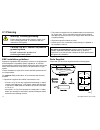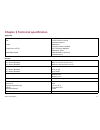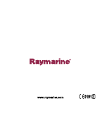Raymarine RD418HD User Manual - Introduction
Chapter 1: Important Information
Warning: Product installation and
operation
This product must be installed and operated in
accordance with the Raymarine instructions provided.
Failure to do so could result in personal injury, damage
to your boat and/or poor product performance.
Introduction
This user guide describes how to install, connect and maintain your
HD Digital Radome Antenna. The models covered are:
• RD418HD - 18” 4 kW Digital Radome Antenna.
• RD424HD - 24” 4 kW Digital Radome Antenna.
When properly installed and operated, the use of this radar
conforms to:
• IEEE C95.1 - 2005 - Standard for Safety Levels with respect to
Human Exposure to Radio Frequency Electromagnetic Fields,
3 kHz to 300 GHz.
• ICNIRP Guidelines 1998 - International Commission on
Non-Ionising Radiation Protection: Guidelines for limiting
exposure to time-varying electric, magnetic and electro-magnetic
fields (up to 300 GHz) 1998.
The HD Digital Radome Antenna is designed and manufactured to
meet the rigorous demands of the marine environment. However,
it must be installed, operated and maintained properly. Please
carefully read and follow the recommended procedures in this user
guide.
Warning: Radio Frequency Radiation
Hazard
The radar scanner transmits electromagnetic energy
at microwave frequencies which can be harmful,
particularly to the eyes. Do NOT look at the antenna
from close range. Ensure personnel are clear of the
radome when the radar is turned on.
It is recommended that the radar is installed out of
range of personnel, e.g. above head height.
Transmitted power density levels
• A power density level of 10 W/m
2
is likely at distances of 1 m
or less from the radome.
• A power density level of 100 W/m
2
does not occur at any point.
IMO and SOLAS
The equipment described within this document is intended for use
on leisure marine boats and workboats not covered by International
Maritime Organization (IMO) and Safety of Life at Sea (SOLAS)
Carriage Regulations.
Radar licensing
Installation and operation of this radar may be subject to individual
licensing of the equipment, operator or vessel. You are strongly
advised to check with the requirements of the licensing authority of
Important Information
7