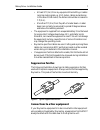- DL manuals
- Raymarine
- GPS
- Rotary Drive
- Installation Manual
Raymarine Rotary Drive Installation Manual
Summary of Rotary Drive
Page 1
Distributed by any reference to raytheon or rtn in this manual should be interpreted as raymarine. The names raytheon and rtn are owned by the raytheon company..
Page 2: Rotary Drive
Rotary drive installation guide drives covered: m81135 type 1 rotary drive 12 v m81136 type 2 rotary drive 12 v m81137 type 2 rotary drive 24 v document number: 81174-3 march 2001.
Page 3: Important Information
2 rotary drive - installation guide important information safety notices warning: product installation this equipment must be installed and operated in accordance with the instructions contained in this handbook. Failure to do so could result in poor product performance, personal injury and/ or dama...
Page 4: Introduction
Rotary drive - installation guide 3 introduction product description welcome to the installation guide for the raymarine rotary drive. This product is intended to operate the boat’s steering mechanism as part of a raymarine autopilot system. It is designed for steering systems that can be driven fro...
Page 5: Specifications
4 rotary drive - installation guide specifications drive dimensions figure 2: drive dimensions drive specifications table 1: drive specifications performance (at nominal voltage) type 1 (t1) m81135 (12 v) type 2 (t2) m81136 (12 v) m81137 (24 v) maximum boat displacement 10,000 kg (22,000 lb) 20,000 ...
Page 6: Installation Instructions
Rotary drive - installation guide 5 installation instructions parts required to install this drive you will need: • parts supplied: • rotary drive • mounting foot • spacing shims (x3) • additional parts: • suitable securing bolts and lock washers/lock nuts (see page 9) • suitable sprockets and grub ...
Page 7: Installation Steps
6 rotary drive - installation guide installation steps warning: electrical safety make sure you have switched off the power supply before you start installing this product. Follow these steps to install your rotary drive unit: Ï Ï Ï 1. Emc installation guidelines all raymarine equipment and accessor...
Page 8: Suppression Ferrites
Rotary drive - installation guide 7 • at least 3 ft (1 m) from any equipment transmitting or cables carrying radio signals e.G. Vhf radios, cables and antennas. In the case of ssb radios, the distance should be increased to 7 ft (2 m). • more than 7 ft (2 m) from the path of a radar beam. A radar be...
Page 9: 2. Mounting The Drive
8 rotary drive - installation guide 2. Mounting the drive mounting the drive involves four main steps: • securing the drive to the boat • connecting the drive to the steering system • ensuring correct sprocket alignment and chain tension • completing a steering check securing the drive mounting loca...
Page 10
Rotary drive - installation guide 9 • environment: • this drive is not waterproof, so you should mount it in a dry location, clear of any bilge water. Mounting bolts attach the mounting foot with two stainless steel m12 ( 1 / 2 inch) bolts and lock nuts/lock washers. Note: before finally tightening ...
Page 11
10 rotary drive - installation guide • use figure 4 to determine the sprocket sizes required at the steering gear shaft (steering sprocket) and at the rotary drive (drive sprocket) by: • reading up from the number of steering shaft turns (on the horizontal axis) until you reach the line for type 1 o...
Page 12: Caution:
Rotary drive - installation guide 11 obtaining the steering sprocket obtain the appropriate sized steering sprocket from the steering system manufacturer. Obtaining the drive sprocket your raymarine dealer can supply the following drive sprockets (suitable for a 3 / 8 inch pitch chain): • 13 tooth: ...
Page 13
12 rotary drive - installation guide attaching drive and steering sprockets note: each sprocket must be keyed and then screwed to the shaft with a grub screw secured with thread-locking compound. Checking sprocket alignment and chain tension aligning drive and steering sprockets both sprockets must ...
Page 14: Steering Check
Rotary drive - installation guide 13 figure 7: adjusting chain tension steering check when you have tensioned the chain correctly, turn the steering wheel from hardover to hardover to check that the chain and sprockets move freely and are correctly aligned. Warning: keep clear of moving steering sys...
Page 15
14 rotary drive - installation guide follow these steps to connect the rotary drive to the course computer: 1. Measure the total distance of cable run from the drive unit to the course computer: • use table 2 to identify the appropriate motor cable size • use at least 1.5 mm 2 (16 awg) copper cable ...
Page 16: 4. Post Installation Checks
Rotary drive - installation guide 15 figure 8: course computer connections 4. Post installation checks check the following points after installing the drive: 1. Is the drive secured to a substantial structure on the boat? 2. Have you used suitable steering and drive sprockets for the boat? 3. Are th...
Page 17: Product Support
16 rotary drive - installation guide raymarine ltd anchorage park portsmouth, hampshire england po3 5td telephone +44 (0)23 9269 3611 fax +44 (0)23 9269 4642 www.Raymarine.Com raymarine inc 22 cotton road, suite 280 nashua nh 03063-4219, usa telephone +1 603 881 5200 fax +1 603 864 4756 www.Raymarin...