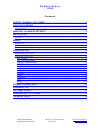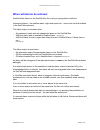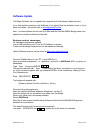- DL manuals
- Raymarine
- Marine Equipment
- SeaNet-Alarm
- Installation And Operation Manual
Raymarine SeaNet-Alarm Installation And Operation Manual
Summary of SeaNet-Alarm
Page 1
S e a n e t - a l a r m u s b installation and operation manual hardware version v 1.1 software version 1.00 march 2009 © 2004 all rights reserved http://www.Gadgetpool.De © 2004 alle rechte vorbehalten alarm@gadgetpool.De.
Page 2
S e a n e t - a l a r m u s b contents credits / warning / disclaimer ................................................................................. 3 function overview ........................................................................................................ 4 a larm sources .........
Page 3
Seanet-alarm users manual credits / warning / disclaimer the seanet-alarm is designed to provide assistance to boat operators. It can not replace good seamanship and close personal observation of the vessel, the environment and weather conditions. It is the boat operators responsibility to always ke...
Page 4: Function Overview
Seanet-alarm users manual function overview this seanet-alarm monitors a seatalk 1 network, different devices on a seatalk network , it monitors some built alarm conditions and sets off an alarm when certain conditions appear. The main functions are ● produce an unmistakable alarm when a seatalk ins...
Page 5
Seanet-alarm users manual there is clearly a need for loud sound or an optical alarm, that makes you aware of possible dangers and instruments failure. With the seanet-alarm this needs can be filled in an easy and economic way. When an alarm condition is recognized, seanet-alarm activates a solid st...
Page 6
Seanet-alarm users manual when will alarms be set/reset seanet-alarm listens to the seatalk bus for coming or going alarm conditions. Instrument alarms – like shallow water, high wind speed etc. - have to be set and enabled in the seatalk instrument. The alarm output is activated when : – an instrum...
Page 7: Installation
Seanet-alarm users manual installation location seanet-alarm is build for interior use and for fully water proteced installation. It is not designed for outside use. Since seanet-alarm has led's and a pushbutton, it is recommended to install it nearby the chart table or at a place that is easily acc...
Page 8: –
Seanet-alarm users manual alarm out seanet-alarm has a detatchable 2 pin screw terminal to connect one or more alarms, sirens or lights. This output is protected against short circuits, has a thermal protection, an overvoltage and overload protection and current limitation. Nominal maximum alarm cur...
Page 9: Configuration
Seanet-alarm users manual configuration seanet-alarm comes with a usb cable and a configuration software for a standard pc. The configuration software is available for microsoft windows and for linux. Usb driver installation seanet-alarm has a standard usb port chip ( ft232 ). On many systems the dr...
Page 10
Seanet-alarm users manual the command buttons icon function save port settings. If port settings are saved, the programme will load and use this settings at the next programme start automatically. Manually load previously saved port settings. Connect config programme to seanet-alarm disconnect confi...
Page 11
Seanet-alarm users manual when installing or rewiring the system, it is helpfull to see if seanet-alarm is receiving any seatalk data from the network at all. The “logging of raw seatalk data” function helps to check the wiring. The button , switches this function on and off. Please use this functio...
Page 12
Seanet-alarm users manual configuration window when a port is selected and the programme ist connected to seanet-alarm ( ), the configuration window will be activated by pressing . Main config window the software will read the current setting from seanet-alarm. Changes in the settings are sent to se...
Page 13
Seanet-alarm users manual alarm types type description no no alarm will be generated for this line. Seatalk seatalk network monitor. This alarm will trigger, if the seatalk network should stop sending data altogether. It is not related to a special device. This alarm type checks if any seatalk activ...
Page 14
Seanet-alarm users manual example : you only want to be alarmed if cross track error is active more than two minutes. If the autopilot brings the vessel back on couse within two minute, the alarm should be suppressed. Type “120” in the field “delay” on that line, where xte alarm defined. Maximum del...
Page 15
Seanet-alarm users manual beeps different sound patterns can be assigned to different alarms. With this function, it can be “heard” which alarm has been activated. The number entered here is the number ob beep's for this alarm. Example : beeps set to “3” the alarm will sound 3 times for one second, ...
Page 16: Pushbutton And Led'S
Seanet-alarm users manual pushbutton and led's seanet-alarm has 1 pushbutton and three led's. The pushbutton has two functions: 1. Alarm acknowledge if an alarm is active, it can be acknowledged by pressing the pushbutton for about 1 second. Acknowledge will switch off the alarm. 2. Temporarily disa...
Page 17: Hardware Test
Seanet-alarm users manual hardware test st-bridge has a function to test ● led's ● pushbutton ● alarm output after seanet-alarm is switched on, it will run in hardware test mode for 10 seconds. During hardware test mode, the led's will be switched on one after the other. When the pushbutton is press...
Page 18: Software Update
Seanet-alarm users manual software update the board software can be updated by using the built in bootstrap-loader function. If you find anything missing in the software, if you should find any software errors or if you have new ideas – just sent a mail to alarm@gadgetpool.De new / revised software ...
Page 19: Technical Data
Seanet-alarm users manual news and info on the web . If you have any questions or suggestions – there is a seanet-alarm forum on our web page. Http://www.Gadgetpool.De or you can send mail to alarm@gadgetpool.De technical data power input : 9-15 volt dc current draw : ~ 16,8 ma ( all led's off ) : ~...