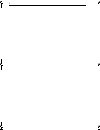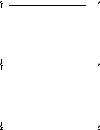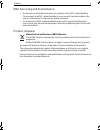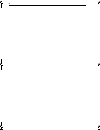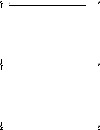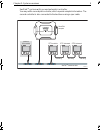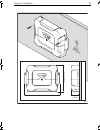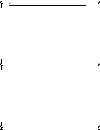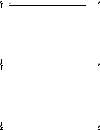- DL manuals
- Raymarine
- Marine GPS System
- SmartPilot SPX-10
- Installation Manual
Raymarine SmartPilot SPX-10 Installation Manual
Summary of SmartPilot SPX-10
Page 1
Spx smartpilot system installation guide spx 10, spx 30, spx solenoid document reference: 87072-2 date: november 2007 87072-2.Book page 1 thursday, november 22, 2007 8:43 am.
Page 2
2 87072-2.Book page 2 thursday, november 22, 2007 8:43 am.
Page 3
I contents chapter 1:before you begin ............................................................................. 1 1.1 installation overview .............................................................................. 1 planning .....................................................................
Page 4
Ii 87072-2.Book page ii thursday, november 22, 2007 8:43 am.
Page 5
Preface i contents preface warnings and cautions electromagnetic compatibility (emc) conformance raymarine equipment and accessories conform to the appropriate electromagnetic compatibility (emc) regulations for use in the recreational marine environment. Correct installation is required to ensure t...
Page 6
Ii emc installation guidelines raymarine equipment and accessories conform to the appropriate electromagnetic compatibility (emc) regulations. This minimizes electromagnetic interference between equipment, which could otherwise affect the performance of your system. Correct installation is required ...
Page 7
Preface iii emc servicing and maintenance • undue noise and interference may be a symptom of an emc-related problem. Please report any emc-related problem to your nearest raymarine dealer. We use such information to improve our quality standards. • to minimize any emc related problems and ensure the...
Page 8
Iv 87072-2.Book page iv thursday, november 22, 2007 8:43 am.
Page 9
Chapter 1: before you begin 1 chapter 1: before you begin to achieve a safe and reliable installation of your spx smartpilot system, installation and commissioning must be carried out by a competent professional who should adhere to the instructions in this guide. 1.1 installation overview there are...
Page 10
2 note: you should refer to the above checklists as you go through the installation process. 1.2 certified installation raymarine recommends certified installation by a raymarine approved installer. A certified installation qualifies for enhanced warranty benefits.(see the separate warranty card pac...
Page 11
Chapter 1: before you begin 3 1.4 product documents the following documents are available from www.Raymarine.Com/handbooks to help you install and operate an autopilot system based around the spx smartpilot: to the best of our knowledge, the information in the product documents was correct when they...
Page 12
4 87072-2.Book page 4 thursday, november 22, 2007 8:43 am.
Page 13
Chapter 2: system overviews 5 chapter 2: system overviews this section contains overview information on different types of data system and how the autopilot fits into each. 2.1 the autopilot the autopilot consists of: • spx smartpilot course computer • autopilot controller • drive unit • fluxgate co...
Page 14
6 may be required if you are connecting nmea 0183 equipment such as compass, gps or chartplotter. Seatalk ng the diagram below shows how the spx unit fits into a typical seatalk ng data system with instruments and transducers. Typical seatalk ng system with autopilot note: seatalk ng system structur...
Page 15
Chapter 2: system overviews 7 in a seatalk ng system, components are connected to the seatalk ng backbone cable using spur cables. • spur cables should be kept short to keep components as close to the backbone as possible. • the st70 autopilot controller is supplied with a 400mm spur cable, which ma...
Page 16
8 seatalk ng system with single autopilot controller the simplest type of seatalk ng system has a single seatalk ng bus including one controller and several instruments. D10436-1 st70 controller st70 instrument seatalk ng backbone cable seatalk ng bus smartpilot computer st70 instrument st70 instrum...
Page 17
Chapter 2: system overviews 9 seatalk ng system with second autopilot controller you may add a second pilot controller, which repeats autopilot information. The second controller is also connected to the backbone using a spur cable. . D10437-1 seatalk ng backbone cable seatalk ng seatalk ng seatalk ...
Page 18
10 powering seatalk ng the spx smartpilot normally provides power to the seatalk ng system but you may decide to power the seatalk ng system separately. Seatalk ng system with separate power supply in installations where the seatalk ng backbone is powered separately, or, if you are running an nmea 2...
Page 19
Chapter 2: system overviews 11 seatalk the diagram below shows how the spx unit fits into a seatalk data system with instruments and transducers. Example seatalk system with autopilot a seatalk based network does not have a central backbone cable. Connector blocks are used to connect different parts...
Page 20
12 example seatalk cable seatalk system with single autopilot controller the simplest type of seatalk system has a single seatalk bus including one controller and several instruments. . D10435-1 seatalk cable sea ta lk sea ta lk seatalk instrument seatalk instrument seatalk instrument smartpilot con...
Page 21
Chapter 2: system overviews 13 seatalk system with second autopilot controller you may add a second controller to your system, which repeats autopilot information. If you are using two control units, we recommend they are connected to separate seatalk terminals on the spx smartpilot. Sea ta lk sea t...
Page 22
14 powering seatalk the spx smartpilot normally provides power to the seatalk system. However your system may require an additional or separate power supply. Power supplied to both ends of the seatalk bus. Depending on the number of components on the system and the total length of data cabling, it m...
Page 23
Chapter 2: system overviews 15 seatalk system with dedicated power supply you can use a separate power supply to power the seatalk system if required. In this instance do not connect the seatalk red wire at the spx smartpilot seatalk terminal. Nmea 0183 / other manufacturers’ equipment most raymarin...
Page 24
16 2.3 schematic diagram to help ensure an accurate and safe installation, produce a schematic diagram to work from. This drawing will also be useful for any future additions or maintenance of the system. The diagram should include: • location of all components. See emc installation guidelines on pa...
Page 25
Chapter 3: installation 17 chapter 3: installation before starting the installation procedure, ensure you have read chapter 2: system overviews and are clear about the data system you are using and how components will be connected. You should have the following to hand: • all components of the autop...
Page 26
18 3.1 autopilot system components this section tells you what has been supplied as part of the spx smartpilot core pack, the additional or optional components you might need, and how to install them. Parts supplied the components supplied with your spx smartpilot core pack are shown below spx 10 no...
Page 27
Chapter 3: installation 19 spx 30 and spx solenoid d10443-1 fluxgate compass rudder position sensor smartpilot computer smartpilot no.8 x 3/4 inch pan head self tapping screw (x 3) no.8 x 3/4 inch csk head self tapping screw (x 2) m6 stud m6 nut (x2) ball joint cap (x2) ball joint rudder mounting as...
Page 28
20 required additional components to complete your system, you will need the following components in addition to the spx core pack. • autopilot controller (see autopilot controller on page 24 • drive unit (see drive unit on page 25) • power and drive cables (see power and drive cables on page 27) op...
Page 29
Chapter 3: installation 21 power motor a b ground 3029-632-e power power, 40 amp 12v off on 24v fluxgate rudder clutch fault sleep fault , 3 amp , 3 amp nmea made in hungary raymarine limited power motor a b seatalk inputs/outputs rudder position sensor inputs d10445-1 seatalk ng inputs seatalk ng f...
Page 30
22 fuse protection the power, seatalk ng and seatalk terminals are fuse protected against short- circuits and misconnections (see spx smartpilot specifications on page 43). In these situations the fuse will trip and reset automatically when the problem is rectified. Spare standard automotive blade f...
Page 31
Chapter 3: installation 23 d10448-1 mount vertical ly 62.5 mm (2.45 in) 284 mm (11.2 in) 208 mm (8.2 in) 87072-2.Book page 23 thursday, november 22, 2007 8:43 am.
Page 32
24 removing and replacing the connector cover 3.3 autopilot controller • raymarine autopilot controllers st70 autopilot controller, st6002, st7002, st8002, s100 and smart controller are compatible with the spx smartpilot . To mount the autopilot controller • follow the installation instructions supp...
Page 33
Chapter 3: installation 25 3.4 drive unit various types of drive unit are available to match to your steering system: • hydraulic pump - used to connect to hydraulic steering systems • mechanical linear - used in sailing vessels, the mechanical linear drive moves the rudder directly by pushing the t...
Page 34
26 clutch raymarine drives raymarine drives have a 12 v clutch. The clutch switch default setting on the spx smartpilot is 12 v. Non-raymarine drives • spx smartpilots are compatible with other manufacturers’ drives, which have either 12 v or 24 v clutches. Caution: if the drive unit has a 24 v clut...
Page 35
Chapter 3: installation 27 3.5 power and drive cables caution: the spx smartpilot must have a dedicated power source. Do not attempt to provide power to the spx smartpilot through seatalk or seatalk ng . Power is routed from the vessel’s electrical distribution panel to the drive unit through the sp...
Page 36
28 circuit breaker and fuse information select the appropriate circuit breaker or fuse for your system using the table below as a guide. To connect the power and drive unit • fit the power cable to the distribution panel.(we recommend using a dedicated circuit breaker for the power cable). • route t...
Page 37
Chapter 3: installation 29 power, 15 amp 12v 24v rudder clutch power b motor a red blue d10455-1 power supply red black without clutch with clutch with clutch fuse or circuit breaker drive unit distribution panel course computer power/motor cable 10 mm (0.4 in) clutch cable 8 mm (0.3 in) 87072-2.Boo...
Page 38
30 solenoid drives • if you are using a solenoid drive, connect the drive cables to the motor and solenoid terminals on the spx smartpilot. Ground 3029-63 power solenoid solenoid a b solenoid valves (diodes across spool valves) spx smartpilot solenoid connections return cables diodes electronic stee...
Page 39
Chapter 3: installation 31 3.6 grounding the spx smartpilot caution: spx systems must be connected to ship’s ground. Failure to connect the unit to ground may cause it, or other on-board electronics to function incorrectly. • use a dedicated earthing plate (e.G. Dynaplate) in contact with the water....
Page 40
32 to connect seatalk ng cabling warning: use correct fuse the fuse supplying the seatalk ng system must be rated at 5a or less. Spx smartpilot • connect the seatalk ng cable, supplied with the spx core pack, to the seatalk ng terminal on the spx. Note: in installations where the seatalk ng backbone...
Page 41
Chapter 3: installation 33 • connect the other end of the seatalk ng cable into a t-piece connector on the seatalk ng backbone cable or to a 3- or 5-way connector block. . Autopilot controller • connect the autopilot controller to the seatalk ng backbone cable or to an instru- ment. (for detailed in...
Page 42
34 to connect seatalk cabling warning: use correct fuse the fuse supplying the seatalk system must be rated at 5a or less. Spx smartpilot • connect seatalk cable to seatalk terminal. • connect the other end of the seatalk cable to a 3-way terminal block or other suitable connector on the system. Not...
Page 43
Chapter 3: installation 35 autopilot controller • connect the controller to an existing instrument or a connector block. (for detailed information refer to your autopilot controller installation guide) connecting a seatalk controller note: if the controller is to be the primary controller, we recomm...
Page 44
36 to connect nmea equipment caution: connections to other equipment if you are connecting raymarine equipment to other equipment using a non- raymarine cable, you must attach an appropriate suppression ferrite to the cable near to the raymarine unit. Note: if you are connecting third party equipmen...
Page 45
Chapter 3: installation 37 3.8 compass caution: incorrect installation can cause serious performance issues the most common cause of poor autopilot performance is incorrect compass installation. Caution: compass subject to interference the compass is sensitive to magnetic influences and other potent...
Page 46
38 3.9 rudder reference • the spx solenoid requires a rudder reference to function correctly and is sup- plied with a unit. • the spx 30 is supplied with a rudder reference unit to provide maximum perfor- mance. • the spx 10 does not require a rudder reference and is not supplied with one. However i...
Page 47
Chapter 3: installation 39 3.10 sleep switch (optional) a sleep switch, which disables the operation of the autopilot (but maintains power to seatalk and seatalk ng bus), may be connected to inputs on the spx smartpilot. You need to source an appropriate switch and cabling. 7. Install sleep switch (...
Page 48: Troubleshooting
40 3.13 test the system switch on • switch on the main power breaker. Seatalk ng • if you are using an st70 autopilot controller and it does not power up: • switch it on by holding down the power button for 1 second. • if the spx smartpilot and autopilot controller are active, the autopilot control-...
Page 49
Chapter 3: installation 41 secure all cables to prevent strain on the connector blocks, secure the cables to the spx smartpilot computer with cable ties as shown below. 3.15commissioning the autopilot must be commissioned prior to use. For new systems this involves calibrating the system, which is a...
Page 50
42 87072-2.Book page 42 thursday, november 22, 2007 8:43 am.
Page 51
43 chapter 4: spx smartpilot specifications spx smartpilot computer specifications nominal supply voltage x 10 x 30 x solenoid 12 or 24 v dc (fuse protected at 15a) 12 or 24 v dc (fuse protected at 40a) 12 or 24 v dc (fuse protected at 15a) operating voltage range x 10, x 30, x solenoid 10 v to 32 v...
Page 52
44 warning: potential ignition source contains a possible source of ignition - not protected for use in engine compartments. Seatalk ng output x 10 x 30, x solenoid 2a at 12 v (fuse protected at 2a) 3a at 12 v (fuse protected at 3a) nmea 0183 v2.3 inputs/out- puts see nmea 0183 sentences on page 45 ...
Page 53
45 chapter 5: nmea 0183 sentences the following nmea 0183 sentences are supported by the spx 10, spx 30 and spx solenoid smartpilots. The spx 10, spx 30 and spx solenoid computers have a single nmea input/output to receive and transmit information from nmea equipment. Smartpilot computer nmea inputs...
Page 54
46 87072-2.Book page 46 thursday, november 22, 2007 8:43 am.