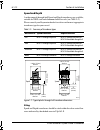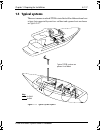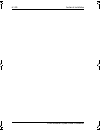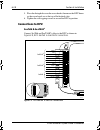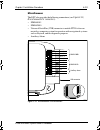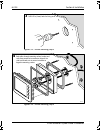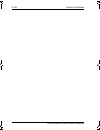- DL manuals
- Raymarine
- Monitor
- ST290
- Owner's Handbook Manual
Raymarine ST290 Owner's Handbook Manual - Replacing Pod Cover
Chapter 2: Installation Procedures
6-2-19
ST290 Instrument System Owner’s Handbook
Replacing Pod cover
Do not use the Pod with the cover removed, as this could degrade the
EMC performance.
When all connections have been made to the Pod, replace the Pod cover
2.7 Fitting instruments & keypads
General requirements
All ST290 instrument and keypad types are installed in a similar manner,
so generic procedures are given. Adapt these as necessary for the product
you are installing.
Use the appropriate template, included at Section 11 of this
handbook, to facilitate installation.
Pilot Keypad
If you intend installing an ST290 Pilot Keypad, it is strongly
recommended that you install it in close vicinity to the helm.
Mounting options
ST290 instruments and keypads can be flush mounted or surface
mounted (see Figure 2-18 ).
Figure 2-18: Mounting options
Surface mount
Flush mount
D5718-1
81183_2 S6.book Page 19 Wednesday, May 7, 2003 11:27 AM
Summary of ST290
Page 1
St290 instrument system owner’s handbook section 6: installation contents chapter 1: preparing for installation ....................................................... 6-1-1 1.1 introduction ........................................................................... 6-1-1 1.2 planning the installati...
Page 2
Ii section 6: installation st290 instrument system owner’s handbook 2.4 fitting data processing unit .................................................. 6-2-7 connections to dpu .............................................................. 6-2-8 seatalk & seatalk 2 .....................................
Page 3: 1.1 Introduction
6-1-1 st290 instrument system owner’s handbook chapter 1: preparing for installation 1.1 introduction this chapter provides information to assist in planning the installation of an st290 system. As different st290 systems will comprise different product combinations, the items packed with each produ...
Page 4
6-1-2 section 6: installation st290 instrument system owner’s handbook depth pod, part no. E22067 - pack items d6021-1 depth tranducer pod no. 6 x 3/4 inch pan-head self-tapping screw (3 off) seatalk cable plug, 400 mm speed pod, part no. E22069 - pack items d6022-1 speed tranducer pod no. 6 x 3/4 i...
Page 5
Chapter 1: preparing for installation 6-1-3 st290 instrument system owner’s handbook stud (4 off) thumb-nut (4 off) data instrument part no. E22056 - pack items d6019-1 data instrument digital instrument sun cover digital instrument clamp digital instrument surface mount seal digital instrument edge...
Page 6
6-1-4 section 6: installation st290 instrument system owner’s handbook analog close hauled wind instrument, part no. E22061 - pack items d6026-1 analog instrument sun cover analog instrument clamp close hauled wind analog instrument stud (2 off) thumb-nut (2 off) seatalk cable analog surface mount s...
Page 7
Chapter 1: preparing for installation 6-1-5 st290 instrument system owner’s handbook d6023-1 remote plus keypad remote plus keypad, part no. E22065 - pack items keypad seals keypad sun cover keypad clamp stud (2 off) thumb-nut (2 off) seatalk cable remote keypad, part no. E22063 - pack items d6024-1...
Page 8: Emc Installation Guidelines
6-1-6 section 6: installation st290 instrument system owner’s handbook 1.2 planning the installation emc installation guidelines all raymarine equipment and accessories are designed to the best industry standards for use in the recreational marine environment. Their design and manufacture conforms t...
Page 9: Suppression Ferrites
Chapter 1: preparing for installation 6-1-7 st290 instrument system owner’s handbook suppression ferrites the following illustration shows typical cable suppression ferrites used with raymarine equipment. Always use the ferrites supplied by raymarine. Connections to other equipment if your raymarine...
Page 10: Transducer Pods
6-1-8 section 6: installation st290 instrument system owner’s handbook caution: the dpu is not waterproof and so must be installed in a dry location. The dpu must be positioned below decks in a dry location where: • it is protected against physical damage. • it is at least 9 in (230 mm) from a compa...
Page 11: Instruments & Keypads
Chapter 1: preparing for installation 6-1-9 st290 instrument system owner’s handbook instruments & keypads templates to facilitate instrument and keypad installation are provided in section 11 of this handbook. The necessary mounting surface thickness for the different instrument and keypad types, a...
Page 12
6-1-10 section 6: installation st290 instrument system owner’s handbook figure 1-4: analog instrument dimensions figure 1-5: keypad dimensions caution: the presence of moisture at the rear of an instrument or keypad could cause damage either by entering the instrument through the breathing hole or b...
Page 13: Cable Lengths
Chapter 1: preparing for installation 6-1-11 st290 instrument system owner’s handbook • each product is at least 20 in (500 mm) from radio receiving equip- ment. • there is reasonable rear access for installation and servicing. Wind, speed & depth transducers cable lengths the wind, speed and depth ...
Page 14: Speed and Depth
6-1-12 section 6: installation st290 instrument system owner’s handbook speed and depth a wide range of through-hull speed and depth transducers are available, suitable for grp, steel and aluminum hulled vessels (see table 1-2 ). Please consult your raymarine dealer for advice on the most appropriat...
Page 15
Chapter 1: preparing for installation 6-1-13 st290 instrument system owner’s handbook figure 1-8: speed & depth transducer siting each transducer should also: • be ahead of the propellers by at least 10% of the water line length. • be at least 6 in (150 mm) away from the keel (ideally ahead of the k...
Page 16: Further Information
6-1-14 section 6: installation st290 instrument system owner’s handbook further information for advice or further information regarding the installation of any st290 product, please contact the raymarine product support department or your local raymarine dealer. Technical support information in give...
Page 17: 1.4 System Structures
Chapter 1: preparing for installation 6-1-15 st290 instrument system owner’s handbook • the total length of the seatalk 2 main cable run must be no more than 655 ft (200 m). The main cable run is defined as the total length of cable between the two terminators. For example, in figure 1-10 , the leng...
Page 18: Cables
6-1-16 section 6: installation st290 instrument system owner’s handbook transducer pods connect to seatalk 2 , whereas the analog instruments and keypads connect to seatalk. A very basic system could comprise the dpu, one instrument, one transducer and one pod, but in practical terms, a typical st29...
Page 19: 1.5 Typical Systems
Chapter 1: preparing for installation 6-1-17 st290 instrument system owner’s handbook 1.5 typical systems the exact manner in which st290 is installed will be different from boat to boat, but suggested layouts for a sail boat and a power boat are shown in figure 1-11 . Figure 1-11: typical system la...
Page 20
6-1-18 section 6: installation st290 instrument system owner’s handbook suggested connection schemes for two different st290 systems are shown in figure 1-12 and figure 1-13 figure 1-12: typical system using both seatalk and seatalk 2 products with power supplied from battery speed 25. 68 knots spee...
Page 21
Chapter 1: preparing for installation 6-1-19 st290 instrument system owner’s handbook figure 1-13: typical system using both seatalk and seatalk 2 products with power supplied from a raymarine course computer digital instruments speed 25. 68 knots speed 25. 68 knots speed 25. 68 knots digital instru...
Page 22
6-1-20 section 6: installation st290 instrument system owner’s handbook 81183_2 s6.Book page 20 wednesday, may 7, 2003 11:27 am.
Page 23: 2.1 Introduction
6-2-1 st290 instrument system owner’s handbook chapter 2: installation procedures 2.1 introduction important warning: make sure you have switched off the power supply before you start installing this product. Caution: where it is necessary to drill or cut holes (e.G. For cable routing and instrument...
Page 24: Cables
6-2-2 section 6: installation st290 instrument system owner’s handbook 2.2 running seatalk & seatalk 2 cables cable routing practices when running cable, always observe the following guidelines: • if a cable has to be fed through the deck, always use a good quality deck gland. • where cables are fed...
Page 25: Procedure
Chapter 2: installation procedures 6-2-3 st290 instrument system owner’s handbook table 2-1: seatalk connections table 2-2: seatalk 2 connections procedure using figure 2-2 as a guide, run the seatalk and seatalk 2 cables from the intended location of the dpu to the intended location of the nearest ...
Page 26: Pods
6-2-4 section 6: installation st290 instrument system owner’s handbook figure 2-2: running seatalk and seatalk 2 cables pods each transducer pod is supplied with a fitted seatalk 2 cable and integral plug. The recommended method for installing the pods is to fit them in close proximity to one anothe...
Page 27: System Power
Chapter 2: installation procedures 6-2-5 st290 instrument system owner’s handbook system power do not connect power to an st290 system other than by the methods described under making power connections on page 6-2-27. If a seatalk bus is already installed on the vessel, use seatalk cable to extend t...
Page 28
6-2-6 section 6: installation st290 instrument system owner’s handbook figure 2-4: inserting wires in spade connectors connections to spring retention connectors the dpu and transducer pods use color-coded, spring retention connectors for seatalk 2 connections. To make a secure connection to a sprin...
Page 29
Chapter 2: installation procedures 6-2-7 st290 instrument system owner’s handbook 2.4 fitting data processing unit fit the data processing unit to a vertical surface, as follows: 1. Remove the outer cover. Figure 2-7: removing dpu cover 2. Place the dpu in the required position and mark the position...
Page 30: Connections to Dpu
6-2-8 section 6: installation st290 instrument system owner’s handbook 5. Place the fixing holes over the screw heads, then move the dpu down so the screw heads are at the top of the keyhole slots. 6. Tighten the self-tapping screws to secure the dpu in position. Connections to dpu seatalk & seatalk...
Page 31: Miscellaneous
Chapter 2: installation procedures 6-2-9 st290 instrument system owner’s handbook miscellaneous the dpu also provides the following connections (see figure 2-10, miscellaneous dpu connectors): • nmea0183 • nmea2000 • universal serial bus (usb) connector to enable st290 to be con- nected to a compute...
Page 32: Nmea Data
6-2-10 section 6: installation st290 instrument system owner’s handbook nmea data nmea0183 supported nmea 0183 data is detailed in table 2-3 and table 2-4 . Table 2-3: nmea0183 transmitted data header data dbt depth hdg heading, deviation and variation hdm magnetic heading mtw water temperature vhw ...
Page 33: Speed & Depth
Chapter 2: installation procedures 6-2-11 st290 instrument system owner’s handbook nmea2000 securing cables and replacing cover when the dpu cables have all been connected, secure each cable to the loops on the dpu, using the cable ties provided. When all cables are secure, replace the dpu cover. Do...
Page 34: Wind Transducer
6-2-12 section 6: installation st290 instrument system owner’s handbook important point: do not shorten the cable from the depth transducer as this will seriously degrade transducer performance. If the depth transducer cable is too long, coil the spare cable in an appropriate, safe position. Wind tr...
Page 35: Fitting Transducer
Chapter 2: installation procedures 6-2-13 st290 instrument system owner’s handbook figure 2-11: assembling vane, transducer & anemometer fitting transducer the wind transducer is typically mounted on a mast top (see figure 2-12 ), as follows: 1. With the threaded end of the wind transducer mounting ...
Page 36: Running Transducer Cable
6-2-14 section 6: installation st290 instrument system owner’s handbook 4. Secure the mounting block to the mast top using the two fixing screws. 5. Taking care to locate the key on the transducer arm connector with the corresponding keyway on the mounting block connector, insert the transducer arm ...
Page 37
Chapter 2: installation procedures 6-2-15 st290 instrument system owner’s handbook figure 2-13: using the wind transducer junction box connect the cable to the wind pod, as described under fitting transducer pods. 2.6 fitting transducer pods the installation procedure given here is common to all pod...
Page 38
6-2-16 section 6: installation st290 instrument system owner’s handbook install each pod as follows: 1. Remove the pod cover as shown in figure 2-14 . Figure 2-14: removing pod cover 2. Place the pod, with the seatalk 2 connector block uppermost on the mounting surface and mark the centres of the fi...
Page 39: Connecting Pods
Chapter 2: installation procedures 6-2-17 st290 instrument system owner’s handbook connecting pods caution: using the wrong type of pod could cause damage to your equipment. Before connecting a transducer to a pod, ensure that you are using the correct type of pod, i.E. Speed pod for a speed transdu...
Page 40
6-2-18 section 6: installation st290 instrument system owner’s handbook figure 2-17: wiring a pod fitted cable 1 press transducer cable into cable channel 2 press cable into the cable channel and arrange transducer wires over it 3 connect transducer wires 4 d5547-1 seatalk 2 seatalk 2 if necessary, ...
Page 41: Replacing Pod Cover
Chapter 2: installation procedures 6-2-19 st290 instrument system owner’s handbook replacing pod cover do not use the pod with the cover removed, as this could degrade the emc performance. When all connections have been made to the pod, replace the pod cover 2.7 fitting instruments & keypads general...
Page 42: Instrument & Keypad Seals
6-2-20 section 6: installation st290 instrument system owner’s handbook at each location, ensure that: • the mounting panel is of a suitable thickness, (see section 6, chapter 1, table 1-1, mounting surface thickness). • the mounting surface is clean, smooth and flat. • there is sufficient space beh...
Page 43
Chapter 2: installation procedures 6-2-21 st290 instrument system owner’s handbook figure 2-19: flush mounting, step 1 figure 2-20: flush mounting, step 2 1 remove appropriate template from handbook, apply to required location and mark cutting centers for corners. D5710-1 rem ove shaded area on ly d...
Page 44
6-2-22 section 6: installation st290 instrument system owner’s handbook figure 2-21: flush mounting, step 3 figure 2-22: flush mounting, step 4 d5712-1 3 cut hole for instrument or keypad rear section. 4 feed cables through bracket, mounting surface and seal, then connect to instrument or keypad. Us...
Page 45: Surface Mounting
Chapter 2: installation procedures 6-2-23 st290 instrument system owner’s handbook surface mounting to surface mount an instrument or keypad, use the procedure shown in figure 2-23 to figure 2-26 . Figure 2-23: surface mounting, step 1 figure 2-24: surface mounting, step 2 1 remove template from han...
Page 46
6-2-24 section 6: installation st290 instrument system owner’s handbook figure 2-25: surface mounting, step 3 figure 2-26: surface mounting, step 4 3 drill 0.15 in (4 mm) holes for fixing studs. D5716-1 4 feed cables through mounting surface, bracket and seals, then connect to instrument or keypad. ...
Page 47: Made-Up Cables
Chapter 2: installation procedures 6-2-25 st290 instrument system owner’s handbook connecting instruments & keypads the appropriate buses for the various st290 products are detailed under running seatalk & seatalk2 cables, but the general rule is that all transducer pods and digital instruments conn...
Page 48
6-2-26 section 6: installation st290 instrument system owner’s handbook 2. Prepare the cable for connection to the instrument as described under cable preparation on page 6-2-5. 3. Connect the crimps to the appropriate connector pins. Figure 2-29: seatalk 2 instrument connections 4. Slide the boot f...
Page 49: Unused Connectors
Chapter 2: installation procedures 6-2-27 st290 instrument system owner’s handbook unused connectors insert the blanking plugs supplied, into any unused seatalk 2 connectors on the instruments, keypads and junction blocks. 2.8 making power connections requirements caution: incorrectly connected powe...
Page 50
6-2-28 section 6: installation st290 instrument system owner’s handbook using the grounding cable raymarine provide a made-up, rf grounding cable that you are recommended to use, to ground the st290 system. The grounding cable is yellow and has a connector at one end which provides a connection to t...
Page 51: Procedures
Chapter 2: installation procedures 6-2-29 st290 instrument system owner’s handbook if you require additional advice on grounding the st290 system, please contact the raymarine technical support department, or your local raymarine dealer. Procedures caution: power supply protection ensure that the po...
Page 52: Initial Checks
6-2-30 section 6: installation st290 instrument system owner’s handbook 2. Ensure a power source is not already connected to seatalk (e.G. From a raymarine autopilot or battery). 3. Remove the dpu cover (see figure 2-7 ). 4. Ensuring that the power source is protected by a 5 a fuse or circuit breake...
Page 53: Setup Requirements
Chapter 2: installation procedures 6-2-31 st290 instrument system owner’s handbook setup requirements warning: setup requirement do not use st290 or any associated system before the setup procedures have been completed. Before using your st290 system for navigational purposes, prepare it for use as ...
Page 54
6-2-32 section 6: installation st290 instrument system owner’s handbook 81183_2 s6.Book page 32 wednesday, may 7, 2003 11:27 am.