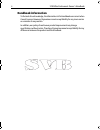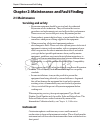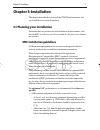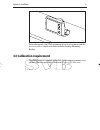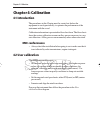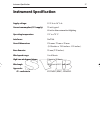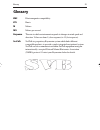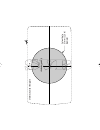St40 wind instrument owner’s handbook document number: 81160-4 date: march 2006 81160_4.Book page 1 tuesday, march 28, 2006 3:03 pm.
Raymarine, st40 and seatalk are trademarks of raymarine uk ltd © handbook contents copyright raymarine uk ltd. 81160_4.Book page 2 tuesday, march 28, 2006 3:03 pm.
Preface i important information safety notices warning: product installation & operation this equipment must be installed and operated in accordance with the raymarine instructions provided. Failure to do so could result in personal injury, damage to your boat and/or poor product performance. Warnin...
Ii st40 wind instrument owner’s handbook handbook information to the best of our knowledge, the information in this handbook was correct when it went to press. However, raymarine cannot accept liability for any inaccuracies or omissions it may contain. In addition, our policy of continuous product i...
Preface iii contents important information .......................................................... I warning ......................................................................... I emc conformance ............................................................. I handbook information ..............
Iv st40 wind instrument owner’s handbook chapter 3: installation ......................................................... 11 3.1 planning your installation ......................................... 11 emc installation guidelines ...................................... 11 suppression ferrites ..........
Preface v preface thank you for purchasing a raymarine product. We are sure your st40 instrument will give you many years of trouble-free operation. This instrument is designed to provide reliable performance, even under the most demanding conditions. D4808-2 160_3pre.P65 01/05/01, 16:14 5.
Vi st40 wind instrument owner’s handbook parts supplied rotavecta wind transducer d4752-3 st40 wind instrument owner's handbook worldwide distributors st40 wind instrument fixing stud thumb nut gasket 1 m (3 ft) power cable instrument cover owner’s handbook. Warranty document and fitting templates i...
Chapter 1: operation 1 chapter 1: operation 1.1 introduction your st40 wind instrument: • provides apparent wind speed and direction information. Wind speed units can be either knots (kts) or metres per second (m/s), as set during user calibration (see chapter 4, calibration). • provides true wind s...
2 st40 wind instrument owner’s handbook normal operation apparent wind d4753-2 note: the high wind speed alarm screen is available only on master instruments. It is a temporary screen and will time-out to the previous permanent screen (apparent wind or true wind) after 5 seconds. Switch on wind cal ...
Chapter 1: operation 3 backlighting and contrast adjustment during normal operation, press during normal operation, press the current backlighting level is displayed. For 1 second select the required backlighting level then: normal operation adjust backlighting or wait for 5 second timeout or press ...
4 st40 wind instrument owner’s handbook 1.3 screen descriptions apparent and true wind screens if apparent wind information is displayed, bearing as the locked heading d4792-2 wind direction with respect to boat heading. Either apparent or true. Wind angle either a (apparent) or t (true) wind speed ...
Chapter 1: operation 5 indications d4754-2 wind st40 true wind if boat speed information is available at the st40 wind instrument (from a seatalk bus), the alarm is triggered if true wind speed exceeds the threshold. Apparent wind if boat speed information is not present, the alarm is triggered if t...
6 st40 wind instrument owner’s handbook 160_3c01.P65 01/05/01, 16:15 6.
Chapter 2: maintenance and fault finding 7 chapter 2: maintenance and fault finding 2.1 maintenance servicing and safety • raymarine equipment should be serviced only by authorised raymarine service technicians. They will ensure that service procedures and replacement parts used will not affect perf...
8 st40 wind instrument owner’s handbook periodically clean your st40 instrument with a soft damp cloth. Do not use chemical or abrasive materials to clean the instrument. Cabling examine all cables for chafing or other damage to the outer shield and, where necessary, replace and re-secure. 2.2 fault...
Chapter 2: maintenance and fault finding 9 action check fuse/circuit breaker. Check power supply. Check seatalk cabling and connector security. D4756-2 wind st40 action check the condition of the wind transducer cable and the security of the connections. If apparrent (a) wind speed information is pr...
10 st40 wind instrument owner’s handbook assistance if you are unable to rectify any problem, please contact your local raymarine dealer for assistance. 160_3c02.P65 01/05/01, 16:15 10
Chapter 3: installation 11 chapter 3: installation this chapter describes how to install the st40 wind instrument, and associated rotavecta wind transducer. 3.1 planning your installation determine the best positions for both transducer and instrument, such that the emc installation guidelines and t...
12 st40 wind instrument owner’s handbook • the equipment is supplied from a different battery from that used for engine start. Voltage drops below 10 v in the power supply to our products, and starter motor transients, can cause the equipment to reset. This will not damage the equipment, but may cau...
Chapter 3: installation 13 57 mm (2.25 in) d4643-3 4 mm ( 5/ 32 inch) 2.5 mm ( 1/ 10 inch) note:if you intend fitting a nonstandard transducer, extra tools may be required site requirements rotavecta wind transducer the rotavecta wind transducer can be either mounted on a flat surface or clamped to ...
14 st40 wind instrument owner’s handbook caution: the presence of moisture at the rear of the instrument could cause damage either by entering the instrument through the breathing hole or by coming into contact with the electrical connectors. Each instrument must be positioned where: • it is easily ...
Chapter 3: installation 15 clamp screws gasket adaptor pieces grub screw rail diameter 23 mm (0.9 inch) or more but less than 25 mm (1.0 inch), use adaptor pieces rail diameter 25 mm (1.0 inch), do not use adaptor pieces clamping methods for different rail sizes d4834-1 rail clamp details using the ...
16 st40 wind instrument owner’s handbook connections to the instrument you can connect your instrument: • directly to the rotavecta, transducer as a stand-alone master instrument. When connected in this manner, the instrument must be connected to a suitable power source using the 1 m (3 ft) power ca...
Chapter 3: installation 17 stand-alone connections caution ensure that the power supply for each stand-alone st40 instrument is protected by a 3 a fuse or circuit breaker. 3 a circuit breaker red +ve uninsulated wire (screen) -ve + _ d4794-2 connections to a stand-alone instrument cable from wind tr...
18 st40 wind instrument owner’s handbook seatalk connections caution when instruments are connected to seatalk, ensure that the power supply for the seatalk 12 v line is protected by a 5 a fuse or circuit breaker. 5 a circuit breaker red (+ve) 12 v dc supply (e.G. Course computer or battery) uninsul...
Chapter 3: installation 19 2 cut hole 57 mm (2.25 in) cutter d4760-1 peel protective sheets from gasket 3 d4770-1 4 stick gasket to rear of instrument d4761-1 160_3c03 .P65 01/05/01, 16:16 19.
20 st40 wind instrument owner’s handbook d4819-1 5 screw stud into instrument d4818-1 6 feed cables through clamping bracket, connect cables then secure instrument with bracket and thumb nut desktop mounting bracket an optional desktop mounting bracket (part no. E25024) enables you to mount your st4...
Chapter 3: installation 21 d4646-1 to bracket mount your st40 instrument, do so in accordance with the instruction sheet, which is included with the desktop mounting bracket. 3.3 calibration requirement once installation is complete and before you use your instrument, carry out the calibration proce...
22 st40 wind instrument owner’s handbook 160_3c03 .P65 01/05/01, 16:16 22.
Chapter 4: calibration 23 chapter 4: calibration 4.1 introduction the procedures in this chapter must be carried out before the equipment is used operationally, to optimise the performance of the instrument with the vessel. Calibration information is presented in flow chart form. The flow charts sho...
24 st40 wind instrument owner’s handbook user calibration entry screen set wind angle response for approximately 2 seconds hold down and 15 (fast) 1 (slow) d4764-2 15 (fast) 1 (slow) set wind speed response wind wind st40 cal wind st40 cal cal increase value decrease value align transducer cal linea...
Chapter 4: calibration 25 4.3 intermediate calibration intermediate calibration enables you to: • check the instrument software version. • check the instrument status - either master (shown as rptr no) or repeater (shown as rptr yes). You cannot change this. Follow the procedure in the intermediate ...
26 st40 wind instrument owner’s handbook caution: do not switch the boat show mode on. This function must only be used for demonstration purposes. To save your settings and return to normal operation from any screen, dealer calibration entry screen d4766-2 for approximately 12 seconds hold down and ...
Instrument specification 27 instrument specification supply voltage: 10 v dc to 16 v dc. Current consumption (12 v supply): 25 ma typical. 60 ma with maximum backlighting. Operating temperature: 0°c to +70°c. Interfaces: seatalk. Overall dimensions: 126 mm x 70 mm x 38 mm (5.00 inches x 2.80 inches ...
28 st40 wind instrument owner’s handbook 160_3spe.P65 01/05/01, 16:16 28.
Glossary 29 glossary emc electromagnetic compatibility. Kts knots. M metres. M/s metres per second. Response the rate at which an instrument responds to changes in wind speed and direction. Values are from 1 (slow response) to 15 (fast response). Seatalk seatalk is a proprietary raymarine system whi...
30 st40 wind instrument owner’s handbook 160_3glo.P65 01/05/01, 16:16 30
Index 31 index a alarm enable/disable 5 indications 5 range 27 setting level 2 silencing 1 align transducer 24 apparent wind speed 2 apparent/true wind screen 4 b backlighting 3 boat show mode 25 c calibration 23–26 dealer 25–26 intermediate 25 setting user access 26 user 23–24 calibration requireme...
32 st40 wind instrument owner’s handbook l linearising transducer 24 locked apparent wind screen 4 locked wind angle auto lock 2 manual setting 2 low battery indication 8 m maintenance 7–8 n normal operation 2–3 o operating temperature 27 operation 1–5 p parts supplied vi r rotavecta fitting 14–15 s...
D4800-1 to p cut out shaded area only cut out hole 57 mm (2.25 in) diameter st40 instrument template 160_3tem.P65 01/05/01, 16:16 33.
160_3tem.P65 01/05/01, 16:16 34.