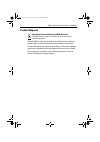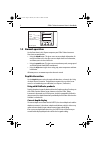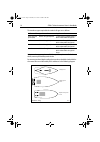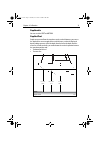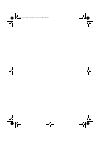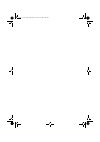- DL manuals
- Raymarine
- Music Equipment
- ST60+ SPEED INSTRUMENT
- Owner's Handbook Manual
Raymarine ST60+ SPEED INSTRUMENT Owner's Handbook Manual - Important Information
i
Contents
Important information
Safety notices
EMC conformance
All Raymarine equipment and accessories are designed to the best industry
standards for use in the recreational marine environment.
The design and manufacture of Raymarine equipment and accessories conform to
the appropriate Electromagnetic Compatibility (EMC) standards, but correct
installation is required to ensure that performance is not compromised.
Handbook information
To the best of our knowledge, the information in this handbook was correct when
it went to press. However, Raymarine cannot accept liability for any inaccuracies
or omissions it may contain.
In addition, our policy of continuous product improvement may change
specifications without notice. Therefore, Raymarine cannot accept liability for any
differences between the product and the handbook.
WARNING: Product installation & operation
This equipment must be installed and operated in accordance
with the Raymarine instructions provided. Failure to do so could
result in personal injury, damage to your boat and/or poor
product performance.
WARNING: Electrical safety
Make sure you have switched off the power supply before you
start installing this product.
WARNING: Navigational safety
Although we have designed this product to be accurate and
reliable, many factors can affect its performance. Therefore, it
should serve only as an aid to navigation and should never
replace commonsense and navigational judgement. Always
maintain a permanent watch so you can respond to situations as
they develop.
81263_2.book Page i Monday, December 5, 2005 9:08 AM
Summary of ST60+ SPEED INSTRUMENT
Page 1
St60+ tridata instrument owner’s handbook document reference: 81263-2 date: december 2005 81263_2.Book page 1 monday, december 5, 2005 9:08 am.
Page 2
Raymarine, st60+ and seatalk are trademarks of raymarine uk limited © handbook contents copyright raymarine uk limited 2005 81263_2.Book page 2 monday, december 5, 2005 9:08 am.
Page 3: Important Information
I contents important information safety notices emc conformance all raymarine equipment and accessories are designed to the best industry standards for use in the recreational marine environment. The design and manufacture of raymarine equipment and accessories conform to the appropriate electromagn...
Page 4: Product Disposal
Ii st60+ tridata instrument owner’s handbook product disposal waste electrical and electronic (weee) directive the weee directive requires the recycling of waste electrical and electronic equipment. Whilst the weee directive does not apply to some of raymarine's products, we support its policy and a...
Page 5: Contents
Iii contents important information .................................................................................................. I safety notices .......................................................................................................... I warning: product installation & operatio...
Page 6
Iv st60+ tridata instrument owner’s handbook chapter 2: maintenance & troubleshooting ...........................................................9 2.1 maintenance ....................................................................................................9 servicing and safety .................
Page 7
V chapter 4: calibration ................................................................................................. 29 4.1 introduction ................................................................................................... 29 4.2 user calibration ....................................
Page 8
Vi st60+ tridata instrument owner’s handbook 81263_2.Book page vi monday, december 5, 2005 9:08 am.
Page 9: Introduction
Preface vii preface introduction thank you for purchasing a raymarine product. We are sure your st60+ instrument will give you many years of trouble-free operation. This handbook describes how to install and use the raymarine st60+ tridata instrument. This instrument provides accurate depth, speed, ...
Page 10: Remote Control
Viii st60+ tridata instrument owner’s handbook in a seatalk system, each instrument can be either a master or dedicated repeater unit. A master instrument is directly connected to a transducer (the device that provides the raw data), and provides data and control appropriate to its function, to all ...
Page 11: Parts Supplied
Preface ix parts supplied unpack your st60+ instrument and check that the following items are present: • item 1, st60+ tridata instrument fitted with standard bezel for surface mounting. • item 2, fixing studs (2). • item 3, thumb nuts (2). • item 4, gasket. • item 5, depth transducer. • item 6, spe...
Page 12
X st60+ tridata instrument owner’s handbook d8170-1 st60+ tridata instrument owner's handbook 1 4 9 3 2 3 2 7 8 11 10 5 6 quick start guide st60+ tridata instrument st60+ tridata depth speed trip reset depth speed trip reset 81263_2.Book page x monday, december 5, 2005 9:08 am.
Page 13: Chapter 1: Operation
1 chapter 1: operation 1.1 getting started this handbook describes how to operate, maintain and install the raymarine st60+ tridata instrument. Switching on and off all the time that power is applied to the instrument, you can use the depth button to switch the instrument off and on as follows: • to...
Page 14: 1.2 Normal Operation
2 st60+ tridata instrument owner’s handbook 1.2 normal operation use the flow charts in this chapter to operate your st60+ tridata instrument. Flow charts are provided for: • using the depth button. This gives access to current depth information. On master instruments, this also gives access to dept...
Page 15
Chapter 1: operation 3 depth alarm level displays alarm displays are available if the instrument is operating as a master. Each display is identified by the presence of an alarm symbol ( )and either an up depth trend arrow for a shallow alarm or a down depth trend arrow for a deep alarm. The shallow...
Page 16
4 st60+ tridata instrument owner’s handbook an alarm condition occurs if: • the depth is less than the shallow or shallow anchor level. • the depth is greater than the deep anchor level. • the depth crosses the deep level. An alarm condition is indicated by an alarm buzzer and a flashing alarm symbo...
Page 17
Chapter 1: operation 5 maximum speed the screen shows the maximum speed attained since the last reset. The maximum speed value is reset automatically at power-up. If the instrument is operating as a master, the maximum speed can also be reset manually by pressing the reset button for 2 seconds. Aver...
Page 18
6 st60+ tridata instrument owner’s handbook water temperature the water temperature is shown in either degrees celsius ( °c ) or fahrenheit ( °f ), as set during calibration (see chapter 4, calibration ). Timers the count-up timer and the two race-start timer times are either in seconds ( s ) or min...
Page 19
Chapter 1: operation 7 race-start timers you can set each race-start timer to any whole-minute value from 1 to 15 minutes. Note: when the instrument is first installed, the race-start timers are set to 4 and 5 min- utes respectively. To set a race-start timer: 1. Use the trip button as shown in the ...
Page 20: 1.3 Display Settings
8 st60+ tridata instrument owner’s handbook trip screen the trip screen shows the distance covered since the trip value was last reset. The trip value is reset automatically at power-up, and if the instrument is operating as a master, the trip value can also be reset manually by pressing the reset b...
Page 21: 2.1 Maintenance
9 chapter 2: maintenance & troubleshooting 2.1 maintenance servicing and safety • raymarine equipment should be serviced only by authorised raymarine ser- vice technicians. They will ensure that servicing procedures and replacement parts used will not affect performance. There are no user-serviceabl...
Page 22: 2.2 Troubleshooting
10 st60+ tridata instrument owner’s handbook cabling examine all cables for chafing or other damage to the outer shield, and where necessary, replace and re-secure. 2.2 troubleshooting preliminary procedures changes in the electronic environment may adversely affect the oper-ation of your st60+ equi...
Page 23
Chapter 2: maintenance & troubleshooting 11 technical support raymarine provides a comprehensive customer support service, on the world wide web and by telephone help line. Please use either of these facilities if you are unable to rectify a problem. World wide web please visit the customer support ...
Page 24
12 st60+ tridata instrument owner’s handbook help us to help you when requesting service, please quote the following product information: • equipment type. • model number. • serial number. • software issue number. To find out the software version number of your st60+ tridata instrument: 1. During no...
Page 25: Chapter 3: Installation
13 chapter 3: installation this chapter describes how to install the st60+ tridata instrument, and associated speed and depth transducers. The transducers are fitted in the hull of the vessel and connected to the rear of the instrument. The actual type of transducers depends on the type of hull in w...
Page 26
14 st60+ tridata instrument owner’s handbook the transducer types required for the various hull types are as follows: other transducer types are also available for specific requirements. For further details, contact your local raymarine dealer. For accurate speed and depth readings the transducers s...
Page 27
Chapter 3: installation 15 the transducers should also: • be ahead of the propellers (by a minimum of 10% of the water line length). • be at least 150 mm (6 in) away from the keel (ideally ahead of the keel if a sail- ing yacht). • be as near as possible to the centre line of the vessel. • be clear ...
Page 28
16 st60+ tridata instrument owner’s handbook each instrument must also be positioned where: • it is easily read by the helmsman • it is protected against physical damage • it is at least 230 mm (9 in) from a compass • it is at least 500 mm (20 in) from radio receiving equipment • there is reasonable...
Page 29
Chapter 3: installation 17 constraints imposed by any location, always ensure the maximum separation possible between different items of electrical equipment. For optimum emc performance, it is recommended that wherever possible : • raymarine equipment and cables connected to it are: • at least 3 ft...
Page 30: 3.2 Procedures
18 st60+ tridata instrument owner’s handbook 3.2 procedures as it is not practical to describe procedures for all possible installation scenarios, the procedures given here describe the broad requirements for installing the speed and depth transducers and the st60+ tridata instrument. Adapt these pr...
Page 31
Chapter 3: installation 19 2. Apply the surface mount template (supplied at the rear of this handbook) to the selected location and mark the centres for the fixing studs (1) and the aperture (3) that will take the rear casing of the instrument. 3. Drill out the two 5 mm fixing stud clearance holes (...
Page 32
20 st60+ tridata instrument owner’s handbook 2. Using both thumbs, gently press an upper corner of the instrument from the bezel, then remove the bezel from the instrument. Retain the rubber keypad which is released when the bezel is removed. 3. Referring to the fitting the flush mount bezel illustr...
Page 33
Chapter 3: installation 21 4. Place the instrument (11) face upwards on a flat surface, then place the rub- ber keypad (10) in position around the display window (i.E. So that each but- ton outline is located over its associated button on the instrument). 5. Place the keypad seal (9) in position on ...
Page 34
22 st60+ tridata instrument owner’s handbook 8. Locate the flush mount bracket (6) onto the fixing studs and secure the assem- bly to the panel with the thumb-nuts (5). Bracket mounting a control unit mounting bracket (part no. E25009) enables you to mount your st60+ instrument in locations where ot...
Page 35
Chapter 3: installation 23 once you are satisfied you can meet all the installation requirements, install the transducer in accordance with the accompanying installation instructions. Running transducer cable each transducer type has a 14 m (45 ft) cable fitted with spade terminals for connection to...
Page 36
24 st60+ tridata instrument owner’s handbook connecting the instrument types of connection the st60+ tridata instrument, can be connected: • as a stand-alone, master instrument connected directly to a speed and/or depth transducer. • as a seatalk repeater. • to fulfil both repeater and master roles ...
Page 37
Chapter 3: installation 25 signal connections make the necessary connections to your st60+ instrument (see the connection to st60+ tridata instrument illustration). Power supply connections seatalk systems ensure that the power supply for the seatalk bus is protected by a 5 a fuse or circuit breaker...
Page 38
26 st60+ tridata instrument owner’s handbook this requirement depends on the total length of the cable run and the total number of instruments in the system, as follows: stand alone instruments stand-alone instruments are not connected to seatalk and therefore need to be connected to an alternative ...
Page 39: 3.3 Switching On
Chapter 3: installation 27 3.3 switching on switch on the power to your st60+ instrument. When the power is on, you can use the depth button to switch the instrument on and off as described in chapter 1, operation . Use the procedures in chapter 1, operation to set the backlighting and contrast how ...
Page 40
28 st60+ tridata instrument owner’s handbook 81263_2.Book page 28 monday, december 5, 2005 9:08 am.
Page 41: Chapter 4: Calibration
29 chapter 4: calibration 4.1 introduction the st60+ tridata instrument is set up with factory-programmed default settings, so in order to optimise the performance of the instrument on board a particular vessel, the procedures in this chapter must be carried out immediately after the completion of i...
Page 42
30 st60+ tridata instrument owner’s handbook depth to calibrate the depth functions: 1. With the user calibration entry screen displayed, press the depth button. 2. Referring to the user calibration - depth illustration, carry out the calibration procedure. Use the depth button to cycle from screen ...
Page 43
Chapter 4: calibration 31 depth units you can set either feet or metres . Depth offset depths are measured from the transducer to the sea bed. However, you can use the depth offset screen to apply offsets to this distance, so that the displayed depth reading represents either the depth from the keel...
Page 44
32 st60+ tridata instrument owner’s handbook setting offset values use the trip (decrement) and reset (increment) buttons to set the required offset value: • if you want to display the depth reading from the transducer, set a value of 0.0. • if you want to apply a water line offset, adjust the displ...
Page 45
Chapter 4: calibration 33 set speed units select either kts (knots), mph (miles per hour) or kmh (kilometres per hour), as required. User calibration - speed from user calibration entry screen set speed units set speed resolution set log units set temperature units temperature calibration set timer ...
Page 46
34 st60+ tridata instrument owner’s handbook set speed resolution select resolution of either 0.01 or 0.1 as required. Set log units select either nm (nautical miles), sm (statute miles) or km (kilometres), as required. Setting the correct speed set the displayed (current) speed using one of the fol...
Page 47
Chapter 4: calibration 35 set temperature units select either °c or °f , as required. Temperature calibration set the display to show the current water temperature. Timer alarm buzzer switches the count-up and race-start timer audible alarm on the st60+ tridata instrument being calibrated, on and of...
Page 48
36 st60+ tridata instrument owner’s handbook to set the instrument status: 1. Press the depth button to select the instrument status screen. 2. Press the trip and reset buttons simultaneously to enter the depth adjust mode, then press either trip or reset to set the required status, i.E. Either yes ...
Page 49
Chapter 4: calibration 37 from intermediate calibration (instrument status display ) this is the end of the first cal run you can now either carry out a second cal run or exit speed calibration calibration run length reset trip + or use either reset trip to set length of calibration run speed at the...
Page 50
38 st60+ tridata instrument owner’s handbook 5. At the end of the outward leg, press the speed button again so that: • the text retrn is flashing at the bottom of the screen. • the displayed distance freezes. Note that this value may not be the same as the measured distance due to errors introduced ...
Page 51: 4.4 Dealer Calibration
Chapter 4: calibration 39 • if you want to carry out a second calibration run: i. Press speed to start the second calibration run (see sheet 2 of the speed calibration flow chart). Ii. Use the procedure described above in steps 4 to 7, to complete the second run. At the end of the second run, the te...
Page 52
40 st60+ tridata instrument owner’s handbook speed select (sog on/off) use this screen to select the data source for displayed speed information.Press either the trip or reset button to toggle sog on or off as required. With sog off selected, speed information is obtained from the speed transducer. ...
Page 53
Chapter 4: calibration 41 response settings the response values for both speed and depth determine the frequency at which information is updated. A low number provides a smooth response and a high number a much livelier update. Use the trip (decrement) and reset (increment) buttons to set the requir...
Page 54
42 st60+ tridata instrument owner’s handbook 81263_2.Book page 42 monday, december 5, 2005 9:08 am.
Page 55: Glossary
43 glossary app apparent ave average awa apparent wind angle (relative to the vessel) aws apparent wind speed btw bearing to waypoint cmg course made good cog course over ground dmg distance made good dtw distance to waypoint emc electro magnetic compatibility eta estimated time of arrival gps globa...
Page 56
44 st60+ tridata instrument owner’s handbook m magnetic or meters mag magnetic mob man overboard mph miles per hour nm nautical mile(s) response the sensitivity of an instrument, to data changes. Rf radio frequency seatalk raymarine proprietary communication system which links products, to provide a...
Page 57: Index
45 index a average speed , 5 b backlighting adjustment , 8 boat log , 7 boat show mode , 41 boat speed , 4 buzzer , 7 c calibration requirement , 1 , 27 cleaning , 9 condensation , 9 contrast adjustment , 8 current depth , 2 d dealer calibration , 39 depth alarms , 3 adjusting levels , 4 depth infor...
Page 58
46 st60+ tridata instrument owner’s handbook setting up applying factory defaults , 41 backlighting , 8 contrast , 8 correct speed , 34 , 36 depth offset , 31 depth units , 31 distance units , 34 instrument response , 41 race start timer , 7 resolution , 34 selecting speed data source , 40 speed uni...
Page 59
Surface mount template for st60+ instruments 1.185 in (30.1 mm) 1.18 in (30.0 mm) surface mount template sun cover edge d8157-1 cut hole 3.54 in (90 mm) diameter drill hole, 3/16 in (5 mm) diameter in 2 positions 1.77 in (45.0 mm) 1.76 in (44.6 mm) remove material from shaded areas only top instrume...
Page 60
81263_2.Book page 48 monday, december 5, 2005 9:08 am.
Page 61: Flush Mount
4.3 in (109 mm) 4.47 in (113.5 mm) sun cover edge instrument edge remove material from shaded area only drill hole, 1/4 in (6.5 mm) diameter in 4 positions top control unit flush mount template flush mount template for st60+ instruments 81263_2.Book page 49 monday, december 5, 2005 9:08 am.
Page 62
81263_2.Book page 50 monday, december 5, 2005 9:08 am.