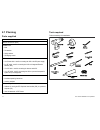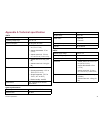- DL manuals
- Raymarine
- Marine Radar
- STV Gen2
- Installation And Operation Manual
Raymarine STV Gen2 Installation And Operation Manual
Summary of STV Gen2
Page 1
Stv gen2 satellite television systems installation and operation 37, 45 and 60stvgen2 models stv gen2 installation and operation.
Page 2
Trademark and patents notice autohelm, hsb 2 , raytech navigator, sail pilot, seatalk, seatalk ng , seatalk hs and sportpilot are registered trademarks of raymarine uk limited. Raytalk, seahawk, smartpilot, pathfinder and raymarine are registered trademarks of raymarine holdings limited. Flir is a r...
Page 3: Contents
Contents chapter 1 introduction ............................................. 7 safety notices................................................................. 7 important information ...................................................... 7 chapter 2 installation .......................................
Page 4: Chapter 1: Introduction
Chapter 1: introduction safety notices warning: product installation and operation this product must be installed and operated in accordance with the instructions provided. Failure to do so could result in personal injury, damage to your boat and/or poor product performance. Caution: power supply pr...
Page 5
• 37stv gen2 • 45stv gen2 • 60stv gen2 these models are supplied in variants appropriate to your region. Please carefully read and follow the installation, operating and maintenance procedures, to ensure optimum performance. Geographic location your stv system will operate in various geographic regi...
Page 6
In the case of ssb radios, the distance should be increased to 7 ft (2 m). – more than 2 m (7 ft) from the path of a radar beam. A radar beam can normally be assumed to spread 20 degrees above and below the radiating element. • the product is supplied from a separate battery from that used for engin...
Page 7: Chapter 2: Installation
Chapter 2: installation chapter contents • 2.1 planning on page 12 • 2.2 cables and connections on page 13 • 2.3 system options on page 17 • 2.4 dual rf stv systems on page 17 • 2.5 quad rf stv systems on page 19 • 2.6 37stv multiswitch connection (america and asia only) on page 21 • 2.7 45 / 60 stv...
Page 8: 2.1 Planning
2.1 planning parts supplied antenna unit antenna control unit (acu) installation kit: • bolts • flat washers • spring washers • self tapping screws cables: • 10 m power cable - used for connecting the acu to the dc power supply. • 3 m rf cable - used for connecting the acu and integrated receiver de...
Page 9
2.2 cables and connections antenna connectors rf connectors on the underside of the antenna connect the power, signal and control signals to the control unit (acu). Rf 2 rf 1 rf 2 rf 1 rf 4 rf 3 stv model rf connectors 37stv 2 rf connectors 2 rf connectors applicable to regions with single frequency...
Page 10
D1 1531-1 two buttons at the right-hand side of the front panel are used with some setup procedures to provide back and enter functions. The acu rear connectors are: • dc 9 to 30v for power input. • ant rf1 - connects power and signal to the antenna. • nmea - connects to gps (optional). • pc interfa...
Page 11
4. Put the nmea out wire (yellow in the illustration) and ground wire into the connector block with the corresponding gps antenna wires, as in the illustration. 5. Secure all connections in the connector block. 6. Connect and secure the free end of the additional cable in the 2 pin plug, so that: i....
Page 12
Rf ground system (alternative) d 1 1 7 1 0 -1 1 2 4 3 1. Power cable to product. 2. Drain (screen). 3. Bonded (preferred) or non-bonded rf ground. 4. Power supply or battery. Implementation if several items require grounding, they may first be connected to a single local point (e.G. Within a switch ...
Page 13: 2.3 System Options
2.3 system options your raymarine satellite tv system can be connected to one or multiple irds, to offer the maximum choice of channels to different cabins. This section describes the different combinations available and the method of connecting each variant. Ensure the power supply for the acu is p...
Page 14
3. Connect a 12 v or a 24 v dc supply to the dc 9 to 30v connector on the rear of the acu. 4. Refer to the relevant manufacturer’s handbook for details on configuring your ird. System with 2 irds to tv monitor (not supplied) to tv monitor (not supplied) ird1 (not supplied) a nt rf1 fuse dc 9 to 30v ...
Page 15: 2.5 Quad Rf Stv Systems
2.5 quad rf stv systems connecting a basic system connects to television monitor (not supplied) ird (not supplied) ant rf1 fuse nmea pc interf ace receiver - + - + made in korea rf 2 rf 1 rf 4 rf 3 rf cable antenna base plate acu dc 9 to30v 12 v or 24 v dc power supply d1 1 546-2 brown with red slee...
Page 16
You can connect two irds to your antenna as shown in the diagram. In this system, one ird can be set as a two satellite receiver. The other ird must be set as a one satellite receiver. The rf connection into the ird is usually made into the connector labelled lnb, ant, or satellite in. Refer to the ...
Page 17: (America And Asia Only)
2.6 37stv multiswitch connection (america and asia only) system with more than 2 irds a dual rf stv system operating in a region with circular polarized dvb signals may include a multiswitch as shown. This allows connection of up to 6 irds (satellite receiver / decoders). 1 4 d11903-1 out 5 out 2 ou...
Page 18
2.7 45 / 60 stv multiswitch connections system with more than 4 irds you may use a multiswitch connected as shown. This allows connection of up to 6 irds (satellite receiver / decoders). North america and asia 1 4 d11903-1 out 5 out 2 out 3 out 4 out 1 out 6 multiswitch lnb rhcp/+13v vhf/uhf input p...
Page 19
2. Acu 3. Multiswitch 4. Irds – (not supplied) the rf cables from the multiswitch connect to either the lnb, ant, or satellite in connectors on the rear of the irds. Refer to the relevant manufacturer’s handbook for details on configuring your irds. 2.8 installation / mounting antenna position clear...
Page 20
+15 90 0 0 mast blocked! D7951_1 acu installation the acu must be fitted below decks in a position that is: • dry. • well ventilated. • easily accessible. • near to the main tv viewing area. Acu dimensions 228 mm (9.0 in) 55 mm (2.2 in) 185 mm (7.3 in) d11550-1 217 mm (8.5 in) 178 mm (7.0 in) antenn...
Page 21
Antenna preparation 1. Remove and retain the bolts and washers securing the antenna dome. 2. Remove the antenna dome and retain in a safe place. Packing restraint packing restraint d11564_1 3. Locate and remove the packing restraints from the antenna assembly. 4. Replace the antenna dome and secure ...
Page 22
Antenna cont rol unit antenna cont rol unit under shelf mounting desk top mounting d11551-1 1. Select the installation site, ensuring that the proposed site meets the criteria described under planning the acu installation. 2. Use the screws from the acu to fix the mounting brackets to the acu. 3. Pl...
Page 23
Chapter 3: system operation and setup chapter contents • 3.1 introduction on page 28 • 3.2 getting started on page 28 • 3.3 setup using the acu on page 30 • 3.4 applying factory default values on page 37 • 3.5 system information on page 38 • 3.6 checking system power on page 38 • 3.7 skew angle on p...
Page 24: 3.1 Introduction
3.1 introduction this section of the handbook describes how to set up your raymarine satellite tv system after installation using the acu or the graphical user interface (gui), and includes the following functions: • system start up • editing satellite information • change the default satellite • se...
Page 25
Changing the target satellite your satellite system can be set up to track either two or three default satellites, depending on your geographical location. The name of the satellite the system is currently tracking is shown in the top line of the acu display. B: hot bi rd s e t up t racki ng a: as t...
Page 26: 3.3 Setup Using The Acu
3.3 setup using the acu setup principles using the acu the acu setup mode gives access to a series of setup pages, to enable you to adjust the system parameters. When setting up the system from the acu, three context-dependent soft keys below the display are used to select and adjust the required pa...
Page 27
1. Press the enter soft key to display the setup entry page. Setup mode? Yes no d1 1 554-1 2. Press the yes soft key to display the set sat pair? Screen. This is the first screen in setup mode. Set sat pair? Prev yes next d1 1 556-1 setting the operating region use this procedure to set the appropri...
Page 28
4. Point your remote control towards the acu, then press the remote control button that you want to allocate to the selected function. 5. Press the same remote control button again to confirm the selection. 6. If you want to set up another remote function: i. At the acu, press the back softkey. Ii. ...
Page 29
• ver high nid. Vertical high band network identity (nid). • hor high. Horizontal high band tracking frequency (in mhz) and symbol rate (in khz). • hor high nid. Horizontal high band network identity (nid). • the method of verifying satellite tracking. The options are: – signal - use only the signal...
Page 30
10. Press enter to accept the diseqc method and display the save? Screen. 11. Press, either: • yes to save the changes you have made, or • no to discard any changes. The setup mode? Entry screen is then displayed. 12. Press either: • yes if you want to use another setup function, or • no to re-initi...
Page 31
• the no soft key to discard any changes. The setup mode? Entry screen is then displayed. 10. Press either: • the yes soft key, if you want to use another setup function, or • the no soft key, to re-initialize the system using the new settings. Setting lnb local frequency we recommend that you do no...
Page 32
Setting the diseqc method we recommend that you do not attempt to change the diseqc. However, if you have to do so, contact the raymarine customer support department for advice before making any changes. 1. Carry out the enter setup mode procedure to display the set sat pair? Screen. 2. Press the ne...
Page 33
3. Press yes to display the step az control screen. 4. Use the ccw or cw soft keys to step the antenna counter-clockwise or clockwise, to the required horizontal direction. The horizontal angle is displayed on the top line. 5. When you have set the required horizontal direction, press the el soft ke...
Page 34: 3.5 System Information
3.5 system information you can use the acu to display system product serial numbers and software versions. The procedure for doing this is described as part of the maintenance procedures. 3.6 checking system power with the acu in setup mode: 1. Press the next softkey to cycle through the options unt...
Page 35: 3.7 Skew Angle
3.7 skew angle the skew angle can affect reception only for regions / satellites using linear polarized signals. When selecting between different satellites, or when moving from one geographic region to another, the angle of incidence between the antenna and the satellite signal will vary. The skew ...
Page 36
• auto – auto-skew is enabled, you cannot manually adjust the skew position. • manual – auto-skew is disabled, you can proceed and set a skew position. 3. For manual mode adjustment, use the +1 and -1 softkeys to select the required value, then press set when complete. 3.8 graphical user interface g...
Page 37
Chapter 4: maintenance and troubleshooting chapter contents • 4.1 maintenance on page 42 • 4.2 troubleshooting on page 42 • 4.3 raymarine customer support on page 44 maintenance and troubleshooting 41.
Page 38: 4.1 Maintenance
4.1 maintenance warning: switch off power before commencing any maintenance task, switch off all power to the product. Maintenance procedures although your raymarine satellite tv system require minimal maintenance, ensure that your system maintains peak performance by carrying out the following main...
Page 39
• there is no power loss through the cable from the rf1 connector on the antenna unit, particularly if this cable has been extended. 2. Satellite signal blocked. Check that the antenna has a clear view of the sky. Satellite signals can be blocked or degraded by buildings, other boats, or equipment o...
Page 40: 4.3
4.3 raymarine customer support raymarine provides a comprehensive customer support service. You can contact customer support through the raymarine website, telephone and email. If you are unable to resolve a problem, please use any of these facilities to obtain additional help. Web support this cont...
Page 41
Chapter 5: satellite information chapter contents • 5.1 satellite providers on page 46 satellite information 45.
Page 42: 5.1 Satellite Providers
5.1 satellite providers to receive a satellite television service you need to subscribe to the service from the relevant service provider. Satellite providers - europe country satellites england astra - ast 02as0 astra - ast02an0 germany primary: • astra - ast01gku secondary (limited channels) • hot...
Page 43
Russia thor - tho003ku hotbird - hot234kw greece hotbird - hot234kw satellite providers - united states of america satellites nimiq1 - nim001kb nimiq2 - nim002kb echostar 3 - ech003kb echostar 6.8 - ech008kb echostar 7 - ech007kb echostar 1.2 - ech001kb directv - dtv101 directv - dtv119 satellite in...
Page 44
Appendix a technical specification 37stv nominal supply voltage 12 or 24 v dc operating voltage range 9 to 30 v dc power consumption 30 w typical, 50 w max dimensions • satellite antenna unit: 43 cm x 44 cm (17 in x 17.3 in) • antenna dish diameter: 37 cm (14.6 in) • antenna control unit: 17.8 cm x ...
Page 45
Environmental installation environment • operating temperature: -15 ºc to +55 ºc (5 ºf to 131 ºf) • storage temperature: -25 ºc to +70 ºc (-13 ºf to 158 ºf) • relative humidity: max 95% conformance ce - conforms to eu directive 2004/108/ec system performance frequency ku-band 10.7 to 12.75 ghz minim...
Page 46
Roll and pitch response rate 45° per second turn rate 45° per second technical specification discover other marine electronics & navigation on our website..