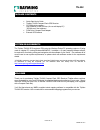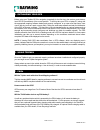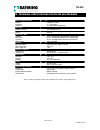Tn-202 user’s guide v1.2 compact flash gps receiver © 2003 rayming corporation. All rights reserved. The rayming logo and tripnav are trademarks of rayming corporation. All other trademarks or registered trademarks are acknowledged as the exclusive property of their respective owners. All rights res...
Page 2 of 15 tn202-ug v1.2 tn-202 table of contents package contents ....................................................................................................3 system requirements .............................................................................................3 welcome..........
Page 3 of 15 tn202-ug v1.2 tn-202 package contents • quick-start user’s guide • tripnav tn-202 compact flash gps receiver • cd-rom which contains: user’s manual, pcmcia driver (for use with laptop pc) “gpsinfo.Exe” (test software) • pcmcia to compact flash adapter • external gps antenna system requi...
Page 4 of 15 tn202-ug v1.2 tn-202 safety and legal notices please read this section carefully before using tripnav rayming corporation will not accept any responsibility whatsoever for accidents resulting from failure to observe common sense precautions. Your personal judgement, traffic regulations,...
Page 5 of 15 tn202-ug v1.2 tn-202 1. Getting started with tripnav these are only a few simple steps that you need to follow before using your tripnav pda gps receiver: • install the tn-202 into the compact flash port of your pda. • install your own personal street mapping software (configuration set...
Page 6 of 15 tn202-ug v1.2 tn-202 for notebook pc: • plug in tn-202 into the pcmcia card slot of notebook pc using the included compact flash-to- pcmcia adapter. • install the “compact flash to pcmcia” driver for win98, 2000, xp • running a suitable mapping/navigation software, select the correct co...
Page 7 of 15 tn202-ug v1.2 tn-202 2.1 external antenna connector image 3: optional external antenna port the tn-202 compact flash gps includes an external port for connecting an active external gps antenna for maximum reception of gps signals. Although the tn-202 has a built-in gps antenna and shoul...
Page 8 of 15 tn202-ug v1.2 tn-202 2.2 led fix indicator image 4: led indicator on the left-side of the tn-202 is a small led, which indicates when the device is initializing a gps fix and when enough satellites have been received to produce a gps fix either in 2d or 3d. From your gps software you sh...
Page 9 of 15 tn202-ug v1.2 tn-202 3. Testing your gps using your pda the included “gps information” test program only supports the microsoft windows ce & pocket pc based pda platforms. From you laptop or local pc, run the “gpsinfo.Exe” to execute the installation procedure of gps test program. You w...
Page 10 of 15 tn202-ug v1.2 tn-202 image7: gps satellite info screen 4. Testing your gps with your laptop and the pcmcia adaptor users can use the hyper terminal program of windows to verify that the gps is actually configured properly and working. Note: windows hyper terminal for window 98 can not ...
Page 11 of 15 tn202-ug v1.2 tn-202 5. Initializing your gps before using your tripnav gps for navigation (especially for the first time), the receiver must obtain a local gps fix (coordinates) of the current position. To do this, take your pda, or laptop pc, along with the appropriate mapping softwa...
Page 12 of 15 tn202-ug v1.2 tn-202 what is ideal gps environment? The gps requires an open, clear view of the sky. Buildings, covered parking areas, tunnels and dense foliage can cause the gps receiver to be unable to get a location fix. If you are parked in a covered parking lot or near a tall buil...
Page 13 of 15 tn202-ug v1.2 tn-202 8. Contact information it’s important that you document the following before e-mail or calling for assistance: • which step, or function, were you attempting when the problem occurred? • what was the error message displayed? • what operating system are you using? •...
Page 14 of 15 tn202-ug v1.2 tn-202 9. Limited warranty rayming corporation warrants this product hardware against manufacturing defects in material and workmanship under normal use for one (1) year from the date of purchase from an authorized dealer. Except as provided herein, rayming corporation ma...
Page 15 of 15 tn202-ug v1.2 tn-202 10. Technical specifications for tn-202 gps receiver electrical characteristics interface compact flash frequency l1, 1575.42 mhz channels 12 channel all-in-view tracking accuracy position accuracy 15m 2d rms (sa off) datum datum wgs-84 acquisition rate hot start 8...