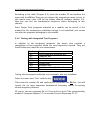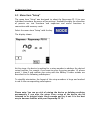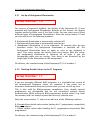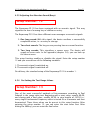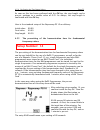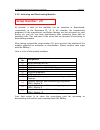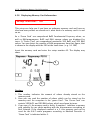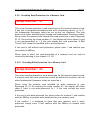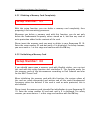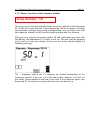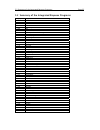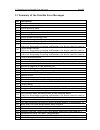- DL manuals
- Rayonex
- Medical Equipment
- Rayocomp PS 10
- User Manual
Rayonex Rayocomp PS 10 User Manual - 6. Private Documents
1. Contents
Page 3
4.4
Menu
Item
“Test“
35
4.4.1 Testing Range Values
37
4.4.2 Testing with Memory Card Values
38
4.4.3 Testing with Integrated Programs
38
4.4.4 Testing with Integrated Test Programs
39
4.4.5 RAH-Module 10: Level test
40
4.4.6 RAH Module 10: Test with integrated test protocols 44
4.4.7 RAH Module 10: Test with the RAH ‘Green-Card’
45
4.4.8 Important tips and tricks for testing with the RAH-
Module 10
46
4.5
Menu
Item
“Setup“
49
4.5.1 Set-Up of Background Illumination
50
4.5.2 Deleting Double Values in the F1 Programs
50
4.5.3 Adjusting the ‘Attention’ Sound (Beep)
51
4.5.4 Pre-Setting the Test Range Values
51
4.5.5 Presetting the harmonisation time for Fundamental
Frequency Values
52
4.5.6 Activating and Deactivating Modules
53
4.5.7 Storing Fundamental Frequency Values on
Memory Cards
54
4.5.8 Displaying Memory Card Information
55
4.5.9 Providing Read-Protection for a Memory Card
56
4.5.10 Providing Write-Protection for a Memory Card
56
4.5.11 Deleting a Memory Card Completely
57
4.5.12 Initialising a Memory Card
57
4.5.13 Motor Test Run of the Frequency Module
58
4.6
Menu
Item
“Info“
59
4.7 Special Function Keys
61
4.7.1 Using the IF-Keys
61
4.7.2 Using the 10.0-Key
61
5. Appendix 62
5.1 Summary of the Integrated Test Programs
62
5.2 Summary of the Integrated Rayonex Programs
63
5.3 Summary of the Integrated Acupuncture Programs 64
5.4 Summary of the Integrated Special Programs
65
5.5 Summary of the Integrated Programs by Dr. Ulrich 66
5.7 Summary of the Modules for Integration
67
5.8 Summary of the Possible Error Messages
68
6. Private Documents
70
Summary of Rayocomp PS 10
Page 1
Rayocomp ps 10 portable high-performance bio-resonator user manual art.-nr.: 9100en in spite of all the information, advice and suggestions for solving problems, this book cannot replace a visit to an alternative practitioner or a doctor orientated to natural healing. Also, we must point out that th...
Page 2: 1. Contents
1. Contents page 2 1. Contents 2 2. Conformity declaration 4 3. Basics of the rayocomp ps 10 5 3.1 volume of delivery 5 3.2 technical data 5 3.3 safety instructions as to operation 6 3.4 guarantee 6 3.5 cleaning 6 3.6 understanding the device 7 3.6.1 front view 7 3.6.2 rear view 8 3.6.3 keyboard 9 3...
Page 3: 6. Private Documents
1. Contents page 3 4.4 menu item “test“ 35 4.4.1 testing range values 37 4.4.2 testing with memory card values 38 4.4.3 testing with integrated programs 38 4.4.4 testing with integrated test programs 39 4.4.5 rah-module 10: level test 40 4.4.6 rah module 10: test with integrated test protocols 44 4....
Page 4
2. Conformity declaration page 4.
Page 5
3. Basics of the rayocomp ps 10 page 5 3. Basics of the rayocomp ps 10 3. 1 volume of delivery the delivery volume consists of: 1. The rayocomp ps 10 2. Integrated polariser 3. Integrated power pack 4. Battery charger 5. User manual 6. Transport case 7. Cardboard packing box it is absolutely necessa...
Page 6
3. Basics of the rayocomp ps 10 page 6 3.3 safety instructions as to operation the rayocomp ps 10 is charged with a direct current. The charging rate is 800ma. Please note that the rayocomp ps 10 may only be used with a battery charger supplied by rayonex. • therefore, make sure that no humidity can...
Page 7
3.6 understanding the device page 7 3.6 understanding the device in the chapters of this user manual, you will often find instructions referring to keys or segments of the rayocomp ps 10. In the following, you can see pictures of the device accompanied by short descriptions in order to simplify the ...
Page 8
3.6.2 rear view page 8 3.6.2 rear view 2 1 3 5 4 rear view of the rayocomp ps 10 caption: 1: on-off switch 2: charging socket 3: charging plug which is inserted in the charging socket for the charging process 4: interface for program updates 5. Sticker indicating the serial number, year of construct...
Page 9
3.6.3 keyboard page 9 3.6.3 keyboard 1 2 3 6 8 9 10 11 12 13 14 7 5 4 keyboard of the rayocomp ps 10 caption: 1: mode key for selecting the menu item 2: if1 – if3 keys for determining frequently used fundamental frequency values 3: 10.0 key for the rapid access to this special value and for activati...
Page 10
3.6.4 display page 10 3.6.4 display 1 2 3 8 4 9 7 5 6 display of the rayocomp ps 10 caption: 1/2: numbering the modules. All in all, the rayocomp ps 10 is intended for the activation of 12 different modules. If you select the menu item “info” the modules already activated in the device are displayed...
Page 11: 4. User Manual
4. User manual page 11 4. User manual 4.1 general directions for operation 4.1.1 literature relating to the bio-resonance according to paul schmidt it cannot be the ambition of a user manual to explain all facets and possibilities of a method within such a complex area as bio-resonance as developed ...
Page 12
4.1.2 charging the integrated power pack page 12 4.1.2 charging the integrated power pack the rayocomp ps 10 posseses an integrated battery pack to enable the application of the device without needing to connect it to the mains supply. As a matter of principle, the rayocomp ps 10 should never be use...
Page 13
4.1.3 switching the device on and off page 13 4.1.3 switching the device on and off on the rear wall of the rayocomp ps 10, you will find the switch for switching the device on and off. When switching on, please make sure that no memory card is inserted in the device. In case your ps 10 is not under...
Page 14
4.1.4 selecting the menu with the mode key page 14 4.1.4 selecting the menu with the mode key the rayocomp ps 10 has a selection of menu items. Every menu item provides certain application possibilities. Therefore, partitioning into single menu items serves as a means for simplifying operation. The ...
Page 15
4.1.4 selecting the menu with the mode key page 15 when the rayocomp ps 10 is switched on, the display of the device shows the menu item “direct”: now press the key: the rayocomp ps 10 changes over to the menu item “f1-bnps“ and displays: press the following key again: if now the mode key is not pre...
Page 16
4.1.4 selecting the menu with the mode key page 16 after having pressed again, the rayocomp ps 10 changes to the menu item “test” and shows on the display: if the module 10 is activated, the menu item “test rah” will be shown on the display after the menu item “test-bnps”. By pressing on the key “mo...
Page 17
4.1.4 selecting the menu with the mode key page 17 the rayocomp ps 10 changes to the menu item “setup” and shows on the display: the rayocomp ps 10 changes over to the menu item “info“ and displays: if you press the key no you will move back to the menu item “direct“. Once more, the display will sho...
Page 18
4.1.5 operating the integrated polariser and sensor page 18 4.1.5 operating the integrated polariser and sensor just like the rayocomp ps 1000 polar, the rayocomp ps 10 has an integrated polariser to improve comfortable operation. The functions of the integrated polariser can be activated in two dif...
Page 19
4.1.5 operating the integrated polariser and sensor page 19 however, the functions of the polariser can also be set to the sensor directly while testing. Moving the sensor button in direction of the connection cable backward, the current polarisation of the frequencies is altered. In the following, ...
Page 20
4.1.6 basic information for the rayonex ‘green card’ page 20 4.1.6 basic information for the rayonex ‘green card’ the idea of the new rah ‘green card’ is as simple as it is brilliant. Previously, when harmonising programmes were determined with the rayocomp ps 1000 polar or rayocomp ps10 by means of...
Page 21
4.1.7 error display page 21 4.1.7 error display operation of the rayocomp ps 10 is very simple indeed. Still, you may accidently press a button which has no function for this particular part of the program. In this case, the user will receive an acoustic signal. The rayocomp ps 10 has three differen...
Page 22
4.2. Menu item “direct“ page 22 4.2 menu item „direct“ 4.2.1 testing and harmonising a fundamental frequency value with the integrated polariser and sensor it makes no difference whether you want to test a fundamental frequency value, an allergen, a parasite, a chakra etc., the course of testing and...
Page 23
4.2.2 setting up individual fundamental frequency values page 23 4.2.2 setting up individual fundamental frequency values the menu item “direct“ provides the rayocomp ps 10 with the functions of the former rayometer. But now, with the new rayocomp ps 10, it is no longer necessary to adjust the funda...
Page 24
4.2.3 automatic programme sequence when using an rah ‘green card’ page 24 4.2.3 automatic programme sequence by using a rah ‘green card’ in chapter 4.1.6, the advantages of an rah ‘green card’ have already been described. Under the menu item “direct”, an rah ‘green card’, stored with frequency value...
Page 25
4.3 menu item “f1“ page 25 4.3 menu item “f1“ 4.3.1 basics concerning the use of integrated programs when the rayocomp devices were first introduced in 1993, it was possible to set groups of fundamental frequency values – the harmonising programs – automatically at last. The first rayocomp ps 1000 d...
Page 26
4.3.2 composing and harmonising various harmonising programs page 26 4.3.2 composing and harmonising various harmonising programs the menu item “f1-bnps“ provides a very efficient function for the rayocomp ps 10, enabling the composition of harmonising programs integrated in the device and harmonisi...
Page 27
4.3.2 composing and harmonising various harmonising programs page 27 the following example will show you how to combine the harmonising program 1.51 (pre-control) with the harmonising program 1.52 (immune system) in “f1” and then harmonise. Activate the key for , until the menu item “f1“ appears: no...
Page 28
4.3.2 composing and harmonising various harmonising programs page 28 the display shows: now that the two desired harmonising programs have been entered, please press the key and you can enter the harmonising time. The rayocomp ps 10 suggests a standard of 30 seconds. But the time can also be altered...
Page 29
4.3.3 loading fundamental frequency values from memory cards and harmonising page 29 4.3.3 loading fundamental frequency values from memory cards and harmonising we have already explained how the menu function “f1-bnps” offers all possibilities to compile fundamental frequency values. Of course, thi...
Page 30
4.3.5 utilising the harmonising programs of the new rah page 30 4.3.5 utilising the harmonising programs of the new rayonex analysis and harmonising system (rah) an example illustrates the use of the rah module. We chose the programs “vitalisation, complete” and “upper respiratory system” for our ex...
Page 31
4.3.5 utilising the harmonising programs of the new rah page 31 the illustration below shows the display of the input mask. The program number is entered here the ps 10 is waiting for the entry of a program number now. We choose the programs “vitalisation, complete” and “upper respiratory system” in...
Page 32
4.3.5 utilising the harmonising programs of the new rah page 32 if the time is lengthened to 15 minutes, for instance, the display will change as follows: harmonisation of the first program will now take 15 minutes. The total harmonisation time will also be 15 minutes because only one program has be...
Page 33
4.3.5 utilising the harmonising programs of the new rah page 33 if you intend to harmonise program 70.16 for 15 minutes, too, confirm by pressing the ok button. Now that all programs have been selected, harmonising can commence. Harmonising begins as soon as you have actuated the start button. This ...
Page 34
4.3.5 utilising the harmonising programs of the new rah page 34 pause function and terminating the harmonising the harmonising time is interrupted when you press the stop button once. The start button restarts the harmonising time. In order to stop harmonisation and set back the rah module, the stop...
Page 35
4.4 menu item “test“ page 35 4.4 menu item “test“ the menu item “test” offers a number of functions for testing fundamental frequency values. We talk about testing in this context, when we try to find out whether a certain fundamental frequency value requires harmonisation or not. The test method wa...
Page 36
4.4 menu item “test“ page 36 display program name p 01 test with range values p 02 test with memory card values p 03 test with integrated programs p 04 electro-magnetic pollution test p 05 geopathy test p 06 check-up test p 07 bacteria and viruses test p 08 parasite test p 09 acid-base t p 10 quick ...
Page 37
4.4 menu item “test“ page 37 you will see the following picture on your display, if, for example, the testing range values with the pre-set values are selected. 1 5 4 3 2 with this display, the rayocomp ps 10 informs you about which fundamental frequency value is being tested at present (1), how man...
Page 38
4.4.1 testing range values page 38 another possibility is to transfer the frequencies by means of the large surface detector, maybe while sleeping at night. And this is the method for performing the range value test: select the menu item “test“ with the key . According to the table (chapter 4.4), en...
Page 39
4.4.3 testing with integrated programs page 39 according to the table (chapter 4.4), enter the number 03 and confirm the input with the ok-key.Then you can choose the program you want to test. In this special case, enter 2.08 for the kidney channel (compare chapter 5.3). Now you can test the fundame...
Page 40
4.4.5 rah module 10: level test page 40 4.4.5 rah module 10: level test basics for the rah module m10 for the rayocomp ps 10, the module m10 is the most effective module, which has, in addition to the module m9, numerous test functions. The module m10 offers test protocols. With these protocols, all...
Page 41
4.4.5 rah module 10: level test page 41 after a few seconds the display changes and you can enter a rah-programme number please press now the following keys: 1 2 the rayocomp ps 10 now adjusts the rah programme number 04.00. The display shows: the rah-programme number 04.00 (fig. 2) is a main rah-pr...
Page 42
4.4.5 rah module 10: level test page 42 6 5 4 3 2 1 if the sensor button is pushed forward, the second level of the device is selected (fig. 1). The sub programme 04.10 appears (fig. 2). As the third level is not shown, you can see immediately, that there are no further sub programmes under the prog...
Page 43
4.4.5 rah module 10: level test page 43 on the left of the display it is now shown, that there are further detail programmes (fig. 1) under the programme 04.20; visible via the 3 (i.E. For the third detail level). If the sensor button is pushed forward, the device selects the first detail programme ...
Page 44
4.4.6 rah module 10: test with integrated test protocols page 44 4.4.6 rah module 10: test with integrated test protocols the idea of the test protocols was born in the “heilpraktikerschule der paul- schmidt-akademie”. There, you can learn among other things, which organ structures and regulation ra...
Page 45
4.4.7 rah module 10: test with the rah ‘green card’ page 45 4.4.7 rah module 10: test with the rah ‘green card’ in the module 10 of the rayocomp ps 10 it is not only possible to harmonise the rah-programmes stored on a rah ‘green card’, but also to test them. As an example, the rah-programmes, that ...
Page 46
4.4.8 important tips and tricks for testing with the rah module 10 page 46 4.4.8 important tips and tricks for testing with the rah module 10 the following listed handling advices, tips and tricks are valid for the level test (chapter 4.4.5), the test with integrated test protocols (chapter 4.4.6) a...
Page 47
4.4.8 important tips and tricks for the test with the rah module 10 page 47 3. Directly altering the harmonisation time regarding a stored resonance value after storing a resonance value, it is always possible to give it an individual harmonisation time directly. Therefore you press the key: afterwa...
Page 48
4.4.8 important tips and tricks for the test with the rah module 10 page 48 5. Storing the necessary rah-programmes on a rah ‘green card’ during the rah testing, all necessary rah-programmes and their harmonisation times can be stored on an rah ‘green card’ at any time – most reasonably at the end o...
Page 49
4.5 menu item “setup“ page 49 4.5 menu item “setup“ the menu item “setup” was designed to adapt the rayocomp ps 10 to your individual intentions by means of presettings. Available besides the alteration of presets are test functions and important and useful functions in connection with memory cards....
Page 50: Setup Number: 10
4.5.1 set-up of background illumination page 50 4.5.1 set-up of background illumination setup number: 10 for reasons of improved legibility, the display of the rayocomp ps 10 was provided with background illumination. Because of this feature, the display remains perfectly visible, even if the light ...
Page 51: Setup Number: 12
4.5.3 adjusting the attention sound (beep) page 51 4.5.3 adjusting the attention sound (beep) setup number: 12 the rayocomp ps 10 has been equipped with an acoustic signal. This may signalise the use of a wrong key or confirm an entry. The rayocomp ps 10 has three different error messages or acousti...
Page 52: Setup Number: 14
4.5.4 pre-setting the test range values page 52 as soon as this has been confirmed with the ok-key, the step length can be pre-set, perhaps to a smaller value of 0.25. As always, the step length is confirmed with the ok-key. Here is the standard setup of the rayocomp ps 10 on delivery: initial value...
Page 53: Setup Number: 20
4.5.6 activating and deactivating modules page 53 4.5.6 activating and deactivating modules setup number: 20 at present, a total of ten modules can be activated or deactivated, respectively, in the rayocomp ps 10. If, for example, the harmonising programs of the acupuncture oscillation therapy are n...
Page 54: Setup Number: 30
4.5.7 storing fundamental frequency values on memory cards page 54 4.5.7 storing fundamental frequency values on memory cards setup number: 30 a great advantage for anyone working with the rayocomp ps 10 is the use of memory cards. They allow you to store individual frequency compilations which can ...
Page 55: Setup Number: 40
4.5.8 displaying memory card information page 55 4.5.8 displaying memory card information setup number: 40 this setup can help you if you have an unknown memory card and have no idea how many values are stored on it, what kind of a memory card it is and so on. As a ‘green card’ can comprehend bnps f...
Page 56: Setup Number: 41
4.5.9 providing read-protection for a memory card page 56 4.5.9 providing read-protection for a memory card setup number: 41 this setup function provides a read-protection for the inserted memory card. If you use a read-protected memory card with a rayocomp device, i.E. In f1, the fundamental freque...
Page 57: Setup Number: 43
4.5.11 deleting a memory card completely page 57 4.5.11 deleting a memory card completely setup number: 43 with this setup function, you can delete a memory card completely, thus preparing it for new writing processes. Whenever you delete a memory card with this function, you do not only delete the ...
Page 58: Setup Number: 50
4.5.13 motor test run of the frequency module page 58 4.5.13 motor test run of the frequency module setup number: 50 the user can test the mechanically driven frequency module of the rayocomp ps 10 with this setup function. If your rayocomp has been subject to jostling and vibration, perhaps during ...
Page 59
4.6 menu item “info” page 59 4.6 menu item “info“ in the menu item “info“ you can look into all important details concerning the device, quickly and conveniently. You arrive in the menu item “info“ by pressing the key several times until the display below appears: caption: 1 7 6 5 4 8 9 10 2 1 3 1. ...
Page 60
4.7. Menu item “info“ page 60 2. Here, the current service state of the device is indicated. After approx. 6000 operation hours, or when your device hasn’t been in service for about three years, it will indicate 100 % (service is due). The device should be sent to us for service then. 3. Here, the c...
Page 61
4.8 special function keys page 61 4.8 special function keys the rayocomp ps 10 has a total of four special keys equipped with certain functions. Important: these four keys can only be operated in the menu “direct”. Caption: 2 1 1: three if-keys, if1, if2 and if3 2. The 10.0-key 4.8.1 using the if-ke...
Page 62: 5. Appendix
5. Appendix page 62 5. Appendix 5.1 summary of the integrated test programs display program name p 01 testing with range values p 02 test with memory card values p 03 test with integrated programs p 04 electro-magnetic pollution test p 05 geopathy test p 06 check-up test p 07 bacteria and viruses te...
Page 63
5.2 summary of the integrated rayonex programs page 63 5.2 summary of the integrated rayonex programs display program name p 1.01 cerebellum p 1.02 nerves p 1.03 arteries p 1.04 veins p 1.05 cell components p 1.06 hair p 1.07 skin p 1.08 auditory and vestibular organs p 1.09 tongue p 1.10 olfactory ...
Page 64
5.3 summary of the integrated acupuncture programs page 64 5.3 summary of the integrated acupuncture programs display program name p 2.01 lung channel p 2.02 colon channel p 2.03 stomach channel p 2.04 spleen channel p 2.05 heart channel p 2.06 channel of the small intestines p 2.07 bladder channel ...
Page 65
5.4 summary of the integrated special programs page 65 5.4 summary of the integrated special programs display program name p 3.01 check-up p 3.02 scar interference suppression p 3.03 bacteria / viruses p 3.04 parasites p 3.05 global screen system p 3.06 water veins p 3.07 shiftings p 3.08 geopathy –...
Page 66
5.5 summary of the integrated programs by dr. Ulrich page 66 5.5 summary of the integrated programs by dr. Ulrich anzeige programmname p 4.01 allergy program p 4.02 stress program p 4.03 ozone protection program p 4.04 learning program p 4.05 fungal program p 4.06 p 4.07 acidosis program p 4.08 fema...
Page 67
5.6 summary of the modules for integration page 67 5.6 summary of the modules for integration module- no. Part no.: designation 01 2010 step precision adjustment of 0.05 02 2020 54 integrated harmonising programs 03 2030 14 acupuncture oscillation therapy 04 2040 22 programs according to dr. Ulrich ...
Page 68
5.7 summary of the possible error messages page 68 5.7 summary of the possible error messages no. Description 11 wrong memory card type 12 invalid memory card 13 no card inserted 14 harmonising time must be at least 1 second 15 this setup item is vacant 16 invalid module enabling code 17 card initia...
Page 69
5.7 summary of the possible error messages page 69 no. Description 55 wrong code 56 module 10 is not active 65 only the modules 1 – 10 existing 85 this rah program is not available 86 a maximum of 200 rah programs can be loaded successively 87 no values on the memory card 88 no “valid” memory card i...
Page 70: 6. Private Documents
6. Private documents page 70 6. Private documents.
Page 71: 6. Private Documents
6. Private documents page 71 6. Private documents.
Page 72
Rayonex schwingungstechnik gmbh sauerland-pyramiden 1 • 57368 lennestadt tel.: +49 2721 6006–0 •fax: +49 2721 6006-66 internet: www.Rayonex.De • e-mail: info@rayonex.De fb-146 • rev28•stand: 15. September 2011.