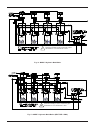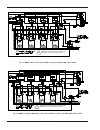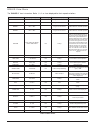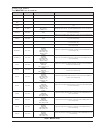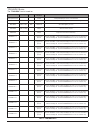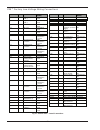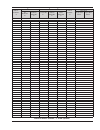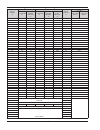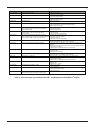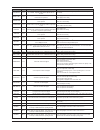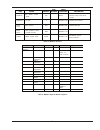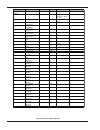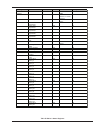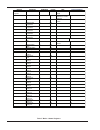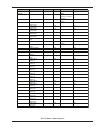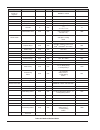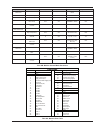- DL manuals
- Raypak
- Control Systems
- VERSA IC
- Installation & Operating Instructions Manual
Raypak VERSA IC Installation & Operating Instructions Manual
Summary of VERSA IC
Page 1
Installation & operating instructions catalog no. 5000.72a effective: 11-01-14 replaces: 08-18-14 p/n 241493 rev. 3 versa ic integrated boiler control ®.
Page 2
2 rev. 2 is a software revision j1214g (aug 2014) completely new edition of this manual..
Page 3
3 warnings warning: improper installation, adjustment, alteration, service, or maintenance can cause property damage, personal injury or loss of life. Refer to the user's information manual provided with the heater. Installation and service must be performed by a qualified installer, service agency,...
Page 4
4 introduction the raypak versa ® ic is an appliance integrated control system consisting of the following components: • versa ® control board • versa ® display board • versa ® platform ignition module (pim)™ in hsi, dsi or supervised pilot ignition • id card • water sensors (up to 5) • vent sensor ...
Page 5
5 the versa ® control board includes connections for: • led indicator lights (model specific) o green – power on o amber – call for heat o blue – burner on o red – service required • diagnostic inputs o condensate switch o vent temperature limit o auto high limit o low water cutoff o blocked vent o ...
Page 6
6 the display uses a liquid crystal display (lcd) as the method for supplying information. Use the lcd to setup and monitor the operation of your heater. If the membrane switch remains inactive for 180-sec- onds (3 minutes), the screen will revert to the view menu – boil inlet unless some error/faul...
Page 7
7 icon when displayed view menu = view setup menu = setup boiler menu = boiler view menu of boiler 1, 2, 3 or 4 boiler 1 menu = boiler view menu of boiler 1 boiler 2 menu = boiler view menu of boiler 2 boiler 3 menu = boiler view menu of boiler 3 boiler 4 menu = boiler view menu of boiler 4 monitor ...
Page 8
8 pim™ dip switches there is an 8-position dip switch on the pim™ that can be field configurable during commissioning. The up position is “on” and the down position of each dip switch is “off”. The items in bold below repre- sent factory defaults settings. Dip switch #1 – operator differential on = ...
Page 9
9 4. Ensure that the entire system is ready for opera- tion. A. Water piping properly filled and purged of air? B. Gas pipe properly installed and purged? C. Electrical connections properly installed? D. For cascading systems: i. Are communication wires properly installed between follower pim™s and ...
Page 10
10 a b ab fig. 10: mode 1, hydronic single boiler fig. 11: mode 1 hydronic single boiler, cwp (boil 3-way) mode 1 single maximum distance not to exceed 4 pipe diameters or 12” whichever is less maximum distance not to exceed 4 pipe diameters or 12” whichever is less a b ab gy (+ mod) bk (com) r (+ 2...
Page 11
11 applications & modes the versa ic ® control system is designed for a wide range of applications. The installer/design engineer should refer to the following drawings for configura- tions currently supported by the versa ic ® control system to determine which most closely resembles the intended/in...
Page 12
12 master master a b ab fig. 12: mode 1 hydronic multi-boiler fig. 13: mode 1 hydronic multi-boiler (mix type = boil) maximum distance not to exceed 4 pipe diameters or 12” whichever is less maximum distance not to exceed 4 pipe diameters or 12” whichever is less.
Page 13
A b ab master 13 fig. 14: mode 1 hydronic multi-boiler (mix type = plnt) mvb ® / xtherm ® , or the pim j2 terminal block. Each boil- er in the cascade connects to and controls its own respective boiler pump (p1a-b-c-d). The system pump (p2a) gets its enable signal from the master boiler. It is impor...
Page 14
14 enable followers from appropriate boiler menu at the master: item range default user settings when is it displayed description boiler 1, 2, 3, 4 on off off cascade followers present ft_bus 1, 2, 3,4 are connected the following settings are available in the setup/adjust menu: item range default us...
Page 15
15 the items below correspond to cwp operation. Ensure versa ® dip #3 is on to enable cwp. Mix type boil / plnt boil h model & mix dip = on mix type assumes that each individual unit will have the proper wiring and pipe configuration to control its own inlet tem- perature mix target 50 to 140°f 120°...
Page 16
16 primary/secondary piping is the only method support- ed by raypak to ensure proper boiler and system functionality while achieving maximum system efficien- cy. The system can also be set to operate the indirect dhw call with or without priority. The boiler firing rate will be controlled by the sy...
Page 17
17 master a b ab fig. 18: mode 2 hydronic multi - boiler with indirect dhw and cwp (mix type = boil ) master fig. 17: mode 2 hydronic multi - boiler with indirect dhw on system maximum distance not to exceed 4 pipe diameters or 12” whichever is less maximum distance not to exceed 4 pipe diameters or...
Page 18
18 a b ab master fig. 19: mode 2 hydronic multi-boiler with indirect dhw on system, with cwp (mix type = plnt) the system can also be set to operate the indirect dhw call with or without priority. The system temper- ature will be controlled by the system sensor connected to the master (s3a) during a...
Page 19
19 item range default user settings when is it displayed description boiler 1, 2, 3, 4 on off off cascade followers present ft_bus 1, 2, 3, 4 are con- nected the following settings are available in the setup/adjust menu. Go to mode screen within setup menu and change mode = 2 to enable the settings ...
Page 20
20 the next items are shown and available for adjustment within the setup / adjust menu while mode 2 is selected: item range default user settings when is it displayed description ind. Sensor on - off off pim™ identity is h mode = 2 or 3 selects whether a dhw sensor is used ind. Setp. Off, 50 to 180...
Page 21
21 mode 3 hydronic systems with indirect dhw this section covers a single-boiler used for hydronic heating in conjunction with an indirect dhw demand located on the boiler loop. The following diagrams will show single-boiler systems with and without cwp. The fig. 20: mode 3 hydronic single - boiler ...
Page 22
22 a b ab fig. 21: mode 3 hydronic single - boiler with indirect dhw and cwp (mix type = boil) mode 3 single primary/secondary piping is the only method support- ed by raypak to ensure proper boiler and system functionality while achieving maximum system efficien- cy. The system will operate the ind...
Page 23
23 master fig. 22: mode 3 hydronic multi - boiler with indirect dhw on system maximum distance not to exceed 4 pipe diameters or 12” whichever is less below the minimum acceptable level as defined in the installation and operating manual for the product being installed.(see page 43). The boiler pump...
Page 24
24 master a b ab fig. 24: mode 3 hydronic multi-boiler with indirect dhw on system, with cwp (mix type = plnt) master a b ab fig. 23: mode 3 boiler with indirect dhw on system and cwp (mix type = boil) maximum distance not to exceed 4 pipe diameters or 12” whichever is less maximum distance not to e...
Page 25
25 the system will operate the indirect dhw call with pri- ority only. The cascade firing rate will be controlled by the system supply sensor connected to the master boiler (s3a) whenever the indirect call-for-heat is not active. See system sensor installation on page 9. The indirect dhw sensor (s5a...
Page 26
26 the following settings are available in the setup/adjust menu. Go to mode screen within setup menu and change mode = 2 to enable the settings for the configuration described along this section: item range default user settings when is it displayed description target reset - setpoint ems modbus se...
Page 27
27 item range default user settings when is it displayed description the items below correspond to cwp operation. Turn versa ® dip #3 on to enable cwp. Mix type boil / plnt boil h model & mix dip = on mix type assumes that each individ- ual unit will have the proper wiring and pipe configuration to ...
Page 28
28 fig. 26: wh direct dhw - single heater with cwp (vs pump – mix type = 2) fig. 25: wh - direct dhw - single heater.
Page 29
29 the heater pump (p1) runs during any call for burner operation and is delayed “off” as user-defined in the setup menu after the burner has shut down. The system pump output (p2) is enabled to run whenever the heater is enabled for operation. The heater pump (p1) runs during any call-for-heat. The...
Page 30
30 the tank temperature will be controlled by the system sensor (s3a). The tank sensor must be installed in the lower third of the tank using a drywell for proper oper- ation. The versa ic ® control system will provide max delta t control to cycle the burner if the max delta t is exceeded between he...
Page 31
31 item range default user settings when is it displayed description mix type 1 2 2 pim™ identity is wh mix dip = on mix type assumes that each individual unit will have the proper wiring and pipe configuration to control its own inlet tem- perature mix target 50 to 140 °f 120 °f mix dip = on inlet ...
Page 32
32 pool – heater applications single unit this section covers single- or multiple-heater installa- tions using p models for use on direct pool water heating systems with or without cwp. Primary/sec- ondary piping is the only method supported by raypak to ensure proper heater and system function- fig...
Page 33
33 the pool temperature will be controlled by the system sensor (s3). The versa ic ® will provide max return protection control using the pool return sensor (s6) and will cycle the burner if the return to the pool exceeds the max return setting. Both the system (s3) and pool return (s6) sensors must...
Page 34
34 master fig. 32: pool multi heaters cascade with cwp (vs pump) the pool temperature will be controlled by the system sensor (s3a). The versa ic ® will provide max return protection control using the pool return sensor (s6a) and will cycle the burner(s) if the return to the pool exceeds the max ret...
Page 35
35 enable followers from appropriate boiler menu at the master: item range default user settings when is it displayed description boiler 1, 2, 3, 4 on off off cascade followers present ft_bus 1, 2, 3, 4 are connected the following settings are available in the setup/adjust menu: target ems modbus no...
Page 36
36 versa ic ® control menus the user interface consists of several menu options. Press the menu button to scroll through the different menus in the interface. Press the item button to select a specific menu to scroll through available items within a selected menu. The up and down buttons allow for s...
Page 37
37 view menu the “view” icon is turned on. Boiler and 1 segment are turned on if boiler 2, 3 or 4 are set to on. Table g: view menu item display range when is it displayed description outdoor ---, -76 to 149°f master pim™ identity is h target = rset outdoor air temperature, the number field displays...
Page 38
38 boiler view menu the “boiler 1” icon is turned on. Boiler 1, 2, 3 or 4 are displayed for their respective boilers. Table h: boiler menu item display range user settings when is it displayed description boiler 1 on off ft_bus 1 is connected enables boiler for operation boiler 2 on off ft_bus 2 is ...
Page 39
39 monitor menu the “monitor” icon is turned on. Table i: monitor menu item display range when is it displayed description run time burner 0 to 9999 hr always burner runtime (hours). Press up & down buttons for 3 sec to clear this entry cycles burner 0 to 9999 always number of boiler cycles. Press u...
Page 40
40 toolbox menu the “toolbox” icon is turned on. Table j: toolbox menu item range default when is it displayed description lookup active error active error present lookup and display the active error information user test off on off advanced select on to start the function, setting returns to off af...
Page 41
41 control settings boiler system (boiler 1, 2, 3, 4) these settings inform the control how many units are part of a cascaded system. Each heater in the cas- cade must have this setting adjusted to “on” to be recognized. In addition, dip switch #2 on the mas- ter heater versa ® control board must be...
Page 42
42 2. Tank differential (tank diff) tank differential is subtractive to the set-point. For example, in the case of a tank setp set-point of 130°f with a 6°f differential, the control will ener- gize the heater when the tank temperature drops to 124°f and then will shut the heater off at 130°f. The t...
Page 43
43 priority override time (pri ovr) this selects the length of time for the priority override. This value is only available for set/change when the pim™ identity is “h” or dhw priority = on. The settings can be “au” or from 10 min to 2.0 hours. The default value is “1:00 hr”. This will maintain the ...
Page 44
44 modbus operating mode selection (modbus) this allows the system integrator to select the modbus operating mode. The choices are “off”, monitor (mntr), temperature control (temp) and rate control (rate). The default setting is “off”. Modbus component address (address) this assigns a slave address ...
Page 45
45 additional operational features outdoor reset operation when a building is being heated, heat escapes through the walls, doors, and windows to the colder outside air. The colder the outside temperature, the more heat escapes. If you can input heat into the build- ing at the same rate that it is l...
Page 46
46 freeze protection this feature (when enabled via dip switch #7 on the pim™ being set to on) will cycle the boiler pump on if either the inlet or outlet heater sensors drops below 45°f. The pump will continue to operate until the tem- perature rises above 50°f at both sensors. If the temperature c...
Page 47
47 user test this test is accessible from the toolbox menu on the versa ic ® display. “user test” is displayed on the first line of the display and “off” is shown on the second line. “user test” remains on the first line of the display throughout this testing mode. Only the second line of the displa...
Page 48
48 sequence of operation 1. Upon initial application of 24vac power, the pim™ resets with all outputs in the “off” state. 2. The pim™ and versa ic ® control perform a processor and memory self-test to ensure proper operation. 3. The pim™ confirms the presence of a valid id card which matches the con...
Page 49
49 11. The versa ic ® control will turn on the system, boiler and/or dhw pump as necessary to address the call-for-heat. This is dependent on the mode of operation selected. The pumps will proceed through their purge period before the control will move into a trial for ignition (tfi). For systems wi...
Page 50
50 28. During a heating cycle the flame status, air pres- sure switch, lwco, water pressure switch and other safety switches are continually monitored for proper state. 29. The system temperature is monitored against the target temperature to determine the proper firing rate or staging level. Cascad...
Page 51
51 connector pin # function type & rating j1 1 alarm contacts 0-30vac, 2.0a max – dry contact j1 2 alarm contacts 0-30vac, 2.0a max – dry contact j1 3 n/a 0-30vac, 2.0a max j1 4 24vac out (r) 18-30vac, 2.0a max j1 5 remote reset 0-30vac, 2.0a max j1 6 n/a 0-30vac, 2.0a max j1 7 24vac out (r) 18-30va...
Page 52
52 pim™ factory low-voltage wiring connections connector pin # function type & rating j5 1 ft_bus b (pim™ to pim™) 20-30awg, 2.0a j5 2 ft_bus a (pim™ to pim™) 20-30awg, 2.0a j6 1 id card 20-30awg, 2.0a j6 2 id card 20-30awg, 2.0a j6 3 id card 20-30awg, 2.0a j7 1 hi-limit sensor 10k thermistor – j cu...
Page 53
53 master master follower follower 0 0 8 8 6 6 r r 1 1 4 4 2 2 240vac/1ph 240vac/1ph system pump system pump terminal block terminal block l1 l1 dedicated dedicated 240vac power 240vac power a a b b 240vac coil 240vac coil pump pump relay relay 240vac/1ph 240vac/1ph use copper conductors only use co...
Page 54
54 fig 39: parallel pump wiring diagram for xpak ft ® / xfyre ® / mvb ® & xtherm ® models 503a - 2005a master master follower follower 120v 120v supply supply power power 240vac/1ph 240vac/1ph system pump system pump dhw pump dhw pump 5a max 5a max dhw pump dhw pump 5a max 5a max terminal block term...
Page 55
55 wiring connections – versa ic ® control connecto r pin # function field wiring cn1 1 n/a (s7) cn1 2 aux 1 s6 – ind sensor cn1 3 common aux 1 & 2 common cn1 4 mod + cws/cwr cn1 5 mod - cn1 6 rs485 ground future cn1 7 rs485-a cn1 8 rs485-b cn1 9 modbus ground modbus communication link cn1 10 modbus...
Page 56
56 wiring the thermostat connect the enable/disable terminals to the pim™ (shown in fig. 11) or to the low-voltage field wiring ter- minals (model dependent). Alternately, any dry contact closure (including a remote thermostat) across these terminals will enable the unit to run. Caution should be us...
Page 57
57 min setting in the adjust menu of the versa ic ® control will serve to truncate the lower tem- perature range of the ems signal while the target max setting will serve to truncate the upper range of the ems signal (see page 59). Example: an mvb h7-2003a has a set-point range based on the id card ...
Page 58
58 cation bus cables not exceed 200 feet. Connect the cascade ft_bus wires to the pim™ by pressing down on the slots with a small screwdriver and then inserting the wires into the holes. See fig. 39. Fig. 41: ft_bus wire connection.
Page 59
59 table n-1: versa ® 0-10 vdc / 4 - 20 ma operation input signal °f xfyre ® 300a-850a mvb ® / xtherm ® input signal °f example h7 boiler °f wh7 water heater °f h7 boiler °f wh7 water heater °f p pool heater °f target min 140°f target max 180°f vdc temp °f (ma) 10.0 192 150 220 150 106.0 20.0 180.0 ...
Page 60
60 table n-2: versa ® 0-10 vdc / 4 - 20 ma operation input signal °f xfyre ® 300a-850a mvb ® / xtherm ® input signal °f example h7 boiler °f wh7 water heater °f h7 boiler °f wh7 water heater °f p pool heater °f target min 140°f target max 180°f 5.0 113 94 126 94 74.9 12.0 157.8 4.9 112 93 124 93 74....
Page 61
61 versa master fig. 42: cascade system wiring cascade system pump and sensor wiring 1. On the boiler designated as the master, connect the system pump wiring to the system pump out- put terminals. The output is rated for pilot duty only (2a maximum). For system pump operation during limp-along mode...
Page 62
62 “limp-along” operation of pim™ the versa ic ® pim™ is fully capable of “limp-along” operation of the heater should anything happen to the versa ® control board or the communications between the pim™ and versa ® control board. The operator set-point potentiometer on the pim™ (see figure 41) is use...
Page 63
63 troubleshooting before troubleshooting the system, ensure that: • ensure units are properly installed per the instructions provided in the installation and oper- ation manual for the unit being serviced. • all mechanical and electrical connections are secure and tight • all system wiring is corre...
Page 64
64 error message description recommended troubleshooting outlet sen heater outlet sensor fault check outlet sensor check outlet sensor wiring limit sen high limit sensor fault check limit sensor check limit sensor wiring inlet sen heater inlet sensor fault check inlet sensor check inlet sensor wirin...
Page 65
65 table p: error messages generated from the versa ic ® control board error message timeout description troubleshooting ctrl setup 3 sec eeprom setup block read error at power up. Factory defaults are reloaded. Operation stops until all adjustments are checked. Check all setup items (restoring fact...
Page 66
66 technical data versa ic ® control board ratings pim™ ratings enclosure bare board with stand-offs power supply 24 vac +/- 10%, 60hz control load tbd safety/fan/extra relays 240vac, 5a modulating output 0-10 vdc, 3k min. Load impedance / 0-20ma demands connect to 24vac return to initiate demand am...
Page 67
67 10k sensor resistance values temperature (°f) resistance (Ω) 32 32550 41 25340 50 19870 59 15700 68 12490 77 10000 86 8059 95 6535 104 5330 113 4372 122 3605 131 2989 140 2490 149 2084 158 1753 167 1481 176 1256 185 1070 194 915 203 786 212 667 resetting pim™ should it be necessary to move a pim™...
Page 68
68 4. Modbus = rate (rate control mode) a. The versa ic ® control operates as a slave to a modbus master control (see table aa). I. Operates as a single-boiler only (no cas- cade) ii. Pumps are turned on and off according to the pump operation sent by the modbus master control iii. No system sensor ...
Page 69
69 register parameter read/write format note register address system status registers modbus r s16 "0 = off, 1 = monitor, 2 = temp, 3 = rate" 0 system supply temperature 1 6 1 s r outdoor temperature 2 6 1 s r 3 6 1 s r e r u t a r e p m e t w h d aux 1 temperature 4 6 1 s r aux 2 temperature 5 6 1 ...
Page 70
70 register parameter read/write format note register address boiler 1 status registers boiler1 detected r s16 "0 = boiler not detected, 1 = boiler detected" 16 boiler1 on/off r/w s16 "0 = offline, 1 = online" 1028 boiler1 outlet temperature r s16 17 boiler1 inlet temperature r s16 18 boiler1 vent t...
Page 71
71 register parameter read/write format note register address boiler 2 status registers . Modbus = mntr or temp boiler2 detected r s16 "0 = boiler not detected, 1 = boiler detected" 45 boiler2 on/off r/w s16 "0 = offline, 1 = online" 1029 boiler2 outlet temperature r s16 46 boiler2 inlet temperature...
Page 72
72 register parameter read/write format note register address boiler 3 status registers . Modbus = mntr or temp boiler3 detected r s16 "0 = boiler not detected, 1 = boiler detected" 74 boiler3 on/off r/w s16 "0 = offline, 1 = online" 1030 boiler3 outlet temperature r s16 75 boiler3 inlet temperature...
Page 73
73 register parameter read/write format note register address boiler 4 status registers modbus = mntr or temp boiler4 detected r s16 "0 = boiler not detected, 1 = boiler detected" 103 boiler4 on/off r/w s16 "0 = offline, 1 = online" 1031 boiler4 outlet temperature r s16 104 boiler4 inlet temperature...
Page 74
74 table aa: modbus monitor modes register parameter read/write format note register address monitor mode parameter registers modbus = mntr ch call r s16 11 dhw call r s16 12 target temperature r s16 degf 13 target rate r s16 plant target output 14 auto diff r s16 (%) " 0 = off, 1 = on" 15 manual di...
Page 75
75 table ab: modbus control mode parameters table ac: modbus error table code description code description 0 no error pim jumpers versa errors 27 lwco (jumper) 1 eeprom 28 water pressure (jumper) 2 outdoor sensor (s4) 29 air pressure (jumper) 3 supply sensor (s3) 30 gas pressure (jumper) 4 plant sen...
Page 76
76 list of figures fig. 1: water sensor...........................................................................................................................................................4 fig. 2: outdoor air sensor.................................................................................
Page 77
77 list of tables table a: versa ® display symbol descriptions ..................................................................................................................7 table b: mode 1 setup menu..................................................................................................
Page 78
78.
Page 79
79.
Page 80: Www.Raypak.Com
80 www.Raypak.Com raypak, inc., 2151 eastman avenue, oxnard, ca 93030 (805) 278-5300 fax (805) 278-9725 litho in u.S.A..