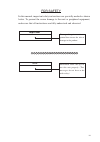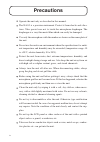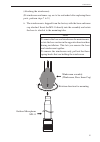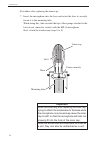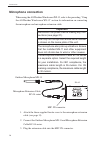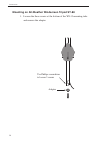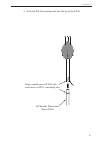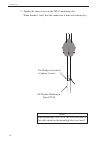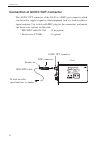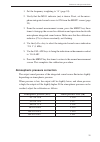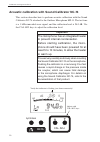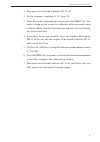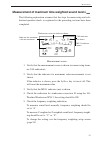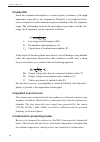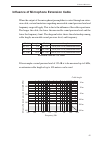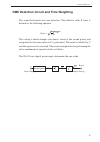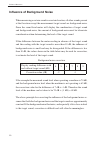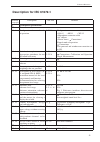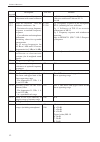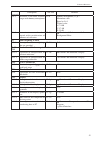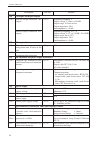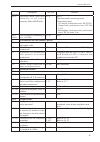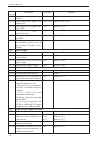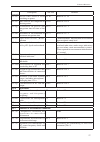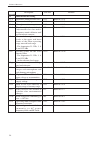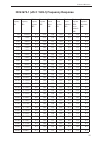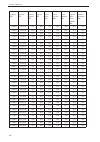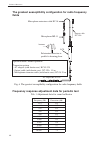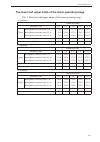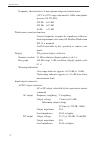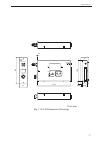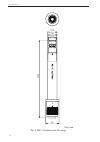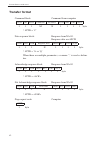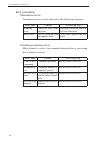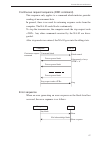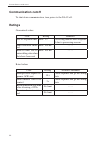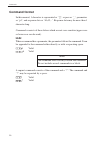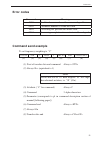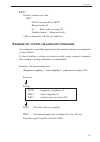- DL manuals
- Rion
- Measuring Instruments
- NA-83
- Instruction Manual
Rion NA-83 Instruction Manual
Summary of NA-83
Page 1
3-20-41 higashimotomachi, kokubunji, tokyo 185-8533, japan http://www.Rion.Co.Jp/english/ instruction manual sound level meter na-83.
Page 3
I organization of this manual this manual describes the features, operation and other aspects of the sound level meter na-83. If the unit is used together with other equipment to confi gure a mea- surement system, consult the documentation of all other components as well. The following pages contain...
Page 4
Ii * all company names and product names mentioned in this manual are trademarks or registered trademarks of their respective owners. Technical reference provides information about the confi guration of the unit, electrical and acoustic specifi cations, iec compliance, and other items. Specifi catio...
Page 5: Important
Iii for safety in this manual, important safety instructions are specially marked as shown below. To prevent the severe damage to the unit or peripheral equipment, make sure that all instructions are fully understood and observed. Important d isr ega r d i ng i n st r uc t ion s printed here incurs ...
Page 6: Precautions
Iv precautions operate the unit only as described in this manual. The na-83 is a precision instrument. Protect it from shocks and vibra- tions. Take special care not to touch the microphone diaphragm. The diaphragm is a very thin metal fi lm which can easily be damaged. Use only the microphone with ...
Page 7
V the product described in this manual is in conformity with the following standards; en61326-1:2006/iec 61326-1:2005 electrical equipment for measurement control and laboratory use. Rion co., ltd. 3-20-41 higashimotomachi, kokubunji, tokyo 185-8533, japan rion co., ltd. Europe representative offi c...
Page 8
Vi contents for safety ........................................................................................ Iii outline ....................................................................................................1 controls and functions ......................................................
Page 9
Vii measurement ...........................................................................................33 measurement of time-weighted sound level l p (instantaneous value) .33 measurement of maximum time-weighted sound level l max ..............35 connectors .......................................
Page 10
Viii serial interface transfer format and protocol ................................................................80 transfer protocol .............................................................................80 local mode/remote mode ................................................................
Page 11: Outline
1 outline the na-83 is a sound level meter that conforms to measurement law re- quirements for precision sound level meters, iec 61672-1:2002 class 1 (jis c 1509-1:2005 class 1). It features a wide measurement range for sound levels from 28 db to 138 db without range switching. Measurement values ar...
Page 12: Controls And Functions
2 controls and functions front panel ac/dc out connector supplies either an ac or dc output signal (selectable). For details on the ac/dc out setup screen, see page 26. Ac out is a frequency based signal using c weighting. Dc out is a level signal with logarithmic compression, based on the currently...
Page 13: Right Side Panel
3 controls and functions right side panel l p /l max key determines whether sound level measurement is for instantaneous value or maximum hold value. When a menu screen has been called up with the menu key, the key serves for selecting a setting item. Menu key each push of this key cycles through th...
Page 14
4 controls and functions cal adj. Keys when the “calibration/operation check with microphone integrated sound source” screen and “calibration with external sound calibrator” screen is used, these keys serve to adjust the calibration level. When another menu screen is shown, the keys serve for return...
Page 15: Left Side Panel
5 controls and functions left side panel name plate shows information about the model name, type, serial number, micro- phone serial number, standard compliance, etc. Made in japan model na- 83 sound level meter ser.No. Microphone ms- 11 no. Iec 61672-1:2002 class 1 name plate.
Page 16: Rear Panel
6 controls and functions rear panel power supply connector a dc source rated for 10 to 15 v can be connected here. The ac adapter rc45-12l should be used. Connector cover plate protects the rear-panel connector. For serial communication, remove this cover and plug the supplied communication connecto...
Page 17: Display Panel
7 controls and functions display panel ac/dc out indicator shows the ac/dc out setting. Ac: ac out is selected. Dc: dc out is selected. Windscreen correction indicator appears when the windscreen correction has been set to on. This setting can be made at the windscreen correction setup screen (page ...
Page 18
8 controls and functions microphone integrated sound source frequency indicator when “calibration with microphone integrated sound source” or “op- eration check with microphone integrated sound source” is carried out, the frequency of the integrated sound source is shown here. The follow- ing four i...
Page 19
9 controls and functions power supply voltage indicator shows the voltage of the power supplied to the unit, as follows. [ ] (2 segments on): approx. 11.3 to 15 v [ ] (1 segment on): approx. 9.8 to 11.3 v [ ] (fl ashing): lower than approx. 9.8 v under-range indicator (under) when the sound level si...
Page 20: Outdoor Microphone Ms-11
10 controls and functions outdoor microphone ms-11 integrated sound source this source is driven by a signal from the na-83 and generates a cali- bration tone (1 khz, 114 db, at an atmospheric pressure of 101.3 kpa) within the microphone cartridge. It can be used to calibrate and verify operation of...
Page 21: Connections
11 connections using the all-weather windscreen ws-13 important disconnect the power before making any con- nections (see page 21). Use only the microphone whose serial number is shown on the name plate of the unit. The all-weather windscreen ws-13 and microphone extension cable ec- 04 series are so...
Page 22
12 connections 3. Pass the lower part of the insulation attachment onto the fl ange sec- tion of the ms-11. The insulation attachment is not yet fi xed at this point. 4. Connect the microphone extension cable to the ms-11. Rotate the outer part of the connector until the cable connector and the ms-1...
Page 23
13 connections (attaching the windscreen) (if windscreen and inner cap are to be reattached after replacing these parts, perform steps 7 to 9.) 6. The windscreen is shipped from the factory with the base and inner cap attached. Insert the ms-11 directly into the assembly and rotate the base to attac...
Page 24: Important
14 connections (procedure after replacing the inner cap) 7. Insert the microphone into the base and rotate the base to securely fasten it to the mounting tube. While doing this, take care that the tips of the springs attached to the base do not come into contact with the ms-11 microphone. Next, atta...
Page 25
15 connections (mounting the windscreen) 8. In the lower part of the windscreen, there are three slits. Align these slits with the hooks on the base and push the windscreen fully onto the base. 9. Push the tips of the springs attached to the hooks fi rmly into the windscreen, at about the middle sec...
Page 26: Microphone Connection
16 connections microphone connection when using the all-weather windscreen ws-13, refer to the preceding “using the all-weather windscreen ws-13” section for information on connecting the microphone and microphone extension cable. Important disconnect the power before making any con- nections (see p...
Page 27
17 connections mounting the all-weather windscreen ws-13 on a tripod the all-weather windscreen ws-13 attached to the microphone can be mounted to the optional all-weather windscreen tripod st-81 or st-88. Mounting on all-weather windscreen tripod st-81 connect the adapter of the ws-13 mounting tube...
Page 28
18 connections mounting on all-weather windscreen tripod st-88 1. Loosen the three screws at the bottom of the ws-13 mounting tube and remove the adapter. Adapter use phillips screwdriver to loosen 3 screws.
Page 29
19 connections 2. Push the ws-13 mounting tube into the tip of the st-88. All-weather windscreen tripod st-88 align counterbores on st-88 with screw holes on ws-13 mounting tube.
Page 30
20 connections 3. Tighten the three screws on the ws-13 mounting tube. When fi nished, verify that the connection is fi rm and without play. Note when mounting to the st-88, the screw hole next to the cable cutout on the mounting tube is not used. Use phillips screwdriver to tighten 3 screws all-wea...
Page 31: Power On
21 connections power on/off switching (ac adapter connection) power on/off to the na-83 is controlled by connecting the ac adapter. The allowable power supply voltage range is 10 to 15 v dc. Use the specifi ed ac adapter (rc45-12l, option). Use six ferrite cores (option) together with the ac adapter...
Page 32
22 connections connection of ac/dc out connector the ac/dc out connector of the na-83 is a bnc type connector which can be used to supply a signal to other equipment such as a level recorder or signal analyzer. Use a cable with bnc plug for the connection, and mount one ferrite core (option) on the ...
Page 33: Menu Setup
23 menu setup microphone integrated sound source setup you can turn the microphone integrated sound source on or off as described below. Normally, the on setting is used. This is also the default setting when power is supplied to the na-83. On: the sound source integrated in the ms-11 can be used, f...
Page 34: Frequency Weighting Setup
24 menu setup frequency weighting setup for regular sound level measurement, “a” weighting is normally used. When “c” weighting is selected, sound pressure level is measured with fl at response in the range from 31.5 hz to 8 khz. When “z” weighting is selected, sound pressure level is measured with ...
Page 35: Time Weighting Setup
25 menu setup time weighting setup for compliance with specifi cations and legal requirements, select the ap- propriate time weighting setting. The default setting when power is supplied to the na-83 is time weighting f (fast). Time weighting setup screen 1. From the normal measurement screen, press...
Page 36: Ac/dc Out Setup
26 menu setup ac/dc out setup lets you select the signal to be supplied from the ac/dc out connector. Ac out an ac signal derived from the measurement data using c weighting is output. An output level of 1.0 vrms corresponds to sound level of 110 db. Example: when the sound level is 90 db, 90 db=110...
Page 37: Important
27 menu setup windscreen correction setup screen when the all-weather windscreen ws-13 is mounted on the outdoor mi- crophone ms-11, frequency response will change due to the infl uence of the windscreen. Windscreen correction uses digital processing to correct for this change and ensure compliance ...
Page 38: Important
28 calibration and operation check calibration with microphone integrated sound source the integrated sound source of the outdoor microphone ms-11 can be used for acoustic calibration. The test tone is a 1 khz sinusoidal wave signal, and the calibration level is 114.0 db. Use the cal adj. Keys to ad...
Page 39
29 calibration and operation check 1. Set the frequency weighting to “a” (page 24). 2. Verify that the ms-11 indicator (ms) is shown. If not, set the micro- phone integrated sound source to on from the menu screen (page 23). 3. From the normal measurement screen, press the menu key three times to br...
Page 40: Important
30 calibration and operation check acoustic calibration with sound calibrator nc-74 this section describes how to perform acoustic calibration with the sound calibrator nc-74 attached to the outdoor microphone ms-11. The test tone is a 1 khz sinusoidal wave signal, and the calibration level is 94.0 ...
Page 41
31 calibration and operation check 1. Turn power to the sound calibrator nc-74 off. 2. Set the frequency weighting to “a” (page 24). 3. From the normal measurement screen, press the menu key four times to bring up the screen for calibration with an external sound calibrator. Make sure that the calib...
Page 42: Important
32 calibration and operation check operation check with microphone integrated sound source using the integrated sound source of the outdoor microphone ms-11, perform an operation check as follows. The sound source frequencies for operation check are 250 hz, 500 hz, and 4 khz (sinusoidal wave signals...
Page 43: Measurement
33 measurement measurement of time-weighted sound level l p (instantaneous value) the following explanation assumes that the steps for menu setup and cali- bration/operation check as explained in the preceding sections have been completed. Measurement screen 1. Verify that the measurement screen is ...
Page 44
34 measurement 5. Check the frequency weighting indication. To measure sound level normally, frequency weighting should be set to “a”. To measure c-weighted or z-weighted sound level, frequency weight- ing should be set to “c” or “z”. To change the setting, use the frequency weighting setup screen (...
Page 45
35 measurement measurement of maximum time-weighted sound level l max the following explanation assumes that the steps for menu setup and cali- bration/operation check as explained in the preceding sections have been completed. Fast max 30 80 m 130 db s s cal indicator not shown ms-11 indicator show...
Page 46
36 measurement 6. Check the time weighting indication. “fast”: time weighting f (fast) “slow”: time weighting s (slow) to change the setting, use the time weighting setup screen (page 25). 7. Use the l p / l max key to turn on the maximum value measurement indicator. When “max” is shown on the displ...
Page 47: Connectors
37 connectors mic. In connector a: +15 v (preamplifi er power supply) b: ground c: microphone signal input d: -15 v (preamplifi er power supply) e: calibration signal output f: heater power supply (+) g: heater power supply (-) (ground) the heater current for the ms-11 fl ows from f to g (approx. 10...
Page 48: Rear-Panel Connector
38 connectors rear-panel connector the rear-panel connector becomes accessible when the cover plate is removed. Plug in the supplied communica- tion connector (kel 8300-032-281), and use the pinout information given below to supply power to the na-83 and perform serial communication for operation co...
Page 49: Wiring Diagram
39 connectors wiring diagram 16 a 16 b 15 a 15 b 14 a 14 b 13 a 13 b 12 a 12 b 11 a 11 b 10 a 10 b 9a 9b 8a 8b 7a 7b 6a 6b 5a 5b 4a 4b 3a 3b 2a 2b 1a 1b rxd txd gnd +v +3.3 v 1.24 v 12345 6789 na -83 dc po w er suppl y dc 12 v r eset contr ol r s -232c d-sub 9-pin connect or on comput er or similar ...
Page 50: Dc Power Supply
40 connectors dc power supply supply a 12 v source to these pins. To handle the in-rush current at power-on, the output current rating of the power supply should be at least 1 a. Important when supplying power via the rear-panel connector, do not use the power supply connector at the same time, beca...
Page 51: Default Values
41 default values each time when power to the na-83 is supplied, the following settings are established. (the unit does not have a resume function.) - numeric readout time-weighted sound level l p (instantaneous value) - frequency weighting a - time weighting f (fast) - microphone integrated sound s...
Page 52: Technical Reference
42 technical reference microphone and preamplifi er the sound level meter na-83 uses the ms-11 which incorporates a small and highly stable electret condenser microphone with a heater, internal sound source, and preamplifi er. The ms-11 is suitable for long-term outdoor measurement of sound levels. ...
Page 53: Thermal Characteristics
43 technical reference thermal characteristics the thermal characteristics of a microphone indicate how sensitivity changes at various temperatures. This is infl uenced by the choice of materials and the design of the microphone. Normally, materials with a linear expansion coeffi cient are used. The...
Page 54: Preamplifi Er
44 technical reference preamplifi er since the condenser microphone is a small-capacity transducer, it has high impedance, especially at low frequencies. Therefore a very high load resis- tance is required to ensure uniform response extending to the low frequency range. The relationship between the ...
Page 55
45 technical reference infl uence of microphone extension cable when the output of the microphone/preamplifi er is routed through an exten- sion cable, certain limitations regarding measurable sound pressure level and frequency range will apply. This is due to the infl uence of the cable capacitance...
Page 56
46 technical reference frequency weighting network the na-83 provides frequency weightings a, c and z. The electrical char- acteristics of the frequency weighting network are as shown below. 10 0 -10 -20 -30 -40 -50 -60 -70 10 20 50 100 200 500 1 k 2 k 5 k 10 k 20 k 50 k c weighting a weighting freq...
Page 57
47 technical reference rms detection circuit and time weighting the sound level meter uses rms detection. The effective value e (rms) is defi ned by the following equation. The voltage e which changes over time is raised to the second power, and integration for the time interval t is performed. The ...
Page 58
48 technical reference during sound level measurements, the level often fl uctuates drastically, which would make it diffi cult to evaluate readings if some kind of averaging is not applied. Sound level meters therefore provide the capability for index weighting (index averaging) using the rms circu...
Page 59
49 technical reference e i r e o c equivalent electrical circuit = cr e i : input voltage (proportional to square of sound pressure) e o : output voltage e 1 1- 1 e t e 1 signal amplitude rms amplitude e 0 burst signal response e1: burst signal voltage e: logarithm base : time constant t : time time...
Page 60
50 technical reference infl uence of background noise when measuring a certain sound in a certain location, all other sounds present at that location except the measurement target sound are background noise. Since the sound level meter will display the combination of target sound and background nois...
Page 61: Description For Iec 61672-1
51 technical reference description for iec 61672-1 standard paragraph description see also remark 5 performance specifi cations 5.1 general 5.1.4 configuration & normal mode of operation 9.2.1 b) confi guration • na-83 • ms-11 • ws-13 • microphone extension cable • ac adapter • ferrite cores ( conne...
Page 62
52 technical reference standard paragraph description see also remark 5.2.3 procedure for calibration & adjustment with sound calibrator 9.2.4 c) calibration and operation check: acoustic calibration with sound calibrator nc-74 94.0 db 5.2.4 5.2.5 data for correction - with and without windscreen - ...
Page 63
53 technical reference standard paragraph description see also remark 5.6.3 self-noise at the more sensitive ranges with dummy microphone 9.3 h) dummy microphone (12 pf) maximum value equal to 5.6.1 typical value a: 13 db c: 17 db z: 23 db 5.6.5 instruction to measure low level sounds with considera...
Page 64
54 technical reference standard paragraph description see also remark 5.16 analogue and digital outputs 5.16.1 electric output connector (ac output) 9.2.5 p) frequency weighting: c output voltage: 1 vrms (at 110 db) output range: 10 vrms or less output impedance: 50 Ω load impedance: >10 kΩ electric...
Page 65
55 technical reference standard paragraph description see also remark 6.6.1 o p e r a t i n g m o d e w i t h l e a s t i m m u n i t y t o a c p o w e r frequency fi elds and rf fi elds 9.3 o) fig. 6 operation mode: normal operation connection pattern: ac adapter (with ferrite cores): rc45-12l outp...
Page 66
56 technical reference standard paragraph description see also remark 9.2.2 f) operation of the level range control 5.1.12 refer to 5.1.12 9.2.2 g) description of the display and update rates 5.15.2-3-4-5 refer to 5.15.2-3-4-5 9.2.2 h) total range of a- weighted spl (@ 1 khz) 5.1.12 refer to 5.1.12 ...
Page 67
57 technical reference standard paragraph description see also remark 9.2.5 e) i n i t i a l t i m e i n t e r va l a f t e r switching on power 5.1.18 refer to 5.1.18 9.2.5 f) time interval for completion of the integration 5.15.6 refer to 5.15.6 9.2.5 g) p r o c e d u r e t o p r e s e t t h e int...
Page 68
58 technical reference standard paragraph description see also remark 9.3 information for testing 9.3 a) reference sound pressure level 5.1.13 refer to 5.1.13 9.3 b) reference level range 5.1.13 refer to 5.1.13 9.3 c) microphone reference point 5.1.13 refer to 5.1.13 9.3 d) for a-weighted sound leve...
Page 69
59 technical reference iec61672-1 (jis c 1509-1) frequency response nominal frequency (hz) exact frequency (hz) ms-11 frequency response (db) electrical response (db) wind- screen effect (db) wind- screen correction (db) wind- screen combined (db) total response (wind- screen combined) (db) total ex...
Page 70
60 technical reference nominal frequency (hz) exact frequency (hz) ms-11 frequency response (db) electrical response (db) wind- screen effect (db) wind- screen correction (db) wind- screen combined (db) total response (wind- screen combined) (db) total expanded uncertainty (db) 2 800 2 818.4 -0.2 0....
Page 71
61 technical reference reference incidence direction and reference point position reference direction of incidence reference point position center of diaphragm plane fig. 1 reference incidence direction and reference point position.
Page 72: Frequency Response
62 technical reference frequency response the frequency response of a sound fi eld microphone is expressed as the fre- quency response in the reference direction of incidence (0º). The diagram below shows an example for the frequency response of the microphone ms-11. -3.0 -2.5 -2.0 -1.5 -1.0 -0.5 0....
Page 73
63 technical reference -3.0 -2.5 -2.0 -1.5 -1.0 -0.5 0.0 0.5 1.0 1.5 2.0 2.5 3.0 10 100 1 000 10 000 100 000 frequency (hz) response (db) 10 100 1 000 10 000 100 000 -3.0 -2.5 -2.0 -1.5 -1.0 -0.5 0.0 0.5 1.0 1.5 2.0 2.5 3.0 frequency (hz) response (db) no windscreen, correction off with windscreen, ...
Page 74: Fi Elds
64 technical reference the greatest susceptibility confi guration for radio frequency fi elds fig. 6 the greatest susceptibility confi guration for radio frequency fi elds frequency response adjustment data for periodic test tab. 1 adjustment data for sound calibrator frequency (hz) correction (db) ...
Page 75
65 technical reference the lower and upper limits of the linear operating range tab. 2 the lower and upper limits of the linear operating range a-weighting sound level (db) frequency (hz) 31.5 1 k 4 k 8 k 12.5 k upper microphone extension cable 5 m 98.0 138.0 137.0 134.0 131.0 microphone extension c...
Page 76: Directional Characteristics
66 technical reference directional characteristics the directional characteristics of a microphone is a measure of its differing sensitivity for sound waves arriving from various angles. Since the prepolarized condenser microphone used in the ms-11 is a pressure-sensitive type, it should be equally ...
Page 77
67 technical reference 0° 10° 20° 30° 40° 50° 60° 70° 80° 90° 100° 110° 120° 130° 140° 150° 160° 170° 180° 190° 200° 210° 220° 230° 240° 250° 260° 270° 280° 290° 300° 310° 320° 330° 340° 350° 1 khz 2 khz 4 khz 8 khz 12.5 khz -20db -15db -10db -5db 0db 5db fig. 7 directional characteristics of ms-11 ...
Page 78
68 technical reference 0° 10° 20° 30° 40° 50° 60° 70° 80° 90° 100° 110° 120° 130° 140° 150° 160° 170° 180° 190° 200° 210° 220° 230° 240° 250° 260° 270° 280° 290° 300° 310° 320° 330° 340° 350° -20db -15db -10db -5db 0db 5db 1 khz 2 khz 4 khz 8 khz 12.5 khz fig. 8 directional characteristics with ws-1...
Page 79: Random Incidence Response
69 technical reference random incidence response -10 -8 -6 -4 -2 0 2 10 100 1 000 10 000 100 000 frequency (hz) response (db) -10 -8 -6 -4 -2 0 2 10 100 1 000 10 000 100 000 frequency (hz) response (db) fig. 9 random incidence response (only ms-11) fig. 10 random incidence response (with ws-13) stat...
Page 80: Specifi Cations
70 specifi cations applicable standards measurement law -precision sound level meters iec 61672-1:2002 class 1 (jis c 1509-1:2005 class 1) (microphone extension cable length max. 35 m) ce marking (emc directive: 2004/108/ec en61326-1:2006/iec 61326-1:2005) (microphone extension cable length max. 30 ...
Page 81
71 specifi cations bar graph indication range 30 to 130 db rms detection digital processing (sampling cycle 20.8 µs) reference frequency 1 khz reference sound pressure level 94 db reference conditions ambient temperature 23ºc relative humidity 50% static pressure 101.325 kpa microphone and preamplif...
Page 82
72 specifi cations frequency characteristics of microphone integrated sound source (-10ºc to +50ºc range, referenced to 1 khz, atmospheric pressure 101.325 kpa) 250 hz ±0.5 db 500 hz ±0.5 db 4 khz ±1.5 db windscreen correction function corrects frequency response for compliance with stan- dard requi...
Page 83
73 specifi cations connection to na-37 power supply to na-83 see power requirements section na-83 hard reset signal handling reset triggered when na-37 open-collector output is on na-83 control by na-37 and data output (serial communication) transfer protocol sync. Principle asynchronous data word l...
Page 84
74 specifi cations supplied accessories outdoor microphone ms-11 1 ferrite core fca8k (for microphone extension cable) 3 ms-11 storage case 1 ms-11 calibration chart 1 instruction manual 1 communication connector 8300-032-281 (kel) 1 inspection certifi cate 1 optional accessories sound calibrator nc...
Page 85
75 specifi cations outdoor microphone ms-11 specifi cations frequency response free-fi eld type microphone cartridge 1/2 inch electret condenser microphone overall characteristics for microphone and preamplifi er sensitivity -29 db (typical) (re 1 v/pa at 1 khz, in reference con- ditions) output imp...
Page 86
76 specifi cations heater heater power consumption 0.9 w (typical with input current 94 ma dc) heater electrical resistance 102 Ω (typical) ambient temperature/humidity conditions for operation -20°c to +50°c, 10 to 100% rh (no condensation) dimensional drawing see fig. 2 mass approx. 120 g.
Page 87
77 specifi cations unit: mm fig. 1 na-83 dimensional drawings 13 5 na-83 ac/dc out mic. In 41 10 6 14 6.45 27.6 dc in 10-15v lp/lmax menu cal adj. 172.3 1.2.
Page 88
78 specifi cations unit: mm fig. 2 ms-11 dimensional drawings 14 1. 3 16.2 16 13.2 24.
Page 89: Serial Interface
79 serial interface the na-83 incorporates a serial interface which can be used to set up and control the unit using commands sent from a computer, and to transfer mea- surement data to the computer. This section explains how to use the interface for rs-232c communication. For information on how to ...
Page 90: Transfer Protocol
80 transfer format and protocol transfer protocol the unit uses the following transfer protocol. Communication principle: full duplex sync. Principle: asynchronous baud rate: 19200 bps data word length: 8 bit stop bits: 1 bit parity check: none flow control: x parameter command response: yes local m...
Page 91: Transfer Codes
81 transfer format and protocol transfer codes the codes used for communication with the na-83 are as follows. Control codes code hexadecimal notation meaning ack> 06 h acknowledge nak> 15 h not acknowledge stx> 02 h start block etx> 03 h end block cr> 0d h terminator, 1st character lf> 0a h termina...
Page 92: Transfer Format
82 transfer format and protocol transfer format command block: command from computer stx> 01 h attr command parameter etx> 00 h cr> lf> 1 1 1 m n 1 1 1 1 byte * attr = ‘c’ data response block: response from na-83. Response data are ascii. Stx> 01 h attr response data etx> bcc cr> lf> 1 1 1 n 1 1 1 1...
Page 93: Block Reception Processing
83 transfer format and protocol this section explains the functions of “attr” and “bcc” in the transfer format block. Attr: block attribute the block attribute information is added by the sender, to facilitate pro- cessing of the block at the receiving end. Code description ack> 06 h acknowledge blo...
Page 94
84 transfer format and protocol error processing transmission errors transmission errors can be detected in the following categories. Error item content processing step framing error character level fram- ing error disregard character and wait for next character block reset stx> received after incom...
Page 95
85 transfer format and protocol transfer types the types of transfer sequences are as follows. Setting sequence request sequence continuous request sequence error sequence setting sequence normal processing an acknowledge response is returned after command processing was initiated. “initiated” means...
Page 96
86 transfer format and protocol request sequence normal processing a response is returned immediately to the request command. Computer na-83 block normal data acknowledge block command block computer na-83 error not acknowledge block command block error processing when an error has occurred during b...
Page 97
87 transfer format and protocol continuous request sequence (drd command) this sequence only applies to a command which initiates periodic sending of measurement data. In general, there is no need for returning response codes from the computer. The na-83 sends blocks continuously. To stop the transm...
Page 98: Communication Cutoff
88 transfer format and protocol communication cutoff to shut down communication, turn power to the na-83 off. Ratings guaranteed values case rating remarks na-83 response time max. 3 s processing timeout error response if due to processing reasons send character inter- val max. 100 ms - - - - interv...
Page 99: Commands
89 commands command list measurement parameter related commands wgt select frequency weighting .................................................. 92 wgt? Get frequency weighting setting ........................................... 92 tmc select time weighting ............................................
Page 100: Command Format
90 commands command format in this manual, 1 character is represented as “ ”, a space as “_”, parameters as “p1”, and response data as “d1,d2,...”. Response data may be more than 1 character long. Commands consists of three letters which are not case-sensitive (upper-case or lower-case can be used)....
Page 101: Error Codes
91 commands error codes error code meaning 0001 undefi ned command or other command problem 0002 parameter number or value not valid 0003 processing not possible in current state 0004 processing completion timeout interval has elapsed command send example to set frequency weighting to “c” stx> 01 h ...
Page 102: Command Description
92 commands command description measurement parameter related commands wgt select frequency weighting wgtp1 p1 = 0: a-weighting p1 = 1: c-weighting p1 = 2: z-weighting transfer format: command block get frequency weighting setting wgt? Na-83 response data to wgt? Response data d1 d1: corresponds to ...
Page 103
93 commands out select ac/dc out setting outp1 p1 = 0: ac out p1 = 1: dc out transfer format: command block get ac/dc out setting out? Na-83 response data to out? Response data d1 d1: corresponds to p1 transfer format: response block * this command is valid only in the normal measurement condition (...
Page 104
94 commands msm select microphone integrated sound source setting msmp1 p1 = 0: off (sound source not used) p1 = 1: on (sound source used) transfer format: command block get microphone integrated sound source setting msm? Na-83 response data to msm? Response data d1 d1: corresponds to p1 transfer fo...
Page 105
95 commands calibration/operation check related commands cal select calibration/operation check mode calp1 p1 = 0: cancel calibration/operation check mode p1 = 1: calibration with external sound calibrator p1 = 2: calibration/operation check with microphone integrated sound source * valid only when ...
Page 106
96 commands cfr select frequency of microphone integrated sound source cfrp1 p1 = 0: 250 hz p1 = 1: 500 hz p1 = 2: 1 khz p1 = 3: 4 khz transfer format: command block get frequency of microphone integrated sound source cfr? Na-83 response data to cfr? Response data d1 d1: corresponds to p1 transfer f...
Page 107
97 commands drd? Continuous output of time-weighted sound level instantaneous value l p , maximum value l max , minimum value l min , and time average sound level l eq data for every 100 ms. Drd? Na-83 response data to drd? Response data d1,d2,...,d9 d1: instantaneous value l p with time weighting f...
Page 108
98 commands setting and information related commands ver? Get version information ver? Na-83 response data to ver? Response data d1 d1: x.Y system version transfer format: response block * this command is valid in all conditions. It has no setting command. Dcl initialize (establish power-on default ...
Page 109
99 commands est? Get most recent error code est? Na-83 response data to est? Response data d1 d1: error code (see page 91) transfer format: response block * this command is valid in all conditions. Example for control via external commands an example for controlling operation of the sound level mete...
Page 110
No. 52261 14-08.