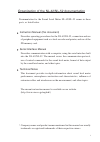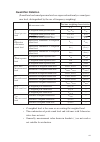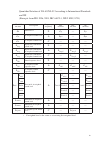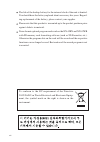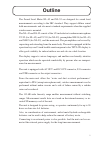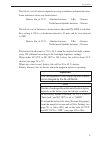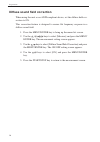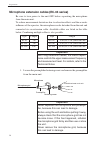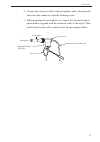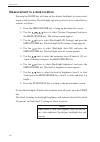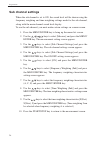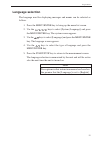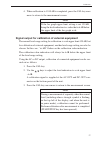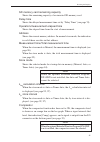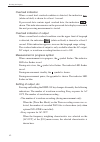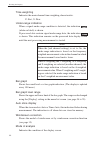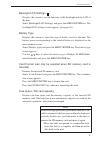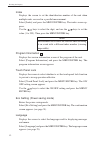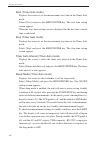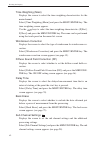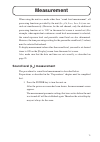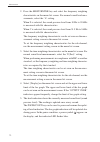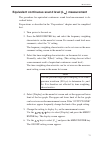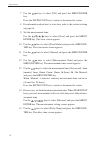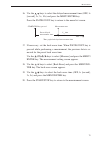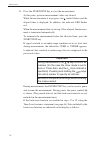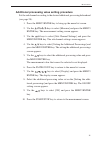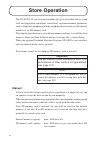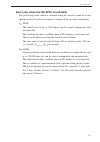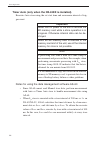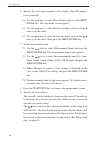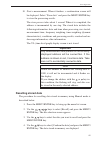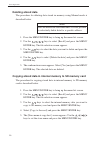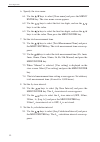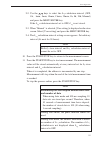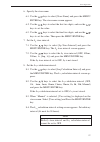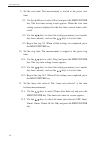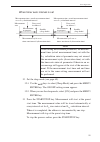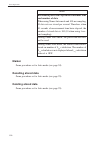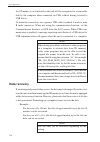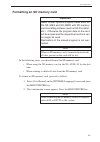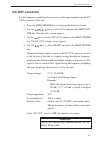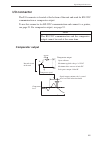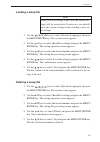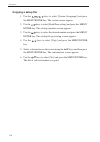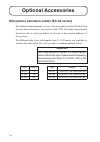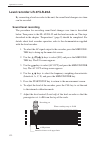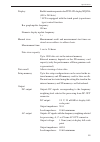- DL manuals
- Rion
- Measuring Instruments
- NL-42
- Instruction Manual
Rion NL-42 Instruction Manual
Summary of NL-42
Page 1
3-20-41 higashimotomachi, kokubunji, tokyo 185-8533, japan http://www.Rion.Co.Jp/english/ instruction manual sound level meter nl-42 / nl-52.
Page 3
I organization of the nl-42/nl-52 documentation documentation for the sound level meter nl-42/nl-52 comes in three parts, as listed below. Instruction manual (this document) describes operating procedures for the nl-42/nl-52, connection and use of peripheral equipment such as a level recorder and pr...
Page 4
Ii.
Page 5
Iii organization of this manual this manual describes the features, operation and other aspects of the nl-42/nl- 52. If the unit is used together with other equipment to confi gure a measurement system, consult the documentation of all other components as well. Pages v and following contain importan...
Page 6
Iv input/output connectors explains the input and output connectors of the unit. Default settings lists the factory default settings of the unit. Setup files explains how to start up the unit using settings saved in a setup fi le. Optional accessories explains how to use the optional microphone exte...
Page 7: Caution
V for safety in this manual, important safety instructions are specially marked as shown below. To prevent the risk of death or injury to persons and severe damage to the unit or peripheral equipment, make sure that all instructions are fully understood and observed. Caution important d isr ega r d ...
Page 8
Vi.
Page 9: Quantifi Er Notation
Vii quantifi er notation (sound level and sound pressure level are expressed uniformly as sound pres- sure level, distinguished by the use of frequency weighting.) measurement value the time weighting characteristics f, s i l p sound pressure level a-weighted sound pressure level l af , l as l ai c-...
Page 10
Viii.
Page 11
Ix quantifi er notation of nl-42/nl-52 according to international standards and jis (excerpts from iso 1996, 3891, iec 61672-1, jis z 8202, 8731) nl-42/52 notation description frequency weighting iso notation iec notation jis notation l z sound level z l p — l p l a a-weighted sound level a l pa — l...
Page 12: Precautions
X precautions operate the unit only as described in this manual. The nl-42/nl-52 is a precision instrument. Protect it from shocks and vibrations. Take special care not to touch the microphone diaphragm. The diaphragm is a very thin metal fi lm which can easily be damaged. Use only the microphone/pr...
Page 13
Xi clean the unit only by wiping it with a soft, dry cloth or, when neces- sary, with a cloth lightly moistened with water. Do not use any solvents, cleaning alcohol or chemical cleaning agents. Do not try to disassemble or alter the unit. In case of an apparent malfunc- tion, do not attempt any rep...
Page 14
Xii to conform to the eu requirement of the directive 2002/96/ec on waste electrical and electronic equip- ment, the symbol mark on the right is shown on the instrument. The life of the backup battery for the internal clock of the unit is limited. You should have the battery replaced about once ever...
Page 15
Xiii contents for safety .................................................................................V outline ............................................................................................1 controls and functions ......................................................................
Page 16
Xiv time-level screen ...................................................................46 indicator messages ...................................................................47 menu list screen .......................................................................48 system (language) .............
Page 17
Xv input/output connectors ............................................................. 105 ac out connector ................................................................ 105 dc out connector ................................................................ 107 i/o connector ........................
Page 18
Xvi.
Page 19: Outline
1 outline the sound level meter nl-42 and nl-52 are designed for sound level measurements according to the iec standard. They support diffuse sound fi eld measurements and also meets standard requirements when the supplied windscreen is mounted. The nl-42 and nl-52 consist of the 1/2-inch electret c...
Page 20
2 outline communication with a computer is possible via the built-in i/o connector and usb connector. Because the usb connector conforms to storage speci- fi cations, the unit will be recognized as a removable disk when connected to a computer. This allows transfer of data from the sd memory card to...
Page 21
3 outline additional processing one of the following measurements can be selected for simultaneous processing with main processing. C-weighted equivalent continuous sound level l ceq c-weighted peak sound level l cpeak z-weighted peak sound level l zpeak i-time-weighted equivalent continuous sound l...
Page 22: Controls And Functions
4 controls and functions front view microphone/preamplifi er the microphone/preamplifi er unit can be detached from the main unit and connected via an optional extension cable. This allows use at a separate location. Be sure to use only the microphone/preamplifi er assembly with the number as shown ...
Page 23: Operation Key Panel
5 controls and functions operation key panel start/stop key press to start or stop the measurement (including the various processing functions). Indicator led lights/fl ashes in red or blue to indicate the operation or status of the unit. Pause/cont key during a measurement, this key can be used to ...
Page 24
6 controls and functions menu/enter key press this key to make or fi nalize the setting of an item in a menu or any other setting. When the key is pressed at the measurement screen, the menu list screen comes up. Cal key (calibration key) this key is used for calibration of the unit and for level ca...
Page 25: Bottom View
7 controls and functions bottom view bottom cover this cover protects the connectors on the bottom during transport or storage. Removing the cover gives access to the connectors shown above. Important to keep the water and dust resistant performance, close tightly the bottom cover of the unit. Dc in...
Page 26: Rear View
8 controls and functions rear view seal the seal guarantees the dustproof and waterproof performance of the unit. Important note that the unit will not be covered by warranty against dustproof and waterproof performances if the seal is removed. Model plate shows various information including model n...
Page 27: Preparations
9 preparations power the unit can be powered by four iec r6, size aa batteries (alkaline), the optional ac adapter nc-98 series, and the optional battery pack bp-21. Rechargeable nickel metal-hydride batteries may also be used, but the unit does not have a facility for charging the batteries. Warnin...
Page 28: Inserting The Batteries
10 preparations inserting the batteries 1. Remove the battery compartment lid as shown below. 2. Insert four iec lr6, size aa batteries, paying attention to the polar- ity as indicated in the compartment. 3. Replace the cover. Battery compartment iec lr6 (size aa) battery × 4 push push the latch in ...
Page 29: Important
11 preparations the life of a set of batteries depends on usage conditions and manufacturers. Some reference values are shown below. Battery life (at 23°c) alkaline batteries lr6 15 hours nickel metal-hydride batteries 15 hours the life of a set of batteries is shown below when the nx-42ex is instal...
Page 30: Ac Adapter
12 preparations ac adapter to operate the unit with the ac adapter, connect it as shown below. Important to prevent the risk of damage, do not use any ac adapter other than the nc-98 series. The ac adapter nc-34 series used for the con- ventional sound level meter cannot be used. Dc in 5-7 v i/o ac ...
Page 31: Power On/off
13 preparations power on/off to turn the unit on hold down the power key until the power-on screen appears (at least 1 second). When the screen is shown, release the power key. After the unit has been started, the measurement screen appears. During start up, the indicator led fl ashes red blue red ....
Page 32: Power-On Mode Switch
14 preparations power-on mode switch opening the battery compartment as shown below gives access to a switch labeled “a-b”. Normally the “a” position is used. Setting this switch to the ''b'' position allows the unit to be turned on simply by supplying power to the dc in connector. In this case, the...
Page 33
15 preparations windscreen (ws-10, ws-15, ws-16) when making outdoor measurements in windy weather or when measuring air conditioning equipment or similar, wind noise at the microphone can cause measurement errors. Such effects can be reduced by using the windscreen. Mounting the windscreen on the m...
Page 34
16 preparations diffuse sound fi eld correction when using the unit as an ansi compliant device, set the diffuse fi eld cor- rection to on. This correction feature is designed to ensure fl at frequency response in a diffuse sound fi eld. 1. Press the menu/enter key to bring up the menu list screen. ...
Page 35: Inserting A Card
17 preparations sd memory card and program cards measurement data can be stored on an sd memory card for use and further processing in a computer. Optional program cards can also be used for install- ing software into the unit to expand the measurement functions of the unit. Inserting a card importa...
Page 36: Important
18 preparations microphone extension cables (ec-04 series) be sure to turn power to the unit off before separating the microphone from the main unit. To reduce measurement deviations due to refraction effects and the acoustic infl uence of the operator, the microphone can be detached from the unit a...
Page 37
19 preparations 2. Connect the extension cable to the preamplifi er and to the main unit and fasten the connectors with the fastening screw. 3. When mounting the microphone on a tripod, fi rst fasten the micro- phone holder (supplied with the extension cable) to the tripod. Then insert the extension...
Page 38: Tripod Mounting
20 preparations tripod mounting for long-term measurements, the unit can be mounted on a camera tripod. Caution proceed carefully, to avoid dropping the unit or tipping over the tripod. When using the tripod, ensure that it is stable with the unit mounted on it. Do not carry the unit with the tripod...
Page 39: Important
21 preparations connection to a printer (dpu-414) connect the i/o connector on the bottom of the nl-42/nl-52 with an input connector of a printer dpu-414, using the optional printer cable cc-42p as shown below. The performance of other cables is not guaranteed. Important do not insert the cable conn...
Page 40
22 preparations setting the software dip switches of the dpu-414 turn on the power while holding down the on line key of the dpu-414. A printout showing the current status of the printer is produced. An example showing suitable software dip switch settings for use of the printer with the nl-42/nl-52...
Page 41: Data Recorder (Da-20, Da-40)
23 preparations connection to a level recorder (lr-07, lr-20a) and data recorder (da-20, da-40) connect the ac out connector on the bottom of the nl-42/nl-52 with an input connector of level recorder (lr-07, lr-20a) and data recorder (da-20, da-40), using the optional bnc - pin output code cc-24 as ...
Page 42: Connection To A Computer
24 preparations connection to a computer connect the usb connector on the bottom of the nl-42/nl-52 with a usb connector of a computer, using the optional (generic) a - mini b usb cable as shown below. An sd memory card inserted in the unit will be recognized as a removable disk by the computer when...
Page 43: Setting The Date and Time
25 preparations setting the date and time the unit incorporates a clock which allows recording the date and time along with measurement data. Set the date and time as described below. 1. Press the menu/enter key to bring up the menu list screen. 2. Use the keys to select [system (language)] and pres...
Page 44
26 preparations measurement in a dark location pressing the light key will turn on the display backlight, for easier read- ing in a dark location. The backlight operation pattern can be controlled via a menu, as follows. 1. Press the menu/enter key to bring up the menu list screen. 2. Use the keys t...
Page 45: System Screen
27 preparations system screen backlight/lcd settings screen.
Page 46: Sub Channel Settings
28 preparations sub channel settings when the sub channel is set to on, the sound level will be shown using the frequency weighting and time weighting settings made for the sub channel, along with the main channel sound level display. To use the sub channel, you must make certain settings on a menu ...
Page 47: Measurement Setting Screen
29 preparations note if the sub channel is not set to “on”, measurement value are not displayed. Since the sound level data of sub channel is not saved, it will not be displayed on the recall screen (see pages 66 and 89). When the optional extended function program nx- 42ex is not installed, the tim...
Page 48
30 preparations additional processing when the [sub channel settings] is set to on, one of the following items can be measured with main channel as simultaneous measurement func- tion (see page 79). C-weighted equivalent continuous sound level l ceq c-weighted peak sound level l cpeak z-weighted pea...
Page 49
31 preparations eco setting (power-saving mode) the eco setting enables the power saving feature. A long-time measurement can be performed using batteries only. 1. Press the menu/enter key to bring up the menu list screen. 2. Use the keys to select [system (language)] and press the menu/enter key. T...
Page 50: Comparator Output
32 preparations comparator output this is an open collector output that can be used to control external equipment. When the optional extended function program nx-42ex is not installed, the comparator output cannot be set. 1. Press the menu key to bring up the menu list screen. 2. Use the keys to sel...
Page 51: I/o Screen
33 preparations i/o screen comparator screen connecting external equipment connect the i/o connector on the bottom of the nl-42/nl-52 with an input connector of external equipment, using the optional comparator output cable cc-42c as shown below. The performance of other cables is not guaranteed. Im...
Page 52: About The Comparator Output
34 preparations time comparator signal output continues for 1 second after signal crosses level threshold 1 s comparator output comparator level about the comparator output when the sub channel is off, the comparator will not function if sub chan- nel (sub ap) is selected as comparator band. The com...
Page 53: Language Selection
35 preparations language selection the language used for displaying messages and menus can be selected as follows. 1. Press the menu/enter key to bring up the menu list screen. 2. Use the keys to select [system (language)] and press the menu/enter key. The system screen appears. 3. Use the keys to s...
Page 54: Calibration
36 calibration before starting a measurement, the unit must be calibrated. There are two types of calibration, namely electrical calibration using an internally gener- ated signal and acoustic calibration using an external sound calibrator. Internal calibration (electrical calibration) calibration i...
Page 55
37 calibration 4. When calibration to 124.0 db is completed, press the cal key once more to return to the measurement screen. Note if the bar graph upper limit setting is not 130 db, bring the level indication to a value that is 6 db below the upper limit of the bar graph scale. Signal output for ca...
Page 56: Important
38 calibration acoustic calibration (with sound calibrator nc-74) for acoustic calibration, a sound calibrator is mounted to the microphone of the nl-42/nl-52, and adjustment is performed so that the reading of the meter is equal to the sound pressure level inside the coupler. 1. Turn off the sound ...
Page 57
39 calibration 5. Press the cal key. A calibration screen such as shown below ap- pears. Verify the “acoustic calibration” is displayed in the upper part of the screen. If “internal calibration” is shown in the upper part of the screen, press the display key. The calibration mode will change to “aco...
Page 58: Reading The Display
40 reading the display measurement screen display the illustration below shows all elements of the display for explanation pur- poses. In actual operation, such a screen will not be shown. Comp store diffuse sound field correction back-erase function sd memory card insertion indicator sd memory card...
Page 59
41 reading the display sd memory card remaining capacity shows the remaining capacity of an inserted sd memory card. Delay time shows the delayed measurement time set by “delay time” (see page 74). Operation/measurement elapsed time shows the elapsed time from the start of measurement. Address shows...
Page 60
42 reading the display overload indication when a sound level overload condition is detected, the indication (white on black) is shown for at least 1 second. If processed data contain signal overload data, the indication is shown. This indication remains on the processed data display screen until th...
Page 61
43 reading the display current date and time shows the current date and time. Backlight indicates that the display backlight has been lit up (see page 26). Touch panel lock indicates that the touch panel lock function has been set to on. Touch panel operations are disabled while this symbol is displ...
Page 62
44 reading the display time weighting indicates the main channel time weighting characteristic. F: fast, s: slow under-range indication when a signal under-range condition is detected, the indication (white on black) is shown. If processed data contain signal under-range data, the indication is show...
Page 63: Sub Channel Display Screen
45 reading the display sub channel display screen the sub channel l p value can be displayed on the measurement screen by setting [sub channel settings] to on on the [measure] screen from the menu (see page 28). Processed data display screen other than l p value the measurement items, which are set ...
Page 64: Time-Level Screen
46 reading the display time-level screen while [time-level] is set to on on the [display] screen from the menu, the time-level screen will be displayed by pressing the display key on the measurement screen (see page 54)..
Page 65: Indicator Messages
47 reading the display indicator messages when keys such as start/stop or pause/cont are pressed, indicator mes- sages such as shown below will appear on the display for about 1 second. When start/stop key was pressed and processing has started when pause/cont key was pressed and operation is paused...
Page 66: Menu List Screen
48 reading the display menu list screen when the measurement screen is displayed, pressing the menu/enter key brings up the menu list screen as shown below. Use the keys to select the desired menu and press the menu/ enter key. Pressing the display key displays explanation screen of the item that ha...
Page 67: Freq
49 reading the display the following settings of frequency weighting, time weighting and sub chan- nel measurement on/off can be done with the touch panel. (the current setting is shown when the menu list screen is displayed.) touch the screen directly with your fi nger. Freq selects the frequency w...
Page 68: System (Language)
50 reading the display system (language) this screen sets the item concerning the system of the unit. Use the keys to select [system (language)] and press the menu/enter key. The system screen appears. Each item of the system screen is selected using the key. Pressing the display key displays explan...
Page 69
51 reading the display backlight/lcd settings displays the screen to set the function of the backlight and the lcd of the unit. Select [backlight/lcd settings] and press the menu/enter key. The backlight/lcd settings screen appears (see page 26). Battery type displays the screen to select the type o...
Page 70
52 reading the display index displays the screen to set the identifi cation number of the unit when multiple units are used in a parallel measurement. Select [index] and press the menu/enter key. The index screen ap- pears. Use the keys to select the digit, and use the keys to set the value (1 to 25...
Page 71: Display
53 reading the display display this screen sets the measurement values displayed on the measurement screen. Use the keys to select [display] and press the menu/enter key. The display screen appears. Each item of the display screen is selected using the key. Pressing the display key displays explanat...
Page 72
54 reading the display ln1, ln2, ln3, ln4, ln5 displays the screen to select the percentile sound level displayed on the measurement screen. To set the l1 to l99 value for ln1 to ln5, use the keys to change the value (only ln5 can be set the value from l0.1 to l99.9.). Select the percentile sound le...
Page 73
55 reading the display output level range lower displays the screen to set the lower bound value of the bar graph on the measurement screen. Select [output level range lower] and press the menu/enter key. The lower limit of bar graph screen appears. Use the keys to set the value (20 to 80, 10 db ste...
Page 74: I/o
56 reading the display i/o this screen sets the type of output signal etc. Use the keys to select [i/o] and press the menu/enter key. The i/o screen appears. Each item of the i/o screen is selected using the key. Pressing the display key displays explanation screen of the item that has been selected...
Page 75
57 reading the display dc out displays the screen to select the dc signal output from the dc out connector of the unit. Select [dc out] and press the menu/enter key. The dc out set- ting screen appears (see page 107). Use the keys to select the dc signal output (off or main) and press the menu/enter...
Page 76: Store
58 reading the display store this screen sets the mode that stores the operation result data. Use the keys to select [store] and press the menu/enter key. The store screen appears. Each item of the store screen is selected using the key. Pressing the display key displays explanation screen of the it...
Page 77
59 reading the display store name (common to each mode) displays the screen to set the identifi cation number of the store data. (0000 to 9999) select [store name] and press the menu/enter key. The store name screen appears. When the sd memory card has not been inserted, the identifi cation num- ber...
Page 78
60 reading the display start (timer auto mode) displays the screen to set the measurement start time in the timer auto mode. Select [start] and press the menu/enter key. The start time setting screen appears. When the start time setting screen is displayed for the fi rst time, current time is indica...
Page 79: Measure
61 reading the display measure this screen sets the correction of the measurement etc. Use the keys to select [measure] and press the menu/enter key. The measurement setting screen appears. Each item of the measurement setting screen is selected using the key. Pressing the display key displays expla...
Page 80
62 reading the display time weighting (main) displays the screen to select the time weighting characteristics for the main channel. Select [time weighting (main)] and press the menu/enter key. The time weighting screen appears. Use the keys to select the time weighting characteristics (f[fast], s[sl...
Page 81: Ln Mode
63 reading the display ln mode displays the screen to select calculation date for percentile sound level l n . Select [ln mode] and press the menu/enter key. The ln mode screen appears. Use the keys to select the calculation date (lp, leq,1s) and press the menu/enter key..
Page 82: Save/print
64 reading the display save/print the measurement data or recall data displayed on the screen can be saved or printed on the save/print screen. Use the keys to select [save/print] and press the menu/enter key. The save/print screen appears. Each item of the save/print screen is selected using the ke...
Page 83: Option
65 reading the display option this screen switches the function from the unit to each program when an optional program is installed. Use the keys to select [option] and press the menu/enter key. The option screen appears. Each item of the switch function screen is selected using the key. Pressing th...
Page 84: Recall
66 reading the display recall this screen displays a stored data on internal memory or sd memory card. Use the keys to select [recall] and press the menu/enter key. The recall screen appears. Use the keys to select a save location of data and the keys to select a data fi le. Pressing the pause/cont ...
Page 85
67 reading the display select data fi le and press the menu/enter key. The fi le processing screen appears. Confi rm the data displays the measurement data of the selected data fi le. Select [confi rm the data] and press the menu/enter key. You can use the keys to display data stored at higher or lo...
Page 86
68 reading the display delete the data deletes the selected data fi le. Select [delete the data] and press the menu/enter key. The confi rma- tion screen appears. Use the keys to select [yes] and press the menu/enter key. Copy to the card (only internal memory data) copies the selected internal memo...
Page 87
69 reading the display wr select this screen to record the waveform using optional program nx- 42wr. If nx-42wr is not installed, it is not possible to select this screen. For details, please refer to the instruction manual of waveform recording program nx-42wr..
Page 88: Menu List Items
70 reading the display menu list items system (language) read/save settings [v]---------- load default settings internal memory---- list of setting groups on internal memory startup file sd---- list of setting groups on sd memory card clock settings backlight/lcd settings [v]-----backlight auto off ...
Page 89: Measurement
71 measurement when using the unit in a mode other than “sound level measurement”, all processing functions provided by the unit ( l eq , l e , l max , l min , l n ) are car- ried out simultaneously. (however, for the sub channel, only the additional processing function set to “on” in the menu list ...
Page 90
72 measurement 2. Press the menu/enter key and select the frequency weighting characteristic on the menu list screen. For normal sound level mea- surements, select the “a” setting. When z is selected, the sound pressure level from 10 hz to 20 khz is measured with fl at characteristics. When c is sel...
Page 91: ) Measurement
73 measurement equivalent continuous sound level (l eq ) measurement the procedure for equivalent continuous sound level measurement is de- scribed below. Preparations as described in the “preparations” chapter must be completed fi rst. 1. Turn power to the unit on. 2. Press the menu/enter key and s...
Page 92
74 measurement 7. Use the keys to select [on] and press the menu/enter key. Press the pause/cont key to return to the menu list screen. 8. For information about how to store data, refer to the section starting on page 84. 9. Set the measurement time. Use the keys to select [store] and press the menu...
Page 93
75 measurement 16. Use the keys to select the delayed measurement time (off, 1s [second], 3s, 5s, 10s) and press the menu/enter key. Press the pause/cont key to return to the menu list screen. Measurement start l eq time time start/stop key pressed preset delayed measurement time time graph for dela...
Page 94: Important
76 measurement 21. Press the start/stop key to start the measurement. At this point, previous measurement values are cleared. While the measurement is in progress, the symbol fl ashes and the elapsed time is displayed. In addition, the indicator led fl ashes red. When the measurement time set in ste...
Page 95
77 measurement note if any or several of the following conditions apply, the back-erase function will not be available. - waveform recording program nx-42wr is in- stalled and wave rec mode is set to a setting other than “off”. - “ l eq,1s ” is selected as ln mode. - “ l atm5 ” is selected as additi...
Page 96: Sound Exposure Level (L
78 measurement sound exposure level (l ae ), maximum sound level (l max ), minimum sound level (l min ) and percentile sound level (l n ) measurement the sound exposure level ( l ae ), maximum sound level ( l max ), minimum sound level ( l min ) and percentile sound level ( l n ) are all measured at...
Page 97
79 measurement additional processing value measurement when the sub channel is on, one of the following processing functions is available in addition to l eq , l e , l max , l min , and l n . C-weighted equivalent continuous sound level l ceq c-weighted peak sound level l cpeak z-weighted peak sound...
Page 98
80 measurement settable measurement value of additional processing the measurement value that can be set by the additional processing is dif- ferent according to the sub channel settings. The relation between settable measurement value of additional processing and the sub channel setting is as follo...
Page 99
81 measurement additional processing value setting procedure set the sub channel according to the desired additional processing beforehand (see page 28). 1. Press the menu/enter key to bring up the menu list screen. 2. Use the keys to select [measure] and press the menu/ enter key. The measurement s...
Page 100: Only L
82 card capacity and store time the measurement duration for which data can be stored on an sd memory card depends on the capacity of the inserted card. Approximate times are listed below. Using auto store (when the nx-42ex is installed) only l p store interval set sd memory card capacity l p s to r...
Page 101: 42Wr Is Installed)
83 card capacity and store time when performing waveform recording (when the nx- 42wr is installed) using auto store, 16 bit, l p store interval 100 ms sd memory card capacity s a m p li n g f re q ue n cy ( h z) 512 mbyte 2 gbyte 48 k 1 hour 4 hours 40 min. 24 k 2 hours 10 min. 9 hours 20 min. 12 k...
Page 102: Store Operation
84 store operation the nl-42/nl-52 can store measurement data (processed data such as sound level and equivalent continuous sound level, and measurement parameters such as frequency weighting and time weighting characteristics) in the internal memory or on sd memory card. This chapter describes how ...
Page 103
85 store operation auto (only when the nx-42ex is installed) the processing result which is obtained using the selected sound level and specifi ed interval by the store interval setting will be recorded continuously. L p store the sound level of up to 1,000 hours can be stored continuously and autom...
Page 104: Important
86 store operation timer auto (only when the nx-42ex is installed) executes auto store using the set start time and recurrence interval of trig- ger event. Important never turn off power to the unit or remove the sd memory card while a store operation is in progress. Otherwise internal data can be d...
Page 105: Manual Mode Operation
87 store operation manual mode operation memory store when an operator performs store operation on the confi rmation screen dis- played after processing fi nishes, each processed data will be stored. If no sd memory card is inserted, the data will be stored in the internal memory of the unit. If an ...
Page 106
88 store operation 6. Specify the store name (number of four digits: when sd memory card is inserted). 6-1. Use the keys to select [store name] and press the menu/ enter key. The store name screen appears. 6-2. Use the keys to select the fi rst two digits, and use the keys to set the value. 6-3. Use...
Page 107: Important
89 store operation 10. Start a measurement. When it fi nishes, a confi rmation screen will be displayed. Select “store data” and press the menu/enter key to store the processing results. The store process takes about 1 second. When it is completed, the address is incremented by one step. The stored ...
Page 108: Deleting Stored Data
90 store operation deleting stored data the procedure for deleting data stored in memory using manual mode is described below. Note data are deleted in store name units. It is not possible to selectively delete data for a specifi c address. 1. Press the menu/enter key to bring up the menu list scree...
Page 109: Auto Mode Operation
91 store operation auto mode operation memory store the optional extended function program nx-42ex should be installed. An sd memory card should be inserted. With the auto mode, l p store and l eq store are executed simultaneously (separate operation also possible). The procedure for storing data us...
Page 110
92 store operation 6. Specify the store name. 6-1. Use the keys to select [store name] and press the menu/ enter key. The store name screen appears. 6-2. Use the keys to select the fi rst two digits, and use the keys to set the value. 6-3. Use the keys to select the fi nal two digits, and use the ke...
Page 111: And Number Of Data
93 store operation 9-2. Use the keys to select the l eq calculation interval (off, 10s, 1min, 5min, 10min, 15min, 30min, 1h, 8h, 24h, manual) and press the menu/enter key. If the l eq calculation interval set to off, l eq is not stored. 9-3. When “manual” is selected, [user setting] is displayed on ...
Page 112: Marker
94 store operation marker when the store mode is set to auto or timer auto, and the l p store interval is specifi ed, a marker can be added to the data. 1. Select [store] from the menu list screen and set the store mode to auto or timer auto. Also set the required measurement parameters such as l p ...
Page 113: Recalling Stored Data
95 store operation recalling stored data the procedure for recalling data stored in memory using auto mode is de- scribed below. 1. Press the menu/enter key to bring up the menu list screen. 2. Use the keys to select [recall] and press the menu/ enter key. The fi le selection screen appears. 3. Use ...
Page 114: Timer Auto Mode Operation
96 store operation timer auto mode operation memory store the optional extended function program nx-42ex should be installed. An sd memory card should be inserted. With the timer auto mode, l p store and l eq store are executed simultane- ously (separate operation also possible). The procedure for s...
Page 115
97 store operation 6. Specify the store name. 6-1. Use the keys to select [store name] and press the menu/ enter key. The store name screen appears. 6-2. Use the keys to select the fi rst two digits, and use the keys to set the value. 6-3. Use the keys to select the fi nal two digits, and use the ke...
Page 116
98 store operation 9. Set the start time. The measurement is started at the preset start time. 9-1. Use the keys to select [start] and press the menu/enter key. The start time setting screen appears. When the start time setting screen is displayed for the fi rst time, current time is indi- cated. 9-...
Page 117
99 store operation when timer auto interval is set note when setting measurement parameters, the measure- ment time (actual measurement time) set with the l eq calculation interval parameter may not exceed the measurement cycle (observation time) set with the timer auto interval parameter. Otherwise...
Page 118: And Number Of Data
100 store operation note relationship between elapsed measurement time and number of data when using timer auto mode and 100-ms sampling, 10 data sets are stored per second. Therefore, when 10 seconds of measurement time have elapsed, the number of stored data is 100 (10 when using 1-sec- ond sampli...
Page 119: Data Size Information
101 store operation nl-42 manual_0000 nl_001_slm_man_0000_0000.Rnd auto_0000 auto_lp nl_001_slm_lp_0000_0001.Rnd auto_leq nl_001_slm_leq_0000_0001.Rnd auto_0000.Rnh data size information the maximum number of data sets that can be stored under one store name is 1000. About the store data format data...
Page 120: Data Recovery
102 store operation an sd memory card inserted in the unit will be recognized as a removable disk by the computer when connected via usb, without having to install a usb driver. To make the connection, use a generic usb cable (standard a male to mini b male connector). When not using the communicati...
Page 121: Important
103 store operation formatting an sd memory card important never format optional program cards such as the nx-42ex and nx-42wr with sd memory card formatting software (such as sd formatter, etc.). Otherwise the program data on the card will be erased and the respective functions can no longer be use...
Page 122: Screen Hard Copy
104 store operation screen hard copy when you press the key of keys while holding down the display key, the “screenshot was saved to the card” message is displayed and the current screen contents will be saved as a bitmap fi le on the sd memory card. Store target folder: \screenshot\ file name: time...
Page 123: Input/output Connectors
105 input/output connectors ac out connector set the frequency weighting characteristic of the signal output from the ac out connector of the unit. 1. Press the menu/enter key to bring up the menu list screen. 2. Use the keys to select [i/o] and press the menu/en- ter key. The i/o screen appears. 3....
Page 124: Delay
106 input/output connectors the relationship between the display value shown by the unit and the output voltage is indicated below. When the unit is set to the calibration mode, the output signal (output level range upper 120 db - 6 db = 114 db, 1000 hz sinusoidal wave) is 0.5 vrms. Output v oltage ...
Page 125: Dc Out Connector
107 input/output connectors dc out connector set the frequency weighting characteristic of the signal output from the dc out connector of the unit. 1. Press the menu/enter key to bring up the menu list screen. 2. Use the keys to select [i/o] and press the menu/en- ter key. The menu list screen appea...
Page 126
108 input/output connectors output v oltage (v) scale (db) fs: full-scale value 3.5 3.0 2.5 2.0 1.5 1.0 0.5 0 -110 -100 -90 -80 -70 -60 -50 -40 -30 -20 -10 fs +10 the relationship between the display value shown by the unit and the output voltage is indicated below. When the unit is set to the calib...
Page 127: I/o Connector
109 input/output connectors i/o connector the i/o connector is located at the bottom of the unit and used for rs-232c communication or comparator output. To use this connector for rs-232c communication and connect to a printer, see page 21. For comparator output, see page 32. Note the rs-232c commun...
Page 128: Default Settings
110 default settings the factory default settings of the unit are listed below. Main channel frequency weighting .................. A main channel time weighting ........................... F(fast) output level range upper .................................. 130 db output level range lower .............
Page 129
111 default settings comparator (nx-42ex) .................................. Off communication interface ................................. Off baud rate .......................................................... 9600 bps backlight auto off ............................................ 30 s backlight ...
Page 130: Setup Files
112 setup files resume function when power to the unit is turned on, the measurement screen appears. The settings active at this point are the same as were selected before the unit was last turned off (resume function). Note when the unit is started while a start up fi le exists in the internal memo...
Page 131: Setting Operation Screen
113 setup files restoring default settings (factory default settings) follow the steps below to restore the default settings. 1. Use the keys to select [system (language)] and press the menu/enter key. The system screen appears. 2. Use the keys to select [read/save setting] and press the menu/ enter...
Page 132: Using Setup Fi Les
114 setup files using setup fi les setup fi les enable the following functions. • establish settings quickly and precisely by loading from a fi le prepared beforehand and stored on internal memory or sd memory card • return settings that were accidentally changed to the previous condition by loading...
Page 133: Loading A Setup Fi Le
115 setup files loading a setup fi le note when you load settings from a fi le, the current set- tings will be overwritten. If necessary, you should save the current settings before loading a new set of settings. 1. Use the keys to select [system (language)] and press the menu/enter key. The system ...
Page 134: Copying A Setup Fi Le
116 setup files copying a setup fi le 1. Use the keys to select [system (language)] and press the menu/enter key. The system screen appears. 2. Use the keys to select [read/save setting] and press the menu/ enter key. The setting operation screen appears. 3. Use the keys to select the desired number...
Page 135: Setting A Start Up Fi Le
117 setup files setting a start up fi le when a setting is saved in a start up fi le, the unit can be started using the setting. 1. Set the unit to the intended condition, so that measurement param- eters and other settings are as desired. 2. Use the keys to select [system (language)] and press the ...
Page 136: Optional Accessories
118 optional accessories microphone extension cables (ec-04 series) for enhanced measurement accuracy, the microphone can be detached from the unit and connected via an extension cable. This will reduce measurement deviations due to refraction effects of the unit or the acoustic infl uence of the op...
Page 137: Printer Dpu-414
119 optional accessories printer dpu-414 data stored in the memory of the unit and on sd memory card can be printed out on a printer. You can also produce hard copy of measurement screens. (the printer, printer paper, and printer cable are options.) to print measurement data, turn the unit and the p...
Page 138: Printing Stored Data
120 optional accessories printing stored data the steps for printing hard copy of a stored data are described below. 1. Press the menu/enter key to bring up the menu list screen. 2. Use the keys to select [recall] and press the menu/ enter key. The recall screen appears. 3. Use the keys to select th...
Page 139
121 optional accessories 6. Use the keys to select [save/print] and press the menu/ enter key. The save/print screen appears. 7. Use the keys to select [range setting print] and press the menu/enter key. The range setting print screen appears. 8. Set the [start addr.] and [end addr.] and then select...
Page 140: Sound Level Recording
122 optional accessories level recorder lr-07/lr-20a by connecting a level recorder to the unit, the sound level changes over time can be recorded. Sound level recording the procedure for recording sound level changes over time is described below. Turn power to the nl-42/nl-52 and the level recorder...
Page 141
123 optional accessories 8. Press the cal key once more to return the nl-42/nl-52 to the measurement mode. 9. Set the time weighting characteristic at the level recorder. 10. Set the [output level range upper] and [output level range lower] on the [display] screen. The [output level range upper] set...
Page 142: Program Options
124 optional accessories program options the unit can make use of a range of program options. For details on usage, refer to the documentation supplied with the respective program. Note once the extended function program nx-42ex has been installed, it can no longer be uninstalled..
Page 143: Specifi Cations
125 specifi cations applicable standards nl-42 iec 61672-1:2002 class 2 ansi s1.4-1983 type 2 ansi s1.4a-1985 type 2 ansi s1.43-1997 type 2 jis c 1509-1:2005 class 2 nl-52 iec 61672-1:2002 class 1 ansi s1.4-1983 type 1 ansi s1.4a-1985 type 1 ansi s1.43-1997 type 1 jis c 1509-1:2005 class 1 nl-42/nl-...
Page 144
126 specifi cations additional processing one of the following measurements can also be selected for simultaneous processing with main processing. C-weighted equivalent continuous sound level l ceq c-weighted peak sound level l cpeak z-weighted peak sound level l zpeak i-time-weighted equivalent con...
Page 145
127 specifi cations measurement range a-weighting: 25 db to 130 db c-weighting: 33 db to 130 db z-weighting: 38 db to 130 db c-weighted peak sound level: 55 db to 141 db z-weighting peak sound level: 60 db to 141 db inherent noise nl-42 nl-52 a-weighting: 19 db or less 17 db or less c-weighting: 27 ...
Page 146
128 specifi cations calibration electrical calibration with signal from built-in oscillator calibration frequency: 1 khz calibration sound pressure level: 94 db acoustic calibration using sound calibrator nc-74 calibration frequency: 1 khz calibration sound pressure level: 94 db (nl-52) 93.9 db (nl-...
Page 147
129 specifi cations display backlit semitransparent color tft lcd display wqvga (400 × 240 dots) * lcd is equipped with the touch panel (capacitance type) control function. Bar graph update frequency 100 ms numeric display update frequency 1 s manual store measurement result and measurement start ti...
Page 148
130 specifi cations dc/ac simultaneous output enables simultaneous output of dc output and ac output. Overload characteristics over (output over) appears in all-pass level ap fi eld when level reaches +8.3 db of full scale point. Usb mass storage class connected to a computer as a storage device, an...
Page 149
131 specifi cations ambient conditions for use -10°c to 50°c, 10% to 90% rh (no condensation) water and dust resistant performance ip code ip 54 (except microphone unit) protection against harmful dust and water splashing from any direction. Dimensions approx. 250 (h) × 76 (w) × 33 (d) mm weight app...
Page 150
132 specifi cations optional accessories sd card 512 mbyte sd-512m sd card 2 gbyte sd-2g ac adapter (100 v to 240 v) nc-98 series battery pack bp-21 microphone extension cable ec-04 series all-weather windscreen ws-15 rain-protection windscreen ws-16 bnc - pin output code cc-24 comparator output cab...
Page 151
133 specifi cations unit: mm dimensional drawings 33 bottom view 76 250 front view side view rear view.
Page 152
No. 55535 13-06.