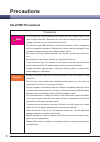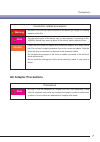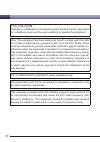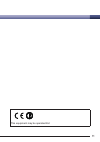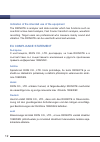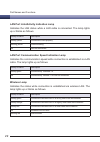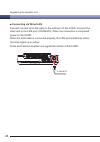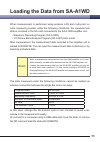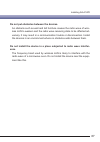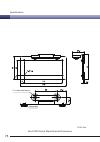- DL manuals
- Rion
- Docking Station
- SA-A1WD
- Instruction Manual
Rion SA-A1WD Instruction Manual
Summary of SA-A1WD
Page 1
Rionote wireless dock sa-a1wd instruction manual.
Page 2
2.
Page 3: Overview of This Manual
3 this manual mainly describes the functions and operations of sa-a1wd. When the measuring system is used with another device, be sure to read the manual of the device for the operation. This manual consists of the following sections. Sa-a1wd overview part names and functions describes the names and...
Page 4: Disclaimers
4 disclaimers - rion co., ltd. Will not be liable for any damages arising from natural disasters such as earthquakes, lightning, storms and fl oods, as well as fi res through no fault of rion co., ltd., acts by third-parties, other acci- dents, improper use by the user, whether intentionally or negli...
Page 5: For Safe Operation
5 for safe operation 1 explanation of displays and symbols the following messages are displayed in this manual to warn and protect users from potential danger: these are necessary to secure the lives and health of the user and prevent this device and peripheral equipment from being damaged. Warning ...
Page 6: Precautions
6 precautions sa-a1wd precautions precautions note - do not apply the voltage exceeding the maximum input voltage range to the input /output terminals. Otherwise the unit may be damaged by excessive voltage and there is a risk of electric shock or burn. - the lan port and usb minib port of the devic...
Page 7: Warning
7 precautions connection related precautions warning - be careful not to let the cable connected to the device get caught in a rotating machine or the like. Note - use the docking port of the device only for the purpose of connecting to sa- a1b2/b4. Misuse may cause a failure of the device, electric...
Page 8: Wireless Product
8 precautions for wireless product and radio wave wireless product - the standards applicable to the wireless function of this product are as follows. • ieee802.11a/b/g/n (2.4-ghz band) • ieee802.11a (5-ghz band w52) • ieee802.15.4 - this product uses a wireless module that obtains a technical stand...
Page 9: Wireless Lan Precautions
9 - since your bluetooth and the wireless lan of this product use the same radio frequency of 2.4-ghz band, using them at the same time may cause radio wave interference, resulting in decreased communication speed or network disconnection. If a connection trouble occurs, stop using either your bluet...
Page 10
10 fcc caution changes or modifications not expressly approved by the party responsible for compliance could void the user’s authority to operate the equipment. Note: this equipment has been tested and found to comply with the limits for a class a digital device, pursuant to part 15 of the fcc rules...
Page 11
11 this equipment may be operated eu..
Page 12
12 indication of the intended use of the equipment the rionote is analyzer and data recorder which has functions such as one-third octave band analysis, fast fourier transform analysis, waveform recording. Target users are professional who measure mainly sound and vibration. The rionote can be used ...
Page 13
13 ελληνικά mε την παρούσα, η rion co., ltd. δηλώνει ότι αυτή η συσκευή rion- ote συμμορφώνεται προς τις βασικές απαιτήσεις και τις λοιπές σχετικές διατάξεις της Οδηγίας 1999/5/ΕΚ. English hereby, rion co., ltd. Declares that this rionote is in compliance with the essential requirements and other re...
Page 14
14 latviešu ar šo rion co., ltd. Deklarē, ka rionote ierīce atbilst direktīvas 1999/5/ek būtiskajām prasībām un citiem ar to saistītajiem noteikumiem. Lietuvių Šiuo „rion co., ltd.“ deklaruoja, kad šis rionote atitinka esminius rei- kalavimus ir kitas 1999/5/eb direktyvos nuostatas. Magyar alulírott...
Page 15
15 română prin prezenta, rion co., ltd. Declară că acest aparat rionote este în conformitate cu cerinţele esenţiale şi cu celelalte prevederi relevante ale directivei 1999/5/ce. Slovenčina rion co., ltd. Týmto vyhlasuje, že toto rionote spĺňa základné požia- davky a všetky príslušné ustanovenia smer...
Page 16: Contents
16 contents safety precautions for safe operation ............................................................................................... 5 explanation of displays and symbols 5 precautions ......................................................................................
Page 17: Powering On/off
17 contents powering on/off ................................................................................................. 37 powering on 37 powering off 37 forcibly powering off 38 turning the power-on mode select...
Page 18
18.
Page 19: Sa-A1Wd Overview
19 sa-a1wd is a wireless dock used to connect to the multi function measur- ing system "rionote" via wireless or wired lan. Various measurements available since a distant place can be measured using lan, the utilization range is widened. For example, it can be installed in a factory line using lan. ...
Page 20: Part Names and Functions
20 part names and functions there are the following part names and functions in this device: 1 front view power lamp power key amplifi er unit connection port led/operation area dock amplifi er unit removal hook antenna position shows the position of internal communication antenna. Consider the ante...
Page 21: Power Key
21 part names and functions power key pressing and holding for more than two seconds powers on/off. Power lamp lights up when the power is on. Lighting varies according to the power sta- tus as shown below. Steady on/blink description steady green connected by ac adapter or suffi cient battery level...
Page 22: Wireless Lamp
22 part names and functions lan port link/activity indication lamp indicates the lan status while a lan cable is connected. The lamp lights up or blinks as follows. Steady on/blink description steady yellow connected to lan properly blinking yellow communicating off lan not connected lan port commun...
Page 23: Function Button
23 part names and functions measurement status indication lamp indicates the measurement status. The lamp lights up or blinks as follows. Steady on/blink description steady green calculating blinking green repeated at regular intervals measuring (pause included) blinking green twice repeated at regu...
Page 24: Top View
24 part names and functions 1 top view connector cover usb port power jack lan port connector cover protects ports. Attach the cover when a cable is not connected. Important - if the connector cover is not closed fi rmly, the waterproof grade ip54 performance cannot be obtained. Be sure to attach th...
Page 25: Back View
25 part names and functions 1 back view fixing screw hole nameplate battery cover battery cover protects batteries. Remove the cover to replace batteries. Nameplate nameplate of this device. Fixing screw hole used to attach an optional vertical stand..
Page 26: Battery
26 part names and functions back view (battery cover removed) battery power-on mode selector switch battery eight aa batteries are used. Usable battery types are aa alkaline battery and aa nickel hydride battery. The used battery type can be confi gured on the amplifi er unit management screen of ri...
Page 27: Ext Trigger Input
27 part names and functions amplifi er unit (sa-a1b2/b4) the fi gure shows the view of sa-a1b4. Tacho tacho exit. Trig. Exit. Trig. 2 3 4 1 2 3 4 1 [top view] [bottom view] [left side view] tacho pulse/extra dc input port sd card slot amplifi er unit connection port usb connection port ext trigger i...
Page 28: Sd Card
28 sd card 1 attaching the sd card to the amplifi er unit 1. Open the side cover of the amplifi er unit. 2. Slowly insert the sd card with the label side facing up to the sd card slot until it clicks. 3. Close the side cover. Important - an sd card has the top/bottom sides and front/back sides. Inse...
Page 29: Close The Side Cover.
29 sd card 1 removing the sd card from the amplifi er unit 1. Open the side cover of the amplifi er unit. 2. Slowly push the sd card as far as it goes. 3. When it clicks, slowly pull the card straight. 4. Close the side cover. Important - do not pull the sd card forcibly. It may cause a damage or da...
Page 30: Amplifi Er Unit
30 amplifi er unit the amplifi er unit (sa-a1b2/b4) can be attached to this device to connect the sensor. The amplifi er unit is connected through this device dock. 1 attaching the amplifi er unit to the dock 1. Power off this device. 2. Align the connection port on the dock with that on the am- pli...
Page 31: Insert Until It Clicks.
31 amplifier unit 3. Slide the amplifier unit in the direction of the arrow and insert until it clicks. Tacho exit. Trig. 2 3 4 1 when the amplifier unit is inserted properly, it is locked by the amplifier unit removal hook on the left. 4. Slide the right amplifier unit removal hook to lock the unit...
Page 32: Power Off This Device.
32 amplifi er unit 1 removing the amplifi er unit from the dock 1. Power off this device. 2. Slide the right amplifi er unit removal hook to release the lock. Tacho exit. Trig. 2 3 4 1 3. While sliding the left amplifi er unit removal hook, slide the amplifi er unit in the direction of the arrow. Ta...
Page 33: Power Supply
33 this device can be driven by battery or ac adapter. This section describes how to connect the power supply and turn on/off the power. Power supply.
Page 34: Connecting The Ac Adapter
34 connecting the ac adapter use the following procedure to connect the optional ac adapter (ne-20p). Note - be sure to use the optional ac adapter (ne-20p). Using other ac adapters may cause an unexpected accident as well as malfunction or failure. Do not confuse the dedicated ac adapter with other...
Page 35: Attaching Batteries
35 attaching batteries this device can be driven by eight aa alkaline batteries or aa nickel hydride batteries. Attach batteries according to the following procedure. Note - handle the battery appropriately. Misuse such as inverting the battery polarity may cause leakage or overheating. 1. Power off...
Page 36: Close The Battery Cover.
36 attaching batteries 4. Close the battery cover. Memo - the continuous measurement time is about nine hours with new alkaline batteries. - the continuous measurement time is about 11 hours with fully charged new nickel hydride batteries. - the above measurement times are examples when the followin...
Page 37: Powering On/off
37 powering on/off 1 powering on 1. Press and hold the power key for more than two seconds. When the power is turned on, the startup process starts and the power lamp blinks in green. When the device is put into the operable state, the power lamp lights up steadily in green. 1 powering off 1. Press ...
Page 38: Forcibly Powering Off
38 powering on/off 1 forcibly powering off if the device does not function normally under the power-on state or the de- vice cannot be powered off, power off the device forcibly. 1. Press and hold the power key for more than ten seconds. Important - when you power off the device forcibly, be sure th...
Page 39: Important
39 powering on/off 3. Turn the power-on mode selector switch. Tacho exit. T rig . 2 3 4 1 important - do not attach the battery when the device is used with the switch at the "b" side. 4. Attach the battery cover..
Page 40
40
Page 41: Communicating With Rionote
41 this device is connected to rionote via wireless or wired lan to use. When measurement is performed by a wireless/multi-point remote measur- ing system, the measurement data needs to be loaded to rionote. This section describes the measurement using this device and communication related matters, ...
Page 42: Docking System
42 amplifier unit system configuration rionote measurement requires any of the following system configura- tions. To perform measurement by a remote measuring system or wireless/ multi-point remote measuring system, sa-a1wd is required. Docking system connects an amplifier unit to rionote (one-to-on...
Page 43
43 amplifier unit system configuration the multi-point remote measuring system connects multiple amplifier units to rionote on a one-to-two (up to four) basis. Up to four units can be con- nected at the same time. It enables measurement in the environment using both wireless lan and wired lan. [rion...
Page 44: Important
44 amplifi er unit system confi guration 1 measurement data save location the measurement data save location varies depending on the measuring system confi guration as described below. Docking system/remote measuring system (lan) the measurement data is saved on the sd card connected to rionote. The...
Page 45: Update of Rionote Etc.
45 amplifi er unit system confi guration update of rionote etc. The rionote and sa-a1b2/b4, and measurement applications need to be updated to ver. 2.0 or later versions to use the sa-a1wd. Update them according to the following procedure. Before starting update, download the latest fi rmware from t...
Page 46: Rionote .
46 registering the amplifi er unit to perform measurement by the amplifi er unit connected to sa-a1wd, con- nect sa-a1wd fi rst and then register the amplifi er unit. Register the amplifi - er unit according to the following procedure. 1. Tap [amplifi er unit management] on the home screen of rionot...
Page 47: Memo
47 registering the amplifier unit ■ connecting via wireless lan power on sa-a1wd and press and hold the amplifier unit registration but- ton of sa-a1wd. The wireless lamp blinks in green and the device enters the connection standby state. Memo - the connection standby state for wireless lan is kept ...
Page 48: ■ Connecting Via Wired Lan
48 registering the amplifier unit ■ connecting via wired lan connect one end of a lan cable to the lan port of sa-a1wd. Connect the other end to the lan port of rionote. When the connection is completed, power on sa-a1wd. When the lan cable is connected properly, the lan port link/activity indica- t...
Page 49: Select The Connection Type.
49 registering the amplifi er unit 4. Tap [register] of rionote . 5. Select the connection type. Tap [lan] to connect sa-a1wd and rionote via a lan cable or [wlan] to connect them via wireless lan..
Page 50: And Tap [Ok].
50 registering the amplifi er unit 6. Confi rm that sa-a1wd is the connection standby state and tap [ok]. Rionote starts registration of the amplifier unit connected to sa-a1wd. This process may take several minutes to fi nish. 7. Tap [ok] when the message of completing registration is displayed. 8....
Page 51: Using Wireless Network
51 using wireless network to connect rionote and sa-a1wd via wireless lan, the wireless net- work must be available on rionote. Use the following procedure to use wireless lan on rionote. 1. Check the wireless lan status. When the icon indicating the wireless lan status on the rionote status bar is ...
Page 52
52 using wireless network 3. Tap [network] and then tap [wireless lan] to select [on]. Wireless lan is turned on. It may take long to turn on wireless lan. 4. Select the frequency band and channel to use. Select [2.4 ghz] or [5 ghz] for [wlan frequency band]. [channel] can be changed arbitrarily..
Page 53: Check The Wireless Status.
53 using wireless network 1 checking communication status with rionote while wireless lan is used for connection, communication may be hin- dered when the radio wave is weak. Therefore, communication needs to be performed in the best possible condition. Check the status of the amplifi er unit connec...
Page 54: Lamp.
54 using wireless network the connection status is indicated as follows. Icon connection status connected (strong radio wave) connected (weaker radio wave) connected (weak radio wave) disconnected 3. Check the wireless status with the sa-a1wd wireless lamp. Tacho exit. Trig. The lamp lights up or bl...
Page 55: Memo
55 loading the data from sa-a1wd when measurement is performed using wireless lan and multi-point re- mote measuring system under the following conditions, the measurement data is recorded in the sd card connected to the sa-a1wd amplifier unit. - waveform recording program (sx-a1wr) - 1/3 octave ban...
Page 56: Tap [Download].
56 loading the data from sa-a1wd loading the data collectively 1. Display the select project screen. 2. Tap [download]. 3. Tap a project to select the loading target..
Page 57: Memo
57 loading the data from sa-a1wd the color used for [amplifier unit] characters indicates the measurement data loading status. Following colors are used. Character color description gray measurement data has not been loaded from the amplifi er unit yellow measurement data load has been stopped white...
Page 58: Tap [Ok].
58 loading the data from sa-a1wd 5. Tap [ok]. Loading the measurement data starts. Tap [cancel] during the loading pro- cess to stop loading. 6. Tap [ok]. 1 loading the data individually 1. Display the select project screen. 2. Tap a project to load..
Page 59: Tap [Ok].
59 loading the data from sa-a1wd 3. Tap [ok]. Loading the measurement data starts. Tap [cancel] during the loading pro- cess to stop loading. Memo - when you tap the data shown in yellow (measurement data load has been stopped), the recall screen will be displayed showing a graph of the load- ed mea...
Page 60: Memo
60 excluding/reconnecting the amplifi er unit while using multiple amplifi er units, if a wireless connection cut-off occurs on the amplifi er unit in use, you can change the amplifi er unit used on the measurement, setting or recall screen. Memo - you cannot exclude the amplifi er unit when using o...
Page 61
61 excluding/reconnecting the amplifi er unit reconnecting the amplifi er unit to reconnect to the amplifier unit that enters the measurement available state after communication recovery, tap the status bar and then tap [recon- nect]..
Page 62
62.
Page 63: Memo
63 when the device is connected to a computer via a usb cable, it will be rec- ognized as a removable disk. This allows you to transfer measurement data to the computer without removing an sd card. Memo - the device will not be recognized if it is connected to a computer during measure- ment. Try it...
Page 64
64.
Page 65: Installing Sa-A1Wd
65 to operate this device using wireless lan, the device needs to be installed in a stable communication environment. This section describes how to in- stall sa-a1wd for the case of using wireless lan and how to install it using an optional vertical stand. Installing sa-a1wd.
Page 66: Installing Sa-A1Wd
66 installing sa-a1wd the radio wave of wireless lan used by this device has directivity. There- fore, install the device as described below to use wireless lan in the opti- mum state. Tacho exit. T rig . 2 3 4 1 install the device so that its right side faces the top side of rionote. This device tr...
Page 67: Ence
67 installing sa-a1wd do not put obstacles between the devices. An obstacle such as wall and tall furniture causes the radio wave of wire- less lan to weaken and the radio wave receiving state to be affected ad- versely. It may result in a communication trouble or disconnection. Install the devices ...
Page 68: Tighten The Screws Securely.
68 using vertical stand (option) this device can be installed vertically using an optional vertical stand. Use the following procedure to attach the device to the vertical stand. 1. Align the fixing screw holes on the back side of this de- vice with the screw holes on the vertical stand. 2. Tighten ...
Page 69: Location of The Device.
69 using vertical stand (option) 3. Fix the base by tightening the screws in the installation location of the device. Memo - the screws to fix the base are sold separately. Use m3 screws..
Page 70
70
Page 71: Specifi Cations
71 specifi cations applied laws, regulations and standards ce marking weee directive chinese rohs (only the products exported to china) usable life 10 years (maintain every 2 years) recommendation exchange cycle of the consumables 2 years (case for waterproofi ng) the consumables for waterproofi ng ...
Page 72
72 specifications current consumption external dc power supply approx. 220 ma (12 v dc) continuous measurement time with alkaline batteries (at 23c°) used application ccld amplifier continuous mea- surement time (standard) sx-a1wr off sa-a1b4 8 hours or more sx-a1wr on sa-a1b2 8 hours or more sx-a1w...
Page 73
73 specifications lan connector x 1 100base-tx wlan ieee802.11a (w52)/b/g/n communication distance with rionote approx. 50 m (when a screen is not between rionote and sa-a1wd) operation area equipped with membrane switches. Power key x 1 while power is off, press and hold the key to power on. While ...
Page 74
74 specifications display led (power status indication) not started (off) power supplied through dc jack (lights up in green) power supplied from battery (changes by the battery level: steady green -> steady orange -> steady red -> off) led (measurement: measurement status indication) no sampling/me...
Page 75
75 specifications waterproof performance ip code ip54 the following conditions are required to maintain the water- proof performance. Sa-a1wd is equipped with any one of the followings. Sa-a1b2 sa-a1b4 followings must be observed in attaching sa-a1b2 or sa-a1b4. The bnc jack is not exposed to water....
Page 76
76 specifications others fixing screw hole for unified screw threads x 2 accessories lr6t (je) cpt aa alkaline am3 8 please read this first 1 inspection certificate 1 items sold separately ac adapter ne-20p vertical stand for sa-a1wd.
Page 77
77 specifications unit: mm sa-a1wd external dimensions front view 193 95.7 back view left side view top view 42 1.2.
Page 78
78 specifications unit: mm sa-a1wd vertical stand external dimensions 2-1/4 inch male thread removable.
Page 80
No. 60681 http://www.Rion.Co.Jp/.