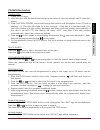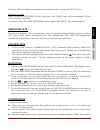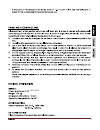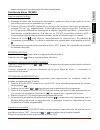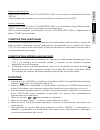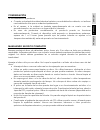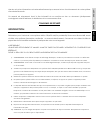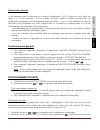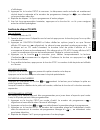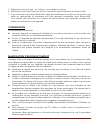Summary of CDB320B
Page 2
Cdb320bt 2 read the following notices and information carefully to ensure proper operation of your bluetooth speaker system. This manual is solely provided for informational purposes and in no way constitutes a legally binding document between the manufacturer, distributor, and end consumer. Safety ...
Page 4
Cdb320bt 4 your unit can operate using the supplied ac/dc adapter or via 8 “c” type batteries (not included). If using batteries, be sure to insert each battery with the correct polarity as indicated by the "+" and "–" symbols. Incorrect use of batteries can cause electrolyte leakage and will corrod...
Page 5
Cdb320bt 5 cd/mp3 disc section playing a disc 1. Open the cd door. 2. Hold the disc with the label side facing up and press it onto the spindle until it clicks into place. 3. Press function standby and cycle through the options until the display shows cd with a blinking “ ---- “. The disc will rotat...
Page 6
Cdb320bt 6 all tracks will keep playing in sequence and repeat until you press the stop button. Random function press cd mode prog/mem button third time, the “rand” sign will be displayed. All the tracks will play randomly. To resume, press cd mode prog/mem button again, the “rand” sign will disappe...
Page 7
120v/60hz.
Page 8
Cdb320bt 8 compatible with: cd-da, cd-r, mp3 audio section power output in rms: maximum 1 watts per channel 10% thd 0.8 watts per channel.
Page 10
Cdb320bt 10 lea las siguientes advertencias e información cuidadosamente para asegurar una adecuada operación de su sistema de bocinas bluetooth. Este manual se proporciona únicamente con fines informativos y de ninguna manera constituye un documento jurídicamente vinculante entre el fabricante, el ...
Page 12
Cdb320bt 12 su unidad puede funcionar con el adaptador de ac/dc suministrado o con 8 pilas tipo "c" (no incluidas). Si utiliza pilas, asegúrese de insertar cada batería con la polaridad correcta a lo indicado por los símbolos de polaridad "+" y "-". El uso incorrecto de las pilas puede ocasionar un ...
Page 13
Cdb320bt 13 para navegar por las estaciones de radio preajustadas. Sección de discos cd/mp3 reproduciendo un disco 1. Abra la puerta del cd. 2. Sostenga el disco con la etiqueta hacia arriba y presione sobre el eje hasta oír un clic que indica que está ha quedado en su lugar. 3. Presione el botón st...
Page 14
Cdb320bt 14 repetir todas las pistas presione dos veces el botón cd mode/prog mem, y se mostrará en la pantalla el letrero “rep all”. Todas las pistas se repetirán en secuencia hasta que presione el botón stop. Función aleatoria presione tres veces el botón cd mode/prog mem, y se mostrará en la pant...
Page 15
Cdb320bt 15 condensaciÓn la condensación se produce: cuando se traslada la unidad desde el exterior a una habitación caliente, o si está en una habitación fría que se calienta rápidamente. En el verano, si la unidad se traslada repentinamente de un cuarto con aire acondicionado o en coche a un lugar...
Page 16
120v/60hz.
Page 18
Cdb320bt 18 lisez les avis et les informations suivantes attentivement pour assurer le bon fonctionnement de votre système d’enceintes bluetooth. Ce manuel est uniquement fourni à titre informatif et ne constitue en rien un document juridiquement contraignant entre le fabricant, le distributeur et l...
Page 20
Cdb320bt 20 source de courant votre appareil peut fonctionner en utilisant l’adaptateur ca/cc fourni ou via 8 piles de types « c » (non incluses). Si vous utilisez des piles, veillez à insérer chaque pile en respectant la polarité comme indiqué par les symboles « + » et « - ». Une utilisation incorr...
Page 21
Cdb320bt 21 d’affichage. 3. Appuyez sur la touche prog à nouveau. La fréquence radio actuelle est maintenant stocké dans la mémoire et le numéro de programme change à « po2 », en attendant votre prochaine sélection. 4. Répétez les étapes 1 à 3 pour programmer d’autres plages. 5. Une fois la programm...
Page 22
Cdb320bt 22 5. Après la programmation est terminée, appuyez sur le bouton et la lecture du programme commence à partir de la première piste programmée. Le lecteur s’arrête automatiquement après que toutes les pistes programmées ont été lues. Répétition d’une piste unique appuyez sur la touche cd mod...
Page 23
Cdb320bt 23 5. Utilisez le bouton volume - ou volume + pour régler le volume. 6. Utilisez le bouton play/pause pour lire ou mettre en pause la lecture du fichier audio. 7. Pour mettre fin à la fonction bluetooth, appuyez simplement sur le bouton de fonction de veille ou débranchez la connexion de vo...
Page 24
120v/60hz.