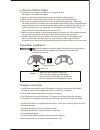Summary of FREEDOM 3D U32
Page 1
U32.
Page 2: Name of Parts
2 blade drone frame 1. Drone name of parts 2. Transmitter power switch throttle/rudder stick rudder trim left/right trim forward/backward trim power indicator light forward/backward/left/ right stick drone housing battery motor blade guard power indicator light body light body light body light body ...
Page 3: Notice:
3 (2) keep away from humid environment the drone inside is consisted of precise electronic components. Humidity or water vapor may damage electronic components and cause accident. (3) safe operation please operate the rc drone in accordance with your physical status and flying skill. Fatigue, listle...
Page 4: Transmitter Installation:
4 (5) make sure the connection is solid between battery and motor etc. The ongoing vibration may cause bad connection of power terminal make the drone out of control. (6) improper operation may cause drone crash, which may arouse motor defective and noise, and then effect the flying status or even s...
Page 5: Calibration Instruction
5 cut off the power at once when finishing flight to avoid overuse and influence the battery efficiency. Do not charge when the battery surface is hot till cooling down, or may influence its use life. Please use the recommended charger only. Check the charger’s wire, plug, surface regularly. Do not ...
Page 6: Flying Control
6 3. Press relative transmitter trim button to adjust the rudder if the drone tilts to one side when flying. Front rear left a blade clockwise b blade counterclockwise a blade clockwise b blade counterclockwise right flying control 1. Push the throttle stick up to fly the drone up, and pull the stic...
Page 7: 180° Flip and 360° Flip
7 5. If the drone tilts forward or backward tilt forward tilt backward 180° flip and 360° flip when the drone is flying, press the left button on the top of the transmitte, the transmitter will issue sound of di and the drone will do 180° flipping to left. Press right button on the top of the transm...
Page 8
8 press the 360°flip button when the drone is flying, and the transmitter will issue sounds of dididi..., and then push the forward/backward/left/right stick to any direction. The drone will do 360° flipping in the same direction accordingly. 360° flip 360°flip button 180 ° flip to left 180 ° flip t...
Page 9: Headless Mode
9 prerequisite: position the drone in such a way that its front is your front (see pic 1). Tip: do not change the orientation of the transmitter (see pic 2) after entering headless mode. Drones generally have a front and rear indicated by led lights or colored blades. By default, the users are requi...
Page 10: Motor Installation Diagram
10 blade guard installation diagram 1. Pull out the motor plug from the moter holder port. Force apart the motor buckle around the motor (see pic 1) to take out the motor. 2. Put the new motor back to the original position in the drone and install it into the motor buckle (see pic 2). Then connect t...
Page 11: Spare Parts
11 spare parts for convenience, the spare parts are listed for you to choose, which can be purchased from the local distributor. (the circle number please refer to the exploded view below) u32-05 a motor (red plug) u32-06 b motor (white plug) u32-07 battery u32-01 drone housing u32-02 blade guard u3...
Page 12: Troubleshooting Guide
12 no. 1 name no. Name no. Name blade guard 2 a motor (red plug) 3 a blade 4 b motor (white plug) 5 b blade 6 battery box 7 drone housing 8 drone frame troubleshooting guide the drone is under- powered or can not fly. 3 1. The blade deformed seriously. 1. Replace blade. 2. The drone battery is too l...