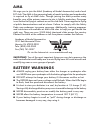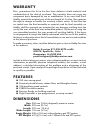Rise RXD250 Instruction Manual
© 2016 RISE, a Hobbico company.
RISE0250 v1
Please fully read and understand this manual and the operation and all
safety aspects required of you for the safe operation of this product.
Before use, if you feel this product is not for you please return it to your
place of purchase.
RISE products are to be used by ages 14 and over.
Manual Specifications and Description Changes
The instruction manual, warranties and other associated documentation
are subject to change without notice. Hobbico assumes no responsibility
for inadvertent errors to this manual.
WARNING
INSTRUCTION MANUAL
REQUIRED FOR COMPLETION:
6-channel Transmitter with Receiver
3S 1300m~2200mAh LiPo Battery
LiPo Battery Charger 5.8G Transmitter for FPV (
optional
)
FPV Camera (
optional
)
5.8G Receiver with Video Monitor or Goggles (
optional
)