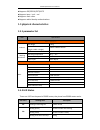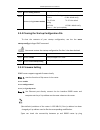- DL manuals
- Risetek
- Network Router
- R2600
- User Manual
Risetek R2600 User Manual - About This Document
R2600 3G/4G Router User Manual
About This Document
Purpose
R2600 Router is designed and manufactured by Chengdu Risetek Technology Co.,
Ltd, according to the characteristics of the various industries and demand.it
The Targeted Readers
1、technical support engineers
2、Customer
If you are the first time to contact and use risetek router, We Recommend
you read this document from The first chapter and Browse all of the content,in
order To get the corresponding understanding t of the product and proper use.
If you already know or used risetek routers or other similar products, We
Recommend you read the instruction content which you want know through
the directory structure of document
Command Conventions
Conventions
Description
Boldface
The keywords of a command line are in boldface.
Italic
Command arguments are in italics.
Summary of R2600
Page 1
Cheng du ristek r2600 3g/4g router user manual chengdu risetek technology co., ltd.
Page 2
R2600 3g/4g router user manual contact us chengdu risetek technology co., ltd address: 8th floor, 6th building, no.89 huahan road, chenghua district, chengdu tel: + 86 02883263530、+86 02883263531 fax: + 86 02865023530 http: www.Risetek.Com trademarks and permissions all information in this user manu...
Page 3: About This Document
R2600 3g/4g router user manual about this document purpose r2600 router is designed and manufactured by chengdu risetek technology co., ltd, according to the characteristics of the various industries and demand.It the targeted readers 1、technical support engineers 2、customer if you are the first tim...
Page 4
R2600 3g/4g router user manual 1、product introduce ............................................................................................................ 6 1.1 overview ................................................................................................................................
Page 5
R2600 3g/4g router user manual 3.8 forward configuration ....................................................................................................... 46 3.8.1 nat ......................................................................................................................... 46 3...
Page 6: 1、product Introduce
R2600 3g/4g router user manual 1、product introduce 1.1 overview r2600 router is a getaway based on 3g/4g technology. In order to meet the needs of various industries, our products provide a rich configuration function and can be operated stably and reliably in a long term under the condition of comp...
Page 7: 1.4
R2600 3g/4g router user manual 1.4 function & features product features ◆ startup time in 3-5s,dial-up successful in 15-30s. ◆ industrial grade design、operated stably and reliably、7x24 hours online ◆ wildly applied in various industries available cellular network ◆ 3g router: wcdma、td-scdma、evdo、cdm...
Page 8: 1.5.1 Parameter List
R2600 3g/4g router user manual ◆ supports gre/pppoe/pptp/l2tp ◆ supports ipsec(psk、rsa) ◆ supports static route ◆ supports radius identity authentications 1.5 physical characteristics 1.5.1 parameter list item specification basic parameters outlook net weight 0.26kg overall dimension (length x width...
Page 9
R2600 3g/4g router user manual one time solid light dial-up success,connected to network lan not light no ethernet cable solid light in green ethernet connections is ok blinking in green data transmitting mobile solid light in green good signal, 21-31 blinking in green normal signal,18-20 blinking i...
Page 10: 2.2 Connect R2600 Router
R2600 3g/4g router user manual connect antenna,put the antenna in a place with good network signal coverage. connect the power adapter 2.2 connect r2600 router users can config and manage the router by using the command-line interface(no support web-based management). You can access the cli thro...
Page 11
R2600 3g/4g router user manual figure:2-2-1 step 2: select “local area connection” corresponding to the network card on this page and double click it to enter. Refer to the figure 2-2-2 below.
Page 12
R2600 3g/4g router user manual figure:2-2-2 step 3: in the “local area connection”window, click the propert button.Open the window of “local area connection properties”. Refer to the figure 2-2-3 below.
Page 13
R2600 3g/4g router user manual figure:2-2-3 step 4: double click the option of ”internet protocol (tcp/ip)”,open the window of “internet protocol (tcp/ip) properties” .Refer to the figure 2-2-4 below..
Page 14
R2600 3g/4g router user manual figure:2-2-4 step 5: due to the default ip address of the r2600 router is 192.168.0.1/24,you need to config a same segment ip address on the computer.By this way you can manage the router. Refer to the figure 2-2-5 below figure:2-2-5 step 6: click “start>run”,enter cmd...
Page 15
R2600 3g/4g router user manual figure:2-2-6 step 7: enter telnet 192.168.0.1 in the command prompt window. Refer to the figure 2-2-7 below. Figure:2-2-7 step 8: if the messages of “rouer>” appear on the command prompt window,you connect the router successfully. Refer to the figure 2-2-8 below. Figur...
Page 16
R2600 3g/4g router user manual 2.2.2 access the cli through through console step 1: open hyperterminal, refer to the figure 2-2-9 below. Figure:2-2-9 step 2: enter a name and then click the ok button, refer to the figure 2-2-10 below. Figure:2-2-10 step 3: select the corresponding serial port,enter ...
Page 17
R2600 3g/4g router user manual 2-2-11 below. Figure:2-2-11 step 4: set the serial port parameters, refer to the figure 2-2-12 below. Figure:2-2-12 step 5: press enter key,if you say “router>”, you connect the router successfully. Refer to the figure 2-2-13 below..
Page 18: 3、configure R2600 Router
R2600 3g/4g router user manual figure:2-2-13 3、configure r2600 router 3.1 learn how to configure r2600 router this chapter describes command-line interface (cli) and how to use it to configure your r2600 router. 3.1.1 understanding command modes the ios user interface is divided into many different ...
Page 19
R2600 3g/4g router user manual information privileged exec while in user exec mode, enter the enable command. Router# use this mode to •debug the router •basic management config exec while in privileged exec mode, enter the configure terminal command. Router(config)# use this mode to configure param...
Page 20: 3.3 System Configuration
R2600 3g/4g router user manual router# configure ? terminal configure from the termina complete a partial command name router# show run router # show running-config 3.1.3 understanding no of commands almost every configuration command also has a no form. In general, use the no form to disable a fe...
Page 21: 3.3.3 Factory Setting
R2600 3g/4g router user manual command purpose step 1 router>enable enter privileged exec mode step 2 router#config terminal enter global configuration mode. Step 3 router(config)# hostname r1 manually configure a system name. Maximum length limited to 32 word type character step 4 r1(config)# exit ...
Page 22: 3.3.5 Firmware Setting
R2600 3g/4g router user manual step 2 router#config terminal enter global configuration mode. Step 3 router(config)# restore wcdma you can use the flowing parameter. Cdma cdma default config td-scdma td-scdma default config wcdma wcdma default config enter “y”,afer input completely 3.3.4 clearing th...
Page 23
R2600 3g/4g router user manual command. 3)we suggest you close the fireware of the pc step 3: click”strar>run”, open the run dialog box by typing “cmd” in the run dialog box. Step 4: type ” tftp 192.168.0.1 put c:/2600.Elf app.Elf” in the run dialog box.
Page 24
R2600 3g/4g router user manual 1)make sure you have open the service of tftp in pc 2)app.Elf is object files and we can’t change this command 3) make sure ensure the correctness of file path step 5: reset the system after you see “transfer successful”,then you ,then upgrading is ok.
Page 25
R2600 3g/4g router user manual 3.4 configuring ethernet interfaces lan setting used to manage local area network pc which connect to r2600, make them could visit internet and the network segment connectivity normal. Detailed steps command purpose step 1 router>enable enter privileged exec mode step ...
Page 26: 3.5 Setting Dialing
R2600 3g/4g router user manual secondary step 6 r1(config)# exit return to privileged exec mode step 7 r1# write (optional) save your entries in the configuration file. 3.5 setting dialing the function such as wireless and vpdn(l2tp,pptp) on the r2600 router are realized through dialing.You can choo...
Page 27
R2600 3g/4g router user manual route 119.6.6.0 255.255.255.0 or route 119.6.6.6 255.255.255.255 by this way,you can a static route for this dialer interface step 7 router(config-if-dialer)# exit return to configuration mode step 8 router(config)# link 0 enter the configuration mode for link step 9 r...
Page 28: 3.5.2 Dial On Demand
R2600 3g/4g router user manual •eap ppp extensible authentication protocol step 17 router(config-link)#open the router begin to dial after you use the “open” command step 18 router(config-link)# exit return to configuration mode step 19 r1(config)# exit return to privileged exec mode step 20 r1# wri...
Page 29
R2600 3g/4g router user manual you can also use: route 119.6.6.0 255.255.255.0 or route 119.6.6.6 255.255.255.255 by this way,you can a static route for this dialer interface step 10 router(config-if-dialer)# exit return to configuration mode step 11 router(config-link)# protocol mode use the protoc...
Page 30: 3.5.3 Pppoe Configuration
R2600 3g/4g router user manual step 19 r1(config)# exit return to privileged exec mode step 20 r1# write save your entries in the configuration file. 3.5.3 pppoe configuration point-to-point protocol over ethernet (pppoe) provides access to the internet for hosts on an ethernet through a remote acce...
Page 31: 3.6 Vpn Configuration
R2600 3g/4g router user manual step 12 router(config-link)# password 123456 enter the password (provided by isp) step 13 router(config-link)# dialer-member 0 associate it with the dialer interface step 14 router(config-link)# authentication accept chap-md5 chap-msv2 (optional)specify authentication ...
Page 32
R2600 3g/4g router user manual 3.6.1.1 pptp configuration the point-to-point tunneling protocol (pptp) is a method for implementing virtual private networks. Pptp uses a control channel over tcp and a gre tunnel operating to encapsulate ppp packets. Detailed steps command purpose step 1 router>enabl...
Page 33
R2600 3g/4g router user manual password 123456 step 14 router(config-link)# dialer-member 0 associate it with the dialer interface step 15 router(config-link)# authentication accept chap-md5 chap-msv2 (optional)specify authentication method(need match server end, default auto-negotiation) list of av...
Page 34
R2600 3g/4g router user manual step 3 router(config)# interface dialer 1 enters the configuration mode for dial-up step 4 router(config-if-dialer)# compress mppc (optional)enable the compress control protocol used on ppp link step 5 router(config-if-dialer)# nat outside (optional)enable the function...
Page 35: 3.6.2 Gre Configuration
R2600 3g/4g router user manual •chap-msv1 microsoftchallenge-handshake authentication protocol based on mppe •chap-msv2 ms-chap second version •pap password authentication protocol •eap ppp extensible authentication protocol step 17 router(config-link)#open the router begin to dial after you use the...
Page 36: 3.6.3 Ipsec Configuration
R2600 3g/4g router user manual step 8 router(config-link)#exit return to configuration mode step 9 router(config)#exit return to privileged exec mode step 10 router#write save your entries in the configuration file. 3.6.3 ipsec configuration internet protocol security (ipsec) is a protocol suite for...
Page 37: 3.7.1 Dhcp Configuration
R2600 3g/4g router user manual step 9 router(config-crypto-isakmp)# exit return to configuration mode step 10 router(config)# crypto map 0 defines the second stage strategy step 11 router(config-crypto-map)# peer 119.4.198.71 specifies the ip address of vpn server step 12 router(config-crypto-map)# ...
Page 38
R2600 3g/4g router user manual configuration parameters, such as ip addresses for interfaces and services. With dhcp, computers request ip addresses and networking parameters automatically from a dhcp server, reducing the need for a network administrator or a user to configure these settings manuall...
Page 39
R2600 3g/4g router user manual function of binding machine and card on the r2600 router. Detailed steps command purpose step 1 router>enable enter privileged exec mode step 2 router#config terminal enter global configuration mode. Step 3 router(config)# link 0 enter the configuration mode for link s...
Page 40: 3.7.4 Ddns Configuration
R2600 3g/4g router user manual •payload: icmp payload size in bytes step 5 router(config-probe)#exit return to configuration mode step 6 router(config)# watchdog probe 0 bind watchdog with prob when they are binded,the watchdog work step 7 router(config)#exit return to privileged exec mode step 8 ro...
Page 41: 3.7.5 Vrrp Configuration
R2600 3g/4g router user manual step 5 router(config-if-dialer)# ip ddns username test set user name of the ddns service registered in the service provider. Step 6 router(config-if-dialer)# ip ddns password 123456 set password of the ddns service registered in the service provider. Step 7 router(conf...
Page 42
R2600 3g/4g router user manual step 2 router#config terminal enter global configuration mode. Step 3 router(config)# interface ethernet 0 enters the configuration mode for a ethernet interface on the router. Router(config-if_eth)#ip address 192.168.100.1 255.255.255.0 specifies an ip address step 4 ...
Page 43
R2600 3g/4g router user manual command purpose step 1 router>enable enter privileged exec mode step 2 router#config terminal enter global configuration mode. Step 3 router(config)# interface ethernet 0 enters the configuration mode for a ethernet interface on the router step 4 router(config-if_eth)#...
Page 44: 3.7.7 Dtu Configuration
R2600 3g/4g router user manual icmp 119.6.6.6 interval 2 timeout 10 payload 8 gateway 192.168.0.254 •target ip address:destination address of icmp check •interval: check time interval •timeout: icmp response timeout •payload: icmp payload size in bytes •gateway: specify a wire gateway for destinatio...
Page 45
R2600 3g/4g router user manual step 5 router(config-channel)# protocol cdrtp (optional)select the protocol we used of the channel.Administrator can use transparent transmission or using transmission protocol step 6 router(config-channel)# idle_time 20 (optional)seconds to disconnect from server when...
Page 46: 3.8 Forward Configuration
R2600 3g/4g router user manual 3.8 forward configuration forward function of r2600 router includes nat, interface routing,static routing, policy routing 3.8.1 nat nat stands for network address translation, dmz for demilitarized zone. Detailed steps command purpose step 1 router>enable enter privile...
Page 47: 3.8.3 Policy Routing
R2600 3g/4g router user manual step 1 router>enable enter privileged exec mode step 2 router#config terminal enter global configuration mode. Step 3 router(config)# interface dialer 0 enters the configuration mode for dial-up step 4 router(config-if-dialer)# route default or router(config-if-dialer)...
Page 48: 3.8.4 Static Routing
R2600 3g/4g router user manual step 8 router#write save your entries in the configuration file. 3.8.4 static routing static routes, which define explicit paths between two routers, cannot be automatically updated; you must manually reconfigure static routes when network changes occur. Detailed steps...
Page 49: 3.9.3 Configure Acl
R2600 3g/4g router user manual step 3 router(config)# username admin 123456 config username and password step 4 router(config)#exit return to privileged exec mode step 5 router#write save your entries in the configuration file 3.9.2 configure enable password administrator could configure enable pass...
Page 50
R2600 3g/4g router user manual ip address and port of icmp, tcp/ip package from the destination end or source end. Detailed steps command purpose step 1 router>enable enter privileged exec mode step 2 router#config terminal enter global configuration mode. Step 3 router(config)# access-list 1 permit...
Page 51: 4.3、client-Initiated L2Tp
R2600 3g/4g router user manual interface dialer 0 nat outside route default compress mppc ! Link 0 protocol modem ! Dialer-member 0 open ! Ip routing ! 4.3、client-initiated l2tp interface ethernet 0 ip address 18.1.1.1 255.255.255.248 ! Interface dialer 0 route 112.4.6.3 255.255.255.255 ! Interface ...
Page 52: 4.4、ipsec Configuration
R2600 3g/4g router user manual 4.4、ipsec configuration crypto map 0 peer 122.140.95.60 local-site 192.168.0.0 255.255.255.0 remote-site 192.168.2.0 255.255.255.0 key cisco encryption 3des hash sha ! Crypto isakmp policy hash sha encryption 3des group 2 ! ! Interface ethernet 0 ip address 192.168.0.1...
Page 53: 4.7、dtu Configuration
R2600 3g/4g router user manual ! No redial no open dialer-member 0 ! Probe 0 icmp 119.6.6.6 interval 3 timeout 10 payload 10 gateway 192.168.0.254 ! Ip routing backup-link 0 probe 0 gateway 192.168.0.254 ! 4.6、watchdog configuration interface ethernet 0 ip address 192.168.0.1 255.255.255.0 ! Interfa...
Page 54: 5、faq
R2600 3g/4g router user manual ! Link 0 protocol modem ! Dialer-member 0 open ! Ip routing rddcp channel 1 client tcp ip 192.168.2.10 port 6800 rddcp datasource serial 1 separator 10 lpspare 400 bind_channel 1 open ! ! 5、faq 5.1 hardware failure 5.1.1 all led dark phenomenon router led all dark poss...
Page 55: 5.1.3 Ethernet Connection
R2600 3g/4g router user manual 2) sim card wrong direction solution 1) sim slot damaged, please contact us to repair 2) check the sim card direction, please make sure the sim goldfinger is up. 5.1.3 ethernet connection phenomenon lan led dark, cannot ping or telnet possible reason 1)etherenet cable ...
Page 56
R2600 3g/4g router user manual 3) sim card in error status eg:charge is overdue,service is not open,card is is damaged 4)no signal or bad signal 5)wrong configuration solution 1) make sure the power supply 2) insert sim card 3)make sure the card in normal status 4) putting the antenna in a place wit...