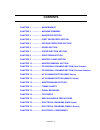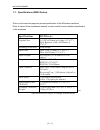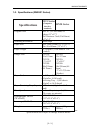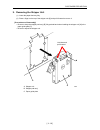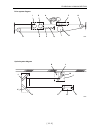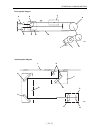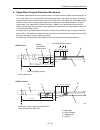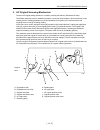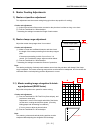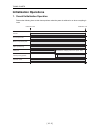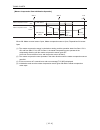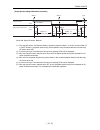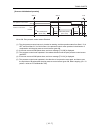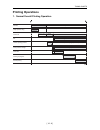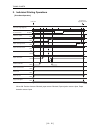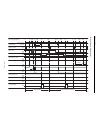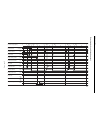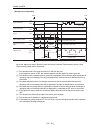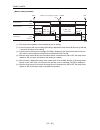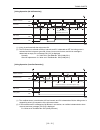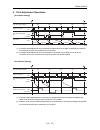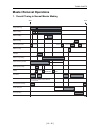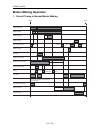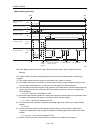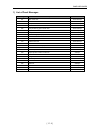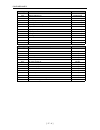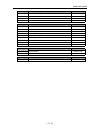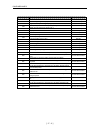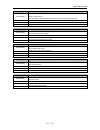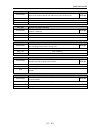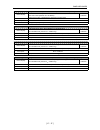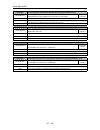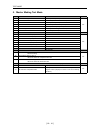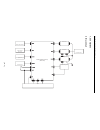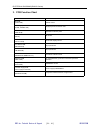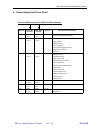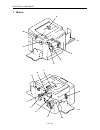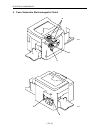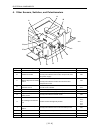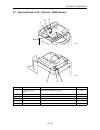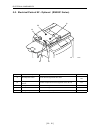- DL manuals
- Riso
- Copier
- RP-255
- Technical Manual
Riso RP-255 Technical Manual
Copyright : 2003 Riso Kagaku Corporation
All Rights Reserved. This Technical Manual was prepared and
written for the exclusive use of RISO International Group Certified
Dealers. Reproduction and/or transmittal of this material in any
form or by any means, including photocopying or recording of the
information is strictly prohibited without the consent of a member
of RISO International Group.
RISO INTERNATIONAL GROUP
RISO KAGAKU CORPORATION (JAPAN)
RISO DEUTSCHLAND GMBH (GERMANY)
RISO, INC. (U.S.A.)
RISO FRANCE (FRANCE)
RISO EUROPE LIMITED (U.K.)
RISO IBERICA (SPAIN)
RISO HONG KONG (HONG KONG)
RISO CANADA (CANADA)
RISO UK (U.K.)
ZHUHAI RISO TECHNOLOGY (CHINA)
RISO THAILAND LIMITED (THAILAND)
RISO AFRICA (SOUTH AFRICA)
RISO KOREA LIMITED (KOREA)
RISOGRAPH ITALIA (ITALY)
RN
SERIES
TECHNICAL MANUAL
VERSION 2.0
JULY 2003
Summary of RP-255
Page 1
Copyright : 2003 riso kagaku corporation all rights reserved. This technical manual was prepared and written for the exclusive use of riso international group certified dealers. Reproduction and/or transmittal of this material in any form or by any means, including photocopying or recording of the i...
Page 2: Contents
[contents - 1] contents chapter 1 .................. Maintenance chapter 2 .................. Machine summary chapter 3 .................. Main drive section chapter 4 .................. First paper-feed section chapter 5 .................. Second paper feed section chapter 6 .................. Pres...
Page 3
[contents - 2] contents chapter 1: maintenance 1. Work precautions .....................................................................................................1-2 2. Jigs ...........................................................................................................................
Page 4
[contents - 3] contents disassembly ..........................................................................................................................4-9 1. Removing the paper feed tray unit ........................................................................ 4-9 2. Removing the paper wi...
Page 5
[contents - 4] contents 2. Pressure control mechanism .................................................................................. 6-4 disassembly ..........................................................................................................................6-5 1. Removing the press...
Page 6
[contents - 5] contents disassembly ..........................................................................................................................8-7 1. Removing the print drum front cover, ink cartridge guide ass’y, drum front upper cover ...................................................
Page 7
[contents - 6] contents 5. Removing the master compression plate .......................................................... 10-17 6. Removing the motors ........................................................................................... 10-20 chapter 11: fb original scanning section (new sca...
Page 8
[contents - 7] contents 4-2. Removing the lamp (rn20/21 series) .............................................................. 12-16 5-1. Removing the lens ass’y (rn25 series) ........................................................... 12-18 5-2. Removing the lens ass’y (rn20/21 series) ...............
Page 9
[contents - 8] contents adjustment ........................................................................................................................ 14-16 1. Af scan start position adjustment ...................................................................... 14-16 2. Af horizontal scan po...
Page 10
[contents - 9] contents [vertical printing position initialization operation] ............................................ 16-6 [pressure initialization operation] ..................................................................... 16-7 printing operations ............................................
Page 11
[contents - 10] contents 1) list of panel messages ........................................................................................ 17-3 2) details on panel messages .................................................................................. 17-7 1. Serviceman-call errors ...............
Page 12
[contents - 11] contents 4. Process/scanning test mode .................................................................................... 18-8 test mode no. 100 to 158 ............................................................................................. 18-8 test mode no. 180 to 184 .........
Page 13
[contents - 12] contents 3) paper-feed/master-removal section ................................................................... 20-4 4) master-making section .......................................................................................... 20-5 5) drive section ..............................
Page 14: Chapter
[ 1 - 1 ] chapter 1 : maintenance contents 1. Work precautions ............................................................................................................... 1-2 2. Jigs ....................................................................................................................
Page 15
Maintenance [ 1 - 2 ] [standard tool list] half-pierced section 1. Work precautions when conducting maintenance work, be careful to avoid injury caused by springs or the sharp edges of sheet metal. Inspection if you discover any defects or problems during an inspection, fix the problems or if necess...
Page 16
Maintenance [ 1 - 3 ] wiring bundle bands (bar lock ties) com n.C. N.O. N.C. N.O. Com electrical system work • after removing wire bundles, fasten them with wire bundle bands (bar lock ties) so that they will not sag. • when installing parts, be careful to avoid pinching or damaging the wire bundles...
Page 17
Maintenance [ 1 - 4 ] drum stand 015-26836-002 adjuster 7 015-26128-008 * the parts numbers are subject to change without prior notice. 2. Jigs [general jigs] 0105 0106.
Page 18
Maintenance [ 1 - 5 ] drum free sw rp25/rx25/rn25 msted: master end sensor tphhp: master pressure sensor msust: pressure-plate set sensor mstdt: master detection sensor cut: cutter hp switch mspos: master standby sensor dssaf: master disposable-box safety switch fbsaf: flatbed set switch drsaf: prin...
Page 19
Maintenance [ 1 - 6 ] 3. Important precautions precautions regarding installation installation location and operating environment • hold discussions with the customer at the time of product delivery to determine the installation location. • the rental contract requires a fixed position for equipment...
Page 20
Maintenance [ 1 - 7 ] precautions regarding use operation • do not switch off the power or unplug the power cord while the printer is in operation. • do not open any cover or move the printer while the printer is in operation. • open and close the covers gently. • do not place heavy items on the pri...
Page 21
Maintenance [ 1 - 8 ] precautions regarding originals margins on originals when producing an original, provide sufficient margins on the edges. Generally, on an original, printing is not allowed within 5 mm from the top, 2 mm from the bottom, and 3 mm from the right and left edges. If the margin at ...
Page 22
Maintenance [ 1 - 9 ] note.
Page 23
Maintenance [ 1 - 10 ] 4-1. Unpacking (rn25 series) 1. Installation procedure scanner unit securing screw 3. 4. The following procedures are required before turning on the printer. 2. Seal screw caution shock absorbing block be sure not to turn the power on without removing the scanner unit securing...
Page 24
Maintenance [ 1 - 11 ] 0112 user's guide case 5. 6. 7. Shock absorbing sheet open the master loading unit and remove the shock absorbing sheets. Start up the test mode of the printer and activate the "scanner release action" (no. 155). Remove the adhesive cover sheet from the user's guide case and a...
Page 25
Maintenance [ 1 - 12 ] 4-2. Unpacking (rn20/21 series) installation procedure the following procedures are required before turning on the printer. 1. 2. 4. Scanner unit securing screw shock absorbing sheet caution screw 6. Shock absorbing block user's guide case 5. Be sure not to turn the power on w...
Page 26
Maintenance [ 1 - 13 ] 5. Installation procedure for the rn-b4 inkless print cylinder (drum) important • the inkless drum is only for color ink. (black ink cannot be used.) • be sure that the print cylinder (drum) temperature is above 59°f (10°c). 1. Print cylinder (drum) preparation (1) insert an i...
Page 27
Maintenance [ 1 - 14 ] memo.
Page 28
Maintenance [ 1 - 15 ] front cover hinge 6. Exterior cover removal bring the print drum to position a, unplug the power cord, and remove the outer covers. Front cover • remove the mounting screws (bind, m4 x 8: 2 pcs), remove the lower hinge, and dismount the front cover. Front frame cover • pull ou...
Page 29
Maintenance [ 1 - 16 ] rear cover connector lock master removal lower cover rear cover • remove the mounting screws (bind, m3 x 5: 1 pc each) from the two controller connector locks, and dismount the two connector locks. • remove screws (bind, m4 x 8: 4 pcs) and remove the rear cover. Master removal...
Page 30
Maintenance [ 1 - 17 ] stage cover hinge scanner unit cover (rear) ground wire stage cover • remove mounting screw (bind,m4 x 10: 1 pc) from each of the two hinges (right and left) of the stage cover, and then as shown on the photograph, attach those screws in the screw holes behind. • remove screw ...
Page 31
Maintenance [ 1 - 18 ] scanner unit cover (left) scanner unit cover (rear) scanner unit cover (left) • remove mounting screw (bind, m4 x 8: 4 pcs) and remove the scanner unit cover (left). Scanner unit cover (rear) • remove the stage cover. • remove mounting screw (bind, m4 x 8: 4 pcs) and remove th...
Page 32
Maintenance [ 1 - 19 ] scanner unit cover (front) scanner unit cover (right) scanner unit cover (front) • open the scanner table. Remove the mounting screws (bind, m4 x 8: 3 pcs) and dismount the scanner table. Scanner unit cover (right) • remove scanner unit cover (front) and scanner unit cover (re...
Page 33
Maintenance [ 1 - 20 ] 7. Opening the pcbs (rn25 series) opening the main pcb bracket • remove the rear cover. • remove the four pcb cover-mounting screws (bind, m3 x 5), and remove the pcb cover. • disconnect the four connectors. (disconnection of the cn4 connector disallows master-making operation...
Page 34
Maintenance [ 1 - 21 ] opening the system pcb bracket • remove the rear cover. • disconnect two connectors from the system pcb. • remove the four mounting screws (bind, m3 x 5), and open the system pcb bracket. System pcb system pcb bracket connectors 0142 0143.
Page 35
Maintenance [ 1 - 22 ] 8. Removal of the controller and main pcbs (rn20/21 series) controller • remove the rear cover. • disconnect three connectors from the controller (1 on the top and 2 on the bottom of the controller). • remove screws (double-washer, m3 x 6: 2 pcs), and pull the controller a lit...
Page 36
Maintenance [ 1 - 23 ] flat cable (wire harness) wire harness support plate main pcb • remove the rear cover. • remove screws (bind, m3 x 5: 1 pc), and remove the wire harness support plate. • disconnect all the connectors from the main pcb, remove screws (bind, m3 x 5: 6 pcs), and then remove the m...
Page 37
Maintenance [ 1 - 24 ] snap band snap band snap band fb junction wire harness junction connector system pcb support bracket a main pcb support bracket a • unplug the connector of the fb junction wire harness from the junction connector, and then detach the junction connector from the main pcb suppor...
Page 38: Chapter
[ 2 - 1 ] chapter 2 : machine summary contents 1-1. Specifications (rn25 series) ........................................................................................... 2-2 1-2. Specifications (rn20/21 series) .........................................................................................
Page 39: Specif Ications
Machine summary [ 2 - 2 ] 1-1. Specifications (rn25 series) specif ications rn25s eries original size a3 (297x420mm) or ledger (11"x17") min. Business card (50x90mm) or 2"x3.5" scanning resolution 400x400dpi paper size max. 290x395mm (11.5"x15.5") min. 90x140mm (3.5"x5.5") paper weight 46-210g/m2 (1...
Page 40: Specifications
Machine summary [ 2 - 3 ] 1-2. Specifications (rn20/21 series) specifications rn21 series (computer interface standard) rn20 series original size max. A3 (297x420mm) or ledger (11"x17") min. Business card (50x90mm) or 2"x3.5" scanning resolution 300x400dpi paper size max. 290x395mm (11.5"x15.5") min...
Page 41
Machine summary [ 2 - 4 ] (1) (2) (3) (4) (6) (7) (8) (9) a b c d f g h j i k l m n o p q e 2. Cross-sectional diagram (1) first paper-feed area sends paper from the paper-feed tray one sheet at a time. (2) second paper-feed area stops the paper sent from the first paper-feed stage, and accurately f...
Page 42
Machine summary [ 2 - 5 ] 3. Operation outline set an original, and press the start key. Master removal operation removes the used master from the print drum, and sends it to the master disposal box. Master-making operation the original is scanned by the image sensor, and the image is transferred on...
Page 43
Machine summary [ 2 - 6 ] 4. Outline of paper-feeding, printing, and paper-ejection operations pickup roller scraper roller stripper pad guide roller timing roller pressure roller separation fan separator transfer belt (1) when the print drum rotates, the scraper roller and pickup roller also turn t...
Page 44
Machine summary [ 2 - 7 ] 5. Outline of master-removal, master-making, and master-laoding operations master-removal operation (1) the clamp plate holding the leading edge of the master opens, and the master-release shaft rises to lift off the master. Master clamp plate master-release shaft vertical ...
Page 45
Machine summary [ 2 - 8 ] [memo].
Page 46: Chapter
[ 3 - 1 ] chapter 3 : main drive section contents mechanism ................................................................................................................................... 3-2 1. Main drive section .....................................................................................
Page 47: Mechanism
Main drive section [ 3 - 2 ] mechanism 1. Main drive section when the main motor [a] is turned on, the main pulley [b] rotates and the rotation is transmitted to the print drum pulley [d] via the main belt [c]. The main motor encoder sensor [e] detects the speed and position of the main motor [a]. A...
Page 48
Main drive section [ 3 - 3 ] 2. Main motor safety mechanism two safety switches (flatbed set switch [a] and print drum safety switch [b]) prevent the motor from being turned on if parts are not positioned. A b a: flatbed set switch b: print drum safety switch 0304 0305.
Page 49
Main drive section [ 3 - 4 ] 3. Print drum position check mechanism the print drum’s rotation position is detected by the main motor encoder sensor referenced to the position a detected by the position a sensor [a] on the machine and position a detection plate [b] on the print drum. Position a refer...
Page 50
Main drive section [ 3 - 5 ] [memo].
Page 51: Disassembly
Main drive section [ 3 - 6 ] disassembly 1. Removing the main motor unit (1) bring the print drum to position a, switch off the power, and remove the following covers and parts (in the case of the rn25 series, open the main pcb bracket and system pcb bracket, and remove the connector bracket). • fro...
Page 52
Main drive section [ 3 - 7 ] [precautions on reassembly] • align the position-a alignment mark [j] on the drum pulley with the position-a alignment mark [k] on the main pulley, turn the idler c ass’y [e] counterclockwise to secure it in place, and make sure the main belt is taut. Then, turn the idle...
Page 53
Main drive section [ 3 - 8 ] 2. Removing the flatbed set switch (1) pull out the print drum and remove the covers. • front door • front cover (2) unplug the connector [c], remove the mounting screws (m4 x 6: 2 pcs), and then remove the entire flatbed set switch cover [a]. (3) remove the e-ring, remo...
Page 54
Main drive section [ 3 - 9 ] 3. Removing the print drum safety switch (1) pull out the print drum. (2) remove the covers. • front door • front cover (3) remove the print drum safety switch cover [b]. (bind, m4 x 6: 2 pcs) (4) unplug the connector [c], remove the mounting screws (washer, m3 x 14: 2 p...
Page 55
Main drive section [ 3 - 10 ] 4. Removing the main belt (1) execute a confidential master, remove the print drum, and detach the rear cover. (2) open the main pcb bracket and system pcb bracket, and then remove the system pcb bracket and connector bracket. (2) remove the controller and main pcb. (3)...
Page 56
Main drive section [ 3 - 11 ] (7) detach the c-ring from the pressure shaft, remove the eight stay ass’y mounting screws (rs tight, m4 x 8: 8pcs), and then remove the r stay ass’y [f], main belt [g], and pressure cam [h]. H f g e i e: position-a plate f: stay ass’y g: main belt h: pressure cam [prec...
Page 57: Adjustment
Main drive section [ 3 - 12 ] adjustment 1. Print-drum position-a adjustment checks and adjustment (1) pull out the print drum and return it back after removing the master attached to it. (2) start the test mode, and run test mode no. 551 (print drum on position a). (3) open the scanner table. (4) o...
Page 58: Chapter
[ 4 - 1 ] chapter 4 : first paper feed section contents mechanism ................................................................................................................................... 4-2 1. Paper feed tray mechanism ........................................................................
Page 59: Mechanism
First paper feed section [4 -2 ] b a d c view of underside of the paper feed tray with the cover off 0401 0402 mechanism 1. Paper feed tray mechanism 1) horizontal positioning (horizontal print positioning) of the paper feed tray with rn25 series, by turning the adjustment dial [b] by hand, the pape...
Page 60
First paper feed section [ 4 - 3 ] a b f e d g c h i 0403 0404 2-1. Paper feed tray elevation mechanism (rn25 series) the presence of paper in the paper-feed tray [a] is detected by the paper-detection sensor [b]. When light is received by the paper-detection sensor [b], pressing the start key activ...
Page 61
First paper feed section [4 -4 ] a b f e d g c 0405 2-2. Paper feed tray elevation mechanism (rn20/21 series) the presence of paper loaded in the paper feed tray [a] is detected by the paper detection sensor [b]. When light is received at the paper detection sensor [b] (paper present), pressing the ...
Page 62
First paper feed section [ 4 - 5 ] depress a c b b 0406 0407 0408 3. Paper feed tray safety mechanism the paper feed tray lower safety switch [c] ensures safety while the paper feed tray is being raised or lowered or is stationary. If the safety switch actuator plate [b] is depressed, the paper feed...
Page 63
First paper feed section [4 -6 ] g h i j m l k a b d c f e 0409 0410 4. First paper feed drive mechanism when the printing operation commences, the main motor [a] activates to rotate the print drum via the main belt [c]. When the main motor [a] is running, the paper feed timing belt [d] continuously...
Page 64
First paper feed section [ 4 - 7 ] a b c e d stripper pad angle adjust knob stripper pressure adjust knob 0411 5. Paper strip mechanism the paper loaded in the paper feed tray is fed in between the pickup roller [a] and stripper pad [b] by the rotating scraper roller. The paper is then separated by ...
Page 65
First paper feed section [4 -8 ] 0412 6. Paper feed pressure adjust lever the paper feed pressure adjust lever [a] is located on the left-hand side of the scraper unit, and moving this to the left or right switches the scraper-roller paper-feed pressure (scraper pressure) from normal (weak) and card...
Page 66: Disassembly
First paper feed section [ 4 - 9 ] a b c e e f d disassembly 1. Removing the paper feed tray unit (1) lower the paper feed tray [f] fully. (2) remove the rear cover. (3) unplug the connector [a] on the wire harness [b] from the paper feed tray [f]. Remove the mounting screw (double-washer, m4 x 6: 1...
Page 67
First paper feed section [4 -10 ] a b d c f e g 2. Removing the paper width potentiometer, paper detection sensor, and paper size detection sensor (1) remove the paper feed tray unit. (2) remove the e-ring and remove the adjustment dial [a]. (3) remove the e-rings [c] and bearings from both sides of...
Page 68
First paper feed section [ 4 - 11 ] k i j h j l flat face of the shaft l m [precautions on reassembly] • with the fence opened fully, mount the spur gear [l] and the flat face of the potentiometer shaft [m] facing the printer body. (see photograph below.) • be sure to adjust the paper-width potentio...
Page 69
First paper feed section [4 -12 ] a b c d e 3. Removing the pickup and scraper rollers removing the scraper roller (1) lower the paper feed tray fully and switch off the power. (2) remove the lock ring [e] on the scraper roller shaft [c]. (3) slide the scraper roller [d] off the scraper roller shaft...
Page 70
First paper feed section [ 4 - 13 ] a c b d e 4-1. Removing the feed tray descent button and upper limit sensor (rn25 series) (1) remove the master-removal lower cover. (bind, m4 x 8: 4 pcs) (2) disconnect the two connectors, remove the mounting screw (double-washer, m4 x 8, 1 pc), and dismount the ...
Page 71
First paper feed section [4 -14 ] a b c d e f 4-2. Removing the feed tray descent button and upper limit sensor (rn20/21 series) (1) remove the master-removal lower cover. (bind, m4 x 8: 4 pcs) (2) unplug connector [a], remove the mounting screw (double-washer, m4 x 8: 1 pc), and then remove the upp...
Page 72
First paper feed section [ 4 - 15 ] a b c d e f g d h i 5. Removing the paper feed clutch (1) remove the rear cover. (2) loosen the retaining screw [c] on the idler a ass’y [b], and reduce the tension on the paper feed timing belt [e]. (3) unplug the connector [f], remove the e-ring, and remove the ...
Page 73
First paper feed section [4 -16 ] a a b c 6. Removing the pickup roller shaft ass’y (1) remove the covers. • rear cover • master-removal lower cover (2) remove the pickup and scraper rollers. (3) remove the upper limit sensor. (4) remove the paper feed clutch. (5) remove the e-rings and bearing bush...
Page 74
First paper feed section [ 4 - 17 ] a b c c d e f g 7. Removing the elevator motor (1) lower the paper feed tray fully, switch off the power, and pull out the print drum. (2) remove the covers. • front door • front cover • master removal lower cover (3) hold the wire harness band [e] from the inside...
Page 75
First paper feed section [4 -18 ] a b c d e 8. Removing the paper feed tray lower safety switch (1) remove the screws (shoulder screw, m4 x 30: 2 pcs), securing the printer to the risograph stand. (2) remove the rear cover. (3) slide out the machine from the risograph stand (in the direction shown b...
Page 76
First paper feed section [ 4 - 19 ] hold here and pull forward. B a c 9. Removing the stripper unit (1) lower the paper feed tray fully. (2) place a finger on the top of the stripper unit [a] and pull it forward to remove it. [precautions on reassembly] • be sure to keep the stripper-pad ass’y [b] f...
Page 77
First paper feed section [4 -20 ] a b c d c b 10. Removing the stripper pad ass’y (1) lower the paper feed tray fully, and remove the stripper unit. (2) lift up the stripper pad ass’y [a] by hand and remove it. [precautions on reassembly] • to attach the stripper pad [b], firmly press the bottom of ...
Page 78: Adjustment
First paper feed section [ 4 - 21 ] 2.2–2.7 mm c d e b f a b adjustment 1-1. Upper limit sensor position adjustment (rn25 series) adjustment (1) remove the paper from the paper-feed tray, and set the paper-feed pressure lever to “normal.” (2) start test mode no. 453 (elevator servo) and raise the pa...
Page 79
First paper feed section [4 -22 ] 1.0 ± 0.3 mm c d e a b 1-2. Upper limit sensor position adjustment (rn20/21 series) adjustment (1) remove the paper on the paper feed tray. (2) start test mode no. 453 (elevator-motor servo action) and raise the paper feed tray and bringing it to a complete stop. (3...
Page 80
First paper feed section [ 4 - 23 ] strong weak stronger normal weaker adjustable from 14 degrees to 28 degrees reduced angle increased angle normal (24 degrees) a b 2. Stripper unit adjustment adjustment (1) slide the paper feed pressure adjust lever to suit the paper type before printing. (2) if m...
Page 81
First paper feed section [4 -24 ] 3. Paper-feed clutch on angle adjustment checks and adjustment (1) test print to check that paper is fed smoothly. (2) if the first-stage paper-feed timing is not synchronized, adjust using test modes nos. 495 through 498 (paper-feed clutch on angle adjustment) acco...
Page 82
First paper feed section [ 4 - 25 ] 6. Paper-width potentiometer compensation checks and adjustment (1) start test mode no. 491 (paper size vr adjustment selection), and set “1” (for 297-mm width compensation) in the case of a model capable of feeding a3-size paper, or “0” (for 210-mm width compensa...
Page 83
First paper feed section [4 -26 ] [memo].
Page 84: Chapter
[ 5 - 1 ] chapter 5 : second paper feed section contents mechanism ................................................................................................................................... 5-2 1. Second paper feed mechanism .....................................................................
Page 85: Mechanism
Second paper feed section [ 5 - 2 ] mechanism 1. Second paper feed mechanism when the main motor operates during printing, the main cam [a] rotates clockwise. The main cam [a] rotation moves the timing gear [c] via the cam follower arm [b], and this rotates the timing cam [d]. The timing cam [d] con...
Page 86
Second paper feed section [ 5 - 3 ] drum position-a at drum position-a, the protrusion on the timing cam [b] pushes against the timing lever [c] to raise the guide roller [d]. First paper feed start when the first paper feed starts and the paper is fed in, the timing gear [e] is rotated in the direc...
Page 87
Second paper feed section [ 5 - 4 ] 2. Vertical print positioning mechanism pressing the or print position keys on the panel activates the print positioning pulse motor [a], which rotates the print positioning adjuster cam [b] to move the print positioning plate ass’y [c]. The print positioning plat...
Page 88
Second paper feed section [ 5 - 5 ] 1) pressing the (up) key on the panel a: main cam b: print-positioning plate ass’y c: print-positioning cam d: print-positioning lever ass’y e: bearing when the key is pressed, the print- positioning cam [c] and print-positioning plate ass’y [b] move in the direct...
Page 89: Disassembly
Second paper feed section [ 5 - 6 ] disassembly 1. Removing the guide roller ass’y (1) pull out the print drum and remove the following covers. • front door • front cover • rear cover (2) remove the pcb cover, and open the main pcb bracket. Remove the controller. (3) remove the guide roller spring [...
Page 90
Second paper feed section [ 5 - 7 ] 2. Removing the paper guide plate ass’y (1) pull out the print drum and remove the following covers. • front door • front cover • rear cover • master-removal lower cover (2) remove the following components. • paper feed tray unit • stripper unit • paper feed clutc...
Page 91
Second paper feed section [ 5 - 8 ] (6) unplug the connector from the paper guide plate [a], remove the mounting screws (rs tight, m4 x 8: 7 pcs), and then remove the paper guide plate [a]. Enlarged view a b a [precautions on reassembly] • hook the paper guide plate [a] onto the timing roller bearin...
Page 92
Second paper feed section [ 5 - 9 ] a e c d b f 3. Removing the paper sensor (1) pull out the print drum and remove the following covers. • front door • front cover • rear cover • master removal lower cover (2) remove the following components. • paper feed tray unit • stripper unit • paper feed clut...
Page 93
Second paper feed section [ 5 - 10 ] a b 4. Removing the timing roller (1) remove the following covers. • front door • front cover • rear cover • master removal lower cover (2) remove the following components. • paper feed tray unit • stripper unit • paper feed clutch • pickup roller shaft ass’y • e...
Page 94
Second paper feed section [ 5 - 11 ] a d c load spring mounting direction e a: timing roller b: timing cam c: collar d: load spring e: bearing bush 0516.
Page 95
Second paper feed section [ 5 - 12 ] b d e a f c g 5. Removing the print-positioning unit (1) remove the rear cover. (2) remove the pcb cover, and open the main pcb bracket. Remove the connector bracket. Remove the controller. (3) remove the timing gear spring [a]. (4) unplug the connectors on the v...
Page 96
Second paper feed section [ 5 - 13 ] a b c align faces. 6. Removing the vertical centering sensor (1) remove the rear cover. (in the case of the rn25 series, also remove the connector bracket.) (2) unplug the connector, remove the mounting screw (double-washer, 3 x 6: 1 pc), and then remove the vert...
Page 97
Second paper feed section [ 5 - 14 ] a b c d d f g e 7. Removing the print-positioning pulse motor (1) remove the rear cover. (2) remove the pcb cover, and open the main pcb bracket. Remove the connector bracket. Remove the controller. (3) remove the following components. • timing gear spring • prin...
Page 98
Second paper feed section [ 5 - 15 ] a b c d d e 8. Removing the timing gear (1) remove the rear cover. (2) remove the pcb cover, and open the main pcb bracket. Remove the connector bracket. Remove the controller. (3) remove the following components. • guide roller spring • timing cam [a] • timing g...
Page 99: Adjustment
Second paper feed section [ 5 - 16 ] a b c a: timing cam b: timing gear c: positioning marks photograph 2 photograph 3 photograph 1 adjustment 1. Timing cam mounting position checks and adjustment (1) move the print drum to position a, centralize the printing position, switch off the power, and then...
Page 100: Chapter
[ 6 - 1 ] chapter 6 : press section contents mechanism ................................................................................................................................... 6-2 1. Press mechanism .............................................................................................
Page 101: Mechanism
Press section [ 6 - 2 ] a b c d e f g h mechanism 1. Press mechanism the main motor activates when printing begins, and the pressure solenoid [f] activates once the print drum rotates through 40°. As the clamp plate base on the print drum approaches the pressure roller, the protrusion on the pressur...
Page 102
Press section [ 6 - 3 ] pressure roller is raised. A b c g a b c h pressure roller is lowered. A: pressure cam b: pressure lever a c: pressure lever b d: pressure spring e: second pressure spring f: pressure solenoid g: solenoid lever h: pressure shaft 0603 0604.
Page 103
Press section [ 6 - 4 ] a b c e d 2. Pressure control mechanism pressing the or print density keys on the panel activates the pressure control motor [a] and moves the print pressure gear ass’y [d]. The movement of the print pressure gear ass’y [d] varies the tension of the second pressure spring [b]...
Page 104: Disassembly
Press section [ 6 - 5 ] c a b d 0606 disassembly 1. Removing the pressure roller (1) pull out the print drum. (2) insert a screwdriver through the opening in the front frame of the machine, and remove the retaining screw [b]. (3) slide the pressure roller [a] forward until the bearing [c] disengages...
Page 105
Press section [ 6 - 6 ] b c e f d g e a 0607 0608 0609 0610 2. Removing the pressure solenoid (1) remove the rear cover. (in the case of the rn25 series, also open the system pcb bracket.) (2) remove the mounting screws (rs tight, m4 x 8: 3 pcs), and pull the filter pcb unit [a] forward. (3) open th...
Page 106
Press section [ 6 - 7 ] enlarged view a c b d d 0611 0612 3. Removing the pressure lever ass’y (1) make a confidential master, and then bring the print drum to position a. (2) open the scanner table, and remove the rear cover. (in the case of the rn25 series, also open the main pcb bracket and syste...
Page 107
Press section [ 6 - 8 ] a b c d f e 4. Removing the pressure control motor and print pressure control sensor removing the pressure control motor (1) remove the rear cover. (2) remove the e-ring and the drive transfer gear [c]. (3) unplug the connector [b] on the pressure control motor [a], remove th...
Page 108
Press section [ 6 - 9 ] [memo].
Page 109: Adjustment
Press section [ 6 - 10 ] a b c d e 0615 adjustment 1. Mounting position of the pressure lever ass’y checks and adjustment (1) make a confidential master, and then bring the print drum to position a. (2) remove the rear cover. (in the case of the rn25 series, also open the main pcb bracket and system...
Page 110
Press section [ 6 - 11 ] detailed figure 1 detailed figure 2 a a b b c 15 –20 mm 0616 0617 a: pressure lever b b: pressure lever a c: allen wrench (3 mm) d: solenoid lever e: pressure shaft.
Page 111
Press section [ 6 - 12 ] [memo].
Page 112: Chapter
[ 7 - 1 ] chapter 7 : paper ejection section contents mechanism ................................................................................................................................... 7-2 1. Paper ejection mechanism ...........................................................................
Page 113: Mechanism
Paper ejection system [ 7 - 2 ] mechanism 1. Paper ejection mechanism printed paper is first detached from the print drum by the separator [b], by air blown from the separator (except for 210), and by two separation fans [f]. It is then sent to the paper receiving tray by the transfer belts [e]. The...
Page 114
Paper ejection system [ 7 - 3 ] front (panel side) rear (drive unit side) separator rises separator descends f g g h h e d c a b descends pushes returns 2. Paper separator mechanism the separator [a] is close to the print drum when the paper is being detached from the print drum. As the print drum r...
Page 115
Paper ejection system [ 7 - 4 ] h e f f b a b a d g c h 3. Paper-ejection-wing mechanism set the positions of the right- and left-hand paper ejection wings on the paper receiving tray according to the type of paper used. The paper ejection wings can be moved by rotating the wing cam [b] using the pa...
Page 116
Paper ejection system [ 7 - 5 ] (1) raised position (2) intermediate position (3) lowered position f e e e setting the paper-ejection-wing positions (1) raised position both the m wing and s wing are raised. This setting is for normal paper of a4 size or smaller. Rn25 series: paper-feed pressure lev...
Page 117: Disassembly
Paper ejection system [ 7 - 6 ] a b a disassembly 1. Removing the paper receiving tray (1) remove the retaining plates [b] from both sides of the paper receiving tray [a] (bind, m4 x 6: 1 pc each). (2) fold down the fences on the paper receiving tray, and close the paper receiving tray to an angle s...
Page 118
Paper ejection system [ 7 - 7 ] a b c 2. Removing the suction unit (1) switch off the power, remove the rear cover, and detach the paper receiving tray. (2) remove the mounting screws (bind, m4 x 8: 4 pcs), and detach the suction unit cover [a]. A: suction unit cover b: connectors c: suction unit (3...
Page 119
Paper ejection system [ 7 - 8 ] b c a (1) switch off the power, remove the rear cover, and detach the paper receiving tray. (2) remove the mounting screws (bind, m4 x 8, 4 pcs), and detach the suction unit cover [a]. (3) disconnect the suction unit connector [b]. (4) remove the mounting screws (bind...
Page 120
Paper ejection system [ 7 - 9 ] d e f [precautions on reassembly: rn20/21 series] • when installing the suction unit cover [a], confirm that the protrusions [d] on the rear of the wing levers are positioned at the locations of the suction unit indicated in the photographs below. D: protrusions on th...
Page 121
Paper ejection system [ 7 - 10 ] g h h [precautions on reassembly: all models] • hook the indented sections [g] at the right- and left-hand edges of the suction unit onto the pins [h] on the side panels of the main unit. G: indented section at the suction unit front edge h: pins on the main-unit sid...
Page 122
Paper ejection system [ 7 - 11 ] b a c 3. Removing the suction fan (1) switch off the power, remove the rear cover, and remove the following components. • paper receiving tray • suction unit cover • suction unit (2) turn the suction unit [a] upside down, and unplug the suction fan connector [b]. (3)...
Page 123
Paper ejection system [ 7 - 12 ] a c b c a b 4. Removing the transfer plate (1) switch off the power, remove the rear cover, and remove the following components. • paper receiving tray • suction unit cover • suction unit (2) lift the conveyor pulleys [a] by hand, disengage them from the notched sect...
Page 124
Paper ejection system [ 7 - 13 ] 5. Removing the paper ejection motor and encoder sensor removing the paper ejection motor (1) switch off the power, remove the rear cover, and remove the following components. • paper receiving tray • suction unit cover • suction unit • transfer plate (2) disconnect ...
Page 125
Paper ejection system [ 7 - 14 ] a b c 6. Removing the wing hp sensor (1) switch off the power, detach the rear cover, and remove the following parts: • paper receiving tray • suction unit cover • suction unit • transfer plate (2) disconnect the connector [b] of the wing hp sensor [a]. (3) remove th...
Page 126
Paper ejection system [ 7 - 15 ] a b c rear of the suction unit d x section y section 7. Removing the paper-ejection-wing shafts (1) switch off the power, detach the rear cover, and remove the following parts: • paper receiving tray • suction unit cover • suction unit • transfer plate • connection p...
Page 127
Paper ejection system [ 7 - 16 ] f g j i h k e close-up of x section close-up of y section l l (4) remove the s wing f [h] (double-washer, m3 x 8: 1 pc). (5) remove the s wing r [j] (double-washer, m3 x 8: 1 pc). (6) unhook the m-wing spring f [e] and m-wing spring r [f] from the protrusions [l] on ...
Page 128
Paper ejection system [ 7 - 17 ] a b c a 8. Removing the paper-ejection-wing motor (rn25 series) (1) switch off the power, detach the rear cover, and remove the following parts: • paper receiving tray • suction unit cover • suction unit • transfer plate • paper ejection wings, wing shafts (2) discon...
Page 129
Paper ejection system [ 7 - 18 ] a b b d c e f g h h g e 9. Removing the transfer belts (1) switch off the power, remove the rear cover, and remove the following components. • paper receiving tray • suction unit cover • suction unit • transfer plate • paper ejection wings, wing shafts (2) remove the...
Page 130
Paper ejection system [ 7 - 19 ] b a c d d e e d 10. Removing the separation fan unit (1) switch off the power and remove the rear cover. (2) unplug the separation fan unit connector [a]. (3) remove the mounting screws (bind, m4 x 8: 2 pcs) [b] on the separation fan unit [c], and remove the separati...
Page 131
Paper ejection system [ 7 - 20 ] a f h g d b c d b b b a a b c e 11. Removing the separator fan and paper receiving sensor removing the separator fan (1) switch off the power, detach the rear cover, and remove the separation fan unit. (2) remove the nozzle mounting screw (p tight, m3 x 10: 3 pcs) [a...
Page 132
Paper ejection system [ 7 - 21 ] c a b d 12-1. Removing the separator (rn25 series) (1) pull out the print drum, switch off the power, and remove the front cover. Remove the rear cover, then open the system pcb bracket and remove separator fan. (2) move the separator air-hose band [a] to the side, a...
Page 133
Paper ejection system [ 7 - 22 ] h e f g e: separation shaft rear bearing bush f: separation shaft g: separator h: release arm (5) push the separation shaft [f] back slightly, and remove the rear bearing bush [e] from the machine side frame. Do not push back the shaft more than necessary. To prevent...
Page 134
Paper ejection system [ 7 - 23 ] c a b 12-2. Removing the separator (rn20/21 series) (1) pull out the print drum, switch off the power, and remove the front cover. (2) remove the separator mounting screw (double-washer, m3 x 8: 1 pc) [a]. (3) remove the release arm mounting screw (double-washer, m3 ...
Page 135
Paper ejection system [ 7 - 24 ] d e f g (5) push the separation shaft back slightly, and remove the rear bearing bush from the machine side frame. Do not push back the shaft more than necessary. To prevent the components mounted on the rear from detaching, stop pushing back the shaft once the bush ...
Page 136
Paper ejection system [ 7 - 25 ] a b c d 13. Removing the air-pump ass’y (rn25 series) (1) switch off the power with the drum at position a. (2) detach the rear cover, open the system pcb bracket, and then remove the following components: • suction unit • separation-fan unit (3) move the air-pump ho...
Page 137
Paper ejection system [ 7 - 26 ] e f g (6) remove the three air-pump-cam mounting screws (double-washer, m4 x 8: 3pcs) [e], and detach the air-pump cam [f]. (7) remove the four air-pump mounting screws (double-washer, m4 x 14: 4pcs) [c], and then remove the air-pump bracket [g]. Remove the main moto...
Page 138
Paper ejection system [ 7 - 27 ] b a c d a c [precautions on reassembly] • install the air-pump cam by aligning the alignment mark [b] on the air-pump cam [a] with the alignment mark [d] on the air-pump bracket [c], inserting a 2.5 mm allen wrench into the holes in the air-pump cam and air-pump brac...
Page 139: Adjustment
Paper ejection system [ 7 - 28 ] a b c d d c 1.0–1.5 mm f e g adjustment 1. Separator mounting position checks and adjustment (1) using test chart no. 15, create a master and make prints. Confirm that no misfeeding of paper or black streaks are caused by the separator contacting the center of the pr...
Page 140: Chapter
[ 8 - 1 ] chapter 8 : print drum section contents mechanism ................................................................................................................................... 8-2 1. Master on drum (pre-printing) check mechanism ..........................................................
Page 141: Mechanism
Print drum section [ 8 - 2 ] mechanism 1. Master on drum (pre-printing) check mechanism this mechanism checks whether there is a master on the print drum when printing begins. The print drum begins to rotate when the start key is pressed, and when the print drum reaches the 75° position, the master ...
Page 142
Print drum section [ 8 - 3 ] a a a 2. Print drum set mechanism the print drum set sensor [a] checks whether the print drum is correctly set in the machine. A light beam from the print drum set sensor [a] is transmitted when the levers are gripped, and blocked when they are released. The light beam o...
Page 143
Print drum section [ 8 - 4 ] a b c d 3. Ink cartridge set switch pcb different ink cartridge set switch pcbs are used for the black ink and color ink print drums. The black ink cartridge set switch pcb [a] has five sensors, while the color ink cartridge set switch pcb [b] has three sensors. The comb...
Page 144
Print drum section [ 8 - 5 ] g h c d e f b a c 4. Print drum rotating mechanism when the main motor rotates, the drive power is transmitted to the joint gear [a] and also the print-drum main gear [c] via the junction gear ass'y [b]. The rotation also drives the squeegee roller gear (r) [d] via the g...
Page 145
Print drum section [ 8 - 6 ] f a b c e d d a f e g 5. Inking mechanism when the main motor is operating and the print drum is rotating, if the ink bead moves away from the ink sensor [d], the inking motor activates to pump in the ink from the ink cartridge. The ink pumped is fed via the hose onto th...
Page 146: Disassembly
Print drum section [ 8 - 7 ] b c a a a b e e f disassembly 1. Removing the print drum front cover, ink cartridge guide ass’y, drum front upper cover removing the print drum front cover (1) remove the left- and right-hand mounting screws (ib lock, m4 x 6: 1 pc each) [e] on the print drum front cover ...
Page 147
Print drum section [ 8 - 8 ] c e f removing the drum front upper cover (4) remove the ink cartridge guide ass’y. (5) remove the mounting screws (ib lock, m4 x 6: 2 pcs) [e] on the drum front upper cover [c], and then remove without damaging the two hooks [f] at the inside bottom of the cover. C: dru...
Page 148
Print drum section [ 8 - 9 ] a b c d 2. Removing the ink cartridge set switch cover and ink cartridge set switch pcb removing the ink cartridge set switch cover (1) remove the mounting screws (ib lock, m4 x 6: 2 pcs) [c] on the ink cartridge set switch pcb cover [a], and then remove the cover. A: in...
Page 149
Print drum section [ 8 - 10 ] a b c 3. Removing the ink cartridge set switch pcb mounting bracket (1) pull out the print drum, pull out the ink cartridge, and remove the following components. • print drum front cover • ink cartridge guide ass’y • drum front upper cover • ink cartridge set switch pcb...
Page 150
Print drum section [ 8 - 11 ] b a c 4. Removing the swing base ass’y (1) pull out the print drum, pull out the ink cartridge, and remove the following components. • print drum front cover • ink cartridge guide ass’y • drum front upper cover (2) remove the mounting screws (ib lock, m4 x 6: 2 pcs) [c]...
Page 151
Print drum section [ 8 - 12 ] a b c d e f 5. Removing the ink cartridge guide bottom ass’y (1) pull out the print drum, pull out the ink cartridge, and remove the following components. • print drum front cover • ink cartridge guide ass’y • drum front upper cover • ink cartridge set switch pcb cover ...
Page 152
Print drum section [ 8 - 13 ] 6. Removing the ink pump unit and inking motor removing the ink pump unit (1) pull out the print drum, pull out the ink cartridge, and remove the following components. • print drum front cover • ink cartridge guide ass’y • drum front upper cover • ink cartridge set swit...
Page 153
Print drum section [ 8 - 14 ] a b c 7. Removing the print drum set sensor (1) pull out the print drum, pull out the ink cartridge, and remove the following components. • print drum front cover • ink cartridge guide ass’y • drum front upper cover • ink cartridge set switch cover • ink cartridge set s...
Page 154
Print drum section [ 8 - 15 ] c d e a b 8. Removing the screen [suggestion prior to starting work] • attaching the print drum stand [b] (part no. 015-26836-002) to the rear of the print drum side frame ass’y [a] makes the work easier by keeping the print drum level. (1) make a confidential master, a...
Page 155
Print drum section [ 8 - 16 ] a c b e f c d 9. Removing the print drum body (1) make a confidential master, pull out the print drum, and remove the following component. • screen (2) remove the mounting screws (special screws: 2 pcs) [b] and remove the clamp plate base [a]. (3) peel off the tape [d] ...
Page 156
Print drum section [ 8 - 17 ] [precautions on reassembly: 1] • arrow marks ( ) are engraved on both sides of the print drum body, and f is engraved at the front. Likewise, arrow marks ( ) are engraved on both the right and left print drum supports. Face the side with the “f” mark toward the front, a...
Page 157
Print drum section [ 8 - 18 ] a a b a: ink sensor cover b: ink sensor pcb 0840 0841 0842 10. Removing the ink sensor pcb (1) pull out the print drum, and remove the following components. • screen • print drum body (2) unplug the connector on the ink sensor pcb [b]. (3) remove the ink sensor cover [a...
Page 158
Print drum section [ 8 - 19 ] 11. Removing the squeegee roller (1) pull out the print drum to remove the ink bottle, and remove the following components. • print drum front cover • ink cartridge guide ass’y • drum front upper cover • ink cartridge set switch cover • ink cartridge set switch pcb moun...
Page 159
Print drum section [ 8 - 20 ] (7) remove the pivot screw [f] on the front of the print drum via the opening in the print drum support (f) where the print drum lock plate ass’y was removed. Likewise, remove the pivot screw [g] on the front of the print drum via the opening in the print drum support (...
Page 160
Print drum section [ 8 - 21 ] n m l k j k j l i (9) remove the e-rings on both ends of the squeegee roller [i], remove the gears [j], remove the bearings [k], and then remove the squeegee roller [i] from the squeegee frame [l]. (the doctor roller [m] and driven shaft [n] will also come loose when re...
Page 161
Print drum section [ 8 - 22 ] e f d d: rear frame e: mounting screw (ib lock, m4 x 6: 2 pcs) f: mounting screw (bind, m4 x 8: 2 pcs) 0860 12. Removing the print drum supports (r) and (f) (1) pull out the print drum, remove the ink cartridge, and remove the following components. • print drum front co...
Page 162
Print drum section [ 8 - 23 ] a b c (12) loosen the allen bolt [e] on the drum-shaft clamper [d], and pull out the drum shaft clamper [d] from the ink distributor. (13) slide out the print drum support (f) [g] from the ink distributor, and pull the junction wire harness [f] out through the print dru...
Page 163
Print drum section [ 8 - 24 ] f g h a b c d e [precautions on reassembly: 2] • align the positioning hole [g] in the joint gear [f] over the positioning holes in the drum rear frame plate and print drum main gear. • adjust the position of the junction gear ass’y [h] to allow a small amount of backla...
Page 164: Adjustment
Print drum section [ 8 - 25 ] adjustment 1. Filter cleaning (1) pull out the print drum, remove the ink cartridge, and remove the following components. • ink cartridge guide ass’y • drum front upper cover • ink cartridge set switch cover • ink cartridge set switch pcb mounting bracket (2) remove the...
Page 165
Print drum section [ 8 - 26 ] 2. Squeegee gap adjustment adjustment (1) pull out the print drum, and remove the following components. • screen • print drum body (2) clean out the ink inside the squeegee unit. (3) using a feeler gauge, check that the gap between the squeegee roller and doctor roller ...
Page 166
Print drum section [ 8 - 27 ] 3. Ink blocking plate position adjustment adjustment (front) (1) pull out the print drum, remove the ink cartridge, and remove the following components. • print drum front cover • ink cartridge guide ass’y • drum front upper cover • ink cartridge set switch cover • ink ...
Page 167
Print drum section [ 8 - 28 ] front rear a b a: eccentric boss b: retaining screws 0873 4. Squeegee pressure balance adjustment checks and adjustment (1) create a master with test chart no. 15 and print to check the left and right print density balance. (2) if the left and right print density is not...
Page 168
Print drum section [ 8 - 29 ] 0874 • using your finger, press the print drum from underneath, and adjust the gap to approx. 0.3 mm. • set the same amount of gap at the front and rear. [checking after adjustment] • run an actual print after the adjustment to check the left and right print density bal...
Page 169
Print drum section [ 8 - 30 ] [memo].
Page 170: Chapter
[ 9 - 1 ] chapter 9 : master clamp section contents mechanism ................................................................................................................................... 9-2 1. Clamp unit home positioning mechanism ................................................................
Page 171: Mechanism
Master clamp section [ 9 - 2 ] a b c d view in the direction of the arrow f g e 0903 mechanism 1. Clamp unit home positioning mechanism when the start key is pressed to create confidential or normal masters, the clamp open arm [a] and master release arm [b] are checked to ensure that they have retur...
Page 172
Master clamp section [ 9 - 3 ] f g a b c d e 2. Clamp plate master release mechanism when the start key is pressed to create confidential or normal masters, the print drum makes one turn and checks for the presence of master on the print drum. Once the presence of a master on the drum has been check...
Page 173
Master clamp section [ 9 - 4 ] a b c d e f e f b g g 3. Clamp plate master clamp mechanism as the used master is removed from the print drum, the print drum makes one revolution and returns to position a, and the clamp plate master clamp operation starts. The clamp motor activates and rotates the cl...
Page 174: Disassembly
Master clamp section [ 9 - 5 ] a b c c c disassembly 1. Removing the clamp unit (1) remove the rear cover. (2) remove the pcb cover, and open the main pcb bracket. Remove the main pcb. (3) unplug the clamp motor connector [a] and sensor connector [b]. (4) remove the mounting screws (double-washer, m...
Page 175
Master clamp section [ 9 - 6 ] a b e f c d g 2. Removing the clamp motor, clamp sensor a, clamp sensor b removing the clamp motor (1) remove the clamp unit. (2) remove the e-ring and remove the worm gear [a]. (3) unplug the connector [c], remove the mounting screws, and remove the clamp motor [b]. R...
Page 176: Chapter
[ 10 - 1 ] chapter 10 : master removal section contents mechanism ................................................................................................................................. 10-2 1. Master removal mechanism ..........................................................................
Page 177: Mechanism
Master removal section [ 10 - 2 ] b c a d 1001 1002 mechanism 1. Master removal mechanism masters on the print drum are removed as follows. (1) at the start of master removal, the master sensor [a] checks whether the master to be removed on the print drum actually exists. (2) the clamp plate master ...
Page 178
Master removal section [ 10 - 3 ] b c a print drum 75° position 1003 2. Master on the drum (before master removal) check mechanism when creating confidential or normal masters, the print drum moves to position a, and with the print drum at the 75 ° position, the master sensor [a] checks whether or n...
Page 179
Master removal section [ 10 - 4 ] b a c d e f g h i j 1004 1005 3. Removed master vertical transport mechanism when the clamp unit is operated to release the leading edge of the master from the clamp plate, the master removal motor [a] activates, rotating the vertical transport rollers [b, c, d, e, ...
Page 180
Master removal section [ 10 - 5 ] 4. Disposed master compression mechanism 1) initializing • if the light path on the master compression sensor [b] is open when the power is switched on or when everything is reset, the master compression motor operates in the compression direction, and when the ligh...
Page 181
Master removal section [ 10 - 6 ] 4) disposed master full detection the removed master full detection is performed using the following two mechanisms, and a master full indication is displayed by either. (1) the number of masters removed after resetting following the previous master full indication ...
Page 182
Master removal section [ 10 - 7 ] 1013 1014 [ when the master disposal box becomes full ] the master full indication appears when the master compression sensor receives light without the master disposal box full sensor being blocked. As the master disposal box becomes full, the master compression pl...
Page 183
Master removal section [ 10 - 8 ] 5. Disposal box safety switch the master disposal box safety switch checks whether the master disposal box and master disposal gate housing are properly positioned. If the gate housing is locked and correctly set, the switch operating plate b rotates and moves close...
Page 184: Disassembly
Master removal section [ 10 - 9 ] disassembly 1. Removing the master removal hook (1) pull out the print drum, switch off the power, and remove the front cover. (2) remove the spring [a] from the master removal hook bracket. (3) remove the bearing fixing plate [b]. (rs tight, m4 x 8: 1 pc) (4) remov...
Page 185
Master removal section [ 10 - 10 ] 2. Removing the master removal unit (1) open the scanner table, and loosen the lock plate [a] to free. (2) open the scanner table further, and set the stopper plate [b] in the servicing position. (3) remove the front frame cover and rear cover. (4) remove the housi...
Page 186
Master removal section [ 10 - 11 ] (5) remove the magnetic catch [d], together with the mounting bracket (rs tight, m3 x 6: 1 pc). (6) remove the detachment prevention plate [e] (rs tight, m3 x 6: 1 pc). (7) remove the harness connector [f] and reusable band [g] from the master jam sensor. D: magnet...
Page 187
Master removal section [ 10 - 12 ] (8) unlock the release lever. With the master disposal gate housing fully open, slide the master disposal gate housing toward the front, and then pull it out horizontally in the direction of paper ejection. * the ends of the master disposal gate housing are engaged...
Page 188
Master removal section [ 10 - 13 ] (9) disconnect the two connectors [k] from the front and one connector [l] from the rear. (10) remove the screws (rs tight, m4 x 8: 4 pcs) indicated by the arrows in the diagram, and dismount the master removal unit [m]. K: connectors (2 locations) on the front l: ...
Page 189
Master removal section [ 10 - 14 ] 3. Removing the master disposal gate housing (1) remove the e-rings and bearings on both sides of the pulley shaft [b], and remove the pulley shaft. (2) remove the e-rings, bearings, and gears on both sides of the master removal roller (top) [a], and remove the rol...
Page 190
Master removal section [ 10 - 15 ] 4. Removing the master removal roller (bottom) (1) remove the belt retainer [a] (rs tight, m3 x 6: 2 pcs). (2) loosen the two screws on the h tensioner ass’y [b], and remove the timing belt [c]. (3) remove the e-rings, bearings, gears, and pulleys from both sides o...
Page 191
Master removal section [ 10 - 16 ] slide the shaft (4) remove the e-ring, slide the shaft in the direction indicated by the arrow, align the shaft groove [e] with the notch [f] in the sheet metal, and then remove the master removal pulley bottom ass’y [g] (the master removal pulley bottom ass’y is s...
Page 192
Master removal section [ 10 - 17 ] 5. Removing the master compression plate (1) remove the e-rings and bearings from both sides of the compression shaft [a]. A: compression shaft a a 1040 1041 1042.
Page 193
Master removal section [ 10 - 18 ] (2) rotate the compression shaft to move the master compression plate [b] to the master compressing position. * lifting up the compression gear [c] together with the shaft, to disengage the gear, allowing the shaft to be rotated. (3) remove the e-rings from both si...
Page 194
Master removal section [ 10 - 19 ] (5) remove the mounting screw (it, m3 x 6: 1 pc) and detach the master compression sensor plate [f]. (6) remove the e-ring, and remove the compression gear [c]. (7) remove the master compression plate sheet (parts for the prevention of master entanglement) [g] from...
Page 195
Master removal section [ 10 - 20 ] 6. Removing the motors (1) remove the master compression plate. (2) remove the master removal cover [a] (rs tight, m3 x 6: 2pcs). (3) remove the master removal motor ass’y [b] (rs tight, m3 x 6: 2 pcs). (4) remove the compression motor ass’y [c] (rs tight, m3 x 6: ...
Page 196: Chapter
[ 11 - 1 ] chapter 11 :fb original scanning section (new scanner) contents mechanism ................................................................................................................................. 11-3 1. Scanner table setting system....................................................
Page 197
Fb original scanning section [ 11 - 2 ] [memo].
Page 198: Mechanism
Fb original scanning section [ 11 - 3 ] a c b d mechanism 1. Scanner table setting system the flatbed set switch [b] checks whether the scanner table [a] is closed. This switch also acts as a safety switch, which cuts the power supply to the main motor and clamp motor, and thermal power to the tph i...
Page 199
Fb original scanning section [ 11 - 4 ] 2. Original scanning mechanism the fb read pulse motor [a] drives the front and rear wire spool pulleys [d] via the 2-stage reduction pulleys linked by the timing belts [b], [c]. The front and rear wire spool pulleys are configured symmetrically. One end of th...
Page 200
Fb original scanning section [ 11 - 5 ] drive-system diagram optical-system diagram a b c d e i g f j h f i k l n o q p r m 1103 1104.
Page 201
Fb original scanning section [ 11 - 6 ] 3. Flatbed initialization movement initialization is performed in the following situations to bring the flatbed unit to standby mode. • when power is switched on • when everything has been reset initialization operation the fb/af hp sensor [a] is checked; if i...
Page 202
Fb original scanning section [ 11 - 7 ] 4. Stage-glass original detection mechanism the flatbed original detection sensor checks whether an original has been placed on the stage glass. As soon as the stage cover is closed halfway, blocking the light path to the stage-cover sensor, the flatbed origin...
Page 203
Fb original scanning section [ 11 - 8 ] 6. Fb original scanning movement (book mode off) * in the case of the rn25 series, this operation is conducted with the book mode off. When the start key is pressed, the fb read pulse motor activates, and the lamp carriage starts to move in the feed direction....
Page 204: Disassembly
Fb original scanning section [ 11 - 9 ] disassembly 1. Removing the scanner unit (1) start test mode no. 154 (scanner lock action), open the scanner table, secure the mirror carriage using the scanner-unit securing screws, and then close the scanner table. (2) switch off the power, and remove the fo...
Page 205
Fb original scanning section [ 11 - 10 ] a b c d e b d e 2. Removing the stage glass (1) switch off the power, and remove the following covers: • stage cover • scanner-unit cover, left • scanner-unit cover, rear • scanner-unit cover, front • scanner-unit cover, right (2) remove the two stepped screw...
Page 206
Fb original scanning section [ 11 - 11 ] a b c c d b d 3. Removing the flatbed original detection sensor (1) switch off the power, and remove the stage glass. (2) remove the mounting screws (bind, m3 x 6: 3 pcs), disconnect the connector [a], and remove the flatbed original detection sensor together...
Page 207
Fb original scanning section [ 11 - 12 ] a b c d e f g g e e 4. Removing the lamp (1) start test mode no. 158 (scanner lamp replacement position set), and switch off the power. (2) remove the stage glass. (3) remove the mounting screws (double-washer, m3 x 6: 2 pcs), and detach the inverter cover [a...
Page 208
Fb original scanning section [ 11 - 13 ] b c d a e b c e d 5. Removing the ccd unit (1) switch off the power, and remove the stage glass. (2) remove the mounting screws (bind, m3 x 6: 3 pcs), and dismount the ccd cover [a]. (3) while holding the ccd pcb [b], remove the ccd cable [c]. (4) remove the ...
Page 209
Fb original scanning section [ 11 - 14 ] a b c b 6. Removing the fb/af hp sensor (1) switch off the power, and remove the left scanner-unit cover. (2) remove the mounting screw (double-washer, m3 x 6: 1 pc), disconnect the connector [a], and remove the fb/af hp sensor [c] together with the sensor br...
Page 210
Fb original scanning section [ 11 - 15 ] a b c d c 7. Removing the flatbed read pulse motor (1) switch off the power, and remove the stage glass. (2) remove the mounting screws (double-washer, m3 x 6: 4 pcs), remove the timing belt [a] located inside the scanner unit, and remove the flatbed read pul...
Page 211: Adjustment
Fb original scanning section [ 11 - 16 ] adjustment 1. Fb read pulse motor speed adjustment checks and adjustment (1) set b4-size paper in the paper-feeding tray, place test chart no. 15 on the stage glass, and create an original-size master. (2) lay the print on top of the test chart original to ch...
Page 212: Chapter
[ 12 - 1 ] chapter 12 : fb original scanning section (previous scanner) contents mechanism ................................................................................................................................. 12-3 1. Scanner table setting system .............................................
Page 213
Fb original scanning section [ 12 - 2 ] [memo].
Page 214: Mechanism
Fb original scanning section [ 12 - 3 ] a b c d e mechanism 1. Scanner table setting system the flatbed set switch [b] checks whether or not the scanner table [a] has been set correctly. The switch also has a safety-switch function that cuts off the power supply to the main motor and clamp motor, as...
Page 215
Fb original scanning section [ 12 - 4 ] x view in direction from x f d b a n 2-1. Scanning mechanism (rn25 series) the fb read pulse motor [a] drives the front and rear wire-spool pulleys [b] via the two-stage reduction pulleys linked by the timing belt. The front and rear wire-spool pulleys are con...
Page 216
Fb original scanning section [ 12 - 5 ] j k l m n o p d f r a b c f g h i e d q 1204 1205 drive-system diagram optical-system diagram.
Page 217
Fb original scanning section [ 12 - 6 ] b c f j k p 1206 2-2. Original scanning mechanism (rn20/21 series) the fb read pulse motor [j] drives the front and rear wire spool pulleys [g] via the 2-stage reduction pulleys linked by the timing belts [h] and [i]. The front and rear wire spool pulleys are ...
Page 218
Fb original scanning section [ 12 - 7 ] a b c d e f g h i s j k l m n o p q r b c 1207 1208 drive-system diagram optical-system diagram.
Page 219
Fb original scanning section [ 12 - 8 ] a b a b 1209 1210 1211 1212 3. Flatbed initialization initialization is performed in the following situations to place the flatbed in standby mode: • when the power is switched on • when “all reset” is performed initialization operation the fb/af hp sensor [a]...
Page 220
Fb original scanning section [ 12 - 9 ] 55 mm 5 mm 10 mm 2.5 mm 2.5 mm 3 mm 46 mm 55 mm 18 mm 0.8 mm 9 mm 2.6 mm 2.6 mm home position (hp) scanning standby position auto-base-control operation shading- compensation operation area a b c d a b c d scanning line (lamp carriage) when fb/af hp sensor swi...
Page 221
Fb original scanning section [ 12 - 10 ] 5. Fb original scanning movement * in the case of the rn25 series, this operation is conducted with the book mode off. When the start key is pressed, the fb read pulse motor activates, and the lamp carriage starts to move in the feed direction. After the top ...
Page 222
Fb original scanning section [ 12 - 11 ] [memo].
Page 223: Disassembly
Fb original scanning section [ 12 - 12 ] disassembly 1. Removing the scanner unit (1) start the test mode no. 154 (scanner lock action) to move the carriage to the lock position, open the scanner table, secure the mirror carriage with the screws used for equipment transport, and then close the scann...
Page 224
Fb original scanning section [ 12 - 13 ] b c a d 2. Removing the stage glass (1) switch off the power, and remove the left-hand scanner cover. (2) remove the two special stepped screws [d], and remove the original stopper [b] by moving it slightly to the left (paper-feed side) and then lifting. (3) ...
Page 225
Fb original scanning section [ 12 - 14 ] a a 1216 1217 3. Removing the flatbed original detection sensor (1) switch off the power. (2) remove the stage glass. (3) unplug the connector and remove the flatbed original detection sensor [a] with one screw (rs tight, m3 x 6). (3) unplug the connector, an...
Page 226
Fb original scanning section [ 12 - 15 ] a b c d d 4-1. Removing the lamp (rn25 series) (1) switch off the power. (2) remove the stage glass. (3) remove the screws (rs tight, m3 x 6: 4 pcs), and detach the top l stay [a]. (4) bring the lamp carriage [c] to the large cutaway section on the scanner fr...
Page 227
Fb original scanning section [ 12 - 16 ] 4-2. Removing the lamp (rn20/21 series) (1) switch off the power, and remove the stage glass. (2) remove the stage glass holder [a] by removing two special screws. (3) push the lamp carriage [b] by hand (taking care not to touch optical components) and move i...
Page 228
Fb original scanning section [ 12 - 17 ] f h g h engage push the lamp-bracket back and then pull it up. Lead wire 1223 1224 1225 1226 1227 1228.
Page 229
Fb original scanning section [ 12 - 18 ] a b 5-1. Removing the lens ass’y (rn25 series) (1) switch off the power. (2) remove the stage glass. (3) remove the mounting screw (bind, m3 x 6: 5 pcs), and detach the lens cover [a]. (4) remove the four screws (double-washer, m3 x 8), and then remove the le...
Page 230
Fb original scanning section [ 12 - 19 ] a b loosen these screws. C 5-2. Removing the lens ass’y (rn20/21 series) (1) switch off the power. (2) remove the stage glass. (3) remove the lens cover [a] by unscrewing the mounting screws (double-washer, m3 x 6: 3 pcs). (4) remove the three cap screws (m3 ...
Page 231: Adjustment
Fb original scanning section [ 12 - 20 ] adjustment 1. Fb image elongation & shrinkage adjustment the adjustment method is the same as that for the new scanner. Refer to the adjustment instructions in chapter 11 “fb original scanning section (new scanner).” 2. Fb scan start position adjustment the a...
Page 232: Chapter
[ 13 - 1 ] chapter 13 : af scanning section (rn25 series) contents mechanism .......................................................................................................................... 13-2 1. Af original set mechanism .....................................................................
Page 233: Mechanism
[ 13 - 2 ] chapter 13. Af scanning section (rn25 series) 5 mm 3 mm 3 mm 10 mm 55 mm mechanism 1. Af original set mechanism when an original is set along the original guide fence [k] and pushed up against the original stopper gate [a], the af original detection sensor [b] turns on (receives light) an...
Page 234
[ 13 - 3 ] chapter 13. Af scanning section (rn25 series) a b c f g i e d j h l original feed a b c e g d h i j k a: original stopper gate b: af original detection sensor c: pickup roller d: registration roller e: original stripper roller f: original stripper pad g: af original registration sensor h:...
Page 235
[ 13 - 4 ] chapter 13. Af scanning section (rn25 series) e 3. Af original scanning mechanism (with automatic base control) (this operation only occurs when the original scanning density is set to “auto.”) once the af original set operation is complete, pressing the start key moves the lamp carriage ...
Page 236
[ 13 - 5 ] chapter 13. Af scanning section (rn25 series) b f g e d c h 1304 4. Af original scanning mechanism when the start key is pressed after the af original set operation is complete, the af read pulse motor [a] rotates in the forward direction, turning the registration roller [b], the two read...
Page 237
[ 13 - 6 ] chapter 13. Af scanning section (rn25 series) a b c d e g f a: af read pulse motor b: registration roller c: read roller 1 d: white roller e: paper ejection roller f: af original in sensor g: af original ejection sensor h: read roller 2 1305.
Page 238: Removal And Assembly
[ 13 - 7 ] chapter 13. Af scanning section (rn25 series) removal and assembly 1. Removing the original pickup asembly (1) remove the top cover [a] by loosening the screws (m4 x 6: 3 pcs) on the front of the top cover and removing the screws (4 x 10: 2 pcs) from the rear. (2) disconnect the two conne...
Page 239
[ 13 - 8 ] chapter 13. Af scanning section (rn25 series) d d e f e original pickup assembly front rear (3) remove the resin clips [d] from both sides, pull the bearing metals [e] toward the inside, and remove the original pickup assembly [f] by passing the drive gear on the rear of the assembly thro...
Page 240
[ 13 - 9 ] chapter 13. Af scanning section (rn25 series) original pickup assembly a b c d b e 2. Removing the original pickup roller (1) remove the original pickup assembly (refer to the removal instructions in this chapter). (2) remove the resin clip [a], open the end of the k holder [b], and remov...
Page 241
[ 13 - 10 ] chapter 13. Af scanning section (rn25 series) a c b front rear installation of the k holder f assembly and parallel pin d e c 3. Removing the original stripper roller (1) remove the original pickup assembly (refer to the removal instructions in this chapter). (2) remove the k holder c, p...
Page 242
[ 13 - 11 ] chapter 13. Af scanning section (rn25 series) 4. Removing the original stripper pad assembly (1) remove the original pickup assembly (refer to the removal instructions in this chapter). (2) detach original stopper bracket [a] by removing one screw (m3 x 4), and remove the original stoppe...
Page 243
[ 13 - 12 ] chapter 13. Af scanning section (rn25 series) a 5. Removing the af original in sensor (1) remove the top cover by loosening the screws (m4 x 6: 3 pcs) on the front of the top cover and removing the screws (m4 x 10: 2 pcs) from the rear. (2) remove the screw (m3 x 8: 1 pc), disconnect the...
Page 244
[ 13 - 13 ] chapter 13. Af scanning section (rn25 series) a d c b e f e 6. Removing the af read pulse motor (1) remove the top cover by loosening the screws (m4 x 6: 3 pcs) on the front of the top cover and removing the screws (m4 x 10: 2 pcs) from the rear. (2) remove the screw (m4 x 6: 1 pc), and ...
Page 245
[ 13 - 14 ] chapter 13. Af scanning section (rn25 series) af mechanism unit a 7. Removing other rollers (1) detach the af unit from the machine. (2) remove the top cover by loosening the screws (m4 x 6: 3 pcs) on the front of the top cover and removing the screws (m4 x 10: 2 pcs) from the rear. (3) ...
Page 246
[ 13 - 15 ] chapter 13. Af scanning section (rn25 series) b f e c d g h i j k l m n o p (5) disconnect the af cover set switch connector [b] and af read pulse motor connector [c], and detach the ground wire [d] by removing screw (m3 x 6: 1 pc). (6) remove the reusable band [e], detach the harness fr...
Page 247
[ 13 - 16 ] chapter 13. Af scanning section (rn25 series) front rear a c b d e a: registration roller b: read roller no. 1 c: white roller d: read roller no. 2 e: original ejection roller 1324.
Page 248
[ 13 - 17 ] chapter 13. Af scanning section (rn25 series) rear a b c front d a d d c removing the registration roller (13) remove the timing pulley [a] from the rear side of the roller. Also remove the parallel pin [b] at the same time. (14) remove the e-ring, and detach the bearing metal. (15) remo...
Page 249
[ 13 - 18 ] chapter 13. Af scanning section (rn25 series) a a f b d f b c f e c d removing the read roller no. 1 * before removing the read roller no. 1, detach the registration roller. (13) remove the resin clip [a] from the rear side of the roller, and detach the timing pulley [b]. Also remove the...
Page 250
[ 13 - 19 ] chapter 13. Af scanning section (rn25 series) a a a a b b c d d d removing the read roller no. 2 (13) remove the resin clip [a] from the rear side of the roller, and detach the timing pulley [b]. Also remove the parallel pin [c] at the same time. (14) remove the e-ring, and detach the be...
Page 251
[ 13 - 20 ] chapter 13. Af scanning section (rn25 series) a a a a b d d d c b removing the original ejection roller (13) remove the resin clip [a] from the rear side of the roller, and detach the timing pulley [b]. Also remove the parallel pin [c] at the same time. (14) remove the e-ring, and detach...
Page 252: Adjustment
[ 13 - 21 ] chapter 13. Af scanning section (rn25 series) adjustment 1. Af read pulse-motor speed adjustment (elongation & shrinkage) test chart no.11 test chart no.14 test chart no.11 1350 1351 1352 2. Af scan start-position adjustment checks and procedure (1) place a3 size printing paper on the pa...
Page 253
[ 13 - 22 ] chapter 13. Af scanning section (rn25 series) 4. Af original in sensor sensitivity adjustment adjustment (1) without an original, execute test mode no. 752 [af original in sensor sensitivity adjustment]. This will automatically adjust the sensitivity of the sensor. * this adjustment must...
Page 254: Chapter
[ 14 - 1 ] chapter 14 : af scanning section (rn20/21 series) contents mechanism ...................................................................................................................................... 14-2 1. Af original set mechanism ......................................................
Page 255: Mechanism
Af scanning section (rn20/21 series) [ 14 - 2 ] original feed a b c d e f g h i j k 1401 mechanism 1. Af original set mechanism when the original is set along the original guide fence and pushed up against the original stopper gate [c], the af original detection sensor [a] is activated (light path o...
Page 256
Af scanning section (rn20/21 series) [ 14 - 3 ] a b c f g i j l m n o a: af original detection sensor b: pickup roller c: original stopper gate d: original stripper roller e: original stripper pad f: af registration sensor g: registration roller h: registration driven roller i: original read roller ...
Page 257
Af scanning section (rn20/21 series) [ 14 - 4 ] 2. Af original scanning mechanism (with automatic base control) (this operation only occurs when the original scanning density is set to “auto”.) once the af original setting operation is complete, pressing the start key illuminates the lamp. The flatb...
Page 258
Af scanning section (rn20/21 series) [ 14 - 5 ] 3. Af original scanning mechanism once the af original setting operation is complete, pressing the start key illuminates the lamp. The flatbed read pulse motor immediately activates, moving the lamp carriage in the feed direction to the shading positio...
Page 259: Disassembly
Af scanning section (rn20/21 series) [ 14 - 6 ] disassembly 1. Removing the original scraper ass’y (1) switch off the power and open the af unit. Now remove the two screws (p tight, m3 x 10), and remove the af cover [a]. Finally, close the af unit. (2) remove the plastic lock rings [c] from both sid...
Page 260
Af scanning section (rn20/21 series) [ 14 - 7 ] a b b 2. Removing the pickup roller (1) switch off the power and open the af unit. Now remove the two screws (p tight, m3 x 10), and remove the af cover. Finally, close the af unit. (2) pull apart both ends of the pickup roller frame ass’y [b] holding ...
Page 261
Af scanning section (rn20/21 series) [ 14 - 8 ] a b c d e f g 3. Removing the original stripper roller (1) switch off the power and open the af unit. Now remove the two screws (p tight, m3 x 10), and remove the af cover. Finally, close the af unit. (2) remove the original scraper ass’y. (3) remove t...
Page 262
Af scanning section (rn20/21 series) [ 14 - 9 ] a b c d 4. Removing the af original detection, read, and original ejection sensors (1) switch off the power and open the af unit. Now remove the two screws (p tight, m3 x 10), and remove the af cover. Finally, close the af unit. Removing the af origina...
Page 263
Af scanning section (rn20/21 series) [ 14 - 10 ] a 5. Removing the af original registration sensor (1) switch off the power and open the af unit. Now remove the screw (p tight, m3 x 10), and remove the af cover. Finally, close the af unit. (2) remove the connector, lift up the actuator and move it t...
Page 264
Af scanning section (rn20/21 series) [ 14 - 11 ] a b c d e 6. Removing the af read pulse motor (1) switch off the power and open the af unit. Now remove the two screws (p tight, m3 x 10), and remove the af cover. Finally, close the af unit. (2) detach connectors cn1 and cn3 on the af-pcb [a], and re...
Page 265
Af scanning section (rn20/21 series) [ 14 - 12 ] b d d a: af-pcb b: af upper guide ass’y c: ground screw d: af read pulse motor e: af read sensor 1412 1413.
Page 266
Af scanning section (rn20/21 series) [ 14 - 13 ] 7. Removing the registration roller, original read roller, and original ejection roller (1) switch off the power and open the af unit. Now remove the two screws (p tight, m3 x 10), and remove the af cover. Finally, close the af unit. (2) detach connec...
Page 267
Af scanning section (rn20/21 series) [ 14 - 14 ] a b c d e f g h front rear i j a: af upper guide ass’y b: jam release dial c: registration roller d: original read roller e: original ejection roller f: idler g: idler spring h: timing belt i: af guide frame (front) j: af guide frame (rear) 1414 1415.
Page 268
Af scanning section (rn20/21 series) [ 14 - 15 ] registration roller original read roller original ejection roller k k k l l l k k k m m m n n n n n n o rear front p p p q q q k: washer l: thrust spring m: e-ring n: bearing bush o: clutch spring p: e-ring q: timing gear 1417 1418 1416.
Page 269: Adjustment
Af scanning section (rn20/21 series) [ 14 - 16 ] adjustment 1. Af scan start position adjustment checks and adjustment (1) set b4-size paper in the paper-feeding tray, place the test chart no. 15 on the af unit, create an original-size master, and print. (2) check the prints. Confirm that 5 ±2 mm of...
Page 270
Af scanning section (rn20/21 series) [ 14 - 17 ] top bottom figure 1 figure 2 x x t a b c a: af mount plate b: nut c: af slide screw 1421 5. Af image skew adjustment checks and adjustment (1) set b4-size paper in the paper-feeding tray. Using the af unit, create an original-size master with the test...
Page 271
Af scanning section (rn20/21 series) [ 14 - 18 ] [memo].
Page 272: Chapter
[ 15 - 1 ] chapter 15 : master making section contents mechanism ...................................................................................................................................... 15-2 1. Master making & master loading ................................................................
Page 273: Mechanism
Master making section [ 15 - 2 ] mechanism 1. Master making & master loading the master making & master loading mechanism is made up of the following components. 1) scanner table set detection mechanism the flatbed set switch [a] confirms that the original is positioned on the scanner table. The mas...
Page 274
Master making section [ 15 - 3 ] a: flatbed set switch b: master loading unit sensor c: master end sensor d: cutter motor e: cutter home position switch f: thermal print head g: thermal pressure motor h: tph pressure sensor i: write roller j: write pulse motor k: master stocker l: load pulse motor m...
Page 275
Master making section [ 15 - 4 ] b a c b 2. Scanner table set detection mechanism scanner table and master loading set detection mechanism the flatbed set switch [a] confirms that the scanner table is closed. The flatbed set switch [a] is the interlocking switch for the main motor, and this forces t...
Page 276
Master making section [ 15 - 5 ] 3. Master cutting mechanism the master is cut by the upper cutter of the cutter unit being moved up and down by the cutter motor [a]. The cutter motor rotates in a constant direction, and the cutter home position switch [b] confirms the position of the upper cutter. ...
Page 277
Master making section [ 15 - 6 ] 4. Thermal print head elevation mechanism thermal print head elevation when the system is on standby or when winding the master onto the print drum after master making, the thermal print head is raised from the write roller. Conversely, for master making and during t...
Page 278
Master making section [ 15 - 7 ] c b a d f e h g j i k 1506 1507 a: thermal pressure motor b: pressure release cam c: tph pivot plate d: pressure detection disc e: tph pressure sensor f: sliding plate g: blade link h: load roller no. 1 (top) i: load roller (top) j: blade cushion k: loading guide pla...
Page 279
Master making section [ 15 - 8 ] a 5. Master positioning mechanism the master-positioning operation is performed to bring the master to the master-positioning sensor when the master-loading unit is opened/closed or after the master is cut during the master-making process. For master roll replacement...
Page 280
Master making section [ 15 - 9 ] 6. Master making the sequence of operations from master making to master mounting is as described below. (1) at the start of master making, the thermal print head is lowered to clamp the master between it and the write roller. (2) the write pulse motor and load pulse...
Page 281
Master making section [ 15 - 10 ] (6) the print drum pauses at the 220° position, where the master is cut. (7) after the print drum has rotated a further 15°, the master positioning sensor confirms that the master has been cut. Cutting has been performed correctly if the light path to the sensor is ...
Page 282: Disassembly
Master making section [ 15 - 11 ] b d a c e disassembly 1. Removing the write roller (1) switch off the power, open the scanner table, and detach the rear cover (in the case of the rn25 series, also open the system pcb bracket). (2) loosen the mounting bracket screws (rs tight, m4 x 8: 2 pcs) on the...
Page 283
Master making section [ 15 - 12 ] b c a e d 2. Removing the load roller (bottom) (1) switch off the power, open the scanner table, and detach the rear cover (in the case of rn25 series, also open the system pcb bracket). (2) loosen the screw (rs tight, m4 x 8: 1 pc) on the tension assembly [b], loos...
Page 284
Master making section [ 15 - 13 ] f g h i j k 1521 1522 (5) remove the master roll, and remove the master cover [f]. (double-washer, m4 x 6: 1 pc) (6) remove the master holders [g] on both sides. (bind, m3 x 6: 2 pcs each) (7) remove the master set guide [h]. (rs tight, m4 x 8: 2 pcs) f: master cove...
Page 285
Master making section [ 15 - 14 ] a b c e d f 1523 1524 1525 3. Removing the cutter unit (1) switch off the power, detach the rear cover, and pull out the print drum (in the case of rn25 series, also open the system pcb bracket). (2) open the scanner table and open the master loading unit. (3) unplu...
Page 286
Master making section [ 15 - 15 ] a b c d e f 1526 1527 4. Removing the load roller (1) switch off the power, detach the rear cover, and pull out the print drum (in the case of rn25 series, also open the system pcb bracket). (2) open the scanner table and open the master loading unit. (3) remove the...
Page 287
Master making section [ 15 - 16 ] b a c d 1528 1529 5. Removing the thermal print head (1) lift up the master loading unit, and remove the master loading unit bottom cover [a]. (screws only need be loosened.) (2) remove the ground wire [b] mounting screw. (rs tight, m3 x 6: 1 pc) (3) remove the moun...
Page 288
Master making section [ 15 - 17 ] a d e b c 1530 1531 1532 1533 6. Removing the master loading unit (1) move the scanner table unit to the servicing position [a]. (2) remove the master loading unit upper cover [b]. (rs tight, m3 x 6: 4 pcs) (3) remove the wire harness and ground wire [c], and place ...
Page 289
Master making section [ 15 - 18 ] a b c 1534 1535 1536 7. Removing the thermal pressure motor (1) remove the tph unit. (2) remove the e-rings and bearings, and then remove the load roller no. 1 (top) [a]. (3) remove the de-electricity brush plate [b]. (rs tight, m3 x 6: 2 pcs) (4) remove the thermal...
Page 290: Adjustment
Master making section [ 15 - 19 ] adjustment 1. Thermal power of thermal print head the thermal power must always be set before making masters after the thermal print head has been replaced. Checks and adjustment (1) switch off the power to the system. (2) connect a multimeter across pin 1 (+) and p...
Page 291
Master making section [ 15 - 20 ] t1537 tph resistance (w) voltage (v) tph resistance (w) voltage (v) 1989 - 1996 14.9 1403 - 1413 15.9 1997 - 2022 15.0 1414 - 1431 16.0 2023 - 2049 15.1 1432 - 1449 16.1 2050 - 2076 15.2 1450 - 1467 16.2 2077 - 2104 15.3 1468 - 1485 16.3 2105 - 2131 15.4 1486 - 1503...
Page 292
Master making section [ 15 - 21 ] 2. Master feeding adjustments 1) master cut position adjustment this adjustment sets the master cutting timing (print drum stop position for cutting). Checks and adjustment (1) adjust if the tail end of the master mounted on the print drum is either too long or too ...
Page 293
Master making section [ 15 - 22 ] 3-2) master making image elongation & shrinkage adjustment (rn20/21 series) the adjustment is made by setting the write pulse motor speed in master making. Checks and adjustment (1) run the test mode no. 051 test print (crossed stripes), and produce an actual print....
Page 294
Master making section [ 15 - 23 ] 5) master making length adjustment this is to adjust the master making area (vertical image area length) so that there will be a 2mm white margin at the bottom of the paper when prints are made. Precaution: the master clamp range must be adjusted before making this ...
Page 295
Master making section [ 15 - 24 ].
Page 296: Chapter
[ 16 - 1 ] chapter 16 : timing charts contents initialization operations ................................................................................................................. 16-2 1. Overall initialization operation ...........................................................................
Page 297: Initialization Operations
Timing charts [ 16 - 2 ] initialization operations 1. Overall initialization operation returns the following items to their home positions when the power is switched on or when everything is reset. Scanner thermal print head master compression plate clamp unit paper ejection wing vertical printing p...
Page 298
Timing charts [ 16 - 3 ] 2. Individual initialization operations [thermal print head initialization operation] when on: tph pressure sensor: blocked (1) the tph pressure sensor is checked on starting, and the operation starts from start 1 if it is on, and from start 2 if it is off. At start 1, the t...
Page 299
Timing charts [ 16 - 4 ] [master compression plate initialization operation] start 1 end start 2 max 400 ms: start 2 max 7 s (error: 305) on off master compression motor master compression sensor max 800 ms on: start 2 compress off return 100 ms 100 ms 100 ms to return process (1) (2) (3) (4) when o...
Page 300
Timing charts [ 16 - 5 ] start 1 end on off max 7 s (error: 415) wing hp sensor paper ejection wing motor off start 2 max 7 s (error: 414) 50 ms 100 ms on: start 2 (1) (2) (3) (4) (5) cw ccw 50 ms 20 pulses 68 pulses (6) [paper ejection wing initialization operation] when on: wing hp sensor: blocked...
Page 301
Timing charts [ 16 - 6 ] [clamp unit home positioning operation] start end on off on off forward off reverse 100 ms clamp sensor a clamp motor clamp sensor b max 3 s (error: 501) 320 ms max 13 s (error: 502) (1) (2) (3) (4) when on: clamp sensor a: blocked, clamp sensor b: blocked (1) on starting, t...
Page 302
Timing charts [ 16 - 7 ] [pressure initialization operation] start 1 end on off max 3200 pulses (error: 600) print pressure control sensor pressure control motor off compress release start 2 max 3200 pulses (error: 601) b 100 ms 100 ms on: start 2 (1) (2) (3) (4) (5) 1607 when on: print pressure con...
Page 303
Timing charts [ 16 - 8 ] [memo].
Page 304: Printing Operations
Timing charts [ 16 - 9 ] printing operations 1. Normal overall printing operation servo operation elevator print drum ink vertical printing position print pressure change print start printing in progress end of printing paper ejection wing master check inking, overflow detection reset vertical adjus...
Page 305
Timing charts [ 16 - 10 ] 2. Individual printing operations [print start operation] when on: position a sensor: blocked, paper sensor: blocked, paper ejection sensor: open, paper detection sensor: open print drum angle (degree) paper detection at press section position a sensor paper sensor paper re...
Page 306
Timing charts [ 16 - 11 ] (1) the paper receiving sensor is checked on starting printing, and error message [a09-417] is displayed if it is on (paper jam from start). The paper sensor is checked on starting printing, and error message [a07-418] is displayed if it is on (paper jam from start). On sta...
Page 307
Timing char t s [ 16 - 12 ] [print in progress - end operation] b print drum angle (degree) paper detection at press section position a sensor paper sensor paper receiving sensor paper detection sensor main motor paper feed clutch pressure solenoid paper ejection motor suction fan separation fan cop...
Page 308
Timing charts [ 16 - 13 ] (1) the paper detection sensor is checked at the drum angle a, and the paper feed clutch is activated if paper is present. Error message [c04-402] is displayed if no paper is present. A = a + values set in test modes nos. 495 through 498 a: 65° (normal), 67° (card), 65° (th...
Page 309
Timing char t s [ 16 - 14 ] [three-cycle no-paper pickup operation] 1611 print drum angle (degree) paper detection at press section position a sensor paper sensor paper receiving sensor paper detection sensor main motor paper feed clutch pressure solenoid paper ejection motor suction fan separation ...
Page 310
Timing charts [ 16 - 15 ] (1) if the paper sensor does not detect the paper by the time the print drum has rotated to angle c, it determines that no paper has been picked up, and moves to the three-cycle no-paper pickup operation. C = 143° + value set in test mode no. 486 + value set in test mode no...
Page 311
Timing charts [ 16 - 16 ] 3. Elevator operations [elevator raise operation] start end on off max 2 s (error: 404) max 12 s (error: 405) on off upper limit sensor lower limit sensor elevator motor overload current paper detection sensor paper feed tray safety switch elevator motor on off on off on of...
Page 312
Timing charts [ 16 - 17 ] [elevator lower operation] start end on off max 2 s (error: 406) max 12 s (error: 407) on off upper limit sensor lower limit sensor elevator motor overload current paper feed tray safety switch elevator motor on off on off off raise lower 100 ms 100 ms 100 ms (1) (2) on 50 ...
Page 313
Timing charts [ 16 - 18 ] [elevator servo operation] start end on off on off upper limit sensor lower limit sensor elevator motor overload current paper detection sensor paper feed tray safety switch elevator motor on off on off on off off raise lower 100 ms 100 ms 100 ms (8) off more than 2 s in su...
Page 314
Timing charts [ 16 - 19 ] 4. Print drum peripheral operations [clamp release] start end on off on off forward off reverse 100 ms clamp sensor a clamp motor clamp sensor b max 3 s (error: 504) 280 ms max 1 s (error: 503) max 0.5 s (error: 504) (1) (2) (3) (3) (4) 1615 when on: clamp sensor a: blocked...
Page 315
Timing charts [ 16 - 20 ] [master clamp operation] start end on off on off forward off reverse 100 ms clamp sensor a clamp motor clamp sensor b max 1 s (error: 506) 250 ms max 1 s (error: 505) (2) waiting for the loading of a master (1) 100 ms max 1.5s (error: 502) 320 ms restart (3) (5) (4) (4) (5)...
Page 316
Timing charts [ 16 - 21 ] [inking operation (no ink detection)] 500 ms on off on off on off ink sensor inking motor main motor position a sensor on off 500 ms 500 ms 500 ms 500 ms 500 ms 500 ms (1) (2) off for a s in succession (error: 512) (1) inking is performed with the main motor on. (2) the ink...
Page 317
Timing charts [ 16 - 22 ] [print drum solenoid lock release] (1) the print-drum set sensor is monitored at 100 ms intervals, while the print-drum release switch and front cover switch are monitored at 20 ms intervals. (2) if the print drum release switch is detected as having been depressed five tim...
Page 318
Timing charts [ 16 - 23 ] 5. Print adjustment operations [print speed change] on off up down position a sensor print speed adjustment key speed 3 main motor on off off speed 4 speed 3 speed 2 speed 3 220 print drum angle (degree) 220 220 220 220 (1) (2) 1620 (1) if the print speed adjustment key is ...
Page 319
Timing charts [ 16 - 24 ] [vertical print positioning operation] (1) if the print position adjustment key is pressed once (within 1 second), the position is immediately changed 0.5 mm. (2) if the print position adjustment key is pressed twice (within 1 second), the second press is ignored if pressed...
Page 320: Master Removal Operations
Timing charts [ 16 - 25 ] master removal operations 1. Overall timing in normal master making clamp image scanning master making master loading master setting thermal print head master cutting removed master vertical transport master compressing paper feed tray elevator print drum paper ejection win...
Page 321
Timing charts [ 16 - 26 ] 2. Individual master removal operations [removed master vertical transport operation] when on: position a sensor: blocked, master removal sensor: open, master compression sensor: open the removed master vertical transport operation starts after the print drum clamp plate re...
Page 322
Timing charts [ 16 - 27 ] [disposed master compressing operation] when on: master compression sensor: open, disposal box full sensor: open the disposed master compressing operation starts after the removed master vertical transport operation ends. (1) at startup, the master compression sensor is che...
Page 323: Master Making Operation
Timing charts [ 16 - 28 ] master making operation 1. Overall timing in normal master making clamp image scanning master making master loading master setting thermal print head master cutting removed master vertical transport master compressing paper feed tray elevator print drum paper ejection wing ...
Page 324
Timing charts [ 16 - 29 ] 2. Individual master making operation [thermal print head compression operation] start end on off off max 2 s (error: 216) max 2 s (error: 217) tph pressure sensor thermal pressure motor release compress 100 ms (1) (4) (2) (3) 1627 when on: tph pressure sensor: blocked (1) ...
Page 325
Timing charts [ 16 - 30 ] [master positioning operation] start end on off off master positioning sensor master detection sensor feed return 50 ms (1) off (error: 210) (4) (2) on twice in succession (error: 200) (3) master end sensor write pulse motor load pulse motor off feed return on off on off 50...
Page 326
Timing charts [ 16 - 31 ] [master cutting operation] start end 2 on off max 450 ms (error: 203) master positioning sensor cutter home position switch cutter motor on off on off end 1 print drum rotates 15 ° . Print drum rotates 15 ° . Max 450 ms (error: 204) max 450 ms (error: 203) max 450 ms (error...
Page 327
Timing charts [ 16 - 32 ] [master making operation] when on: master positioning sensor: open, master detection sensor: open, master end sensor: blocked the master loading and master making operation start once the thermal print head compressing is complete. (1) the master detection sensor checks for...
Page 328: Chapter
[ 17 - 1 ] chapter 17 : panel messages contents explanation of panel messages .................................................................................................... 17-2 1. Error-code displays ................................................................................................
Page 329
Panel messages [ 17 - 2 ] explanation of panel messages 1. Error-code displays • if an error occurs, an error message is displayed together with a graphic and an error code to indicate the problem to the user. • error-code displays consist of an “error type” indicating the type of error and an “erro...
Page 330
Panel messages [ 17 - 3 ] 1) list of panel messages error type description model t01 main motor lock 300 & 400 dpi t02 elevator motor lock 300 & 400 dpi t03 clamp motor lock 300 & 400 dpi t04 overflow 300 & 400 dpi t05 print-positioning pulse-motor lock 300 & 400 dpi t07 digitizer error 400 dpi t08 ...
Page 331
Panel messages [ 17 - 4 ] error type description model a01 master feed error 300 & 400 dpi a02 master loading error 300 & 400 dpi a03 cutting error 300 & 400 dpi a04 master-disposal error 300 & 400 dpi a05 master present in the master-disposal section 300 & 400 dpi a06 check paper-feed tray 300 & 40...
Page 332
Panel messages [ 17 - 5 ] error type description model c01 replace ink cartridge 300 & 400 dpi c02 replace master roll 300 & 400 dpi c03 master-disposal box full 300 & 400 dpi c04 no paper on paper feed tray 300 dpi error type description model d01 print drum not set 300 & 400 dpi d02 incorrect prin...
Page 333
Panel messages [ 17 - 6 ] error type description model f01 no master on drum 300 & 400 dpi f02 master image larger than paper size: 1 300 & 400 dpi f04 original not set (multi-original program) 300 & 400 dpi f05 print quantity under “minimum print quantity” 300 & 400 dpi f10 master image larger than...
Page 334
Panel messages [ 17 - 7 ] 2) details on panel messages 1. Serviceman-call errors error type t01 [main-motor lock] t01-*** !!System error!! Press reset key if recovery has failed, call service press the lower right “jam reset” key. If recovery has failed, call service & quote the error code t01-***. ...
Page 335
Panel messages [ 17 - 8 ] error type t03-*** !!System error!! Press reset key. If recovery has failed, call service. Press the lower right “jam reset” key. If recovery has failed, call service & quote the error code t03-***. Reset method error point 501 502 503 504 505 506 507 508 545 error type t04...
Page 336
Panel messages [ 17 - 9 ] error type t03-*** !!System error!! Press reset key. If recovery has failed, call service. Press the lower right “jam reset” key. If recovery has failed, call service & quote the error code t05-***. Reset method error point 603 604 612 error type t07-*** !!System error!! Tu...
Page 337
Panel messages [ 17 - 10 ] error type t09-*** !!System error!! Turn main-power sw off then on. If recovery has failed, call service. Reset method error point 003 700 701 710 711 712 720 error type t11-*** !!System error!! Press the lower right “jam reset” key. If recovery has failed, call service & ...
Page 338
Panel messages [ 17 - 11 ] error type t12-*** !!System error!! Press the lower right “jam reset” key. If recovery has failed, call service & quote the error code t12-***. 300 dpi reset method error point 305 306 307 309 error type t13-*** !!System error!! Press the lower right “jam reset” key. If re...
Page 339
Panel messages [ 17 - 12 ] error type t14-*** !!System error!! Turn main-power sw off then on. If recovery has failed, call service & quote the error code t14-***. 300 dpi reset method switch power on again. 300 dpi error point 100 flatbed home position sensor does not go on at the point when it sho...
Page 340
Panel messages [ 17 - 13 ] error type t15-*** !!System error!! Turn main-power sw off then on. If recovery has failed, call service & quote the error code t15-***. 300 dpi switch power on again. 300 dpi error point 004 communication error with the af/cpu units 100 af read-sensor adjustment error 101...
Page 341
Panel messages [ 17 - 14 ] error type t19-*** !!System error!! Press the lower right “jam reset” key. If recovery has failed, call service & quote the error code t19-***. 300 dpi reset method error point 207 208 216 217 error type t20 [paper-ejection-section motor lock] t20-*** !!System error!! Rese...
Page 342
Panel messages [ 17 - 15 ] error type t24-*** !!System error!! Press the lower right “jam reset” key. If recovery has failed, call service & quote the error code t24-***. 300 dpi reset method error point 539 error type t25-*** !!System error!! Press the lower right “jam reset” key. If recovery has f...
Page 343
Panel messages [ 17 - 16 ] error type t94 [tph not connected] t94-*** !!System error!! Press reset key. If recovery has failed, call service. Reset method error point 225 error type t95 [nvram error] t95-*** !!System error!! Press reset key. If recovery has failed, call service. Reset method error p...
Page 344
Panel messages [ 17 - 17 ] error type t98-*** !!System error!! Press reset key. If recovery has failed, call service. 400 dpi if recovery has failed, call service & quote the error code t98-***. 300 dpi reset method error point 005 hardware error 400 dpi & 300 dpi 006 memory check sum error. Memory ...
Page 345
Panel messages [ 17 - 18 ] error type t98-*** !!System error!! Press reset key. If recovery has failed, call service. 400 dpi if recovery has failed, call service & quote the error code t98-***. 300 dpi reset method error point 064 an undefined command was sent in communication between sh-pcb and mc...
Page 346
Panel messages [ 17 - 19 ] error type t98-*** !!System error!! Press reset key. If recovery has failed, call service. 400 dpi if recovery has failed, call service & quote the error code t98-***. 300 dpi reset method error point 085 failed to read the saved data of user settings (properties, test-mod...
Page 347
Panel messages [ 17 - 20 ] 2-1. Jam errors error type a01-*** master misfeed rewind master roll and reset master in place. Reset method error point 201 202 211 215 error type a02-*** master misfeed rewind master roll and reset master in place. Reset method error point 509 error type a03-*** master i...
Page 348
Panel messages [ 17 - 21 ] error type a04-*** master-disposal error pull out print drum and discard master. Reset method error point 303 304 error type a05-*** master lammed in disposal unit open scanner table and disposal entrance cover, then remove master reset method error point 312 error type a0...
Page 349
Panel messages [ 17 - 22 ] error type a08 [paper jam on print drum] a08-*** paper jammed. Pull out print drum and remove jammed paper. Reset method error point 410 430 error type a09 [paper-ejection error] a09-*** paper jammed. Check paper ejection side, and press the lower right “jam reset” key. Re...
Page 350
Panel messages [ 17 - 23 ] error type a16-*** remove master from print drum. Pull out print drum and remove master mounted on print drum. 300 dpi reset method error point 525 error type a17 [cutter fault] a17-*** !!System error!! Remove master and close master creation unit. Reset method error point...
Page 351
Panel messages [ 17 - 24 ] 2-2. Jam errors (detailed information on g-code errors) [400 dpi machines only] error type a07 [paper-feed error] error point 409 the paper-ejection sensor was blocked when the paper should have arrived, and the paper sensor was blocked at 180 ° , just before stopping. 412...
Page 352
Panel messages [ 17 - 25 ] 3-1. Option errors error type b01 [keycard counter: no card] b01-*** insert card into keycard counter. Reset method error point 730 error type b02 [sorter: serviceman-call error] b02-*** check sorter panel display. Reset method error point 702 error type b04 [sorter: open ...
Page 353
Panel messages [ 17 - 26 ] error type b22 [st sorter: power off] b22-*** !!St sorter has no power!! Turn on power switch of it. Reset method error point 721 727 error type b23 [st sorter: no tape] b23-*** no paper tape in st sorter replace tape roll. Reset method error point 722 723 error type b24 [...
Page 354
Panel messages [ 17 - 27 ] error type b26 [sorter: print-on-bin error] b26-*** check sorter panel display. Reset method error point 705 error type b27 [sorter: staple error] b27-*** check sorter panel display. Reset method error point 706 error type b28 [sorter: size error] b28-*** check sorter pane...
Page 355
Panel messages [ 17 - 28 ] 3-2. Option errors (detailed information on g-code errors) [400 dpi machine] error type b03 [sorter: jam error] error point error conditions 703 error command (jam error) received from the sorter 400 dpi.
Page 356
Panel messages [ 17 - 29 ] 4. Consumable errors error type c01 [replace ink cartridge] c01-*** no ink replace ink cartridge. Reset method error point 512 error type c02 [replace master roll] c02-*** no master replace master roll. Reset method error point 200 error type c03 [master disposal box full]...
Page 357
Panel messages [ 17 - 30 ] 5. Set check errors error type d01 [print drum not set] d01-*** set print drum in place. Reset method error point 526 527 547 548 error type d02 [incorrect print drum] d02-*** wrong-type print drum installed set the correct print drum. Reset method error point 532 error ty...
Page 358
Panel messages [ 17 - 31 ] error type d05 [master not set] d05-*** master not set in place insert lead edge of master into master entrance and close master-making unit. Reset method error point 210 error type d07 [master disposal box not set] d07-*** set master disposal box in place. Reset method er...
Page 359
Panel messages [ 17 - 32 ] 6. Warning (serviceman call) error type a16-*** !! Battery replacement !! Call service. 400 dpi call service. (to continue the process, press the lower right “jam reset” key.) 300 dpi reset method error point the battery voltage was less than 2.5 v when the power was switc...
Page 360
Panel messages [ 17 - 33 ] 7. Warning (other) error type f01 [no master on drum] no master on print drum make a new master. Reset method error point 015 error type page format larger than paper size !! Possible ink smudges on prints !! (continue → start key) 400 dpi continue → start key/cancel → sto...
Page 361
Panel messages [ 17 - 34 ] error type page format larger than paper size !!Possible ink smudges on prints!! (continue → test print key) 400 dpi continue → test print key/cancel → stop key 300 dpi reset method error point 021 error type f14 [ no paper] panel display add paper. Reset method load the p...
Page 362
Panel messages [ 17 - 35 ] error type f23 [remote communication error] communication error check communication devices and cables, then press the “enter” key. Reset method error point 044 error type f25 [incorrect image resolution] !!The image resolution of the current data has just been converted!!...
Page 363
Panel messages [ 17 - 36 ] error type f43 [d-to-p original/output paper nonconformance] incorrect paper size check paper size. (to resume, press the start key.) reset method error point 900 error type !! No printout on linked printer with the current print job setting !! Print will start here (conti...
Page 364
Panel messages [ 17 - 37 ] error type !! No more than 999 copies on linked printers !! Use this printer (number is to be reset) reset method error point 913 error type !! Selected paper size is not available on linked printers !! Print will start here (continue → start key) reset method error point ...
Page 365
Panel messages [ 17 - 38 ] error type processing print data from pc linked printers are not available while processing current data reset method error point 926 error type starting up risorinc-net please wait a moment reset method error point 927 error type !! No printout on linked printers while st...
Page 366
Panel messages [ 17 - 39 ] 8. Mib (management information base) error error type l01-*** !! No linked printer detected !! Check cable connection and power supply for linked printers reset method error point 917 laser beam printer (lbp) communication error (network error during net-c initialization) ...
Page 367
Panel messages [ 17 - 40 ] 2. G-code indication (400 dpi machines only) a paper-jam error (including an af original feed error, sorter: jam error) is assigned internal error codes such as [a**] and [b**], but when the error codes are combined, the panel displays error message [g**]. The “**” indicat...
Page 368: Chapter
[ 18 - 1 ] chapter 18 : test mode contents 1. Procedures ................................................................................................................... 18-2 1) start-up procedure .......................................................................................................
Page 369
Test mode [ 18 - 2 ] 1. Procedures 1) start-up procedure switch on the power while pressing the ← and → print-positioning keys on the panel simultaneously. This starts the test mode in standby mode. Switch on power while pressing the “master/print” and “text/photo” keys on the panel simultaneously. ...
Page 370
Test mode [ 18 - 3 ] 2. Individual test procedures 1) checking sensors and switches indicates the sensor and switch status with audible beeps. • detected: buzzer sounds at 0.1 second intervals (short beeps). • not detected:buzzer sounds at 0.5 second intervals (long beeps). 2) checking motors and so...
Page 371
Test mode [ 18 - 4 ] 3. System/control panel test mode no. Detection status model no. Rem arks model 030 0.1-second intervals 031 0.5-second intervals no. Model 050 test print a (checkered) creates a master for test pattern 1 (checkered). 051 test print b (cross stripes) creates a master for test pa...
Page 372
Test mode [ 18 - 5 ] no. Display details model 070 system-parameter adjustment record lists the test mode no. And setting for non-default items during data setting. Displays the error code (d**) for the set sw itch that caused operation to stop. * 400 dpi machines: up to the 8 most recent items * 30...
Page 373
Test mode [ 18 - 6 ] no. Model maintenance-drum meter entry (400 dpi machines) maintenance print-drum print count setting (300 dpi machines) description range: 0 to 9999 (x1000) unit: 1 (x1000) default: 0 black-priority shrinkage-mode change description range: 0 (all on mode [black priority on in 99...
Page 374
Test mode [ 18 - 7 ] no. Model minimum print number setting enable description range: 0 (unchangeable), 1 (changeable) default: 1 (changeable) description enables or disables the minimum print number set in the user mode. Range: 0 (disabled), 1 (enabled) default: 1 (enabled) counter action control (...
Page 375
Test mode [ 18 - 8 ] 4. Process/scanning test mode no. Detection status model 100 fb/af hp sensor carriage at home position 101 flatbed original det. Sensor detecting (original present) stage cover sensor stage cover closed 400 dpi af registration sensor light blocked 300 dpi 111 af read sensor ligh...
Page 376
Test mode [ 18 - 9 ] no. Model fb horizontal scan position adjustment description adjusts the original horizontal scan position on the flatbed. Af set separately. Range: -30 to +30 (-3.0 mm to +3.0 mm) * + is to left. [-35 to +40 (-3.5 mm to +4.0 mm)] unit: 5 (0.5 mm) default: 0 mm * values in [ ] a...
Page 377
Test mode [ 18 - 10 ] no. Model stray white dot erasure description [new scanner] * setting not required [previous scanner] range: 0 (off) 1 (deletion of 1x1 points) 2 (deletion of 2x2 points) 3 (deletion of 2x3 points) default: 2 af horizontal scan position adjustment description adjusts original h...
Page 378
Test mode [ 18 - 11 ] no. Model halftone-curve selection (photo) description selects the matrix forming the halftone-curve base for photo mode. Range: 0 to 8 unit: 1 default: 4 abc slice level setting sets abc (automatic base control) slice level. (finer for larger values) range:-32 to +32 [-16 to +...
Page 379
Test mode [ 18 - 12 ] no. Model 194 line edge stress level adjustment (text) [* for a new scanner only] description adjusts the line edge stress. [new scanner] range: 0 to 31 unit: 1 default: 11 (for both 400 dpi and 300 dpi machines) [previous scanner] * setting not required. Edge stress level adju...
Page 380
Test mode [ 18 - 13 ] no. Model 198 smoothing effect on photo [* for a new scanner only] description adds smoothing effect on photographs (effective against moire). [new scanner] range: 0 to 15 unit: 1 default: 7 (for both 400 dpi and 300 dpi machines) [previous scanner] * setting not required. Half...
Page 381
Test mode [ 18 - 14 ] 5. Master making test mode no. Detection status model 200 master-positioning sensor blocked (master present) 201 master end sensor unblocked (master end label detected) 202 master detection sensor blocked (master present) 203 cutter home-position sw itch sw itch off (cutter at ...
Page 382
Test mode [ 18 - 15 ] no. Model 280 master front-end position adjustment range: 0 to +50 (0 to +5.0 mm) unit: 1 (0.1 mm) default: +20 (2.0 mm) 281 write start-position adjustment description range: -30 to +50 (-3.0 mm to +5.0 mm). * + is dow nw ard. Unit: 1 (0.1 mm) default: 0 mm 282 master-making l...
Page 383
Test mode [ 18 - 16 ] 6. Master disposal test mode no. Detection status model 300 master-disposal jam sensor open (master present) 301 master compression sensor open 302 disposal-box-full det. Sensor blocked 303 disposal-box safety sw itch sw itch on (master disposal box set). * flatbed safety sw an...
Page 384
Test mode [ 18 - 17 ] 7. Paper feed/eject test mode no. Detection status model 400 paper detection sensor light received (paper present) 401 paper-size detection sensor light received (paper present) upper limit sensor blocked (blockage plate present) 300 dpi elevator upper-limit sensor a blocked (b...
Page 385
Test mode [ 18 - 18 ] no. Model 480 elevator upper-limit selection description range: 0: auto 1: standard 2: card default: 0 (auto) 482 paper-feed-clutch off-angle / standard 483 paper-feed-clutch off-angle / card 484 paper-feed-clutch off-angle / thin 485 paper-feed-clutch off-angle / custom descri...
Page 386
Test mode [ 18 - 19 ] no. Model 491 paper size vr adjustment selection sets the paper-w idth type for paper-w idth-potentiometer compensation. This value determines the size used in the execution of test mode no. 451. Range: 0: paper w idth 210 mm. 1: paper w idth 297 mm. Default: 1: (paper w idth 2...
Page 387
Test mode [ 18 - 20 ] 8. Print drum test mode no. Detection status model 500 position-a sensor blocked (blockage plate present) 502 main-motor limit (encoder) sensor blocked (blockage plate present) 503 clamp sensor a blocked (blockage plate present) 504 clamp sensor b blocked (blockage plate presen...
Page 388
Test mode [ 18 - 21 ] no. Model 580 master-det. Print-drum angle description adjusts the drum angle in detecting the master during master loading. Range: -200 to +100 (-20.0° to +10.0°) * (+ delays detection.) unit: 2 (0.2°) default: 0 (0°) 581 print-drum position-a adjustment description adjusts th...
Page 389
Test mode [ 18 - 22 ] no. Model 588 print drum code description sets the print drum code. * refer to the print-drum-type code-setting table. Range: 1 to 16 units: 1 default: 3 * run test mode no.557 (inking operation) after setting. Range: 1 to 255 units: 1 default: 1 * run test mode no.557 (inking ...
Page 390
Test mode [ 18 - 23 ] 9. Printing test mode no. Detection status model 600 print-pressure home sensor blocked (blockage plate present) 601 vertical-centering sensor blocked (blockage plate present) no. Model 650 vertical-centering action returns the print drum to the vertical center position. 651 ve...
Page 391
Test mode [ 18 - 24 ] no. Model 688 maximum-print-quantity setting enable description enables and disables the maximum-print-number setting, and sets the maximum print number. Range: 0 (maximum-print-number setting disabled), 1 to 9999 (1 sheet to 9999 sheets) unit: 1 (1 sheet) default: 0 (maximum-p...
Page 392
Test mode [ 18 - 25 ] 10. Accessories test mode no. Detection status model 700 af registration sensor blocked (original present) 701 af read sensor blocked (original present) 702 af original ejection sensor blocked (original present) 703 af original detection sensor original present 707 af-unit cove...
Page 393
Test mode [ 18 - 26 ] no. Display details model displays the storage-memory card data in the card slot. * dow nloading of data from the card starts w hen the pow er is sw itched on. Therefore, insert the card after turning on the pow er sw itch. * display: 0: no card in the slot 1: sh-pcb (rose) pro...
Page 394
Test mode [ 18 - 27 ] no. Model 787 editor data skip range adjustment description range: 0 to +255 (0 mm to +25.5 mm) unit: 1 (0.1 mm) default: 0 (0 mm) 790 rlp printing-position adjustment (main scan) adjusts the linked printer printing position (main scanning direction). * this setting affects all...
Page 395
Test mode [ 18 - 28 ] no. Model 797 resolution-conversion processing pattern (photo) description setting range: 0 (random interpolation), 1 (normal interpolation) default: 0 (random interpolation) * cannot be selected from the menu screen. 798 resolution-conversion processing pattern (photo, dot) de...
Page 396
Test mode [ 18 - 29 ] 11. “factory mode” test mode the “factory mode” test modes are for used for factory settings, and are not used in normal maintenance work. For the 400 dpi and 300 dpi machines with the new scanner model, however, when the scanner unit is replaced, the “factory mode” test modes ...
Page 397
Test mode [ 18 - 30 ] no. Model 1220 description range: 68 to 188 unit: 1 default: 128 1221 description range: 92 to 164 unit: 1 default: 128 1222 description range: 0 to 100 unit: 1 default: 50 1223 description range: 0 to 255 unit: 1 default: 255 1224 description range: 0 to 255 unit: 1 default: 0...
Page 398
Test mode [ 18 - 31 ] code size type 3 black 4 color 5 black 6 color 11 black 12 color 13 black 14 color a4 legal letter b4 light white dark light 0 1 2 3 4 5 6 7 8 9 black 10 11 12 13 14 15 16 17 18 19 dark 20 21 22 23 24 [reference information] print drum code settings [reference information] half...
Page 399
Test mode [ 18 - 32 ] [memo].
Page 400: Chapter
[ 19 - 1 ] chapter 19 : miscellaneous precautions contents 1. Software downloading procedure (rn25 series) ............................................................. 19-2 2. Rom replacement (rn20/21 series) .............................................................................. 19-2 3. Bat...
Page 401
Miscellaneous precautions [ 19 - 2 ] 1. Software downloading procedure (rn25 series) (1) switch off the power. (2) remove the left-hand (viewed from the front) card-slot cover with one screw (m3 x 6) from the rear cover. (3) remove dm-32 memory card if inserted. (4) insert the two downloading cards ...
Page 402
Miscellaneous precautions [19 - 3 ] eeprom (ic4) dimm [ sh-pcb ] dipswitch (sw4) slide switch (sw2) battery (7) run test modes no. 80 (clear error status data), 81 (clear user memory), 82 (clear test-mode data setup). (8) set the details noted in step (1). (9) run test mode no. 491 (paper size vr ad...
Page 403
Miscellaneous precautions [ 19 - 4 ] 5. Main pcb replacement (rn20/21 series) (1) when the main pcb is replaced, it is necessary to enter settings in the test modes. Write down the following information before replacing the main pcb. * items in test mode no. 070 (system-parameter adjustment record) ...
Page 404
Miscellaneous precautions [19 - 5 ] 7. Drum-control pcb replacement (1) pull out the print drum, and replace the pcb with a new one. (2) install a new drum-control pcb, and set the print drum in the machine. (3) enter the test mode. (4) using test mode no. 095 (solenoid-counter enable/disable settin...
Page 405
Miscellaneous precautions [ 19 - 6 ] [memo].
Page 406: Chapter
[ 20 - 1 ] chapter 20 : electrical diagrams (rn25 series) contents 1. Connections ................................................................................................................... 20-2 1) block chart .....................................................................................
Page 407
Electrical diagrams (rn25 series) [20 - 2 ] 1. Connections 1) block chart print-drum section paper-feed/ master-removal section paper ejection section pm section mechanical-controller options drive section power supply scanner section panel section model no. 030-50502 option master-making section mo...
Page 408
Electrical diagrams (rn25 series) [ 20 - 3 ] 2) power-supply section master-loading unit mtph power-supply wire harness m power-supply wire harness m power-supply wire harness m sub-controller power-supply wire harness main switch (matsushita) m main-switch wire harness mf safety-switch wire harness...
Page 409
Electrical diagrams (rn25 series) [20 - 4 ] 3) paper-feed/master-removal section m master-removal/ paper-feed wire harness paper-feed clutch rated current: 0.155 a drive section drive section u-shaped sensor print-positioning sensor u-shaped sensor u-shaped sensor u-shaped sensor master-removal unit...
Page 410
Electrical diagrams (rn25 series) [ 20 - 5 ] 4) master-making section m master-making/clamp wire harness cutter switch cutter motor (-) cutter motor (+) master end master-loading set cutter switch cutter motor cutter unit master-stocker unit master end sensor master-loading set sensor position-a sen...
Page 411
Electrical diagrams (rn25 series) [20 - 6 ] 5) drive section power-supply unit power-supply section power-supply unit power-supply section mf safety-switch wire harness fb safety switch f print-drum safety switch mf safety-switch wire harness main motor paper-feed/master-removal section front-cover ...
Page 412
Electrical diagrams (rn25 series) [ 20 - 7 ] 6) paper-ejection section sol m suction relay wire harness separation fan a separation fan b paper-receiving sensor pressure-roller hp pressure-roller hp sensor pm section (blue) wing hp paper-ejection nc suction fan press solenoid press solenoid (purple)...
Page 413
Electrical diagrams (rn25 series) [20 - 8 ] 7) pulse motor section mp-motor wire harness (purple) (purple) (purple) (purple) (purple) (purple) (purple) (purple) (purple) (purple) (purple) (purple) (bule) (purple) (purple) (purple) (purple) (purple) (purple) (purple) (purple) (purple) (purple) (purpl...
Page 414
Electrical diagrams (rn25 series) [ 20 - 9 ] 8) scanner section fb drive wire harness (blue) scanner-motor wire harness original loading wire harness c original loading wire harness original detection sensor hp sensor scanner-sensor wire harness fb pulse motor relay pcb original detection sensor lam...
Page 415
Electrical diagrams (rn25 series) [20 - 10 ] 9) panel section msh/panel relay wire harness power-supply section touch-panel inverter e-05161 cn2 (elevam) backlight backlight adjustment connector panel unit.
Page 416
Electrical diagrams (rn25 series) [ 20 - 11 ] 10) sh/option msh/mechanical controller relay harness print aux. I/o 5 aux. I/o 4 aux. I/o 3 aux. I/o 2 aux. I/o 1 stop jam detection main fg paper-receiving sensor paper sensor position r (blue) (blue) rose optional wire harness tm relay wire harness co...
Page 417
Electrical diagrams (rn25 series) [20 - 12 ] 11) ripm/option board-to-board power-supply section master-making section cc relay wire harness /cc connection detection /gnd for cc connection detection /master count /print count key-card-counter wire harness card-counter main unit /master count /print ...
Page 418
Electrical diagrams (rn25 series) [ 20 - 13 ] 12) mechanical controller/option af detectio n (brown) (red) (orange) (y ellow) (pink) (blue) (purple) (gray) (white) (black) control pcb (pba-control sub) (blue) (orange) (green) (orange) (blue) (blue) (blue) (blue) (blue) (blue) (blue) (blue) (blue) (b...
Page 419
Electrical diagrams (rn25 series) [20 - 14 ] 13) print-drum section (red) drive section drawer connection (brown) (red) (orange) (yellow) (purple) (gray) (white) (black) (green) print-drum (black/color) unit print-drum internal wire harness (brown) (red) (orange) (yellow) (green) (green) (gray) (pur...
Page 420
Electrical diagrams (rn25 series) [ 20 - 15 ] 2. Pcb layout 1234567 1234567 1234567 1234567 1234567 12345678901234 12345678901234 12345678901234 12345678901234 12345678901234 123456789012 123456789012 123456789012 123456789012 123456789012 1234567890 1234567890 1234567890 1234567890 1234567890 12345...
Page 421
Electrical diagrams (rn25 series) [20 - 16 ] 3. Pcb function chart pcb function main pcb (sh-pcb) overall control, computer interface control power-supply unit (psunit, psunit-200) supply of power to various units mechanical control pcb (cvm-mctl-pcb) motor and sensor control image pcb (ripm-pcb) im...
Page 422
Electrical diagrams (rn25 series) [ 20 - 17 ] 4. Power-supply-unit fuse chart the fuses differ between the 100v and 200v machines. Fuse no. 110v-120v machine 220v-240v machine system phenomenon/affected parts f1 125 v 250 v 10a 6.3 a f2 125 v 255 v elevator motor 3.15 a 3.15 a clamp motor master-rem...
Page 423
Electrical diagrams (rn25 series) [20 - 18 ] [memo].
Page 424: Chapter
Riso inc. Technical services & support us.Riso.Com [ 21 - 1 ] chapter 21 : electrical diagrams (rn20/21) contents 1. Connections ................................................................................................................... 21-2 1) block chart ......................................
Page 425
Riso inc. Technical services & support us.Riso.Com electrical diagrams (rn20/21 series) [ 21 - 2 ] 1 . Connections 1) block chart print-drum section master-removal section scanner section paper-feed/drive right section paper-ejection clamp/drive left section main-cn-pcb (overseas) (main pcb) option ...
Page 426
Riso inc. Technical services & support us.Riso.Com electrical diagrams (rn20/21 series) [ 21 - 3 ] 2) power-supply section (orange) (brown) (red) (black) (white) (orange) (orange) (brown) (red) (black) (blue) (white) (red) (orange) (yellow) (brown) (black) (white) (gray) (purple) (blue) (brown) (yel...
Page 427
Riso inc. Technical services & support us.Riso.Com electrical diagrams (rn20/21 series) [ 21 - 4 ] 3) panel section power-supply section (cn 103) lcd contrast-adjustment connector panel communication wire harness sharp detailed diagram board-to-board detailed diagram.
Page 428
Riso inc. Technical services & support us.Riso.Com electrical diagrams (rn20/21 series) [ 21 - 5 ] 4) drive section safety-switch wire harness df 9-pin ac safety-switch wire harness df 12-pin ac fb safety switch f-drum safety switch front-cover set switch master-disposal-box safety switch paper-feed...
Page 429
Riso inc. Technical services & support us.Riso.Com electrical diagrams (rn20/21 series) [ 21 - 6 ] 5) master-removal section master-disposal-box set & safety switch master-removal-unit wire harness 300c master-removal-unit internal wire harness gp1a73a: when light is blocked, high output u-shaped se...
Page 430
Riso inc. Technical services & support us.Riso.Com electrical diagrams (rn20/21 series) [ 21 - 7 ] 6) paper-feed section paper-feed relay wire harness main encoder drive section u-shaped sensor print-positioning sensor paper-feed clutch rated current: 0.155 a paper-feed-tray internal wire harness (b...
Page 431
Riso inc. Technical services & support us.Riso.Com electrical diagrams (rn20/21 series) [ 21 - 8 ] 7) print-drum section drive section drawer connection print-drum (black/color) unit print-drum internal wire harness terminal for m4 (brown) (red) (orange) (yellow) (green) (green) (purple) (blue) (gra...
Page 432
Riso inc. Technical services & support us.Riso.Com electrical diagrams (rn20/21 series) [ 21 - 9 ] 8) paper-ejection section (purple) (purple) (purple) (purple) (purple) (purple) (purple) (purple) (purple) (purple) (purple) (purple) (purple) (purple) (purple) (purple) (purple) (purple) (purple) (pur...
Page 433
Riso inc. Technical services & support us.Riso.Com electrical diagrams (rn20/21 series) [ 21 - 10 ] 9) master-making section master-making/paper-ejection wire harness master loading set master end write motor phase-a write motor phase-b write motor phase-a write motor phase-b cutter motor (+) cutter...
Page 434
Riso inc. Technical services & support us.Riso.Com electrical diagrams (rn20/21 series) [ 21 - 11 ] 10) scanner section fb motor wire harness fb pulse motor u-shaped sensor fb relay wire harness 300c ct 15-pin panel-mount relay header option (connected to af) ccd pcb inverter lamp detailed diagram o...
Page 435
Riso inc. Technical services & support us.Riso.Com electrical diagrams (rn20/21 series) [ 21 - 12 ] 11 ) option read pulse motor read sensor (paper present: l) original detection sensor (paper present: l) registration sensor (paper present: h) paper-receiving sensor (paper present: h) af relay pcb c...
Page 436
Riso inc. Technical services & support us.Riso.Com electrical diagrams (rn20/21 series) [ 21 - 13 ] 2. Pcb layout front view rear view sub-sw-pcb pnl-ctl-pcb main-sw-pcb ink-sensor pcb drum-pcb drive pcb power-supply unit relay pcb af-pcb main pcb risorinc2.
Page 437
Riso inc. Technical services & support us.Riso.Com electrical diagrams (rn20/21 series) [ 21 - 14 ] 3. Pcb function chart pcb function main pcb (system pcb) overall control power-supply unit (psunit, psunit-200) supply of power to various units drive pcb (drive-pcb) operation of various parts af-pcb...
Page 438
Riso inc. Technical services & support us.Riso.Com electrical diagrams (rn20/21 series) [ 21 - 15 ] 4. Power-supply-unit fuse chart the fuses differ between the 100v and 200v machines. Fuse no. 110v-120v machine 220v-240v machine system phenomenon/affected parts f1 125 v 250 v 10 a 6.3 a f2 125 v 25...
Page 439
Riso inc. Technical services & support us.Riso.Com electrical diagrams (rn20/21 series) [ 21 - 16 ] [memo].
Page 440: Chapter
[ 22 - 1 ] chapter 22 : electrical components contents 1. Motors .............................................................................................................................. 22-2 2. Fans, solenoids, electromagnetic clutch ...............................................................
Page 441
Electrical components [ 22 - 2 ] o a b c d e f g h i j k l m n 2201 2202 1. Motors.
Page 442
Electrical components [ 22 - 3 ] symbol name of part function test mode no. A fb read pulse motor transports the lamp carriage and mirror carriage. 152 b compression motor compresses removed masters in the master-disposal box. 351 c master removal motor rotates the master-removal vertical feed rolle...
Page 443
Electrical components [ 22 - 4 ] a b c d e 2203 2204 2. Fans, solenoids, electromagnetic clutch.
Page 444
Electrical components [ 22 - 5 ] symbol name of part function test mode no. A separation fan helps remove paper from the print drum. 432 b suction fan helps adhere paper to the transfer belts. 431 c print-drum locking solenoid locks or unlocks the print drum to or from the main unit. ----- d press s...
Page 445
Electrical components [ 22 - 6 ] a a b c d e f g h i j k l m n o p q r s y x w v u t z b 2205 2206 3. Photo-sensors.
Page 446
Electrical components [ 22 - 7 ] symbol name of part type function test mode no. A position a sensor interrupt checks position a 500 b cover-open sensor interrupt checks whether the stage cover is open or closed. 110 (rn25 series) 117 (rn20/21) c fb original detection sensor reflection checks whethe...
Page 447
Electrical components [ 22 - 8 ] c d e a b f g h i j k l symbol name of part function test mode no. A cutter hp switch checks the cutter home position. 203 checks the scanner-table set position. Forcibly turns off the main motor, clamp motor, and tph power supply. Checks the master-disposal-box set ...
Page 448
Electrical components [ 22 - 9 ] b c a d f e g symbol name of part function test mode no. A af original detection sensor checks the af original set position. 703 b af registration sensor checks the original transfer. 700 c af read sensor checks the original transfer. 701 d af original ejection senso...
Page 449
Electrical components [ 22 - 10 ] a b c e d symbol name of part function test mode no. A af read pulse motor drives the af original transfer roller. 132 133 b af original detection sensor checks the presence of the originials on the af unit. 113 c af registration sensor checks the original transfer....