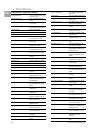- DL manuals
- Rittal
- Power distribution unit
- DK 7856.530
- Assembly, Installation And Operation
Rittal DK 7856.530 Assembly, Installation And Operation
Summary of DK 7856.530
Page 1
En switched power distribution unit dk 7856.530 / 540 / 550 assembly, installation and operation a40195 01 it 74.
Page 2
2 switched power distribution unit microsoft windows is a registered trademark of microsoft corporation. Acrobat reader is a registered trademark of adobe systems incorporated..
Page 3: Table Of Contents 1
Table of contents 1 switched power distribution unit 3 en 1 table of contents 1 table of contents ..............................3 2 documentation notes .......................4 3 safety instructions ............................4 3.1 safety precautions .......................... 5 3.2 life-support po...
Page 4: Documentation Notes 2
Documentation notes 2 4 switched power distribution unit en 2 documentation notes the audience for this guide is the technical spe- cialist familiar with the assembly, installation and operation of the switched pdu system. You should read this operating guide prior to commissioning and store the gui...
Page 5: Safety Instructions 3
Safety instructions 3 switched power distribution unit 5 en 3.1 safety precautions this section contains important safety and regulatory information that should be reviewed before installing and using the switched power distribution unit. Only for installation and use in a restricted access loca- ti...
Page 6: Safety Instructions 3
Safety instructions 3 6 switched power distribution unit en 3.2 life-support policy as a general policy, rittal does not recommend the use of any of its products in the following situa- tions: • life-support applications where failure or malfunction of the rittal product can be rea- sonably expected...
Page 7: Product Introduction 4
Product introduction 4 switched power distribution unit 7 en 4 product introduction the switched power distributing unit (switched pdu) is a compact distribution unit, which can be mounted easy and quick into every server rack. It featured several c13 plugs and has a voltage and current measurement ...
Page 8: Product Introduction 4
Product introduction 4 8 switched power distribution unit en 4.2 power supply the switched pdu is powered with the included connection plug. The used voltage depends of the model, which is used. Dk-nr. Plug power supply 7856.530 1-phase 230v / 50 – 60 hz 7856.540 3-phase 400v / 50 – 60 hz 7856.550 2...
Page 9: Mounting 5
Mounting 5 switched power distribution unit 9 en 5 mounting the included installation set allows the mounting of the unit on the cabinet frame and in 800 mm cabinets also on the side of the 19-inch level. Mounting hardware: • two removable flanges with four m4 screws • two mounting l-brackets with n...
Page 10: Installing 6
Installing 6 10 switched power distribution unit en 6 installing danger! Only trained specialists may perform the assembly and installation. 6.1 security advices the rittal switched pdu may be operated only with connected protective earth conductor. The protective earth conductor connection is made ...
Page 11: Operations 7
Operations 7 switched power distribution unit 11 en 7 operations 7.1 interfaces the switched pdu has two interfaces: the html interface accessed via the http enabled ethernet connections, and the command line for serial and telnet connections. 7.1.1 outlet naming and grouping models with a single po...
Page 12: Operations 7
Operations 7 12 switched power distribution unit en 7.2 html interface the html interface is constructed of three major components: 1. System location bar 2. User/navigation bar 3. Control screen the system location bar displays the pdu’s location and ip address as well as the current control screen...
Page 13: Operations 7
Operations 7 switched power distribution unit 13 en 7.2.1 logging in logging in through html requires directing the html client to the configured ip address of the unit. To log in by html: in the login window, enter a valid username and password and press ok. If you enter an invalid username or pass...
Page 14: Operations 7
Operations 7 14 switched power distribution unit en 7.2.3 environmental monitoring sensors the sensors page displays: • temperature/humidity sensor’s absolute and descriptive names • temperature/humidity sensor readings in degrees celsius and percent relative hu- midity this page will refresh automa...
Page 15: Operations 7
Operations 7 switched power distribution unit 15 en setting the system 3-phase load out-of-bound threshold: this setting to use for devices with 3-phase input voltages to notify of a system imbalance between the three phases of power. In the 3-phase load out-of-bounds threshold field, enter a value ...
Page 16: Operations 7
Operations 7 16 switched power distribution unit en enabling or disabling telnet or ssh support: select enabled or disabled from the appropriate server drop-down menu and press apply. Changing the telnet or ssh server port num- ber: in the appropriate port field, enter the port num- ber and press ap...
Page 17: Operations 7
Operations 7 switched power distribution unit 17 en • optional –both non-secure (http) and ssl encrypted connections (https) are allowed access. • required – only ssl encrypted connections (https) are allowed access. Select optional or required from the secure access drop-down menu and press apply. ...
Page 18: Operations 7
Operations 7 18 switched power distribution unit en to add a new ups: select the ups manufacturer type from the type drop-down list, type an ip address (or hostname) for the ups, and press apply. To edit the ups type: under the action heading, click the edit link for the ups to be configured. The co...
Page 19: Operations 7
Operations 7 switched power distribution unit 19 en adding and deleting outlets from a group: press the edit link in the action column for the associated group. On the subsequent group edit page, select or deselect outlets to be included in that group. Press apply. Users the users configuration page...
Page 20: Operations 7
Operations 7 20 switched power distribution unit en ftp the ftp configuration page is used for setup and maintenance of all settings required to perform an ftp firmware upload, configure automatic ftp updates or system configuration up- loads/downloads. Setting the ftp host address: enter the ip add...
Page 21: Operations 7
Operations 7 switched power distribution unit 21 en enabling or disabling snmp support: select enabled or disabled from the drop-down menu and press apply. Setting the community strings: enter the community string in the appropriate field and press apply. Community strings may be 1 to 24 characters ...
Page 22: Operations 7
Operations 7 22 switched power distribution unit en setting the search bind password for distin- guished name (dn): enter the search bind password in the search bind password field and press apply. Setting the user search base distinguished name (dn): enter the user search base dn in the user search...
Page 23: Operations 7
Operations 7 switched power distribution unit 23 en setting the tacacs+ server address: enter the ip address or hostname in the primary and/or secondary host field and press apply. Configuring the authentication order: select remote -> local or remote only from the drop-down menu and press apply. Se...
Page 24: Operations 7
Operations 7 24 switched power distribution unit en note! A restart of the pdu is required after activating new special features. 7.2.5 tools the tools section contains access to rebooting the unit, uploading new firmware as well as reset- ting the unit to factory defaults. This section is available...
Page 25: Operations 7
Operations 7 switched power distribution unit 25 en when you enter a valid username and password, the command prompt (switched pdu:) appears. If a location identifier was defined, it will be dis- played before the switched pdu: prompt. Commands may be entered in any combination of uppercase and lowe...
Page 26: Operations 7
Operations 7 26 switched power distribution unit en administrative command summary add grouptouser grants a user access to one or more groups add outlettogroup adds an outlet to a group name add outlettouser grants a user access to one or all outlets add porttouser grants a user access to one or all...
Page 27: Operations 7
Operations 7 switched power distribution unit 27 en set system area specifies to total square feet for the system set system balance specifies the percent out-of- balance threshold for 3- phase systems set system pf specifies the power factor value for the system set telnet port sets the telnet serv...
Page 28: Operations 7
Operations 7 28 switched power distribution unit en to display the names of commands that you may execute: at the command prompt, press enter. A list of valid commands for the current user appears. Operations commands operations commands manage outlet states, provide information about the pdu enviro...
Page 29: Operations 7
Operations 7 switched power distribution unit 29 en to display on/off status of one or more outlets: at the switched pdu: prompt, type status, fol- lowed by an outlet name, and press enter, or type status, followed by a group name, and press enter, or type status and press enter. Examples the follow...
Page 30: Operations 7
Operations 7 30 switched power distribution unit en displaying accessible serial ports: the list ports command displays accessible se- rial ports for the current user. To display accessible serial ports: at the switched pdu: prompt, type list ports and press enter. Example the follow command display...
Page 31: Operations 7
Operations 7 switched power distribution unit 31 en ending a session: the quit or logout commands ends a session. A session ends automatically when no activity is detected for five minutes, or upon loss of connec- tion. To end a session: at the switched pdu: prompt, type quit and press enter, or typ...
Page 32: Operations 7
Operations 7 32 switched power distribution unit en at the verify password: prompt, retype the new password and press enter. Example the following command changes the password for the user johndoe: switched pdu: set user password johndoe password: verify password: for security, password characters a...
Page 33: Operations 7
Operations 7 switched power distribution unit 33 en examples the following commands grant the user janedoe access to outlets a1 and webserver_1: switched pdu:add outlettouser .A1 jane- doe switched pdu:add outlettouser webserver_1 janedoe deleting outlet access for a user: the delete outletfromuser ...
Page 34: Operations 7
Operations 7 34 switched power distribution unit en outlet administration setting the sequencing interval: the set outlet seqinterval commands sets the power on sequencing interval for all outlets. To set the sequencing interval: at the switched pdu: prompt, type set outlet seqinterval all, followed...
Page 35: Operations 7
Operations 7 switched power distribution unit 35 en example the following command displays all outlet infor- mation: switched pdu: show outlets outlet outlet wakeup post-on id name state delay(sec) .A1 dataserver_1 on 0 .A2 webserver_1 on 0 .A3 fileserver_1 on 0 .A4 towera_outlet4 on 0 .A5 towera_ou...
Page 36: Operations 7
Operations 7 36 switched power distribution unit en tower administration creating a descriptive tower name: the set tower name command assigns a de- scriptive name to a tower. This descriptive name is displayed when the show traps command is issued. To create a tower name: at the switched pdu: promp...
Page 37: Operations 7
Operations 7 switched power distribution unit 37 en example switched pdu: show towers tower id: .A name: towera product s/n: aa06f011157 model no.: cw-8h1-c20 3-phase: no power type: ac more (y/es n/o): group administration creating a group name: the create group command creates a new group name. To...
Page 38: Operations 7
Operations 7 38 switched power distribution unit en to create an environmental monitor name: at the switched pdu: prompt, type set envmon name followed by the absolute environmental monitor name, then the descriptive name of up to 24 alphanumeric and other typeable characters - (ascii 33 to 126 deci...
Page 39: Operations 7
Operations 7 switched power distribution unit 39 en to set the serial port timeout value: at the switched pdu: prompt, type set port timeout, followed by a value from 0 to 5 (in min- utes) and press enter. Displaying serial port information: the show ports command displays information about all seri...
Page 40: Operations 7
Operations 7 40 switched power distribution unit en setting the system input power factor: the set system pf command is used to set the input power factor for the system. This value is used for system power calculations. To set the system input power factor: at the switched pdu: prompt, type set sys...
Page 41: Operations 7
Operations 7 switched power distribution unit 41 en to enable or disable strong passwords: at the switched pdu: prompt, type set option strong password, followed by enabled or dis- abled and press enter. Enabling or disabling the external configura- tion reset button: the set option button command e...
Page 42: Operations 7
Operations 7 42 switched power distribution unit en setting the ip address: the set ipaddress command sets the tcp/ip address of the network interface controller. To set the ip address: at the switched pdu: prompt, type set ipad- dress, followed by the ip address and press en- ter. Example the follo...
Page 43: Operations 7
Operations 7 switched power distribution unit 43 en http administration note! A restart is required after setting or changing any telnet/web configura- tions. Enabling and disabling http support: the set http command is used to enable or disable http support. To enable or disable http support: at th...
Page 44: Operations 7
Operations 7 44 switched power distribution unit en examples the following command sets the ftp host ip address to 12.34.56.99: switched pdu: set ftp host 12.34.56.99 the following command sets the ftp hostname to ftp.Rittal.Com : switched pdu: set ftp host ftp.Rittal.Com> setting the ftp username: ...
Page 45: Operations 7
Operations 7 switched power distribution unit 45 en example the following command sets the automatic up- date day to sunday: switched pdu: set ftp autoupdate day sun- day setting the automatic update scheduled hour: the set ftp autoupdate hour command is used to hour of the day when automatic update...
Page 46: Operations 7
Operations 7 46 switched power distribution unit en to set the local gmt offset: at the switched pdu: prompt, type set sntp gmtoffset, followed by the offset value, and press enter. Examples the following command sets the local gmt offset to -12: switched pdu: set sntp gmtoffset -12 displaying sntp ...
Page 47: Operations 7
Operations 7 switched power distribution unit 47 en example the following command changes ups type for the record at index number 2 to ‘mge’: switched pdu: set ups type 1 type: liebert host/ip: dc1liebert1 2 type: powerware host/ip: dc1powerware1 select ups(1-8): 2 ups types: 1 -- apc 2 -- liebert 3...
Page 48: Operations 7
Operations 7 48 switched power distribution unit en enabling/disabling ups voltage polling: with a ups record configured, the pdu by default enables voltage polling of the ups. This feature may be enabled or disabled using the set ups vpoll command. To enable/ disable ups voltage polling: at the swi...
Page 49: Advanced Operations 8
Advanced operations 8 switched power distribution unit 49 en 8 advanced operations 8.1 ssl secure socket layers (ssl) version 3 enables secure html sessions between a pdu remote power manager and a remote user. Ssl pro- vides two chief features designed to make tcp/ip (internet) transmitted data mor...
Page 50: Advanced Operations 8
Advanced operations 8 50 switched power distribution unit en ssh command summary command description set ssh enables/disables ssh support set ssh authmethod enables/disables the ssh server authentication methods set ssh port sets the ssh server port num- ber setting up ssh support note! A restart of...
Page 51: Advanced Operations 8
Advanced operations 8 switched power distribution unit 51 en snmp command summary command description set snmp enables or disables snmp sup- port set snmp getcomm sets the ‘get’ community string set snmp setcomm sets the ‘set’ community string set snmp trapdest sets a destination ip address or hostn...
Page 52: Advanced Operations 8
Advanced operations 8 52 switched power distribution unit en to set the getcomm community string: at the switched pdu: prompt, type set snmp getcomm, followed by the string and press enter. Setting snmp ip restrictions: the set snmp ip restrictions command supports snmp manager get and set requests ...
Page 53: Advanced Operations 8
Advanced operations 8 switched power distribution unit 53 en all traps include the location of the pdu as defined with the set location command. Status trap a status trap is generated when an error condi- tion occurs on a tower, infeed, environmental monitor or individual sensor. Status traps includ...
Page 54: Advanced Operations 8
Advanced operations 8 54 switched power distribution unit en set trap infeed highthresh sets the infeed load trap high limit set trap outlet change enables or disables the outlet change trap set trap outlet status enables or disables the outlet status trap set trap em status enables or disables the ...
Page 55: Advanced Operations 8
Advanced operations 8 switched power distribution unit 55 en enabling or disabling a status trap: the set trap … status command is used to en- able or disable status traps for a tower, infeed or outlet. To enable or disable a status trap: at the switched pdu: prompt, type set trap (tower, infeed, ou...
Page 56: Advanced Operations 8
Advanced operations 8 56 switched power distribution unit en displaying trap configuration information: the show traps command displays information about all traps. To display trap information: at the switched pdu: prompt, type show traps and press enter. Example the following command requests trap ...
Page 57: Advanced Operations 8
Advanced operations 8 switched power distribution unit 57 en ldap command summary command description add grouptoldap grants an ldap group ac- cess to one or more groups add outlettoldap grants an ldap group ac- cess to one or all outlets add porttoldap grants an ldap group ac- cess to one or serial...
Page 58: Advanced Operations 8
Advanced operations 8 58 switched power distribution unit en to set the ldap host address: at the switched pdu: prompt, type set ldap, followed by host1 or host2 and the directory services server’s ip address or hostname. Press enter. Examples the following command sets the primary direc- tory servi...
Page 59: Advanced Operations 8
Advanced operations 8 switched power distribution unit 59 en search bind dn. Maximum password size is 20 characters. To set the bind password dn: at the switched pdu: prompt, type set ldap bindpw and press enter.At the following prompt, type the bind password and press enter. Setting the group membe...
Page 60: Advanced Operations 8
Advanced operations 8 60 switched power distribution unit en note! With the remote only method, if au- thentication fails due to a communica- tion failure with the active directory server automatic authentication fallback will occur to authenticate with the local user data base on the pdu device. To...
Page 61: Advanced Operations 8
Advanced operations 8 switched power distribution unit 61 en example the following command verifies the dns configu- ration: switched pdu: ping rittal.De pinging rittal.De [98.76.54.32] with 64 bytes of data: reply from 98.76.54.32: bytes=64 pseq=0 triptime=0 reply from 98.76.54.32: bytes=64 pseq=1 ...
Page 62: Advanced Operations 8
Advanced operations 8 62 switched power distribution unit en example the following command displays all ldap groups with their access privilege level: switched pdu: list ldapgroups ldap access environmental group name level monitoring ldapadmin admin allowed poweruser user allowed user on-only not a...
Page 63: Advanced Operations 8
Advanced operations 8 switched power distribution unit 63 en displaying ldap group access: the list ldapgroup command displays all ac- cess rights for an ldap group. To display ldap group access: at the switched pdu: prompt, type list ldap- group, optionally followed by a group name. Press enter. Ex...
Page 64: Advanced Operations 8
Advanced operations 8 64 switched power distribution unit en 8.4.2 ldap technical specifications ldap authentication process simple bind authentication process ldap server sentry client initiate sentry session authentication request with usename/ password successful bind? Username found? Successful ...
Page 65: Advanced Operations 8
Advanced operations 8 switched power distribution unit 65 en 8.4.3 ldaps client specifications secure sockets layer (ssl) version 3 transport layer security (tls) version 1 (rfc 2246) x.509 version 3 server certificates (rfc 2459) with rsa key sizes up to 4096 bits symmetric cryptography ciphers: tl...
Page 66: Advanced Operations 8
Advanced operations 8 66 switched power distribution unit en to enable or disable tacacs+ support: at the switched pdu: prompt, type set tacacs, followed by enabled or disabled and press en- ter. Setting the tacacs+ server address: the set tacacs host command sets the ip address or hostname of the t...
Page 67: Advanced Operations 8
Advanced operations 8 switched power distribution unit 67 en note! Rittal recommends not setting the au- thentication order to remote only until the tacacs+ has been fully configured and tested. Displaying tacacs+ configuration informa- tion: the show tacacs command displays ta- cacs+ configuration ...
Page 68: Advanced Operations 8
Advanced operations 8 68 switched power distribution unit en all outlets, you must use multiple add outletto- tacacs commands. To grant outlet access to a tacacs+ account: at the switched pdu: prompt, type add outletto- tacacs, optionally followed by an outlet name and a tacacs+ account number. Pres...
Page 69: Advanced Operations 8
Advanced operations 8 switched power distribution unit 69 en example the following command displays information about the tacacs+ account 1: switched pdu: list tacpriv 1 tacacs+ privilege level: 1 outlet outlet id name .A1 dataserver_1 .A2 webserver_1 groups: servergroup_1 servergroup_2 more (y/es n...
Page 70: Advanced Operations 8
Advanced operations 8 70 switched power distribution unit en syslog the pdu’s syslog support is rfc3164-compliant and enables off-pdu viewing and storage of log messages. The pdu supports external logging to up to two syslog servers. Syslog command summary command description set syslog hostip sets ...
Page 71: Advanced Operations 8
Advanced operations 8 switched power distribution unit 71 en setting the smtp server address: the set email host command sets the ip address or hostname of the smtp server. To set the smtp server address: at the switched pdu: prompt, type set email smtp host, followed by the smtp server’s ip address...
Page 72: Advanced Operations 8
Advanced operations 8 72 switched power distribution unit en displaying email configuration information: the show email command displays email con- figuration information. To display the email configuration information: at the switched pdu: prompt, type show email and press enter. Example the follow...
Page 73: Appendices 9
Appendices 9 switched power distribution unit 73 en upload/download process getting a configuration file (download): 1. Open the ftp client. In a windows environment, in the run window type ftp and press enter. 2. At the prompt, type open, followed by the ip address of the pdu and press enter. Ftp> ...
Page 74
Technical specifications 10 74 switched power distribution unit en to reset to factory defaults, except network settings from the html interface on the restart page in the tools section of the html interface, select restart and reset to fac- tory defaults, except network from the drop- down menu and...
Page 75
Technical specifications 10 switched power distribution unit 75 en 10.2 data connections rs-232 port switched pdus are equipped standard with an rj45 dte rs-232c serial port. This connector may be used for direct local access or from other serial devices such as a terminal server. An rj45 crossover ...
Page 76
Technical specifications 10 76 switched power distribution unit en 10.4 regulatory compliance product safety units have been safety tested and certified to the following standards: • usa/canada ul 60950:2003 and can/csa 22.2 no. 60950-1-03 • european union en60950-1:2001 this product is also designe...
Page 77
Maintenance and cleaning 11 switched power distribution unit 77 en 11 maintenance and cleaning the rittal switched power distribution unit is a maintenance-free system. The housing does not need to be opened for the installation or during operation note! Opening the housing or any accessory componen...