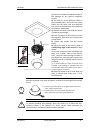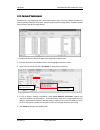- DL manuals
- Riva
- Security Camera
- RC3402HD-6311
- Installation Manual
Riva RC3402HD-6311 Installation Manual
Summary of RC3402HD-6311
Page 1
Www.Rivatech.De specification subject to change without notice rc3402hd-6311 installation guide.
Page 2
Precaution please read this manual carefully before installing the unit. Never disassemble the camera. Unauthorized disassembly may cause equipment failure or damage to the unit. Please do not install the camera in a place exposed to direct sunlight. Do not operate the camera in environments beyond ...
Page 3
Table of contents precaution ................................................................................................................ 2 1. Features ............................................................................................................. 4 2. Package contents................
Page 4
Hd series rc3402hd-6311ir installation guide 04-2014-a www.Rivatech.De 4 1. Features camera sony exmor 1/2.9” 1080p cmos image sensor true day / night wdr embedded ir illuminator with smart ir control video h.264 baseline, main, high profile(mpeg-4 part 10/avc), mjpeg(motion jpeg) max 30fps in 1080p...
Page 5
Hd series rc3402hd-6311ir installation guide 04-2014-a www.Rivatech.De 5 2. Package contents please unpack the package carefully and handle the equipment with care. The package contains: camera dc power adaptor universal plugs screws and anchor blocks quick installation guide camera opener ferrite c...
Page 6
Hd series rc3402hd-6311ir installation guide 04-2014-a www.Rivatech.De 6 3. Part names ① reset button use the button to restart the device or to reset it to factory default. Refer to 6.3. Rebootand 6.4. Factory default for more details. ② pal/ntsc button pressing the button cycles through pal, ntsc ...
Page 7
Hd series rc3402hd-6311ir installation guide 04-2014-a www.Rivatech.De 7 4. Installation 4.1. Installing the camera installation without bracket installation template (unit: mm) installation template’s image size scale in this installation guide is not 1:1. The correct-size template design paper can...
Page 8
Hd series rc3402hd-6311ir installation guide 04-2014-a www.Rivatech.De 8 opener how to remove the dome cover remove the dome cover with the opener included in the package like the image below. To prevent products from damage, place the camera on a stable and non- vibrating surface. If the stability ...
Page 9
Hd series rc3402hd-6311ir installation guide 04-2014-a www.Rivatech.De 9 how to close the dome cover when closing the dome cover, look for the carved trapezoid mark on both dome cover and main body. Both trapezoids should be aligned together like the image below. Installing the ferrite cores on the ...
Page 10
Hd series rc3402hd-6311ir installation guide 04-2014-a www.Rivatech.De 10 wall mount model name wmb-3400 contents installation mounting the bracket 1) drill two small holes for the plastic anchors and one hole for cabling work on the wall based on the installation template included in the package. 2...
Page 11
Hd series rc3402hd-6311ir installation guide 04-2014-a www.Rivatech.De 11 fixing the camera 1) remove the dome cover with the opener included in the package. Ensure that the necessary cables including a lan cable and a power cable are properly connected to the camera. * refer to page 9 for the note ...
Page 12
Hd series rc3402hd-6311ir installation guide 04-2014-a www.Rivatech.De 12 ceiling mount model name cmb-3400 contents installation mounting the bracket ceiling mount bracket m2.5 x 4l bolt (2ea) * pre-installed on the bracket. Plastic anchor (3ea) tapping screw (3ea) m4 x 7l bolt (2ea) installation t...
Page 13
Hd series rc3402hd-6311ir installation guide 04-2014-a www.Rivatech.De 13 fixing the camera 1) remove the dome cover with the opener included in the package. Ensure that the necessary cables including a lan cable and a power cable are properly connected to the camera. *refer to page 9 for the note a...
Page 14
Hd series rc3402hd-6311ir installation guide 04-2014-a www.Rivatech.De 14 4.2. Adjusting angle of the camera checking the angle on an analogue video test monitor 1) insert the dc power jack cable(included in the package) to the camera’s power cable socket, and connect the power adaptor(included in t...
Page 15
Hd series rc3402hd-6311ir installation guide 04-2014-a www.Rivatech.De 15 4.3. Adjusting zoom and focus on the camera’s webpage, go to setup> video & audio> zoom/focus. Then, the features shown on the image below will appear. 1) manual focus: adjust zoom and focus by clicking arrow buttons: the butt...
Page 16
Hd series rc3402hd-6311ir installation guide 04-2014-a www.Rivatech.De 16 4.4. Setting the image attribute through the camera’s webpage, users can configure image settings. The menu of image attribute is available under video appearance menu in setup > video & audio > camera. The following features ...
Page 17
Hd series rc3402hd-6311ir installation guide 04-2014-a www.Rivatech.De 17 5. Connections ① lan connection this is a rj45 lan connector for 10/100 base-t ethernet. Use the ethernet cable (rj45) to connect the device to a hub or a router in the network. When the lan cable is connected, the orange led ...
Page 18
Hd series rc3402hd-6311ir installation guide 04-2014-a www.Rivatech.De 18 ② power connection the camera can be powered from either 12vdc or poe. If the camera is powered via poe, refer to appendix (b). Power over ethernet for more details. To operate your camera using 12vdc, make sure the polarity i...
Page 19
Hd series rc3402hd-6311ir installation guide 04-2014-a www.Rivatech.De 19 6. Configuration 6.1. Set up network environment the default ip address of the device is 192.168.Xxx.Xxx. Users can identify the ip address of the device from converting the mac address’s hexadecimal numbers, which is attached...
Page 20
Hd series rc3402hd-6311ir installation guide 04-2014-a www.Rivatech.De 20 6.1.2. Custom ip environment ipadmintool is a management tool, which automatically scans all of the network products for users to perform administrative tasks, which includes network configurations, firmware update, device reb...
Page 21
Hd series rc3402hd-6311ir installation guide 04-2014-a www.Rivatech.De 21 6.2. View video on web page type the proper ip address to view the live streaming images through a web browser. The default username and password is root / pass. 6.2.1. Activex installation 1. When the browser asks to install ...
Page 22: More Information
Hd series rc3402hd-6311ir installation guide 04-2014-a www.Rivatech.De 22 6.2.2. View video using ipadmin tool ipadmintool automatically searches all activated network encoders and ip cameras and shows the product name, ip address, mac address and etc. Ipadmintool and the manual can download from ww...
Page 23
Hd series rc3402hd-6311ir installation guide 04-2014-a www.Rivatech.De 23 6.3. Reboot perform the following procedures to reset your device: 1. Press the reset button, and hold it for 2 seconds while the device is in use. 2. Wait for the system to reboot. Please do not hold for more than 2 seconds. ...
Page 24
Hd series rc3402hd-6311ir installation guide 04-2014-a www.Rivatech.De 24 how to recover your system from safe mode the messages above will appear on the webpage when your device has been rebooted in ‘safe mode’. Then, you should follow the instructions on the webpage according to the steps in a row...
Page 25
Hd series rc3402hd-6311ir installation guide 04-2014-a www.Rivatech.De 25 appendix (a): specifications summary camera module cmos image sensor sony exmor 1/2.9” 1080p cmos effective pixels 1920x1080 scanning system progressive scanning electrical resolution 1920 x 1080 min. Illumination color: 1.0 l...
Page 26
Hd series rc3402hd-6311ir installation guide 04-2014-a www.Rivatech.De 26 electrical characteristics power source dc 12v / poe power consumption max. 7w @ dc 12v video output - audio input - audio output - d/i - d/o - environment condition operating temperature operating range 0°c ~ 40°c (32°f ~ 104...
Page 27
Hd series rc3402hd-6311ir installation guide 04-2014-a www.Rivatech.De 27 appendix (b): power over ethernet the power over ethernet (poe) is designed to extract power from a conventional twisted pair category 5 ethernet cable, conforming to the ieee 802.3af power-over-ethernet (poe) standard. Ieee 8...
Page 28
Hd series rc3402hd-6311ir installation guide 04-2014-a www.Rivatech.De 28 appendix (c): dimensions (unit: mm).
Page 29
Hd series rc3402hd-6311ir installation guide 04-2014-a www.Rivatech.De 29 appendix (d): hexadecimal-decimal conversion table refer to the following table when converting the mac address of the device to the ip address. Hex dec hex dec hex dec hex dec hex dec hex dec hex dec 0 0 25 37 4a 74 6f 111 94...
Page 30
Hd series rc3402hd-6311ir installation guide 04-2014-a www.Rivatech.De 30 revision history man# date(m/d/y) comments 12-2013-a 12/09/2013 first release version 01-2014-a 01/15/2014 added safe mode section 02-2014-a 02/12/2014 minor update on specification 03-2014-a 03/10/2014 updated safe mode secti...