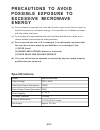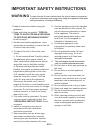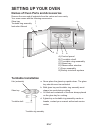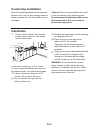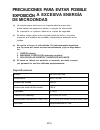Summary of EM720CWA-PMB
Page 1
Customer assistance: 1-866-321-9509 em720cwa-pmb.
Page 2: Specifications
120v~ 60hz 700w specifications model: rated voltage: oven capacity: turntable diameter: external dimensions: net weight: harmful exposure to microwave energy. It is important not to defeat or tamper with the safety interlocks. Cleaner residue to accumulate on sealing surfaces. The oven door closes p...
Page 3: Warning
Important safety instructions warning 1. Read all instructions before using the appliance. 2. Read and follow the specific: "precau- tions to avoid possible exposure to excessive microwave energy" found on page 2. 3. As with most cooking appliances, close supervision is necessary to reduce the risk ...
Page 4: Save These Instructions
Ii) stir the liquid both before and halfway through heating it. Iii) do not use straight-sided containers with narrow necks. Before removing the container. 19. Liquids, such as water, coffee, or tea are able to be overheated beyond the boiling point without appearing to be boiling. Visible bubbling ...
Page 5: Caution
Caution personal injury hazard tightly-closed utensils could explode. Closed containers should be opened and plastic pouches should be pierced before cooking. Utensil test: 1. Fill a microwave-safe container with 1 cup of cold water (250ml) along with the utensil in question. 2. Cook on maximum powe...
Page 6
Materials you can use in microwave oven utensils remarks aluminum foil shielding only. Small smooth pieces can be used to cover thin parts of meat or poultry to prevent overcooking. Arcing can occur if foil is too close to oven walls. The foil should be at least 1 inch (2.5cm) away from oven walls. ...
Page 7: Setting Up Your Oven
C) turntable ring assembly f g a c b e d setting up your oven names of oven parts and accessories remove the oven and all materials from the carton and oven cavity. Your oven comes with the following accessories: glass tray 1 turntable ring assembly 1 instruction manual 1 hub (underside) glass tray ...
Page 8: Installation
Installation a minimum clearance of 3.0 inches (7.5cm) is any adjacent walls. One side must be open. (1) leave a minimum clearance of 12 inches (30cm) above the oven. (2) do not remove the legs from the bottom of the oven. (3) blocking the intake and/or outlet openings can damage the oven. (4) place...
Page 9: Control Panel and Features
Control panel and features operation (1) time cook (2) time defrost (3) power (4) clock (5) auto menus: popcorn, potato, pizza, frozen vegetable, beverage, dinner plate (6) number buttons: 0-9 (7) weight defrost (8) kitchen timer (9) stop/cancel: clears all previous setting pressed before cooking st...
Page 10: Operation
1. Power level level power display 10 100% pl10 9 90% pl9 8 80% pl8 7 70% pl7 6 60% pl6 5 50% pl5 4 40% pl4 3 30% pl3 2 20% pl2 1 10% pl1 2. Clock setting (2) press the number keys and enter the current time. For example, time is 1 :1 now, please press 1, ,1, in turn. Until valid numbers are input. ...
Page 11
(3) the default microwave power is power level 3. If you want to change the power level, press " power " once, and the led will display "pl 3", then press the number pad displayed. 6. Weight defrost function (2) press numerical buttons to input weight to be defrosted. And the unit will not work unti...
Page 12
9 . Potato 8 . Popcorn to waiting state. 10 . Frozen vegetable suggested that you fold down a triangle on each corner of the bag before cooking. Refer to the picture at right. Important information about microwave popcorn feature : button once and open the oven door and adjust the to ensure even coo...
Page 13
14. Memory function (3) after finishing the setting, press "start/ +30 sec." once to save the procedure and e. If the electricity is not cut off, the procedure will be saved all the time. If it is, the 12 . Dinner plate 13 . Pizza a) press "dinner plate " repeatedly until the number you wish appears...
Page 14
19. Other specifications (3) in working or pause state, led displays surplus cooking time. 16. Inquiring function the current microwave power will be displayed. After three seconds, the oven will turn back "beep" 15. Multi-stage cooking at most 2 stages can be set for cooking. In multi-stage cooking...
Page 15: Troubleshooting
Troubleshooting check your problem by using the chart below and try the solutions for each problem. If the trouble oven will not start possible cause possible remedy a. Electrical cord for oven is not plugged in. B. Door is open. C. Wrong operation is set. A. Plug into the outlet. B. Close the door ...
Page 16: One Year Limited Warranty
One year limited warranty this product carries a warranty that it will be free from defects in material and workmanship for a period of one year from the date of purchase. This warranty is valid for the original retail purchaser from the date of initial retail purchase and is not transferable. Keep ...
Page 17
Customer assistance: 1-866-321-9509 em720cwa-pmb pn:261800310228.
Page 18: A Excesiva Energía
Alimentación potencia de entrada potencia de salida de microondas 700 w diámetro de la bandeja dimensiones externas (an. X prof. X al.) peso neto (a) no intente operar este horno con la puerta abierta ya que esto puede causar una exposición dañina a energía de microondas. Es importante no q uebrar u...
Page 19: Advertencia
Advertencia con el fin de reducir el riesgo de que se produ z can que- maduras, una descarga eléctrica, un incendio, lesiones o exposiciones a la energía microondas excesiva al mo- mento de usar este electrodoméstico, siga las siguientes precauciones de seguridad básicas: 1. Lea todas las instruccio...
Page 20: Guarde Estas Instrucciones
19. Los líquidos, tales como el agua, café o té pueden sobrecalentarse más allá del punto de ebullición sin parecer haber hervido. El burbujeo o hervido visible de un recipiente al momento de sacarlo del horno de microondas no siempre está presente. Esto podrÍa ocasionar que un lÍquido caliente repe...
Page 21: Interferencia De Radio
1. Un cable de abastecimiento corto reduce los riesgos derivados de enredarse o 2. Cordones más largos o cables de más extensión están disponibles y pueden ser 3. Si se utiliza un cordón largo o conjuntos de cables de extensión: la clasificación eléctrica del juego de cables o la clasificación eléct...
Page 22
Materiales que se pueden usar en el horno a microondas observaciones lámina de aluminio solamente como protección. Pequeñas piezas lisas pueden ser usadas para cubrir partes delgadas de carne o pollo para prevenir sobre cocción. Puede ocurrir que se formen arcos si el film está muy cerca de las pare...
Page 23: Preparando Su Horno A
Preparando su horno a nombres de las partes y accesorios retire el horno y todos los materiales de su caja y de la cavidad del horno. Su horno viene con los siguientes accesorios: bandeja de vidrio 1 conjunto aro giratorio 1 manual de instrucciones 1 panel de control eje para bandeja giratoria c) co...
Page 24
Previo a la instalación retire todo el material de embalaje y los accesorios. Examine el horno para descubrir si este tiene algún daño como ser abolladuras o la puerta desviada o rota. Gabinete: quite todo el film protector que encuentre en la superficie del gabinete. No quite la tapa de mica color ...
Page 25: Funcionamiento
(1) tiempo de coccion (2) descong por tiempo (3) p (4) reloj (7) descong por peso (8) temporizador function (9) detener/borrar: 9 7 8 stop cancel start +30sec. 0 memory 3 6 1 4 2 5 time defrost weight defrost clock kitchen timer power time cook pizza dinner plate popcorn potato frozen vegetable beve...
Page 26: Operación
OperaciÓn 1. Nivel de potencia nivel potencia 100% 90% 80% 70% 60% 50% 40% 30% 20% 10% aparato pl10 pl9 pl8 pl7 pl6 pl5 pl4 pl3 pl2 pl1 2. (2) presione las teclas de número e introduzca la hora actual. Por ejemplo, la hora actual es parpadeará y el reloj será iluminado. (4) si la entrada de números ...
Page 27
Ejemplo: para cocinar los alimentos con 50% de potencia de microondas por quince minutos. A. Presione " tiempo de coccion " una vez, aparecerá "00:00". Microonda. D. Presione " iniciar/+30seg. Nota: 1) en el proceso de ajuste, si el botón detener/borrar es presionado o no se realizan operaciones den...
Page 28
8. 9 por ejemplo, presione papa de cocinar, el timbre sonará cinco veces y luego volverá al estado de espera. " " " por ejemplo, presione " una vez y aparecerá " ". Repetidas veces hasta que el número que desea pantalla, " aparecerá en orden. 3 1 " " sets: 3 3 una vez y aparecerá " ". 1 . Papas " re...
Page 29
Repetidas veces hasta que el número que desea aparezca en la pantalla, cocinar, el timbre sonará cinco veces y luego volverá al estado de espera. Por ejemplo, presione " cocinar, el timbre sonará cinco veces y luego volverá al estado de espera. B plato de comida por ejemplo, presione " una vez y apa...
Page 30
Solo 2 etapas pueden ser programadas como máximo. En la fase cocción múltiple, si una etapa es el descongelamiento, entonces el descongelamiento deberá ubicarse en la primera etapa automáticamente. Nota: la auto-cocción no puede funcionar en una fase de cocción múltiple. Ejemplo: si desea cocinar co...
Page 31: Mantenimiento
Mantenimiento esta guía de mantenimiento y problemas ha sido desarrollada para que el usuario pueda referirse a ella en caso de que algún problema se presente con el aparato. Usted debe revisar esta guía antes de llamar a servicio técnico y determinar que lo que esta presentado el horno no sea posib...
Page 32
GarantÍa limitada por un aÑo este producto cuenta con una garantía por defectos de materiales y fabricación por el período de un año a partir de la fecha de compra. Esta garantía es válida para el comprador minorista original desde la fecha de compra inicial y no es transferible. Guarde su comproban...