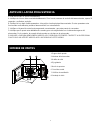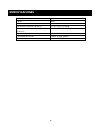Summary of RGST902
Page 2: Table Of Contents
1 important safety instructions 2 precautions to avoid possible exposure to excessive microwave energy 4 installation guide 4 grounding instructions 4 product diagram 5 control panel 6 installing the turntable 6 operation instructions 7 cooking utensils guide 12 cooking techniques 13 cleaning and ca...
Page 3: Save These Instructions
2 read all safety instructions before using this microwave warning - to reduce the risk of burns, electric shock, fire, injury to persons, or exposure to excessive microwave energy, basic safety precautions should be followed, including the following: 1. Read all instructions before using the microw...
Page 4: Save These Instructions
3 20. Do not immerse the cord or plug in water. Keep cord away from heated surfaces. Do not let the cord hangover the edge of the table or counter. 21. Use only thermometers specifically designed for microwaves. 22. Do not operate any heating or cooking under this microwave. 23. Be certain the glass...
Page 5: Installation Guide
4 1. Do not attempt to operate this microwave with the door open. Door open operation can result in harmful exposure to microwave energy. It is important not to defeat or tamper with the safety interlocks. 2. Do not place any objects between the microwave front face and the door, or allow soil or cl...
Page 6: Product Diagram
5 electrical requirements the electrical requirements for this microwave are a 120v, 60hz, ac only, 20 amp. it is recommended that a separate circuit serving only the microwave be provided. the microwave is equipped with a 3-prong grounding plug. It must be plugged into a wall outlet properly ...
Page 7: Control Panel
6 display cooking time, power, indicators and present time are displayed. quick cook buttons instant settings to cook popular foods. number pads (0-9) touch to input time or amount. power use to set power level. To check power level during time cooking, touch power pad. timer timer functio...
Page 8: Operation Instructions
7 setting the clock 1. Touch clock pad. 2. Use the number pads to enter the correct time. 3. Touch clock pad again. Note: ·this is a 12 hour clock. When the oven is first plugged in or when power resumes after a power interruption, the display will show enter clock time. If you prefer to not have th...
Page 9
8 b. Two-stage cooking some recipes require different stages of cooking at different temperatures. 1. Set stage 1: follow steps 1 and 2 in “one-stage cooking”. Do not touch start/stop. 2. Set stage 2: touch cook then enter proper cooking time and (lower) power level. (most 2-stage recipes use lower ...
Page 10
9 note: ·meat must be defrosted and at refrigerated temperature. ·weight must be in pounds and ounces. ·ounce weights less than 10 must be preceded by a 0. If label gives weight in pounds only, change the fraction of a pound to ounces using the chart found below. Converting fractions of a pound to o...
Page 11
10 ·during cooking, the system will pause automatically and sound to remind users to turn food over, after that touch start/stop to resume cooking. ·you can set the weight from 1 oz. To 5 lbs.16 oz. + 30 sec 1. Use this feature to program the oven to microwave food at 100% power conveniently. Press ...
Page 12
11 reheat 1. Press the reheat button. 2. Press start/stop to start. Pizza reheating a slice of pizza: 1. Touch pizza once. 2. Touch start/stop. Heating a whole pizza: 1. Touch pizza twice. 2. Touch start/stop. Potato for potatoes (4 to 6 oz./each): 1. Touch potato once. 2. Enter number of potatoes b...
Page 13: Cooking Utensils Guide
12 this section lists which utensils can be used in this microwave, which have limited use for short periods, and which should not be used in this microwave. Recommended microwave browning dish -- use to brown the exterior of small items such as steaks, chops, or pancakes. Follow the directions prov...
Page 14: Cooking Techniques
13 your microwave makes cooking easier than conventional cooking, provided you keep these considerations in mind: stirring stir foods such as casseroles and vegetables while cooking to distribute heat evenly. food at the outside of the dish absorbs more energy and heats quicker, so stir from the...
Page 15: Cleaning And Care
14 adding moisture microwave energy is attracted to water molecules. food that is uneven in moisture content should be covered or allowed to stand so that the heat disperses evenly. add a small amount of water to dry food to help it cook. 1. Turn off the microwave and unplug the power cord fro...
Page 16: Before Calling For Service
15 before asking for service, please check each item below: check to ensure the microwave is plugged in securely. If not, remove the plug from the outlet, wait 10 seconds, and plug it in again securely. check for a blown circuit fuse or a tripped main circuit breaker. If these seem to be operati...
Page 17
16 one year limited warranty this product carries a warranty that it will be free from defects in material and workmanship for a period of one year from the date of purchase. This warranty is valid for the original retail purchaser from the date of initial retail purchase and is not transferable. Ke...
Page 18
17 © 2010 sunbeam products, inc. Doing business as jarden consumer solutions. All rights reserved. Rival tm logo is a trademark of sunbeam products, inc. Used under license. For service, support and warranty information, call 1-866-321-9509..
Page 20: Table Of Contents
1 instrucciones importantes de seguridad 2 precauciones para evitar posibles exposiciones excesivas de energia del microondas 4 guÍ a de instalaciÓn 4 instrucciones para conexiÓn a tierra 4 guia de utensilios 5 tÉcnicas para cocinar 6 antes de llamar pora sistencia 7 nombre de partes 7 panel de cont...
Page 21: Guarde Estas Instrucciones
2 las siguientes precauciones básicas de seguridad deben ser seguidas al utilizar artefactos eléctricos: precauciÓn: para reducir el riesgo de quemaduras, choques eléctricos, incendios, lesiones a personas o exposición excesiva a la energí a del microondas: 1. Lea todas las instrucciones antes de op...
Page 22: Guarde Estas Instrucciones
3 22. Utilice termómetros que han sido diseñados únicamente para uso en microondas. 23. No opere ningún artefacto de cocinar o calentar debajo de este microondas. 24. Asegúrese de que la bandeja de vidrio y rodillo estén es su lugar cuando utilice el microondas. 25. PrecauciÓn: es peligroso que cual...
Page 23: Guía De Instalación
4 1. No intente operar el microondas con la puerta abierta ya que esta operación pudiera resultar en una exposición dañina de la energí a del microondas. Es importante no interferir o alterar con los mecanismos de seguridad. 2. No ponga ningún objeto entre la parte frontal del microondas y la puerta...
Page 24: Uso Limitado
5 que alimente al microondas. El microondas esta equipado con un enchufe para tierra de 3 dientes. Debe ser enchufado en un tomacorriente que este debidamente instalado y conectado a tierra. Cable de extensión si es necesario utilizar un cable de extensión, utilice únicamente un cable de extensión q...
Page 25: Técnicas Para Cocinar
6 utensilios de metal - estos pueden dañar el microondas. Retire cualquier utensilio de metal antes de cocinar. Nota: si usted desea verificar si un plato es adecuado para ser utilizado en el microondas, ponga el plato vací o en el horno y enciéndalo en potencia alta por 30 segundos. Cualquier plato...
Page 26: Nombre De Partes
7 si este microondas no opera correctamente: a. Verifique si el horno esta conectado debidamente. Si no lo esta, remueva el enchufe del tomacorrientes, espere 10 segundos y vuélvalo a enchufar. B. Verifique si hay algún fusible quemado o si hay algún circuito principal desconectado. Si estos aparent...
Page 27: Panel De Control
8 despliegue indicadores del tiempo de cocción, de potencia y de reloj son mostrados. Palomitas, papa horneada, pizza, bebidas, comida congelada, recalentar le permite recalentar o cocinar comidas automáticamente sin tener que programar el nivel de potencia o el tiempo de cocción. Potencia utilice p...
Page 28: Instrucciones De Operacion
9 sonido "beep" durante los ajustes del microondas un beep: el horno acepta la entrada. Dos beeps: el horno no acepta la entrada, verifique e inténtelo otra vez. Ajustando el reloj 1. Presione la tecla reloj. 2. Utilice las teclas de números para introducir la hora correcta. Debe presionar por lo me...
Page 29: Instrucciones De Operacion
10 utilice estos digitos para seleccionar su nivel de potencia números % de potencia 9 90% 8 80% 7 70% 6 60% 5 50% 4 40% 3 30% 2 20% 1 10% 0 0% b. Cocción de dos pasos algunas recetas requieren distintos pasos al cocinar a diversas temperaturas. 1. Establezca el paso 1: siga los pasos 1 y 2 de la pa...
Page 30: Instrucciones De Operacion
11 b. Para el descongelamiento rápido de dos siga los siguientes pasos mencionados arriba. Antes de presionar inicio / parar, ingrese programas de cocción de dos etapas programando cocción por peso 1. Presione la tecla cocinar por peso. 2. Ingrese el código de un digito presionando los números corre...
Page 31: Instrucciones De Operacion
12 voltee la carne cuando el microondas suene beep dos veces. Presione iniciar/detener para reanudar la cocción. Después de haber transcurrido el tiempo total de cocción, 4 beeps sonaran y la palabra final aparecerá en la pantalla. Presione borrar o abra el horno para quitar la palabra de la pantall...
Page 32
13 para detener el microondas mientras el horno este operando 1. Presione la tecla iniciar/detener . Usted puede reiniciar el horno presionando las teclas iniciar/detener. Presione la tecla borrar para cancelar todas las instrucciones. 2. Abra la puerta. Usted puede reiniciar el horno cerrando la pu...
Page 33
14 para papas grandes de 8 hasta 10 oz.: 1. Presione la tecla papa horneada dos veces. 2. Ingrese el numero de papas presionando los números desde el 1 hasta el 4. 3. Presione la tecla iniciar/detener. Programando “pizza” recalentando una porción (o dos porciones delgadas) de pizza: 1. Presione la t...
Page 34: Cuidado Y Limpieza
15 programando "recalentar" 1. Presione recalentar . 2. Presione la tecla iniciar/detener. Nota: esta programación le permite recalentar comidas con buenos resultados. 1. Apague el microondas y remueva el enchufe del tomacorrientes antes de limpiar. 2. Mantenga la parte interior del microondas limpi...
Page 35: Especificaciones
16 consumo de energí a: 120v~60hz, 1350w salida: 900w frecuencia de operación: 2450mhz dimensiones exteriores ( w×dx h ): 11 1/16×19 x 14 5/16 pulg. Dimensiones de la cavidad del microondas ( w×dx h ): 8 11/16×13 3/8x 12 5/8 pulg. Capacidad del microondas: 0.9 pies cúbicos uniformidad de cocción: si...
Page 36: Garant
17 garant ía limitada for un aÑ o este producto cuenta con una garantía por defectos de materiales y fabricació n por el período de un añ o a partir de la fecha de compra. Esta garantía es vá lida para el comprador minorista original desde la fecha de compra inicial y no es transferible. Guarde su c...
Page 37
18 © 2010 sunbeam products, inc. Doing business as jarden consumer solutions. All rights reserved. Rival tm logo is a trademark of sunbeam products, inc. Used under license. For service, support and warranty information, call 1-866-321-9509..