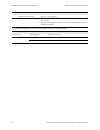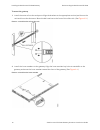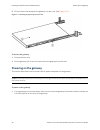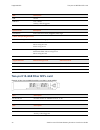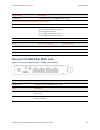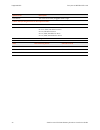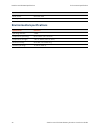- DL manuals
- Riverbed
- Gateway
- SteelConnect SDI-5030
- Hardware Installation Manual
Riverbed SteelConnect SDI-5030 Hardware Installation Manual
Summary of SteelConnect SDI-5030
Page 1
Steelconnect ™ sdi-5030 gateway hardware installation guide march 2018.
Page 2
Part number 712-00297-01 riverbed technology 680 folsom street san francisco, ca 94107 www.Riverbed.Com © 2018 riverbed technology, inc. All rights reserved. Riverbed and any riverbed product or service name or logo used herein are trademarks of riverbed. All other trademarks used herein belong to t...
Page 3: Contents
Steelconnect sdi-5030 gateway hardware installation guide 3 contents welcome .............................................................................................................................................. 5 about this guide ................................................................
Page 4
4 steelconnect sdi-5030 gateway hardware installation guide contents replacing disk drives ............................................................................................................ 27 replacing memory modules ...........................................................................
Page 5: Welcome
Steelconnect sdi-5030 gateway hardware installation guide 5 welcome about this guide welcome to the steelconnect sdi-5030 gateway hardware installation guide. This guide is written for the administrators responsible for steelconnect sdi-5030 gateway hardware installation. Documentation and release n...
Page 6
6 steelconnect sdi-5030 gateway hardware installation guide welcome safety and compliance information safety and compliance information follow the safety precautions outlined in the safety and compliance guide when installing and setting up your equipment. Note: failure to follow these safety guidel...
Page 7
Steelconnect sdi-5030 gateway hardware installation guide 7 1 steelconnect sdi-5030 gateway overview the steelconnect sdi-5030 campus data center gateway offers enterprise-class sd-wan for large- scale deployments with azure integration, amazon web services (aws) high availability, and aws steelhead...
Page 8
8 steelconnect sdi-5030 gateway hardware installation guide steelconnect sdi-5030 gateway overview steelconnect sdi-5030 gateway leds the steelconnect sdi-5030 gateway ships with a pre-installed compression offload card and supports up to four replaceable, hot-swappable, 3.5-inch hard-disk drives (h...
Page 9
Steelconnect sdi-5030 gateway hardware installation guide 9 steelconnect sdi-5030 gateway leds steelconnect sdi-5030 gateway overview steelconnect 5030 gateway front panel leds figure 1-4. Front panel leds this table describes the leds for the control panel on the steelconnect sdi-5030 gateway. Labe...
Page 10
10 steelconnect sdi-5030 gateway hardware installation guide steelconnect sdi-5030 gateway overview steelconnect sdi-5030 gateway leds this table describes the leds on the front panel of the sdi-5030 gateway. 7 hard drive activity led activity = blinking green. 8 port 5 activity led maps to port 5 o...
Page 11
Steelconnect sdi-5030 gateway hardware installation guide 11 steelconnect sdi-5030 gateway leds steelconnect sdi-5030 gateway overview steelconnect sdi-5030 gateway back panel leds figure 1-5. Back panel leds figure 1-6. Port 5 and port 6 leds this table describe the leds for ports 1 to 4 on the rea...
Page 12
12 steelconnect sdi-5030 gateway hardware installation guide steelconnect sdi-5030 gateway overview steelconnect sdi-5030 gateway leds link/activity (top right) green link blinking green activity four-port 1-gbe copper leds state description.
Page 13: Gateway
Steelconnect sdi-5030 gateway hardware installation guide 13 2 installing the steelconnect sdi-5030 gateway this chapter describes how to install or mount the gateway and discusses the following topics: “site preparations or considerations” on page 13 “required tools and equipment” on page 14 “rack ...
Page 14
14 steelconnect sdi-5030 gateway hardware installation guide installing the steelconnect sdi-5030 gateway required tools and equipment ensure that the ampere rating of all equipment plugged into wall outlets does not exceed the capacity of the outlet. If you require an extension cord, ensure that th...
Page 15
Steelconnect sdi-5030 gateway hardware installation guide 15 rack mounting the steelconnect sdi-5030 installing the steelconnect sdi-5030 gateway the rmk-1-vrail kit that ships with the gateway includes a ball retainer lock on the outer member. The lock provides better lock functionality when the in...
Page 16
16 steelconnect sdi-5030 gateway hardware installation guide installing the steelconnect sdi-5030 gateway rack mounting the steelconnect sdi-5030 to mount the gateway 1. Install the outer rails to the rack posts. Align the brackets to the appropriate vertical position on the rack and insert the fast...
Page 17
Steelconnect sdi-5030 gateway hardware installation guide 17 rack mounting the steelconnect sdi-5030 installing the steelconnect sdi-5030 gateway 3. Install the gateway to the fixed slides. Pull the release button in the inner member to release the lock and allow the gateway to close. (see figure 2-...
Page 18
18 steelconnect sdi-5030 gateway hardware installation guide installing the steelconnect sdi-5030 gateway rack mounting the steelconnect sdi-5030 3. Remove the inner member from the gateway. Press the safety lock to release the inner member. (see figure 2-7 .) figure 2-7. Removing the rail to mount ...
Page 19
Steelconnect sdi-5030 gateway hardware installation guide 19 rack mounting the steelconnect sdi-5030 installing the steelconnect sdi-5030 gateway 2. Pull the extendable slides out completely. (see figure 2-9 .) figure 2-9. Extending the slides 3. Position the gateway so that the keyed openings on th...
Page 20: Powering On The Gateway
20 steelconnect sdi-5030 gateway hardware installation guide installing the steelconnect sdi-5030 gateway powering on the gateway 5. Lift the release tab and push the gateway into the rack. (see figure 2-11 .) figure 2-11. Pushing the gateway into the rack to remove the gateway 1. Fully extend the r...
Page 21: Connecting To The Network
Steelconnect sdi-5030 gateway hardware installation guide 21 connecting to the network installing the steelconnect sdi-5030 gateway 2. Plug the ac power cord into the power source. Figure 2-12. Connecting the ac power 3. Plug the ac power cord into an uninterrupted ac power source. 4. Press the powe...
Page 22
22 steelconnect sdi-5030 gateway hardware installation guide installing the steelconnect sdi-5030 gateway connecting to the network.
Page 23: 5030 Components
Steelconnect sdi-5030 gateway hardware installation guide 23 3 replacing steelconnect gateway sdi- 5030 components this chapter describes how to replace components in the steelconnect sdi-5030 gateway. It includes the following sections: “field-replaceable units” on page 23 “required tools” on page ...
Page 24: Required Tools
24 steelconnect sdi-5030 gateway hardware installation guide replacing steelconnect gateway sdi-5030 components required tools required tools you need the following tools and equipment to replace gateway components: an antistatic strap. When you replace gateway components, you must wear a grounded e...
Page 25
Steelconnect sdi-5030 gateway hardware installation guide 25 removing and installing the chassis cover replacing steelconnect gateway sdi-5030 components 3. Lock the bezel, if needed. Figure 3-2. Installing the bezel removing and installing the chassis cover you need to remove the top cover to add o...
Page 26
26 steelconnect sdi-5030 gateway hardware installation guide replacing steelconnect gateway sdi-5030 components removing and installing the air duct installing the chassis cover 1. Place the top cover on the gateway and slide it toward the front of chassis until the recessed front edge fits smoothly...
Page 27: Replacing Disk Drives
Steelconnect sdi-5030 gateway hardware installation guide 27 replacing disk drives replacing steelconnect gateway sdi-5030 components removing and installing the air duct the air duct is located on top of the fans. Lift the air duct straight up to remove it from the gateway. Align the air duct over ...
Page 28
28 steelconnect sdi-5030 gateway hardware installation guide replacing steelconnect gateway sdi-5030 components replacing disk drives 2. Identify the faulty disk drive. See figure 3-6 for disk drive numbering. Figure 3-6. Disk drive numbers 3. Press the orangerelease button and pull the drive handle...
Page 29
Steelconnect sdi-5030 gateway hardware installation guide 29 replacing disk drives replacing steelconnect gateway sdi-5030 components 5. Remove the four screws securing the drive from the carrier and remove the failed drive. Figure 3-8. Removing the drive from the carrier 6. Insert the new drive in ...
Page 30: Replacing Memory Modules
30 steelconnect sdi-5030 gateway hardware installation guide replacing steelconnect gateway sdi-5030 components replacing memory modules the disk drive led lights blue when connected. Figure 3-10. Inserting the disk drive 9. Press in the disk-drive handle to close it. The new disk drive runs through...
Page 31
Steelconnect sdi-5030 gateway hardware installation guide 31 replacing memory modules replacing steelconnect gateway sdi-5030 components to replace a memory module in the gateway 1. Power down the gateway. 2. Remove the chassis cover. See “removing and installing the chassis cover” on page 25 . 3. R...
Page 32: Replacing Power Supply Units
32 steelconnect sdi-5030 gateway hardware installation guide replacing steelconnect gateway sdi-5030 components replacing power supply units replacing power supply units this section describes how to replace a power supply. This gateway is equipped with replaceable, hot- swappable power supply units...
Page 33
Steelconnect sdi-5030 gateway hardware installation guide 33 replacing power supply units replacing steelconnect gateway sdi-5030 components 4. Slide in the new power supply unit until it clicks into place. Figure 3-14. Inserting the power supply unit 5. Plug the ac power cord into the new power sup...
Page 34: Replacing Fans
34 steelconnect sdi-5030 gateway hardware installation guide replacing steelconnect gateway sdi-5030 components replacing fans replacing fans this section describes how to replace fans in the gateway. The gateways are equipped with six fans that are not hot swappable. You must power down the gateway...
Page 35
Steelconnect sdi-5030 gateway hardware installation guide 35 replacing network interface cards (nics) replacing steelconnect gateway sdi-5030 components 5. Align the fan assembly mounting holes with pins on the chassis base and push down until it is firmly seated. Figure 3-17. Installing the fan ass...
Page 36
36 steelconnect sdi-5030 gateway hardware installation guide replacing steelconnect gateway sdi-5030 components replacing network interface cards (nics) 4. Remove the top cover. The pci risers are accessible. (see “removing and installing the chassis cover” on page 25 .) figure 3-18. Pci risers to i...
Page 37
Steelconnect sdi-5030 gateway hardware installation guide 37 replacing network interface cards (nics) replacing steelconnect gateway sdi-5030 components 2. If you are replacing an existing card, carefully pull the card from the riser. If you are not replacing a card, remove the filler panel from the...
Page 38
38 steelconnect sdi-5030 gateway hardware installation guide replacing steelconnect gateway sdi-5030 components replacing network interface cards (nics).
Page 39: Supported Nics
Steelconnect sdi-5030 gateway hardware installation guide 39 a supported nics this appendix summarizes the nics supported by the steelconnect sdi-5030 gateway. It includes the following sections: “four-port 1-gbe copper base-t card” on page 39 “two-port 10-gbe copper card” on page 40 “four-port 10-g...
Page 40
40 steelconnect sdi-5030 gateway hardware installation guide supported nics two-port 10-gbe copper card two-port 10-gbe copper card figure a-2. Two-port 10-gbe copper card (nic-1-010g-2tx) specification description connectors four shielded rj-45 cables and operating distance 10 base-t category 3, 4,...
Page 41
Steelconnect sdi-5030 gateway hardware installation guide 41 four-port 10-gbe copper card supported nics four-port 10-gbe copper card figure a-3. Four-port 10-gbe copper card (nic-1-010g-4tx) four-port 1-gbe fiber/copper sfp card figure a-4. Four-port 1-gbe fiber/copper sfp card (nic-1-001g-4sfp) po...
Page 42
42 steelconnect sdi-5030 gateway hardware installation guide supported nics two-port 10-gbe fiber sfp+ card two-port 10-gbe fiber sfp+ card figure a-5. Two-port 10-gbe fiber sfp+ card (nic-1-010g-2sfpp) led description lnk yellow lnk/act link = green activity = blinking green specification descripti...
Page 43
Steelconnect sdi-5030 gateway hardware installation guide 43 four-port 10-gbe fiber sfp+ card supported nics four-port 10-gbe fiber sfp+ card figure a-6. Four-port 10-gbe fiber sfp+ card (nic-1-010g-4sfpp) specification description connectors two small form factor pluggable (sfp+) cage cables and op...
Page 44
44 steelconnect sdi-5030 gateway hardware installation guide supported nics four-port 10-gbe fiber sfp+ card specification description connectors two small form factor pluggable (sfp+) cage cables and operating distance for the supported sfps sfp+ 10 gbe direct attached cable 10-g passive direct att...
Page 45: Technical Specifications
Steelconnect sdi-5030 gateway hardware installation guide 45 b steelconnect sdi-5030 specifications this appendix describes the technical and environmental specifications for the steelconnect sdi-5030 gateway. “technical specifications” on page 45 “power requirements and consumption” on page 45 “env...
Page 46: Environmental Specifications
46 steelconnect sdi-5030 gateway hardware installation guide steelconnect sdi-5030 specifications environmental specifications environmental specifications power factor 50% load >90% btu (typical) 972 specification definition operating acoustic 7.0 ba temperature (operating) 50 º f to 95 º f (10 º c...